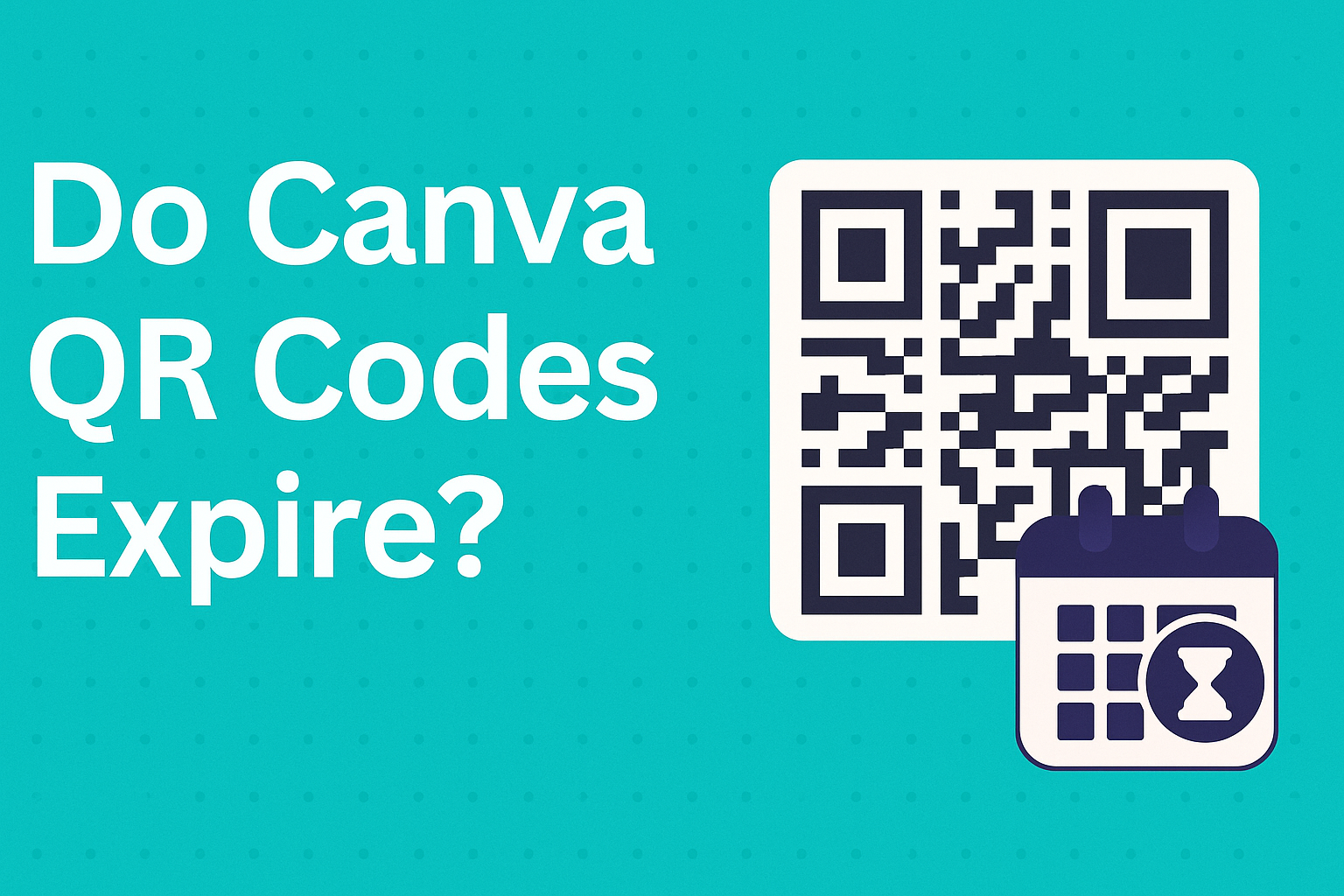In today’s digital age, QR codes are everywhere, from restaurant menus to business cards. Canva, a popular design platform, provides an easy way to create these useful codes.
Users often wonder if Canva’s QR codes ever expire, since keeping them active is crucial for long-term projects and marketing materials.
When it comes to QR codes generated by Canva, there’s good news. Canva QR codes do not expire, offering users a reliable and timeless solution for their design needs.
This means you can print them on flyers, brochures, or posters without worrying about them becoming inactive over time.
For those curious about how Canva manages this, it’s helpful to know that they use static QR codes. Once created, these codes remain unchanged forever, making them perfect for information that doesn’t need frequent updating.
Whether it’s directing someone to a website or sharing contact details, Canva’s QR codes provide a dependable option for anyone looking to enhance their designs.
Understanding QR Codes
QR codes are essential tools in today’s digital landscape, often used to quickly share information. They are commonly found in areas like marketing, allowing people to easily access websites or promotional content with a simple scan.
QR Code Basics
A QR code, short for Quick Response code, is a two-dimensional barcode. It contains data that can be read by a smartphone camera.
Unlike traditional barcodes, QR codes can hold diverse information, such as website URLs, text, and contact details.
When creating a QR code, one can choose between static and dynamic formats. Static codes have fixed information, while dynamic codes can be updated after creation. This flexibility offers various options for different needs.
QR Code Usage in Marketing
In marketing, QR codes are powerful tools. They provide a simple way to connect offline materials, like posters or business cards, to online platforms.
Marketers use them to direct potential customers to websites, social media pages, or promotional offers.
By analyzing scan data, businesses can gain insights into consumer behavior and campaign effectiveness. This information helps them make informed decisions and adjust their strategies for better results.
QR codes enhance engagement and can improve marketing outcomes when used thoughtfully.
Exploring Canva QR Codes
Canva QR codes offer a convenient way to link digital content to physical spaces. They provide users with tools to create and customize QR codes easily and efficiently.
Creating QR Codes in Canva
Creating QR codes using Canva is simple and user-friendly. Users start by navigating to the QR code generator on the Canva platform.
They have the option to use this tool in either a new or existing design. Once in the design editor, users can select the QR code generator from the Apps tab on the left sidebar.
The next step involves entering the URL or data you want the QR code to represent. Canva automatically creates a static QR code, ensuring that it won’t expire and remains functional as long as the linked content is accessible.
Canva’s interface offers design customization, allowing users to adjust the size and position of the QR code within their project.
Users can then finalize their design, integrating the QR code seamlessly into posters, business cards, or any printable materials.
Once complete, the design can be downloaded in various formats, ready for printing or digital use.
Features of Canva QR Codes
Canva QR codes are known for their permanence. Unlike some dynamic QR codes, Canva’s static QR codes do not expire, making them reliable for long-term use.
A key feature is the ability to enhance designs by customizing the QR code’s appearance. Users can modify colors and incorporate branding elements, ensuring the QR code aligns with their visual identity.
While the QR codes themselves remain simple, the surrounding design can be personalized to suit any project.
Additionally, Canva’s QR code tool is accessible to both free and paid users, making it easy for anyone to create functional QR codes without additional costs.
Canva integrates this feature seamlessly into its design platform, enhancing user experience.
Expiration of Canva QR Codes
Canva QR codes have their own unique characteristics that determine their lifespan. Understanding these can help you make the most of this tool. This section will explore whether Canva QR codes expire and what factors can impact their longevity.
Do Canva QR Codes Expire?
Canva primarily generates static QR codes. Static QR codes are permanent and do not have an expiration date. This means they will continue to work as long as the link or content they point to remains active.
The static nature of these codes makes Canva a good choice for projects where you won’t need to update the QR code once it’s created.
Some sources may suggest varying expiration times, but for Canva-generated static QR codes, they remain functional indefinitely as long as the destination content is available. The QR code itself will not expire, which is a significant advantage for those who need long-term solutions.
More about this feature can be found on how Canva QR codes do not expire automatically.
Factors That Affect QR Code Longevity
While Canva QR codes don’t expire, the content linked to them can change or become unavailable. If the URL or destination content is altered or removed, the QR code will no longer direct users as intended.
This is an important consideration for anyone using QR codes in their projects.
Choosing reliable and stable web addresses or content locations can enhance the effectiveness and lifespan of your QR codes. Also, ensuring that the linked content remains up-to-date and accessible will maintain the QR code’s usability.
For more details on these factors, you can visit Canva QR Code Content.
Best Practices for Using QR Codes
When using QR codes, it’s important to focus on making them effective and keeping the information they link to current. Paying attention to design and ensuring the ease of use can make a big difference in user engagement.
Ensuring QR Code Effectiveness
To make QR codes effective, the design must be clear and scannable. The contrast between the code and its background should be strong.
It’s also important to consider the size; a QR code that is too small might not be easily scanned.
Placement is key. QR codes should be placed where people can easily see and access them. Avoid putting them in areas with poor lighting or awkward angles.
Testing the code before use is crucial. Scanning the QR code using different devices ensures it works across various platforms.
Updating QR Code Information
Static QR codes, like those generated by platforms like Canva, do not expire if their linked content stays the same. However, if the destination URL needs updating, the code itself must be recreated.
For dynamic needs, consider a QR code that allows editing without altering the actual code. They offer flexibility to change the link without replacing the printed material.
Regularly check the linked content for any changes or errors.
Ensuring the content is current keeps users informed and engaged. Ensuring the updated information loads quickly and functions as expected helps in maintaining user trust.
Canva QR Code Management
Canva QR code management involves making adjustments to existing codes and keeping track of their performance. This helps ensure that your QR codes are always efficient and useful.
Editing Existing QR Codes
Once a QR code is created in Canva, it remains in a static form. This means it cannot be changed directly. If the linked content or address needs to be updated, a new QR code must be created.
This simplicity, however, ensures that the QR code is stable and won’t change unexpectedly.
To effectively manage QR codes, Canva users should keep track of their generated codes. When changes in content occur, they should generate a new QR code and replace it wherever the old one was used.
This proactive approach prevents users from accessing outdated content through old QR codes.
Monitoring QR Code Analytics
Though Canva does not have built-in analytics for QR codes, tracking their performance is still possible through other tools.
Users can link their QR codes to URLs associated with website analytics that track visitor activity.
For those requiring more detailed insights, third-party services offer QR code analytics.
These tools can report on the number of scans, the location of the users, and the device types used.
Understanding these insights can be crucial for businesses or individuals relying on QR codes to drive engagement.