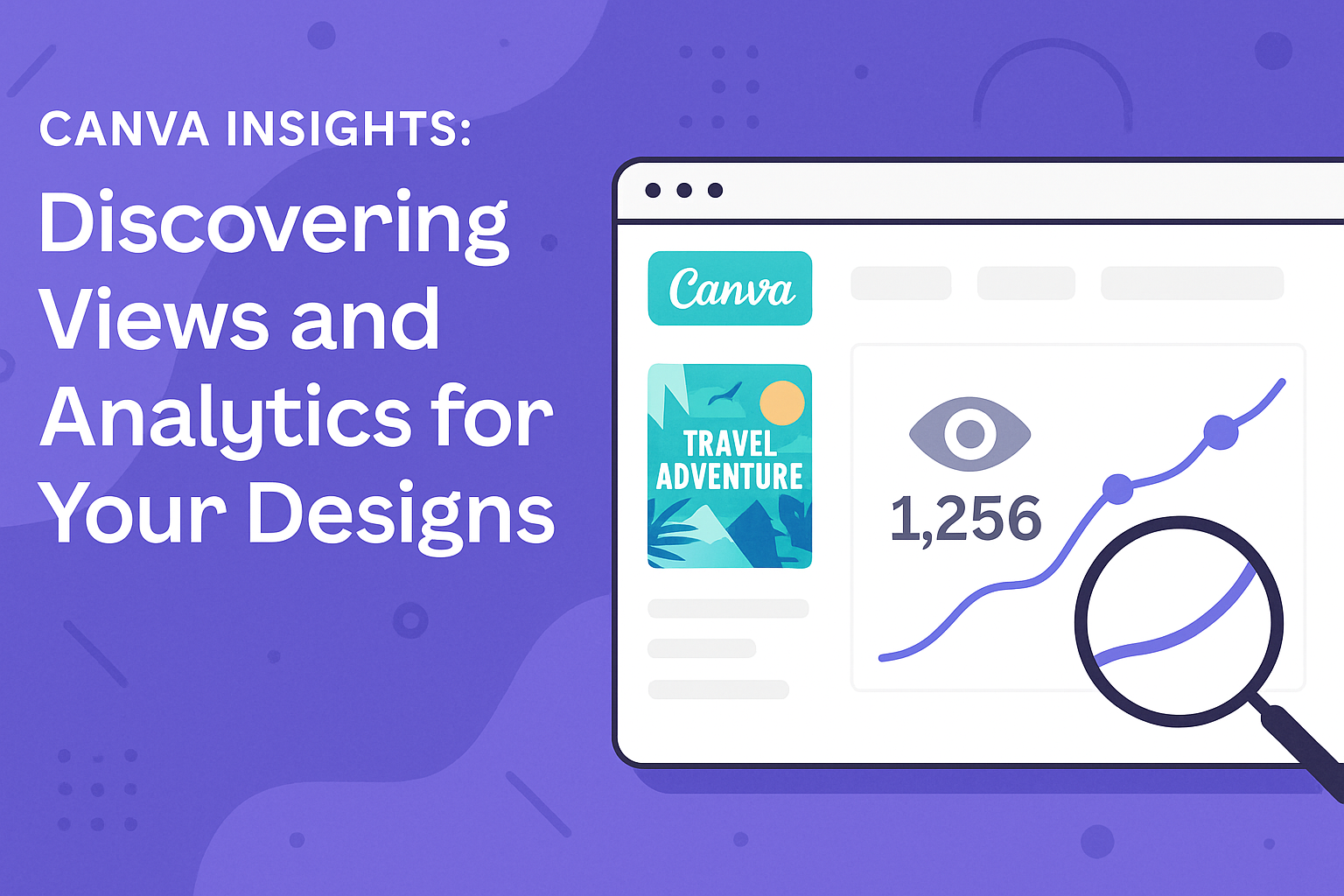Designing with Canva is a great way to share creative ideas, but knowing how your designs perform is just as important.
Through Canva Insights, users can explore the effectiveness of their content by tracking views and other key metrics. These insights help users understand how many times their designs have been viewed and whether they are resonating with their audience.
Understanding the performance of designs is essential for anyone looking to improve their content.
Canva Insights provides tools to view the number of times a design is opened, which can reveal what captures attention.
Users can also discover who their audience is and where they come from by analyzing data like country and device views.
Tracking your Canva designs is not only about numbers but also about learning and growth.
These insights enable users to adjust their strategies and tailor designs to better reach their intended audience. This feature is valuable for anyone seeking to enhance their design impact and audience engagement.
Getting Started with Canva Analytics
Discovering insights about your designs can help improve engagement and effectiveness.
This guide explains how to access Canva Analytics and provides an overview of the dashboard to effectively monitor your designs’ performance.
How to Access Canva Analytics
To access Canva Analytics, start by opening your design in Canva.
It’s important that your design is already shared or embedded before proceeding.
Once this step is completed, locate the graph icon on the editor menu bar.
Clicking on this icon will take you to the Insights panel. This panel displays analytics for your shared designs.
If your design hasn’t garnered any views yet, the panel might be empty. It’s crucial to actively share or embed your designs on other platforms to gather meaningful data.
Here’s a simple list to follow:
- Open your design
- Ensure it’s shared or embedded
- Click on the graph icon to access Insights
Overview of the Dashboard
The Canva Analytics dashboard provides a detailed view of how your design is performing.
Metrics such as the number of views, likes, and shares can be observed.
The Insights panel is straightforward, showing only the data relevant to shared or embedded designs.
Users can interpret which designs get the most attention. By analyzing these metrics, one can make informed decisions about which design elements are resonating with their audience.
The dashboard is designed to be user-friendly, making it easy even for those new to analytics to understand the data presented and apply it to enhance their creative projects.
Understanding Canva Views Metrics
Canva users can explore valuable insights through metrics such as view counts and trends over time. This data helps users understand how designs perform when shared or embedded.
Analyzing View Counts
View counts indicate how often a design has been seen by an audience.
In Canva, these counts are accessible through the Insights panel. Users need to share or embed their designs first.
Once this is done, they can access the panel by clicking the graph icon on the editor menu bar.
For designs that are frequently accessed, a higher view count might suggest strong content engagement. On the other hand, lower counts could signal a need for improved content or broader sharing strategies.
By regularly checking these numbers, users can gauge interest and make necessary adjustments to increase visibility.
Interpreting View Trends Over Time
Tracking view trends over time offers deeper insights into how engagement changes.
Analyzing these trends is possible by examining historical data in the Insights panel.
Users can see if views increase after certain actions, like sharing to a new platform or during a specific time of year.
Consistent growth in views might indicate successful promotion strategies or popular content. Conversely, declining trends could highlight the need for revitalizing marketing efforts.
Observing these trends helps Canva users understand their audience’s preferences better and adapt their strategies accordingly.
By learning from these trends, users can enhance content reach and ensure sustained engagement.
Exploring Engagement Analytics
Engagement analytics in Canva offer valuable insights into how users interact with designs and the effectiveness of content sharing. These analytics help creators make informed decisions.
Tracking User Interactions
When examining user interactions, it’s crucial to look at how users engage with designs on various platforms.
The Insights panel provides a detailed view of metrics like clicks, views, and time spent on specific elements.
Understanding how to track these user interactions helps designers enhance their content to better connect with audiences. This involves optimizing design layouts, colors, and call-to-action placements based on user preferences.
It’s also beneficial to compare engagement across different versions of a design.
By doing so, creators can determine which elements resonate most with users. This data-driven approach allows for continuous optimization and improvement.
Measuring Share Effectiveness
Evaluating the effectiveness of sharing methods is another key aspect of engagement analytics.
Tracking how designs are shared and viewed on social media and other platforms gives insights into share effectiveness.
By analyzing shares, creators can identify the most effective channels and tailor strategies to boost visibility and reach.
In addition to basic shares, it’s helpful to focus on engagement metrics specific to each platform.
This includes likes, comments, and reshares, which indicate deeper interaction levels.
By understanding these metrics, designers can refine their approaches, ensuring content is both engaging and shareable, ultimately fostering a stronger connection with their audience.
Leveraging Analytics for Design Improvement
Using analytics can greatly help in refining design quality and effectiveness. By examining viewer behavior and preferences, designers can make informed adjustments to improve engagement and visual appeal.
Using Feedback to Enhance Designs
User feedback serves as a valuable resource for design improvement.
Designers can monitor how often their designs are viewed through tools like Canva Insights. By analyzing the number of views and audience interactions, they can identify what works and what does not.
Designers can also gather qualitative feedback directly from their audience.
Surveys and comments provide insights into specific elements that attract viewers or cause disinterest.
This information can guide designers in making tweaks, such as color adjustments or layout changes, to create more engaging designs.
Continuous improvement based on feedback helps in building better and more responsive designs over time.
A/B Testing with Design Variants
A/B testing is a powerful method for comparing different design variants.
By creating two or more versions of a design, designers can see which one performs better in terms of engagement and views.
Canva users can generate multiple design formats to test various elements like text placement, color schemes, or graphics.
Tracking the performance metrics of each version in Canva Insights allows designers to pinpoint effective features.
If a particular variant attracts more views, it suggests that specific design choices resonate with the audience.
Adjustments made based on A/B testing data can significantly enhance design effectiveness. This iterative process ensures that the final design is not just visually appealing but also aligned with audience preferences.
Sharing Canva Designs & Tracking Performance
Sharing Canva designs effectively and tracking their performance can help users understand the reach and impact of their creations. By adopting the right sharing practices and using analytics tools, users can maximize their audience engagement.
Best Practices for Sharing
To make the most of sharing Canva designs, users should first ensure their content is tailored to their audience.
Creating designs that are both visually appealing and relevant will attract more viewers.
It’s also important to choose the right platforms for sharing. Platforms like Instagram, Pinterest, and Facebook are great for visually driven content.
Using descriptive text or hashtags when posting designs can also increase visibility.
For instance, if a design focuses on eco-friendly products, including hashtags like #SustainableLiving or #EcoFriendly can help reach the intended audience.
Additionally, timing is crucial; posting when the target audience is most active increases the chances of interaction.
Consistent branding across all shared designs helps build recognition.
Users should also regularly update their designs to reflect current trends or seasons. This keeps content fresh and engaging, enticing the audience to come back for more.
Tools for Social Media Analytics
Monitoring the performance of shared designs can be done through analytics tools.
Canva includes an Insights panel where users can view metrics such as the number of views and interactions their designs receive. This helps users see which designs are performing well.
For businesses, tools like Google Analytics can be linked to their social media accounts to monitor traffic and user behavior stemming from shared designs.
These insights can inform future design strategies and sharing schedules.
On platforms like Instagram, built-in analytics show engagement metrics like likes, shares, and comments. These metrics are valuable for assessing the audience’s response to different types of designs. Engaging with these metrics can guide creators in adjusting their content and sharing tactics.
Advanced Canva Analytics Features
Advanced features in Canva Analytics allow users to gain deeper insights into their design performance. These features include options to customize analytics setups and integrate with popular platforms for comprehensive data analysis.
Setting Up Custom Analytics
Custom analytics in Canva lets users tailor their data tracking to better meet their needs.
Users can select specific metrics to monitor, such as views, engagement rates, or clicks on particular design elements. Customizable dashboards provide a user-friendly way to visualize these metrics.
To set up custom analytics, users start by accessing the Insights panel.
Within this tool, various metrics can be selected and customized to gather the most relevant data.
Filters and advanced settings add flexibility, helping users track performance trends over time. This personalization allows users to focus on what matters most to them, improving the ability to optimize designs effectively.
Integrating with Other Analytics Platforms
Canva’s ability to integrate with external analytics platforms enhances its functionality.
Users can connect with popular platforms like Google Analytics or Adobe Analytics to get a fuller picture of their design performance.
This is done through API connections, which are simple to set up.
This integration helps track how designs are performing across different channels.
For instance, users can monitor how a design shared on social media affects website traffic by comparing data from Canva and the integrated platform.
By combining these insights, users gain a more holistic view, making informed decisions about their content strategies.
Maintaining Privacy and Data Security
When using Canva, keeping your privacy and data safe is important. This means understanding how Canva handles your information and knowing the steps they take to protect it.
Understanding Canva’s Privacy Policies
Canva provides easy access to its privacy policies, so users can understand how their data is managed.
At the top corner of their homepage, you can find the gear icon that leads you to the settings menu. From there, you will find the Privacy settings tab.
Reviewing these settings is vital for anyone concerned about data sharing and use within their account.
Users can read descriptions of each permission, making it easier to decide what information they are comfortable sharing. If more details are needed, users are directed to Canva’s Trust Center where they can learn more about specific policies and how their data is used.
Ensuring Data Protection
Data protection in Canva involves several key features to keep your information safe.
Users can control what data is shared by adjusting settings in their privacy tab.
It’s also important to keep personal account details secure, like using strong passwords and enabling two-factor authentication if available.
Canva commits to safeguarding user information through encryption and other security protocols.
They regularly update their systems to fend off unauthorized access.
These measures help ensure that users’ creative work and personal information remain protected while using the platform.