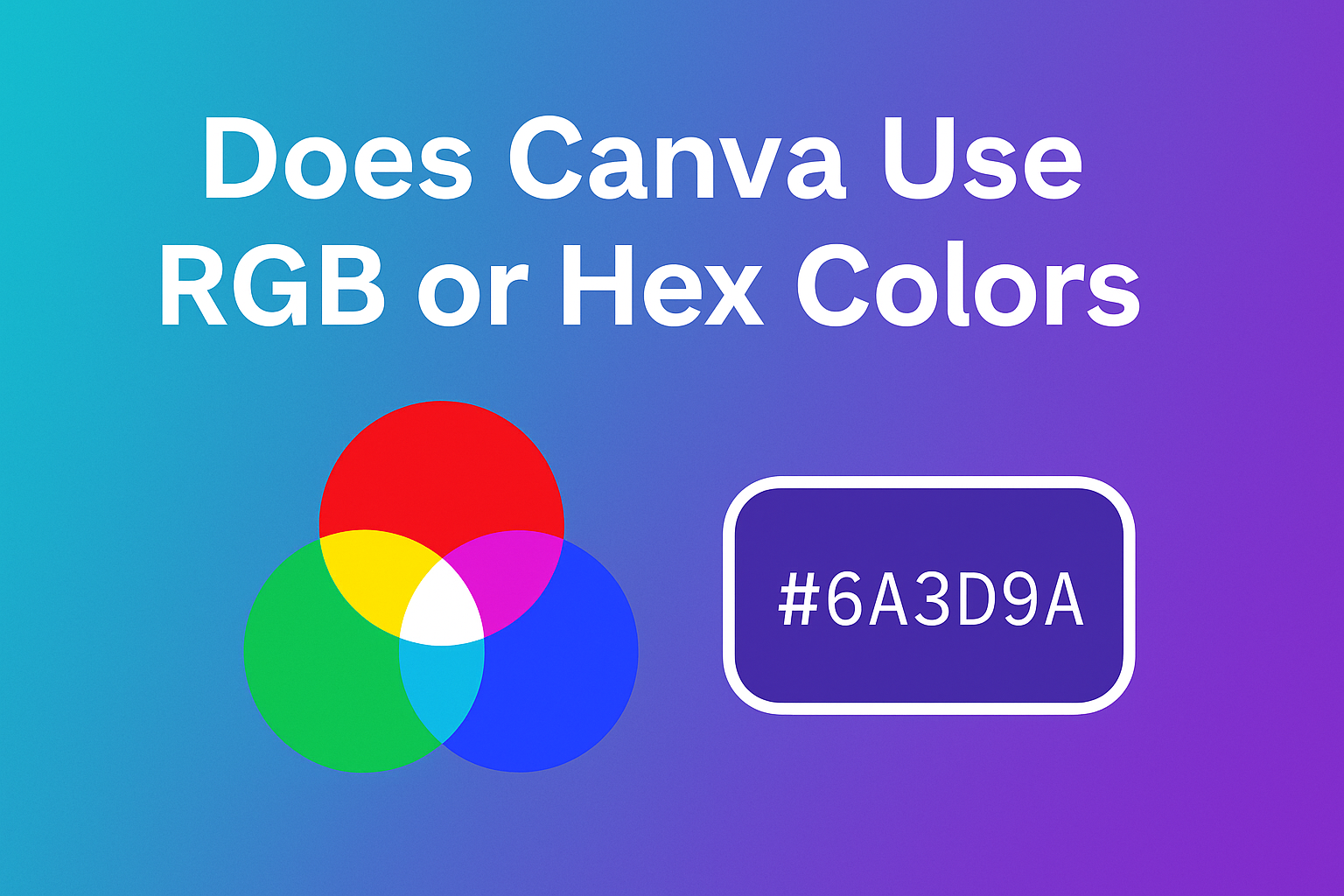When diving into the world of digital design, it’s crucial to understand what color systems are used by the tools at your disposal.
For those using Canva, a frequent question pops up: Does Canva utilize RGB or Hex colors? Both systems help designers choose the perfect shades for their projects, but they serve different purposes.
Canva primarily uses the RGB color model for its digital displays, seamlessly translating Hex codes into the same model for ease of use.
This ensures that any color you choose is perfect for screen viewing, while still giving you the flexibility to work with Hex codes.
The option to toggle between these systems allows for smooth transitions between digital design needs and precise color matching.
Bringing your creative visions to life becomes simpler when you know how Canva’s color systems function. Understanding this can help you create vibrant, attention-grabbing designs that stand out online. By harnessing knowledge about Canva’s color systems, every designer can step forward with confidence, choosing the best hues for any digital project.
Understanding Color Models
Color models are essential tools for creating, understanding, and applying colors in digital design. The RGB and Hex color models are two of the most common methods used, especially in platforms like Canva. Each model presents its format, advantages, and specific uses.
RGB Color Model Explained
The RGB color model combines red, green, and blue light at varying levels to produce a broad spectrum of colors. Each color channel in the model can have a value from 0 to 255.
When these three values are at their maximum, they create white light. When they are all set to zero, the result is black.
This model is particularly effective for digital screens. Screens emit light, making the RGB model ideal for displaying vibrant, precise colors.
Designers who work with digital media and platforms, such as Canva, commonly use RGB because it aligns with how screens display colors. RGB colors are typically expressed in a format like rgb(255, 255, 255) to denote specific color combinations.
Hex Color Code Fundamentals
The Hex color code represents colors using a six-digit, hexadecimal format. Each pair of digits corresponds to red, green, and blue components of a color.
The format starts with a hash (#) followed by numbers and letters, like #FFFFFF for white.
Hex codes are widely used in web design because they are compact and compatible with HTML and CSS. They offer precise color specifications for web developers, allowing consistent color representation across different browsers and devices.
This format provides a convenient and universal way to communicate colors, enabling users to easily specify and replicate colors in Canva and other design tools.
Canva’s Approach to Colors
Canva uses both RGB and Hex color models for creating designs digitally, focusing on precision and flexibility. This section explores how Canva selects colors and ensures accurate representation for digital and print media.
Color Selection in Canva
Canva provides a platform where users can choose colors easily using its color wheel. This tool helps users explore combinations and harmonies. Canva supports both RGB and Hex formats, making it versatile for different needs.
RGB colors are used for digital media because they combine red, green, and blue to create a wide range of colors. Meanwhile, Hex codes offer a more precise way to define colors, often used when consistency is crucial, like in branding or when preparing designs for printing.
Users can input Hex codes directly, enabling a consistent color experience across various mediums.
In addition to individual color selection, Canva allows users to export color palettes in various formats such as PDF and CSS, helping designers maintain color consistency across different projects. This ease of use makes Canva a popular choice for both beginners and experienced designers.
Color Accuracy and Representation
Ensuring accurate color representation is crucial in design, especially when transitioning from digital to print.
As a web-based design tool, Canva defaults to using RGB colors for its digital projects. This choice is ideal for display on screens, where colors created from light are vibrant and clear.
For print purposes, though, colors need conversion to CMYK for more accurate representation. Canva does not directly operate in CMYK but offers guidance on converting RGB designs to CMYK for printing needs.
Users can use online converters or color pickers to achieve the desired print quality.
Companies needing consistent brand colors often use CMYK conversions to ensure what they design on Canva appears as intended on paper. This approach helps achieve accurate and reliable color printing, enhancing the professionalism of the final output.
Working with Canva Colors
Canva provides a flexible approach to using colors in your designs. Users can select custom colors or utilize brand colors to maintain consistency in their projects. Canva supports both RGB and Hex color codes, which can be helpful when working on detailed and varied design needs.
Custom Colors in Designs
Creating custom colors in Canva allows for personalized and unique designs. Users can pick colors using the built-in color wheel, which includes primary, secondary, and tertiary colors.
The RGB color model, where red, green, and blue light are combined, is predominantly used for digital designs. Each color component can have values from 0 to 255, allowing for a diverse range of color choices.
For precise color matching, hex codes are essential. They serve as six-digit codes that perfectly describe exact colors, which is especially useful when transferring designs into various formats.
Canva also permits designers to manipulate hues and shades using the colors’ sliders, ensuring that the chosen colors reflect the desired look and feel of a project.
Using Brand Colors in Canva
Canva allows users to set and apply brand colors efficiently, ensuring brand consistency across various platforms.
Using brand colors helps companies maintain their visual identity and make their designs instantly recognizable. Users can store their brand colors directly within Canva, making them easily accessible whenever needed.
Brand color palettes can be set up by importing specific hex or RGB codes into Canva’s brand kit section. Once saved, these colors can be applied with a click, streamlining the design process.
This feature is particularly beneficial for teams, as it ensures everyone is using the correct colors across different projects.
Technical Aspects of Color Usage
When designing with Canva, understanding how colors are used can greatly enhance the output. This includes knowing the differences between RGB and Hex color codes and how Canva manages these codes for different purposes.
Differences Between RGB and Hex
RGB and Hex are two different ways to represent colors. RGB stands for Red, Green, and Blue. It combines these three colors at different intensity levels, ranging from 0 to 255, to create a wide variety of colors. This method is widely used for digital displays because of its vibrant color range.
Hex codes, on the other hand, are a hexadecimal way to express RGB values. A Hex code begins with a hashtag (#) followed by six characters, comprising numbers and letters, which mirror the RGB values but in a compressed format. Hex is often used in web design for its simplicity and compatibility with HTML and CSS.
Color Management in Canva
Canva utilizes both RGB and Hex codes depending on the design needs.
For digital projects, Canva primarily operates in the RGB color model. This is because RGB suits screens and online content well, providing bright and accurate color representation.
For projects that require printing, Canva often uses Hex codes to ensure colors align with physical print outcomes.
Users can easily select colors using Canva’s color picker tool, which supports custom Hex code inputs. This enables designers to maintain brand consistency by using specific color codes that match digital and print media. This flexibility makes Canva a powerful tool for both digital and print design tasks.
Design Tips for Color Selection
Choosing the right colors can make a design stand out. Different colors evoke various emotions and responses. For vibrant and energetic designs, bright colors work well. On the other hand, pastel shades offer a softer, calming effect.
When working with digital designs in Canva, it’s essential to understand the use of RGB colors. This model uses red, green, and blue to create a wide range of colors. It’s perfect for designs that will appear on screens, ensuring vivid and accurate displays.
For projects that need to be printed, using Hex color codes is important. Hex codes represent colors in a six-digit format, allowing precise color matching. This is crucial for maintaining color consistency across different design elements.
When starting a project, a color wheel can help in selecting complementary colors. Canva’s color wheel divides into primary, secondary, and tertiary hues, providing a visual guide. This tool aids in understanding color relationships and can inspire new combinations.
Consider using pre-defined color palettes available in Canva. These palettes offer a curated selection of colors that work harmoniously together. It’s a quick way to ensure a balanced and attractive design without having to start from scratch.
Integrating External Color Tools
Canva is a popular design platform that provides tools to easily choose colors for any project. One of the great features is the ability to integrate external color tools for even more flexibility.
Why integrate external tools?
Using external color tools helps find unique colors that might not be available directly within Canva. These tools can offer more detailed options for color matching and palette creation.
Tools to consider:
-
Adobe Color: This tool offers a visual color wheel to create various color schemes. It’s helpful for designers looking for precise color combinations.
-
Coolors: Generate endless color palettes with this tool. It’s user-friendly and provides an export option to use these colors directly in Canva.
-
Paletton: Known for its intuitive interface, it helps in creating dynamic color combinations that enhance any design project.
Steps for using external colors in Canva:
-
Choose your tool: Select an external color tool based on your project needs.
-
Generate colors: Use the tool to find your ideal color palette.
-
Use Hex codes: Copy the Hex codes from the external tool and input them into Canva’s color picker.