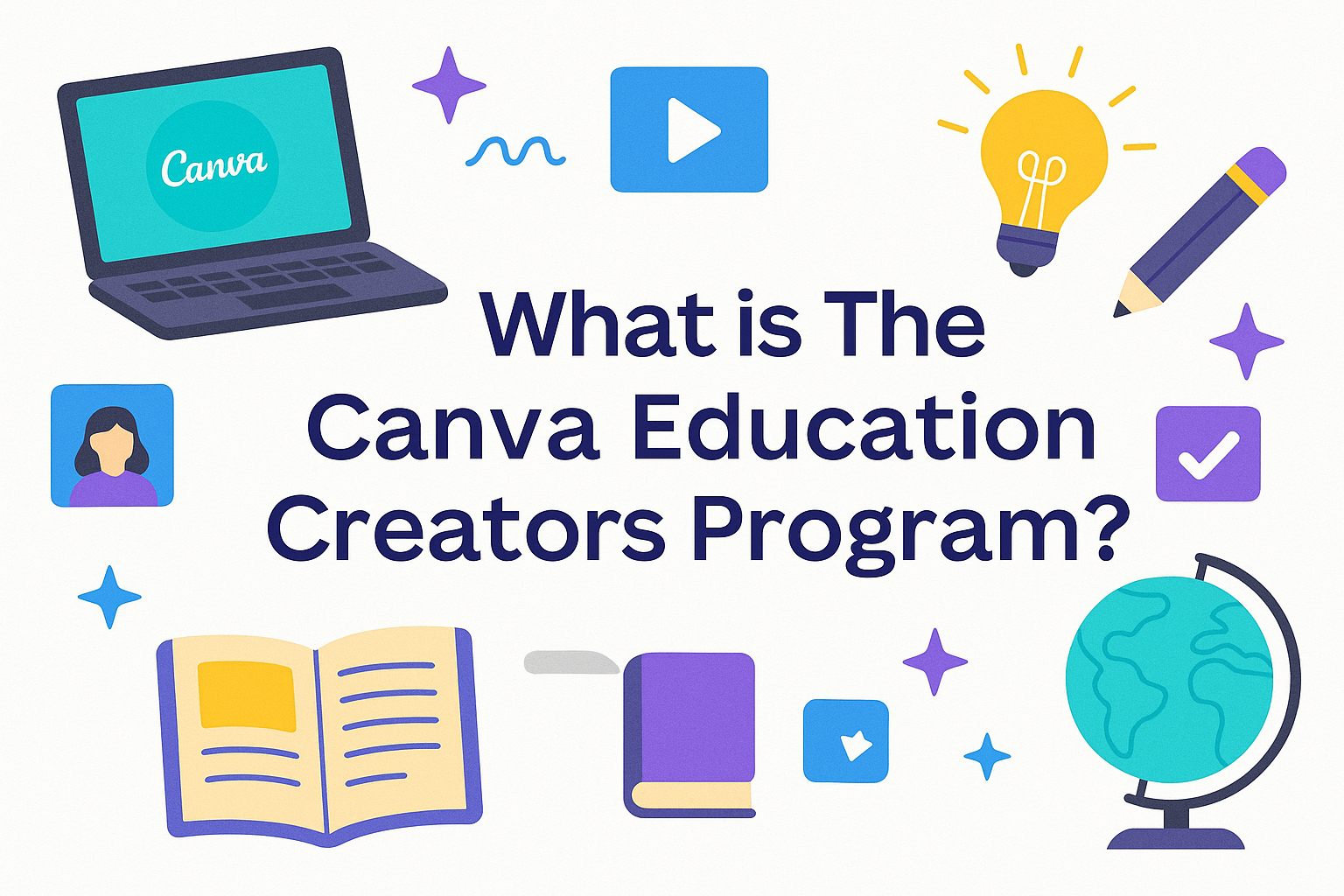The Canva Education Creators Program is transforming how teachers share their resources globally. This innovative initiative empowers educators to design, publish, and even earn from their creative templates on Canva.
By allowing teachers to contribute their learning materials, Canva enriches its educational library with a diverse range of content from around the world.
For educators and students alike, Canva for Education offers a vibrant platform filled with resources tailored to various subjects and grades.
This is especially helpful for teachers looking to enhance their classroom experience through creative visuals and interactive materials. The program connects teachers everywhere, enabling them to collaborate and inspire each other.
Moreover, Canva for Education is easily accessible and designed specifically for K-12 students and their teachers. It provides a free and comprehensive range of tools made just for educational purposes.
Through this platform, teachers can easily invite and engage their students in creative projects, fostering a collaborative and innovative learning environment.
Overview of Canva Education Creators Program
The Canva Education Creators Program is a global initiative that encourages teachers to share their creative resources with educators worldwide. It offers many advantages, from resource creation to potential earnings, and is accessible to certified teachers.
This section explores the program’s mission, benefits, and eligibility criteria.
Mission and Goals
The program aims to provide quality educational resources by allowing teachers to contribute their work to the Canva library. These resources are accessible to educators in various subjects and grade levels.
By participating, teachers can share their expertise, ensuring a broader range of materials for classrooms.
The program encourages collaboration among educators, promoting a more innovative learning environment. Teachers can inspire each other and access a wealth of creative ideas. This approach enhances learning experiences for students and helps integrate design thinking into education.
Program Benefits
Teachers in the program gain access to Canva’s extensive suite of design tools tailored for educational purposes. This allows them to create visually appealing and effective educational materials.
One of the main advantages is the potential to earn from their designs, offering an additional income stream.
Participants can also enhance their professional development by working with a wide range of educational content. The program provides a platform for teachers to showcase their creativity and expertise.
Sharing designs with a global community of educators can also help build a network of like-minded professionals.
Eligibility Criteria
To join, participants must be certified teachers from a formally accredited school. Teachers around the globe, particularly those working in K-12 education, are welcome to participate.
This inclusivity ensures a rich and diverse collection of resources available to educators everywhere.
Applicants should be actively involved in teaching, as the program focuses on current educational content and practices. By maintaining these standards, Canva ensures that the resources contributed are both relevant and effective for today’s classroom environments.
Getting Started with the Program
Jumping into the Canva Education Creators Program is an exciting way for educators to share their creative teaching materials with the world. This section guides you through signing up, crafting your first engaging design, and understanding key content guidelines.
Registration Process
To join the Canva Education Creators Program, educators must start by visiting the Canva for Education page. They will need to provide proof of their teaching status, like a valid school email or employment documentation.
Educators sign up for free and gain access to a variety of educational resources and features.
After registration, participants can explore template galleries and design tools tailored for educational purposes. This personalized experience helps them create resources that can truly aid classroom learning.
Support is available through Canva’s help center and community to assist newcomers as they familiarize themselves with the platform.
Creating Your First Design
Creating a design in Canva is user-friendly. New users begin by choosing from thousands of educational templates or starting with a blank canvas. The drag-and-drop feature makes adding elements like text, images, and videos easy and quick.
Educators can personalize designs to fit their specific classroom needs. They might create worksheets, presentations, or infographics that align with their curriculum.
The platform supports collaboration, allowing teachers to work together and share ideas right within Canva.
Once satisfied with their design, they can publish it to the Canva library for use by other educators worldwide. This encourages a community of shared learning and creativity.
Educational Content Guidelines
When creating content, educators need to follow certain guidelines to ensure quality and educational value. Designs should be original and not infringe on copyrights.
The focus should be on promoting learning and engagement.
Content should be suitable for the intended age group and meet educational standards. Canva encourages positive messaging and inclusivity in all designs.
This helps in creating a welcoming and respectful environment for students.
Educators can find additional support in the form of tutorials and workshops offered by Canva to help refine their design skills and produce high-quality educational resources. This ensures everyone can contribute effectively to the platform.
Program Features and Tools
The Canva Education Creators Program offers a variety of tools and features that help educators craft engaging and professional-looking designs with ease. These tools enhance creativity while enabling seamless collaboration and resource access.
Design Templates and Elements
Educators in the Canva Education Creators Program can access numerous design templates. These templates are crafted specifically for educational purposes, making it easier for teachers to create materials tailored to various subjects and grade levels.
The platform features a wide array of elements like images, fonts, and icons that can be customized to suit specific educational needs.
Templates available include:
- Lesson plans
- Worksheets
- Classroom posters
These tools are designed to be user-friendly, allowing even those with limited design experience to produce high-quality educational content.
Collaboration Options
Collaboration is a key aspect of the program, allowing teachers to work together seamlessly on projects. Canva provides tools that enable real-time collaboration. Educators can invite colleagues to view, edit, or comment on their designs, ensuring a smooth workflow and effective teamwork.
With these options, educators can share ideas and resources easily. This not only saves time but also enriches the quality of the educational content being created. The ability to collaborate helps in creating well-rounded and diverse teaching materials.
Educational Resources Access
Access to a rich library of educational resources is another significant feature of the program. Educators can find resources created by fellow teachers globally, enriching their content with diverse perspectives and experiences.
These resources cover a wide range of subjects and educational needs, providing extensive support for classroom activities.
Teachers participating in the program can contribute their own resources, expanding the community’s library. This collaborative effort ensures a constantly growing collection of educational materials that meet various learning objectives and standards. Teachers gain valuable insights and inspiration from this vast pool of knowledge.
Content Sharing and Collaboration
The Canva Education Creators Program offers teachers the tools to share their educational content widely. By fostering connections, educators are able to engage in meaningful exchanges and improve their resources through feedback.
Publishing Educational Content
Educators can publish their learning materials in the Canva library, making them accessible to teachers and students worldwide. This opportunity allows creators to showcase their unique teaching methods and reach a broader audience.
By submitting content, they contribute to a diverse pool of resources that supports various subjects and grade levels.
Publishing on Canva involves several steps. First, educators create their content using Canva’s design tools. Next, they submit their work for review to ensure it meets the platform’s standards.
Once approved, the content becomes part of the rich library available to other educators, enhancing the collective learning experience.
Engaging with Other Educators
Connecting with fellow educators is a valuable aspect of the program. The platform facilitates collaboration through shared projects and discussions, allowing teachers to learn from each other.
This engagement is vital for keeping teaching strategies fresh and innovative.
Through forums and groups, educators exchange ideas and best practices. They can also work together on joint projects, enriching their own classrooms while contributing to the community.
Such interactions help them grow professionally and foster a sense of camaraderie among teachers from various backgrounds and regions.
Feedback and Improvement
Feedback plays a crucial role in the development of educational content. Educators can receive constructive comments from peers, enabling them to refine and enhance their materials.
This process of continuous improvement ensures that the resources meet diverse learning needs.
Requests for feedback are made simple on the platform. After publishing, creators can invite others to review and provide insights into their work.
These perspectives help identify strengths and areas for improvement, assisting educators in delivering high-quality, effective materials to students.
Support and Community
The Canva Education Creators Program provides a range of support options and community resources to aid educators in making the most of their creative projects. Whether through direct support services, engaging community forums, or professional growth opportunities, educators can find the help and connection they need to thrive.
Customer Support Services
For those who run into issues or have queries, Canva’s customer support services are designed to offer helpful solutions. Educators can access a dedicated help center with detailed articles and guides that cover a wide range of topics.
Moreover, they provide customer support through email and have a system for reporting technical problems.
Support staff is trained to assist educators specifically, ensuring that concerns are addressed promptly and effectively.
Quick response times are often a highlight, making it easier for educators to continue their work without prolonged disruptions.
Community Forums and Groups
Engagement within the Canva community is encouraged through various forums and groups. These online spaces allow educators to share ideas, ask questions, and collaborate on projects.
Educators can find forums dedicated to different subjects or grade levels, which makes finding the right advice and inspiration more straightforward.
These groups often host live sessions or webinars where members can learn from each other and gain new insights. They encourage sharing successful templates and strategies, creating a rich resource pool accessible to all members of the community.
Professional Development Opportunities
The Canva Education Creators Program also offers numerous professional development opportunities for educators looking to enhance their skills.
Workshops, webinars, and online courses are available to help teachers improve their design skills and learn new techniques relevant to their subjects.
These opportunities often feature seasoned professionals who provide insights into creating engaging educational content.
This could include sessions focusing on advanced design techniques or integrating Canva into the curriculum effectively.
By participating in these learning experiences, educators can not only improve their current skills but also stay updated with new features and tools available on Canva’s platform, enhancing both personal and professional growth.