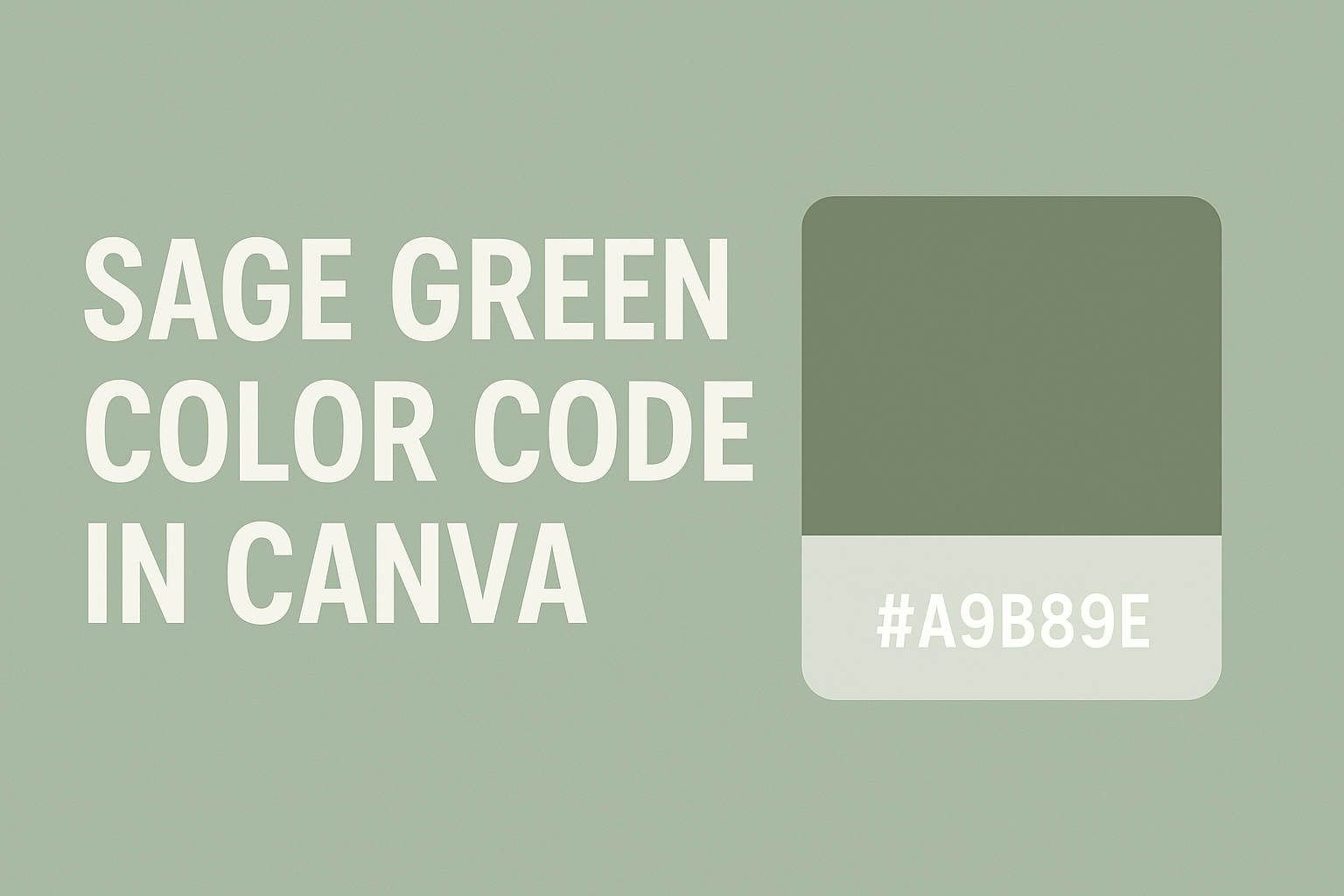Sage green is a popular color known for its calming and earthy qualities. The hex code for sage green in Canva is #9DC183.
This color can add a soothing touch to various design projects, making it a favorite choice among designers.
Many people are curious about how to use sage green effectively in their Canva designs.
With its gentle tone, sage green pairs well with many other colors, offering versatility for any creative endeavor.
Understanding the specific color code helps ensure that the desired shade is used consistently across projects.
This article delves into the uses of sage green in Canva and highlights tips for incorporating this beautiful color into designs. Readers will discover how to effectively bring this tranquil hue into their own creative ventures.
Understanding Sage Green
Sage green is a unique color with roots in nature and a calming presence. It combines elements of both green and gray, creating a soft, earthy shade that can have various meanings and effects.
Color Theory Basics
In color theory, sage green falls between green and gray on the color wheel. Its hex codes can vary, with common representations being #9DC183 and #BFBF9F.
This shade is often considered a neutral green, making it easy to pair with a variety of colors.
Sage green works well with soft pastels, whites, and earthy tones. It strikes a balance between vibrant greens and muted hues, making it versatile in design.
Designers often use sage green in spaces meant to invoke calm and serenity, such as bedrooms or living areas.
The Emotional Impact of Sage Green
Sage green is linked to feelings of relaxation and peace. Its subtle tone can create a soothing environment, which is why it is favored in many designs.
This color often evokes a sense of nature, encouraging thoughts of growth and renewal.
Using sage green can provide comfort and stability in any space. It often pairs well with warmer colors, such as creams and soft browns, to create inviting atmospheres.
Many find that this color can alleviate stress and promote a cheerful mood, making it a popular choice in both home decor and branding.
Sage Green in Canva
Sage green is a popular choice in Canva for its calming and earthy tone. Understanding how to select and pair this color enhances design projects effectively.
Selecting Sage Green in Canva: A Step-by-Step Guide
To choose sage green in Canva, start by opening a design. Click on the color tool in the toolbar.
Here, users can enter the hex code for sage green, which is often around #9DC183.
Another method is to explore the color palette. Users can find a selection of greens and pick the shade that resembles sage green.
Adjusting the shade using sliders also helps if the exact color is needed.
Once selected, it’s easy to apply sage green to backgrounds, text, or elements. Canva allows for quick adjustments, ensuring that users get the perfect look for their project.
Matching Sage Green with Other Colors
Sage green pairs beautifully with several colors. For a soft look, combining it with light neutrals like beige or cream works well. This creates a sense of peace and unity.
For a bit more contrast, pairing sage green with darker shades, such as navy or charcoal, adds depth. This combination looks elegant and sophisticated.
Additionally, vivid colors like coral or mustard can highlight sage green, resulting in vibrant designs. Users might consider making a color palette for consistency across their project.
Using color combinations can elevate any design, making sage green a versatile choice.
Practical Applications
Sage green offers a versatile choice for various design projects. It can appeal to different audiences while trending in visual designs.
Designing with Sage Green for Various Audiences
When designing with sage green, it is essential to consider the target audience. This color often evokes feelings of calmness and tranquility.
It works well in designs aimed at wellness, nature, or sustainability themes.
For younger audiences, pairing sage green with bright colors can create an energetic vibe. In contrast, using sage green with neutral tones is effective for mature or professional audiences.
Designers often incorporate sage green into templates for businesses focused on organic products, such as health foods or eco-friendly brands. Using this color in promotional materials or social media posts can effectively convey a message of peace and stability.
Trending Visuals: Incorporating Sage Green in Your Designs
Incorporating sage green into designs is becoming increasingly popular across different platforms. This color complements various styles, from minimalistic to rustic.
When creating a color palette, designers can pair sage green with soft creams or warm browns for a cohesive look.
It also pairs well with colors like peach or muted coral, adding warmth while maintaining its calming effect.
Utilizing sage green in website backgrounds can enhance user experience, making it inviting and easy on the eyes. Whether for graphics, logos, or marketing materials, sage green can significantly improve visual appeal in any project.
Keeping up with Color Trends
Staying updated with color trends is essential for any designer.
Colors like sage green can set the tone for projects and resonate with audiences. It offers a calming feel that many are drawn to in today’s designs.
Here are a few ways to keep track of color trends:
- Follow Design Blogs: Websites often showcase current color trends and palettes.
- Check Social Media: Platforms like Instagram and Pinterest provide visuals that highlight popular colors.
- Use Color Tools: Tools like Adobe Color and Canva help users explore trending shades.
Sage green has been gaining popularity for its versatility. It pairs well with other colors like soft pastels and warm neutrals. Designers can use it brilliantly in websites, branding, and marketing materials.
Keeping an eye on color palettes helps in creating fresh and appealing designs. They inspire creativity and ensure that designs stay relevant. Engaging with trends can even spark innovative ideas for unique projects.
By following these tips, designers can ensure their work stays current and appreciated.
Keeping designs in line with popular color trends, like sage green, adds sophistication and style. It reflects evolving tastes and preferences in modern design work.