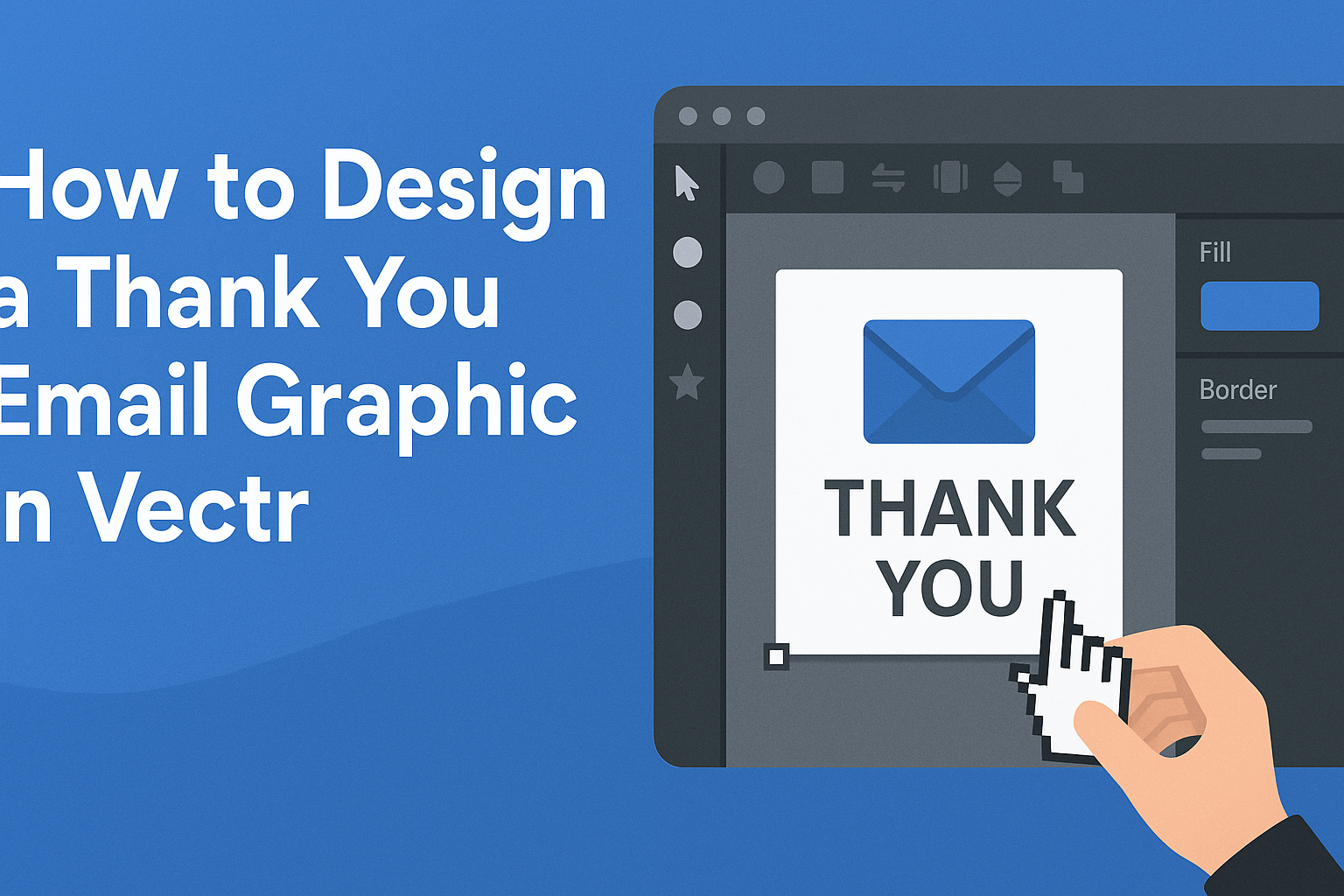Creating a thank you email graphic in Vectr can be a fun and rewarding project. This design tool allows users to easily create eye-catching visuals that express gratitude and enhance their communications.
From choosing the right colors to adding personal touches, designing a unique thank you graphic can leave a lasting impression on the recipient.
Vectr is user-friendly, making it accessible for anyone, regardless of their design experience. With its intuitive interface and helpful features, users can quickly learn how to craft beautiful graphics that convey appreciation.
This blog post will guide readers through the straightforward steps to create their own thank you email graphic using Vectr’s powerful tools.
In a world where small gestures matter, a thoughtfully designed thank you graphic can make a big difference. By following simple guidelines, anyone can elevate their email correspondence and express genuine appreciation. Creative possibilities await, encouraging users to explore their design skills while spreading positivity.
Getting to Know Vectr
Vectr is a free and user-friendly vector graphics editor. It is designed to help users easily create stunning designs.
Understanding how to create an account and navigate the interface is essential for maximizing its features.
Creating Your Account
To start using Vectr, the first step is to create an account. Users can simply visit the Vectr website and click on the “Sign Up” button.
They can choose to sign up with an email address or through Facebook or Google. After entering the necessary information, users will receive a confirmation email.
Once confirmed, they can log in and access their dashboard. The dashboard is where users can create new files and view their previous projects. This simple process opens the door to design possibilities.
Navigating the Interface
Vectr’s interface is intuitive and easy to navigate. Upon logging in, users are greeted by the main workspace, which includes several important elements.
On the left side, there is a toolbar with various tools for creating shapes, text, and images. Users can also find options for editing their designs.
At the top, there’s a menu bar that allows easy access to saving, exporting, and sharing projects.
The right sidebar provides helpful layers and properties settings, enabling fine-tuning of designs. Learning where these tools are located helps users work quickly and efficiently.
Fundamentals of Design
Designing a thank-you email graphic involves key elements that enhance visual appeal and readability. Understanding color, typography, and space is essential for creating an effective design. These fundamentals help convey messages clearly and make a positive impression on recipients.
Understanding Color Theory
Color theory is vital for creating emotional connections in design. Different colors evoke various feelings. For example, blue can convey trust, while yellow often represents happiness.
When choosing colors, it’s important to select a color palette that aligns with the brand’s identity. A good approach is to use complementary colors for contrast or analogous colors for harmony.
Consider using online tools like Adobe Color to experiment with different combinations. This ensures the colors work well together and enhance the overall message of the email graphic.
Typography in Graphic Design
Typography refers to the style and arrangement of text. It plays a crucial role in readability and brand identity. Choosing the right fonts can make a big difference.
Using two or three fonts in a design is often ideal. For instance, a sans-serif font can give a modern feel, while a serif font offers a classic touch. Contrast is key; headlines should attract attention while body text remains easy to read.
Font size and spacing are also important. Headlines should be larger to stand out, with adequate line spacing for comfort. Always ensure that the chosen fonts match the tone of the message.
Utilizing Space Effectively
Effective use of space, known as white space, enhances clarity and focus. It helps prevent clutter and keeps the design organized.
Margins and padding are vital in guiding the viewer’s eye. For instance, leaving empty space around text or images helps important elements stand out.
A balanced layout with ample white space improves the overall aesthetic. It allows the reader to engage with the content without feeling overwhelmed. Intricate designs may look interesting, but simplicity often leads to a stronger impact in thank-you emails.
Crafting Your Thank You Email Graphic
Creating an eye-catching thank you email graphic involves important steps like choosing the right template, adding appropriate text and images, and customizing it with colors and fonts. Each of these aspects will help ensure that the email is visually appealing and effectively communicates gratitude.
Choosing a Template or Starting from Scratch
Selecting a template can save time and provide a solid design foundation. Vectr offers various pre-designed templates to help users get started quickly. These templates are often customizable, allowing for personal touches that reflect the sender’s style.
If someone prefers a unique design, starting from scratch is a great option. It allows complete creative freedom. Users can begin with a blank canvas, adjusting dimensions and layout to suit their needs.
Whether choosing a template or creating one from scratch, having a clear vision of the desired outcome will guide the process.
Adding Text and Images
Text and images are key components of a thank you email graphic. A warm, friendly message can make all the difference. Starting with phrases like “Thank You” or “We Appreciate You” sets a positive tone.
Images should complement the message. Including a company logo or relevant graphics enhances brand recognition.
It’s important to ensure that any text is easy to read against the background. Choosing a simple font and maintaining a logical flow will make the email more effective.
Customizing with Colors and Fonts
Colors and fonts play a crucial role in design. Picking colors that align with the brand can create a cohesive look. It’s vital to maintain contrast as well, so the text is easily viewable.
When choosing fonts, simplicity is key. A clean and readable font style is preferable. Mixing two complementary fonts can add visual interest, but too many styles might overwhelm the reader. Ensuring a harmonious design will lead to a more impactful thank you graphic.
Exporting and Using Your Graphic
After designing a thank-you email graphic in Vectr, it’s time to export and integrate it into your email campaign. Proper exporting ensures the graphic maintains its quality while being easy to use in various email platforms.
Exporting as an Image or Vector File
When exporting, users can choose between image formats like PNG or JPEG, and vector formats like SVG.
PNG files are ideal for most email services due to their transparency option and high quality. JPEGs can be smaller in size but may lose some quality.
To export a graphic, users should select the “Export” option in Vectr. Then, choose the desired format and resolution. A common resolution is 72 DPI for web use, ensuring a good balance between quality and file size.
After exporting, it’s wise to check the file size, aiming for under 1 MB to optimize email loading times.
Best Practices for Email Integration
Integrating graphics into emails requires attention to design and functionality.
Always use responsive design techniques to ensure the graphic looks good on both desktop and mobile devices.
Users should incorporate the graphic into the email body with a clear call to action.
Using an HTML code will help in setting the right dimensions and alt text.
Here are key tips:
- Keep files lightweight: Aim for a max of 1 MB.
- Test on different devices: Ensure visibility and functionality.
- Use alt text: This improves accessibility and support for broken images.