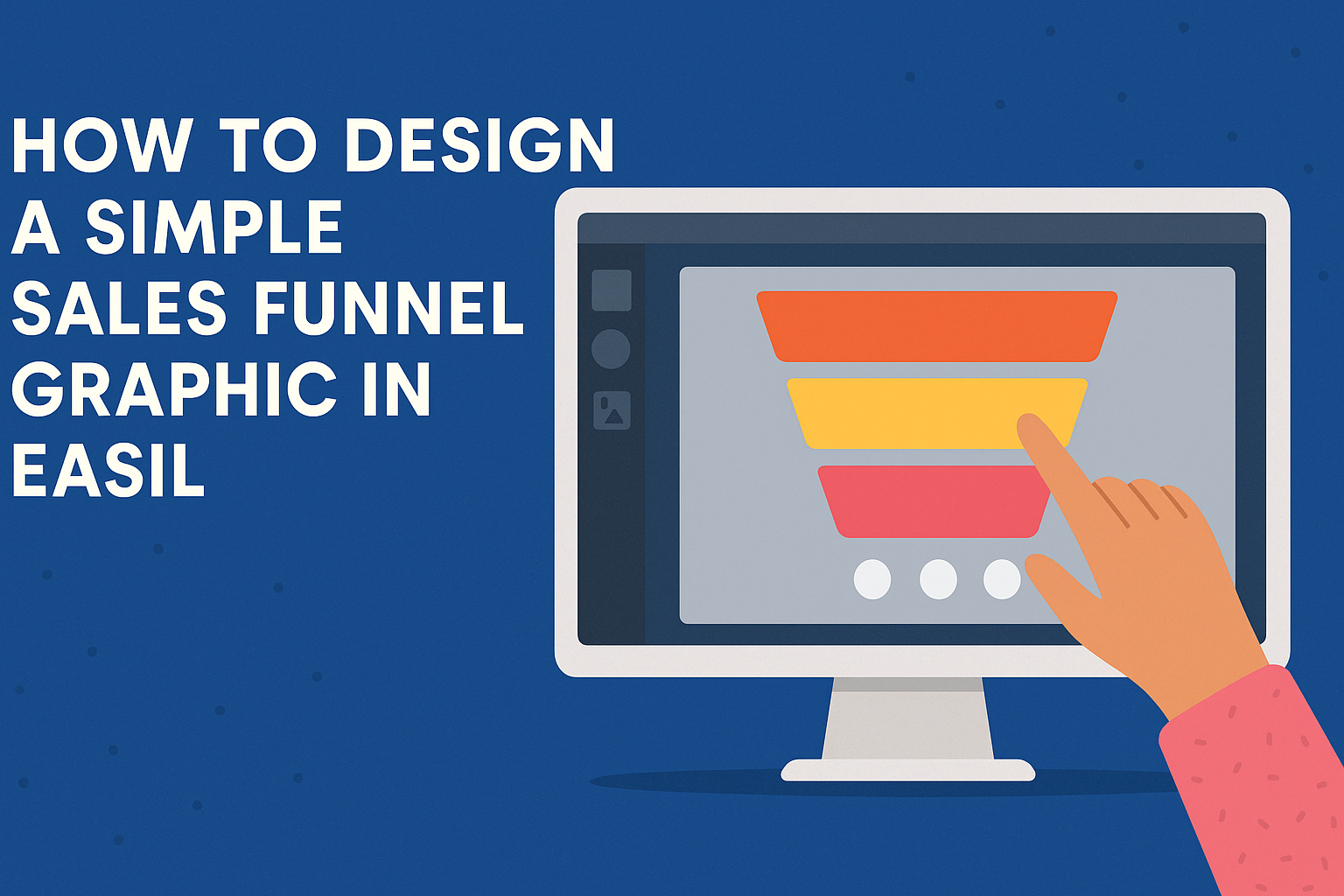Creating a sales funnel graphic can help simplify the understanding of a business’s marketing strategy.
Designing a simple sales funnel graphic in Easil is straightforward and effective. It allows anyone to visualize their sales process. With just a few steps, anyone can make a professional-looking graphic that enhances their presentations or reports.
Using Easil’s user-friendly platform, graphic design becomes accessible even for those with limited experience. By leveraging templates and customizable elements, they can create a funnel that clearly illustrates each stage of the customer journey.
This visual representation can aid in identifying areas for improvement in their sales strategy.
The right design choices can make a significant difference in how information is conveyed. A well-structured sales funnel graphic not only attracts attention but also helps communicate essential insights effortlessly.
Whether for a team meeting or a client presentation, a clear sales funnel can drive discussions and decisions effectively.
Understanding the Sales Funnel Concept
A sales funnel is key for any business looking to convert leads into customers. By mapping out this journey, businesses can identify where improvements are needed. It also helps visualize each stage a prospect goes through.
Defining a Sales Funnel
A sales funnel represents the buyer’s journey from awareness to purchase. It usually has several stages, including awareness, interest, decision, and action.
At the top, many potential customers are introduced to a product or service. As they move down, this number decreases as people make choices.
Each stage in the funnel requires different marketing strategies. For example, at the awareness stage, content marketing and social media can attract attention. In the decision stage, detailed product information and customer testimonials may help prospects choose.
Understanding this flow helps businesses craft effective messages that resonate at each stage.
Importance of Visualization
Visualizing a sales funnel is crucial for tracking progress and improving strategies. A clear graphic representation allows businesses to see how many prospects are advancing through each stage.
This visual aid can highlight potential bottlenecks in the sales process.
Using a simple graphic can also aid in communication within a team. It becomes easier to discuss where prospects are getting stuck.
Tools like Easil can help create engaging graphics that showcase the funnel clearly. These visuals make it simpler for everyone to understand the sales process and where adjustments may be needed.
Planning Your Design
Creating an effective sales funnel graphic requires thoughtful planning. The design should clearly show each step in the sales process and engage the audience.
Gathering Tools and Resources
Before starting the design, it’s important to gather the right tools. Software like Easil provides many templates that make it easier to create a funnel graphic.
Gather inspiration from existing funnel graphics. Websites such as Canva have a wide range of customizable funnel templates that can spark ideas.
Additionally, consider using images, icons, and colors that align with the brand’s identity.
Having these resources on hand will streamline the design process. It ensures that the final graphic is visually appealing and informative.
Defining Your Sales Stages
Next, he or she should define the key stages of the sales funnel. Commonly, these include Awareness, Consideration, and Decision.
Each stage needs clear labels.
Awareness typically represents how potential customers first become aware of products or services.
Consideration is where prospects research and evaluate options. Finally, the Decision stage occurs when customers make a purchase choice.
Clearly outlining these stages helps viewers understand the flow of the funnel. A simple list or a color-coded chart can illustrate each stage visually.
Understanding these components will enhance the effectiveness of the funnel graphic.
Creating Your Sales Funnel Graphic
Designing a sales funnel graphic can help visualize the process of converting leads into customers. Several key components work together to create an effective and appealing graphic that communicates the business journey clearly.
Designing the Funnel Structure
To start, it’s important to outline the funnel structure. A typical sales funnel has several stages, such as awareness, consideration, and decision.
Each stage should be represented clearly with different sections in the graphic.
Using a simple shape like a funnel can help illustrate these stages effectively. The widest part represents the initial contact with potential customers, while the narrower sections show how many move through to the next stages.
Make sure to use distinct colors for each part of the funnel. This helps the viewer quickly identify where each stage is, enhancing understanding at a glance.
Adding Text and Descriptions
After the structure is in place, it’s essential to add text and descriptions to clarify each stage.
Short, concise phrases work best. Use keywords that resonate with the target audience. For example, instead of just labeling a stage as “Awareness,” try “Discover Our Solutions.”
Underneath each stage, include brief descriptions. Explain what happens at that point in the process. This could be as simple as “Visitors learn about your product” or “Leads evaluate their options.”
Utilize bullet points for clarity. They break up the text, making it easier to read.
Use a readable font and maintain a consistent size so that the information flows well.
Customizing with Branding Elements
Branding elements bring the graphic to life. Incorporate the company’s logo for recognition.
Use the official color palette to maintain brand consistency throughout the design. This helps in creating a cohesive look that aligns with other marketing materials.
Additionally, consider adding imagery relevant to the business. Icons or illustrations can enhance understanding. For instance, use an icon of a magnifying glass for the “Awareness” stage to signify searching for solutions.
Keep the overall design clean and professional. Too many elements can make the graphic cluttered and hard to read. The goal is to make it visually appealing while effectively communicating the sales funnel.
Tips for Effective Sales Funnel Graphics
Creating an effective sales funnel graphic requires attention to several important elements. By focusing on simplicity, consistency, and strategic colors, it can communicate the message clearly and engage the audience.
Simplicity is Key
When designing a sales funnel graphic, simplicity should be the top priority. A cluttered design can confuse viewers and dilute the message.
Use clear, straightforward icons and labels to represent each stage of the funnel.
Ensure each section is easily identifiable and uses concise text. For example, use short phrases like “Awareness,” “Interest,” “Decision,” and “Action” to label stages. This clarity helps the audience quickly understand the process.
Another way to maintain simplicity is by limiting the number of elements in the graphic. Avoid adding unnecessary decorations or complex images that might distract from the main message.
Consistency in Design
Consistency is crucial for creating a cohesive sales funnel graphic. This includes using the same fonts, colors, and styles throughout the design.
Start by choosing a color palette that reflects the brand’s identity. Using two to three main colors can make the graphic look professional.
Maintain the same font style and size for headings and text to establish a uniform look.
By providing a familiar visual experience, the audience can focus on the content without being distracted by changing styles.
Using Colors Strategically
Colors can significantly impact how the audience perceives the sales funnel. Different colors evoke different emotions.
For instance, blue often represents trust, while red can create urgency.
Use contrasting colors to highlight important elements or actions within the funnel.
For example, using a bright color like orange for a call-to-action button can attract attention and encourage clicks.
It’s also important to ensure that colors are accessible. Make sure there’s enough contrast between text and background colors to enhance legibility.