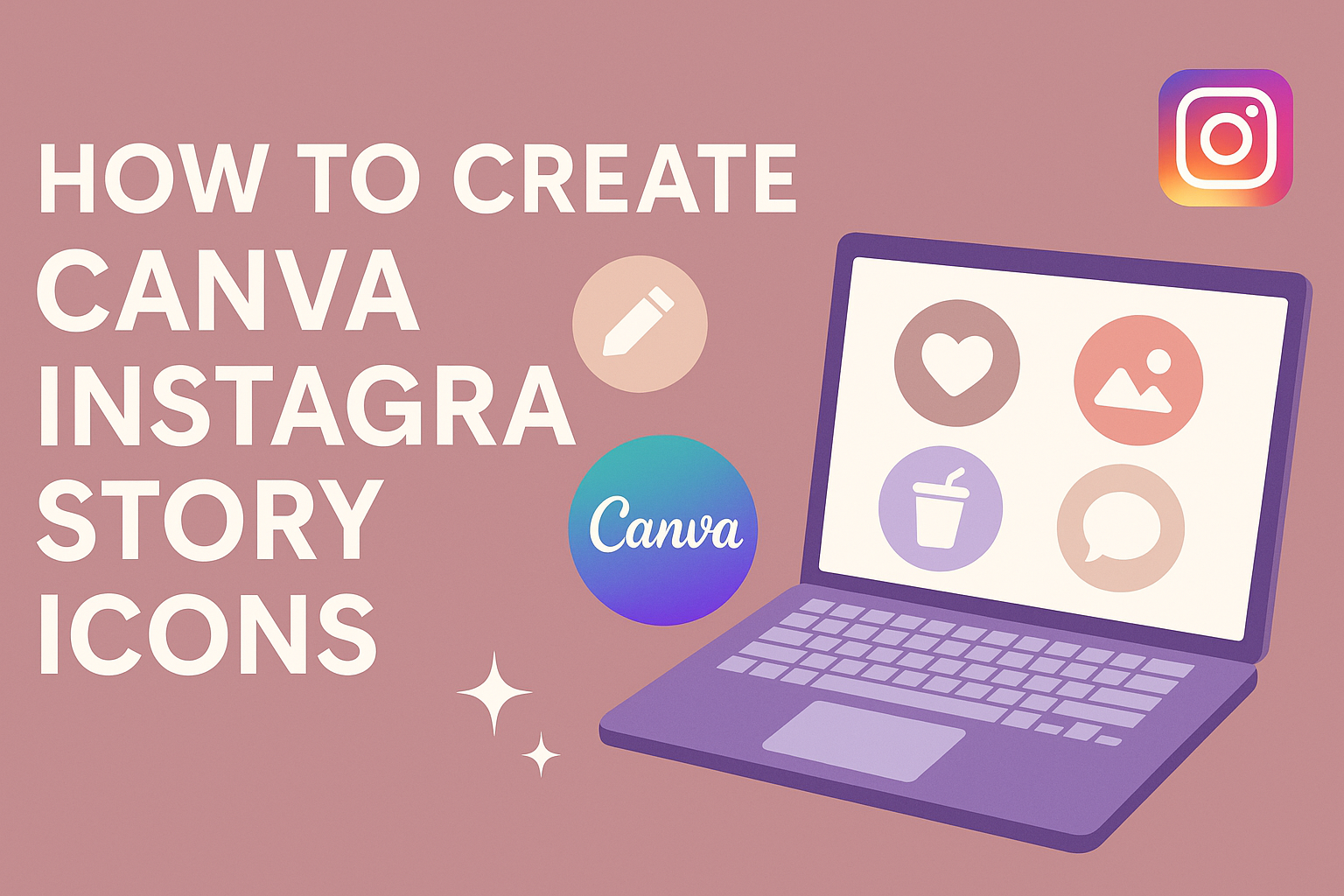Creating unique Instagram Story icons can make a profile stand out and reflect personal style.
To create Canva Instagram Story icons, users can easily customize templates that match their theme and aesthetic. With Canva’s user-friendly platform, anyone can design eye-catching icons in just a few steps.
Many people want their Instagram Stories to be cohesive and visually appealing. Having custom icons can help achieve that goal and attract more viewers.
By following simple techniques, anyone can learn how to make stunning icons that enhance their Instagram presence.
With a little creativity and the right tools, crafting personalized Story icons becomes a fun project.
This article will guide readers through the process, making it easy to elevate their Instagram Stories. They will discover tips and tricks to use Canva effectively for their design needs.
Getting Started with Canva
Canva is a user-friendly tool for creating stunning Instagram Story icons. Understanding how to set up an account, navigate the interface, and choose the right templates is essential for getting started.
Creating a Canva Account
To begin using Canva, she needs to create an account. This process is simple and only takes a few minutes.
- Visit the Canva website: Go to www.canva.com.
- Click on Sign Up: Users can sign up using an email address, Google, or Facebook accounts.
- Choose a plan: While there is a free version, she may consider subscribing for more features.
After signing up, she will receive a confirmation email. Once confirmed, she can log in and start designing.
Familiarizing With the Canva Interface
Once logged in, it’s important to get to know the Canva interface. It features a clean layout that is easy to navigate.
- Toolbar: This is where she can access design elements like text, images, and backgrounds.
- Templates: The template section offers pre-designed elements specifically for Instagram Stories.
- Workspace: The main area is where she will create and edit her designs.
Taking a few minutes to explore these features will enhance her experience and efficiency.
Selecting the Right Template for Instagram Stories
Choosing the right template can make the design process quicker and easier. Canva provides many templates tailored for Instagram Stories.
- Search for templates: She can type “Instagram Story” in the search bar to find relevant options.
- Consider customization: Look for templates that can be easily modified to fit her style.
- Set dimensions: The ideal size for an Instagram Story is 1080 pixels wide by 1920 pixels tall.
By selecting an appropriate template, she can ensure her icons are visually appealing and formatted correctly.
Designing Your Icons
Creating effective icons requires attention to style, customization, and additional elements. By focusing on these areas, the process becomes smoother and yields visually appealing results.
Choosing Icon Styles and Themes
Selecting the right style is key to your icons’ success. He should think about the overall theme of his Instagram page. Is it minimalistic, vibrant, or playful?
There are various styles to choose from:
- Minimalistic: Simple shapes and lines.
- Bold: Bright colors and strong outlines.
- Playful: Fun shapes and unique designs.
Each style communicates a different vibe. He can explore different icon sets or templates available on platforms like Canva. This allows for consistency across icons, making them recognizable and cohesive.
Customizing Icons with Colors and Shapes
Color is a powerful tool in icon design. Choosing complementary colors ensures icons stand out while matching his brand. He can use contrasting colors to make icons pop against backgrounds.
The shape of the icon is also important. Using circles, squares, or custom shapes can add interest. For instance, rounded shapes can give a softer feel, while sharp angles may appear modern.
Canva offers options to easily adjust colors and shapes. He can play with transparency and gradients to add depth. A unique mix of colors and shapes will grab attention.
Adding Text and Other Media Elements
Text can enhance icons by providing context. Short words or phrases can be used, but clarity is essential. He should use easy-to-read fonts that align with his theme.
In addition to text, he can incorporate other media elements. This could be symbols, small images, or patterns that support the icon’s message.
Canva allows for layering of items, which helps create a dynamic look. Combining text and icons should feel balanced. It’s important that the icon remains clear and not overcrowded.
This approach adds personality and helps communicate the icon’s purpose effectively.
Finalizing and Exporting
After designing Instagram story icons in Canva, it’s important to ensure they look great and are ready for use. This section focuses on maintaining visual consistency, downloading the icons correctly, and offering tips for their use on Instagram.
Ensuring Visual Consistency
Visual consistency is crucial for brand recognition. This means choosing a uniform color scheme and style for all icons. For instance, if using pastel shades, ensure all icons follow this palette.
Additionally, the icons should have a similar shape and size. Canva allows users to align icons easily by using grid lines. This feature helps maintain even spacing between icons, enhancing the overall aesthetic.
Another tip is to keep the icons simple. Avoid clutter so they are easily recognizable on small screens. Consistency helps users identify and remember your brand.
Downloading Your Icons
Once the icons are finalized, downloading is the next step. Canva provides several file formats for download, such as PNG, JPG, and SVG.
For Instagram, PNG is often the best choice due to its high quality and transparency options. To download, click on the “Download” button, select “PNG,” and check the box for transparent background if needed.
Finally, choose the correct dimensions. Instagram story icons should typically be square or circular for the best presentation. Make sure to save the icons in a dedicated folder for easy access when posting on Instagram.
Tips for Using Your Icons on Instagram
Utilizing icons effectively on Instagram can enhance visual appeal.
First, place the icons in relevant highlights. This makes it easy for viewers to navigate through content.
It’s also a good idea to keep the icons aligned and spaced evenly.
Using tools like Instagram’s grid can aid in this arrangement.
Lastly, rotate the icons occasionally to keep the profile fresh.
Updating the designs can attract more viewers and keep them engaged.
Consistent updating can contribute to a lively and inviting Instagram presence.