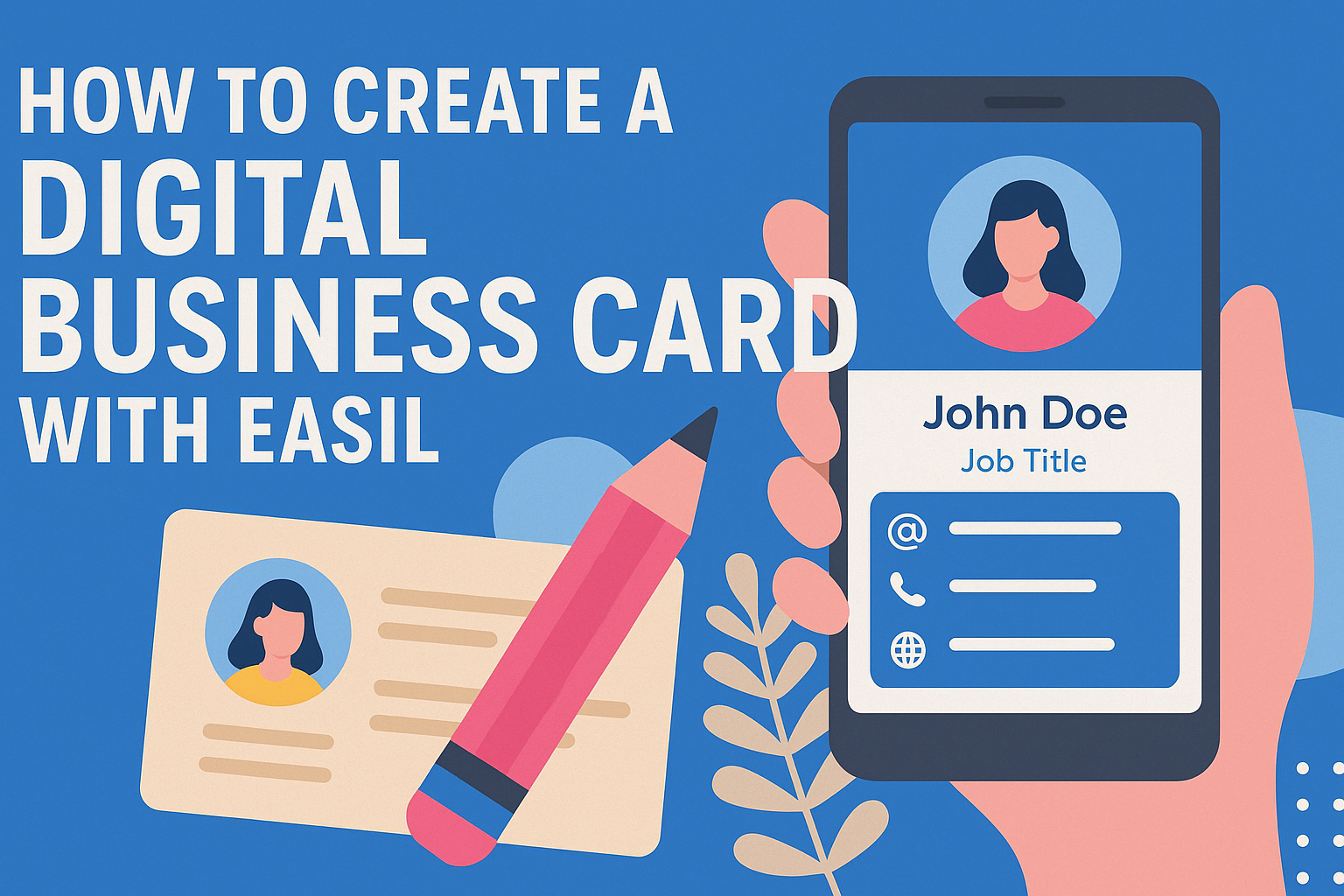Creating a digital business card can be simple and effective with Easil. The platform offers customizable templates that allow users to easily design a professional-looking card that represents their brand.
This is especially useful in today’s digital world where first impressions often happen online.
Easil’s tools help streamline the design process. With drag-and-drop features and a variety of branding options, anyone can create a card that stands out.
It’s a great way to share contact information quickly and conveniently.
Learning how to create a digital business card can enhance networking efforts. As technology evolves, having an engaging card makes connections easier and more memorable. This guide will explore the steps to create a stunning digital business card using Easil.
Getting Started with Digital Business Cards
Digital business cards are a modern way to share contact information easily and quickly. They can be customized and shared with just a few taps, making networking more convenient.
Understanding Digital Business Cards
A digital business card is an electronic version of a traditional paper card. It typically includes essential information like name, job title, company, phone number, email, and website.
Many digital cards also feature interactive elements, such as clickable links or embedded social media profiles.
Creating a digital business card often involves using an app or online tool. Users can design the card by choosing templates and customizing colors and layouts. Some services allow for the addition of multimedia elements like logos and images.
As technology evolves, digital cards can also incorporate QR codes, making sharing even easier.
Benefits of Going Digital
There are several advantages to switching to digital business cards. First, they are environmentally friendly, as they reduce paper waste. This is an important consideration for many people today.
Another benefit is the ease of updating information. If a person’s job title or contact number changes, they can quickly update their digital card. This means fewer outdated cards in circulation.
Digital cards also allow for instant sharing through text, email, or social media. Networking becomes seamless, as people can exchange information without fumbling through physical cards.
Overall, going digital enhances connectivity and efficiency in professional relationships.
Designing Your Digital Business Card
Creating a digital business card involves making choices about tools, templates, and design elements. Each step ensures the final product represents a person’s or company’s brand effectively and appealingly.
Choosing the Right Tools
Selecting the right tools is crucial for designing a digital business card. Easil is a great choice because it offers a user-friendly interface. Users can access various features that simplify the design process.
Consider using graphic design software or online platforms like Easil. These tools often provide templates specifically for business cards. They can also facilitate easy sharing and editing.
Make sure the chosen tool supports customization options, like adding logos or changing colors. This flexibility helps in creating a unique card that stands out.
Selecting a Template in Easil
Once the right tool is selected, the next step is choosing a template in Easil. Easil offers a wide variety of templates tailored for different needs and styles. Users can browse through categories like modern, professional, or creative designs.
When selecting a template, consider the intended audience. A formal template may work better for corporate contacts, while a colorful design might appeal to creative fields.
It’s essential to pick a template that aligns with personal or brand identity. This choice sets the tone for the overall design.
Customizing Your Card Design
Customization is where the magic happens. After picking a template, users can tailor their business cards in Easil.
They can add important details like name, title, email, and phone number. Incorporating a logo is also key for brand recognition.
Colors, fonts, and images can be adjusted to match the brand’s style. Easil provides options to change fonts to be more attractive or readable.
Remember to keep the card uncluttered. A clean design ensures that information is easily accessible at a glance.
Sharing Your Digital Business Card
Sharing a digital business card is an easy way to connect and network with others. By utilizing various methods, individuals can effectively distribute their contact information to potential clients or industry connections.
Digital Distribution Methods
There are several effective digital methods to share a business card. One popular approach is through text messaging. Sending a quick message with a link allows the recipient to access the card instantly. This is ideal for in-person meetings or networking events.
Another method is using QR codes. A QR code can be generated from the digital business card and printed or shared online. When scanned, it directs users to the contact information, making it convenient for others to save.
NFC technology also offers a seamless sharing experience. With a simple tap of their phone, users can exchange contact details without needing to type anything.
Integrating With Email and Social Media
Integrating a digital business card with email is straightforward. Adding a link to the card in an email signature ensures it’s always available to recipients.
This method keeps the contact info handy for future reference.
Social media platforms also present excellent opportunities for sharing. Individuals can share their digital card through private messages or posts.
This expands their reach to a broader audience in just a few clicks.
Using business networking sites, such as LinkedIn, can showcase the digital card effectively. Adding it to a profile increases visibility and connects users with potential clients.