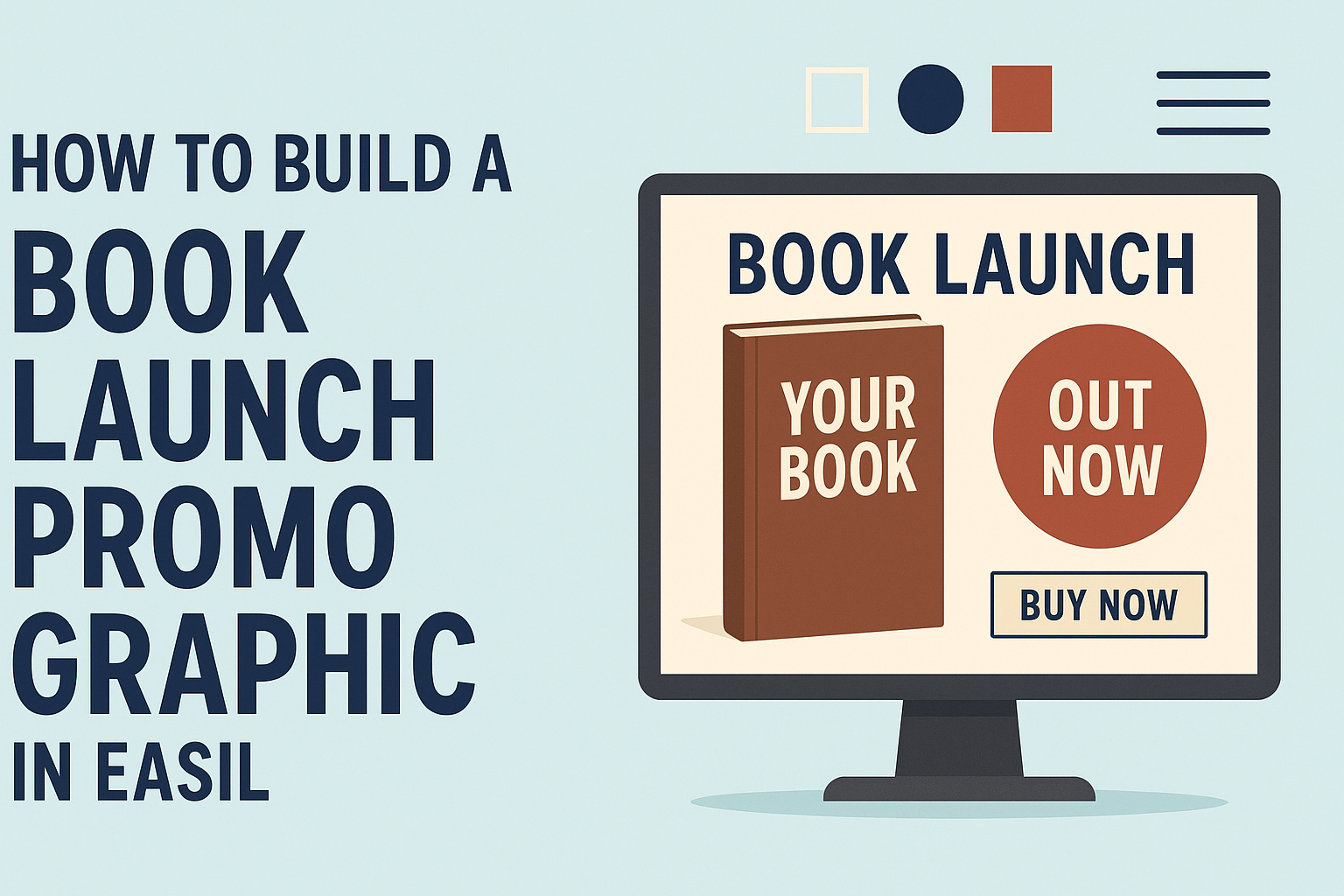Creating an eye-catching book launch promo graphic is essential for attracting readers.
Easil offers easy-to-use tools that help authors design stunning graphics without needing to be a professional designer.
With simple templates and customization options, anyone can create a promotional visual that stands out on social media and beyond.
Using Easil, an author can select from various templates specifically designed for book launches.
They can add images, text, and colors that reflect their book’s theme. This flexibility allows them to create a promotional piece that not only informs but also excites potential readers.
A well-designed graphic can make a significant difference in how a book is received at launch.
With the right approach in Easil, they can convey the essence of their book and grab attention quickly.
Now is the perfect time to dive into the process and learn how to create an effective book promo graphic.
Understanding Graphic Design Basics
Graphic design is an essential skill for creating engaging promotional materials.
By grasping the basics of graphic design, one can effectively communicate their book’s message and attract readers.
Color Theory and Branding
Color plays a vital role in design. It sets the mood and influences emotions. Understanding color theory helps in selecting shades that align with a brand’s identity.
For instance, blue often symbolizes trust, while red can evoke excitement.
When designing a book launch graphic, using a consistent color palette reinforces brand recognition.
One effective approach is to choose three main colors: a primary color, a complementary color, and an accent color. This helps create a balanced and appealing look without overwhelming the viewer.
Color can also be used to highlight important information, drawing attention where it is needed most.
Typography and Readability
Typography significantly impacts how text is perceived.
Choosing the right font affects readability and conveys personality. A book graphic should feature clear, legible fonts.
Sans-serif fonts like Arial are often easier to read on screens, while serif fonts like Times New Roman lend a more classic feel.
It’s key to limit font choices; typically, using two or three fonts ensures cohesion.
Font size also matters. Headings should be larger to stand out, while body text should be comfortable to read. Adequate spacing between letters and lines improves clarity and makes the text inviting.
Composition and Visual Hierarchy
Composition refers to how elements are arranged in a design. A well-composed graphic leads the viewer’s eye smoothly from one part to another. Visual hierarchy directs attention based on importance.
Using size, color, and positioning can help establish this hierarchy.
Larger elements naturally draw attention first, while smaller details can highlight secondary information.
Grids are useful tools in composition. They provide a structure for aligning text and images, creating balance and harmony in the design. A well-structured layout can enhance both aesthetics and functionality, making information easy to digest for the viewer.
Navigating Easil
Easil offers user-friendly tools to help create stunning promotional graphics. From setting up an account to customizing templates, this guide covers essential steps for a smooth navigation experience.
Setting Up Your Account
To get started with Easil, the first step is creating an account. Users can sign up with an email address or connect via social media accounts like Google or Facebook.
After signing up, verification may be needed through a confirmation email. Once verified, users can log in to their new account.
Navigating the dashboard is simple, with a clear layout featuring options for templates, projects, and other tools. Familiarizing oneself with the dashboard layout is key for a seamless experience.
Exploring Templates
Easil provides a vast library of templates for different types of promotional graphics. Users can find templates for book covers, social media posts, flyers, and more.
The search feature is particularly helpful. It allows users to filter templates by categories and styles. This makes it easy to find the perfect design for a book launch.
Each template is customizable, ensuring that it fits the author’s unique style. By clicking on a template, users can preview it before deciding to use it.
Customizing Elements
Once a template is chosen, customizing elements is straightforward. Users can change text, colors, and images with just a few clicks.
Easil offers drag-and-drop functionality, making it easy to place images or text exactly where they want. Author photos or book cover images can be uploaded easily too.
Additionally, users can explore various fonts and color schemes to match their branding. By adjusting these elements, the graphic can be made unique and appealing.
Every tool in Easil is designed with simplicity in mind, allowing creators to focus on their message.
Creating Your Book Launch Graphic
Designing an eye-catching book launch graphic can greatly influence the success of a book’s release. This section will guide the reader through selecting a template, incorporating their book cover, and adding promotional text effectively.
Selecting a Template
Choosing the right template is the first step in creating a book launch graphic. Easil offers a variety of templates designed specifically for book promotions.
When selecting a template, consider the genre and target audience. A cozy mystery might benefit from a warm and inviting design, while a thriller may need a darker, more dramatic look.
After choosing a template, it’s easy to customize colors, fonts, and layouts. This flexibility allows the graphic to reflect the book’s themes and the author’s personal style. Look for a design that enhances the content without overwhelming it.
Incorporating Your Book Cover
Incorporating the book cover into the graphic is essential. The cover should be the focal point; it draws attention and gives viewers a glimpse of what to expect.
To add the book cover, simply upload it into Easil. Make sure the cover is clear and fits well within the template. Adjusting the size can help ensure it stands out.
Additionally, use appropriate spacing around the cover to avoid a cluttered look. The right placement can make the graphic more visually appealing and professional.
Adding Promotional Text
Adding promotional text can effectively engage potential readers. This text can include the book’s title, author name, and a catchy tagline or description.
Keep the text concise and impactful. Short phrases that evoke curiosity or excitement work best. Use bold fonts for the title to make it pop, while keeping the other text readable.
Consider including release dates or special promotions, like pre-order bonuses. This information is crucial for generating interest and urgency in readers. Balancing text and imagery is key; too much text can overwhelm the design.
Sharing Your Design
Once the book launch promo graphic is ready, it’s time to share the design with the world. Proper sharing ensures that it reaches the intended audience effectively. Here are some key methods for exporting and utilizing social media.
Exporting for Web and Print
When exporting the graphic, it’s important to consider the platform and purpose.
For web use, files should be saved in formats like JPEG or PNG. These formats help maintain quality while keeping file sizes small, making them ideal for websites and social media.
For print, high-resolution PDF or TIFF files are recommended. This ensures that the graphic looks sharp and professional in physical formats. Keep in mind the color mode as well; use RGB for digital and CMYK for print.
Lastly, always check the dimensions. Ensure that the size is suitable for various platforms, as different social media sites have specific requirements. This planning makes the graphic versatile for any need.
Utilizing Social Media Platforms
Sharing the graphic on social media can greatly enhance visibility.
Each platform serves a different audience, so tailor the approach accordingly.
Facebook allows for longer text, so it’s great for announcements. Twitter, with its character limit, benefits from short, catchy phrases.
Instagram is highly visual, making it a perfect place to showcase the graphic. Hashtags can help reach larger audiences.
Don’t forget to engage with followers by asking questions or encouraging them to share the post.
Use stories and highlights to keep the graphic available for longer.
Remember to link back to the book’s webpage or pre-order site for easy access. This strategy simplifies the process for interested readers and can increase book sales.