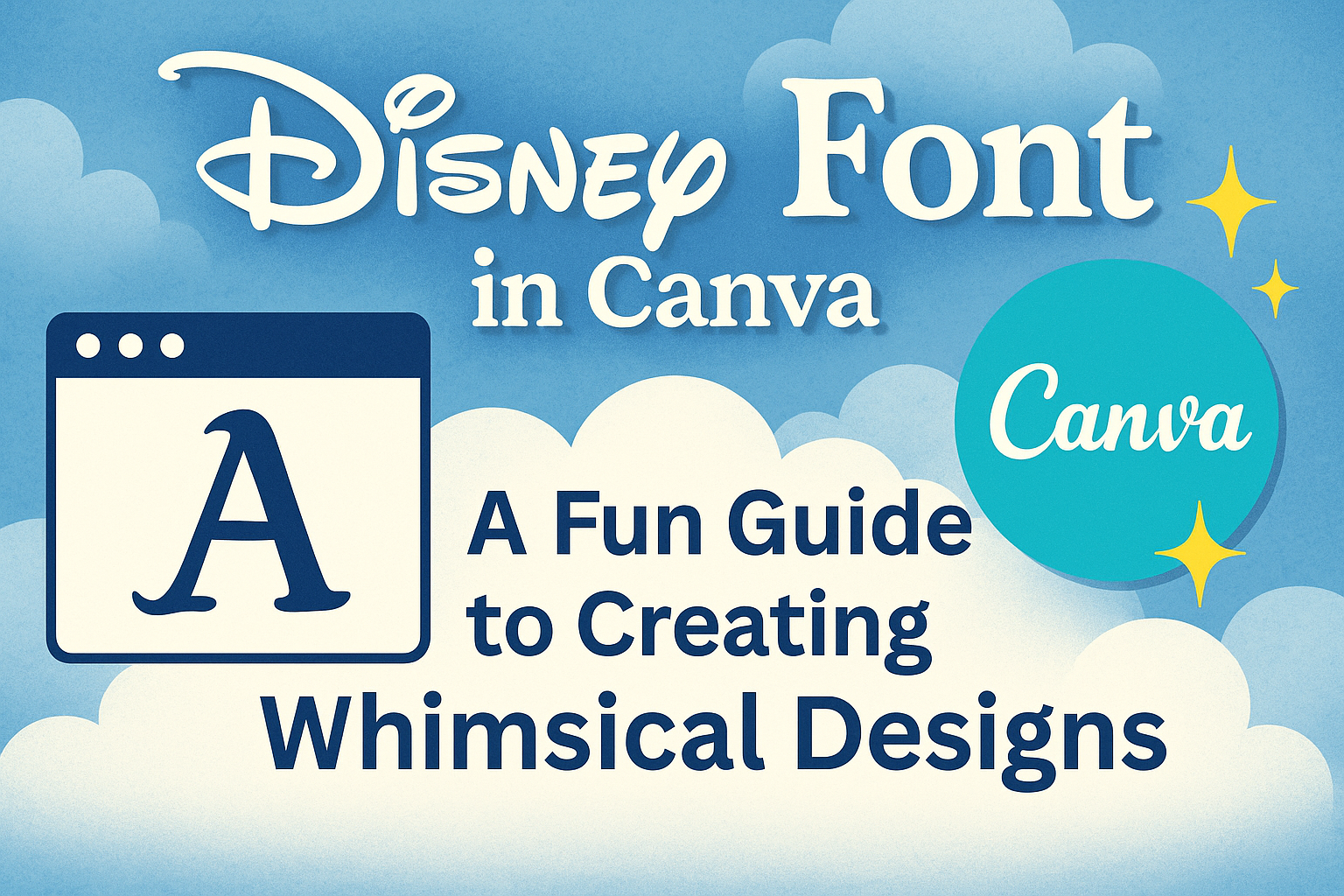Finding the perfect font to capture the magic of Disney in a design can be a fun adventure.
The Disney font, also known as Waltograph, is available in Canva, allowing users to create playful and enchanting projects with ease.
This font adds a whimsical touch that can enhance any design inspired by Disney’s beloved characters and stories.
Canva offers a variety of tools to help users easily incorporate the Disney font into their projects.
Whether they are designing a birthday invitation or a themed poster, the right font can make all the difference.
By using the Waltograph font, designers can evoke the nostalgia and charm that Disney is known for.
For those looking to explore even more options, there are several alternative fonts that can complement the Disney style.
These fonts can spark creativity and help users develop unique designs that stand out. With a little inspiration and the right tools, anyone can create magical designs in Canva.
Exploring Disney Font Options in Canva
Canva offers a variety of Disney-inspired fonts that can enhance any design project. Users can find options that reflect the whimsical and enchanting spirit of Disney, making any creation feel magical.
Popular Disney-Inspired Fonts
Two of the most recognizable Disney fonts in Canva are Waltograph and Walt Disney Script.
- Waltograph: This font mirrors the iconic Disney logo. It’s bold, playful, and perfect for designs that need that classic Disney touch.
- Walt Disney Script: This elegant font captures the signature style of Disney’s branding. It gives a whimsical feel, ideal for invitations or themed events.
In addition to these fonts, there are alternatives like Great Vibes and Pacifico. These fonts offer a modern and fun vibe while still conveying that magical essence.
Searching for Disney Fonts
Finding the right Disney font in Canva is easy.
Users can start by using the search bar at the top of the font menu. Typing specific names like “Waltograph” will quickly bring up the desired font.
If looking for more inspiration, Canva offers a range of filters. These can help users narrow down their choices to find fonts that match their themes.
Some helpful tips for searching include exploring available categories or using keywords related to Disney themes. This way, users can find the perfect font to bring their creative visions to life.
Using Disney Fonts in Your Canva Designs
Incorporating Disney fonts into Canva projects adds a playful and enchanting touch. This can enhance the visual appeal and evoke nostalgia for audiences. Here are some key ways to use these fonts effectively.
Adding Text to Canva Projects
To start, users can easily add text with Disney fonts in Canva.
First, navigate to the text tool in the sidebar. Then, choose between heading, subheading, or body text options.
In the font dropdown, search for popular Disney fonts like Walt Disney Script.
Users can simply click to apply the chosen font. This will give projects a whimsical feel that is often associated with Disney’s branding.
For added flair, changing text color to bright, playful shades can help maintain the energetic vibe.
Customizing Fonts for Branding
Customizing Disney fonts can help align projects with specific branding goals.
Users often adjust font size, spacing, and color to match their theme. Consistent use of bold and italic styles can bring more emphasis to key messages.
For branding, combining Disney fonts with other playful styles can create a unique look. This is especially effective in designs meant for children or events like birthday parties.
Once the designs are complete, reviewing how the fonts work with images and colors can ensure a cohesive appearance.
Best Practices for Disney Fonts on Canva
Using Disney fonts in Canva can enhance the charm of any project. To achieve the best results, it’s important to focus on legibility, sizing, color, and contrast.
Legibility and Sizing
Legibility is key when using Disney fonts.
He or she should choose fonts that are easy to read.
Popular choices like Waltograph or Walt Disney Script can be fun but might be harder to read in smaller sizes.
For text-heavy designs, it’s good to keep font sizes at least 12-14 points for readability.
Titles or headings can be larger, around 24-36 points. Using bold styles can also help key elements stand out.
Test the font on different backgrounds. If text gets lost against the background, it may need resizing or a different font choice.
Color and Contrast
Color and contrast play a significant role in making Disney fonts effective.
It’s recommended to use colors that complement the chosen font while ensuring enough contrast for visibility.
For example, dark text on a light background is usually easier to read.
Bright, playful colors can capture the Disney spirit.
A helpful tip is to use a color wheel to find contrasting colors.
Using tools like Canva’s color palettes can help ensure the colors fit the fun, whimsical theme associated with Disney.
Remember to avoid using too many colors, which can become distracting.
Stick to a maximum of three main colors to maintain a cohesive look.