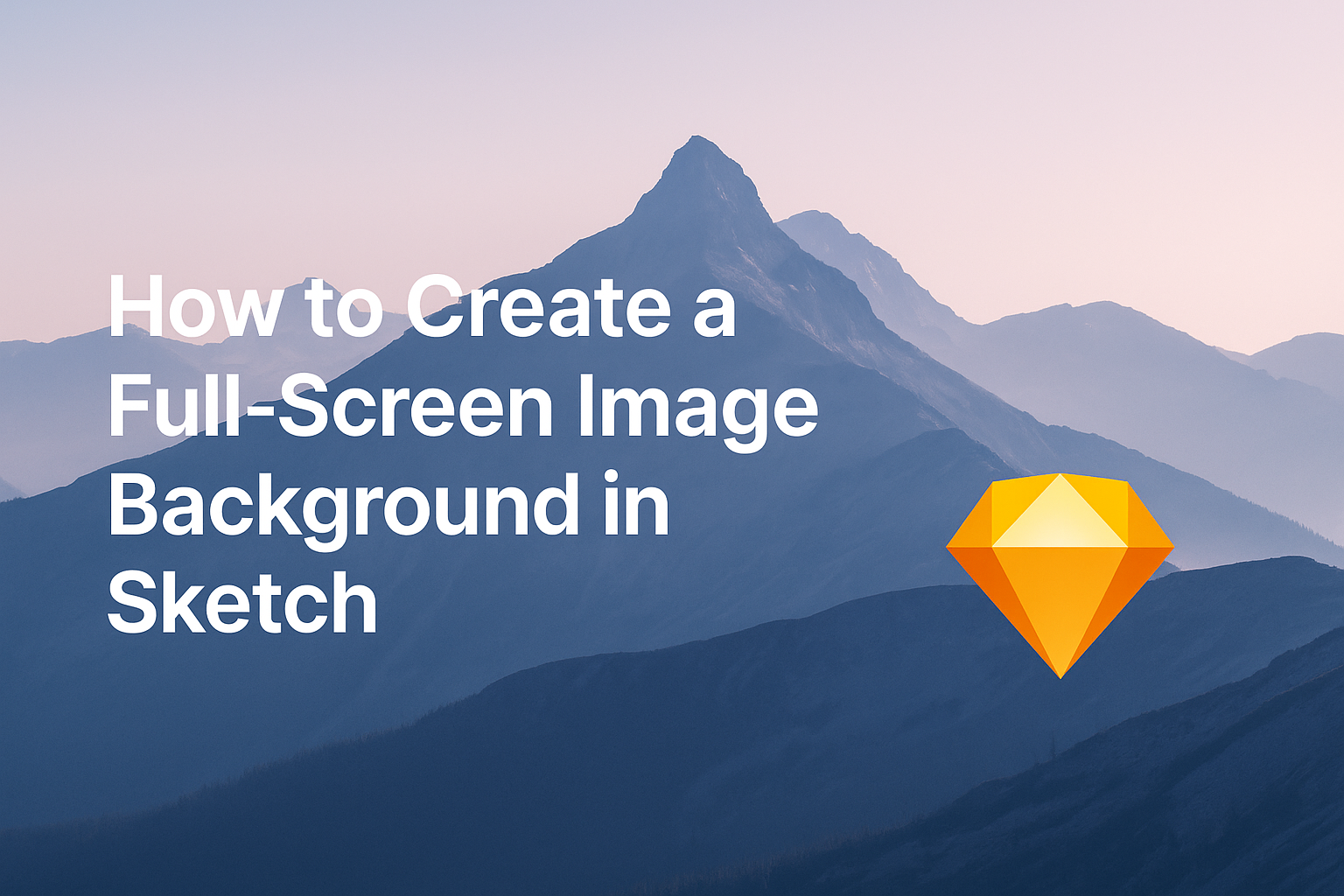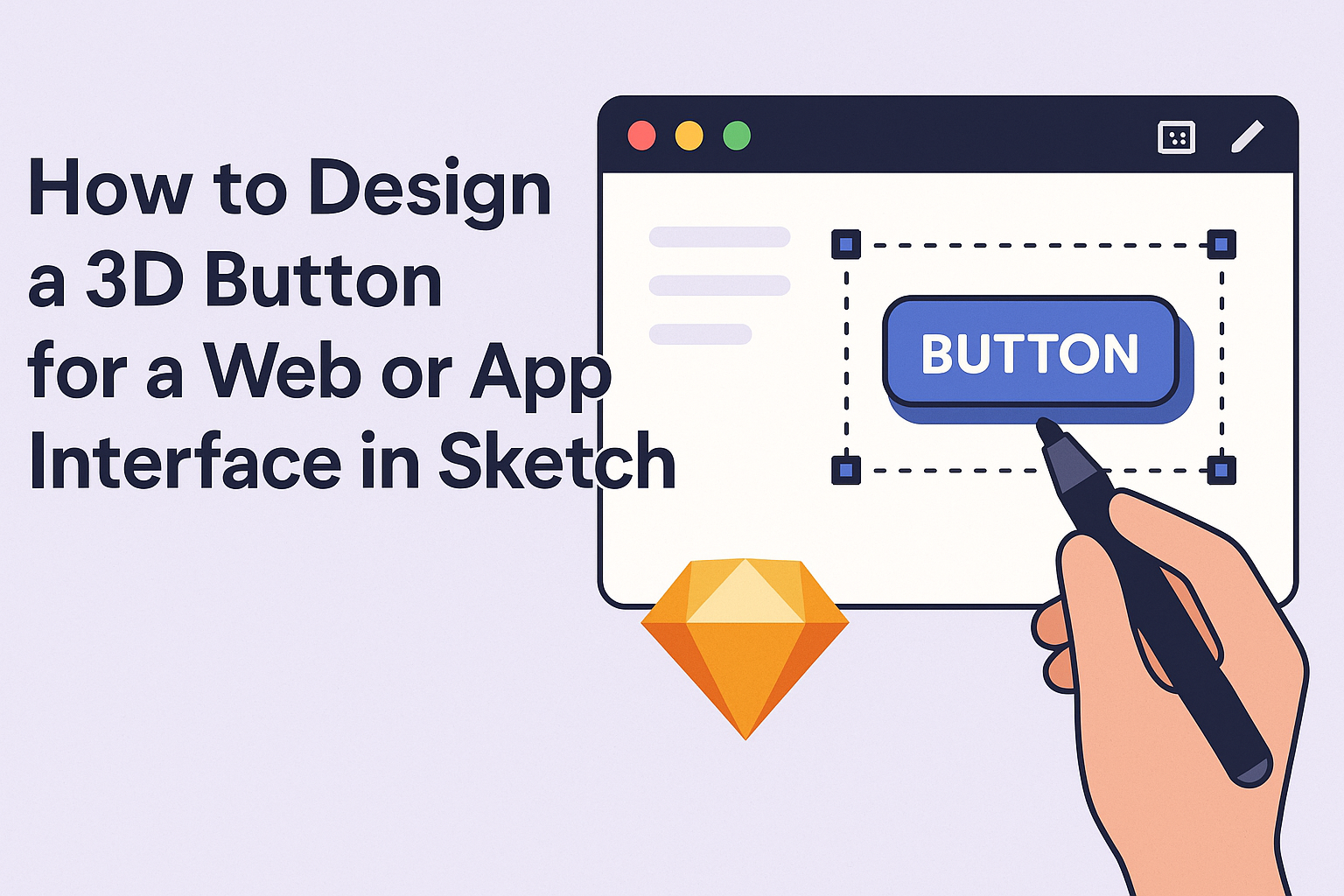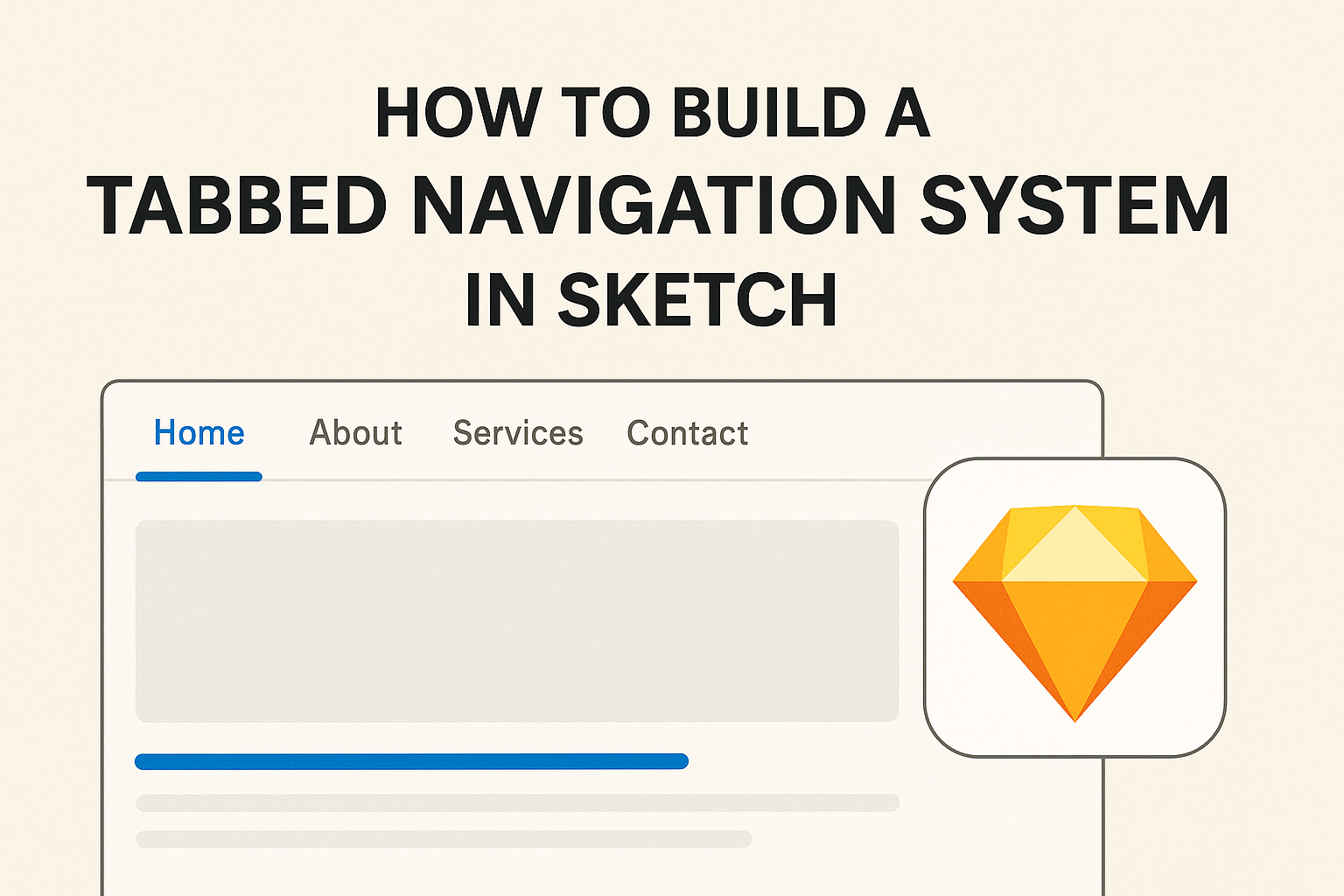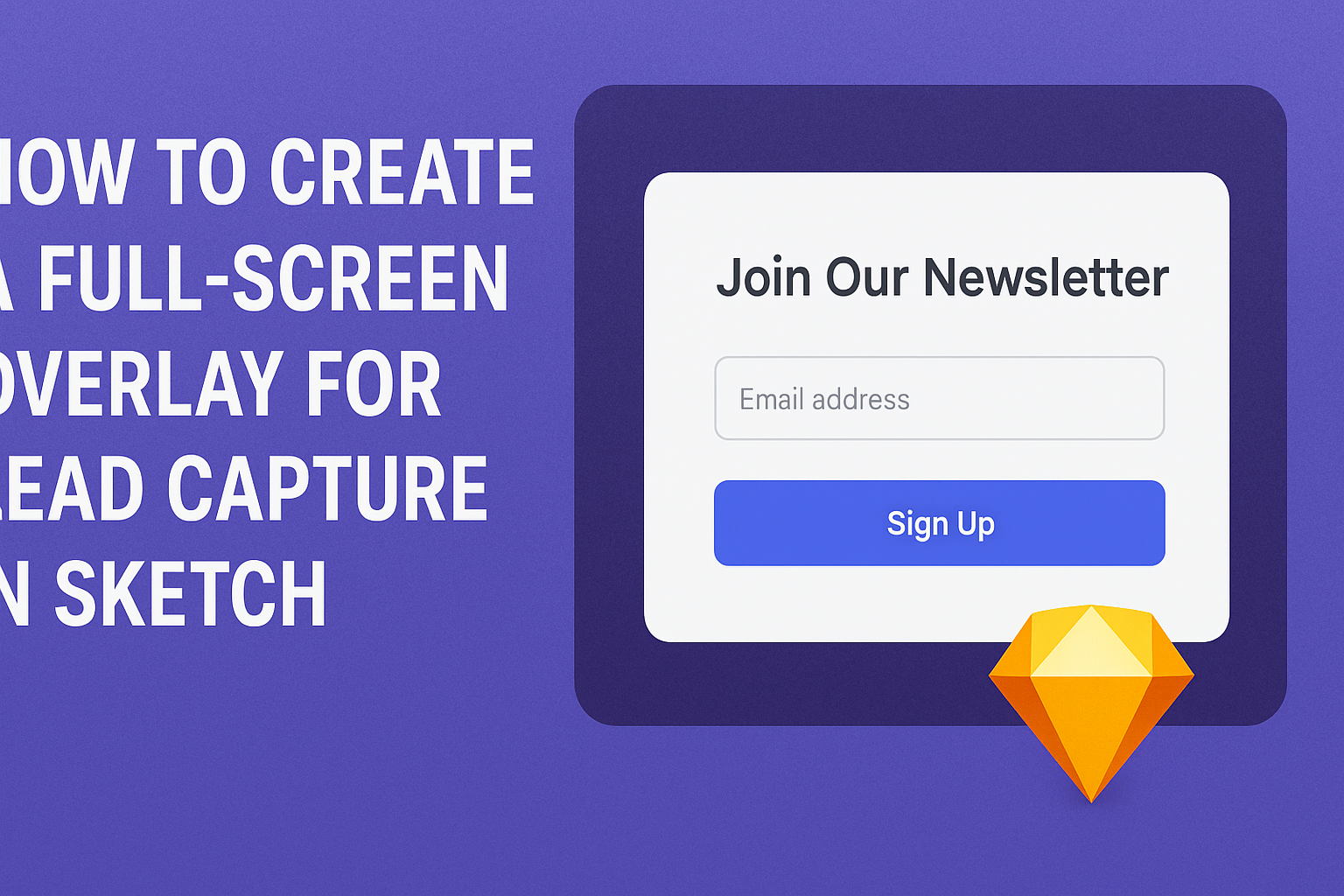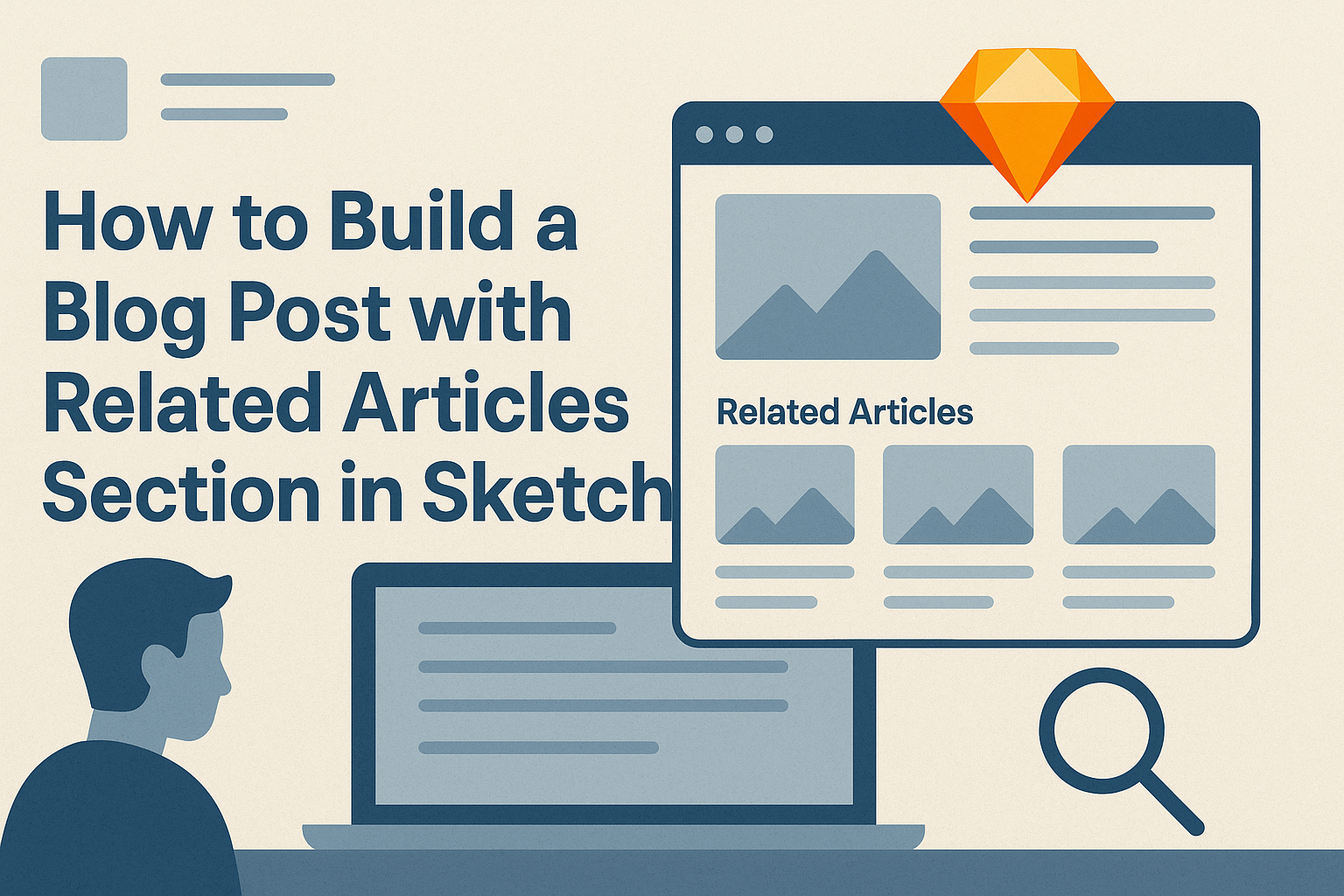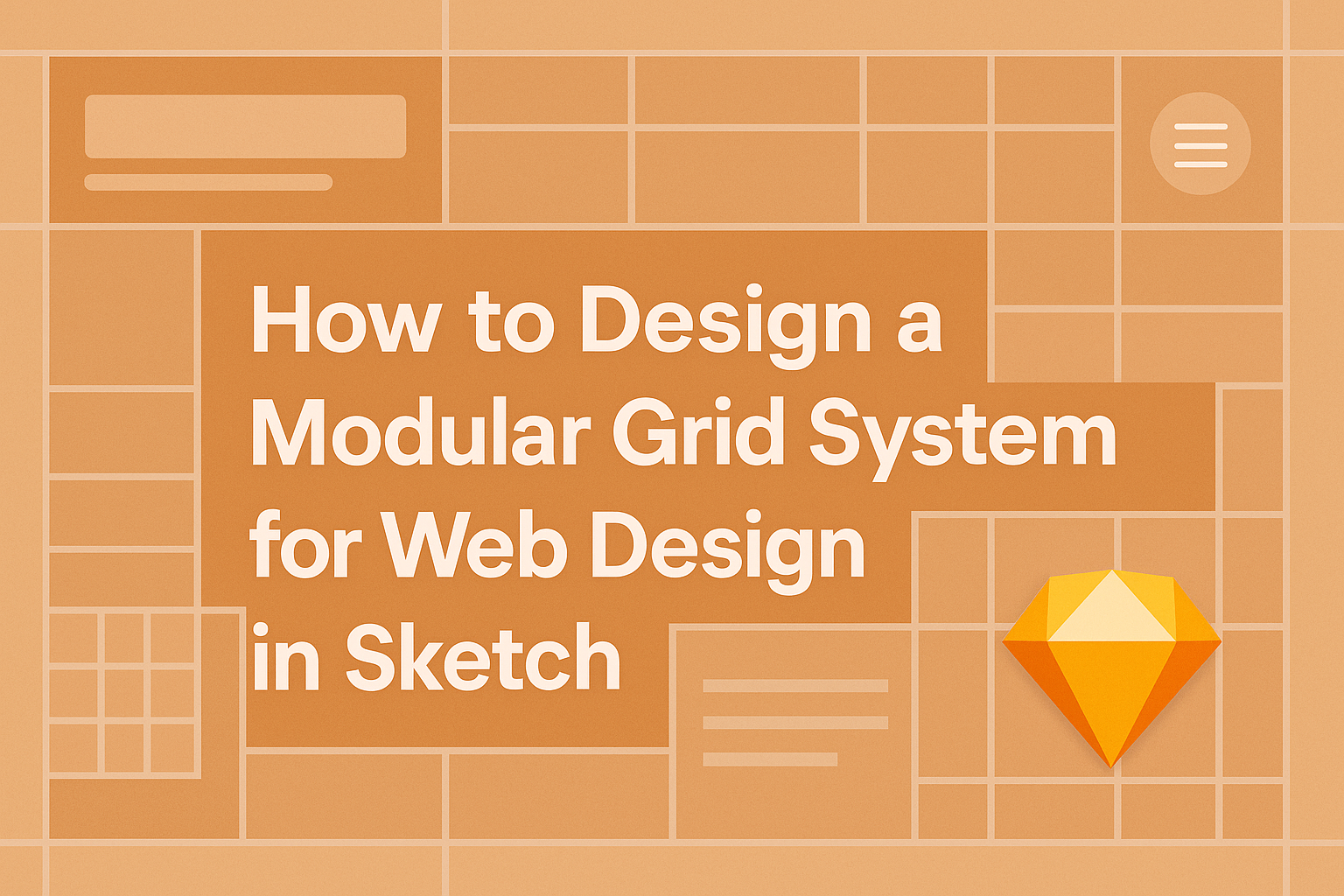Creating a stunning full-screen image background in Sketch can elevate a design project and make it more visually appealing. To set an image as a full-screen background, a user can select the desired image layer and adjust its properties to fill the entire artboard. This technique not only enhances the look of designs but also …
Sketch
Creating an engaging custom button set for web or app interfaces can greatly enhance user experience. To design effective buttons in Sketch, one must focus on clarity, accessibility, and visual appeal. With the right techniques, anyone can build buttons that not only look great but also work seamlessly across different platforms. Sketch provides powerful tools …
Designing a 3D button for a web or app interface can greatly enhance user interaction and engagement. Creating the illusion of depth and dimension makes buttons more visually appealing and actionable. This article will guide readers through the process using Sketch, a popular design tool that simplifies crafting interactive elements. With the right techniques, anyone …
Creating a tabbed navigation system in Sketch can greatly improve the usability of a design. This type of navigation allows users to switch between different sections smoothly, keeping their experience organized and efficient. With just a few simple steps, anyone can build an effective tabbed interface that enhances any project. Sketch offers various tools and …
Creating an eye-catching card layout for product listings in Sketch can transform how items are presented. Many designers seek to balance aesthetics with functionality, making cards not just attractive but also easy to navigate. A well-designed card layout enhances user experience and can boost engagement with the products. To achieve this stylish look, it’s essential …
Creating a video player UI in Sketch can be a fun and rewarding project for designers. This process involves using various tools and features within Sketch to build an intuitive interface that enhances user experience. By following a few simple steps, anyone can design a sleek and functional video player UI that meets modern design …
Creating a full-screen overlay can be a powerful way to capture leads effectively using Sketch. By setting up an overlay, designers can block out the background, making it easier for visitors to focus on the lead capture form. This technique not only grabs attention but can also help boost conversion rates. In this guide, readers …
Creating an engaging blog post design is crucial for capturing readers’ attention. One effective way to enhance a blog post is by including a related articles section, which encourages further exploration of topics that interest readers. This feature not only keeps visitors on the page longer but also improves the overall user experience. Using Sketch …
Creating a sticky header can transform a website’s navigation, making it easier for users to access important links. A sticky header remains fixed at the top of the page, enhancing user experience by providing constant access while scrolling. This feature is especially important for websites with lengthy content, as it keeps essential information at the …
Designing a modular grid system can greatly enhance the layout of a website, making it visually appealing and easier to navigate. By using Sketch, designers can create a flexible grid that adapts to different screen sizes while maintaining a clean and organized structure. This approach not only improves the user experience but also simplifies the …