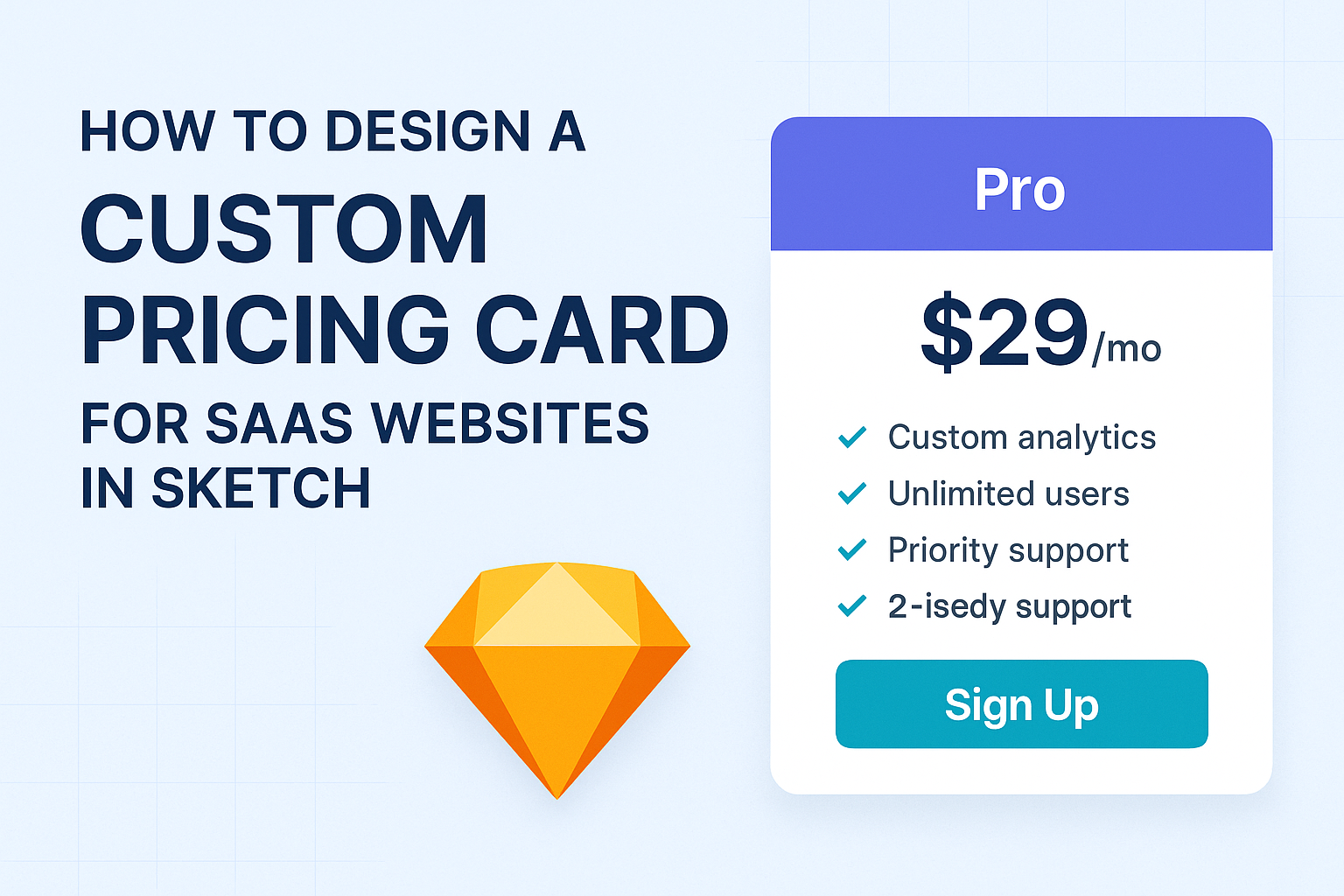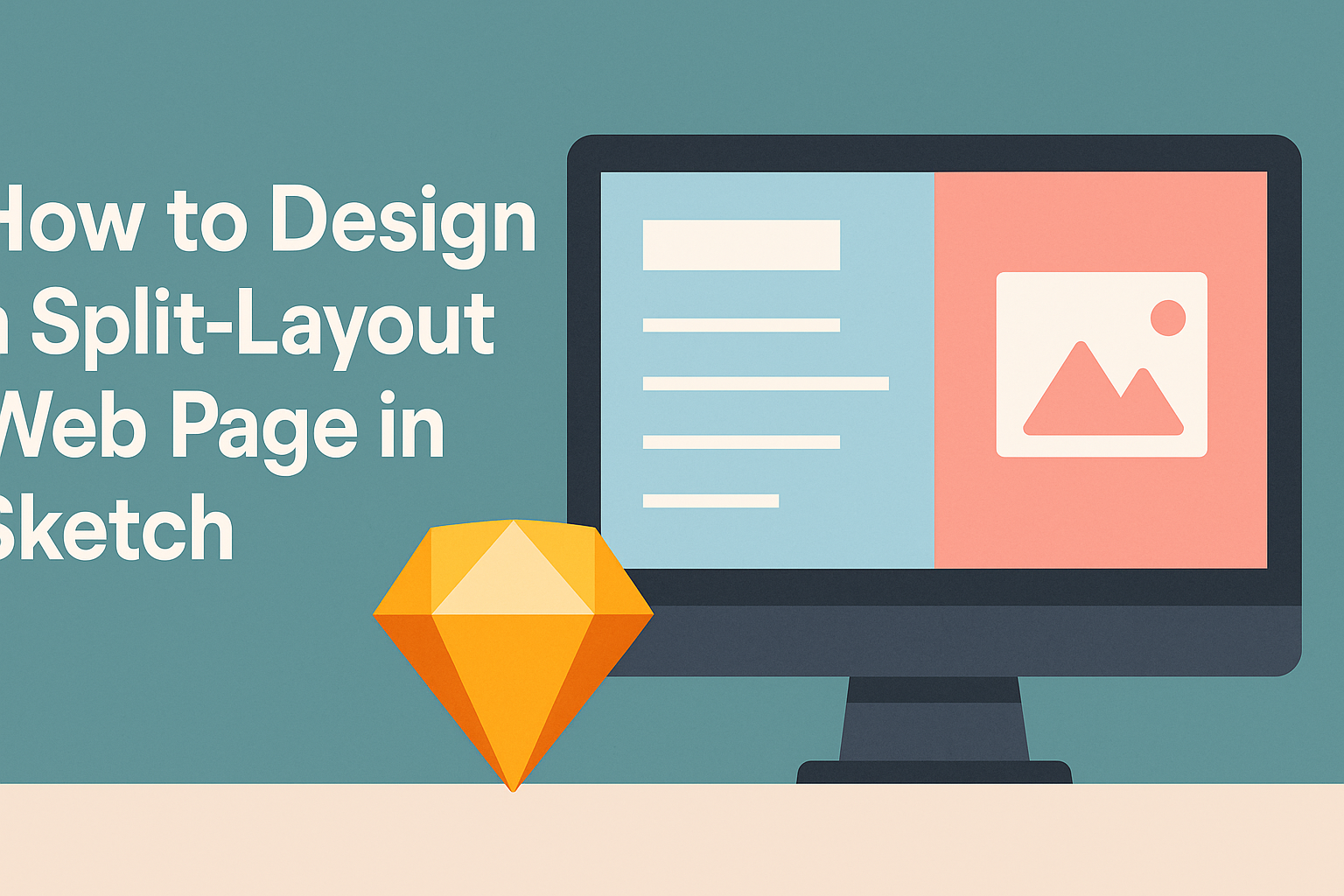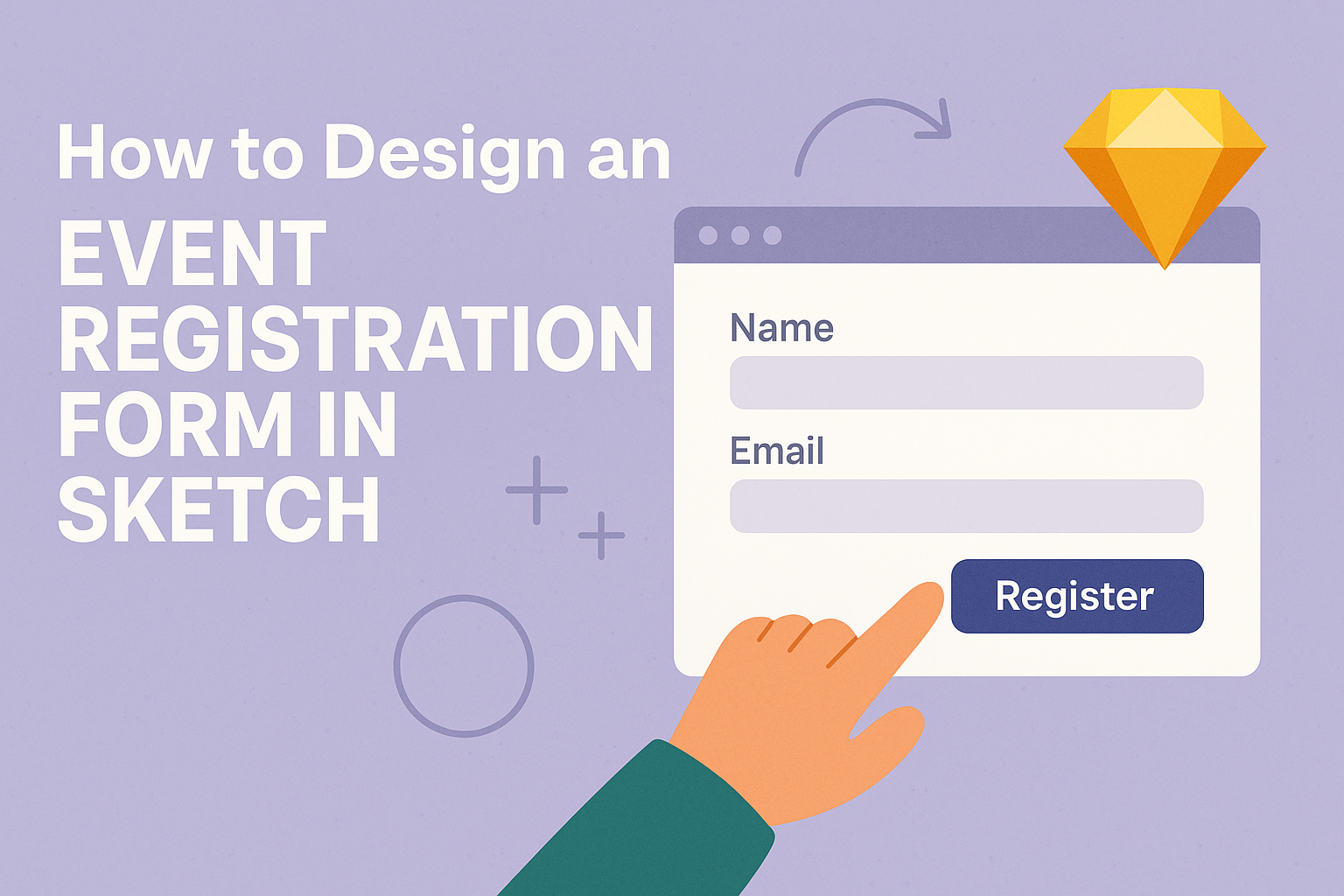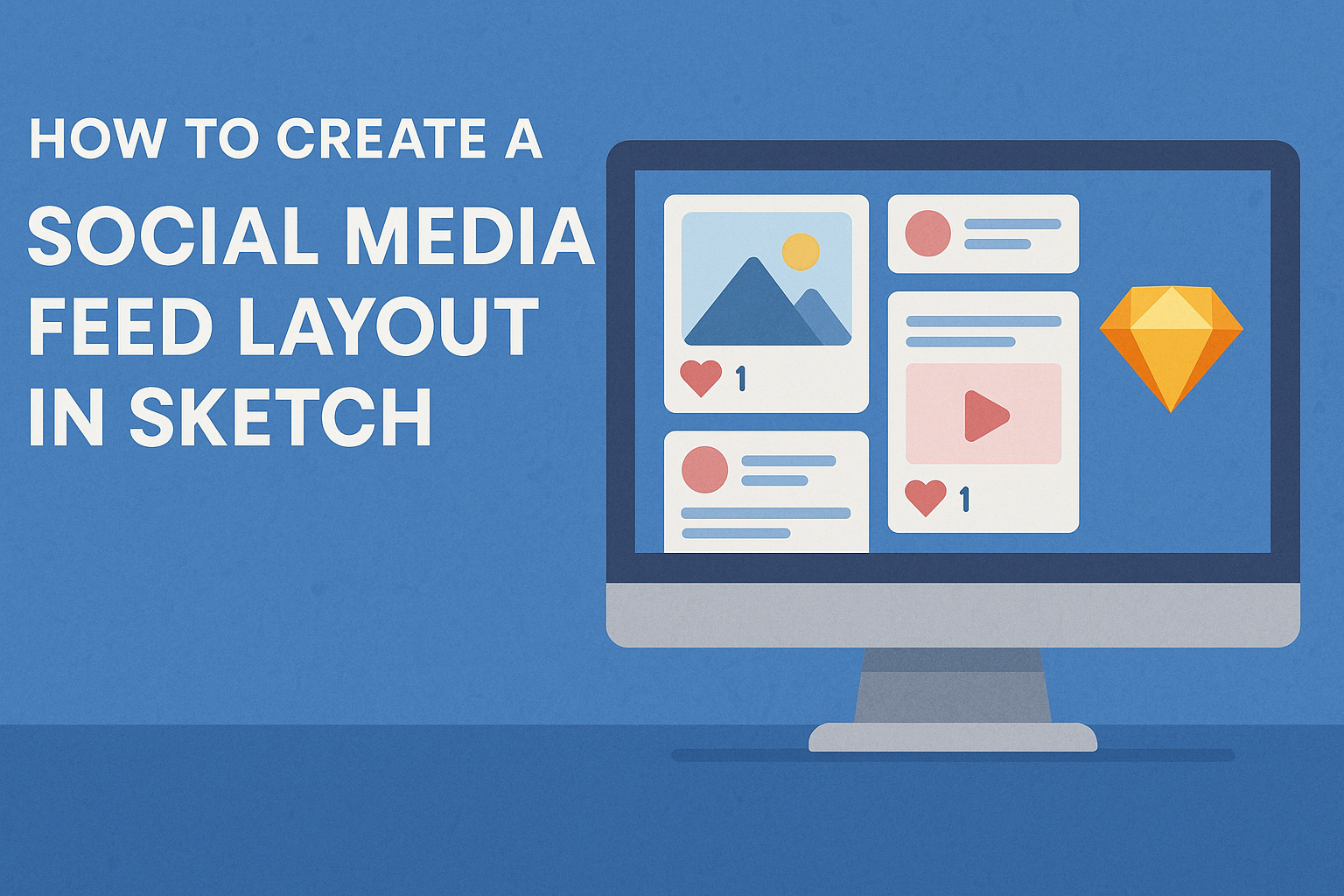Creating a custom pricing card for a SaaS website is an essential part of converting visitors into customers. A well-designed pricing card not only highlights the value of the product but also guides users to make informed decisions. By using Sketch, designers can craft unique and engaging cards that stand out and effectively communicate pricing …
Sketch
Creating a stylish footer can enhance a website’s overall look and functionality. A simple and elegant footer can effectively provide important information while improving user navigation. In this blog post, readers will discover practical tips for designing a footer in Sketch that combines aesthetics with ease of use. Footers often serve as the last thing …
Creating a split-layout web page in Sketch offers a fresh and engaging way to present content. This approach allows designers to juxtapose images and text effectively, making a website visually appealing. To design a successful split-layout web page in Sketch, one must focus on balancing elements while ensuring that navigation remains intuitive. As a popular …
Creating animated SVG icons in Sketch can bring a fresh and lively touch to any design project. By following the right steps, anyone can turn static designs into engaging animations that capture attention. This guide aims to simplify the process and make it accessible for designers at all levels. Through this article, readers will learn …
Creating an effective event registration form is essential for any successful event. Using Sketch to design these forms can make the process easier and more visually appealing. With the right tools and a few essential tips, anyone can create a form that collects necessary information while remaining user-friendly. To start, it’s important to consider what …
Designing a product features section can greatly enhance a user’s understanding of what a product offers. Using icons in Sketch not only makes the section visually appealing but also helps convey information quickly and clearly. By integrating simple yet effective icons, designers can highlight key features and foster a better connection with the audience. Creating …
Creating a “Contact Us” form with custom fields in Sketch can enhance user interaction on websites. By understanding the basics of form design and utilizing Sketch’s powerful tools, anyone can build a professional and unique contact form that meets specific needs. This not only improves user experience but also helps gather valuable information from visitors. …
Designing a mobile app settings page can seem challenging, but it is a crucial part of creating a great user experience. To effectively design a settings page in Sketch, focus on clarity, accessibility, and a clean layout. By paying attention to these elements, users will navigate settings easily and feel more in control of their …
Creating a captivating social media feed layout in Sketch can transform how content is presented online. By using Sketch’s powerful design tools and artboard presets, anyone can design an engaging layout that draws in viewers and maintains a cohesive brand image. Whether it’s for Instagram, Facebook, or any other platform, the right layout can significantly …
Creating a settings page for an app is a crucial step in enhancing user experience. By using toggle buttons, designers can easily allow users to customize their preferences. This blog post will guide readers through the process of designing an intuitive app settings page with effective toggle switches in Sketch. Sketch offers powerful tools to …