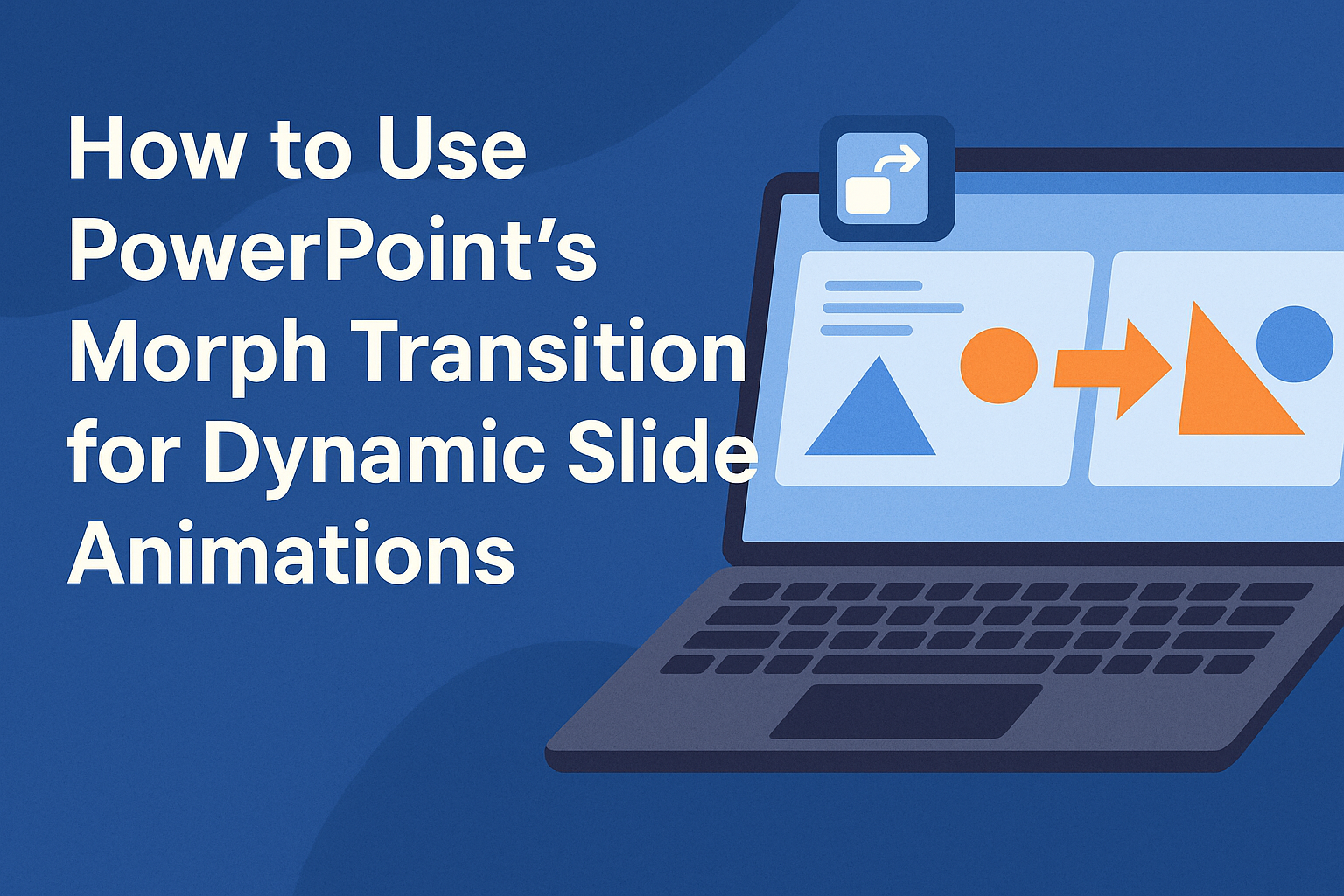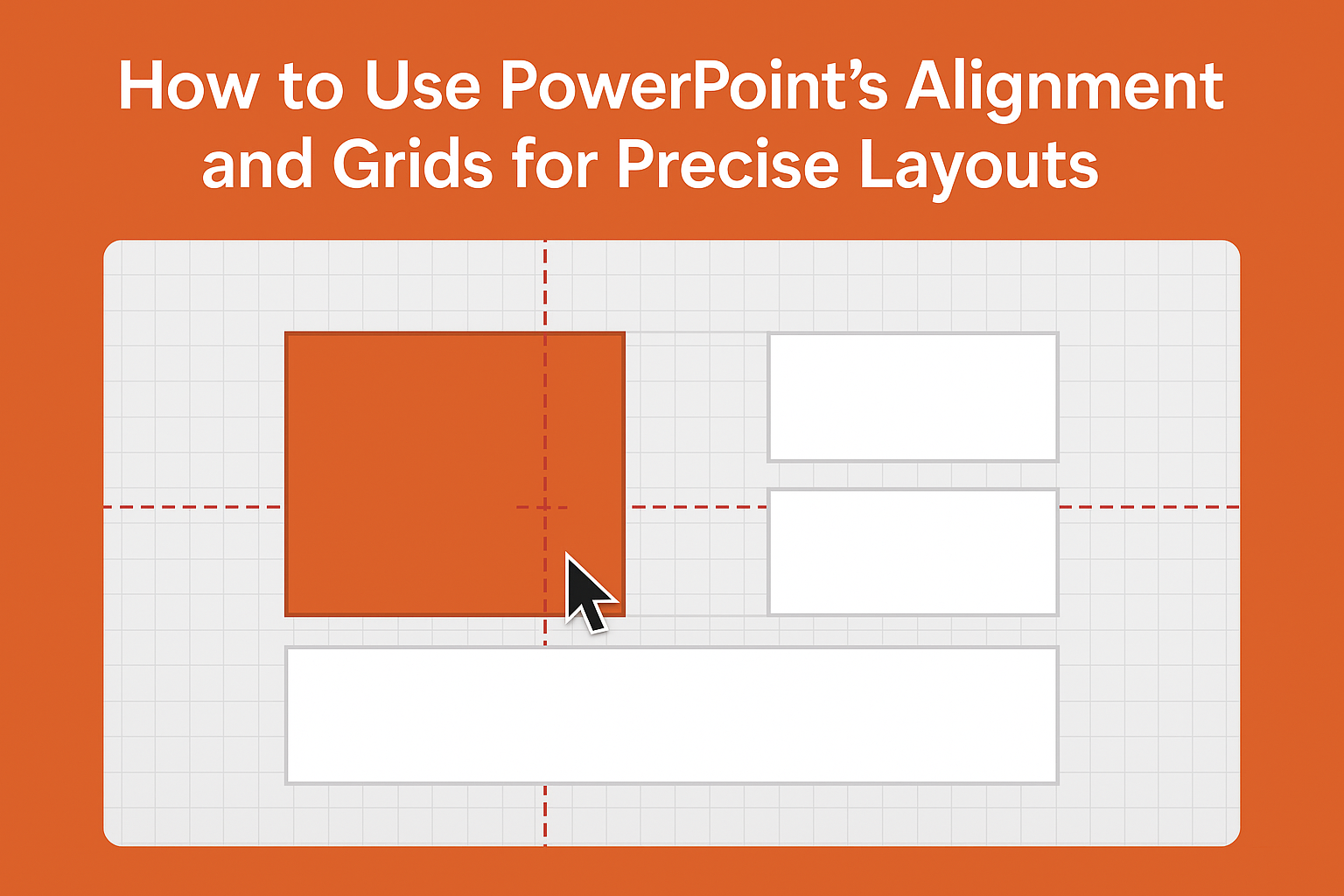Creating an impressive presentation can be a game-changer in effectively communicating ideas. The key to designing stunning presentations lies in utilizing custom slide layouts that reflect the message and engage the audience. By tailoring each slide, presenters can highlight important information and maintain the viewer’s interest throughout the presentation. PowerPoint offers numerous options for custom …
PowerPoint
Creating custom icons and illustrations for PowerPoint slides can transform a presentation from ordinary to eye-catching. By using built-in shapes and tools, anyone can design unique visuals that capture attention and enhance messaging. This hands-on approach not only adds a personal touch but also helps convey ideas more effectively. The process of designing these icons …
PowerPoint’s Morph transition is a powerful tool that can bring presentations to life with smooth and engaging animations. By using Morph, anyone can create dynamic slide transitions that enhance storytelling and keep the audience’s attention. This feature allows users to transform shapes, images, and text seamlessly, making each slide feel like part of a cohesive …
Creating a consistent color scheme and branding in PowerPoint can elevate any presentation. A well-designed color palette not only enhances visual appeal, but also reinforces brand identity and keeps the audience engaged. By following some simple steps, anyone can transform their slides into a cohesive and professional visual experience. Understanding how to select and apply …
Infographics have become a powerful tool for presenting information visually. Using PowerPoint to create infographics allows anyone to easily transform complex data into engaging visuals that are easy to understand and remember. This blog post will explore simple steps and tips to design infographics that stand out. With the help of features like SmartArt and …
Creating clean and professional presentations can feel challenging, but PowerPoint offers tools that simplify the process. Using alignment and grid features allows users to achieve precise layouts and improve the visual appeal of their slides. By mastering these tools, anyone can enhance their presentation skills and captivate their audience. Many users struggle with alignment, often …
Creating engaging presentations can be a challenge, but using interactive elements can make all the difference. By incorporating hyperlinks and buttons, presenters can transform static slides into dynamic experiences that capture attention and enhance understanding. This approach not only keeps the audience engaged but also allows for easy navigation through the content. Designing interactive PowerPoint …