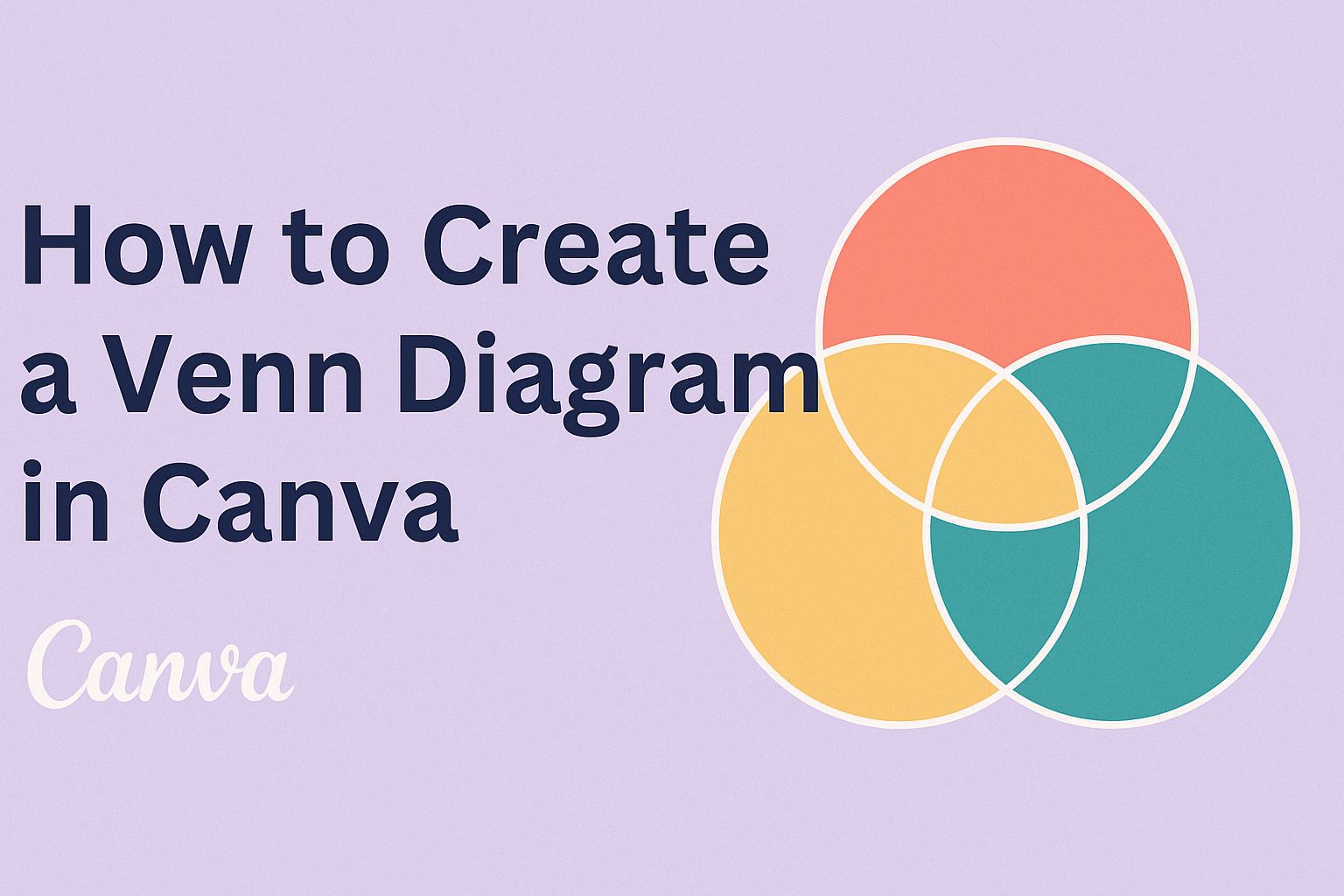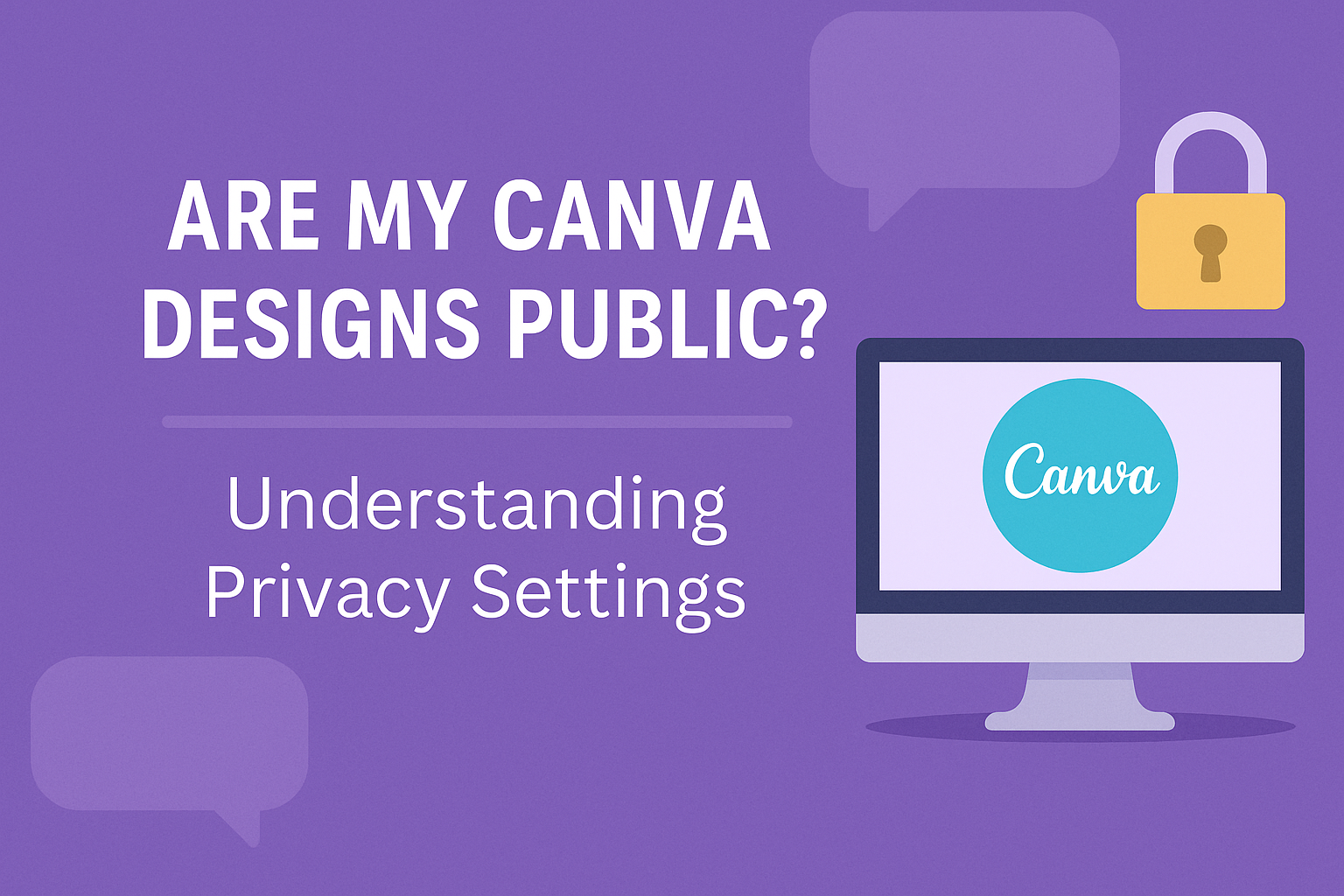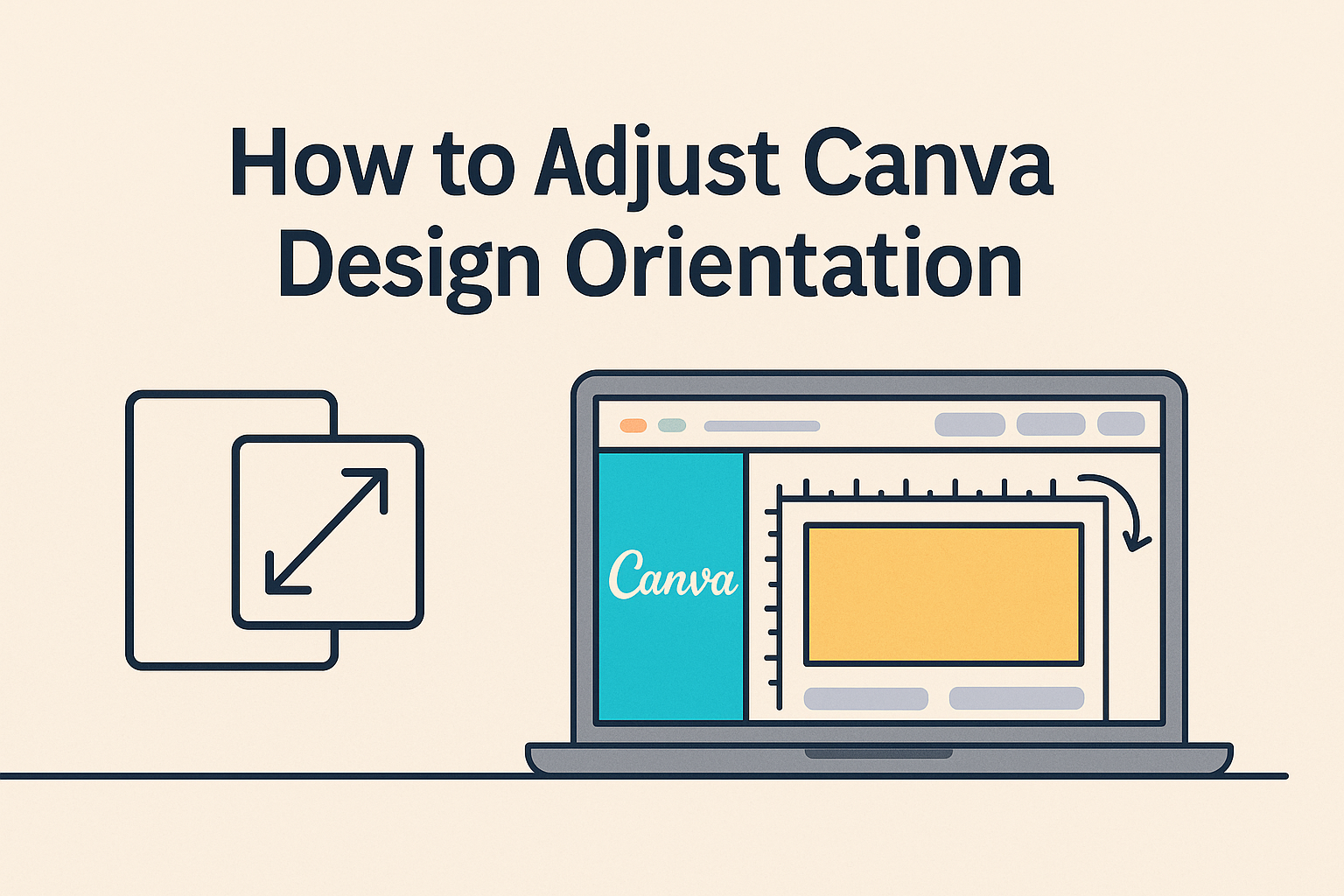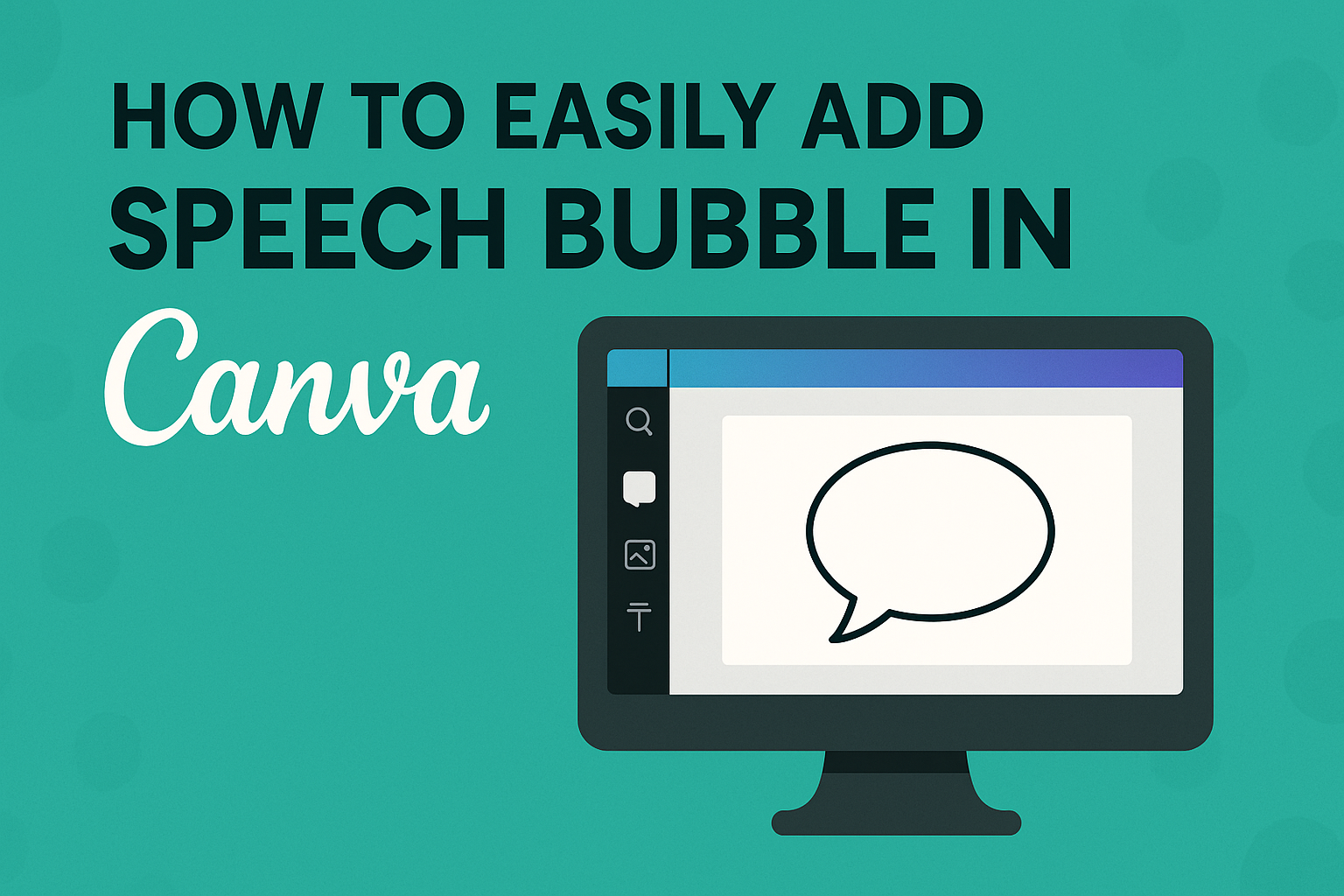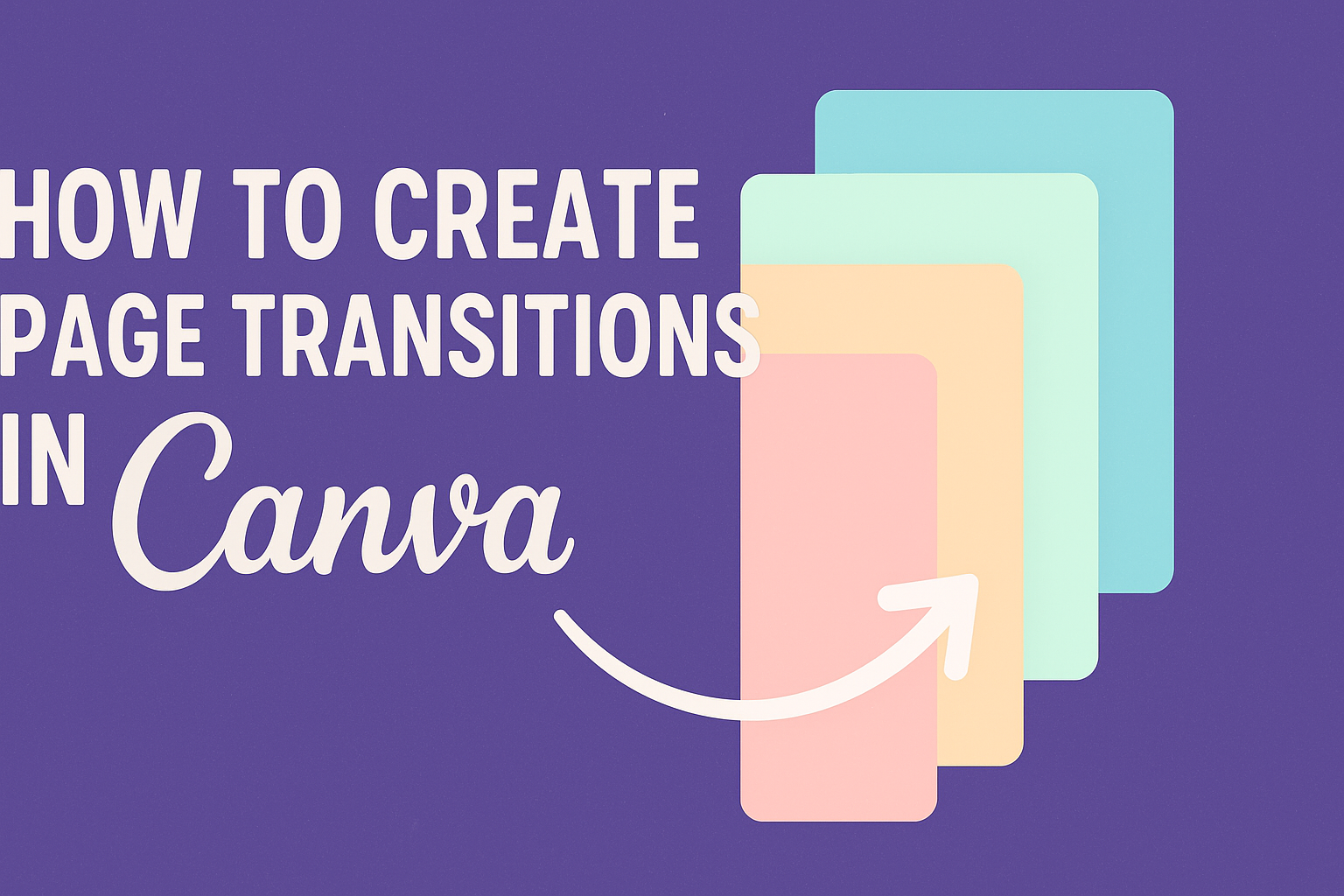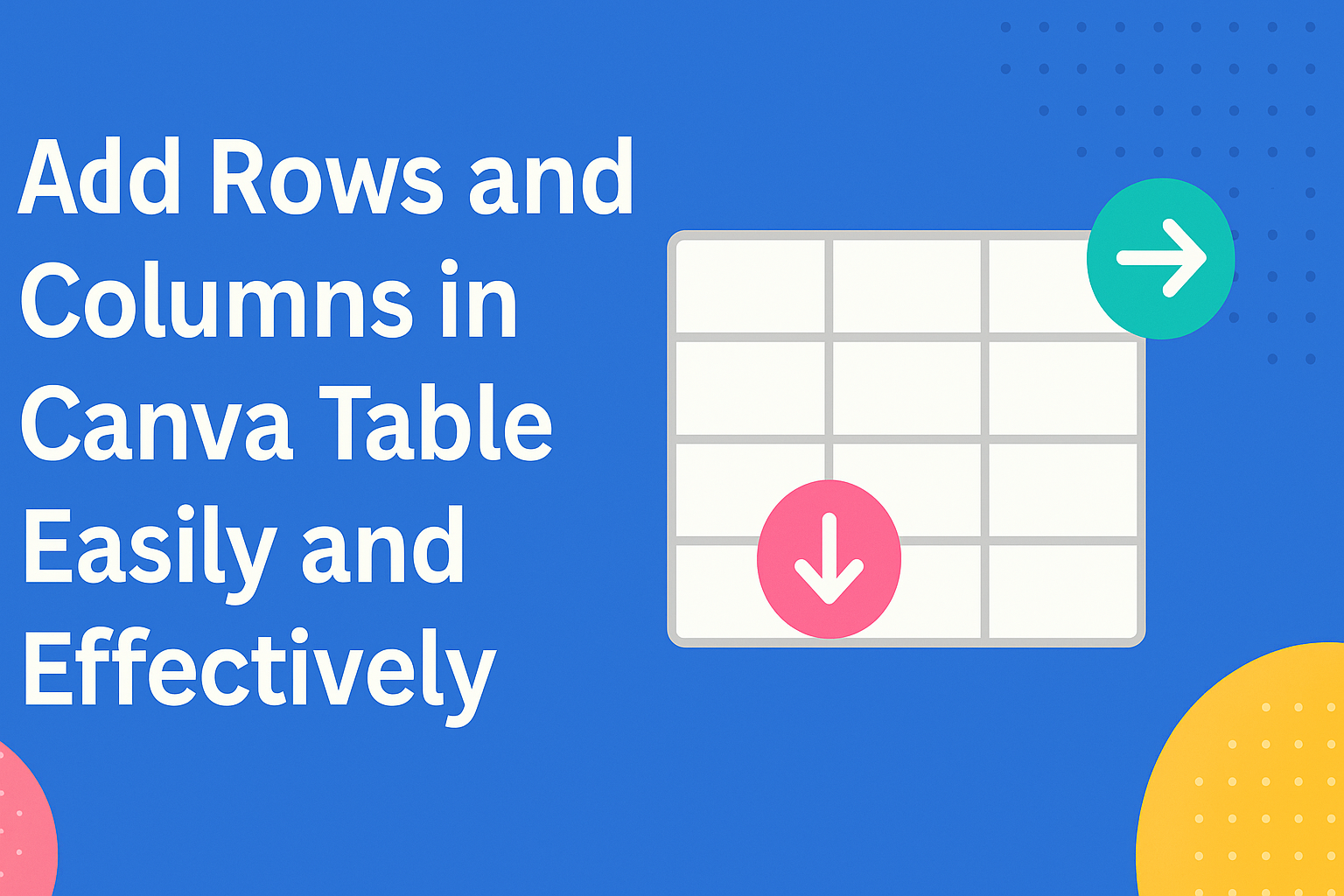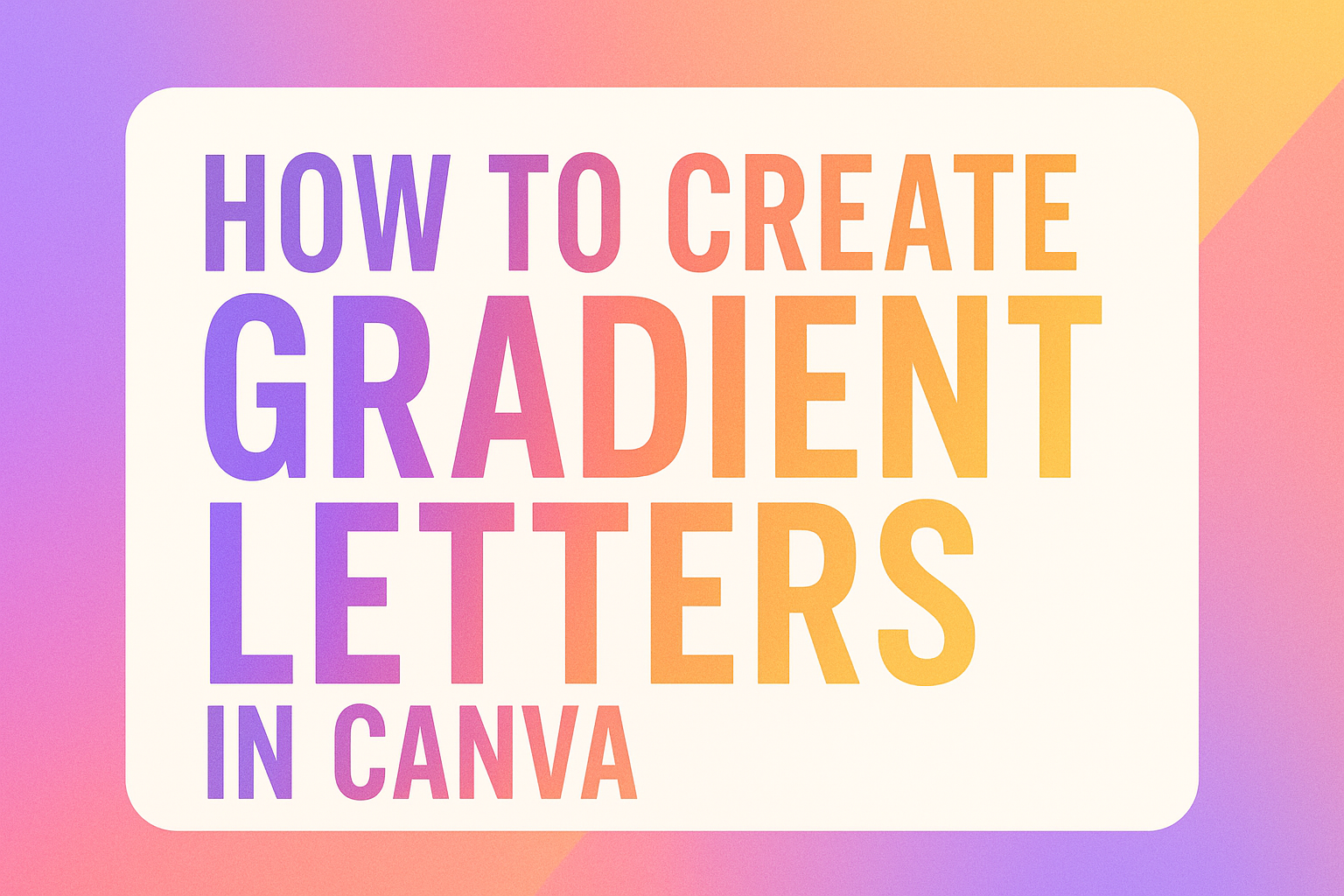Creating a Venn diagram can be easy and fun, especially with the right tools at your disposal. Canva offers an intuitive platform that allows anyone to design a Venn diagram with ease. With just a few clicks, users can choose a template and customize it to fit their needs. Whether someone is working on a …
Graphic Design Tutorials
Many Canva users may wonder if their designs are automatically public or if they remain private. By default, Canva designs are public, which means anyone with the link can view them. This might raise concerns for those who want to keep their creative work private or exclusive to a select audience. Understanding the nuances of …
Switching the page orientation in Canva can be a game changer for your design needs. Whether you’re working on a poster, invitation, or infographic, adjusting the orientation can align your design to fit a new format. To change the orientation, you must go to the Resize option and select either Portrait or Landscape, depending on …
Switching the language in Canva can open up a whole new world of creativity for users all around the globe. Whether designing a project for personal use or professional purposes, setting Canva to your preferred language makes working on your designs more comfortable and intuitive. Changing the language on Canva is simple and can be …
Adding a speech bubble to your Canva design is a simple way to make your images pop and give your messages a creative flair. To add a speech bubble, you simply drag and drop the bubble element from the “Shapes” section in Canva’s “Elements” tab onto your workspace. This user-friendly feature allows even beginners to …
Creating page transitions in Canva can add a professional touch to presentations and videos. Page transitions in Canva can be applied by hovering over a page thumbnail in the editor, clicking the icon, and selecting “Add transition.” This simple process can make content more engaging and visually appealing. These transitions aren’t just for aesthetics; they …
Canva has become a powerhouse in the design world, capturing the hearts of millions who want to create stunning visuals without hassle. Their success lies in the simplicity and accessibility of the platform, which empowers anyone to design effortlessly. By breaking down the barriers usually associated with graphic design, Canva has made the design process …
Canva is a powerful design tool that makes creating visuals simple and fun. One of the handy features is the ability to add and customize tables, making it easier to organize information clearly. To add rows and columns in a Canva table, users can either use the Elements tab or the keyboard shortcut /table. This …
When it comes to graphic design tools, the debate between Canva and Photoshop is a hot topic. Many people seek user-friendly platforms like Canva for quick designs, while others swear by Photoshop’s advanced capabilities. Canva can be a great alternative for beginners and those who need straightforward design tools without the steep learning curve of …
Creating eye-catching designs often involves combining unique visual elements. A popular technique is making gradient letters in Canva, which can give any text a vibrant and colorful look. Gradient letters can transform simple text into stunning visual art, enhancing any project or presentation. This method is ideal for anyone interested in adding a creative flair …