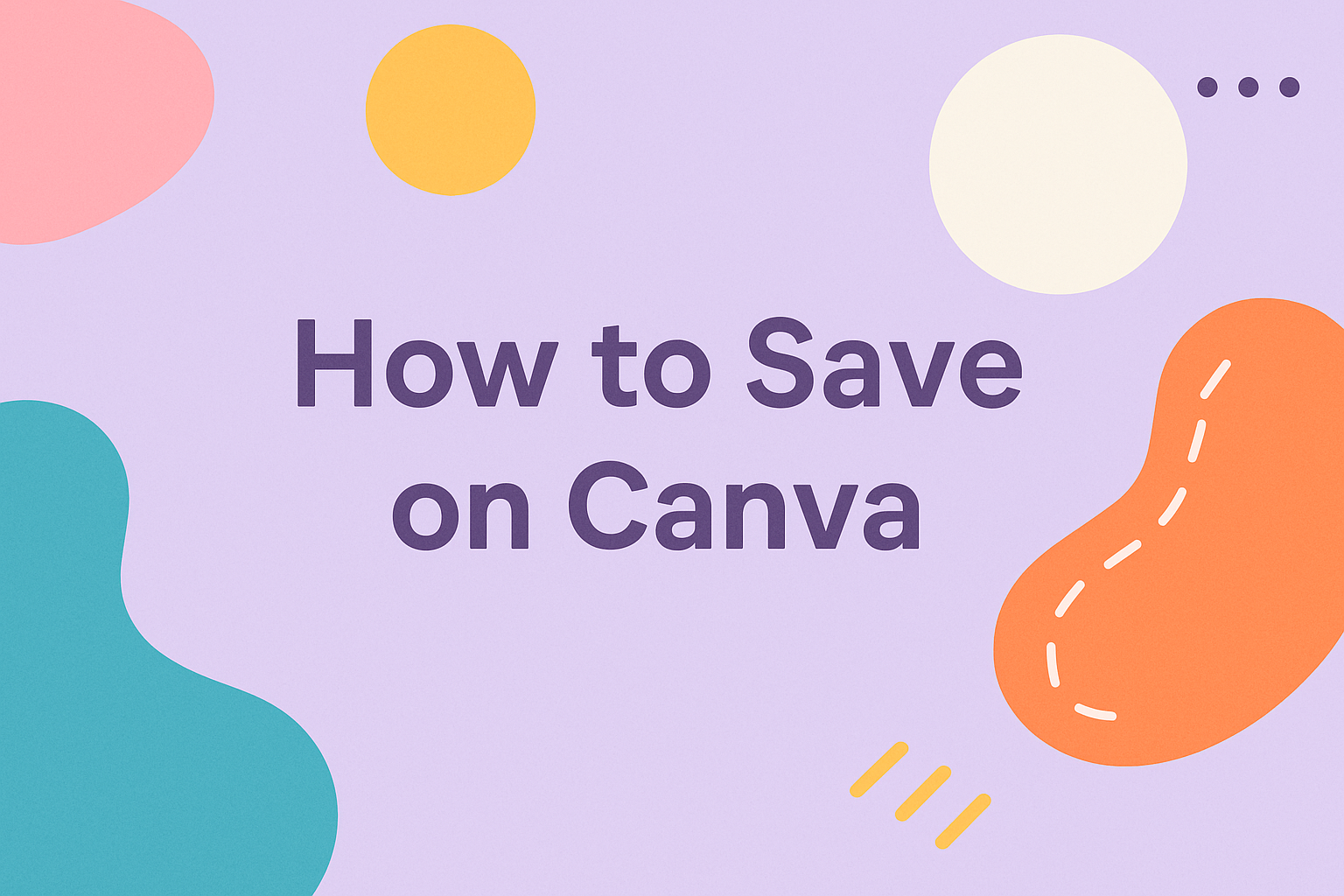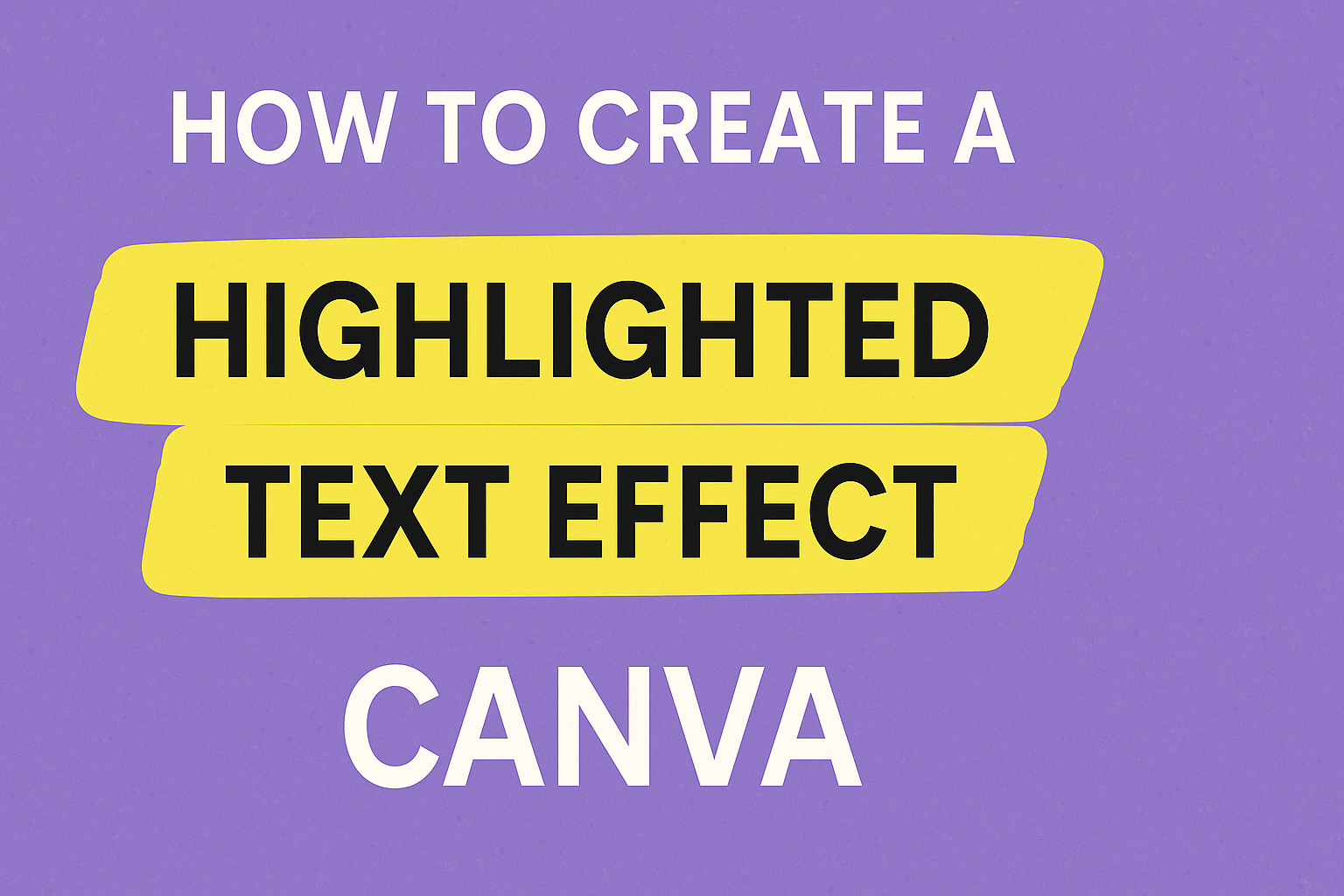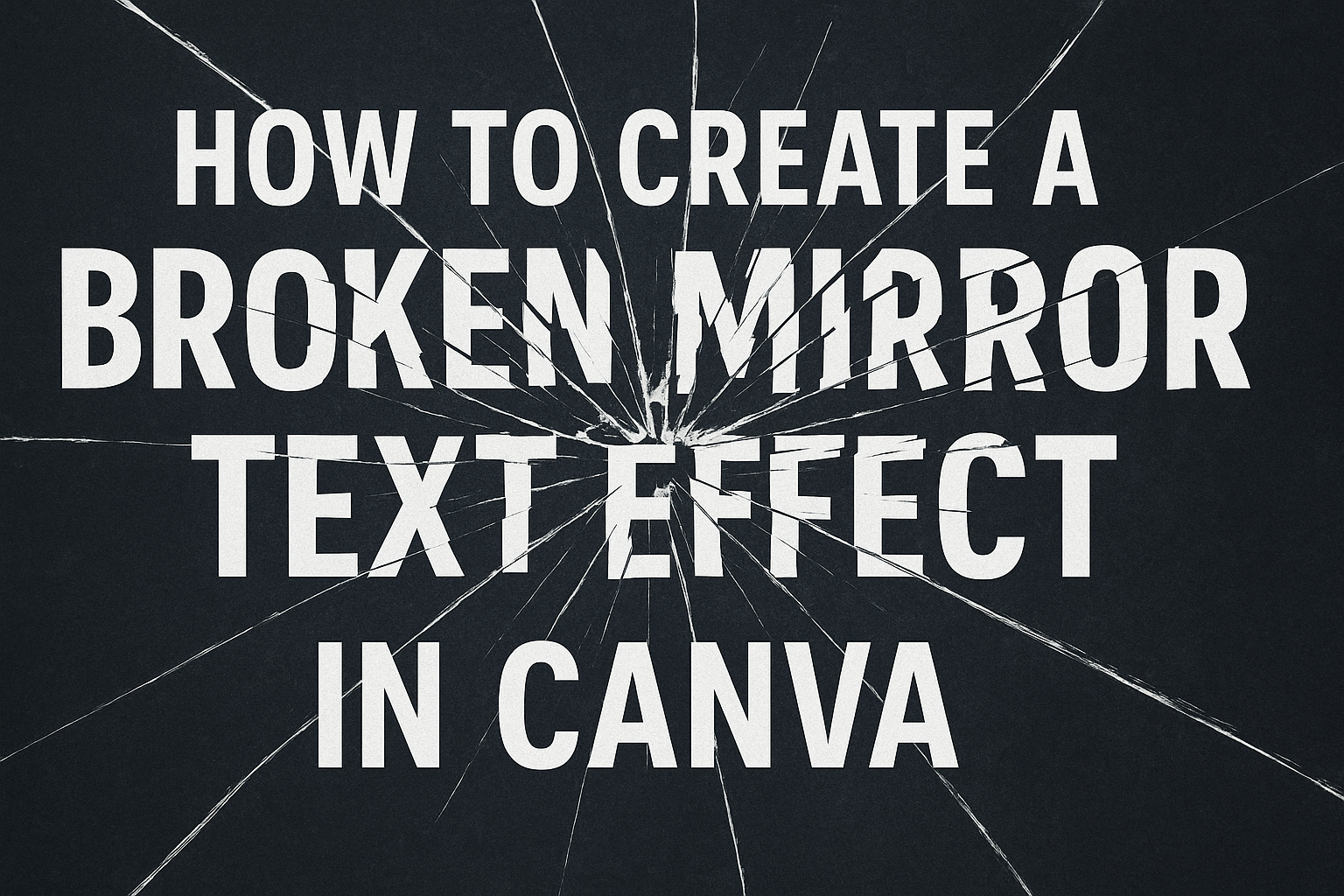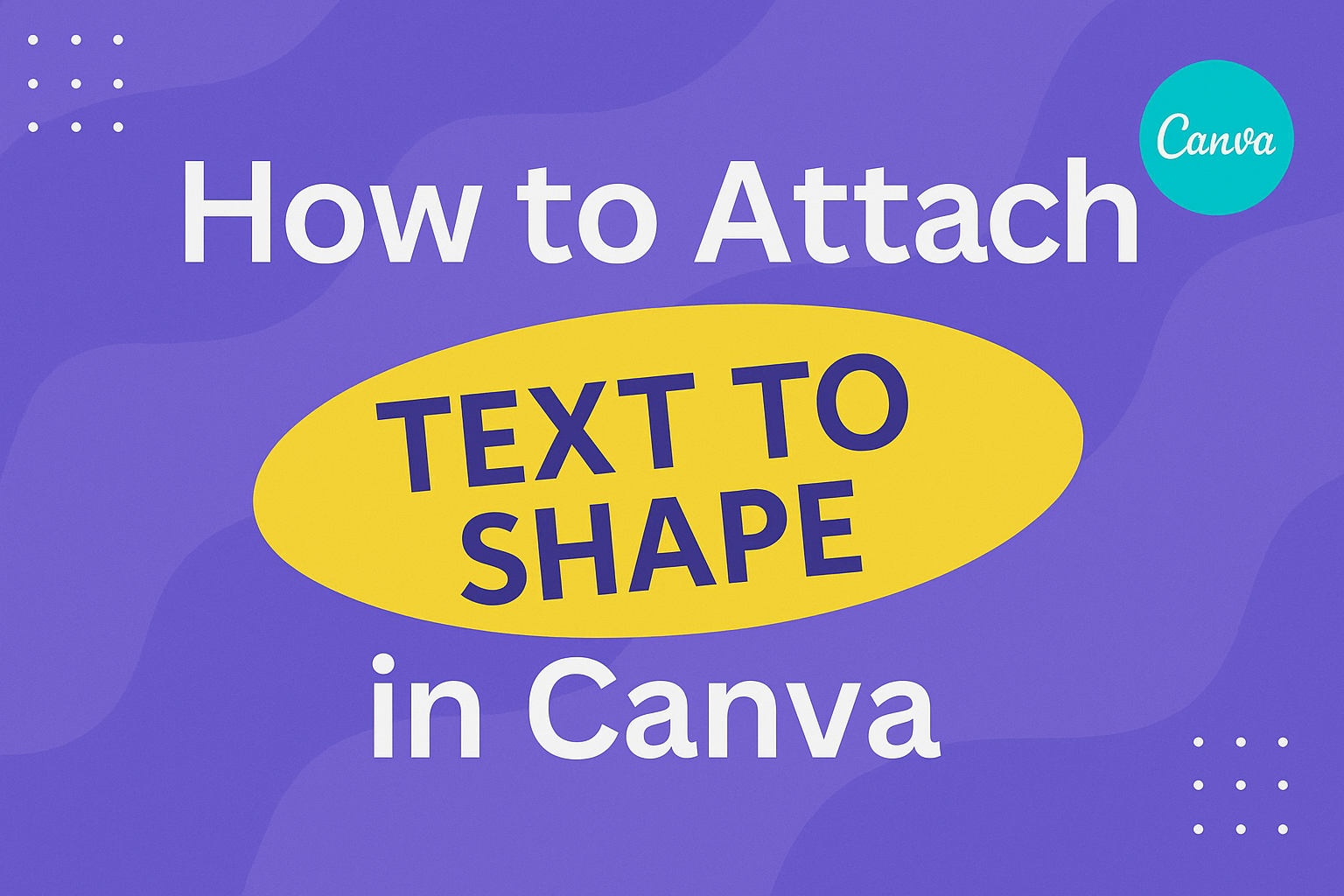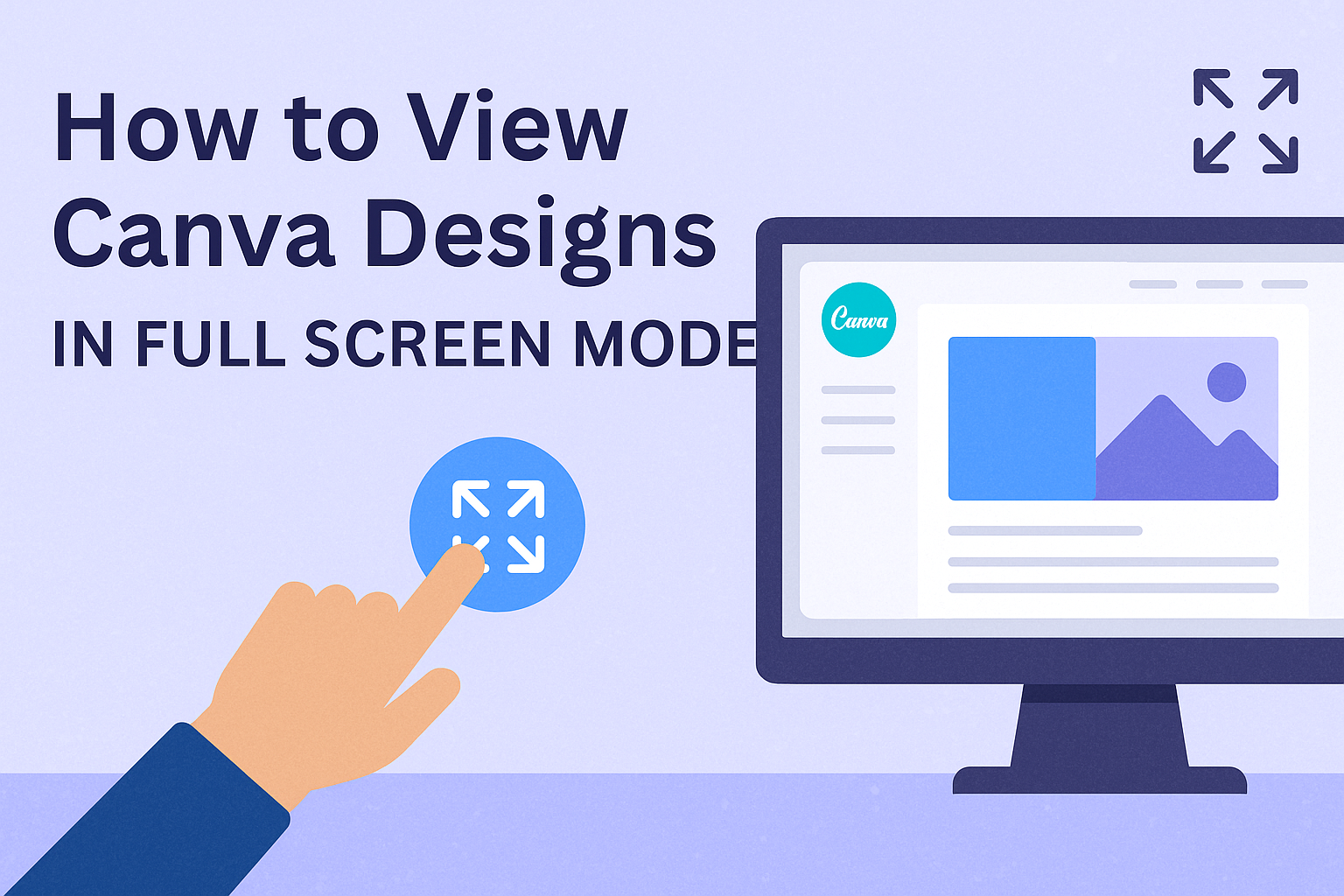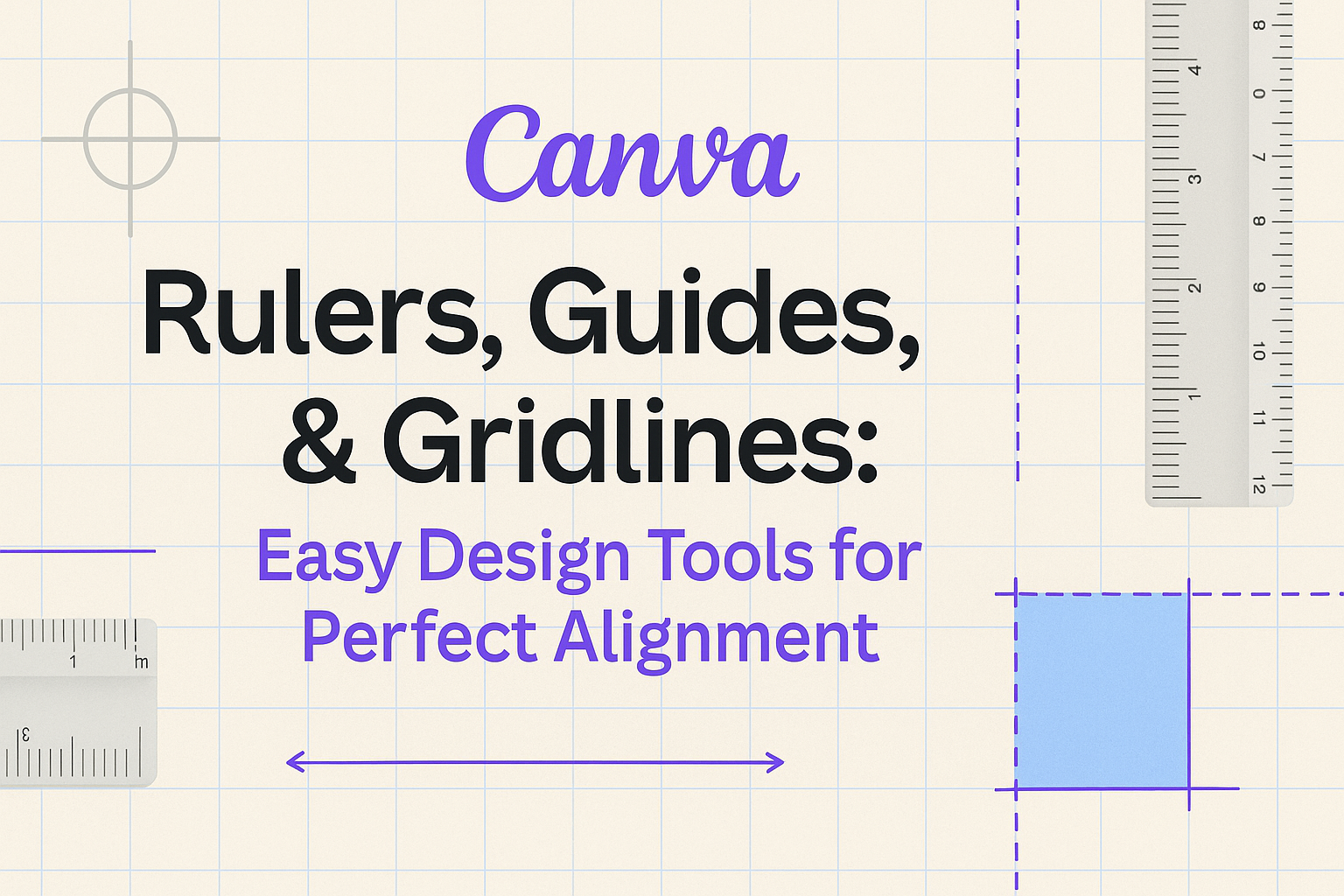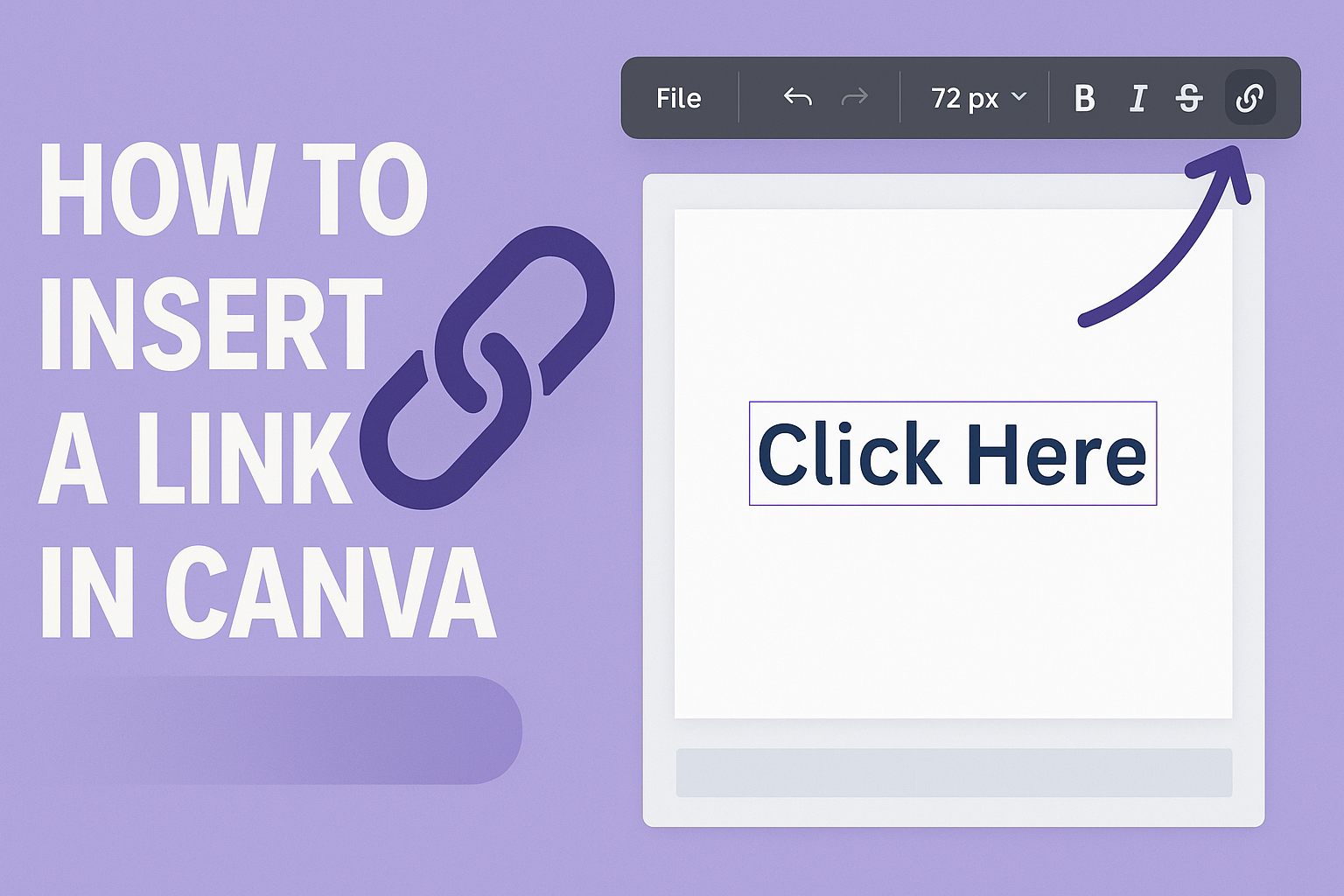Saving designs on Canva is simple, whether you are creating a poster, social media graphic, or a presentation. Users can take advantage of Canva’s autosave feature, which ensures that changes are saved automatically as you work. This feature brings peace of mind, knowing that your progress is secure even if unexpected interruptions occur. For those …
Graphic Design Tutorials
Creating eye-catching designs in Canva is easier than ever with the use of highlighted text effects. These effects can make your words stand out on social media posts, presentations, or any other graphic design project. To create a highlighted text effect in Canva, simply select your text box, go to the “Effects” menu, and choose …
Creating a broken mirror text effect in Canva adds a dramatic and engaging touch to any design. This effect can be achieved by creating a text reflection, adding distortion, and applying the mirror effect. By mastering these steps, anyone can make their designs stand out with a unique and eye-catching appearance. For those familiar with …
Canva is a user-friendly tool that opens up endless possibilities for creative design, even for beginners. One of the fun features it offers is attaching text to shapes, which can elevate the look of your project. To add text to a shape in Canva, simply select a shape, click on the “Text” tab, and drag …
Racing fonts are perfect for adding energy and excitement to your design projects. Whether it’s for a poster, logo, or any other creative work, the right racing font can make all the difference. It’s important to know which fonts can provide that dynamic feel you’re looking for. Racing Sans One is one of the top …
Viewing Canva designs in full screen mode can make a big difference when you’re working closely on detailed projects. It allows designers to focus entirely on their creations without any distractions on the screen. To view your Canva design in full screen, click on the “Presentation Mode” button located at the top right corner of …
Canva is a tool that has become popular for designing anything from social media graphics to presentations. With its user-friendly interface, it caters to both beginners and experts alike. But just how many people are utilizing this creative platform each month? As of May 2024, Canva boasts an impressive 185 million monthly users worldwide, making …
Creating captivating designs in Canva isn’t just about picking the right colors and fonts. Knowing how to crop images correctly can make your projects shine. Using Canva’s crop tool, you can easily adjust images to fit any design. This essential skill helps users refine their visual storytelling and enhance the overall look of their designs. …
Creating a professional design can be a breeze with the right tools, and Canva offers just that. Canva Rulers, Guides, and Gridlines play a crucial role in helping designers align elements perfectly, resulting in visually appealing and consistent layouts. By using these features, anyone can level up their design game without needing extensive graphic design …
In today’s digital world, linking your designs to external content can make your projects stand out. Whether it’s a website, a social media profile, or a product page, adding a link in Canva can enhance viewer engagement. Knowing how to insert a clickable link can transform a simple design into an interactive experience. This little …