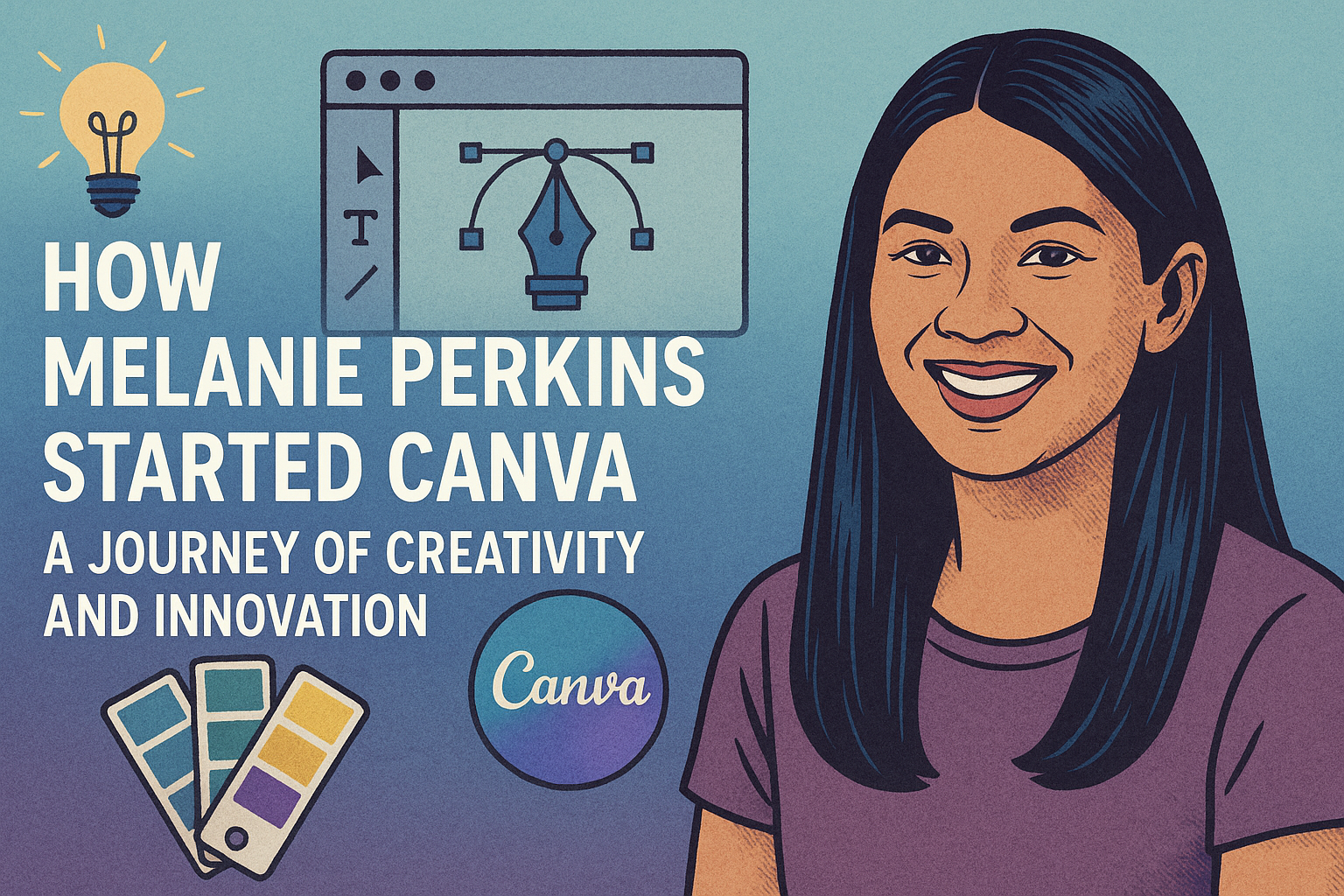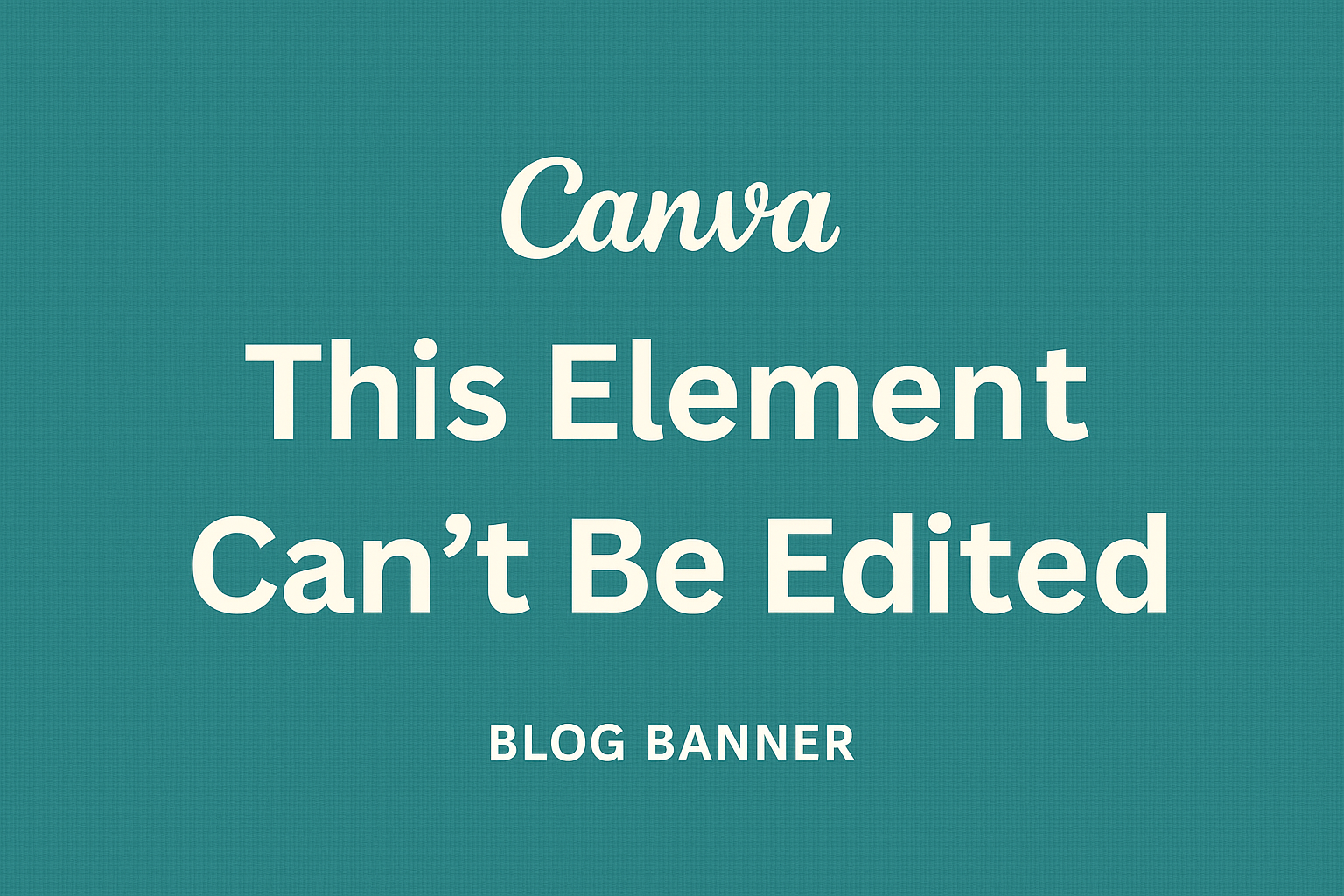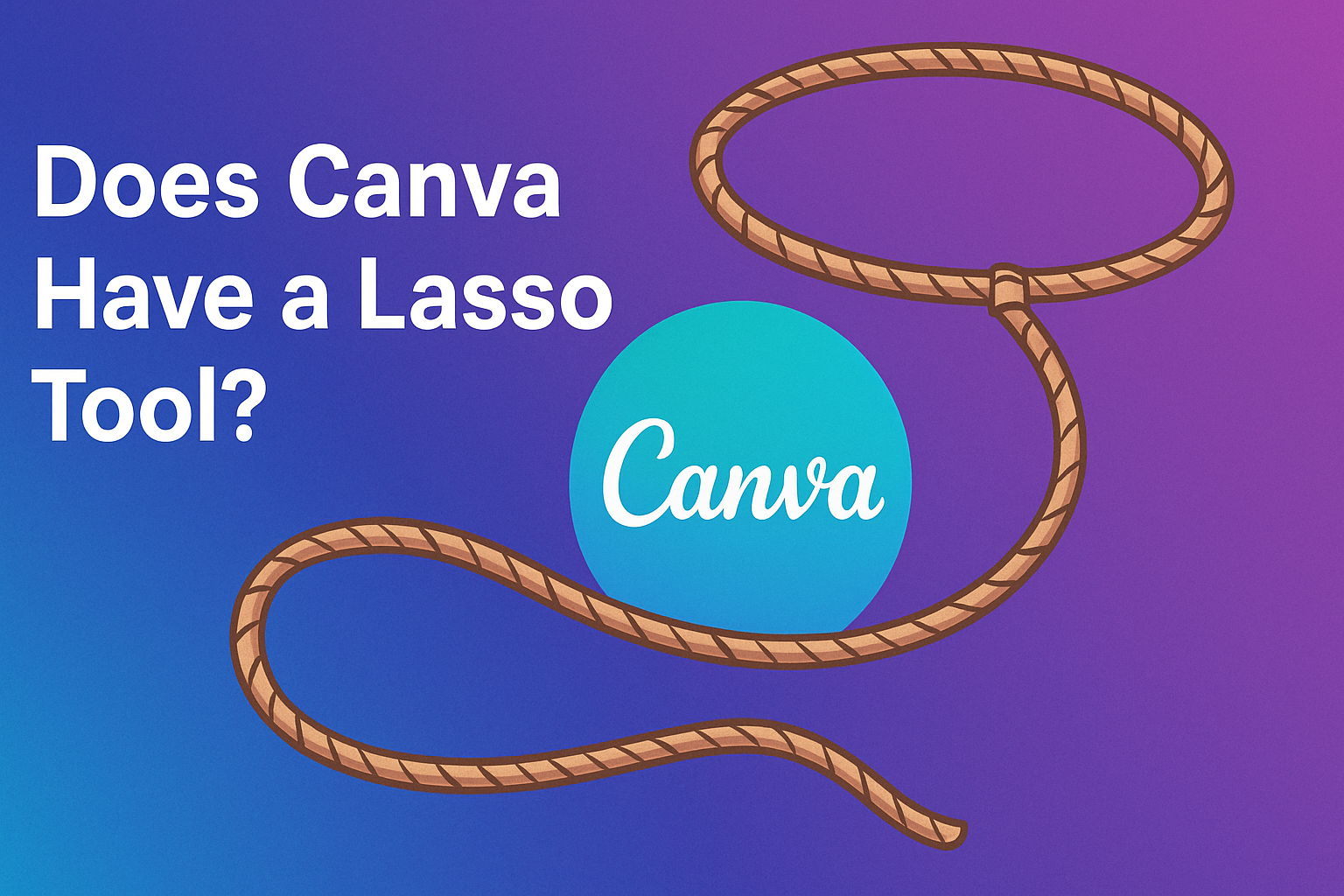Editing photos can transform a good image into a great one, and Canva makes it easy for anyone to enhance their pictures with filters. With such a user-friendly platform, it’s no wonder many people are eager to learn how to make their images pop. To apply filters in Canva, users can select their image, click …
Graphic Design Tutorials
Are you curious about whether Canva offers a lifetime subscription? Many users are interested in this possibility due to the convenience and cost savings it could provide. Unfortunately, Canva does not offer a lifetime subscription option. This can be disappointing for those looking to make a one-time purchase rather than paying monthly or annually. Despite …
Creating a collage in Canva can be both fun and rewarding. With Canva’s user-friendly templates and photo editor, anyone can craft stunning photo collages in just a few steps. It’s perfect for displaying favorite memories, creating mood boards, or sharing art with friends online. Canva offers millions of stock images, allowing users to personalize their …
Melanie Perkins, an inspiring entrepreneur from Australia, turned her vision into reality by creating Canva, an online design platform. She co-founded Canva in 2012, which quickly grew into a multi-billion dollar business, revolutionizing the way people create designs. Melanie’s journey to success wasn’t overnight; it was marked by perseverance and innovation. In the early stages, …
Managing comments in Canva is a breeze once you know the basics. Whether you’re working on a solo project or collaborating with a team, knowing how to add, delete, and resolve comments can help keep your designs organized and your feedback clear. To delete a comment in Canva, simply click on “Delete thread” or “Delete …
Many Canva users experience frustration when they see the message “This Element Can’t Be Edited.” This issue can be puzzling, especially during a creative flow. The solution often involves unlocking the element or finding a workaround to make the required edits. Sometimes these issues arise due to certain design elements being locked on purpose or …
Creating a splatter effect in Canva can add a dynamic touch to any design project. This effect is perfect for those looking to make their visuals jump out with energy and creativity. With a few simple steps, anyone can learn how to create a splatter effect in Canva, making designs both eye-catching and unique. Using …
Creating standout YouTube videos doesn’t end with filming and editing; it also involves wrapping up with an eye-catching outro. This is where Canva’s YouTube Outro Maker shines, offering users an easy way to add a polished finish to their content. With a range of templates, anyone can easily create high-quality outros without being a design …
Navigating the world of design tools can be tough for nonprofit organizations with tight budgets. Canva for Nonprofits offers a fantastic solution by providing access to premium features at no cost for eligible nonprofits. Yes, Canva offers free access to its premium features for nonprofits that qualify through its Canva for Nonprofits program. This special …
Many people who use graphic design tools often ask if Canva includes a lasso tool in its features. The answer is a bit mixed, as some users report that Canva does offer a lasso tool, while others say it does not. Some users say that Canva does not have a traditional lasso tool designed specifically …