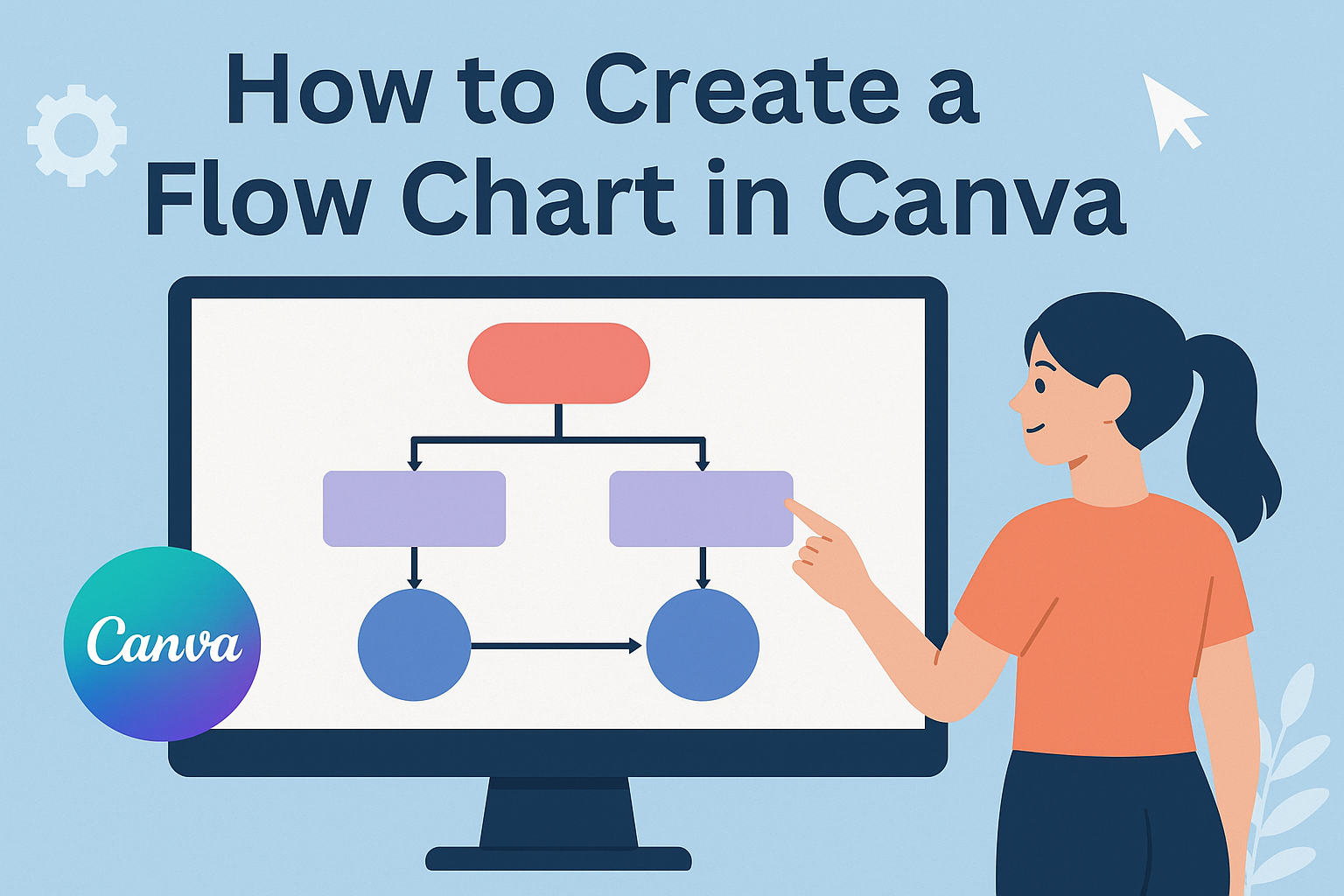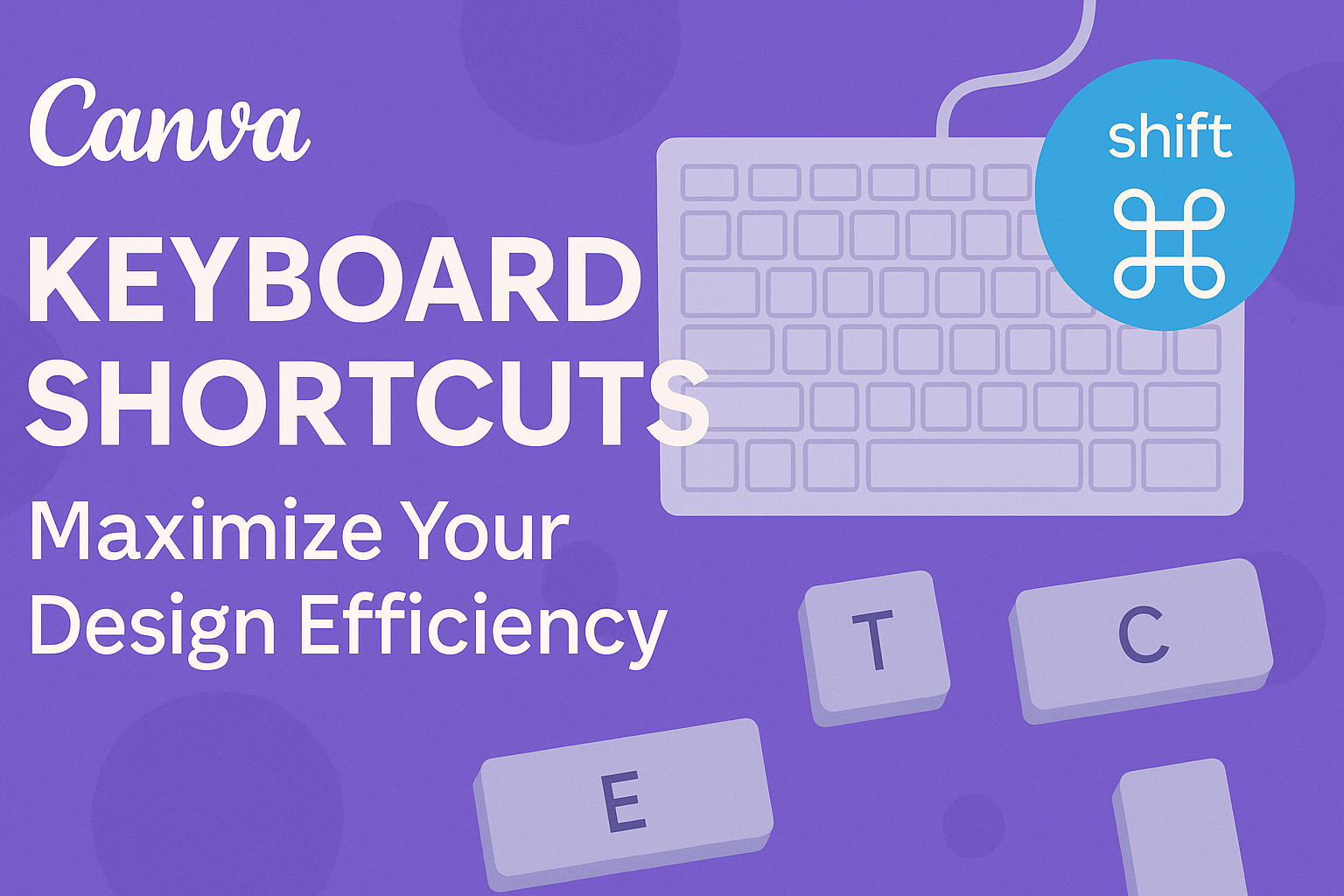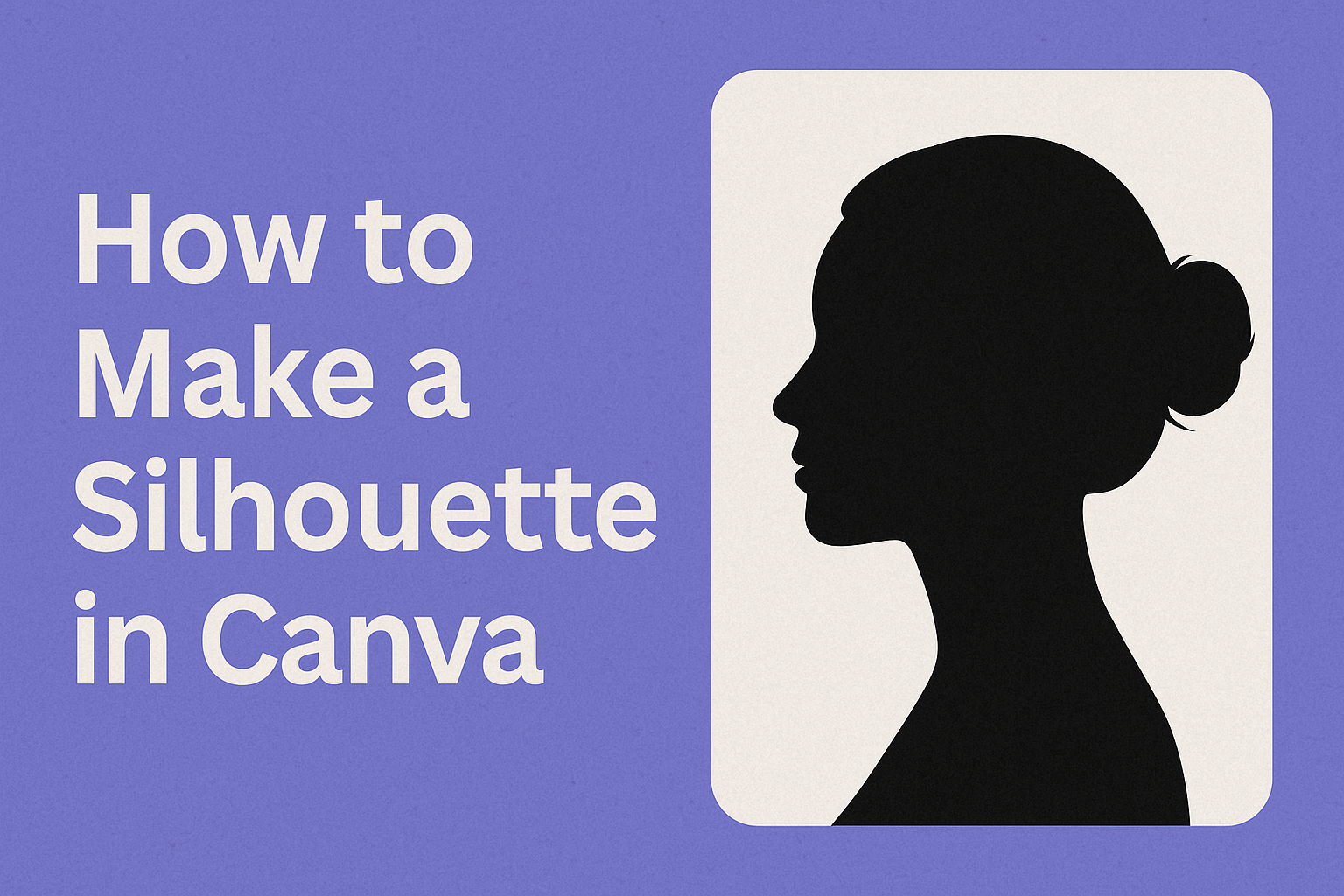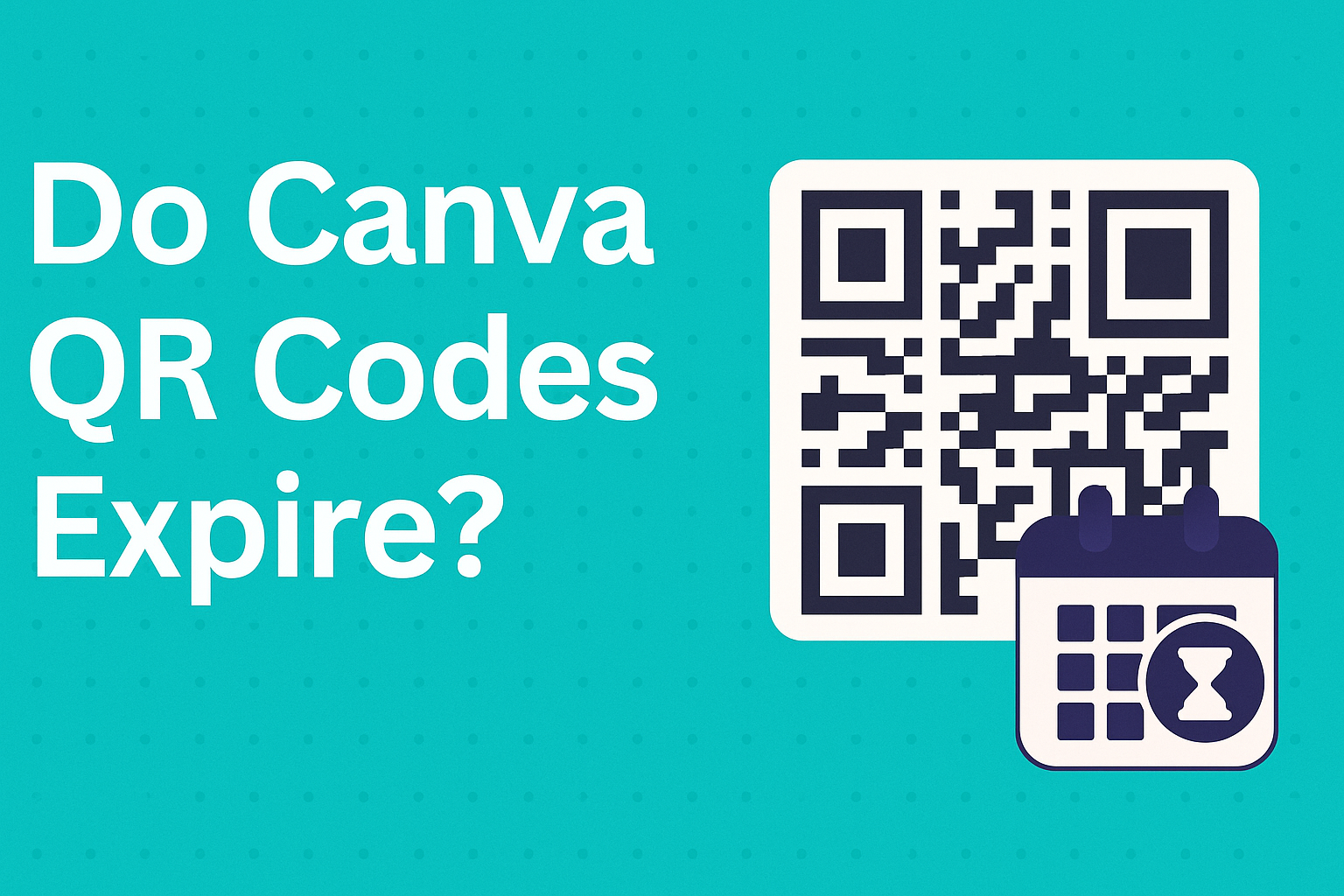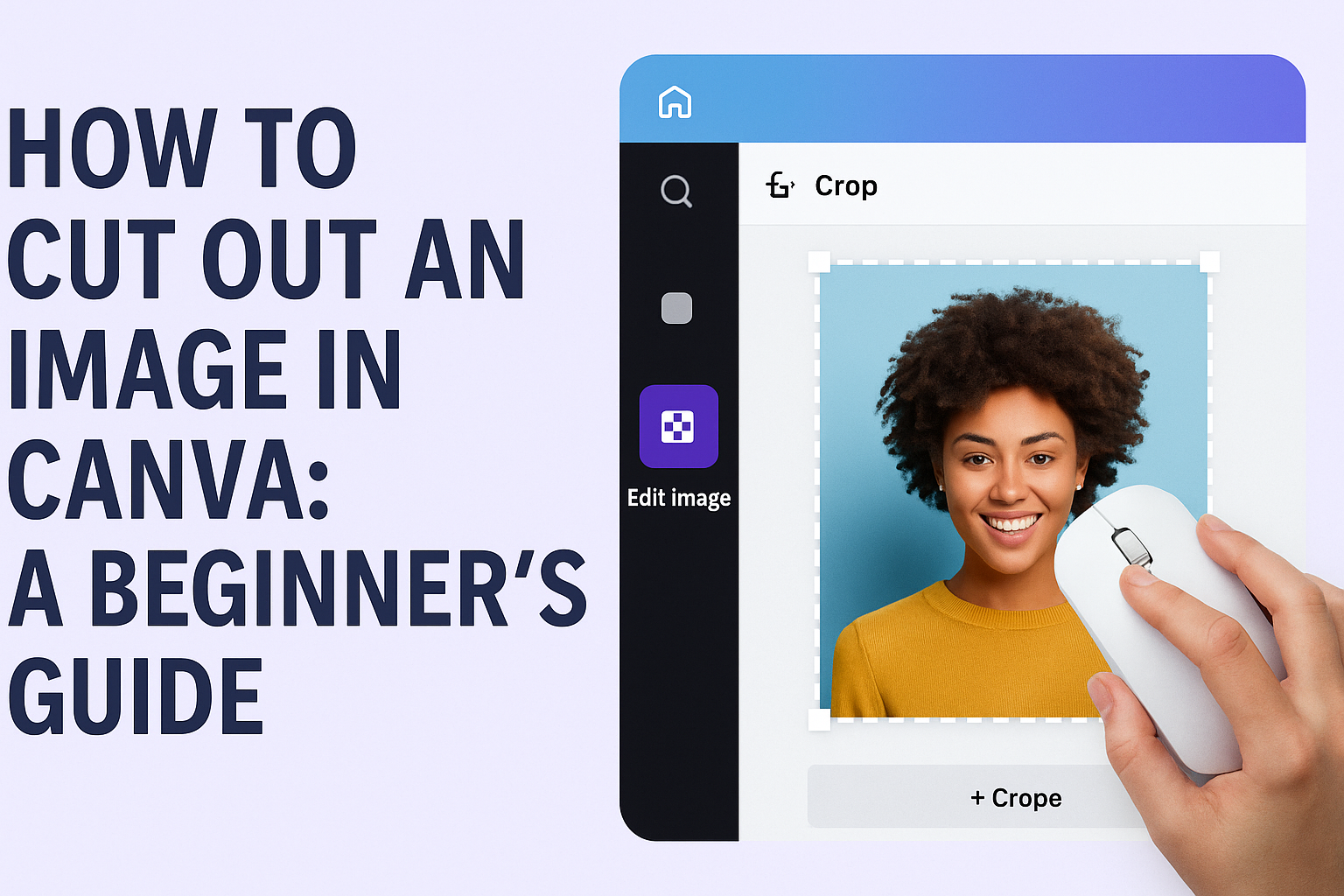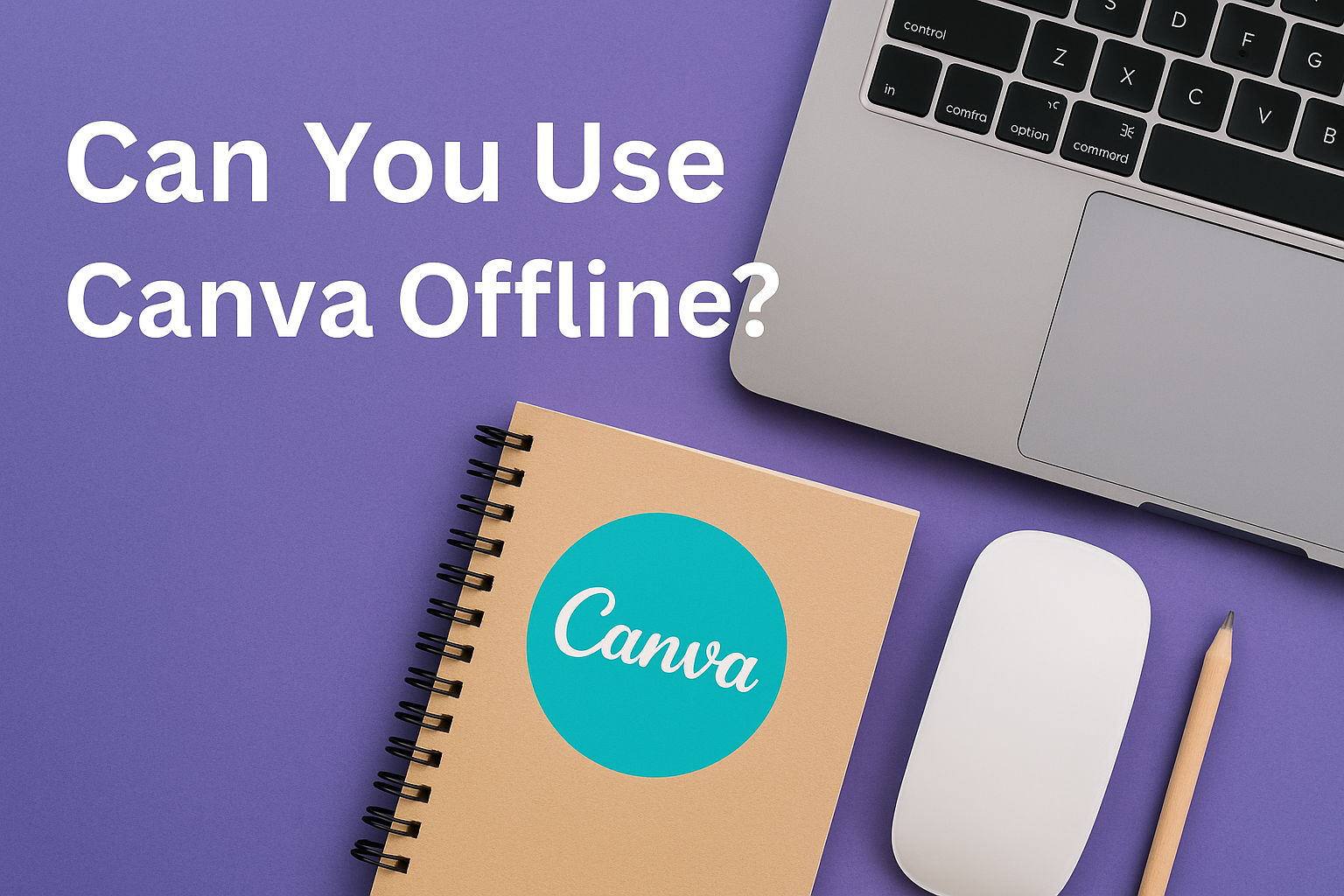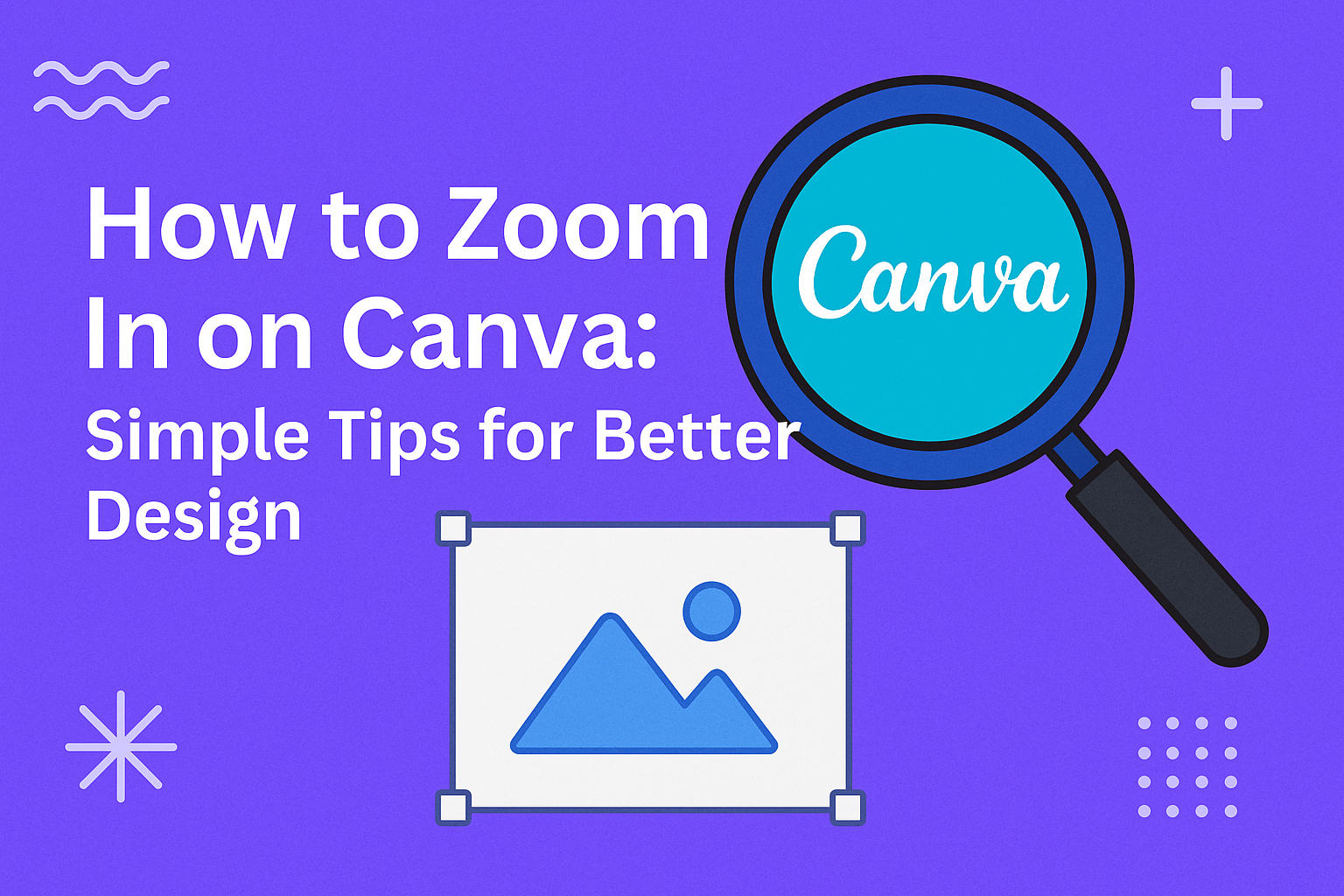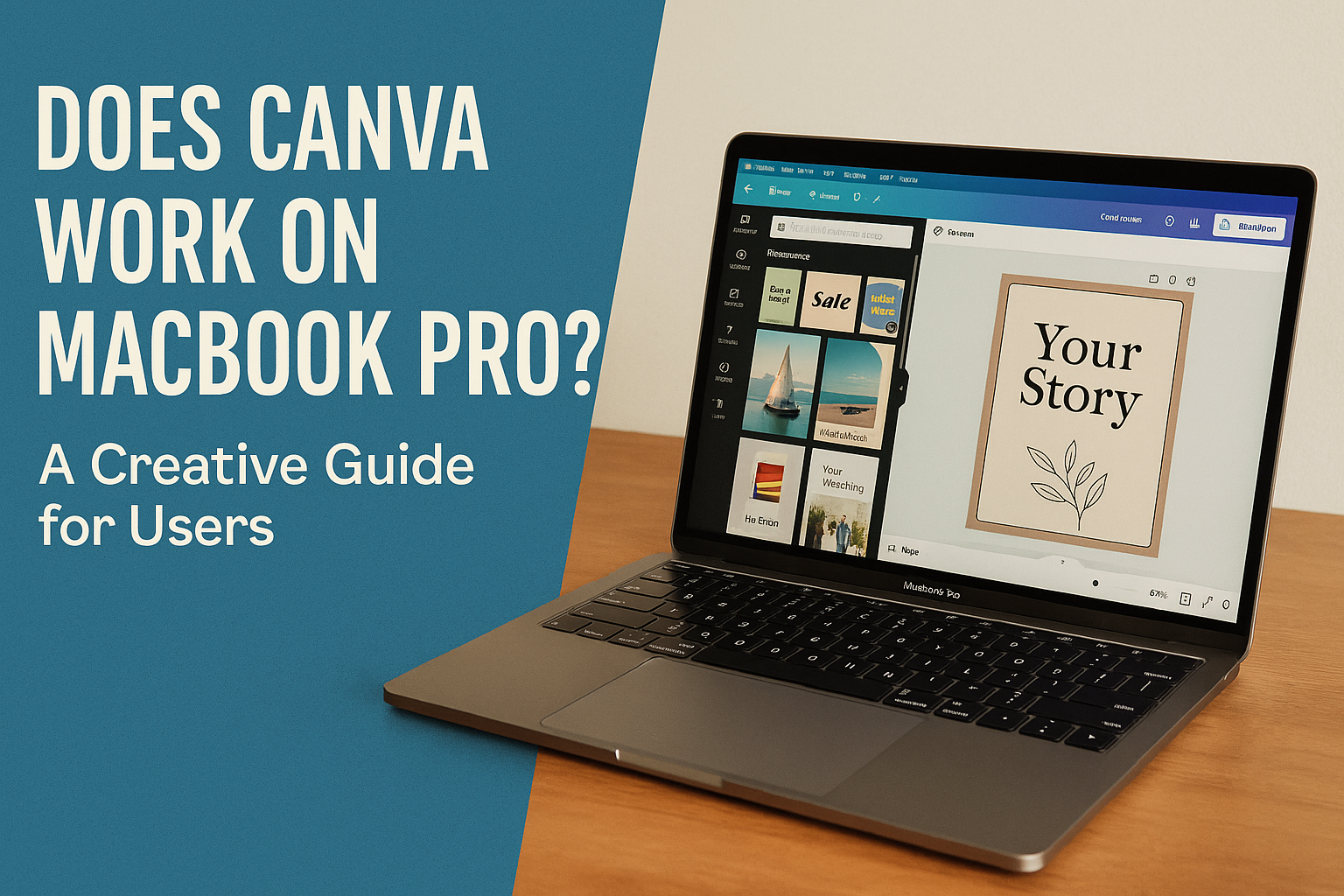Creating a flow chart doesn’t have to be complex. With tools like Canva, anyone can design a clear and effective flow chart to visualize processes and ideas. To create a flow chart in Canva, start by selecting a ready-made template or begin from scratch. Then, customize it with different shapes, lines, and text options. Canva …
Graphic Design Tutorials
Creating designs in Canva can be a lot of fun, especially when getting creative with transparent elements. The color code for transparent in Canva is #00000000. This code is essential for crafting designs with a see-through effect, allowing layers to blend seamlessly. Whether you’re a beginner or seasoned designer, understanding how to use transparency can …
Navigating Canva can become much faster and more efficient with a few simple keyboard shortcuts. Learning and using these shortcuts can significantly streamline the design process, saving time and effort. For anyone who spends a lot of time creating on Canva, mastering these shortcuts can be a game changer. In this ultimate list, readers will …
Designing for everyone can be a challenge, especially when it comes to accessibility. One tool making this easier is Canva’s Vision Simulator. This tool lets designers see how their creations look to people with different types of color blindness. It’s a game-changer for ensuring that designs reach a wider audience without misunderstanding or confusion. Color …
Creating a silhouette in Canva can transform a simple photo into a striking piece of art. Whether you’re looking to create a unique profile picture, a piece for your social media, or just experimenting with designs, silhouette images can give your work a distinct edge. To make a silhouette in Canva, start by choosing an …
In today’s digital age, QR codes are everywhere, from restaurant menus to business cards. Canva, a popular design platform, provides an easy way to create these useful codes. Users often wonder if Canva’s QR codes ever expire, since keeping them active is crucial for long-term projects and marketing materials. When it comes to QR codes …
Learning how to cut out an image in Canva can transform your design projects. Whether it’s removing an unwanted background or highlighting a key element of a photo, mastering this skill opens new creative possibilities. Cutting out images in Canva is simple and quick, using built-in tools that anyone can use. A lot of people …
Using Canva offline may seem like a tricky task, but it’s actually possible with some preparation. There are methods to access your designs without internet access. Canva users can indeed work offline through its mobile app for iOS and Android devices or by downloading the desktop app. This feature allows users to edit and customize …
Designing on Canva can be a lot of fun and super easy once you know your way around. For a more detailed look or to check your work up close, learning how to zoom can be quite handy. Zooming in and out on Canva is a straightforward task that enhances your ability to focus on …
Canva has become a favorite design tool for many, and MacBook Pro users often wonder if they can enjoy its features seamlessly. The good news is that Canva works perfectly on MacBook Pro. This compatibility makes it a great choice for both seasoned designers and beginners. With Canva, users can create stunning graphics and designs …