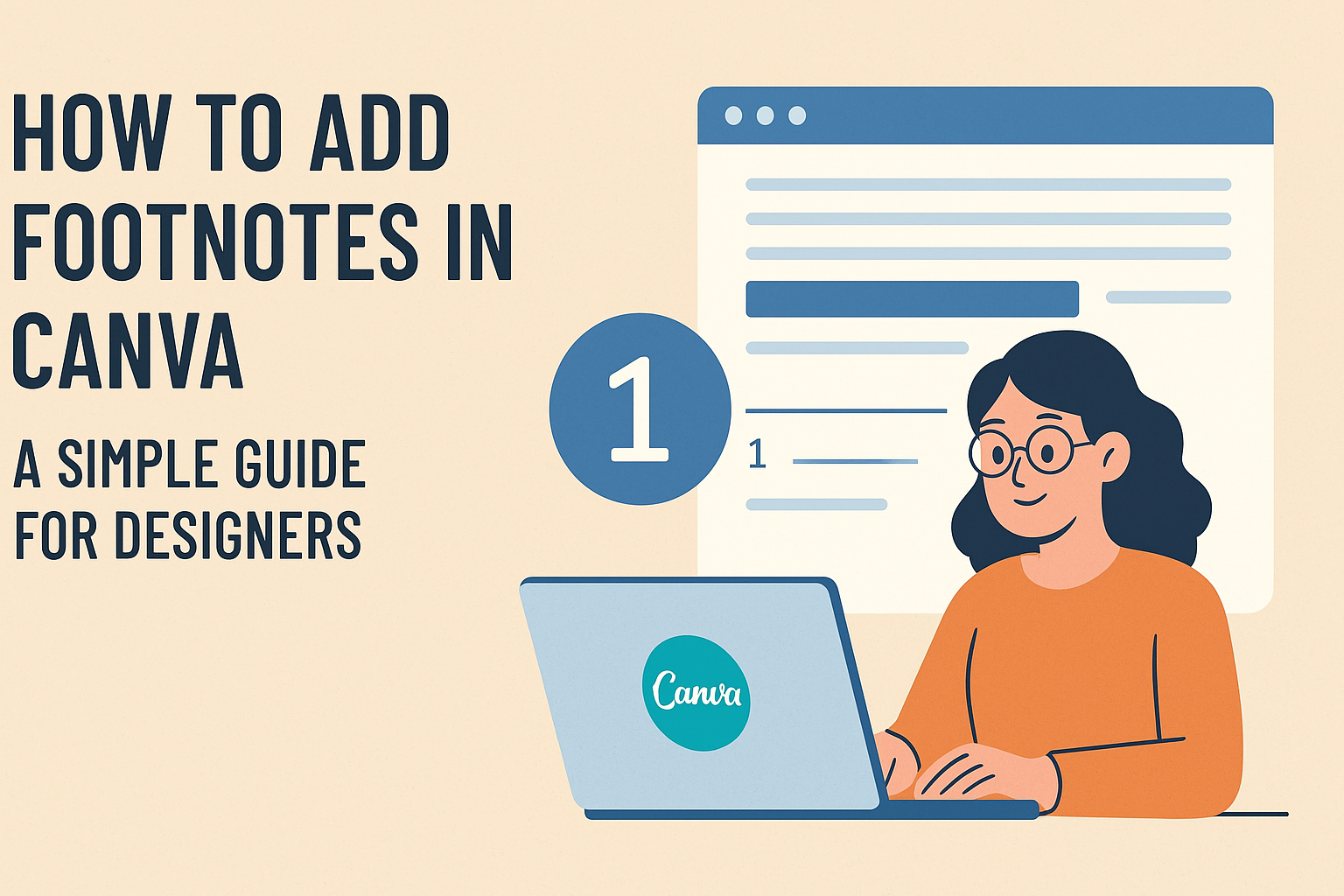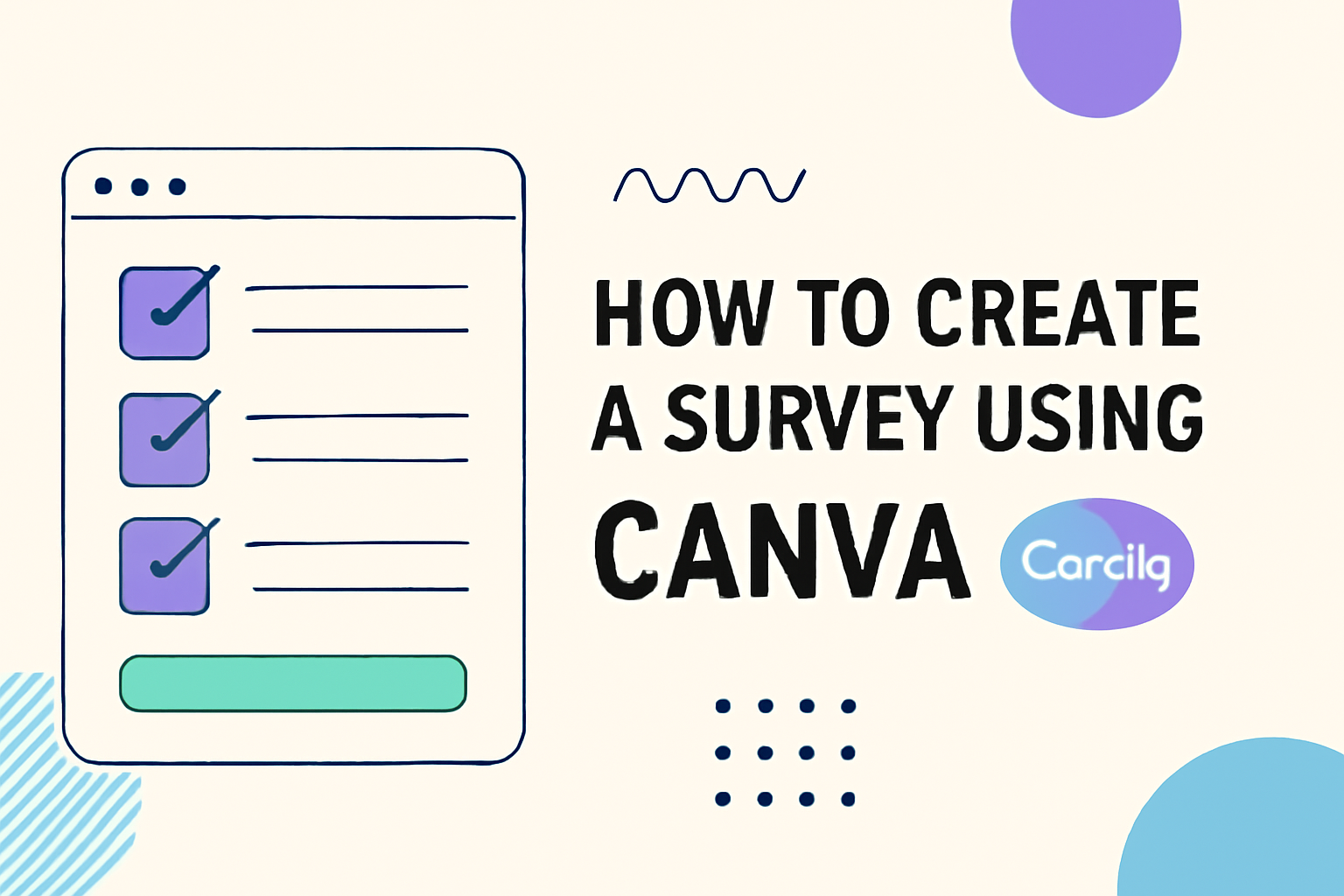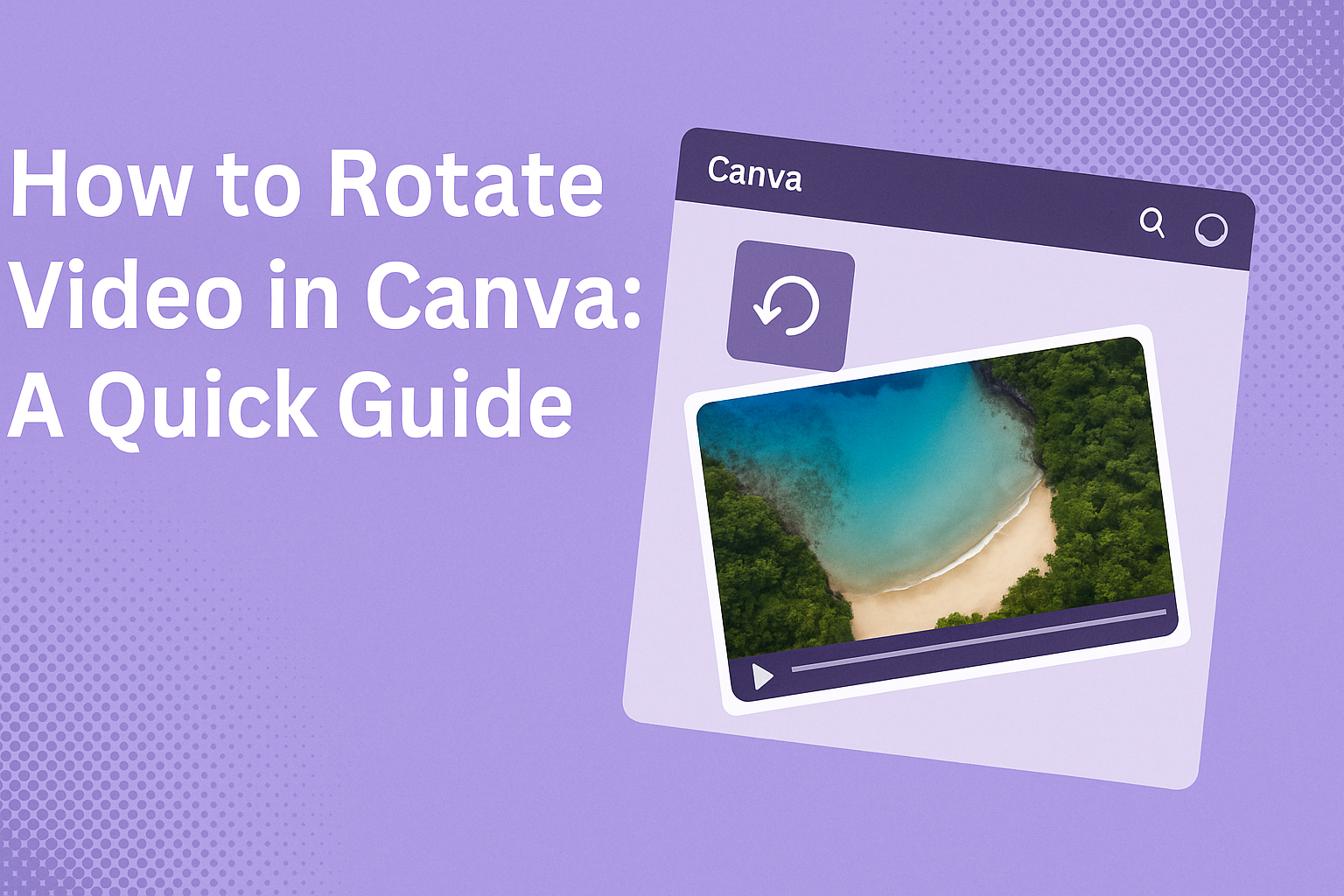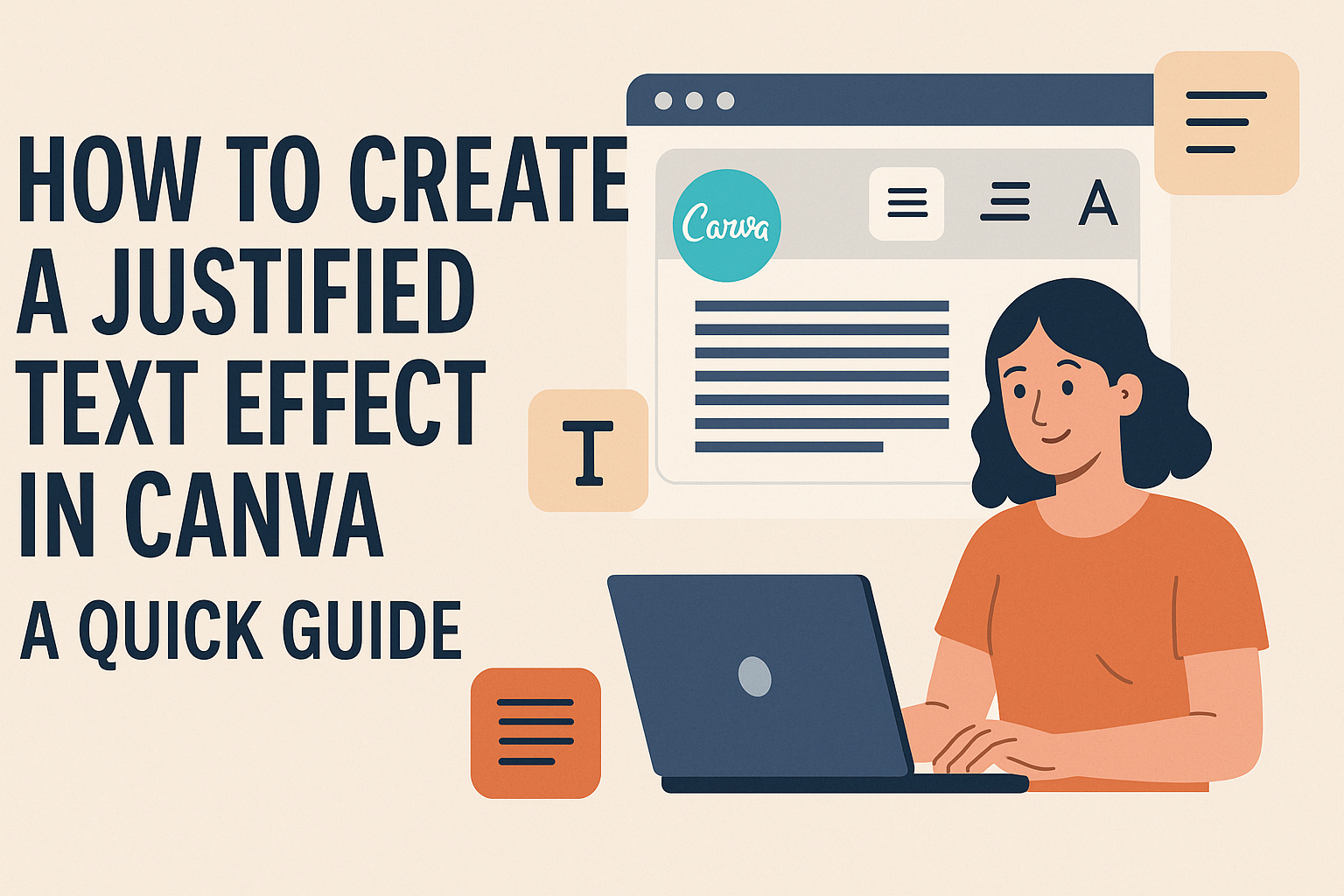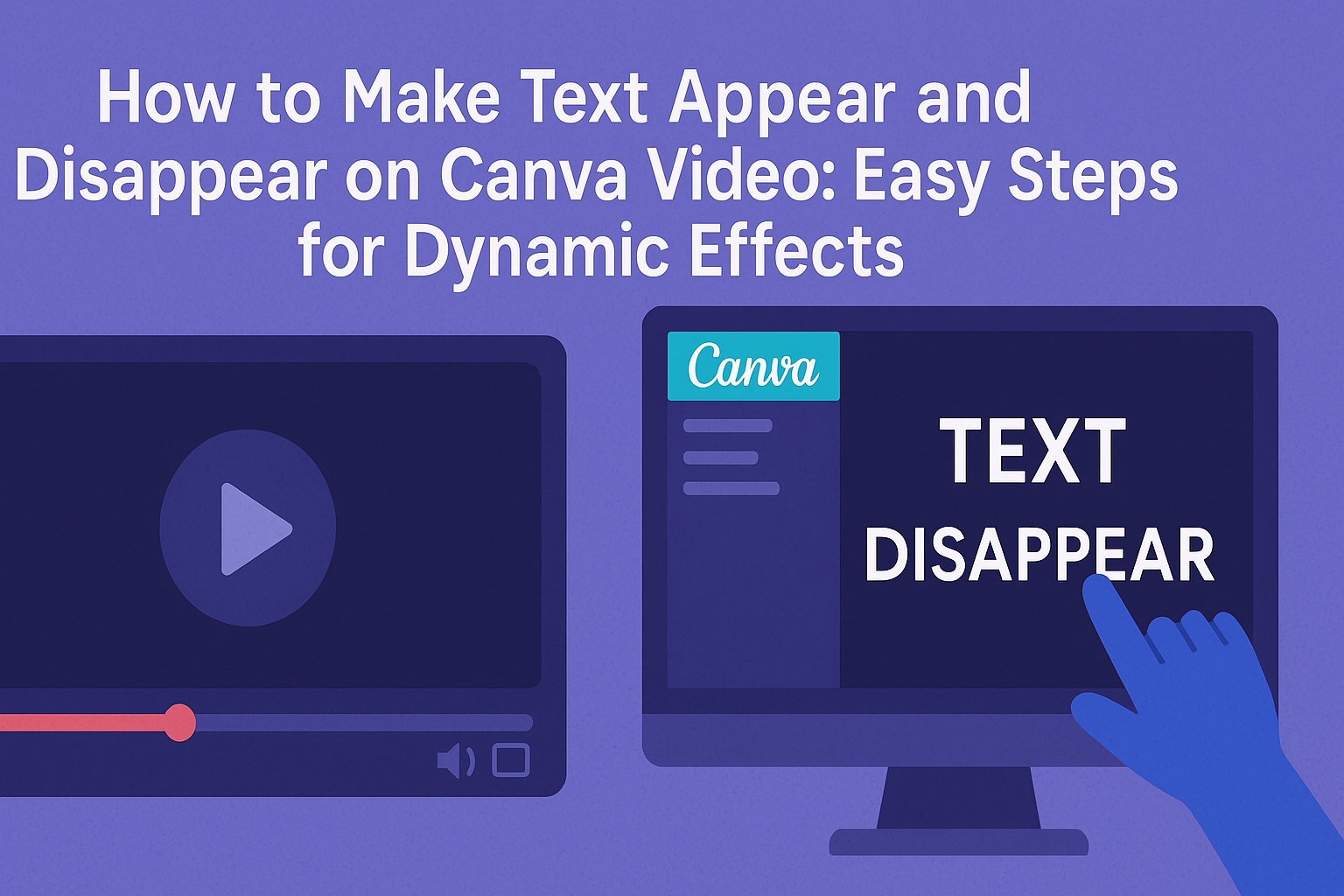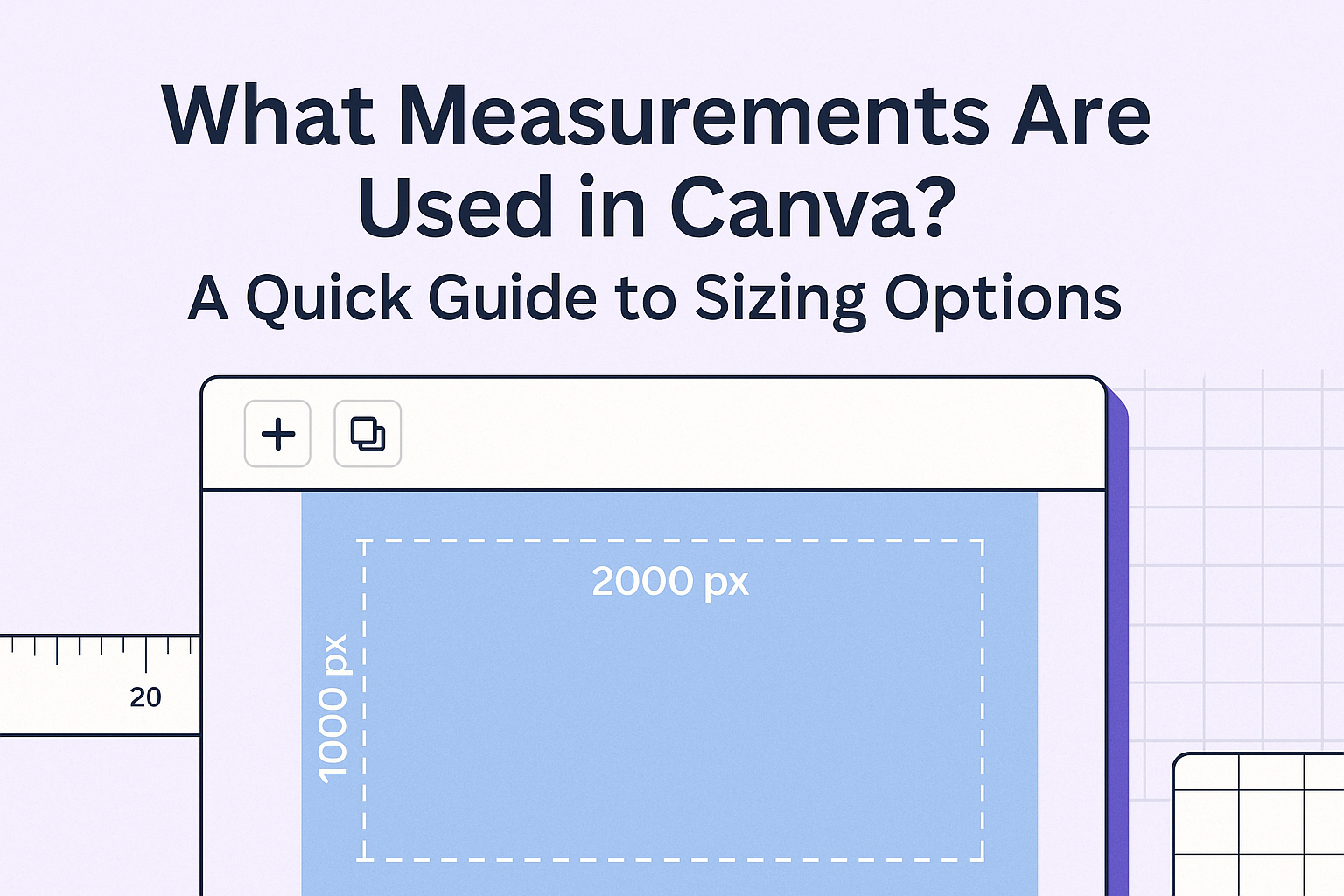Adding alternative text, or alt text, to images in Canva is a vital step in making designs more accessible. Alt text provides a way for those with vision impairments to understand the content of images. It’s not just a technical detail; it’s a tool for inclusivity that can enrich the digital experience for everyone. In …
Graphic Design Tutorials
Canva has become a popular tool among content creators, but is it the right choice for editing YouTube videos? Many users praise its user-friendly design and wide array of templates, making it an appealing option for beginners. While Canva offers a range of features for video editing, it may not fulfill the needs of those …
Adding footnotes in Canva can enhance the professionalism and clarity of designs. Whether you’re working on a presentation or an academic poster, footnotes provide essential context without cluttering the main content. To add footnotes in Canva, users can insert a text box at the bottom of the page and manually input the footnote text. Footnotes …
Creating videos can seem intimidating, but with the right tools, it can be simple and enjoyable. Canva, known for its easy-to-use design platform, offers a video editor that’s perfect for beginners and pros alike. Users can make stunning videos in minutes using Canva’s drag-and-drop interface, which includes a wide variety of templates, clips, audio, and …
Creating a survey with Canva is not only easy but also fun and engaging. With a range of customizable templates, anyone can design a survey that meets their needs. Start by opening Canva and searching for survey templates to kick off the process. From gathering customer feedback to conducting market research, Canva surveys can be …
Everyone loves a good video, but sometimes they just don’t look right until they’ve been rotated to the perfect orientation. Canva makes this process simple and accessible to everyone. To rotate a video in Canva, start a new project, upload your video, and use the rotate handle to adjust its position. This straightforward method allows …
Designing visuals is much easier with tools like Canva. This platform simplifies graphic design, making it accessible to everyone. One of the neat features Canva offers is the ability to change the shape of your pictures, which can enhance your designs significantly. For those looking to add flair to their images, learning this feature can …
Creating a visually pleasing design can be a breeze with the right tools. Canva offers a user-friendly approach to designing, and learning how to create a justified text effect can elevate the professionalism of a project. When text alignment is used effectively, it brings balance and order to any design. To achieve a justified text …
In the world of video content creation, making text appear and disappear can add a dynamic flair to your projects. Canva, a user-friendly design tool, offers simple features that make this possible. By using Canva’s animation tools, users can easily bring their text elements to life. The process involves selecting the text you wish to …
When jumping into design with Canva, one of the first questions that often arises is about the measurement units used in the platform. These measurements help in creating designs that are precise and visually appealing. In Canva, the common measurement units are pixels, millimeters, centimeters, and inches. This variety allows users to choose the unit …