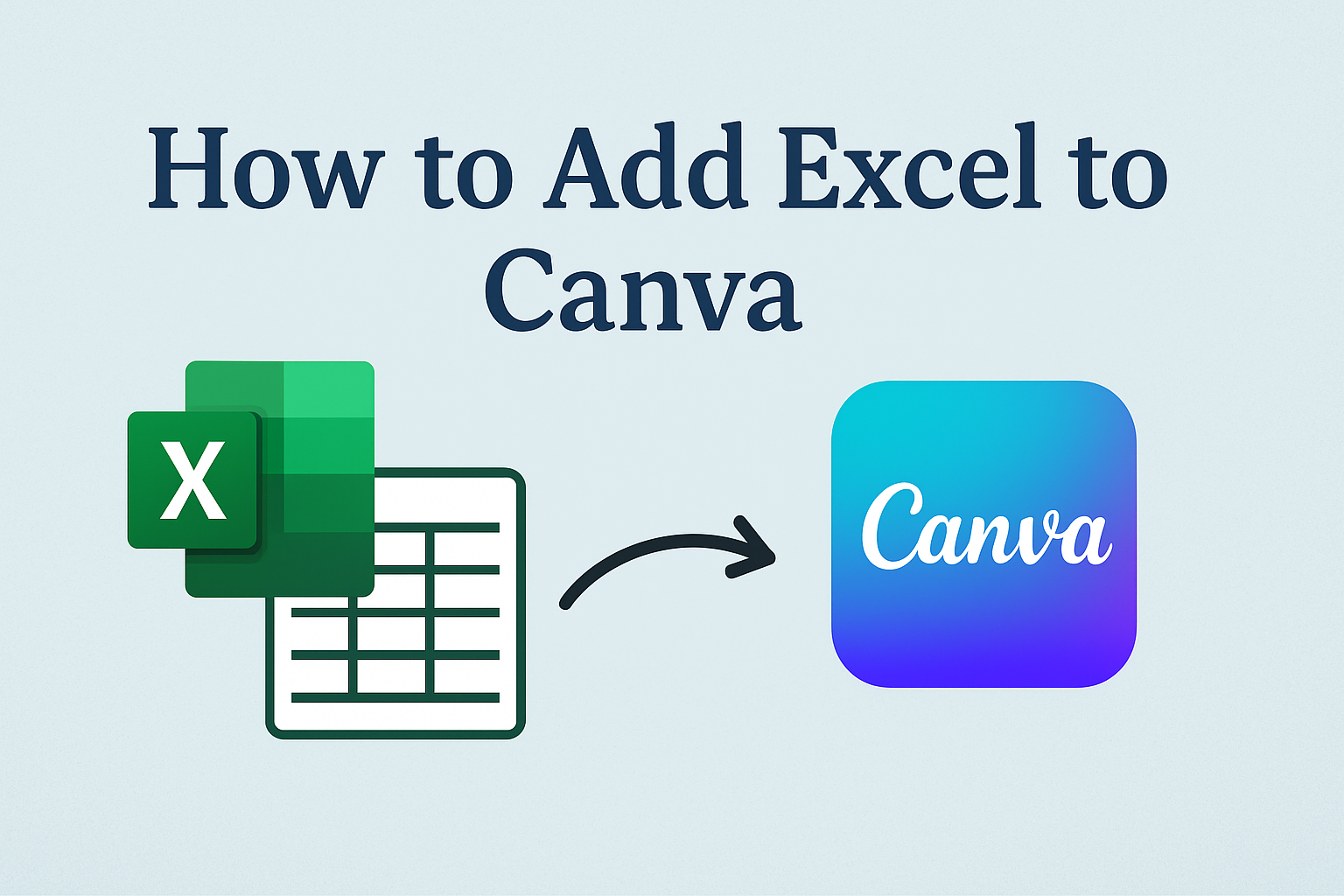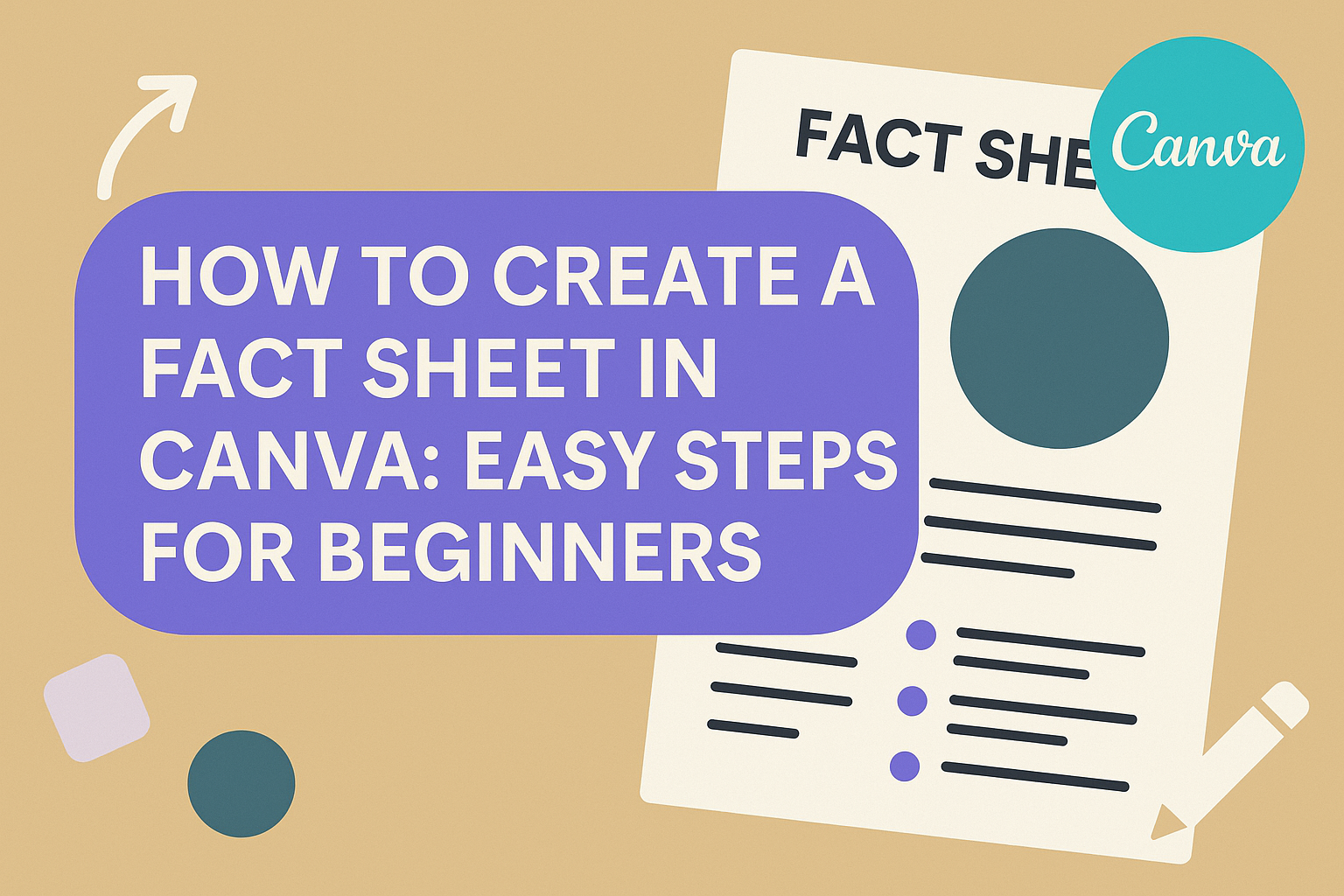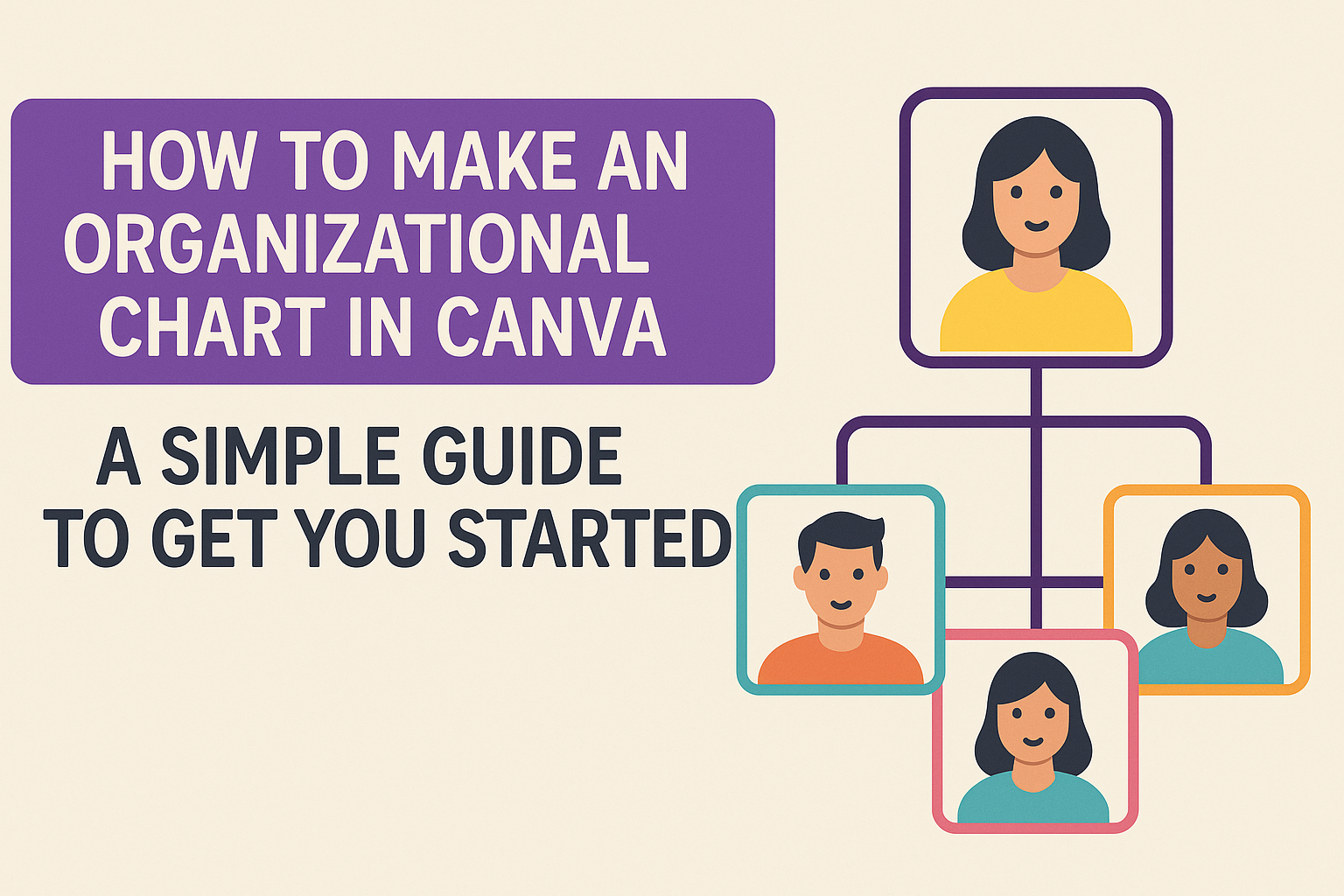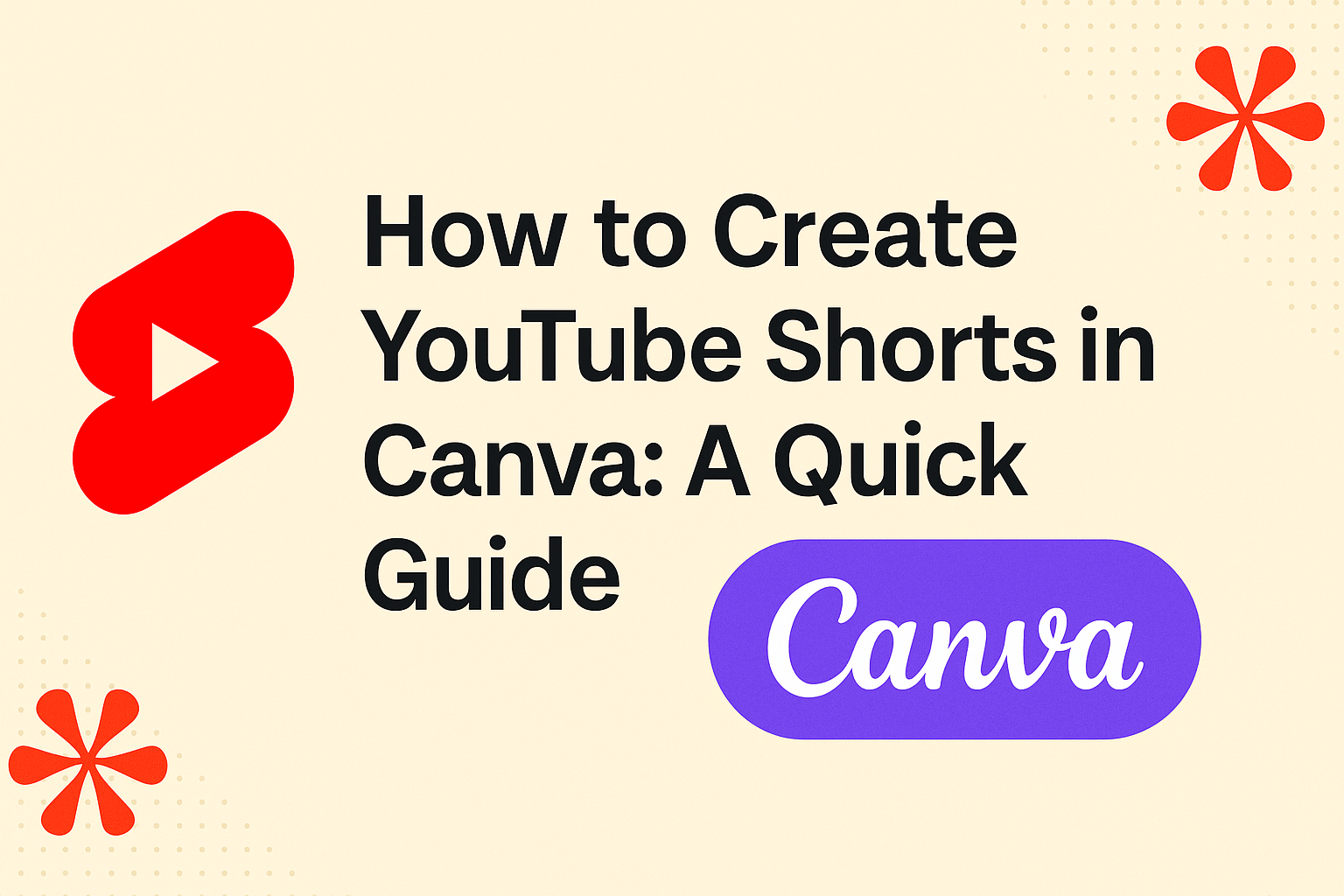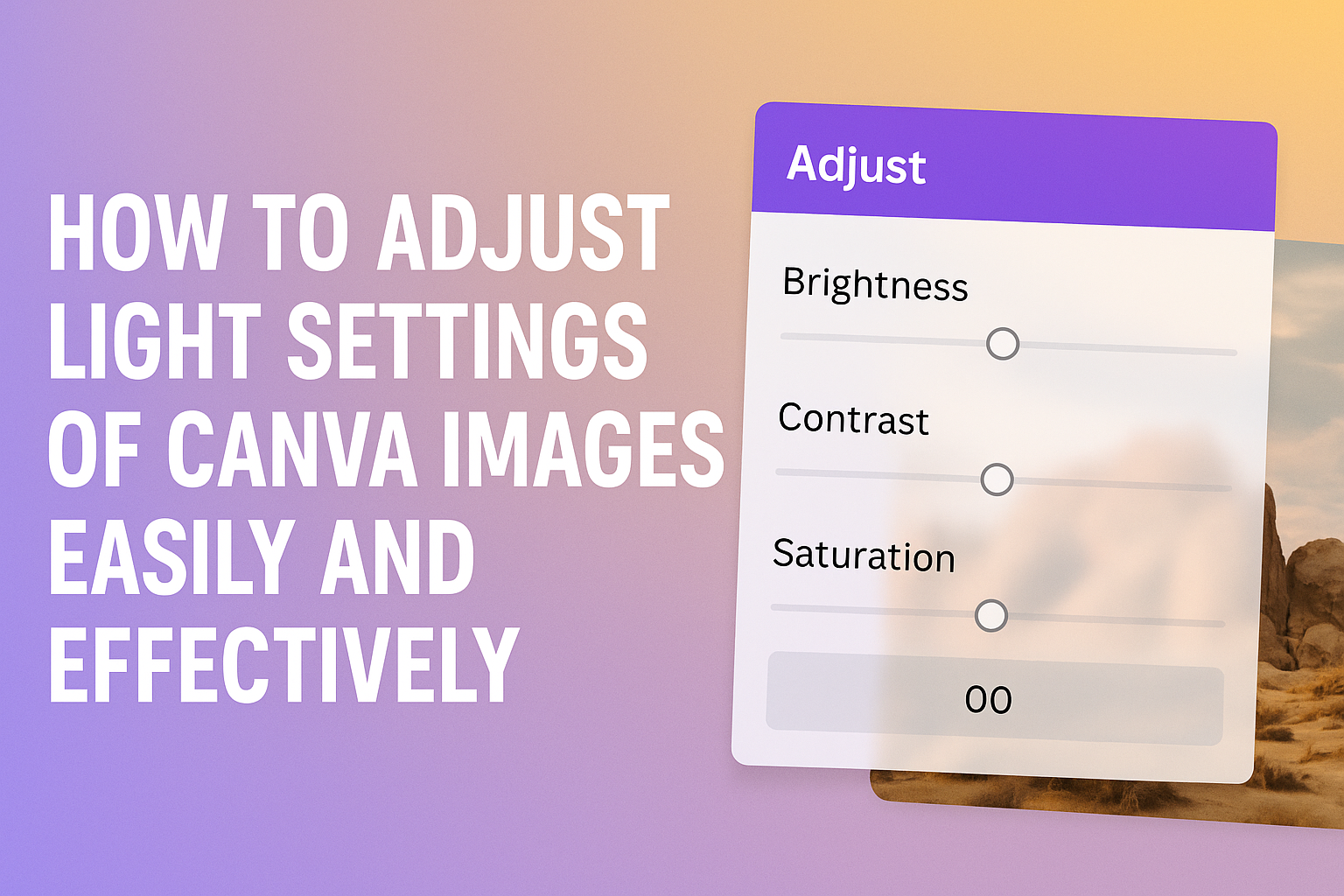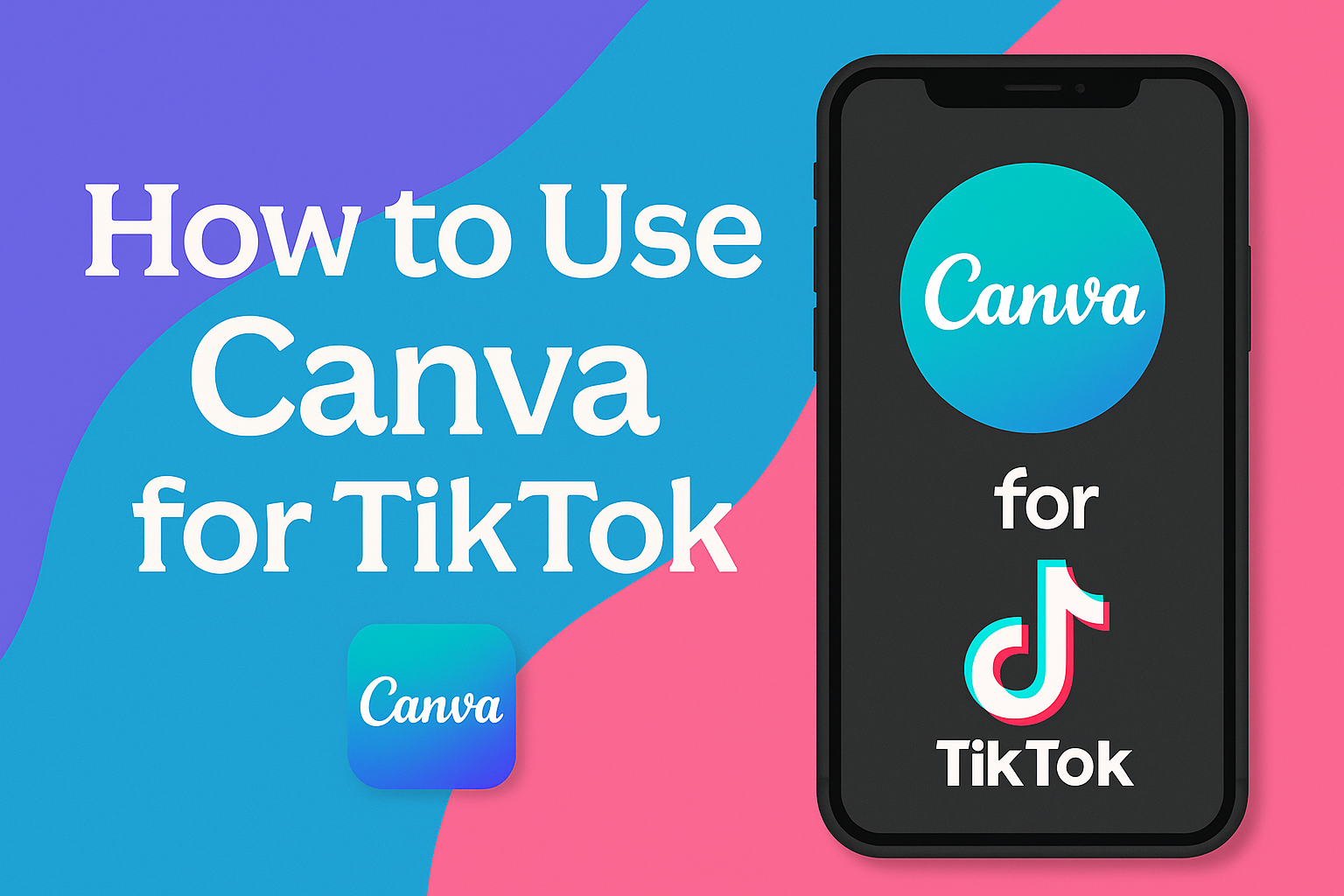Integrating Excel files into Canva can enhance the visual appeal of data presentations. With recent updates, Canva now allows users to easily add Excel spreadsheets directly into their designs. To start, users need to click on “Create a Design” and choose the “Import File” option. This makes the whole process straightforward and user-friendly. For those …
Graphic Design Tutorials
Finding the perfect font can turn a simple design into something special. For those using Canva, there’s a treasure trove of aesthetic fonts waiting to be explored. Aesthetic fonts in Canva allow users to create visually appealing projects for branding, advertising, and more. Whether you’re crafting a new logo or designing stunning social media posts, …
Creating a fact sheet in Canva is simple and accessible for everyone. Whether you’re working on a school project or developing business materials, you can easily design a visually appealing fact sheet without having to be a graphic design expert. This tool offers hundreds of templates, allowing users to choose one that fits their needs. …
Canva is a well-known tool for graphic design, and one of its standout colors is the Canva Blue. This shade of blue carries the hex code #0079FF. The color is frequently used in web design and branding, thanks to its association with trust and dependability. For those experimenting with different shades of blue, Canva Blue …
Creating an organizational chart can seem daunting, but Canva makes it straightforward and accessible for everyone. By using Canva, you can design clear and impactful organizational charts with ease. This tool offers a user-friendly interface that helps visualize team structures and roles in a visually appealing way. Canva’s library contains a wide range of templates …
Many Canva users often experience frustration when their designs take longer than usual to load or respond. Slow performance in Canva can often be traced back to issues with internet connectivity or large file sizes. Users may notice lag when working on complex or image-heavy projects, but there are several ways to address these challenges. …
Kerning is a skill that can take your design work to the next level. In the world of typography, kerning refers to adjusting the space between characters. The right amount of space can improve the readability and look of your text, creating a more professional and polished appearance. In Canva, learning how to kern properly …
Creating captivating content is made simple with tools like Canva. For those looking to dive into the world of short-form videos, Canva provides an intuitive platform for creating YouTube Shorts. With its easy drag-and-drop features, users can enhance their videos with eye-catching graphics and text. By accessing Canva’s vast library of templates, designers can quickly …
Canva is a popular tool for creating stunning visuals, but not everyone knows how to make the most of its editing features. To adjust the light settings of Canva images, users can access the editing tools by selecting the design that needs changes, then clicking on the image and using the available options. This simple …
Creating engaging TikTok videos can feel like a challenging task, especially for beginners. Luckily, Canva offers a user-friendly way to make this process easier. Using Canva for TikTok allows users to create polished and eye-catching videos without needing advanced editing skills. This can help anyone stand out in the vast world of TikTok content. Canva …