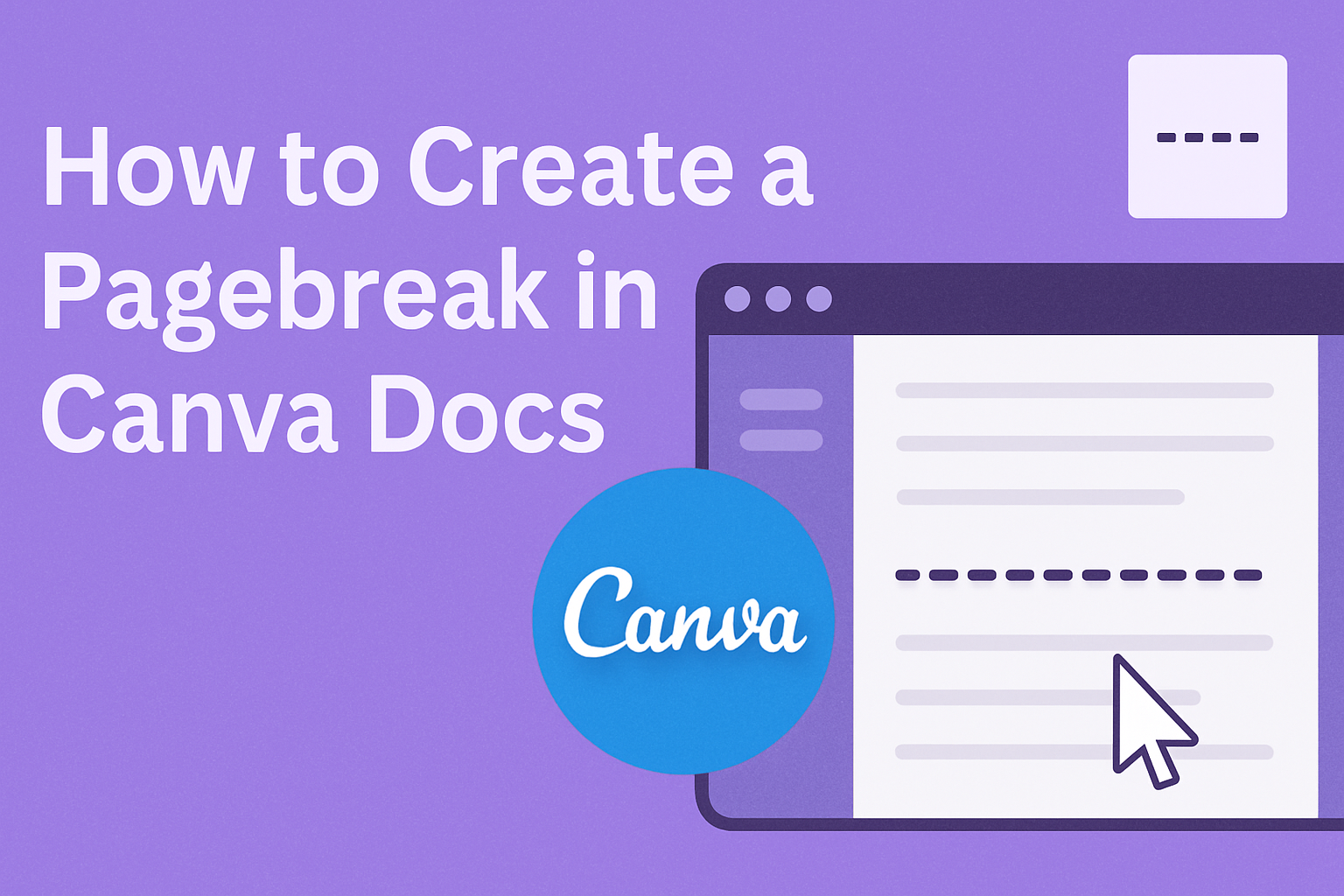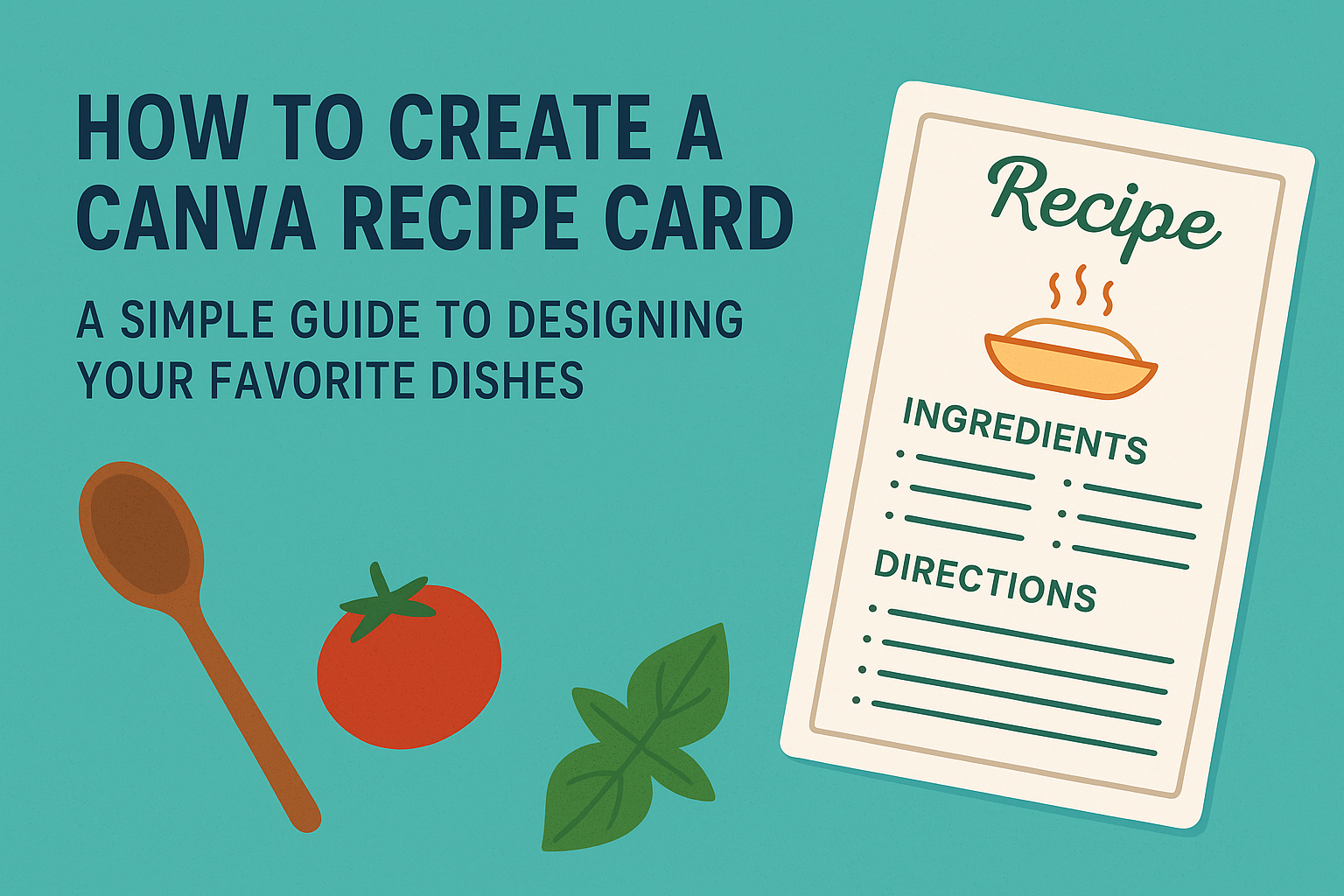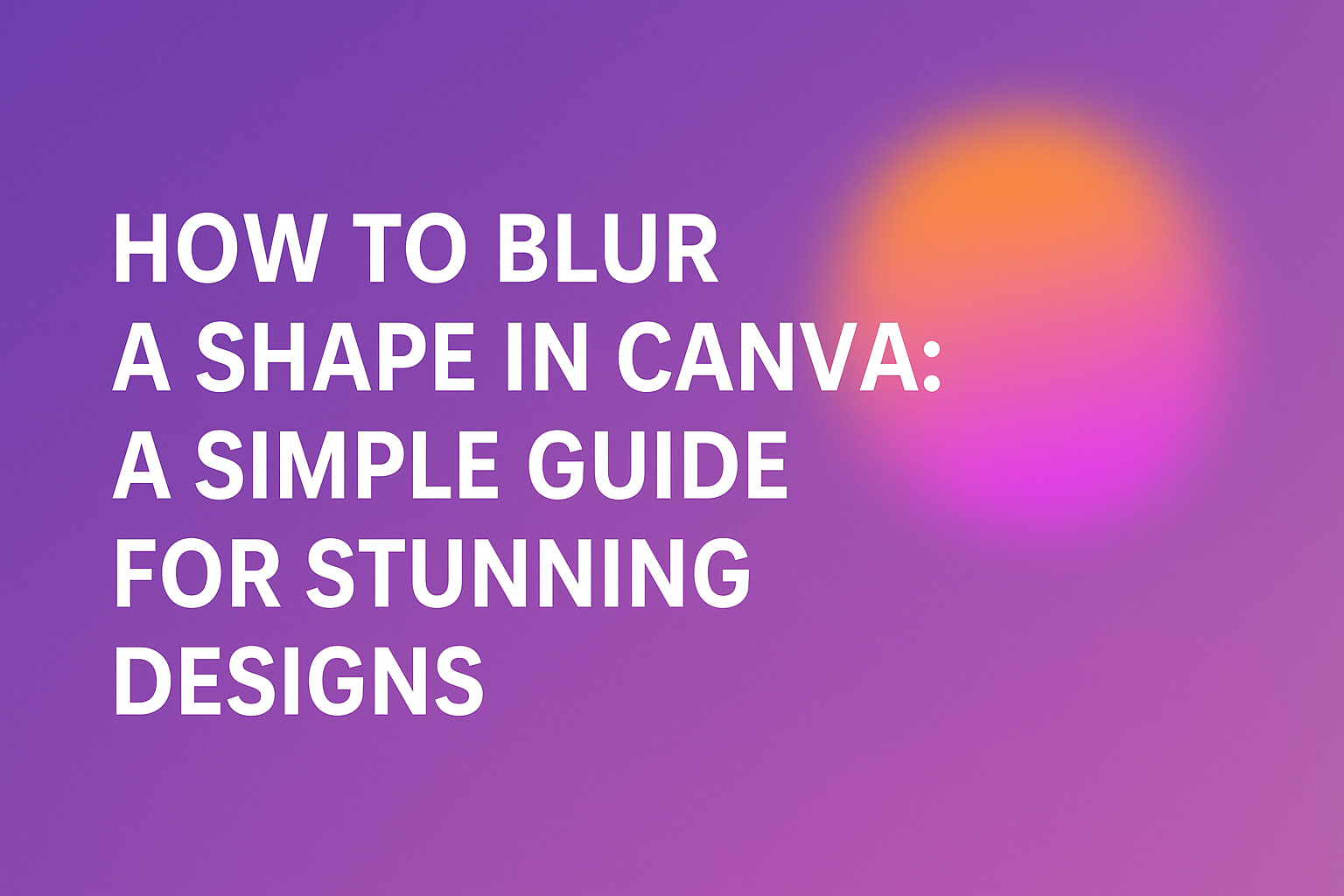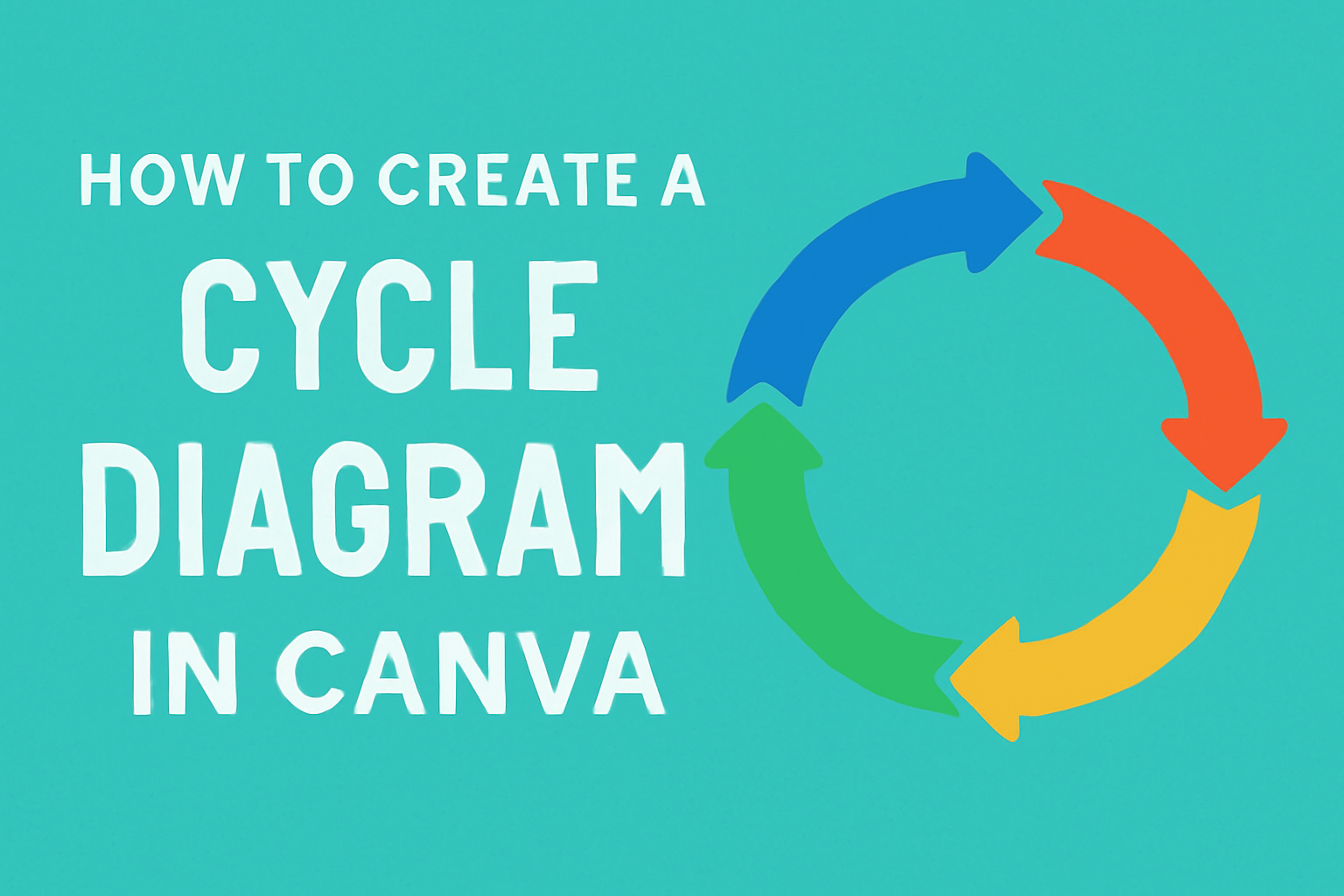When creating eye-catching designs in Canva, the choice of font can truly make a difference. The best Canva marker fonts offer bold, expressive styles that elevate any project, making them perfect for posters, social media posts, and more. By choosing the right marker font, designers can add a playful touch to their visuals while maintaining …
Graphic Design Tutorials
Canva is a powerful tool that many people use for design, but it also offers exciting opportunities for earning passive income. By leveraging Canva’s features, anyone can create and sell digital products, such as templates, eBooks, and marketing materials, allowing for money to flow in with minimal ongoing effort. With creativity and some strategic planning, …
Creating a well-organized document in Canva Docs can greatly improve readability. To create a page break in Canva Docs, simply click on the page where you want the break to occur and select “Insert Page Break” from the toolbar. This process helps in separating sections, making it easier for readers to follow the content. Many …
When creating designs in Canva, the right font can make all the difference. Choosing elegant fonts elevates visuals, offering a touch of sophistication that can enhance any project. The best elegant fonts in Canva include stunning options like Brown Sugar and Kiona, which truly transform ordinary designs into captivating works of art. Many designers love …
Creating a recipe card can be a fun way to keep favorite recipes organized and easily accessible. To create a Canva recipe card, one can choose a template, customize it with personal touches, and print it out for a beautiful addition to any recipe collection. Not only does this process allow for creativity, but it …
Blurring a shape in Canva can add a beautiful touch to any design. To blur a shape, a user can click on the shape and select the “Effects” tab. Here, the blur option is available for easy adjustment. This technique not only enhances the visual appeal but can also help to draw attention to specific …
Creating a fishbone diagram can be a great way to visually organize thoughts and identify the root causes of a problem. This tool, also known as a cause-and-effect diagram, helps to break down complex issues into simpler parts. Using Canva makes this process easier and more accessible, allowing anyone to craft clear and effective diagrams …
Canva is a powerful tool for creating stunning designs. Many users want to know how to add their own unique touch to the elements available in Canva. By customizing these elements, he or she can create designs that truly reflect their personal or brand style. To get started, individuals can click on the “Elements” tab …
Creating a cycle diagram can be a great way to illustrate processes that repeat or flow in a circular fashion. Many people want to visually represent their ideas in an engaging way. They can easily make a professional-looking cycle diagram in Canva by using the platform’s user-friendly templates and design tools. Canva offers a wide …
Canva Magic Design for Videos offers a simple way to create engaging video content quickly. This innovative tool allows users to transform their ideas into videos with just a few clicks, making it accessible for everyone, even those with little to no design experience. With Canva Magic Videos, anyone can create professional-quality videos in a …