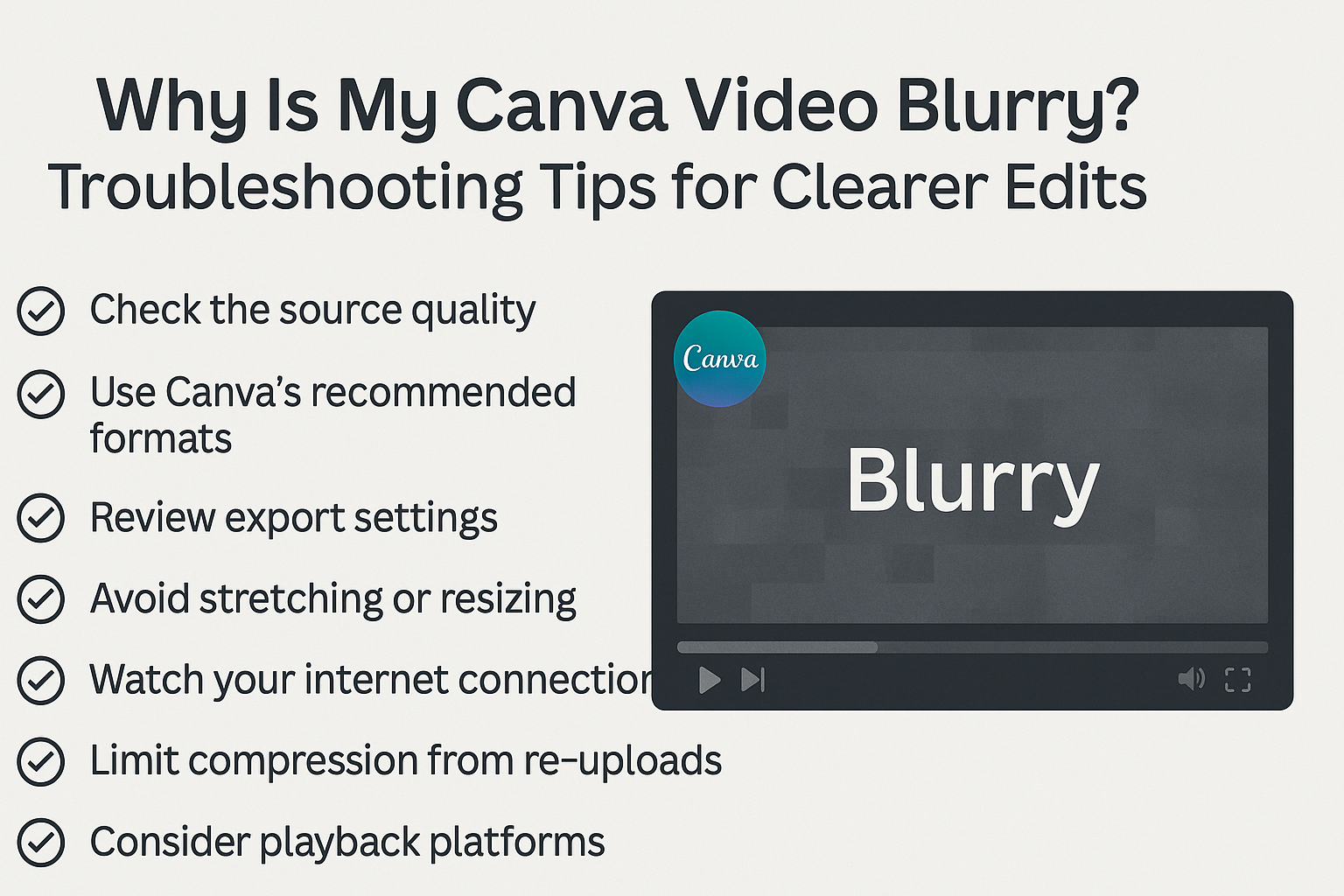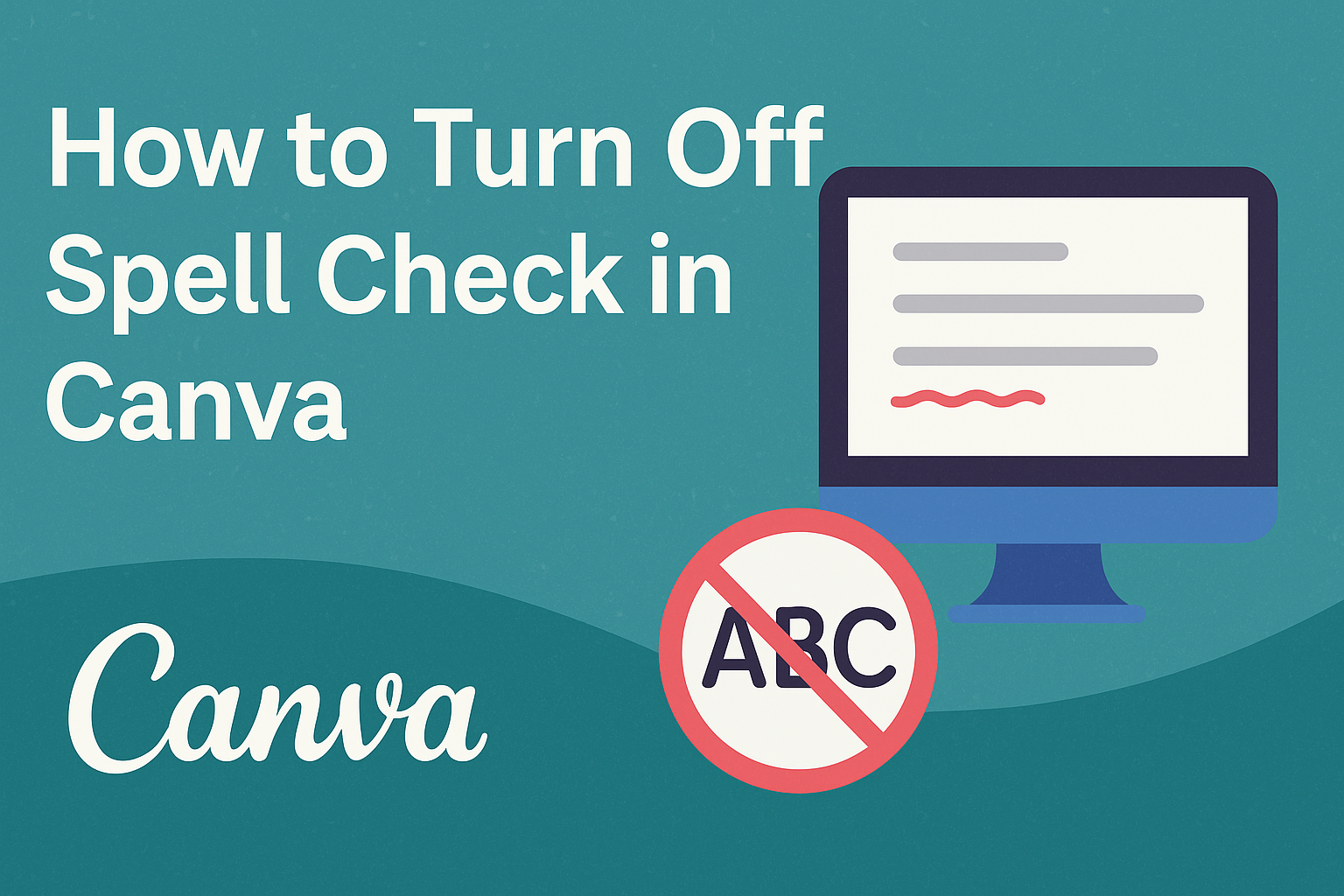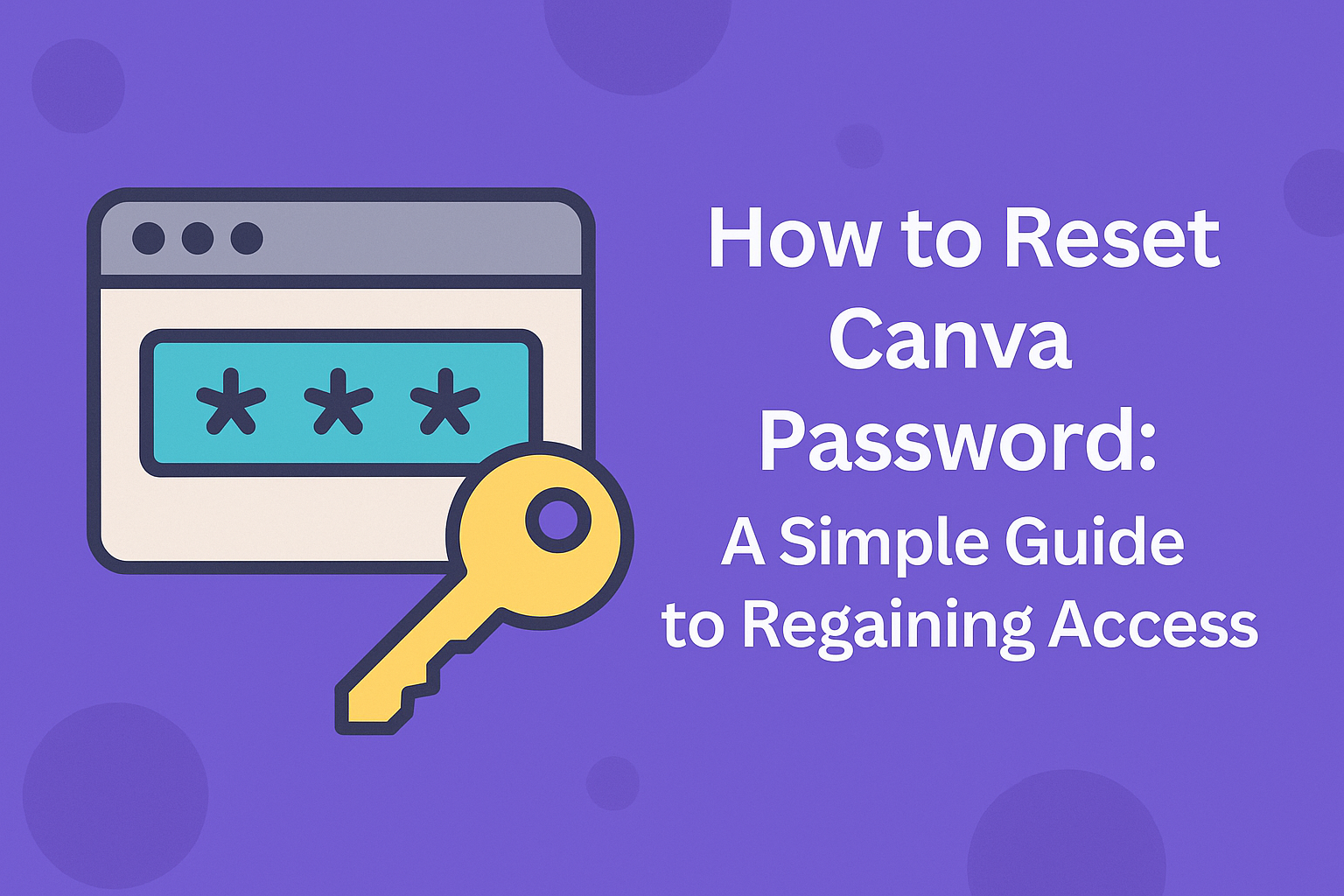Many users enjoy creating designs with Canva on their iPhones, but sometimes things don’t work as expected. The most common reasons Canva may not be working include an outdated app version and insufficient device storage. This can lead to frustration when trying to access important projects or create new designs. If Canva is freezing or …
Graphic Design Tutorials
Uploading videos to Canva can sometimes be frustrating. Users may encounter issues that prevent their files from uploading smoothly. The good news is that many of these problems have simple solutions that can get videos uploaded quickly. Common issues include incompatible file formats or file sizes that exceed limits. Understanding these factors can help users …
Canva is a popular tool for creating videos, but many users wonder about its video length limits. While there is no overall time limit for videos on Canva, each individual scene can be a maximum of 10 minutes long. This means that for longer projects, users need to break their videos into multiple scenes. Additionally, …
Many users may find themselves puzzled when certain tabs seem to disappear in the Canva editor. The good news is that these hidden tabs can usually be restored by checking the Apps or Projects tab or adjusting browser settings. Understanding how to troubleshoot this issue can make designing smoother and more enjoyable. When working on …
Creating videos on Canva is fun, but a blurry video can be frustrating. The main reasons for blurriness often include compression issues, internet connection problems, or the need for adjustments in video settings. Understanding these factors can help anyone improve their video quality quickly. Many people may not realize that a slow internet connection can …
Canva is a popular tool for anyone wanting to create stunning visuals with ease. For many users, the location of the editor side panel can be puzzling. The editor side panel is conveniently found on the left-hand side of the screen when you are in the Canva editor. Understanding where to find this panel is …
Many users enjoy designing in Canva, but sometimes the spell check feature can be more distracting than helpful. To turn off spell check in Canva, users can easily disable it in the text settings and enjoy a smoother design experience. Adjusting this setting can free up creative flow, making it easier to focus on the …
Canva is a popular tool that makes design accessible to everyone. Whether creating social media posts or presentation slides, users should meet Canva’s minimum technical requirements. This ensures that the platform works effectively without any frustrating hiccups. Understanding the technical needs helps users prepare their devices properly. Things like a stable internet connection and certain …
For anyone looking to change their Canva password, there is a straightforward method to do so. Resetting your Canva password is as simple as clicking “Forgot password?” on the login page and following the instructions sent to your email. This process ensures that you can regain access to your account quickly and securely. A forgotten …
Many users experience frustration when trying to download their designs on Canva, only to find the download button greyed out. The good news is that there are several simple solutions to fix this issue and get back to creating. Understanding why this happens can save time and ensure successful downloads. Sometimes the problem might stem …