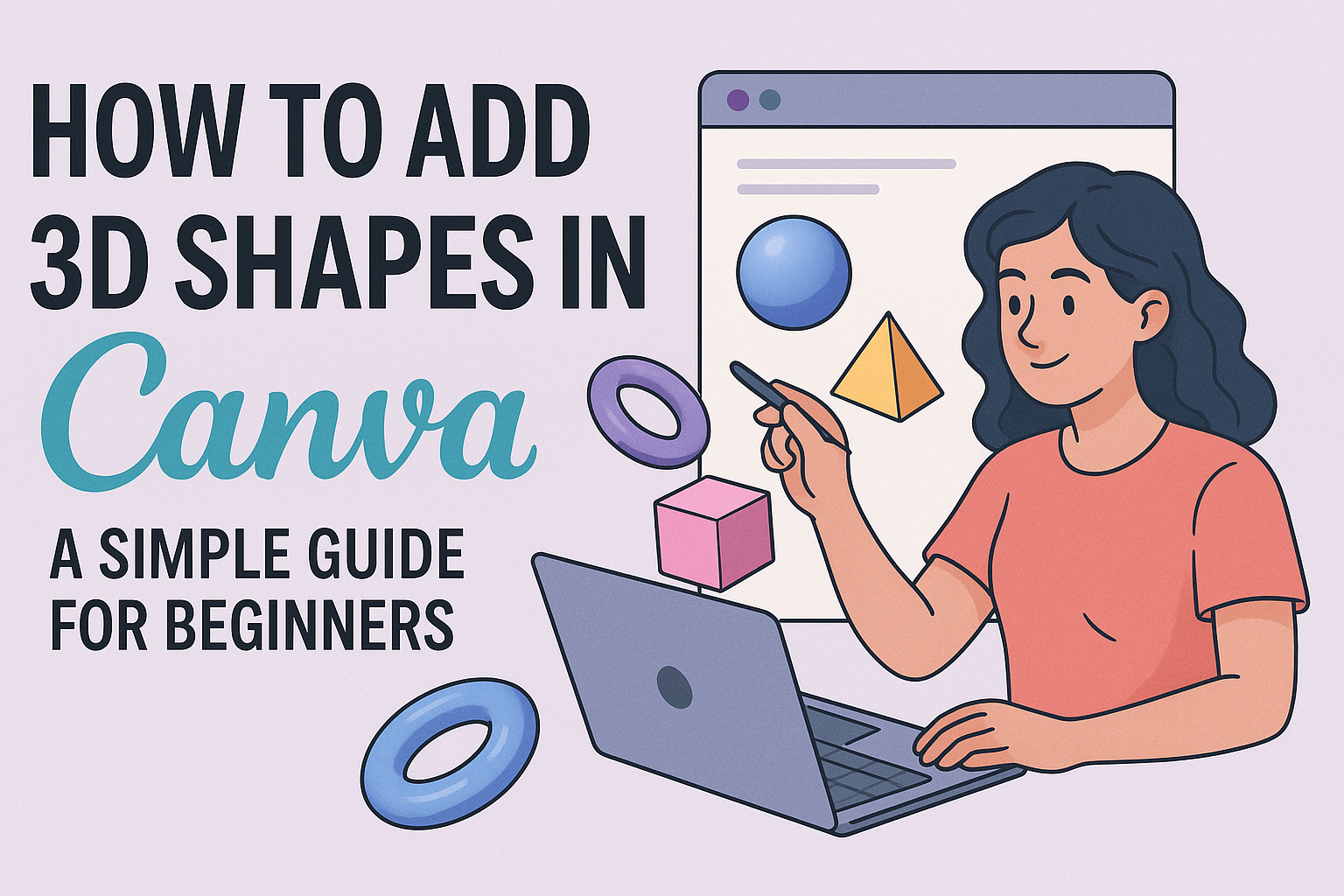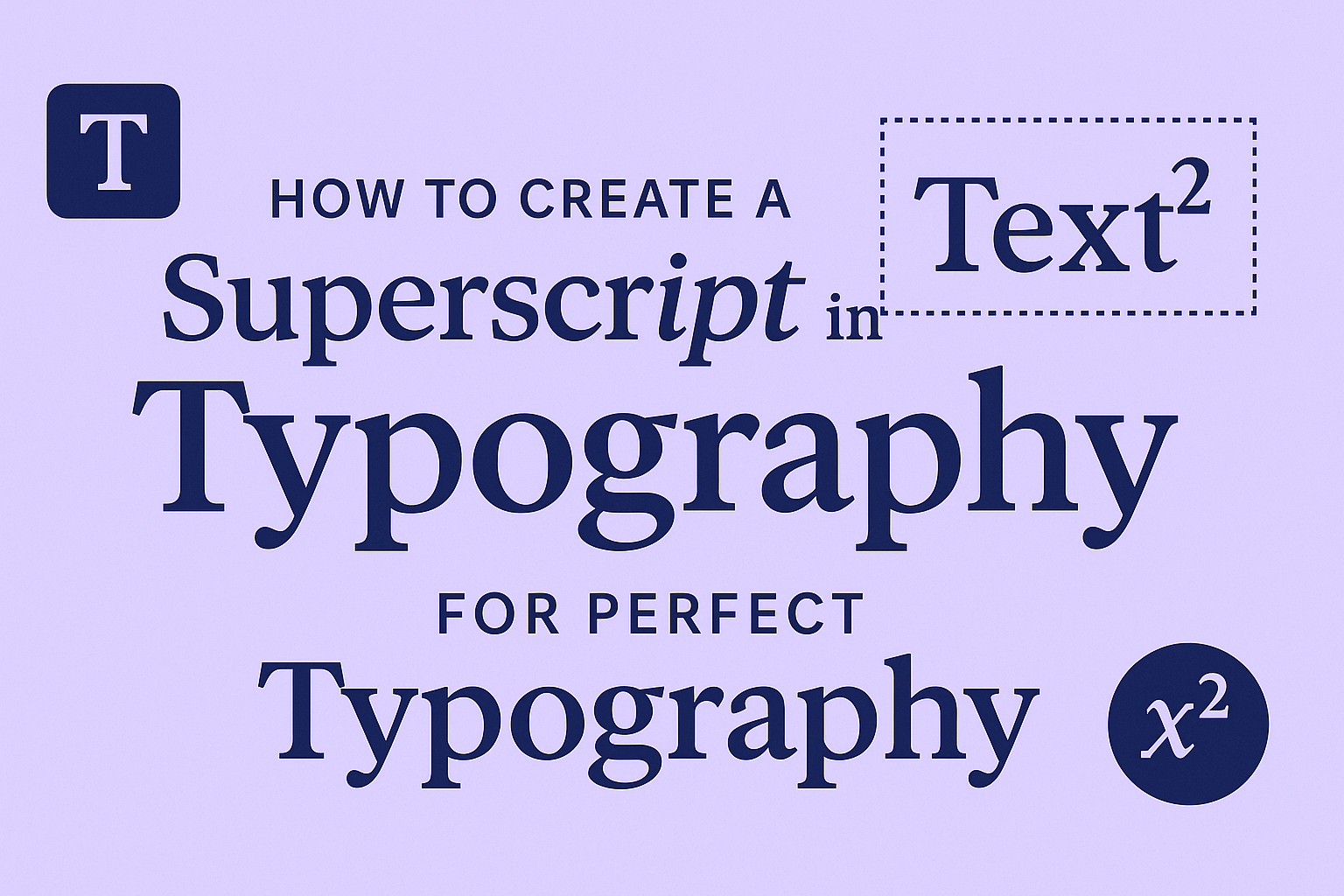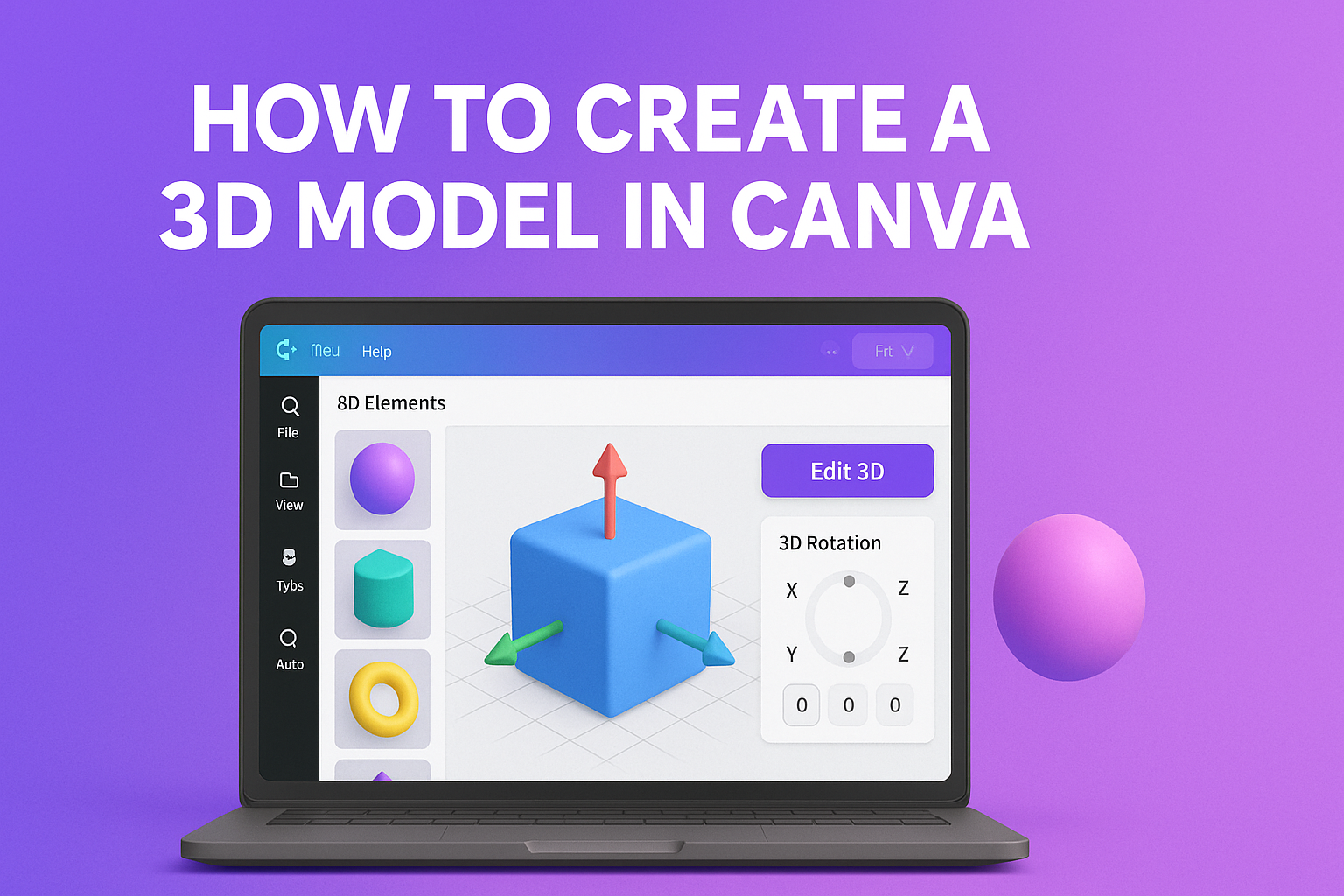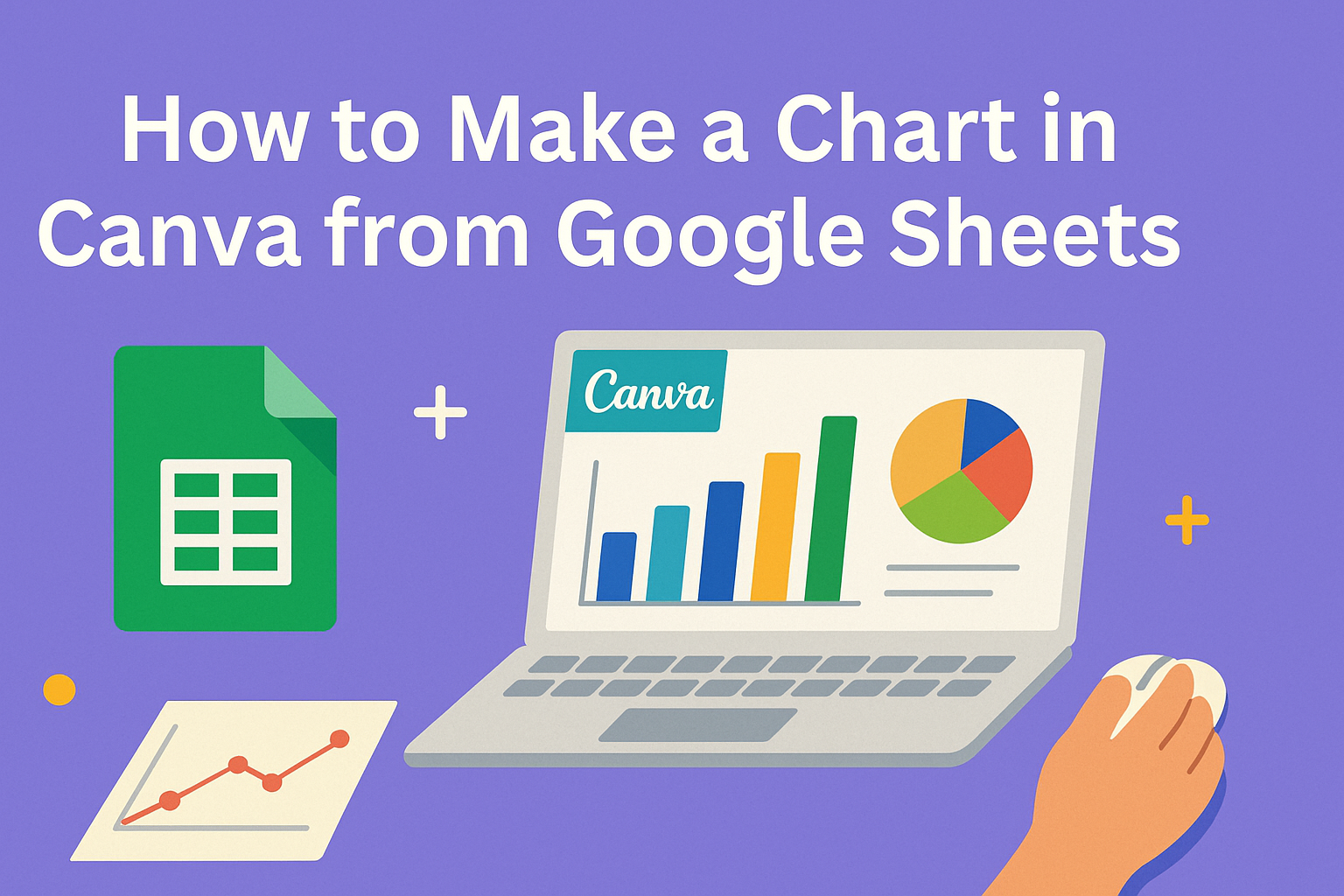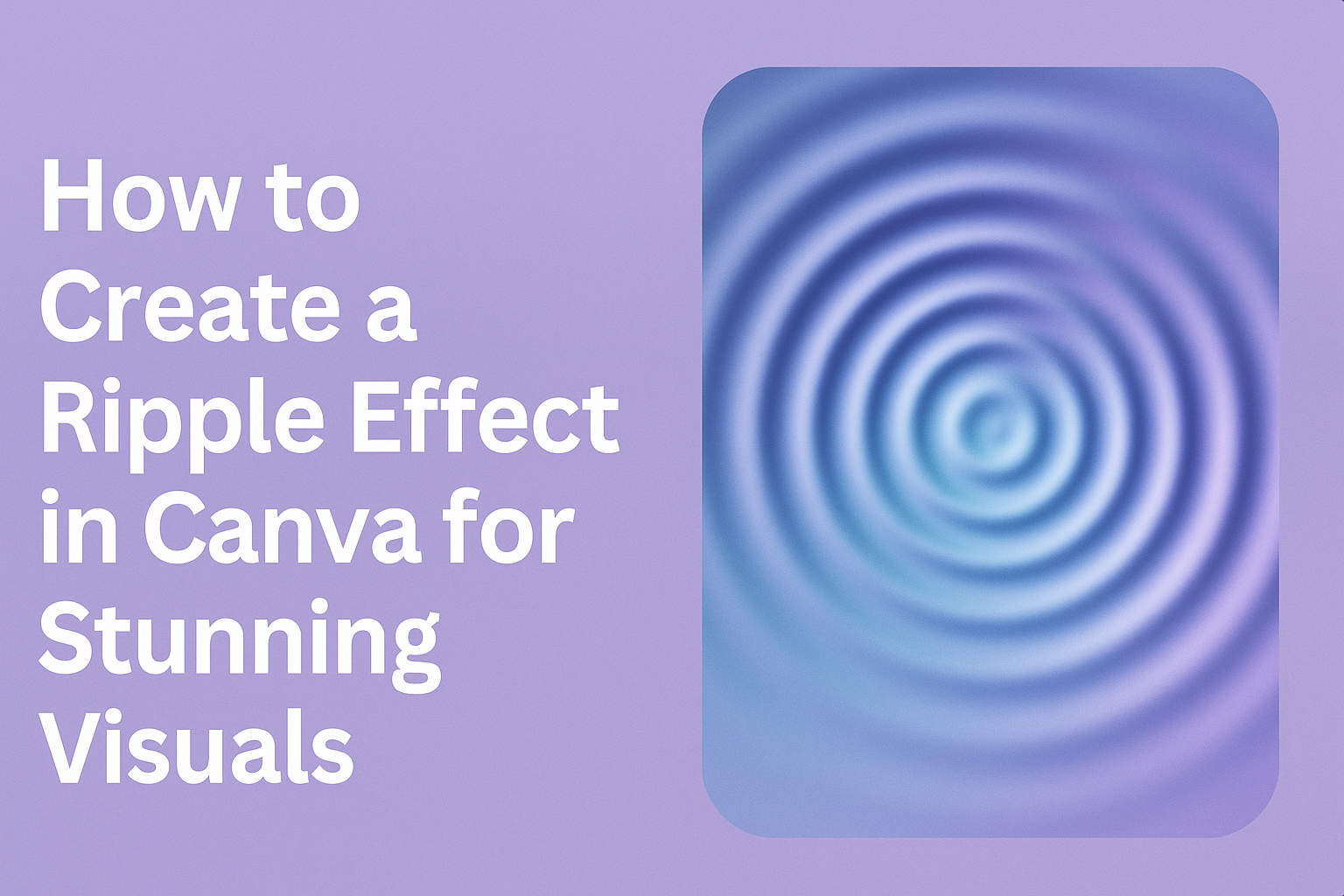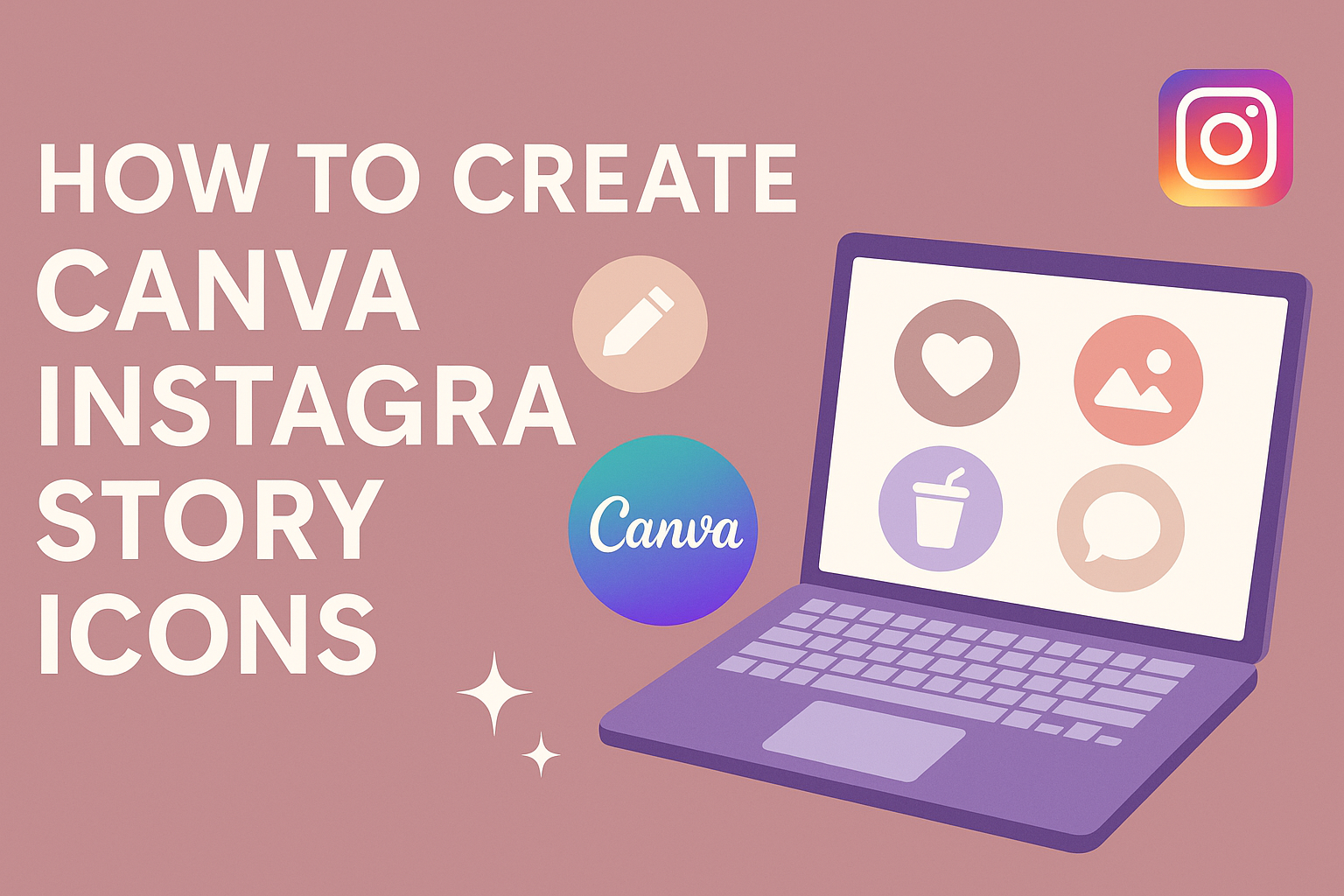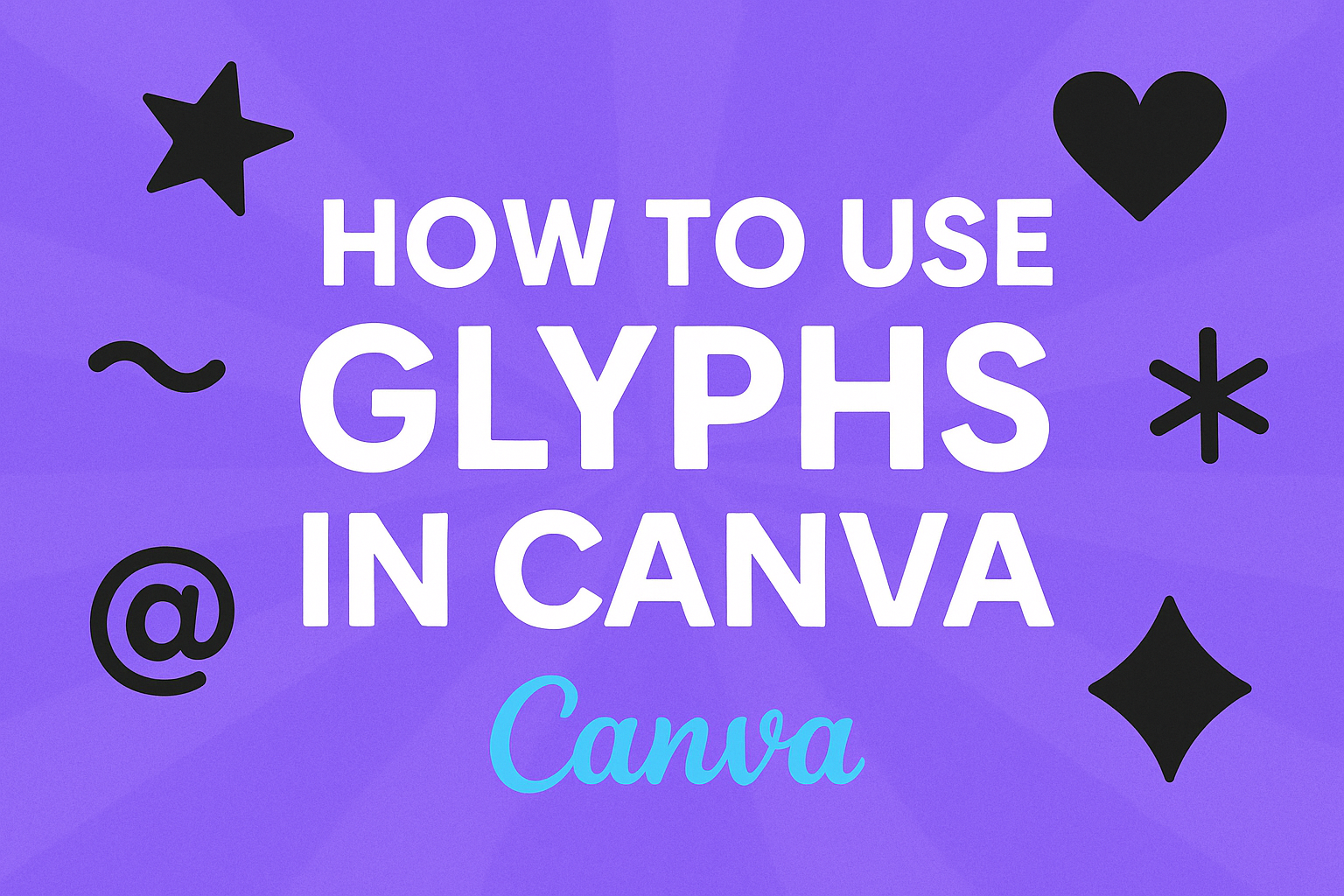Canva is a powerful tool for creating stunning graphics, and adding 3D shapes can elevate any design project. To add a 3D shape in Canva, users can access the Shapes Library through the Elements tab and select from various options. This feature allows creative minds to explore new dimensions and enhance their visuals. Whether designing …
Graphic Design Tutorials
Creating designs in Canva can be fun and rewarding. To create a superscript in Canva, users can simply adjust a text box to display smaller text that aligns with the top of another text line. This small formatting trick can enhance the overall look of any project, whether it’s for school, work, or personal use. …
Many users of Canva often notice that their color options are limited while editing. This usually happens because of brand settings or the color mode being used. Understanding these restrictions can help users navigate their design process more effectively. The limited color palette can be frustrating, especially when trying to create vibrant and unique designs. …
Creating a 3D model in Canva is an exciting way to enhance designs and make them pop. Using Canva’s user-friendly tools, anyone can design stunning 3D models that capture attention and spark creativity. Whether for social media, presentations, or personal projects, these skills can bring a fresh look to everyday visuals. With just a few …
Creating charts is an excellent way to visualize data and make it more engaging. In just a few simple steps, anyone can make a chart in Canva using data from Google Sheets. This process not only saves time but also enhances the overall presentation of information. Many people use Canva for its user-friendly design tools, …
Creating a ripple effect in Canva can elevate any design project, making it more dynamic and visually appealing. Anyone can achieve this effect by using Canva’s various graphic elements and tools. With a little creativity and guidance, users can transform simple images or text into engaging visuals that catch the eye. Many people find that …
Creating unique Instagram Story icons can make a profile stand out and reflect personal style. To create Canva Instagram Story icons, users can easily customize templates that match their theme and aesthetic. With Canva’s user-friendly platform, anyone can design eye-catching icons in just a few steps. Many people want their Instagram Stories to be cohesive …
Using glyphs in Canva can elevate any design. These unique characters add flair and personality, making text more visually appealing. Many people want to enhance their designs, but they may not know how to access and use glyphs effectively. To get started, one must choose a font that includes glyphs. By downloading the right font, …
Canva is a powerful tool for entrepreneurs looking to enhance their brand with eye-catching designs. With Canva, they can create professional-quality graphics quickly and easily, without needing advanced design skills. This user-friendly platform offers a variety of templates and features tailored specifically for businesses. Entrepreneurs can design everything from social media posts to business cards …
Canva Shield is an important tool for users who want to keep their data safe. This system ensures that user content and information are protected, allowing for a secure and trustworthy experience while using Canva’s AI features. As more people rely on digital platforms for creative projects, understanding these privacy measures is crucial. In an …