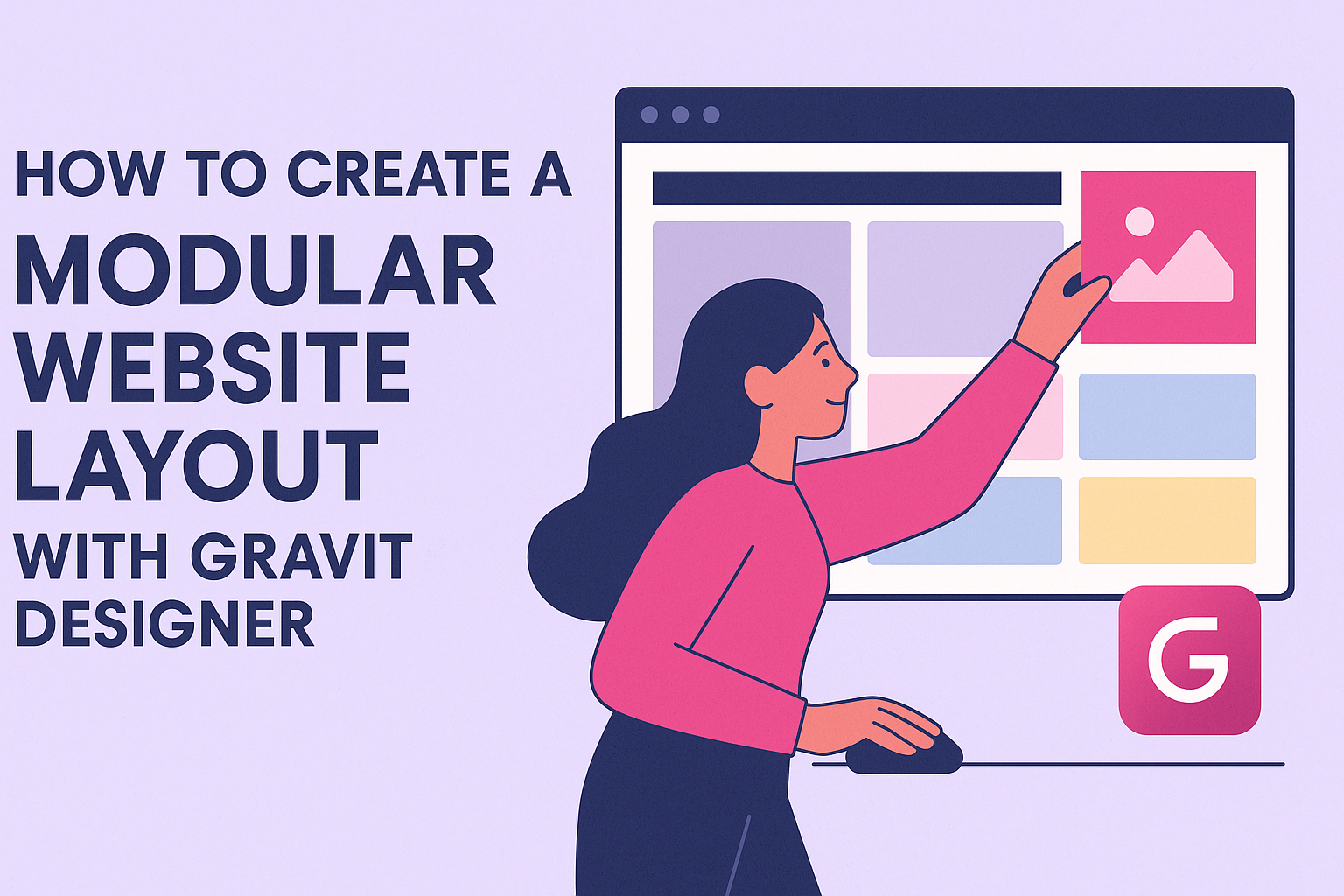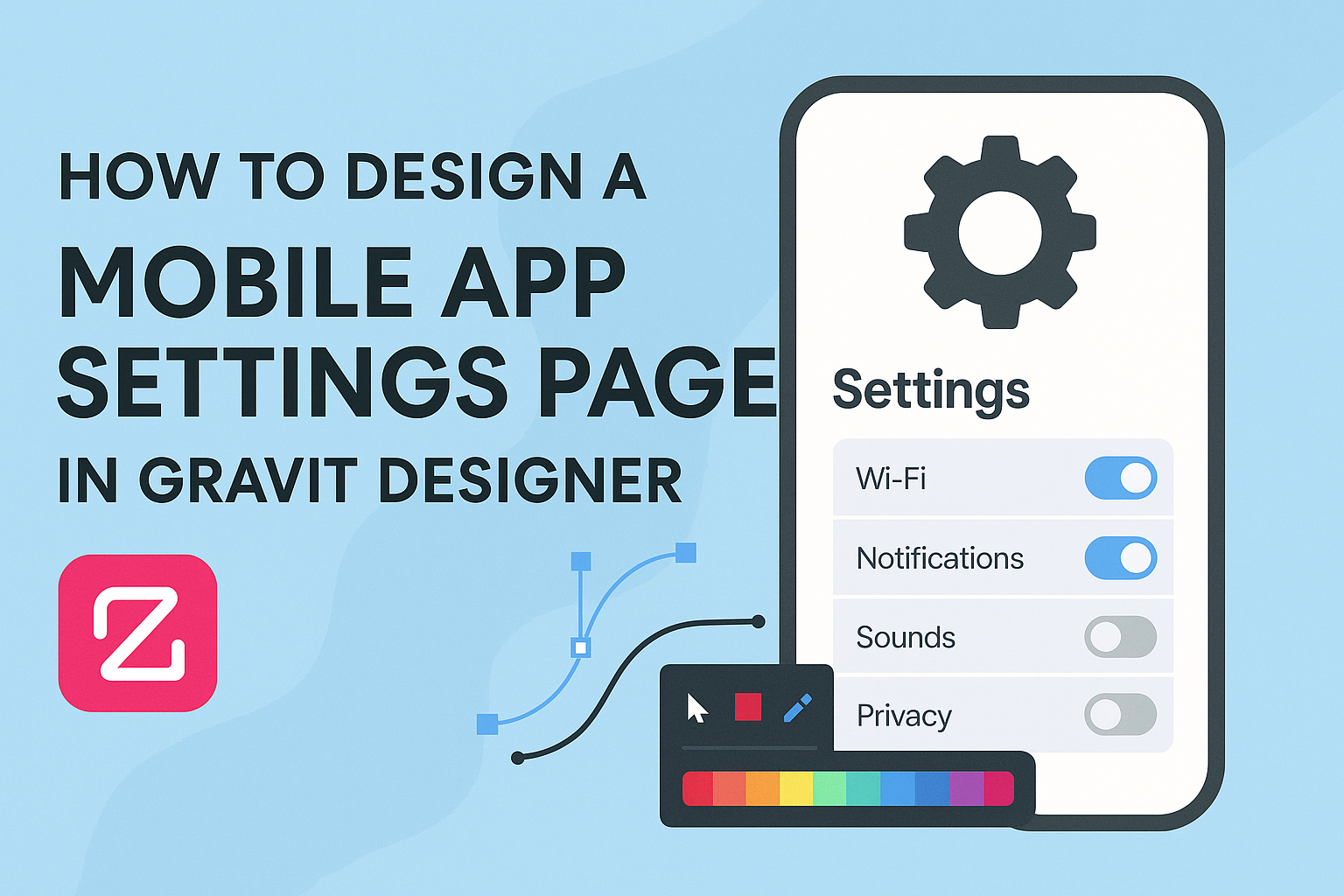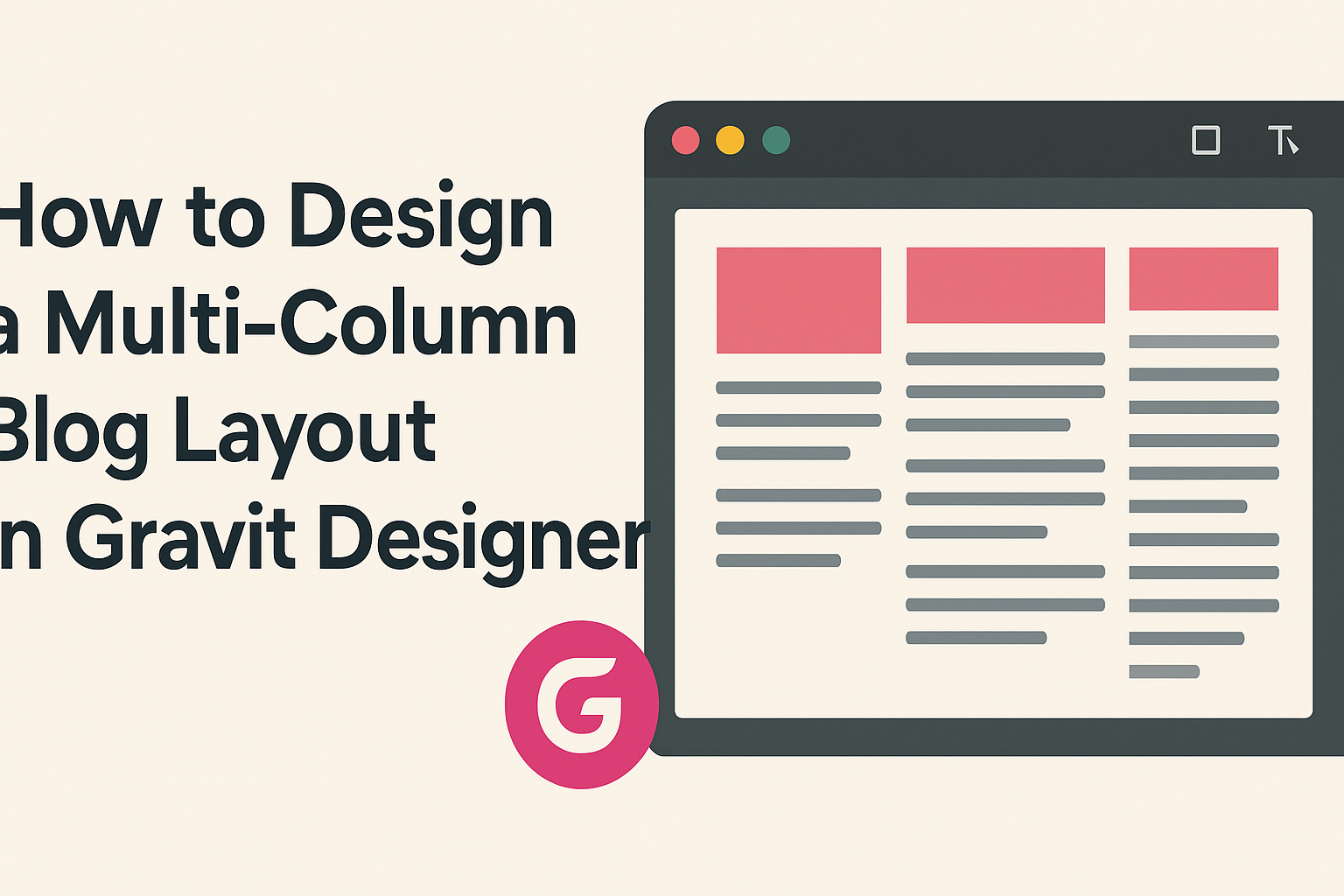Creating a modular website layout can seem challenging, but it doesn’t have to be. With Gravit Designer, anyone can easily design a flexible and organized layout that enhances user experience. This tool offers features that simplify the process while allowing creativity to flourish. A modular design breaks a website into manageable sections, making it easy …
Gravit Designer
Designing a retro video game poster can be an exciting way to showcase creativity and nostalgia. To create a stunning retro video game poster in Gravit Designer, one must use bold colors, playful fonts, and vintage graphics to capture that classic aesthetic. This process not only allows for artistic expression but also connects fans with …
Creating a stunning product presentation mockup can make a big difference in how a product is perceived. By using Gravit Designer, anyone can design elegant mockups that showcase their products in a professional light. This tool is user-friendly, making it accessible for both beginners and experienced designers. In this blog post, readers will learn step-by-step …
Designing a clean and stylish product catalog can elevate a brand’s presence and attract more customers. Using Gravit Designer provides the tools needed to create eye-catching layouts that are easy to customize. With its user-friendly interface and powerful features, designers can bring their ideas to life quickly and effectively. In this guide, he will explore …
Creating a colorful line art illustration can be a fun and rewarding project for any designer. To get started in Gravit Designer, one must learn how to use the tools effectively to define shapes and apply vibrant colors. This software makes it easy for both beginners and experienced users to explore their creativity. Artists can …
Creating a great onboarding flow is essential for any mobile app. It introduces users to the app’s features and ensures they have a positive first experience. Using Gravit Designer, anyone can craft an engaging onboarding process that captures users’ attention and guides them smoothly. With a focus on clear visuals and seamless interactions, this guide …
Creating an animated icon set can bring a fresh and lively look to any project. In Gravit Designer, users can easily design eye-catching animated icons by leveraging the software’s intuitive tools and features. With the right approach, even beginners can create professional-quality designs that enhance user experience. This guide will walk through the essential steps …
Creating a custom color picker in Gravit Designer can greatly enhance any design project. With just a few simple steps, users can easily build a color palette that reflects their unique style and needs. This tool not only streamlines the design process but also allows for greater creativity and customization. Many designers enjoy the freedom …
Creating a custom icon set for a website project can elevate its visual appeal and enhance user experience. By using Gravit Designer, anyone can easily craft unique icons that reflect their brand’s identity and style. This powerful tool offers intuitive features that simplify the design process, allowing designers to focus on creativity. With a 45-degree …
Designing a multi-column blog layout can greatly enhance the readability and visual appeal of any blog. In Gravit Designer, users can easily create an organized and attractive multi-column layout by applying simple grid techniques and CSS styles. This approach not only helps in showcasing content effectively but also makes the browsing experience enjoyable for readers. …