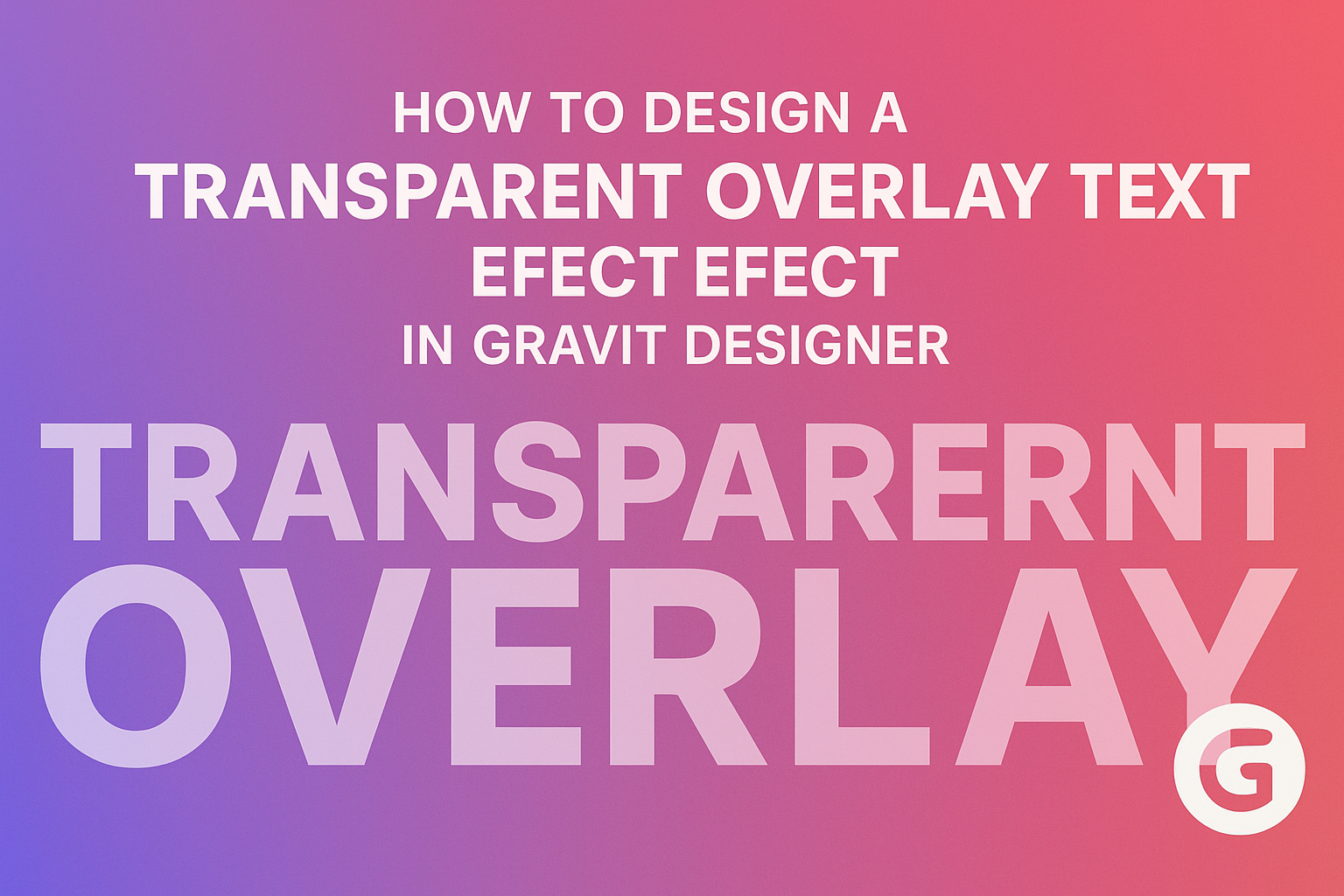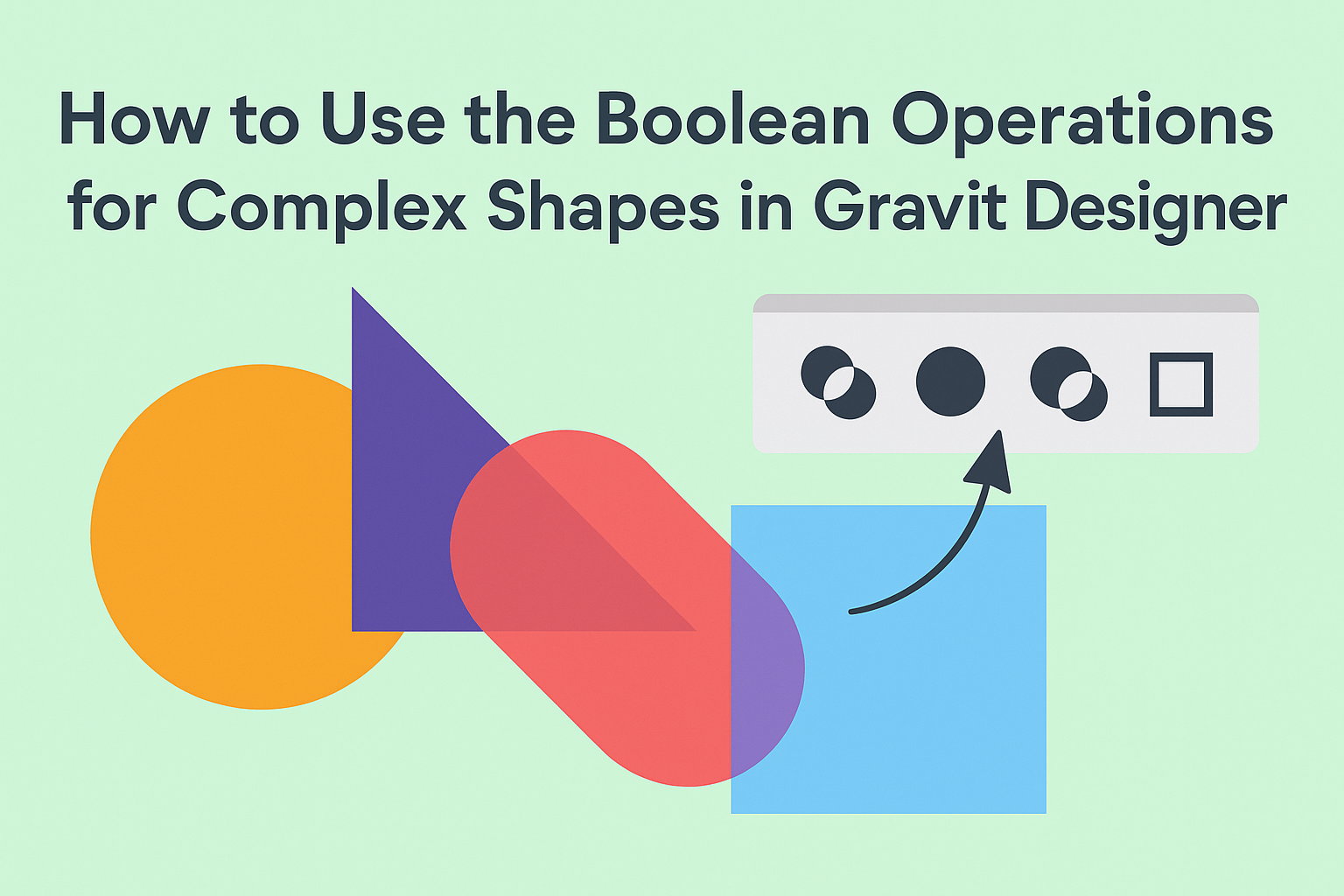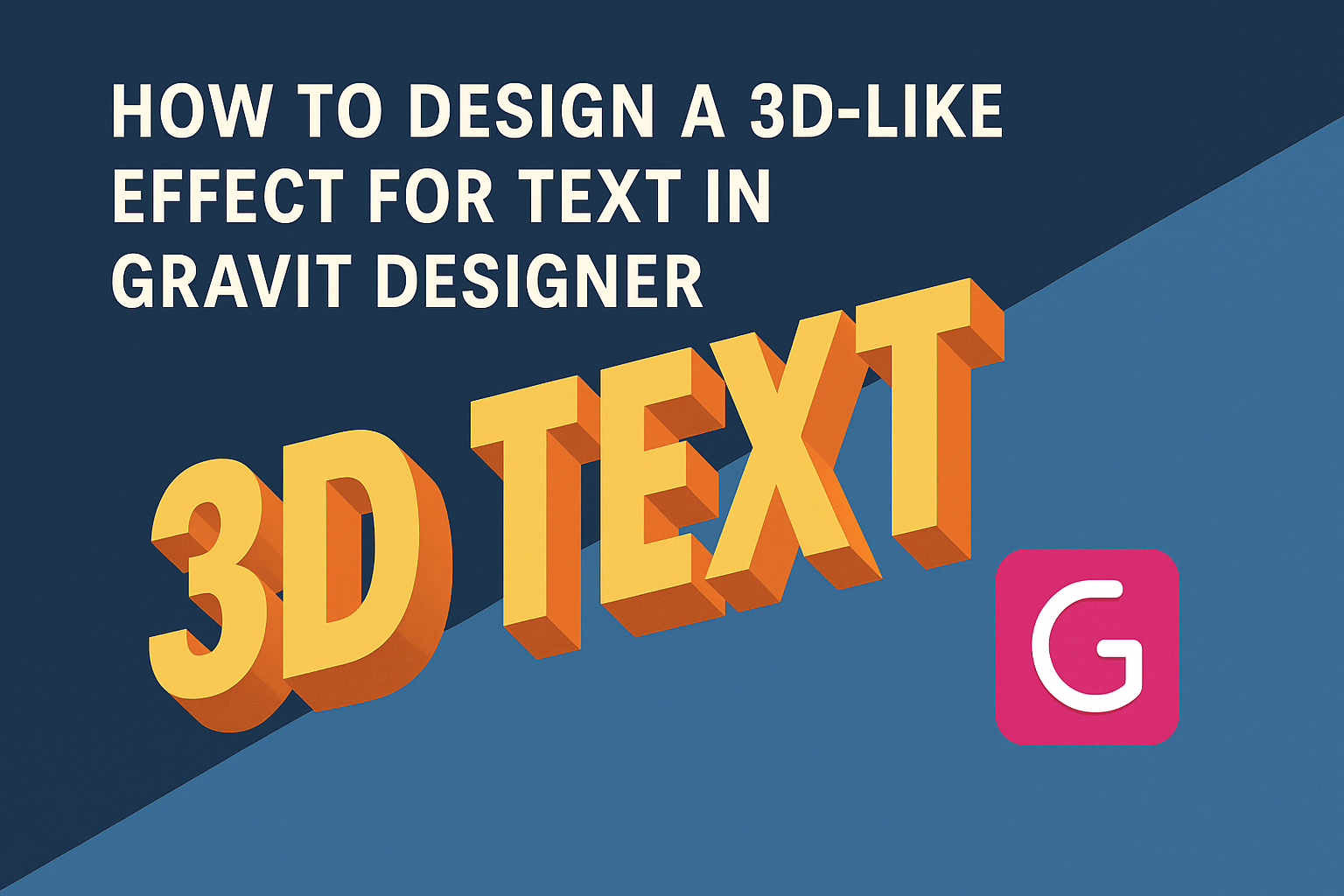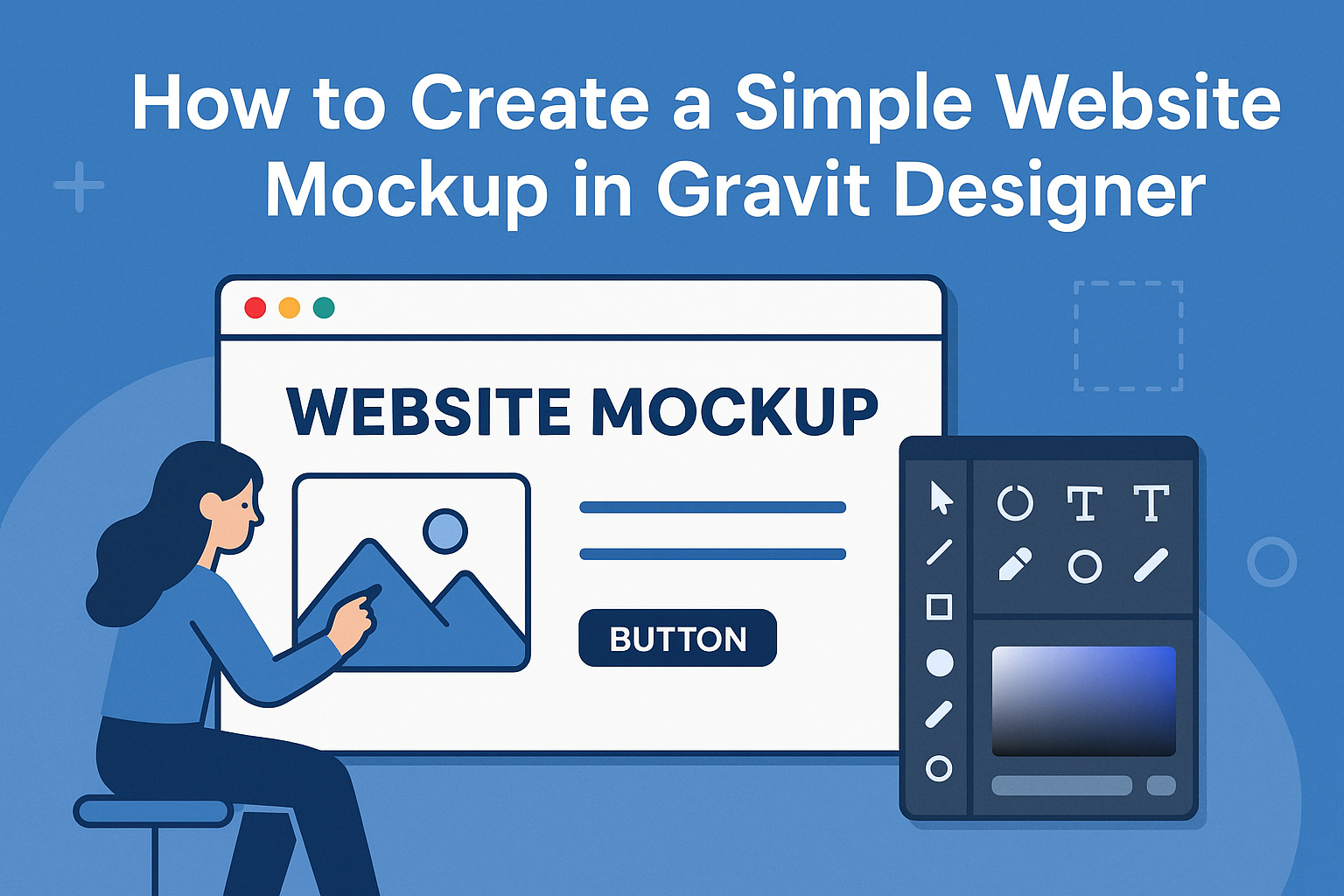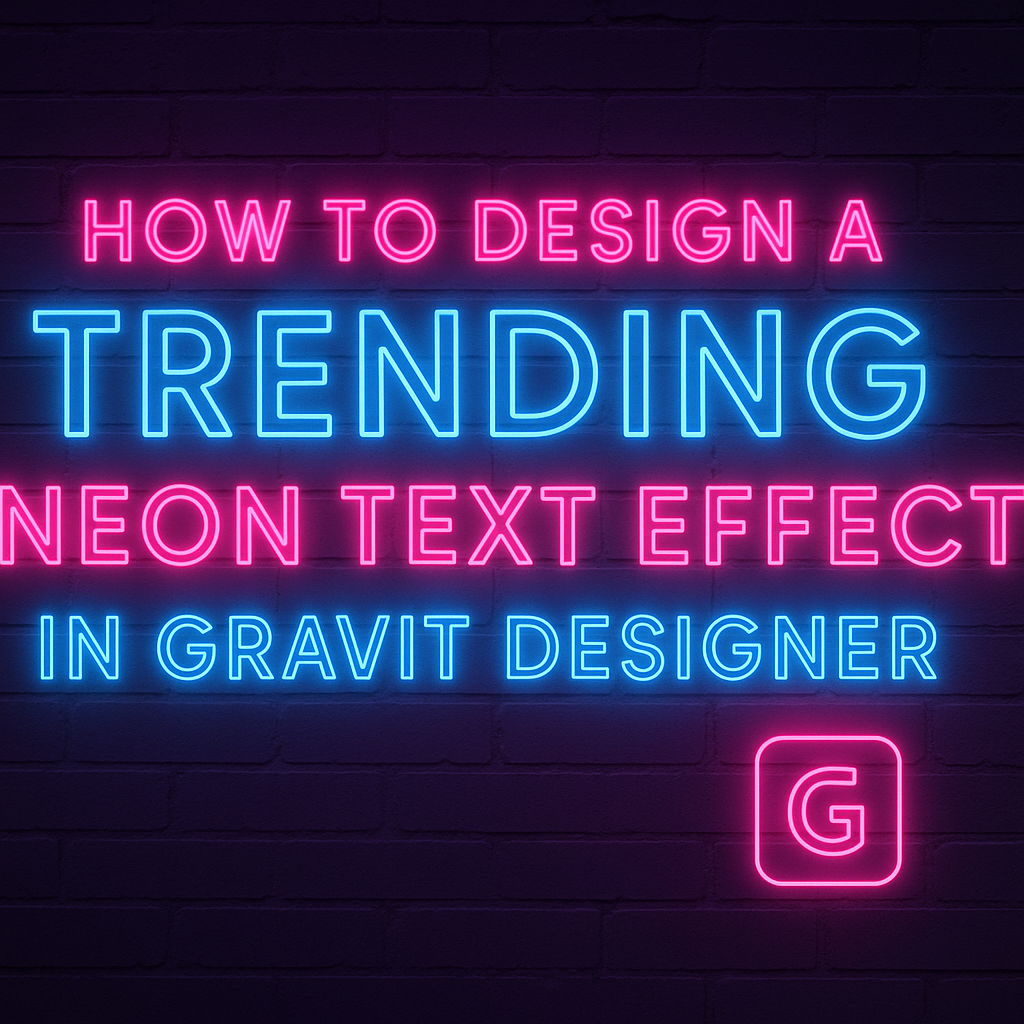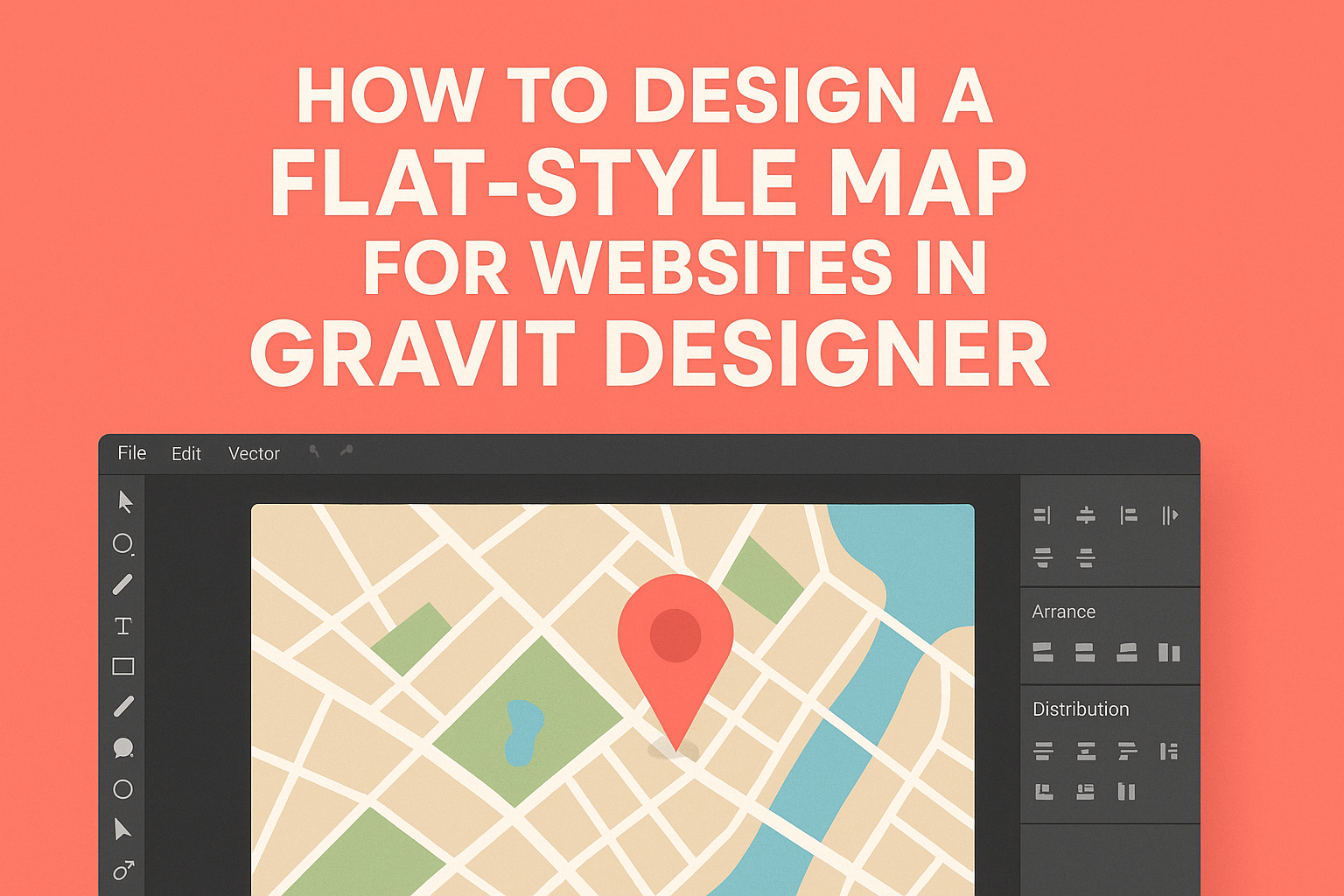Designing a transparent overlay text effect can elevate any graphic project. This simple technique adds depth and style, making text pop against backgrounds while keeping a clean look. Whether for a website, social media post, or digital art, achieving this effect in Gravit Designer is both fun and easy. Many designers often struggle to find …
Gravit Designer
Creating complex shapes in Gravit Designer can be a fun and rewarding process. The boolean operations—Union, Subtract, Intersection, and Difference—allow users to combine simple shapes into intricate designs effortlessly. These powerful tools make it easy to achieve unique looks and enhance any project. For those just starting, the boolean operations can seem a bit intimidating. …
Designing eye-catching text can greatly enhance any project. With Gravit Designer, creating a 3D-like effect is simpler than it looks. This article will guide readers through the steps to make their text pop with depth and dimension using accessible tools. Many designers want to add that extra flair to their text but may feel unsure …
Creating an effective product catalog layout can elevate a brand’s presence and attract more customers. A well-designed catalog not only showcases products beautifully but also makes it easy for customers to find what they’re looking for. Gravit Designer is a powerful, user-friendly tool that can help anyone bring their catalog ideas to life. With its …
Creating a website mockup can feel daunting, but it doesn’t have to be. Gravit Designer offers a user-friendly interface that makes designing mockups straightforward. With just a few tools and steps, anyone can create a clear and attractive website mockup that effectively communicates their vision. To kick off the design process, users should focus on …
A clean and professional portfolio layout is essential for showcasing design work effectively. Using Gravit Designer, it is possible to create a stunning portfolio that highlights skills and projects beautifully. This versatile tool offers features that make it easier to design a layout that attracts potential clients and employers. To start building a portfolio, it’s …
Creating an engaging mobile app dashboard can be a game-changer for user experience. Gravit Designer offers the tools and flexibility needed to design a dashboard that not only looks great but also functions smoothly for the user. With its user-friendly interface and powerful features, anyone can bring their app ideas to life. As users expect …
Creating a neon text effect can add a vibrant and modern touch to designs. To design a trending neon text effect in Gravit Designer, one can use the software’s multiple fills, borders, and effects tools to bring their text to life. This technique is not only visually appealing but also allows for a lot of …
Creating a flat-style map for a website can enhance its visual appeal and functionality. Gravit Designer offers the tools needed to design eye-catching maps that are both stylish and user-friendly. This blog post will guide readers through the steps and best practices to achieve a polished and modern map design. Flat design is popular for …
Designing an effective mobile app settings page can seem daunting, but it doesn’t have to be. Using Gravit Designer, anyone can create a clean and user-friendly settings page that enhances user experience and accessibility. By focusing on organization and simplicity, designers can make it easier for users to manage their preferences. Gravit Designer provides a …