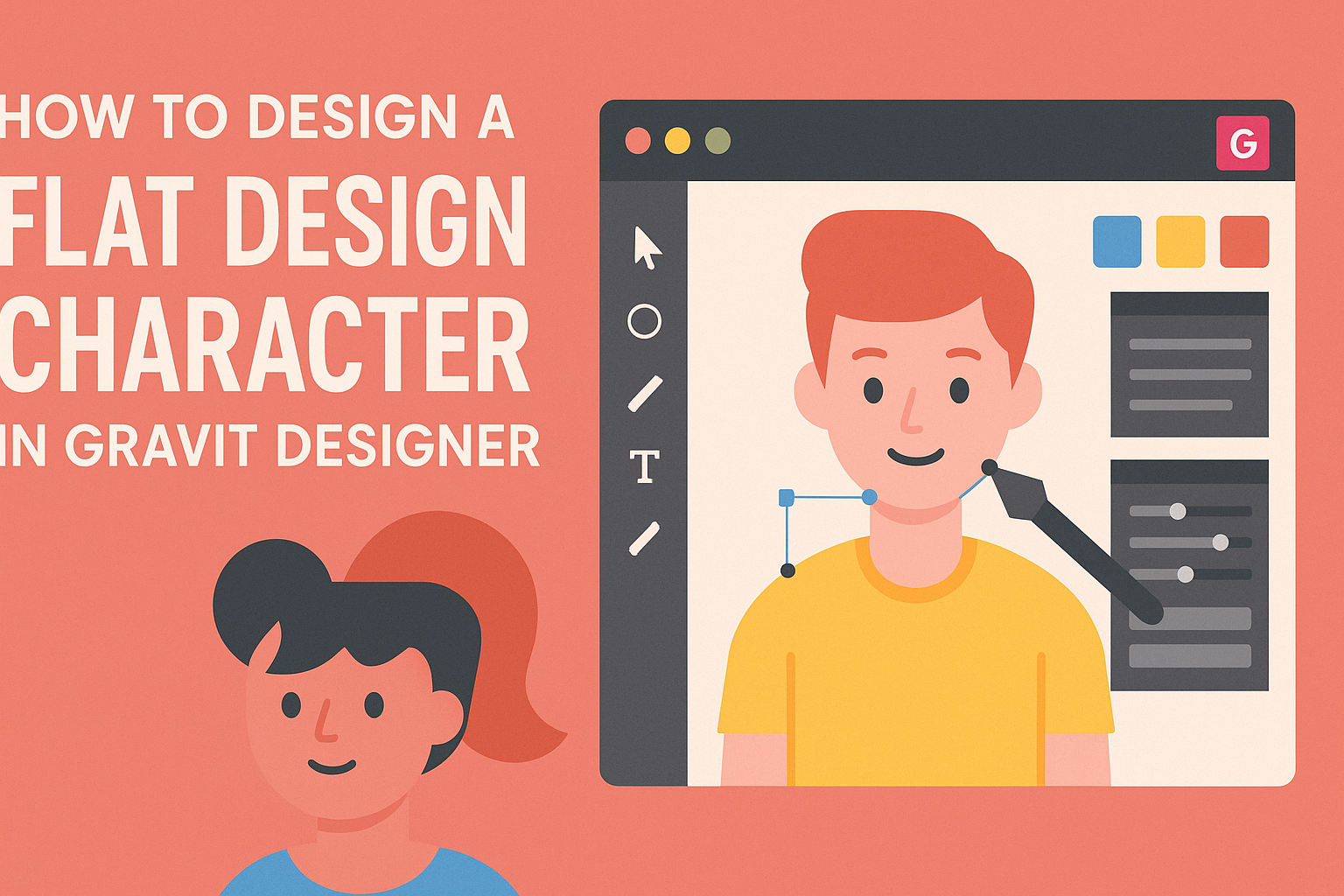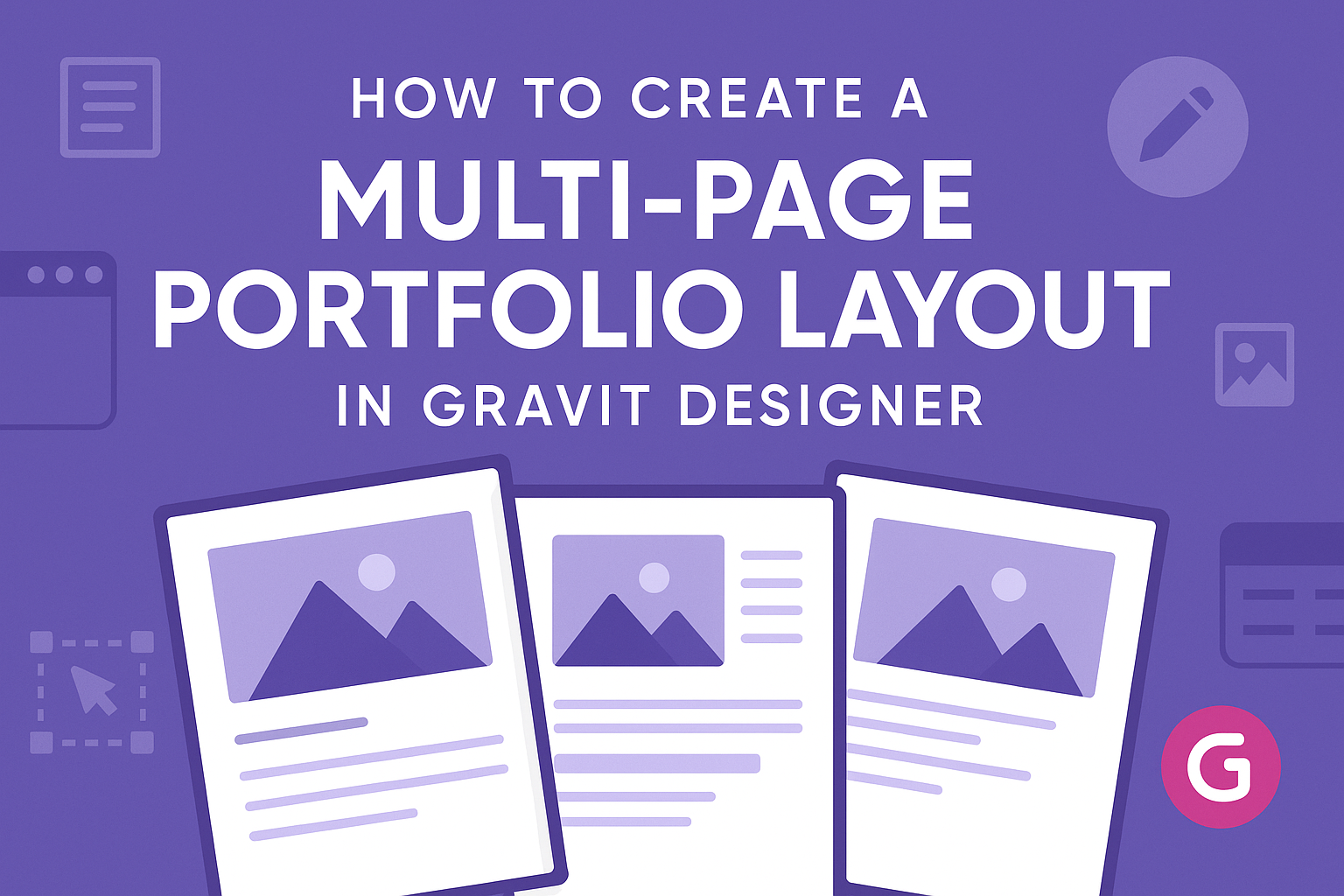Creating eye-catching social media ads can boost engagement and draw attention to any brand. Gravit Designer makes the design process easy and enjoyable, allowing users to craft stunning ads quickly and effectively. Whether one is a beginner or has prior experience, he or she can create professional-quality advertisements using the versatile tools available in Gravit …
Gravit Designer
Creating an eye-catching animated web banner can elevate any online project. Using Gravit Designer, anyone can make a customizable animated web banner with ease and flexibility. This design tool offers various features that empower designers to create stunning visuals without needing advanced skills. With a simple drag-and-drop interface, Gravit Designer makes animation accessible to everyone. …
Designing a flat design character can be a fun and creative process. With Gravit Designer, anyone can turn basic shapes into unique characters with just a few steps. This guide will show readers how to create a stylish flat design character using the intuitive tools available in Gravit Designer. For those eager to explore character …
Creating a customizable business card template in Gravit Designer can make a big difference in personal branding. With just a few simple steps, anyone can design a professional-looking card that reflects their personality and business identity. This tool offers many features that make customization easy and fun. Users can explore a variety of templates and …
Creating a multi-page portfolio can be a rewarding way to showcase design work. Gravit Designer offers a simple yet powerful set of tools to help anyone build an attractive and functional portfolio layout. This article will guide readers through each step, making the process easy and enjoyable. Designers often face challenges when trying to present …
Creating a captivating web header can set the tone for a website and grab visitors’ attention. With Gravit Designer, users can easily design a dynamic web header that enhances the overall visitor experience. This tool offers versatile features that allow for creativity and efficiency when building web graphics. As they navigate through the process, designers …
Creating a color palette can seem challenging, but it plays a crucial role in effective design. Understanding how to build and apply a harmonious color palette in Gravit Designer can greatly enhance the visual appeal of any project. This guide will explore simple steps to help anyone confidently pick colors that work well together. When …
Creating a responsive grid layout is essential for modern web design. It allows a website to look great on any device, ensuring that content adapts seamlessly to different screen sizes. Gravit Designer provides tools that make this process straightforward and effective for both beginners and experienced designers. To start, selecting the right canvas size is …
Creating digital stickers can be a fun and rewarding experience. Many designers use Gravit Designer for its intuitive interface and diverse tools. To design a digital sticker in Gravit Designer, one needs to start by selecting a theme and sketching out ideas. After that, they can use the software’s features to bring the design to …
Creating a realistic texture effect in Gravit Designer can elevate any design. With a few simple techniques, anyone can add depth and interest to their artwork. This guide will explore effective methods to seamlessly integrate textures into graphics, enhancing their overall appeal. Designers often struggle with making their work stand out. By learning to apply …