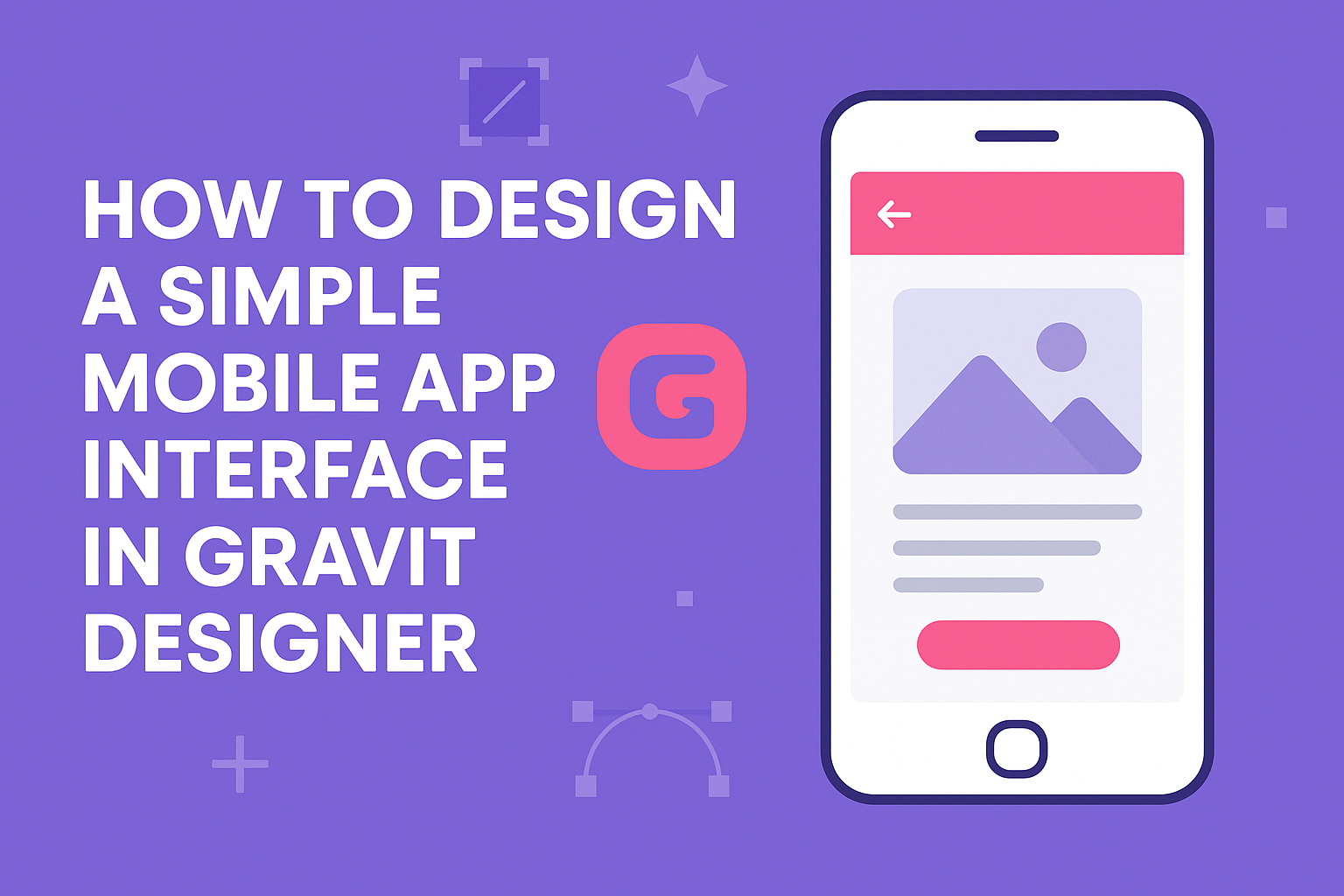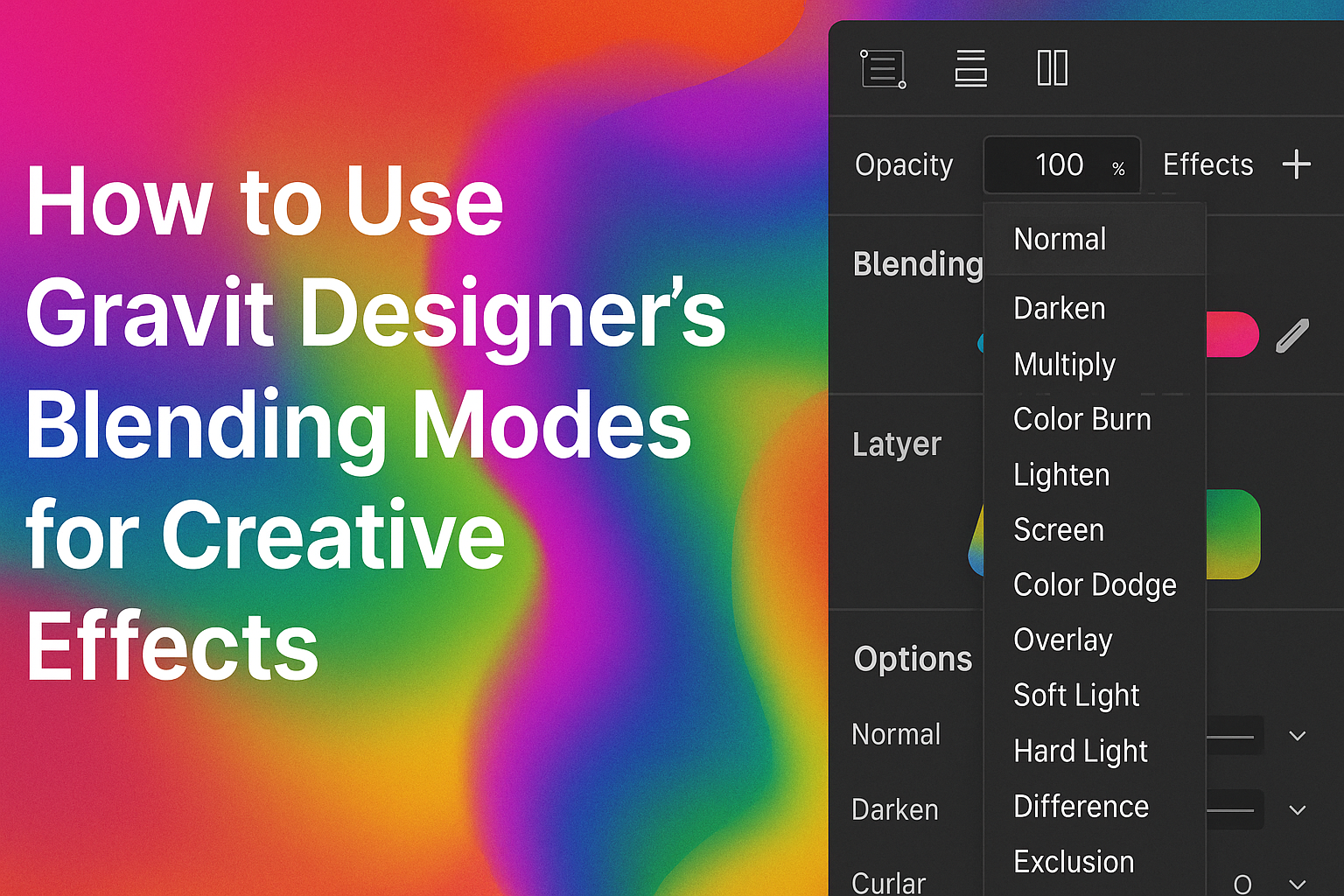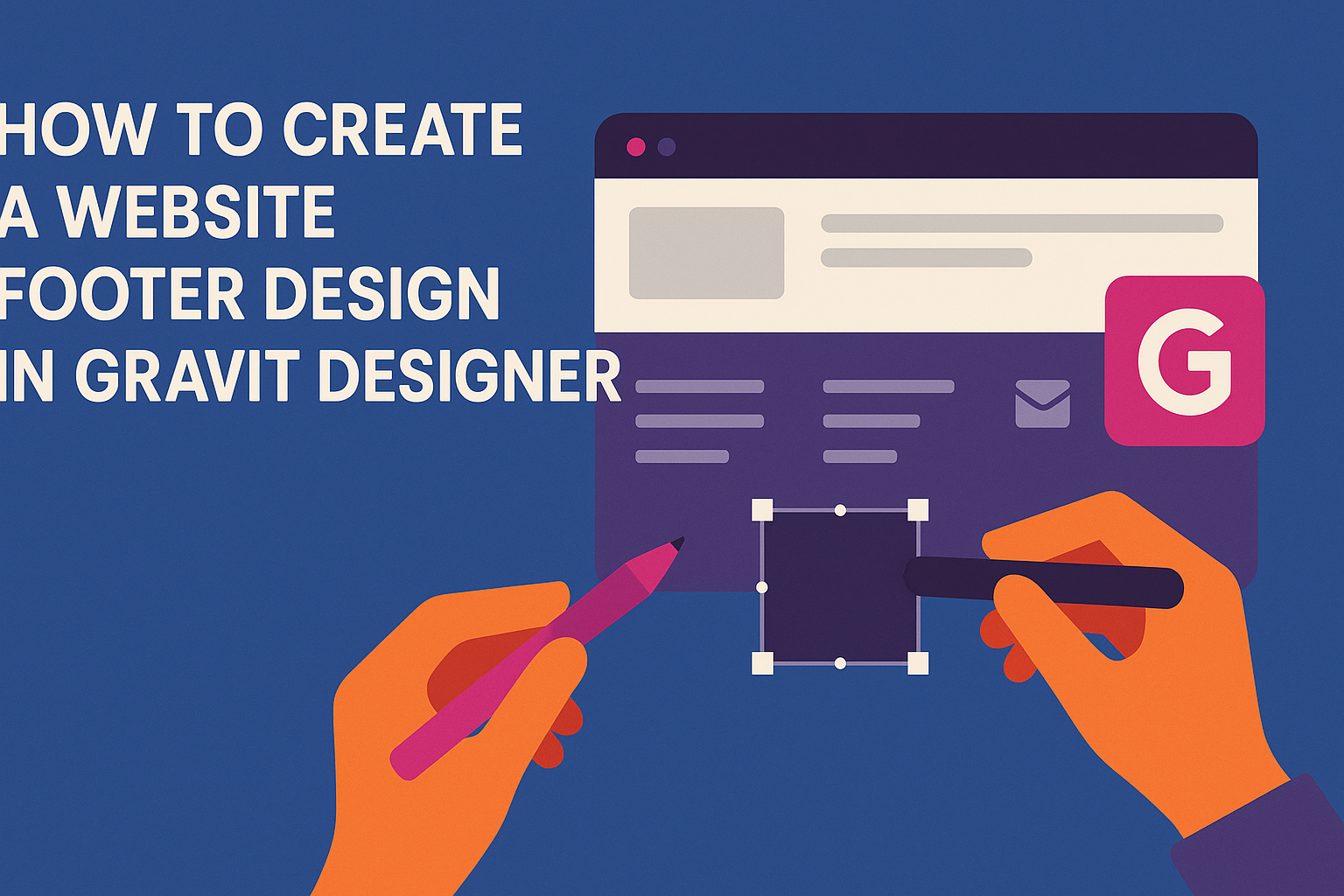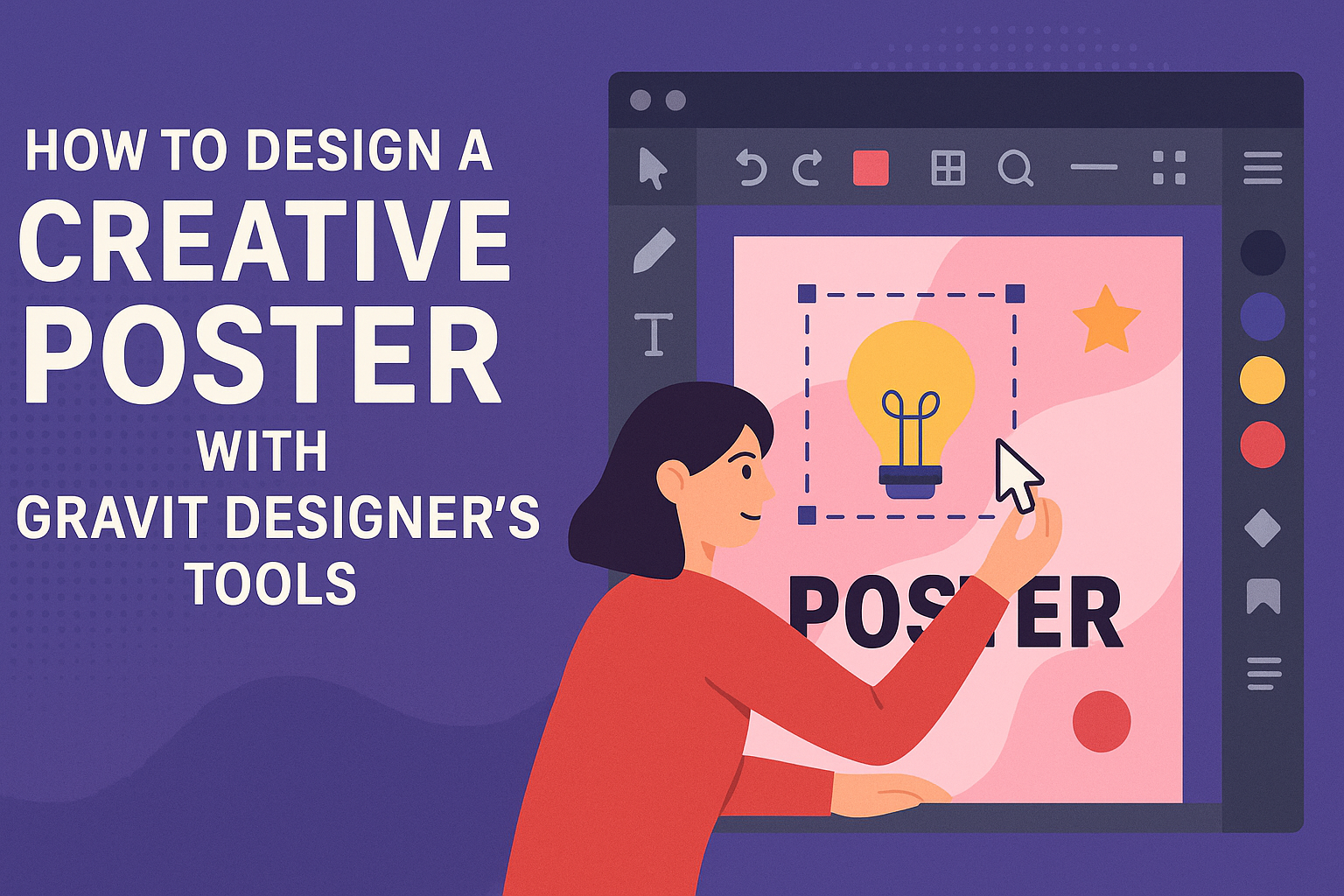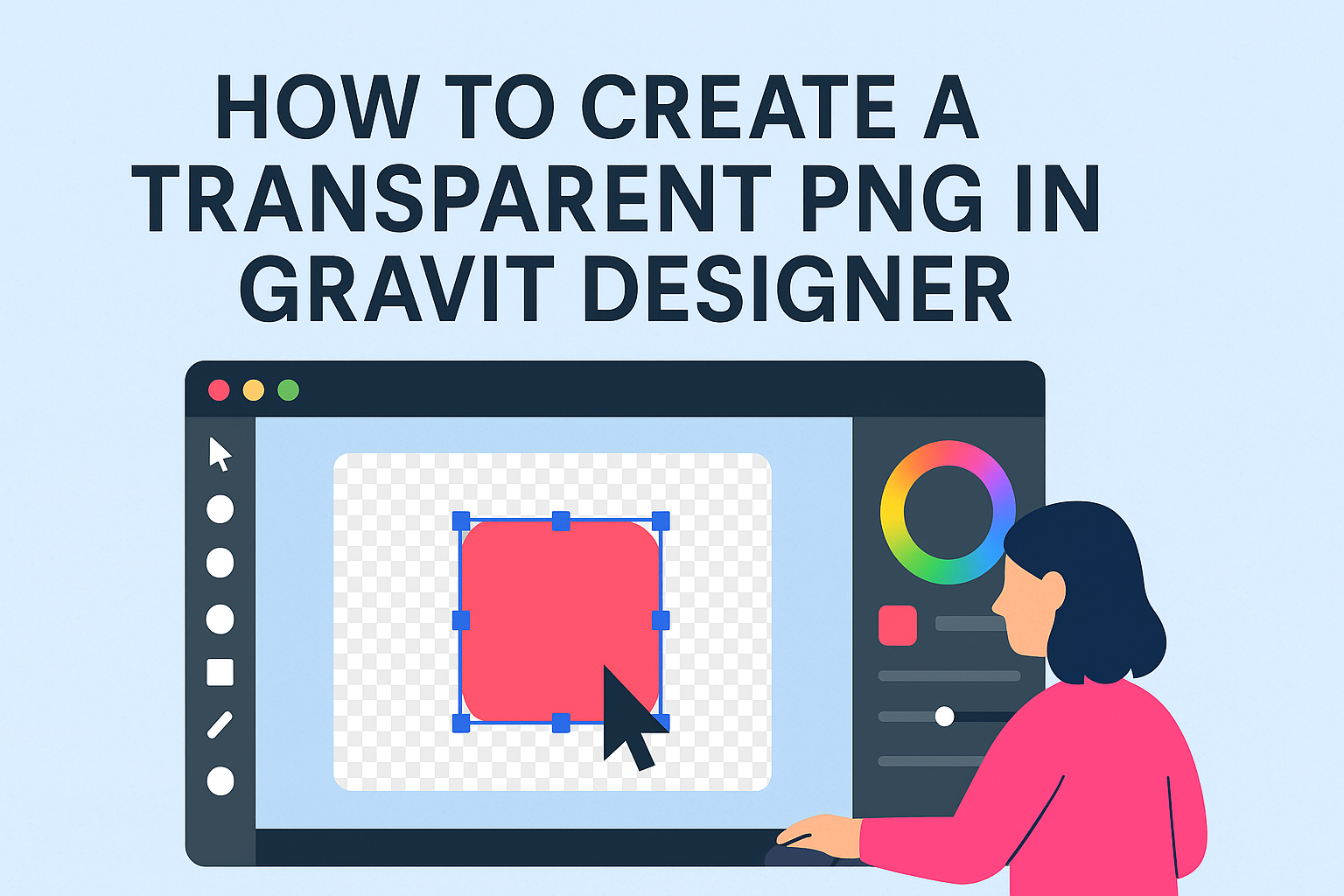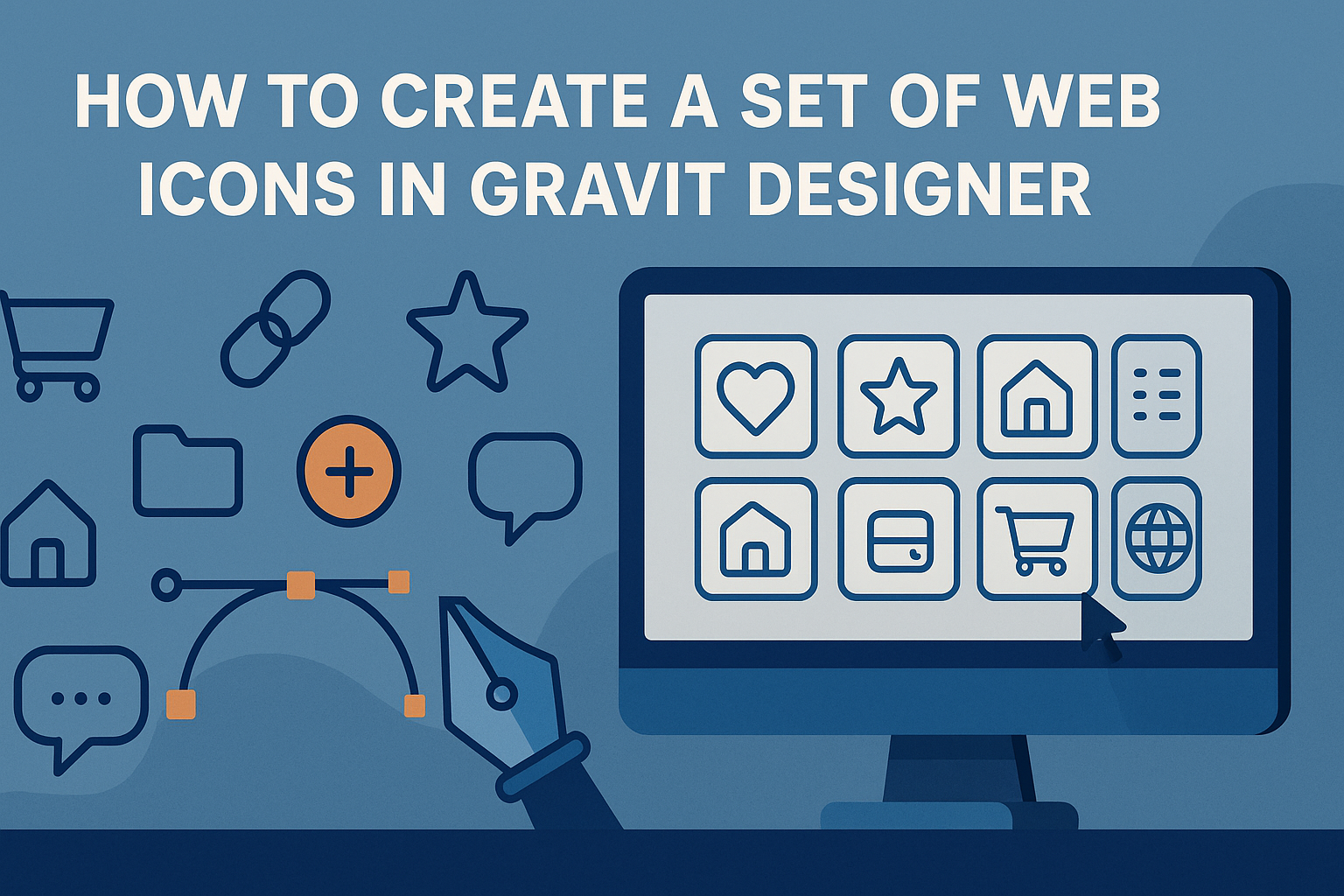Creating a mobile app interface can be exciting and rewarding. Using Gravit Designer makes the process simple and straightforward, allowing anyone to design beautiful mobile app interfaces without prior experience. Whether a beginner or someone looking to refine their skills, learning how to use this versatile tool opens up a world of design possibilities. In …
Gravit Designer
Creating a photo collage can be a fun and creative way to display memories or showcase artwork. Many people enjoy using Gravit Designer because of its user-friendly interface and powerful features. In just a few simple steps, anyone can layer images, use masks, and create a stunning collage that stands out. To get started, one …
Blending modes in Gravit Designer can transform ordinary designs into stunning visuals. By adjusting blending modes, users can create unique effects that enhance colors and textures, making their work stand out. Whether for a personal project or professional work, mastering these techniques can elevate any designer’s skills. Exploring the various blending options opens doors to …
Creating stunning designs can be easier than it seems, especially with the right tools. Gravit Designer offers user-friendly features that allow users to make custom seamless patterns for their projects. By following simple steps, anyone can create a seamless pattern that enhances their artwork. Whether one is designing for print, web, or any other medium, …
Designing an elegant invitation can set the perfect tone for any special event. Using Gravit Designer enables anyone to create stunning, customized invitations that reflect their unique style and the essence of the occasion. With its user-friendly interface and powerful features, it opens a world of creative possibilities. Whether planning a wedding, birthday party, or …
Creating a website footer design may seem simple, but it can significantly impact the user experience. A well-designed footer provides essential information and navigation options that enhance usability and engagement. Gravit Designer offers intuitive tools that make this process easier, allowing designers to craft footers that are both functional and visually appealing. In this blog …
Creating an eye-catching poster can be a fun and rewarding project. With Gravit Designer’s tools, anyone can bring their creative vision to life without needing advanced technical skills. Using simple techniques and features, designers can create stunning posters that grab attention and convey their message effectively. In this blog post, readers will discover step-by-step methods …
Creating a unique invitation card can set the perfect tone for any event. By using Gravit Designer, he or she can easily craft a visually appealing card that reflects personal style. This tool offers a range of features to add custom elements and make the card truly one-of-a-kind. With its user-friendly interface, designing becomes a …
Creating a transparent PNG in Gravit Designer is a useful skill for anyone looking to enhance their graphic design projects. The process is straightforward and can make images more versatile, allowing for seamless integration into various backgrounds. Whether for social media posts, website graphics, or personal projects, knowing how to remove backgrounds can elevate the …
Creating a cohesive set of web icons can enhance any digital project. To craft a set of web icons in Gravit Designer, one must utilize the right tools and techniques to achieve a unified look. This design software provides an intuitive platform for artists and developers alike, making the icon design process both effective and …