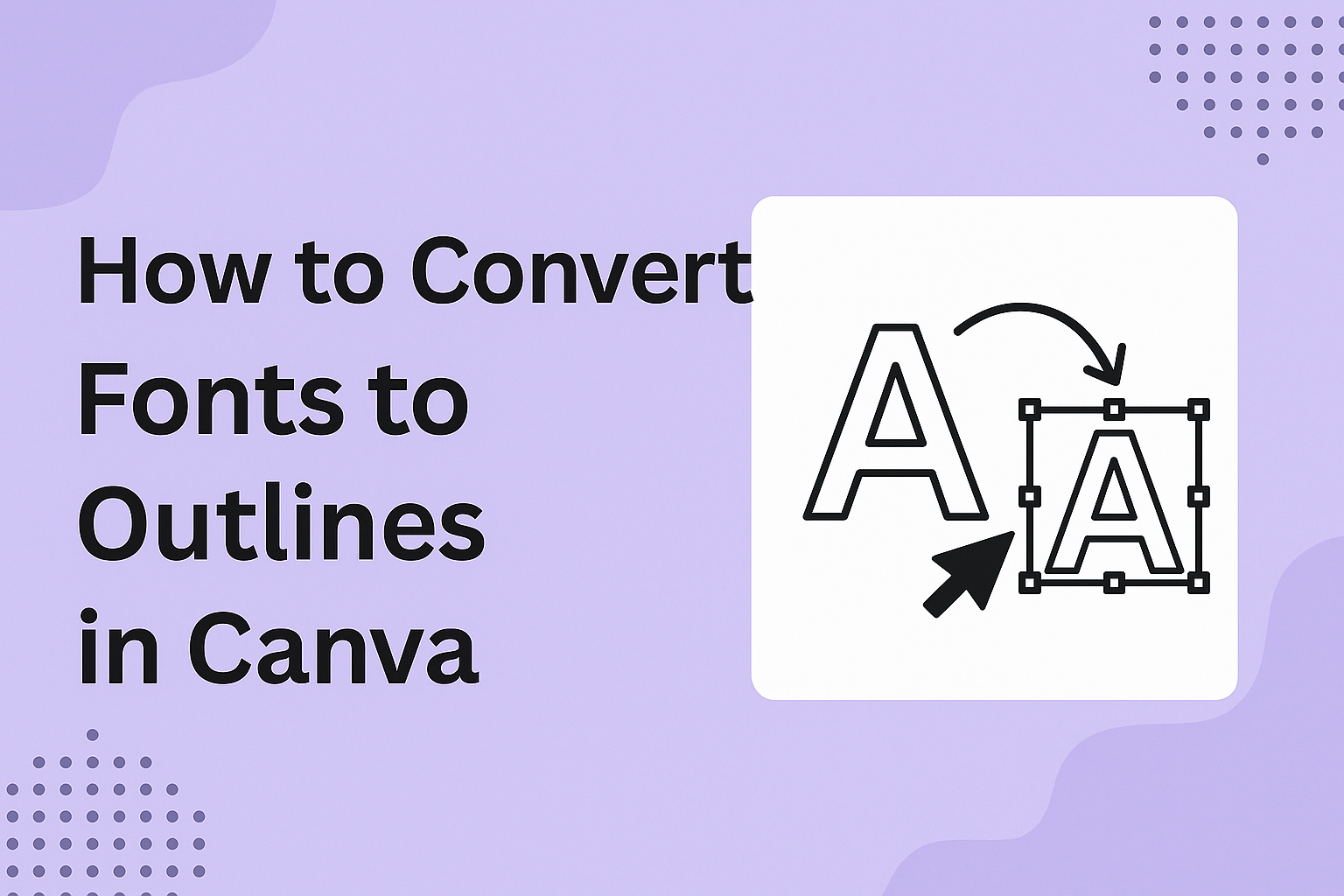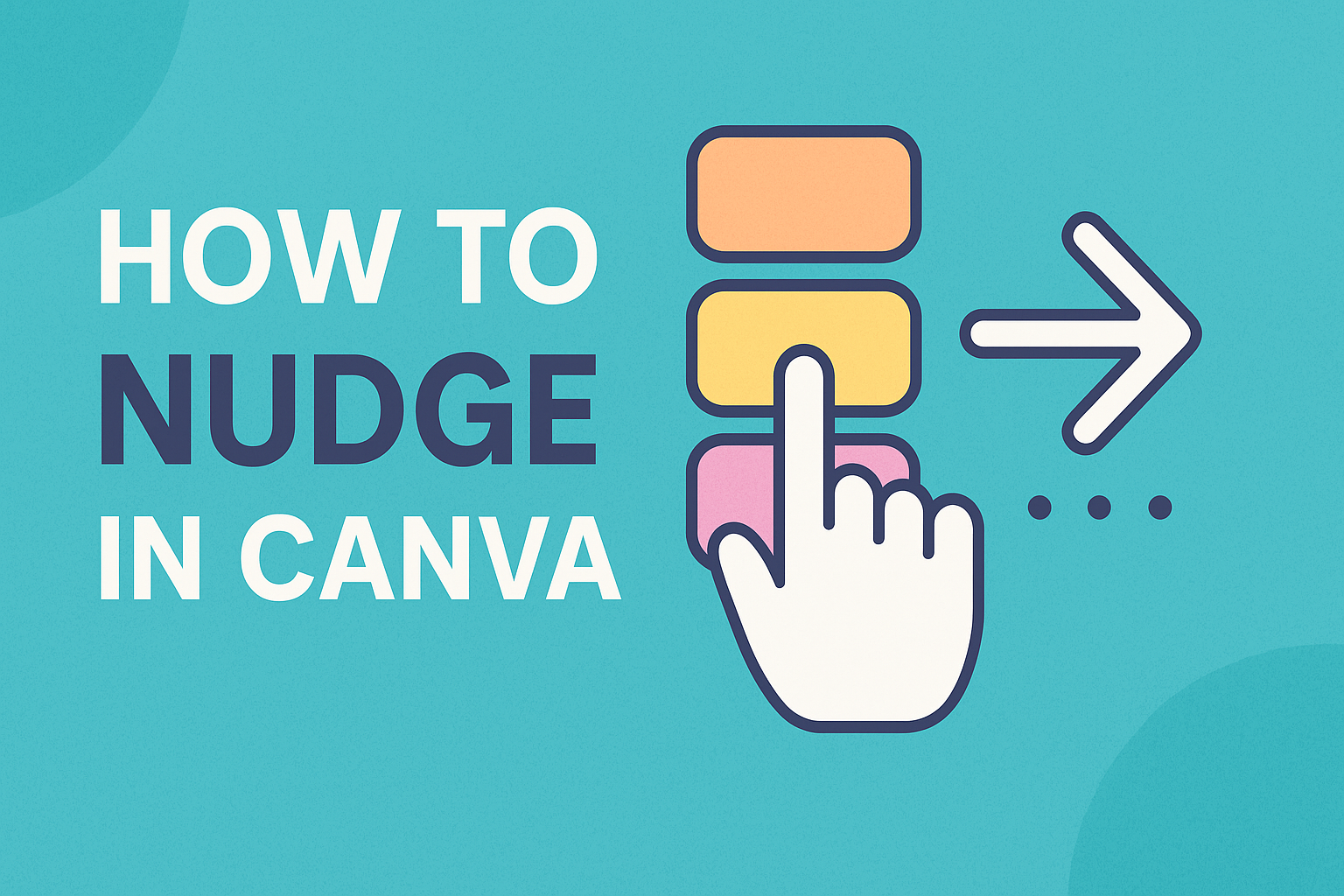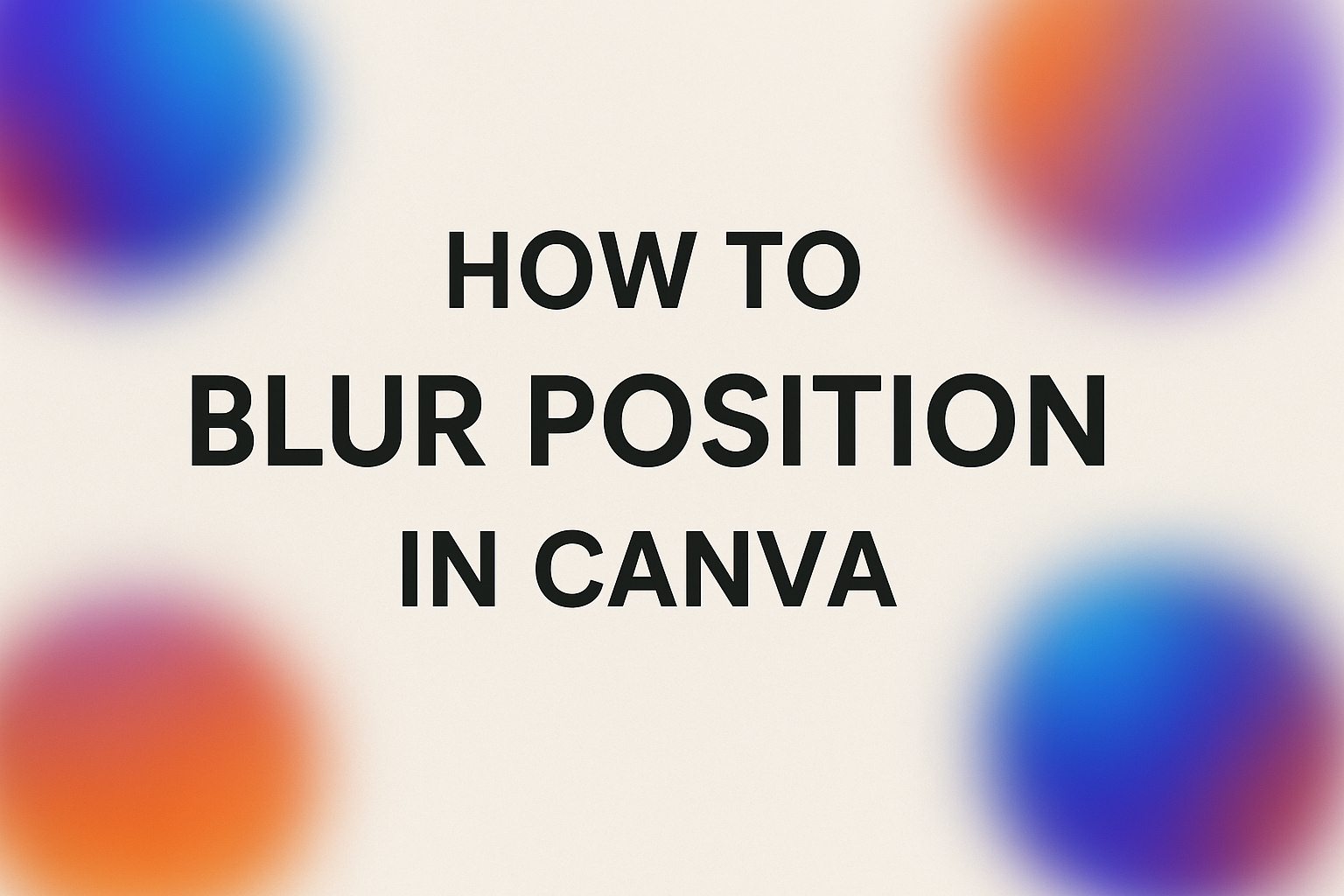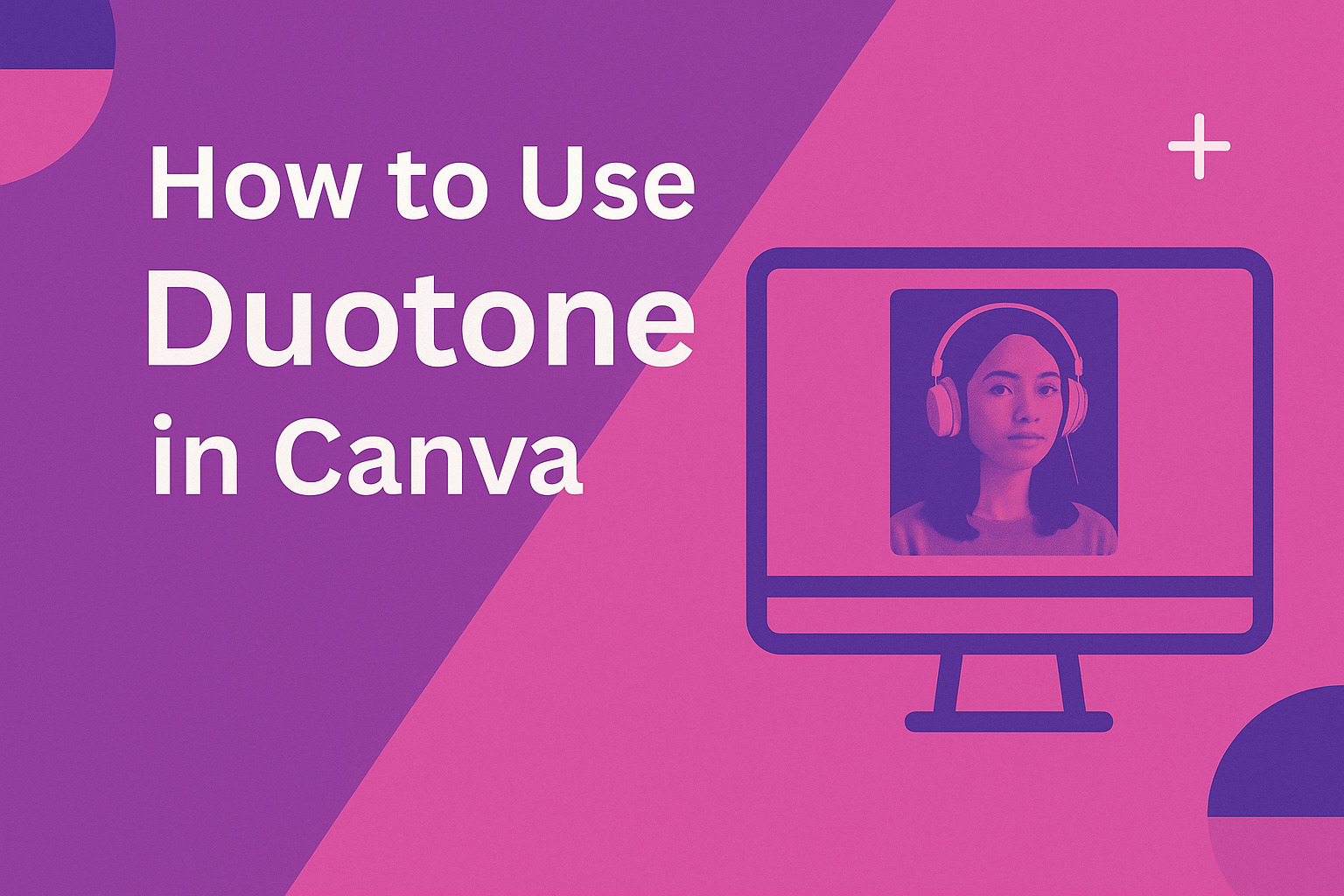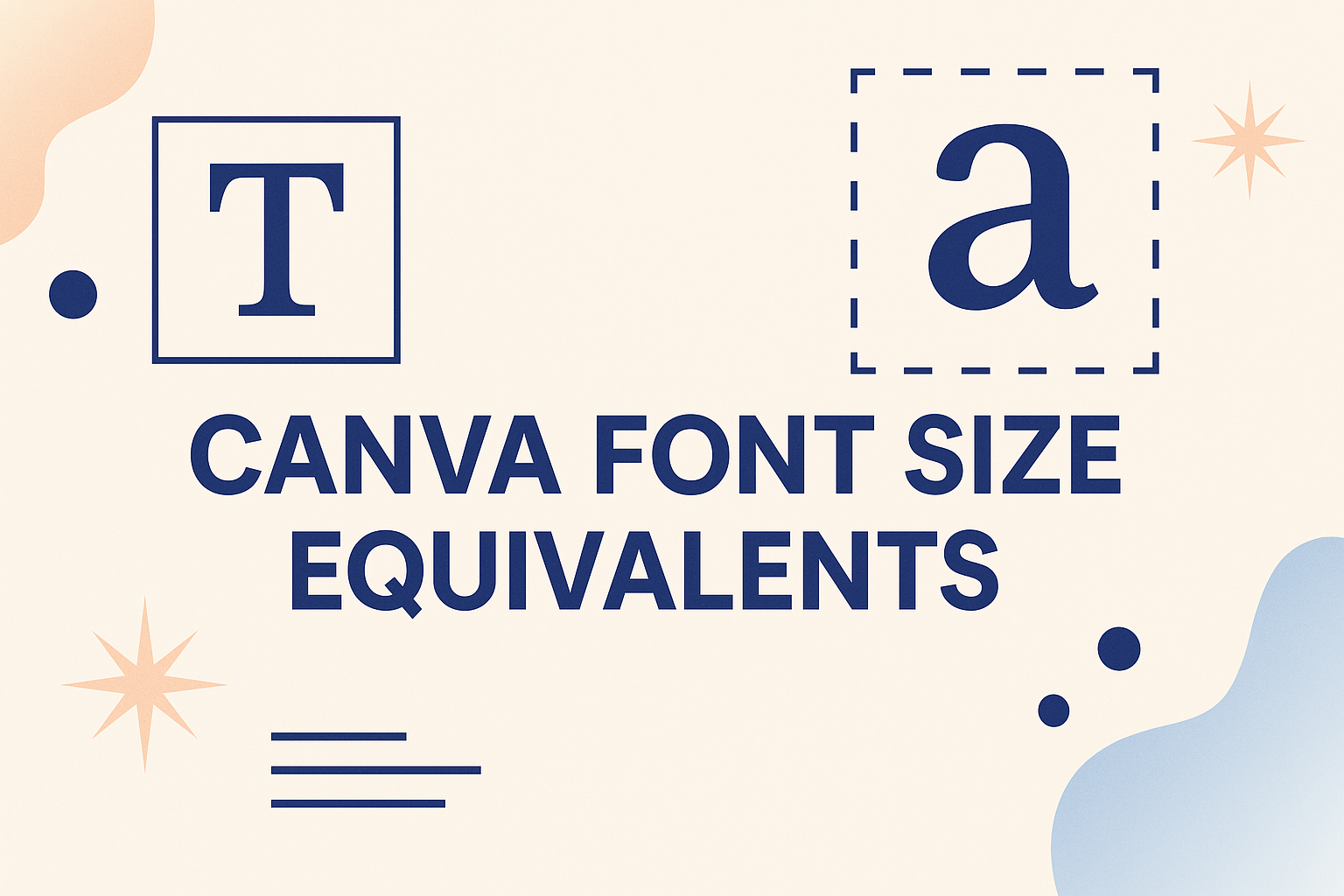Picking the right font can make or break a design, and Canva makes that choice simple with a wide range of bold options. The best thick fonts in Canva give text strong impact, clear readability, and a polished look for everything from logos to social media graphics. These fonts stand out without needing extra effects, …
Canva Design Tutorials
Design projects often lose their impact when fonts don’t display correctly across devices or when scaling affects the quality. Converting fonts to outlines in Canva turns text into vector shapes, making sure designs stay sharp and consistent everywhere. This simple step is especially useful for logos, graphics, and print materials that need to keep their …
Futuristic fonts in Canva give any project a sleek and modern edge. They work well for designs that need a high-tech, sci-fi, or forward-looking style. The best futuristic fonts in Canva help graphics stand out with clean lines, bold shapes, and unique details that instantly set the tone. Whether it’s a poster, logo, or digital …
Design projects in Canva often come down to small details, and those details can make or break the final look. Nudging in Canva lets someone move elements with pixel-level precision using simple keyboard shortcuts. This quick adjustment tool makes it easy to align text, images, and shapes without dragging them around awkwardly. With nudging, a …
Blurring parts of a design in Canva makes it easy to draw attention to the right spot without distracting details. To blur a position in Canva, they can use the Blur tool to paint over a specific area and adjust the intensity for a clean, professional look. This simple feature works well for hiding sensitive …
Choosing the right font can completely change the look of a design. Decorative fonts in Canva add style, personality, and visual interest that plain text cannot achieve. The best decorative fonts in Canva help make titles, logos, and graphics stand out with unique shapes and creative details. They often feature bold lines, elegant curves, or …
Finding the right font can completely change the look of a design, and Canva makes it simple to explore styles that match any vibe. The best hipster fonts in Canva give designs a modern yet vintage edge that feels authentic and stylish. Whether it’s for social media, branding, or personal projects, these fonts add character …
Designers often look for simple ways to make their projects stand out, and Canva’s duotone effect is one of the easiest tools to achieve that. Using duotone in Canva lets anyone transform a plain photo into a bold, eye-catching design with just two colors. This effect works well for social media graphics, posters, and even …
Sketched fonts bring a casual, hand-drawn style that makes designs feel more personal and creative. They often look like quick pencil or pen drawings, giving text a playful and artistic touch. The best sketched fonts in Canva help projects stand out by adding character and a handcrafted feel. These fonts work well in titles, headers, …
Designers often notice that font sizes in Canva don’t always match the sizes they are used to in other programs like Word or Google Docs. Canva uses pixels as its base unit, which means a 16px font in Canva equals about 12pt in standard text editors. Knowing these equivalents makes it easier to keep designs …