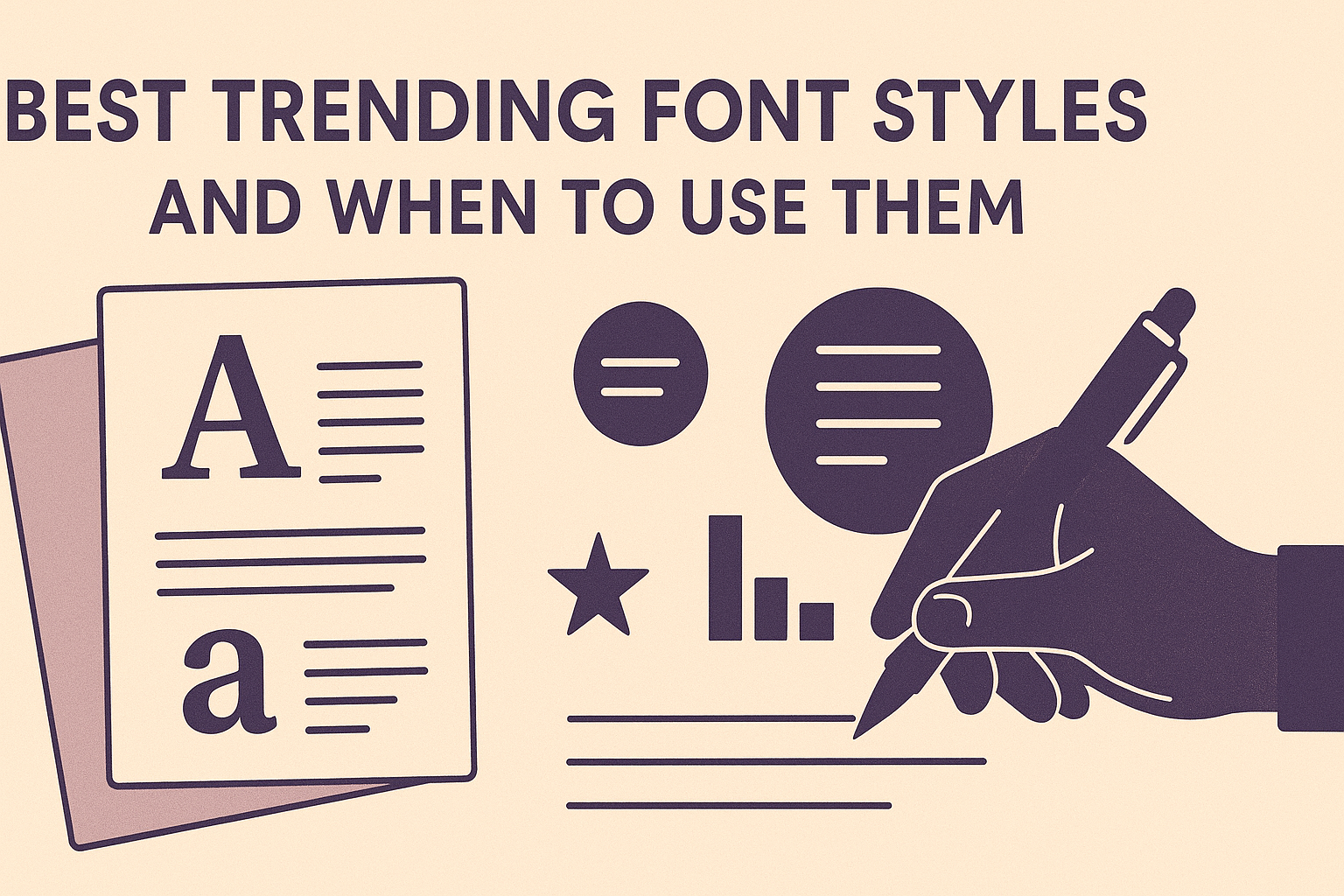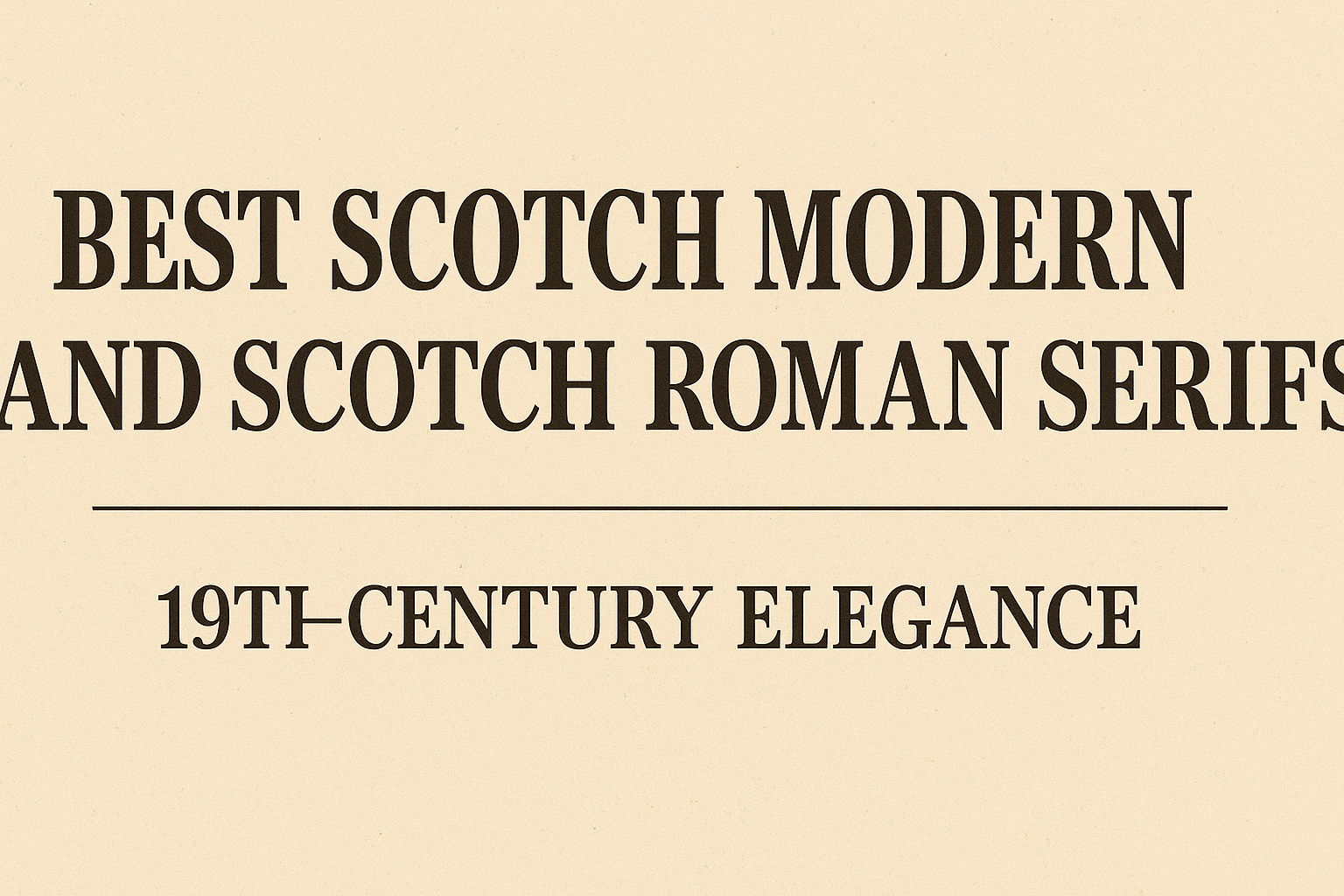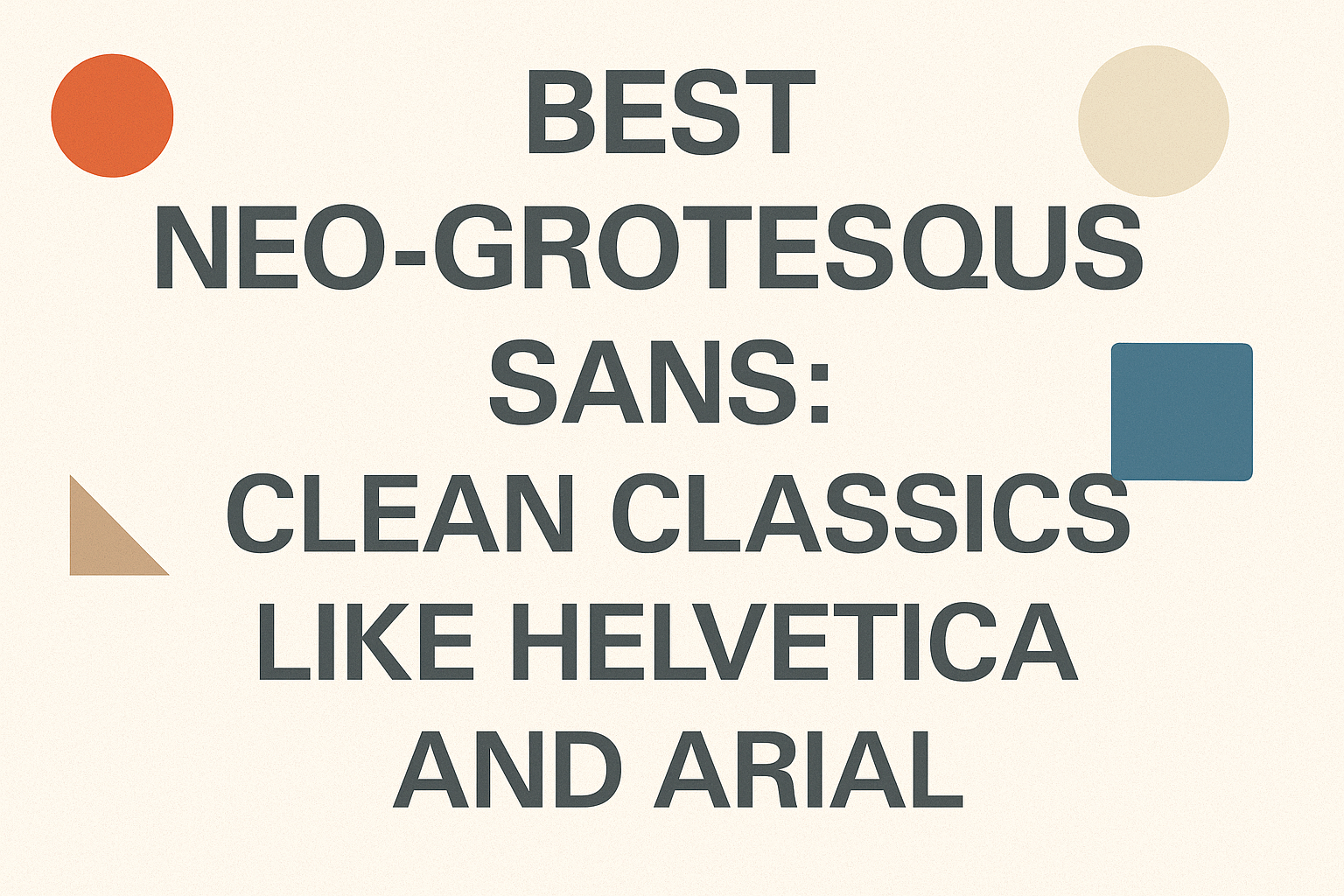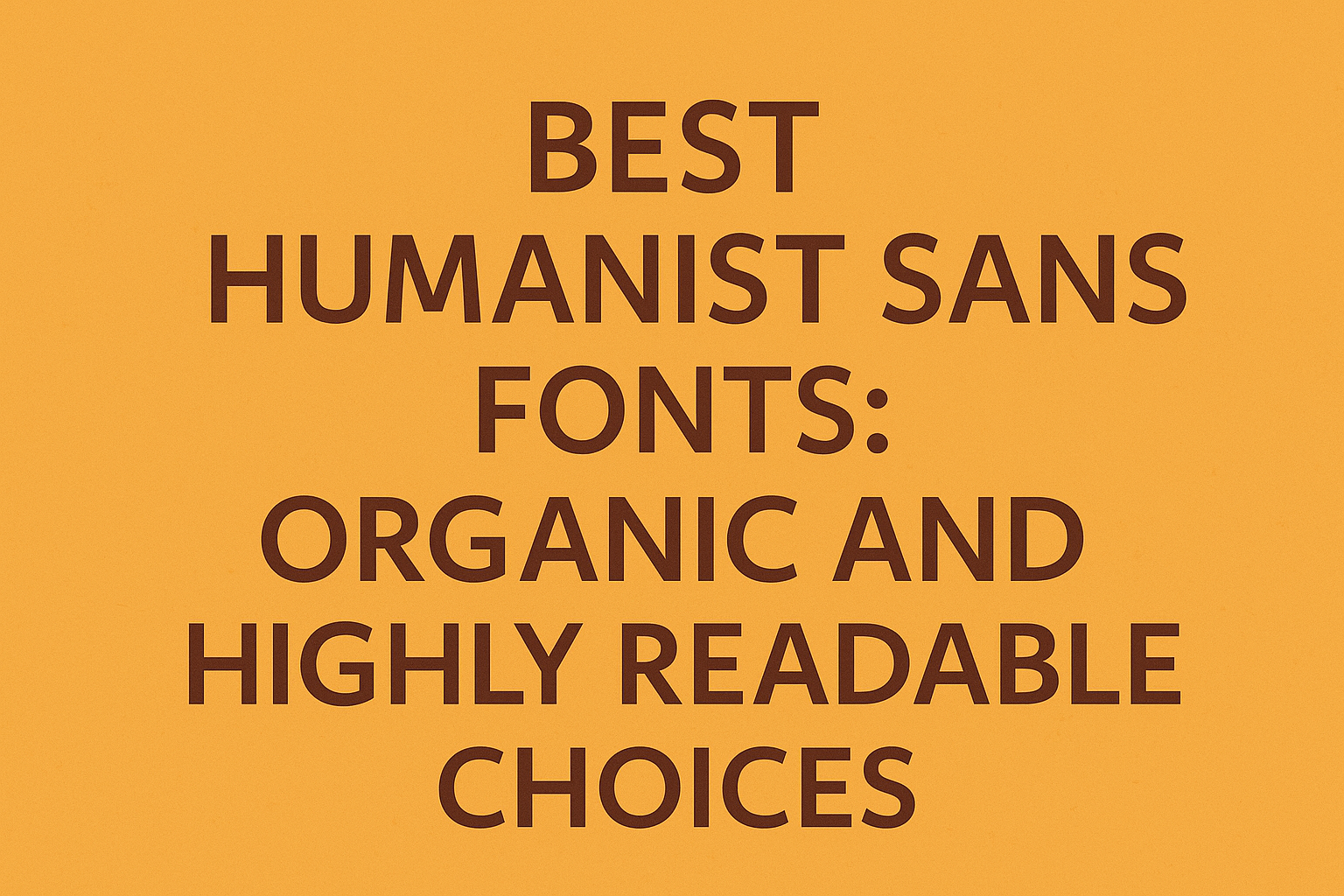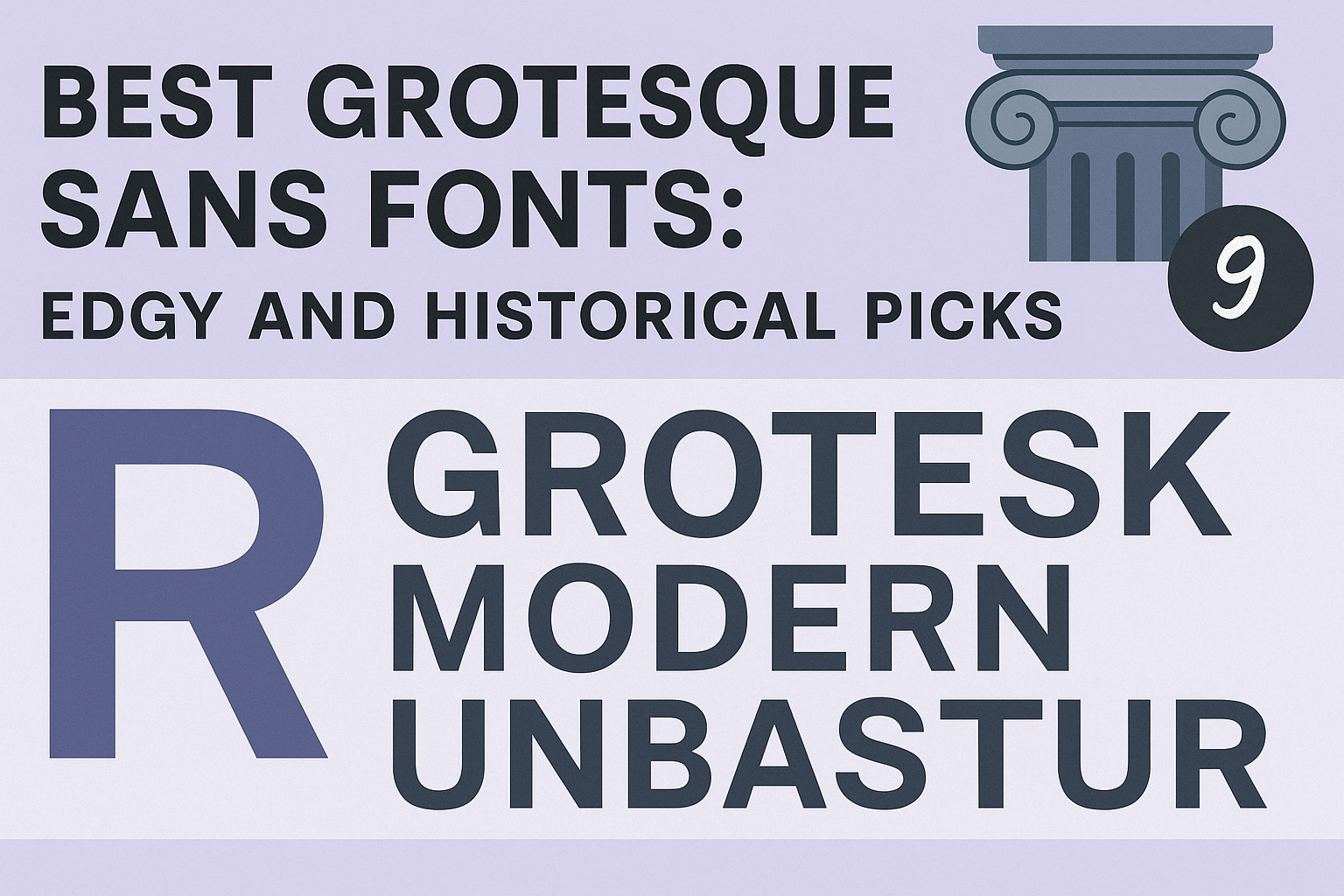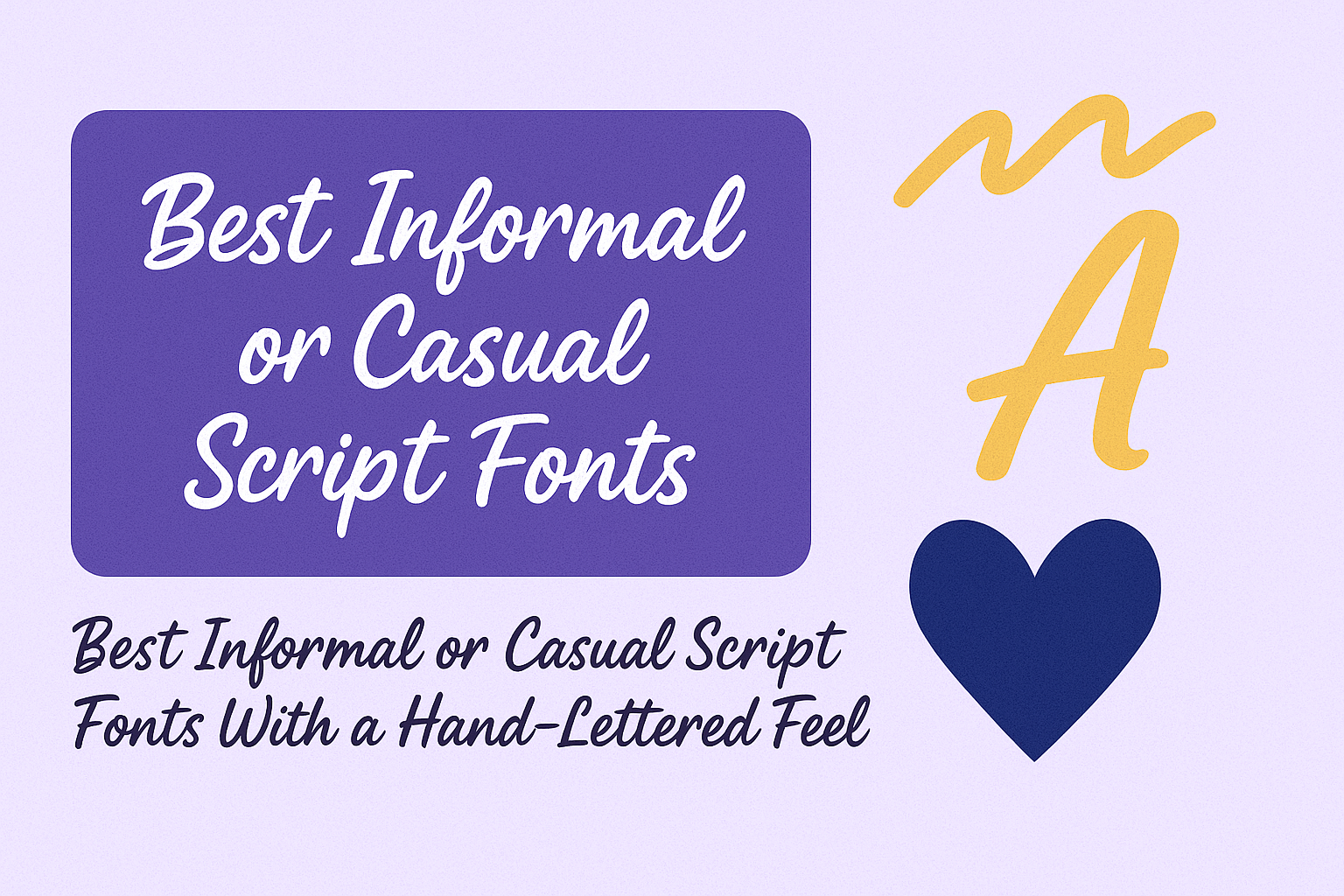Choosing the right font style can make all the difference in how a message is received. The best trending font styles are those that match the purpose and tone of a project, whether it’s sleek and modern for tech brands, elegant serifs for luxury, or playful fonts for creative work. Knowing when to use these …
Canva Design Tutorials
Scotch Modern and Scotch Roman serifs are known for their timeless 19th-century elegance, blending classic style with modern readability. These typefaces bring a refined look that works well for both body text and headings. They are prized for their clean lines, distinct serifs, and balanced contrasts, making them a perfect choice for anyone seeking a …
Slab serif fonts are known for their bold, blocky serifs that make text stand out with strength and clarity. For anyone using Canva, finding the right slab serif font can turn ordinary designs into eye-catching projects. The best slab serif fonts in Canva, like Aleo, Rockwell, and ChunkFive, combine readability with a strong visual impact …
Modern serif fonts come in three main subcategories: Old Style, Transitional, and Didone. Each has its own unique look and feel, making them useful for different design needs. Old Style fonts have gentle curves and low contrast, Transitional fonts show more contrast and sharper edges, while Didone fonts stand out with dramatic contrasts and clean …
Many designers struggle to find fresh ideas when working with fonts in Canva. Using font challenges with creative prompts can help spark new inspiration and improve design skills quickly. The best Canva font challenges focus on mixing styles, pairing fonts, and experimenting with effects to make each project stand out. These challenges encourage users to …
Neo-grotesque fonts are known for their clean, simple lines and timeless style. These sans-serif typefaces, like Helvetica and Arial, focus on clarity and neutrality, making them a popular choice for many kinds of design work. They offer a perfect balance of legibility and versatility, which is why designers keep coming back to them for projects …
Humanist sans fonts offer a perfect balance between modern clarity and a natural, approachable feel. They are inspired by handwriting and calligraphy, which gives them warmth and personality that many other sans-serif fonts lack. These fonts are highly readable and great for both headlines and body text, making them a smart choice for designers who …
Grotesque sans serif fonts have a long history that dates back to the early 19th century. They offer a clean, simple look with a slightly rough edge, making them both timeless and modern. These fonts stand out for their versatility, balancing classic style with an edgy, straightforward design that works well in many projects. Designers …
Casual script fonts with a hand-lettered feel add a natural, personal touch to any design. They mimic the imperfect flow of handwriting, making text feel warm and approachable. The best informal script fonts combine legibility with organic shapes to give designs an authentic, friendly look. These fonts work great for projects like social media posts, …
Choosing the right formal script font can make invitations feel truly elegant and special. The best formal script fonts combine readability with graceful, flowing letters to give invitations a timeless, sophisticated look. These fonts work well for weddings, galas, and any event that calls for a touch of class. Many fonts offer different styles of …