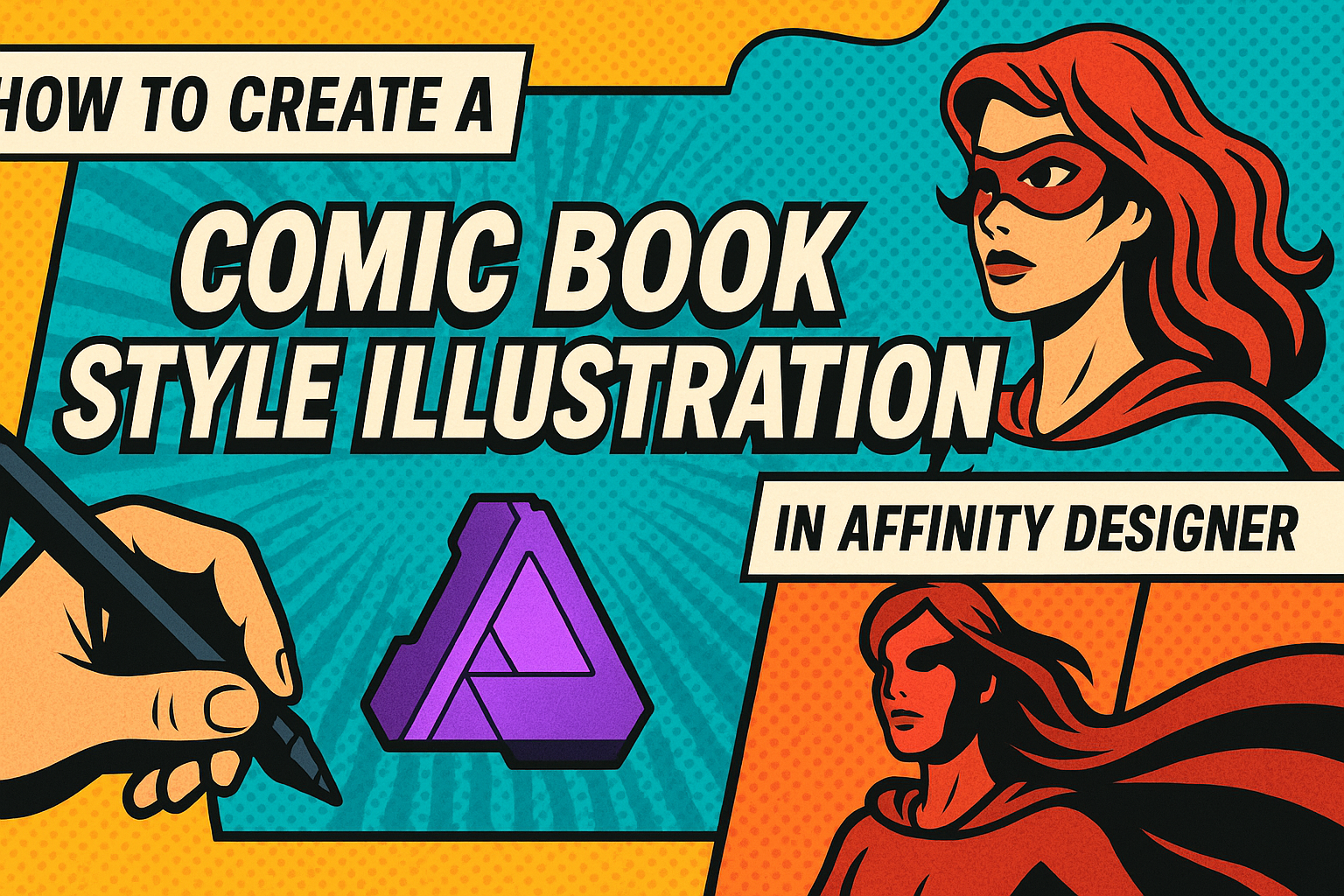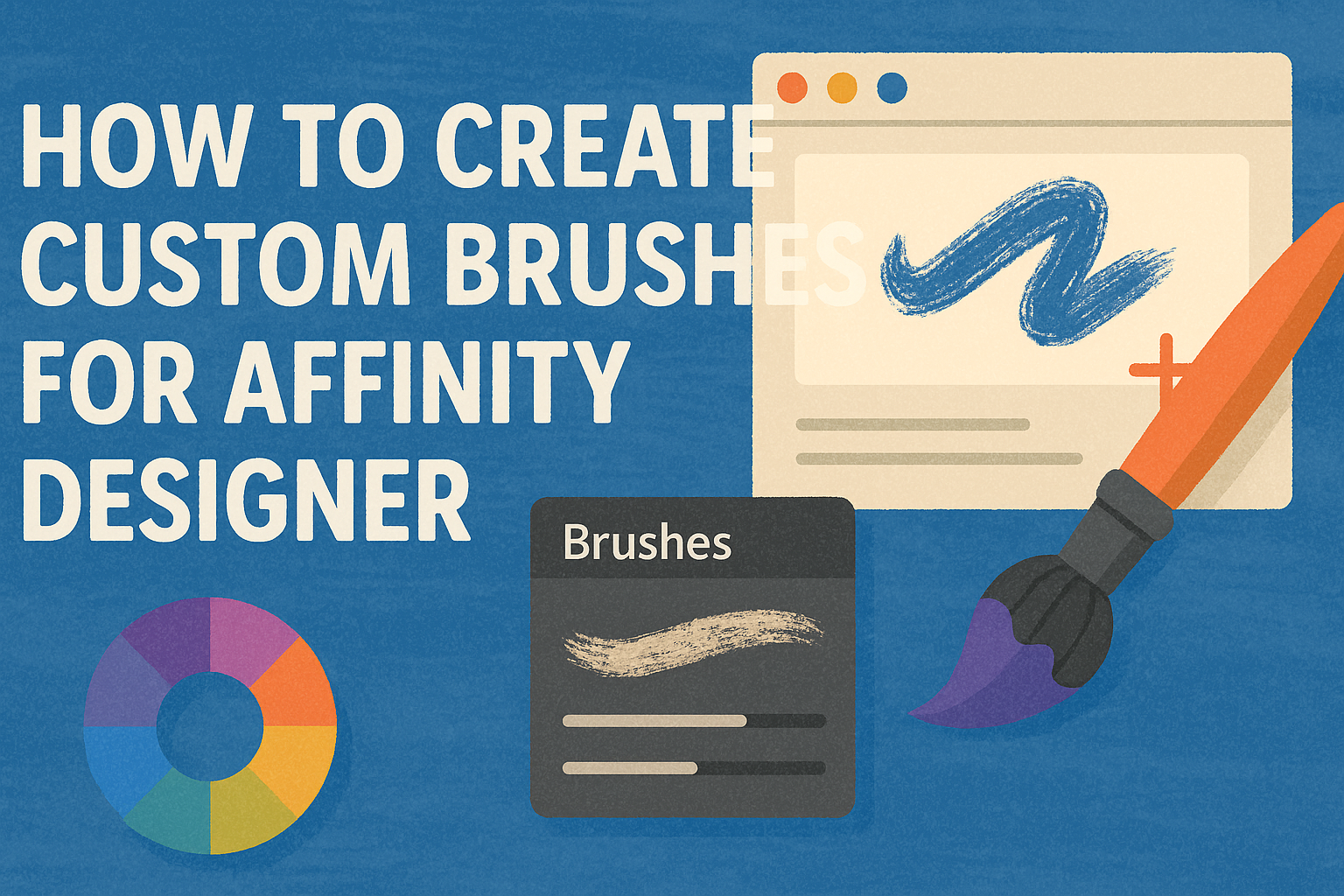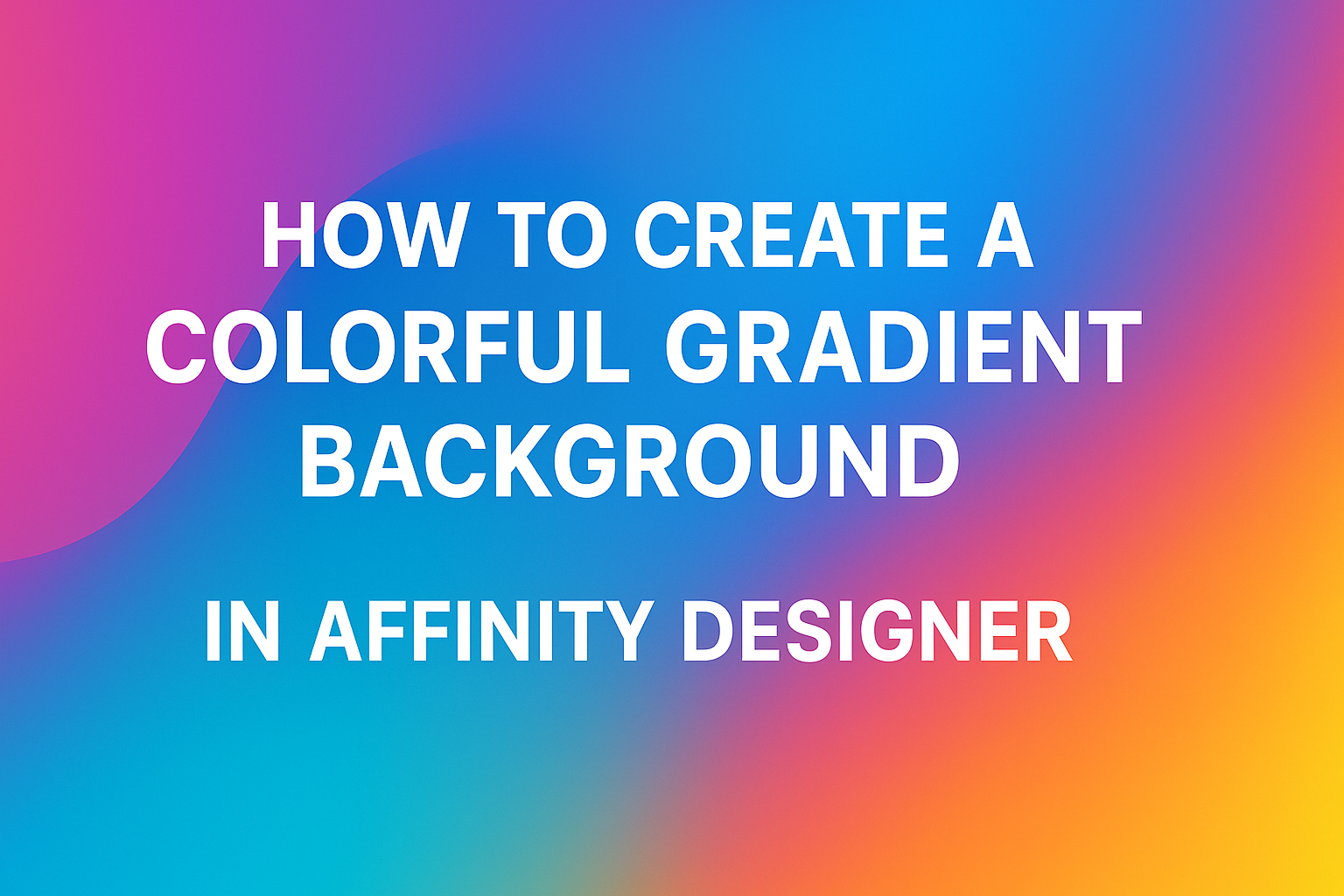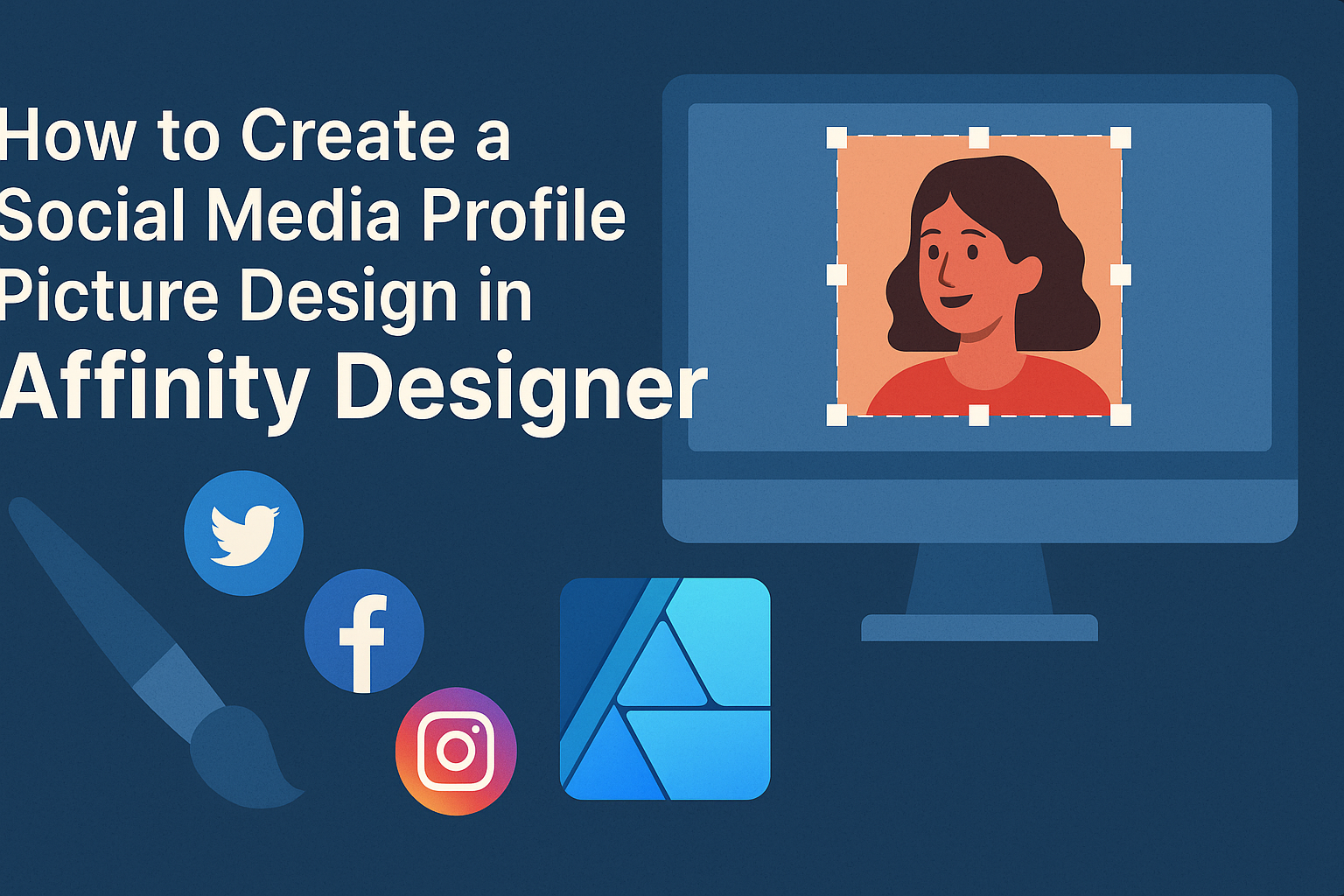Creating a comic book style illustration can be an exciting way to express creativity. With powerful tools like Affinity Designer, artists can bring their imaginative visions to life. To start, he or she can utilize vector tools and brushes to develop dynamic characters and engaging backgrounds. Those interested in comic art will find that Affinity …
Affinity Designer
Creating a seamless pattern in Affinity Designer can unleash creativity for any designer. The best way to achieve seamless patterns is to use the Symbols feature, allowing for easy repetition and adjustment. With some straightforward steps, anyone can craft stunning patterns that enhance various design projects. In this article, readers will discover various methods and …
Creating custom brushes in Affinity Designer can be a fun and rewarding way to enhance digital artwork. To make brushes, start by exporting a design as a PNG image, and then use the Brushes tab to create a new textured image brush. This process allows artists to bring their unique flair to any project. Understanding …
Creating a custom typeface can be an exciting project for designers looking to add a unique touch to their work. By using Affinity Designer, anyone can learn to design a typeface that reflects their personal style and meets their project needs. This software provides the tools to sketch, refine, and export fonts, making it accessible …
Creating a colorful gradient background in Affinity Designer can transform a simple design into something eye-catching. By following a few straightforward steps, anyone can add vibrant gradients to their projects with ease. This technique not only enhances the visual appeal but also allows for greater creativity in design. With various tools at their disposal, designers …
Creating a brochure that looks clean and professional can significantly impact how information is presented. Using Affinity Designer makes this task easier, as it offers powerful tools and features designed for graphic design. From selecting the right layout to using appealing colors and fonts, every detail matters when crafting the perfect brochure. By following straightforward …
Creating a multi-page portfolio in Affinity Designer is a great way to showcase work in a professional format. By using artboards efficiently, users can easily design and export their portfolio as a polished PDF. This method allows for a clean presentation of their best projects while keeping everything organized in one document. For those new …
Creating a stunning 3D-like effect in Affinity Designer can transform flat designs into eye-catching visuals. By using layers in a smart way, it’s possible to add depth and dimension to any project. This guide will show anyone how to leverage layer effects to achieve a professional-looking 3D appearance with ease. Whether it’s for text, illustrations, …
Creating a custom watermark in Affinity Designer is a great way to protect and brand artwork. With simple steps, anyone can make a unique watermark that fits their style and needs. Whether it’s for digital photos, designs, or graphics, a watermark adds a personal touch and ensures that credit is given where it’s due. Many …
Creating a standout social media profile picture is an important step in making a great first impression online. Affinity Designer provides powerful tools and features that make designing a unique and professional profile picture easy for anyone. With a few simple steps, users can create a design that reflects their personality and brand. Knowing how …