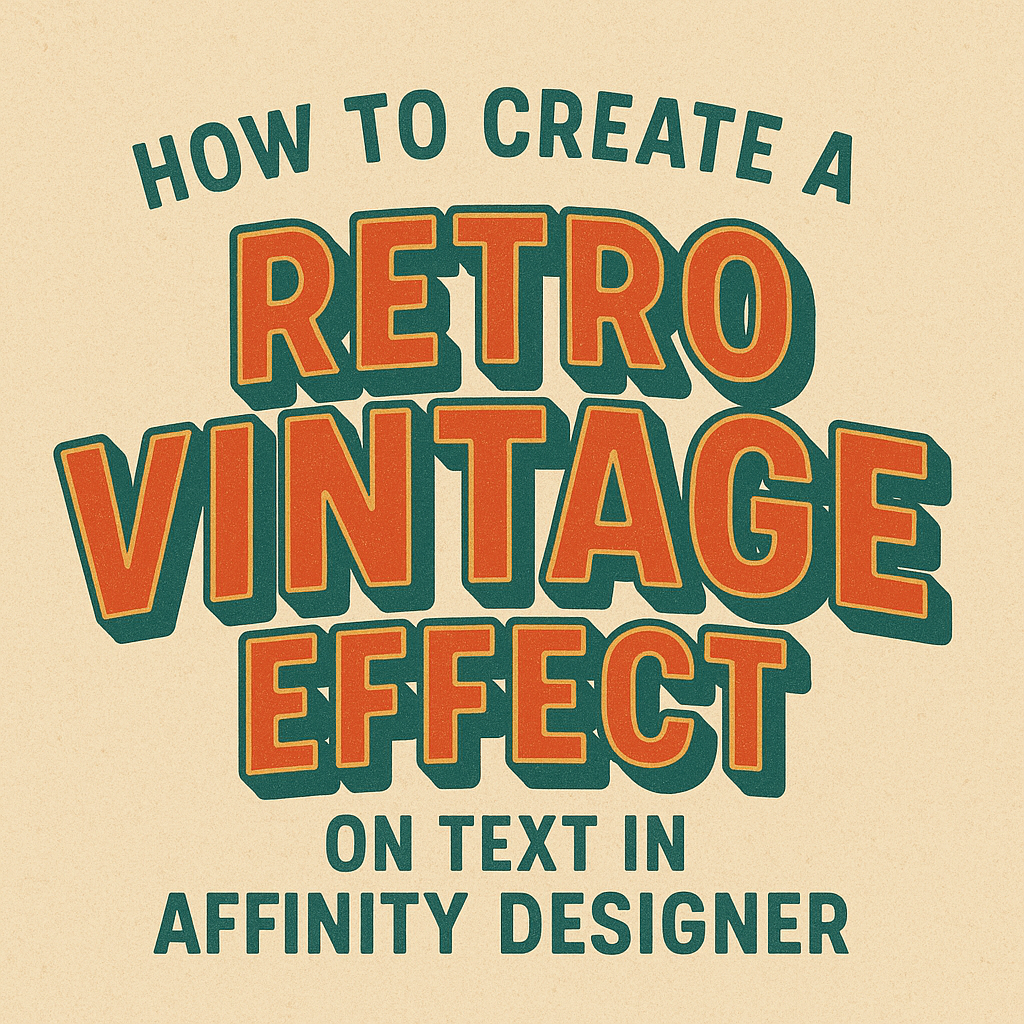Creating engaging and visually appealing social media posts can set a brand apart in a crowded digital space. To make a dynamic social media post graphic in Affinity Designer, users can start by selecting the right canvas size, choosing eye-catching colors, and incorporating bold typography. These elements work together to capture attention and convey a …
Affinity Designer
Creating a responsive web design mockup is an essential skill for any designer looking to build effective and user-friendly websites. With Affinity Designer, designers can easily create mockups that adjust seamlessly to various screen sizes. This software offers powerful tools to help visualize layouts, colors, and typography, ensuring that the design works well across devices. …
Creating a stunning poster design in Affinity Designer can be an exciting endeavor. One key to success is starting with a clear concept and utilizing the right tools within the software. With a few tips and techniques, anyone can bring their creative vision to life. Affinity Designer offers a variety of features that make it …
Designing a vector portrait can be an exciting way to express creativity. With the right tools and simple techniques in Affinity Designer, anyone can create stunning and personalized portraits. This guide will walk through the essential steps needed to transform a photograph into a unique vector piece. Affinity Designer offers a user-friendly environment that makes …
Designing a modern flat UI kit in Affinity Designer can open up a world of creative possibilities. This process involves understanding essential design principles and leveraging the powerful tools available in Affinity Designer to create sleek, user-friendly interfaces. By focusing on simplicity and functionality, anyone can craft a kit that enhances their projects while maintaining …
Creating a retro vintage effect on text in Affinity Designer can add a charming touch to any design project. The best way to achieve this effect is by using various layer styles and color techniques that evoke nostalgia. This process allows designers to transform simple text into eye-catching graphics that stand out. Whether someone is …
Creating a professional resume is essential in today’s competitive job market. With Affinity Designer, anyone can craft a visually appealing resume layout that stands out to employers. This tool offers flexibility and design capabilities, making it easy to customize templates to fit individual styles and needs. As candidates seek to showcase their skills, a well-designed …
Creating eye-catching graphics for social media can be fun and rewarding. By designing a customizable social media template in Affinity Designer, anyone can streamline their content creation process and maintain brand consistency. This approach not only saves time but also allows for greater creativity with each post. Affinity Designer offers various tools that make it …
Creating realistic textures can elevate any design project, making it more engaging and visually appealing. To create stunning textures in Affinity Designer, one can start by using a single image and applying various techniques to enhance depth and dimension. Whether it’s for a logo, poster, or any other graphic, mastering texture creation opens up new …
The Shape Builder Tool in Affinity Designer offers a fun and efficient way to create custom shapes. This powerful tool allows users to combine, add, or remove shapes easily, making the design process smoother and more intuitive. Whether someone is a beginner or has experience, mastering this tool can greatly enhance their graphic design projects. …