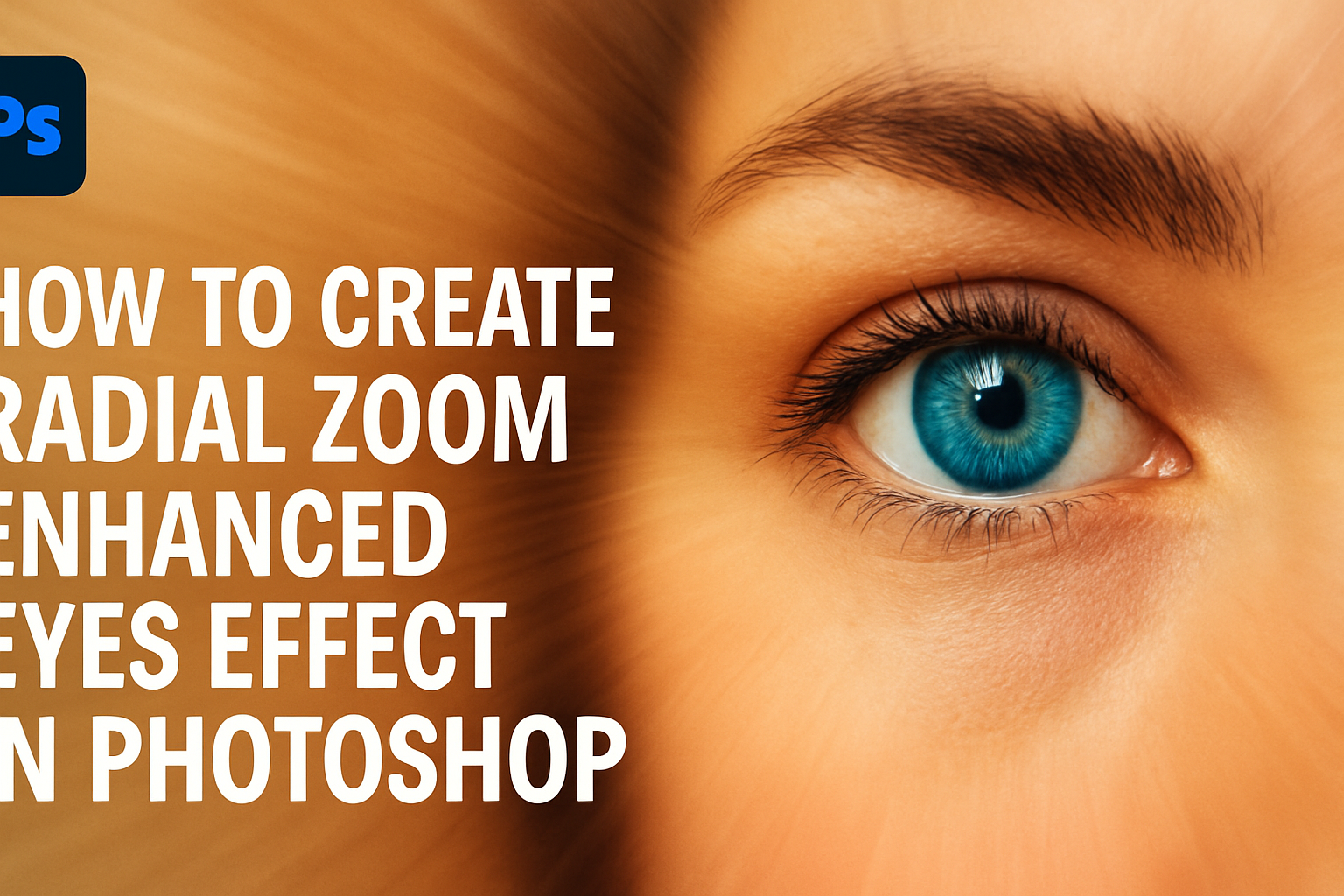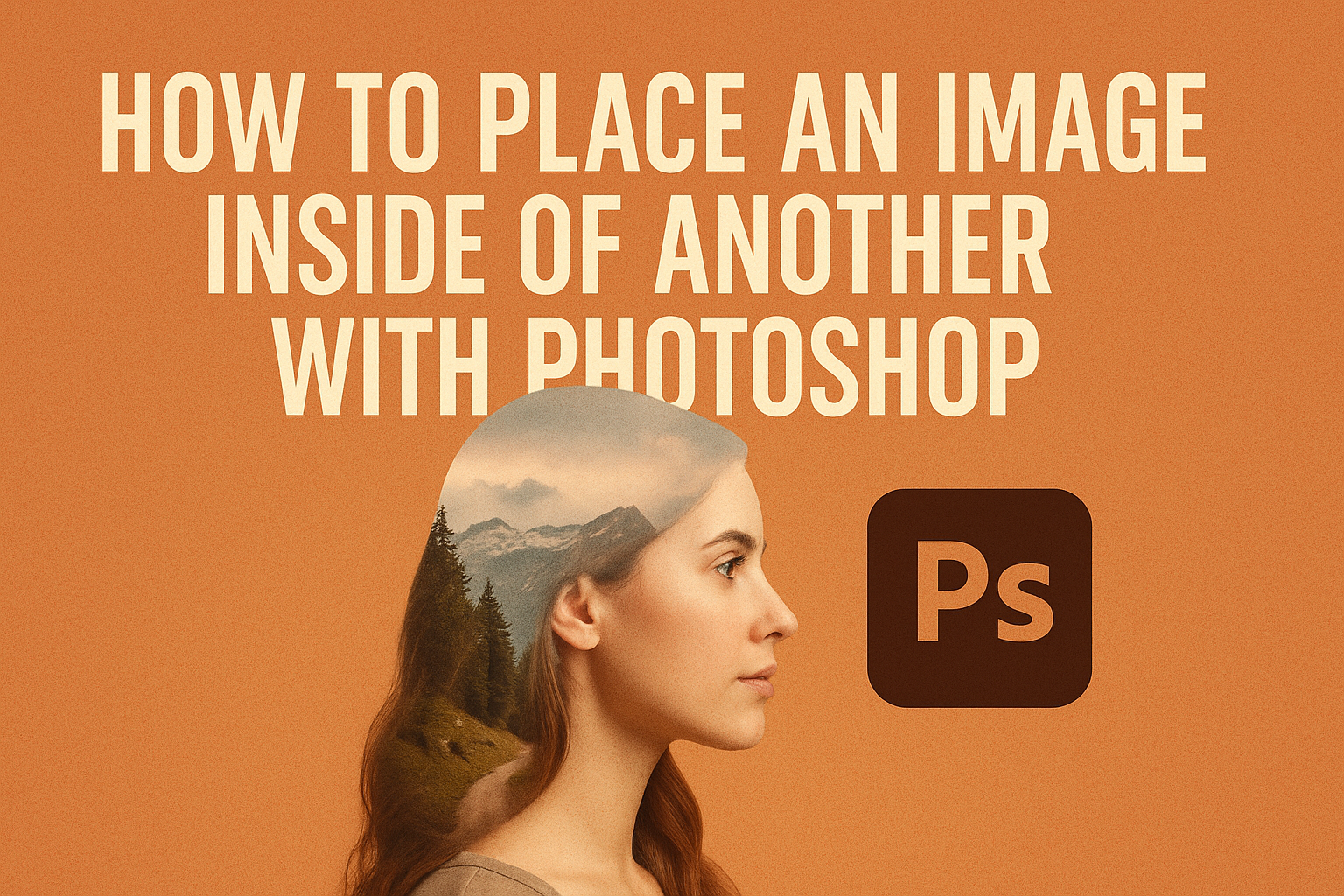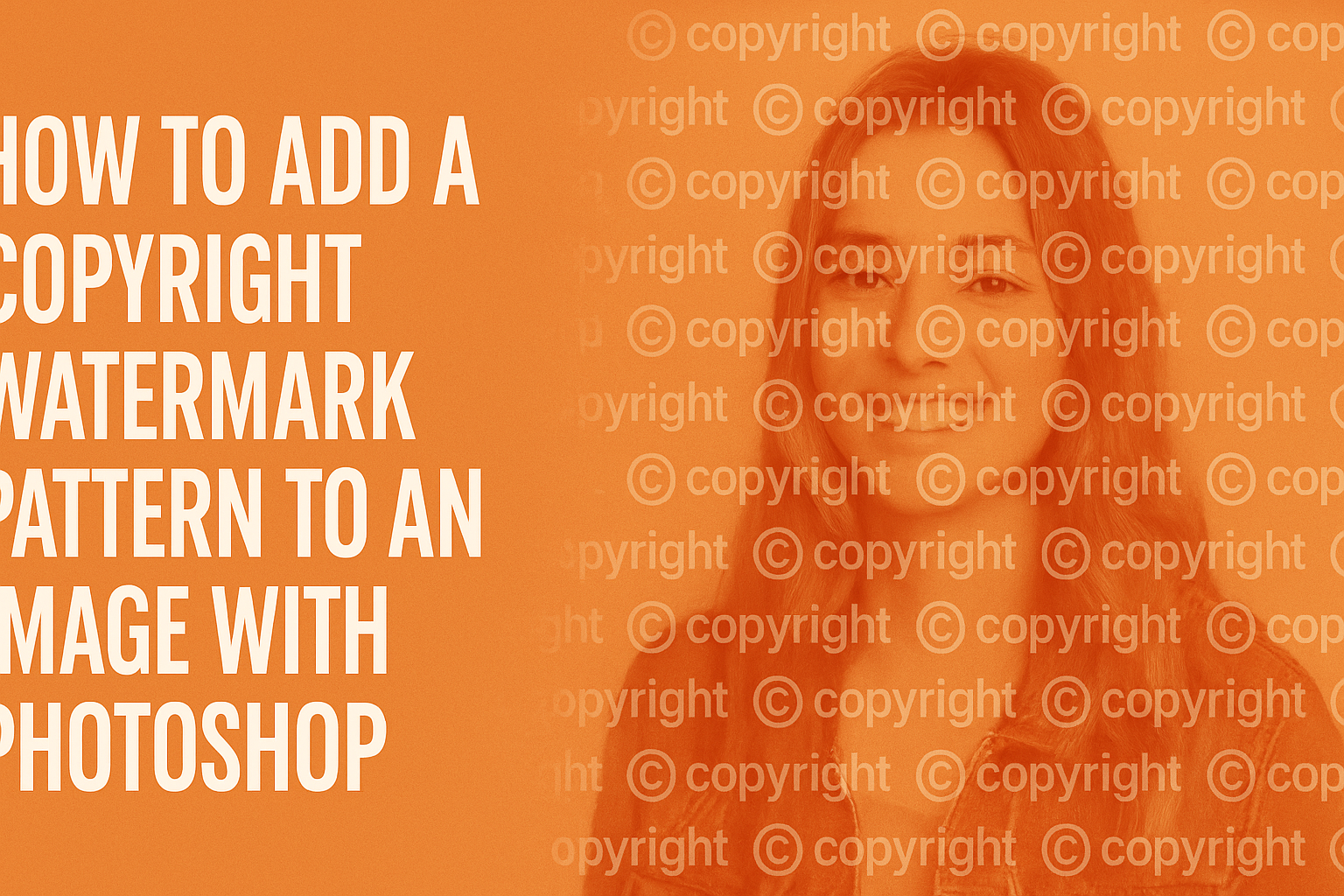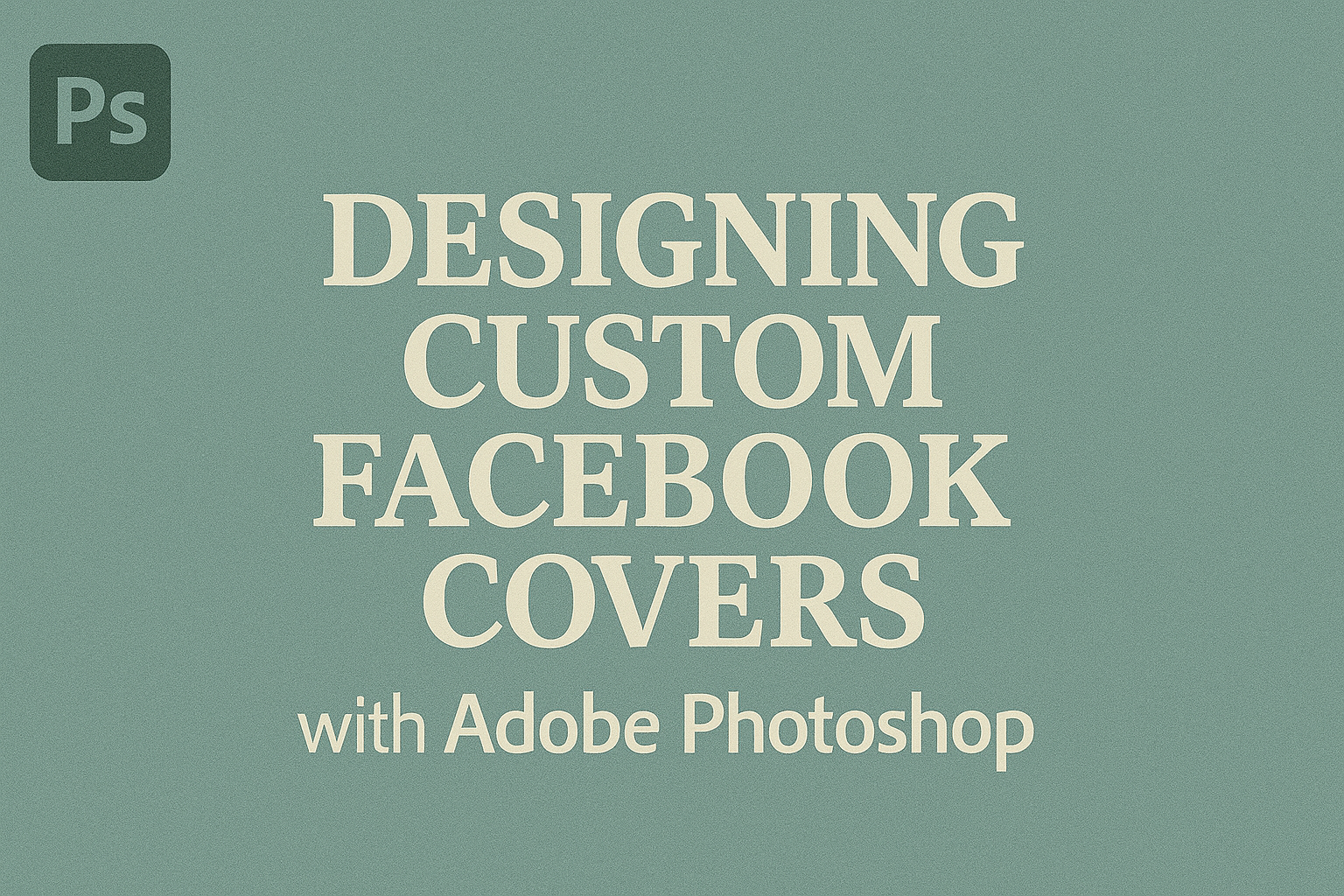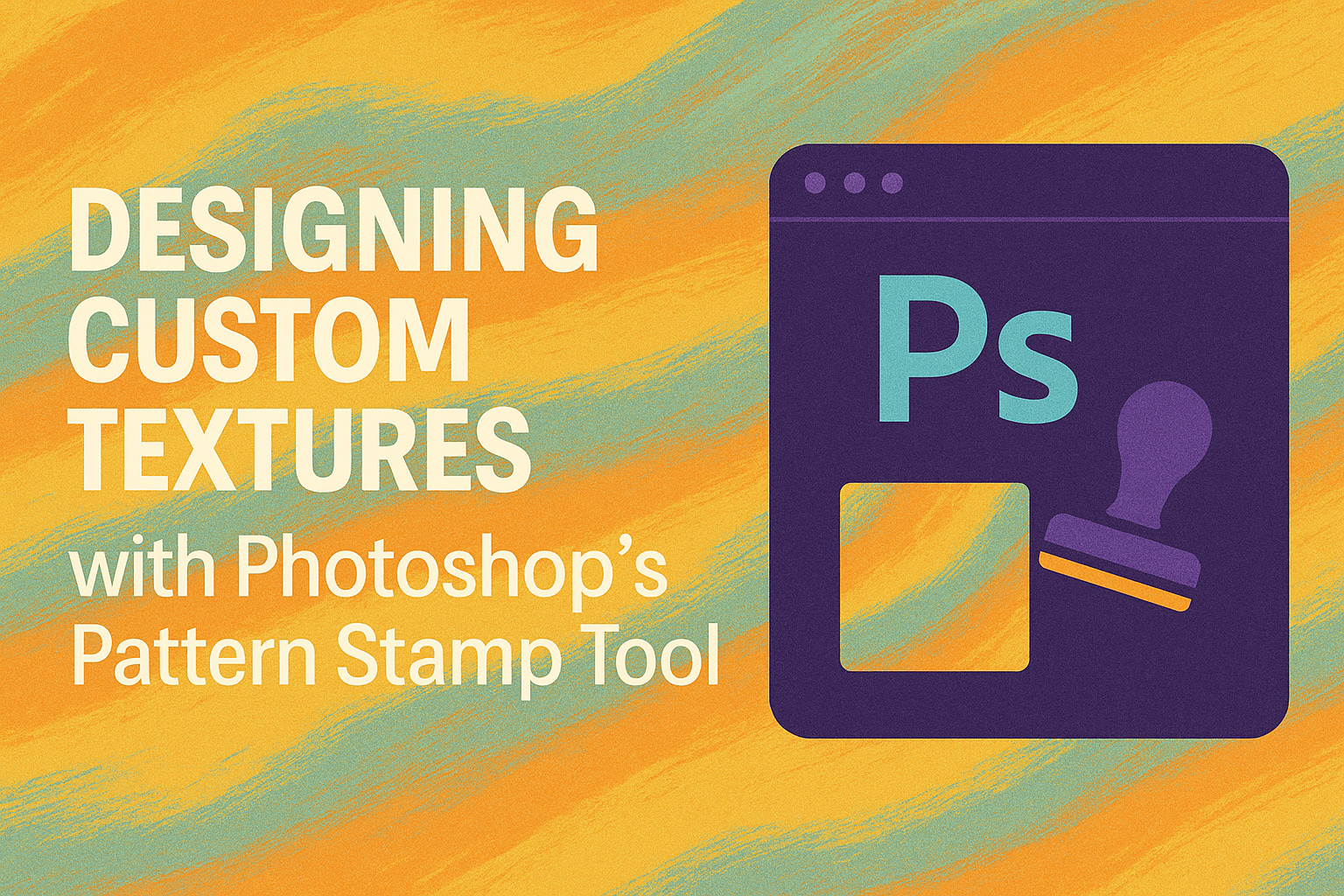Creating a radial zoom effect on eyes in Photoshop can dramatically enhance your photos by adding depth and focus. To achieve this effect, one must start by selecting the eye area with the Elliptical Marquee Tool, then apply a radial blur to create the zoom effect. This technique draws attention to the eyes and makes …
Adobe Photoshop
Adobe Bridge is like a magical bridge for photographers, connecting their cameras to their computers with ease. To download photos from a digital camera using Adobe Bridge, simply connect the camera, open Adobe Bridge, and use the Photo Downloader feature. This straightforward process works well for organizing and managing your photo collections. Adobe Bridge not …
Faded pixel photo borders can add a unique artistic touch to images, creating an effect where the photo appears to dissolve into the background. Creating this effect in Photoshop involves using brush sets and adjusting brush dynamics to scatter pixel shapes randomly. This technique not only enhances the image but also gives it a modern …
Creating stunning photo compositions is easy when you know how to place one image inside another using Photoshop. To achieve this effect, start by selecting the area on the main image where the second image will appear. This selection can be done using Photoshop’s various selection tools based on the shape needed. Once the area …
Adding a copyright watermark to an image is a simple yet crucial step for protecting your work. It helps artists and photographers maintain ownership over their creations by marking them as their own. Learning how to add a copyright watermark pattern in Photoshop can safeguard your images from unauthorized use. Photoshop provides multiple ways to …
Creating a custom Facebook cover in Adobe Photoshop is a fun and rewarding project. Using Photoshop, users have the power to personalize every aspect of their Facebook cover photo. Photoshop offers flexibility in design, making it perfect for this task. Users can start by opening a new file with the recommended dimensions for a Facebook …
Photoshop’s Liquify Tool is a favorite among designers for its ability to transform and enhance photos. This tool allows users to push, pull, and distort parts of an image without losing quality, making it an essential for photo retouching. While it might seem intimidating at first, beginners can quickly learn to use it effectively for …
Designing custom greeting cards in Photoshop can be a fun and creative way to showcase your artistic skills. Using layer styles, individuals can add unique effects and textures to their designs, making their cards stand out. Photoshop’s layer styles allow users to effortlessly enhance their greeting cards with shadows, glows, and more, giving each card …
Photoshop’s selection tools are essential for anyone looking to enhance their photo editing skills. The Lasso, Marquee, and Quick Selection tools offer different ways to make precise edits, whether for creating simple shapes or capturing complex subjects. Mastering these tools allows editors to navigate intricate designs with ease, offering more control over the editing process. …
Photoshop offers powerful tools for creating unique designs, and the Pattern Stamp Tool is one of the most versatile for adding custom textures. This tool allows artists to paint textures and patterns onto images, offering endless possibilities for creativity. Beginners and professionals alike can achieve professional results by mastering the Pattern Stamp Tool. By choosing …