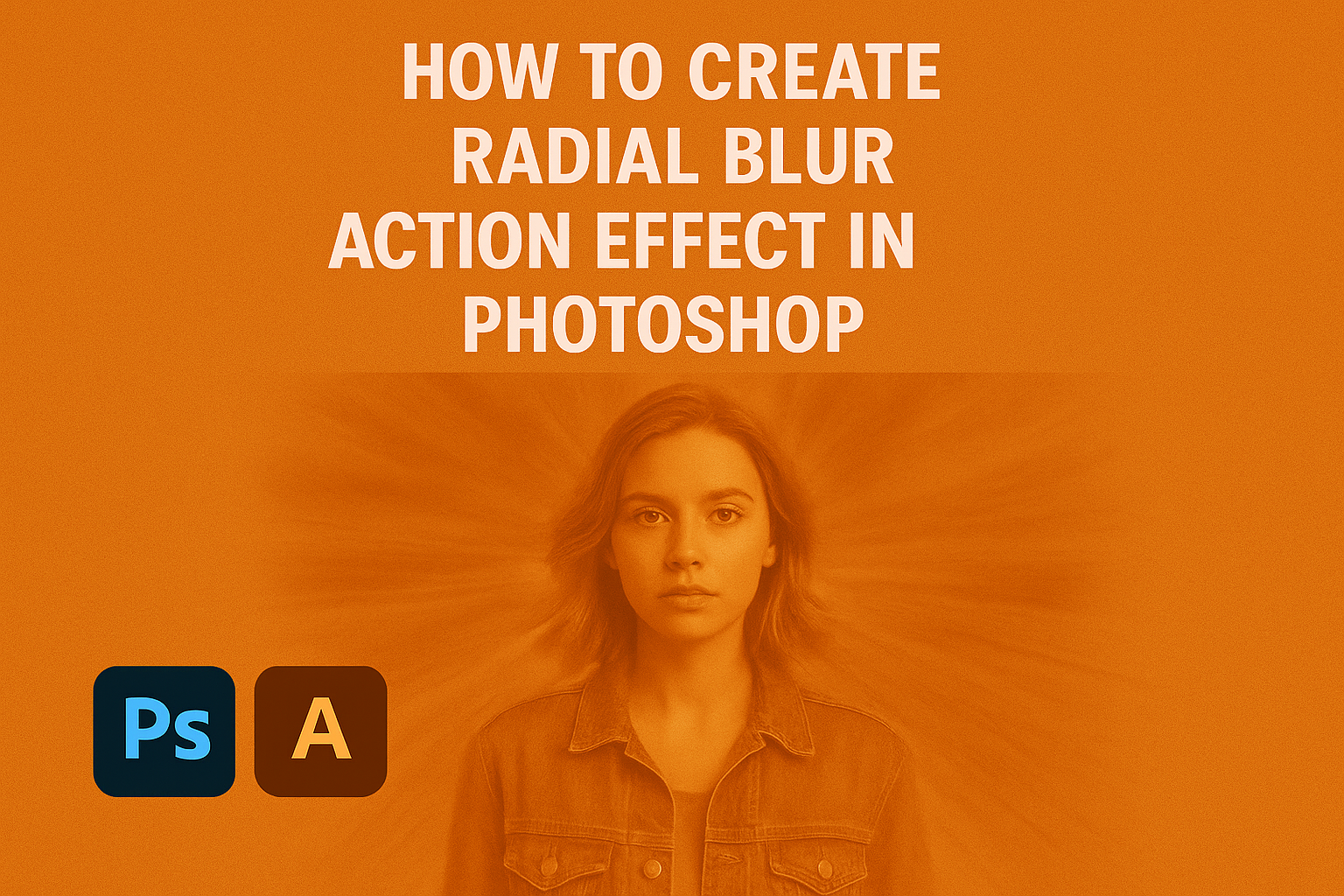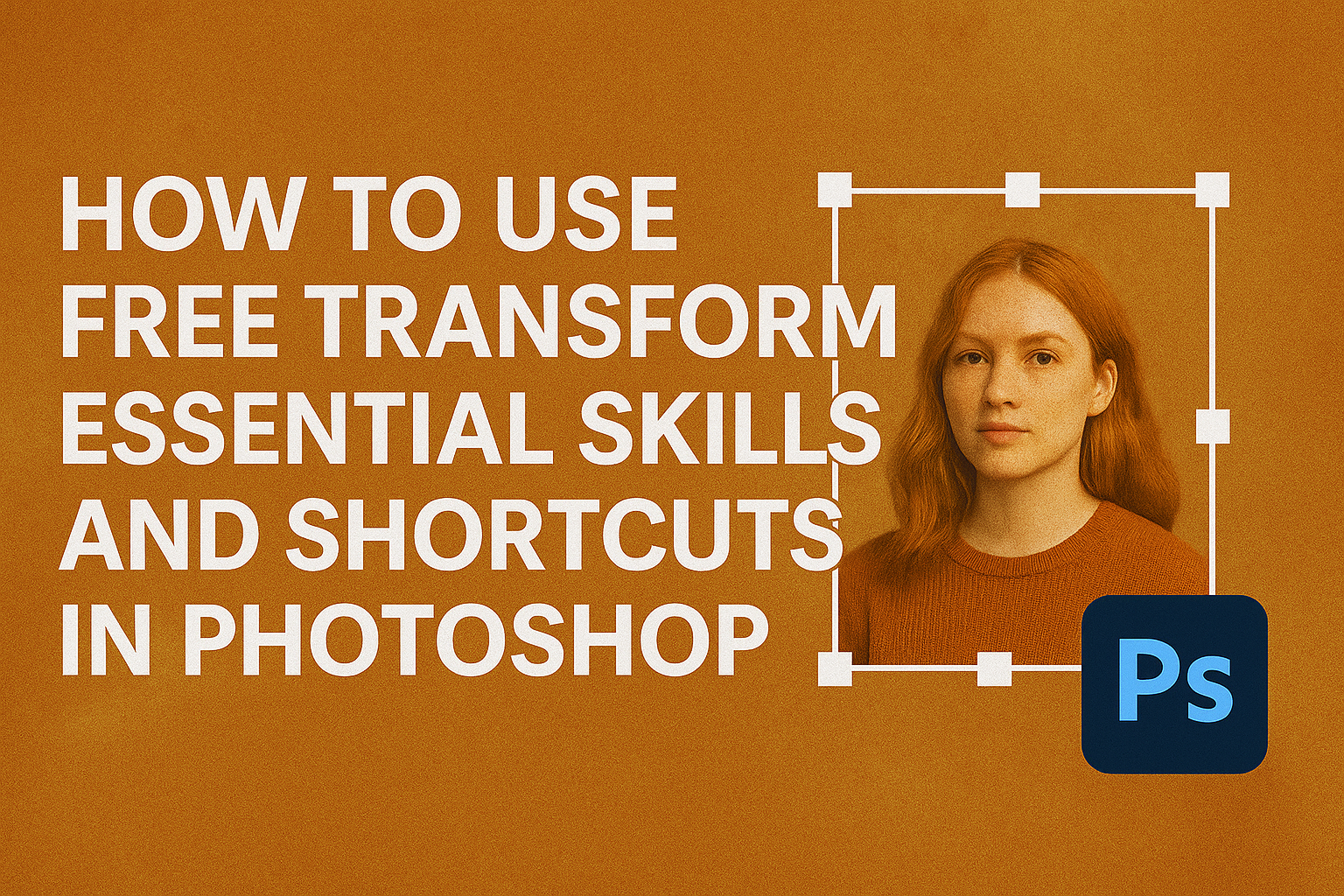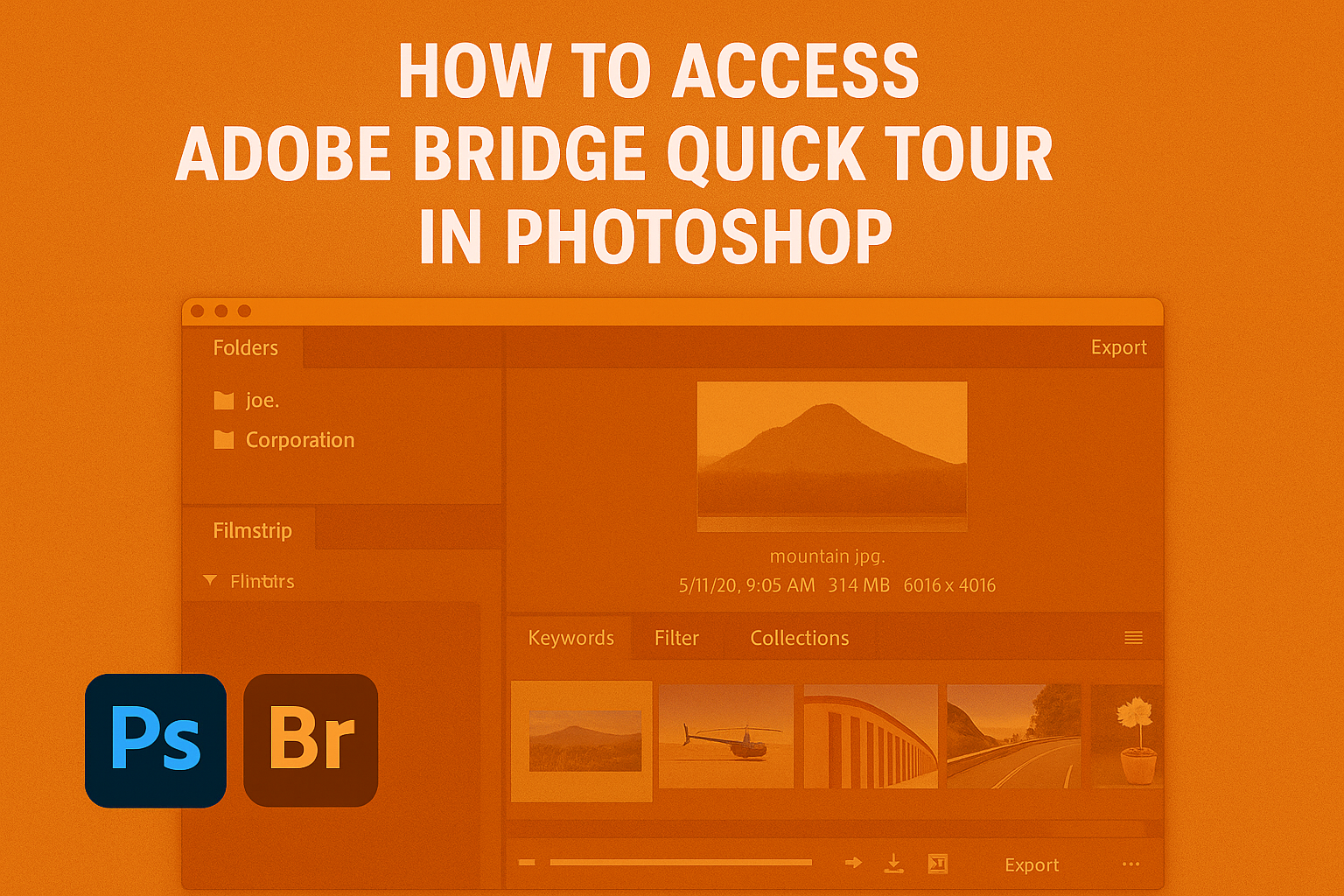Creating a surreal motionscape effect in Photoshop can be a fun way to enhance your photography skills. This effect adds a dreamlike quality to landscape photos, making them appear more engaging and mystical. By using Photoshop’s Motion Blur filter and understanding a few simple steps, anyone can transform their images into captivating works of art. …
Adobe Photoshop
Turning a photo into a pencil sketch using Photoshop can bring a whole new artistic dimension to your images. With the right techniques, anyone can recreate the look of a pencil drawing, offering a unique way to showcase your favorite portraits. This process invites creativity and allows for a personalized touch, whether it’s for a …
Creating a diptych in Photoshop is a great way to showcase two related photos in a single, eye-catching presentation. This format lets photographers or designers tell a story or highlight contrasts and similarities between images. By blending two photos side by side, anyone can create a dynamic piece that captures more attention than a single …
Creating a radial blur effect in Photoshop can transform ordinary photos into dynamic works of art. This effect adds movement and energy, making it perfect for action shots or creative compositions. To achieve the radial blur effect, users need to convert their image layer into a smart object and then apply the radial blur filter. …
Crafting a starry night sky effect in Photoshop can transform any photo into a mesmerizing piece of art. Adding stars to your night sky not only enhances its beauty but also gives complete control over the brightness and number of stars. With a few simple steps, anyone can learn how to create this magical effect …
The Free Transform tool in Photoshop is like a Swiss Army knife for image editing. It allows users to resize, reshape, rotate, and move images all within the same function. This powerful feature can be activated by going to Edit > Free Transform or by using the shortcut Ctrl+T for Windows and Command+T for Mac. …
Blending textures with photos in Photoshop can transform ordinary images into stunning works of art. To blend a texture with a photo, one effective technique involves using layer masks and blending modes. This allows for a seamless integration that enhances the depth and feel of the image. By doing so, photographers and designers can add …
Photoshop’s Quick Selection Tool is like a magic wand for photo editing. It allows users to quickly highlight and isolate specific parts of an image. With the Quick Selection Tool, users can easily paint over an area to select it, making it a time-saving feature for anyone working with detailed images. This tool is perfect …
Creating a photo to colored dot pattern in Photoshop can be both fun and rewarding. Whether you’re a beginner or have some experience, transforming an image into a dot pattern adds an interesting effect. To achieve this effect, utilize Photoshop’s Mosaic filter followed by a layer mask to create the dot pattern. For those wanting …
Accessing the Adobe Bridge Quick Tour in Photoshop can really enhance your workflow. Adobe Bridge is a powerful file management program that integrates seamlessly with Photoshop, making it much easier to organize and manage your images before editing. To start the Adobe Bridge Quick Tour, launch Photoshop and go to File > Browse in Bridge. …