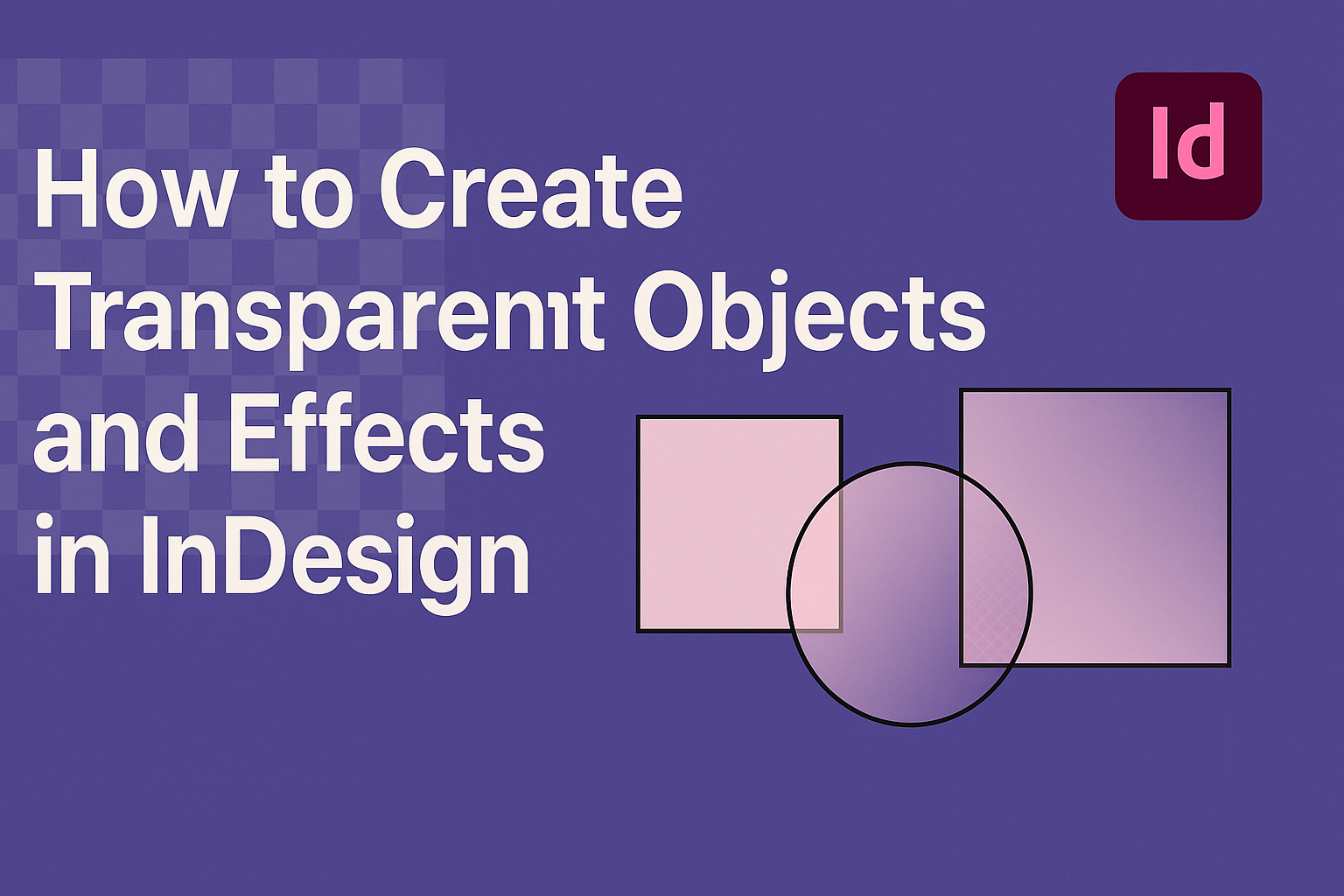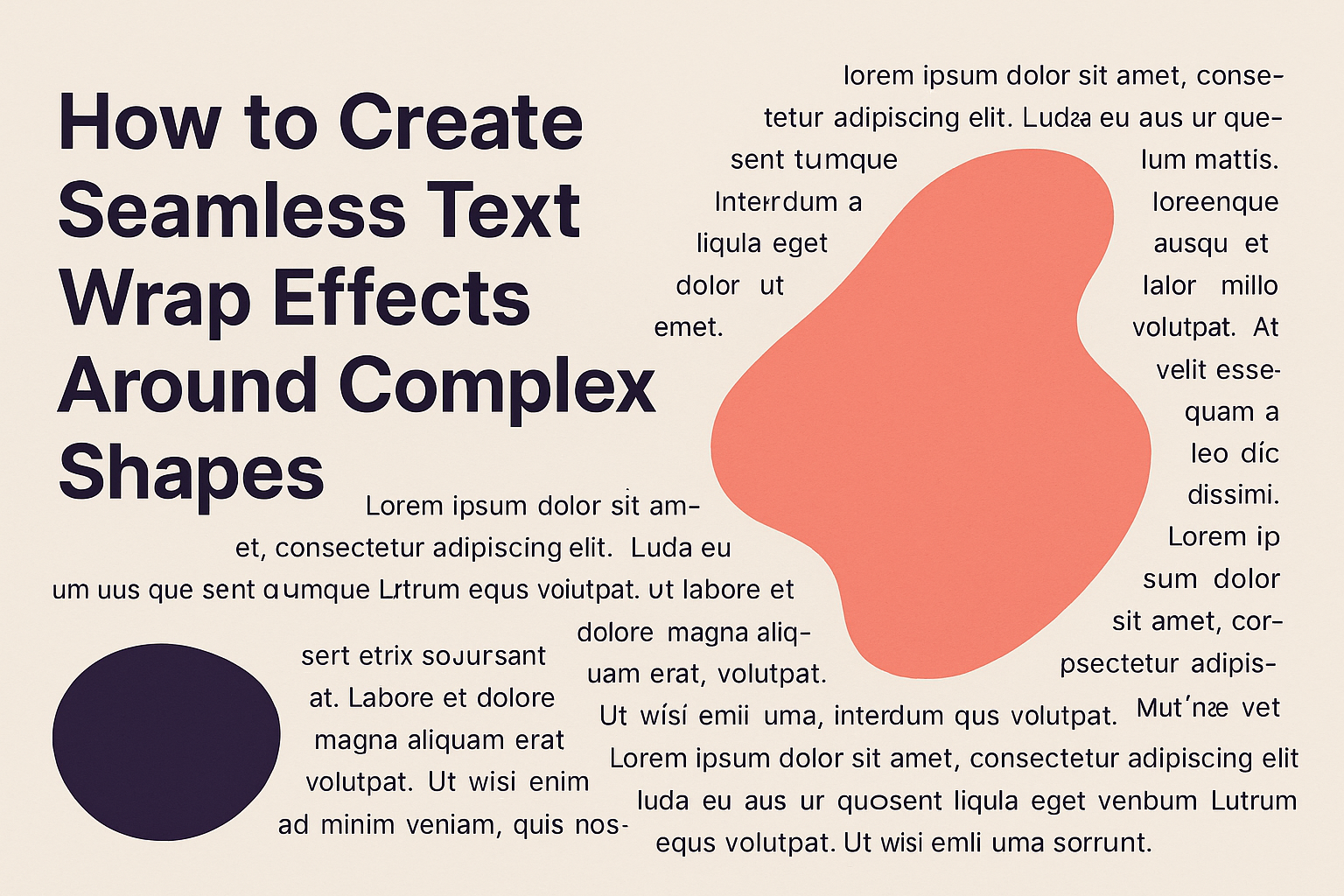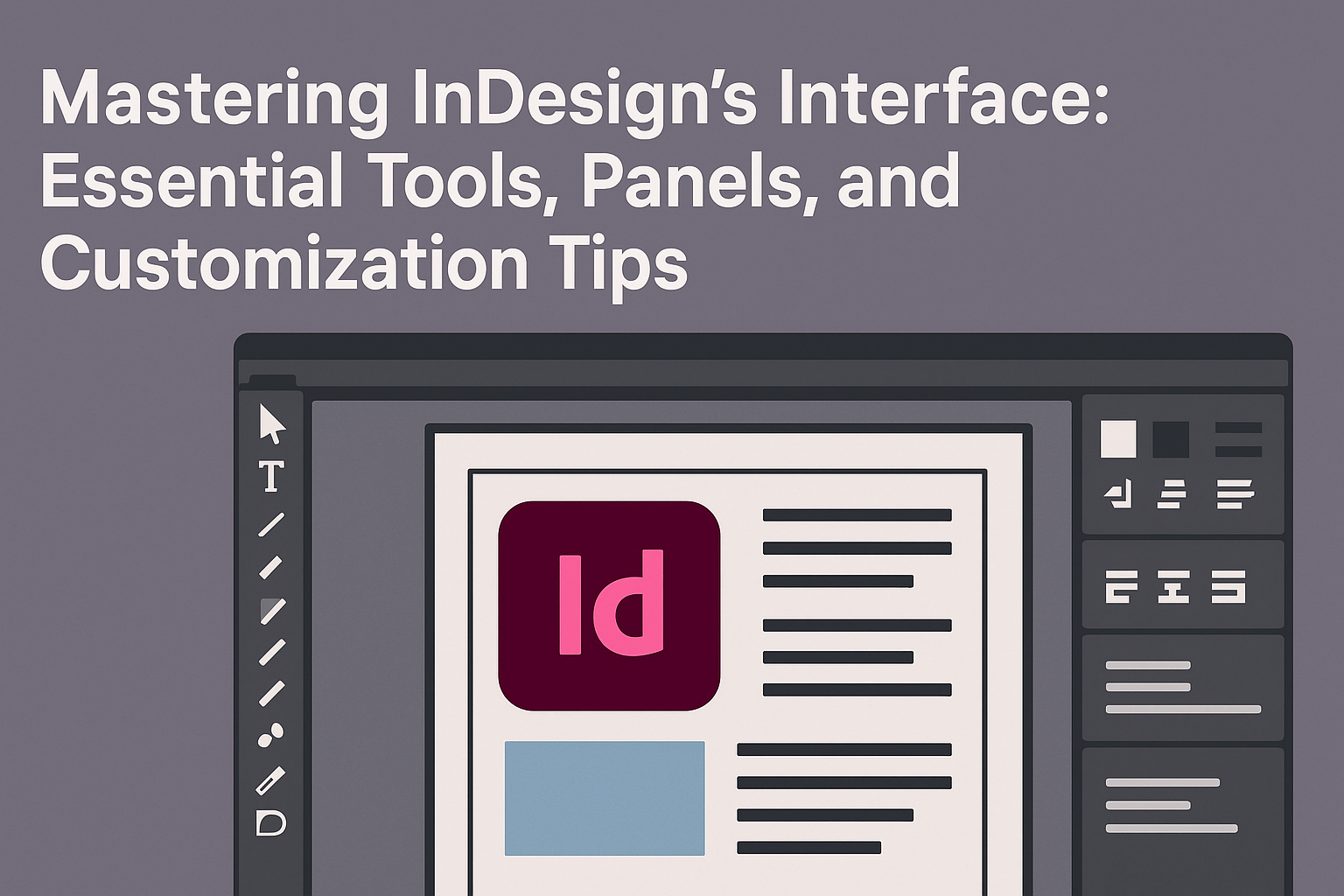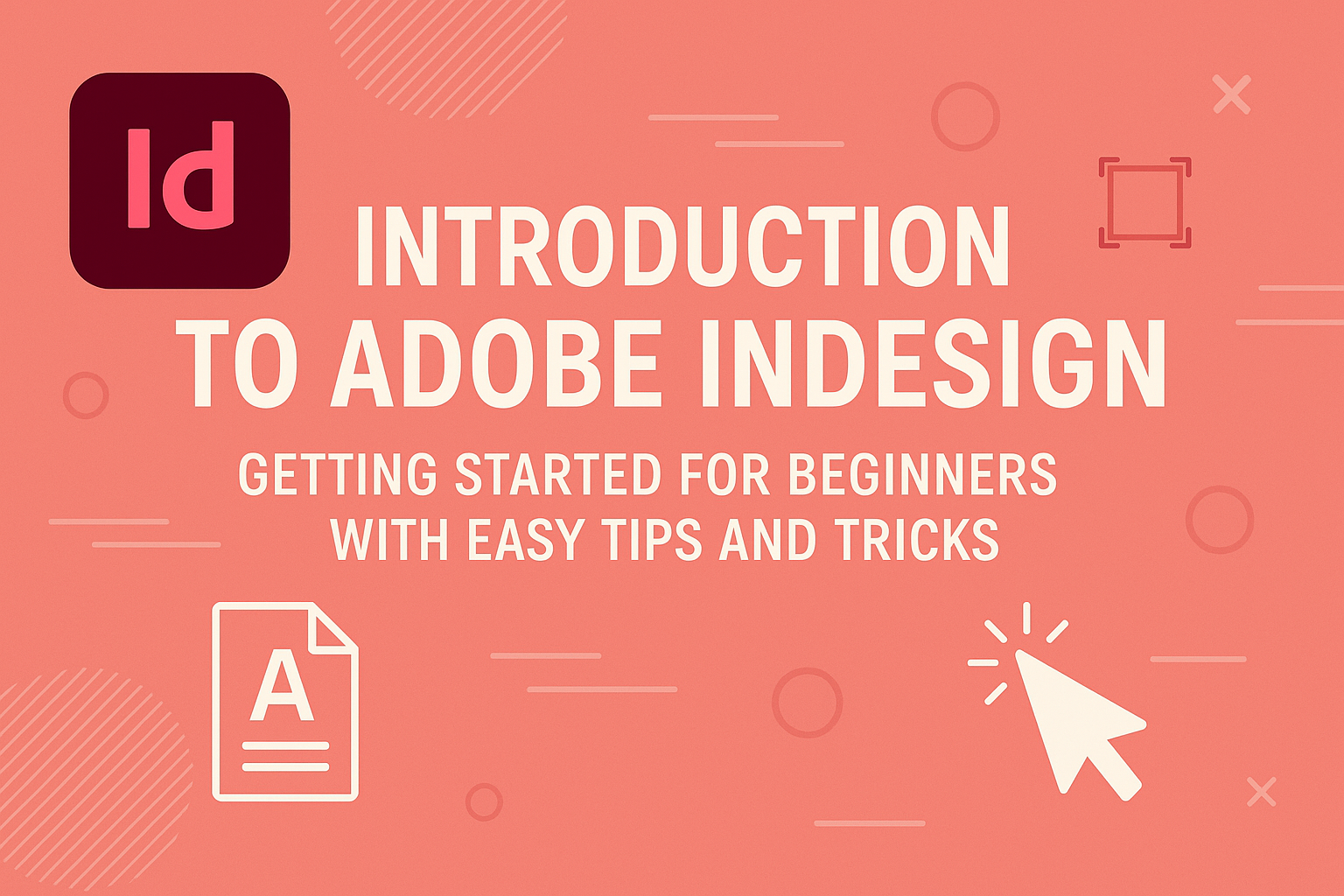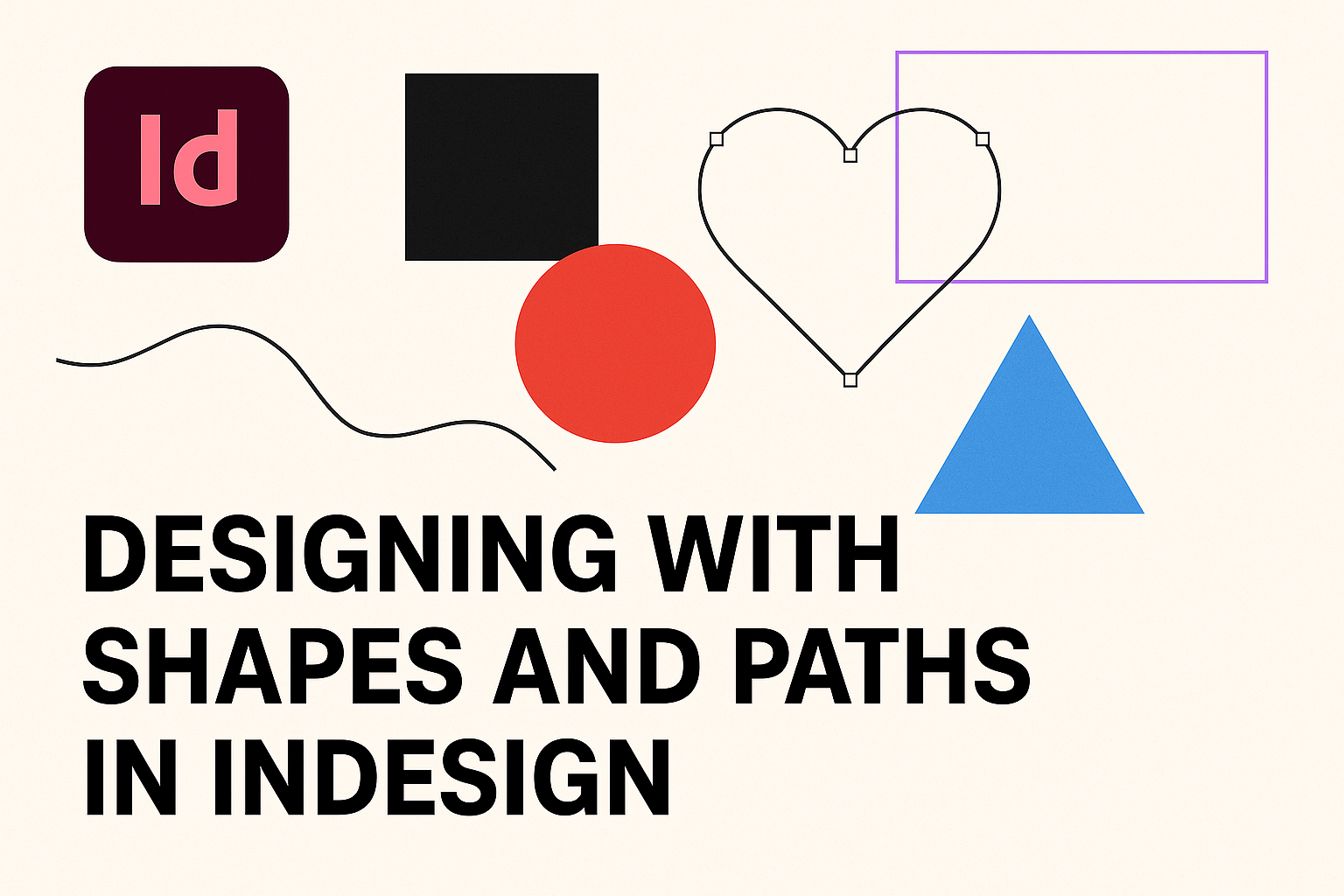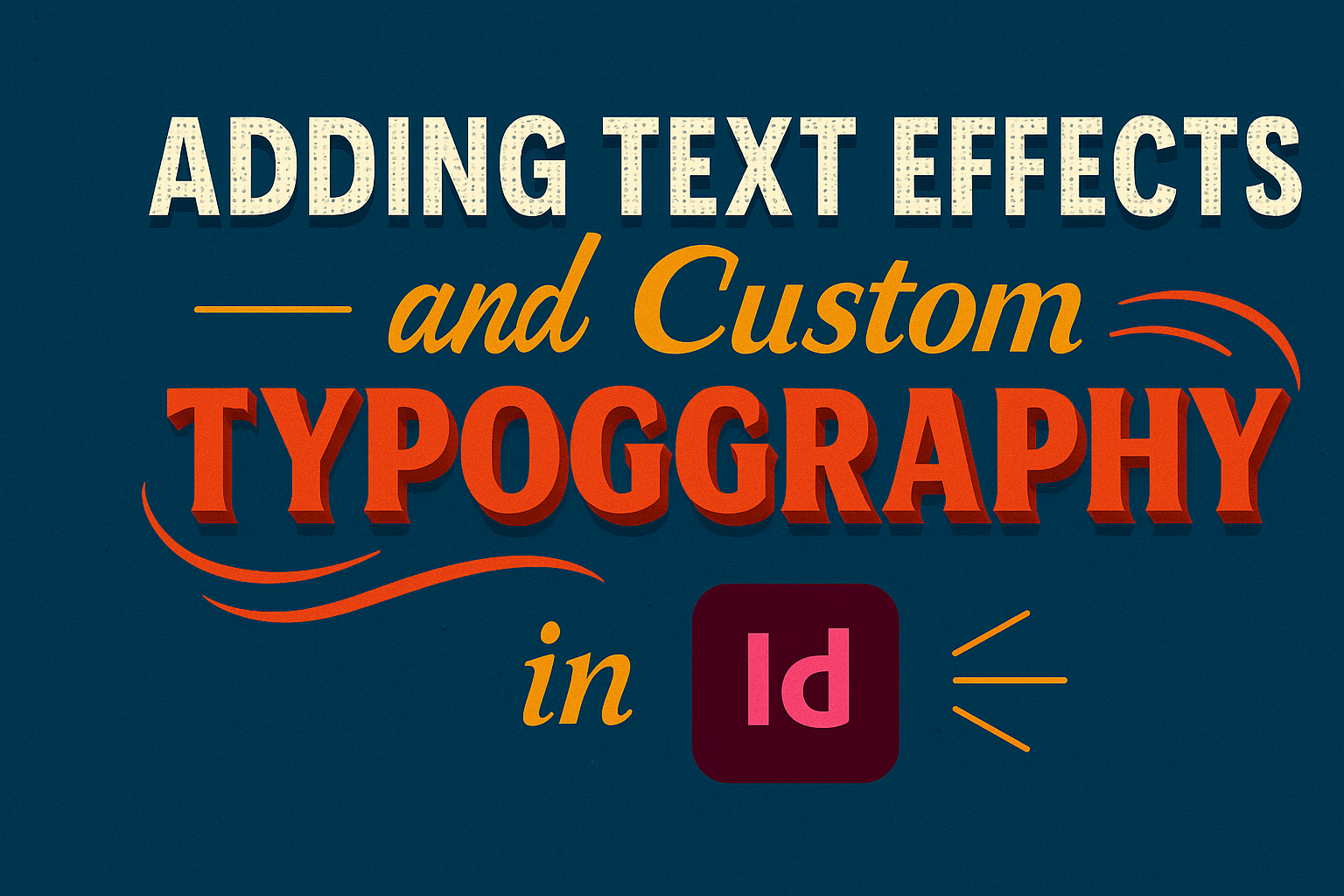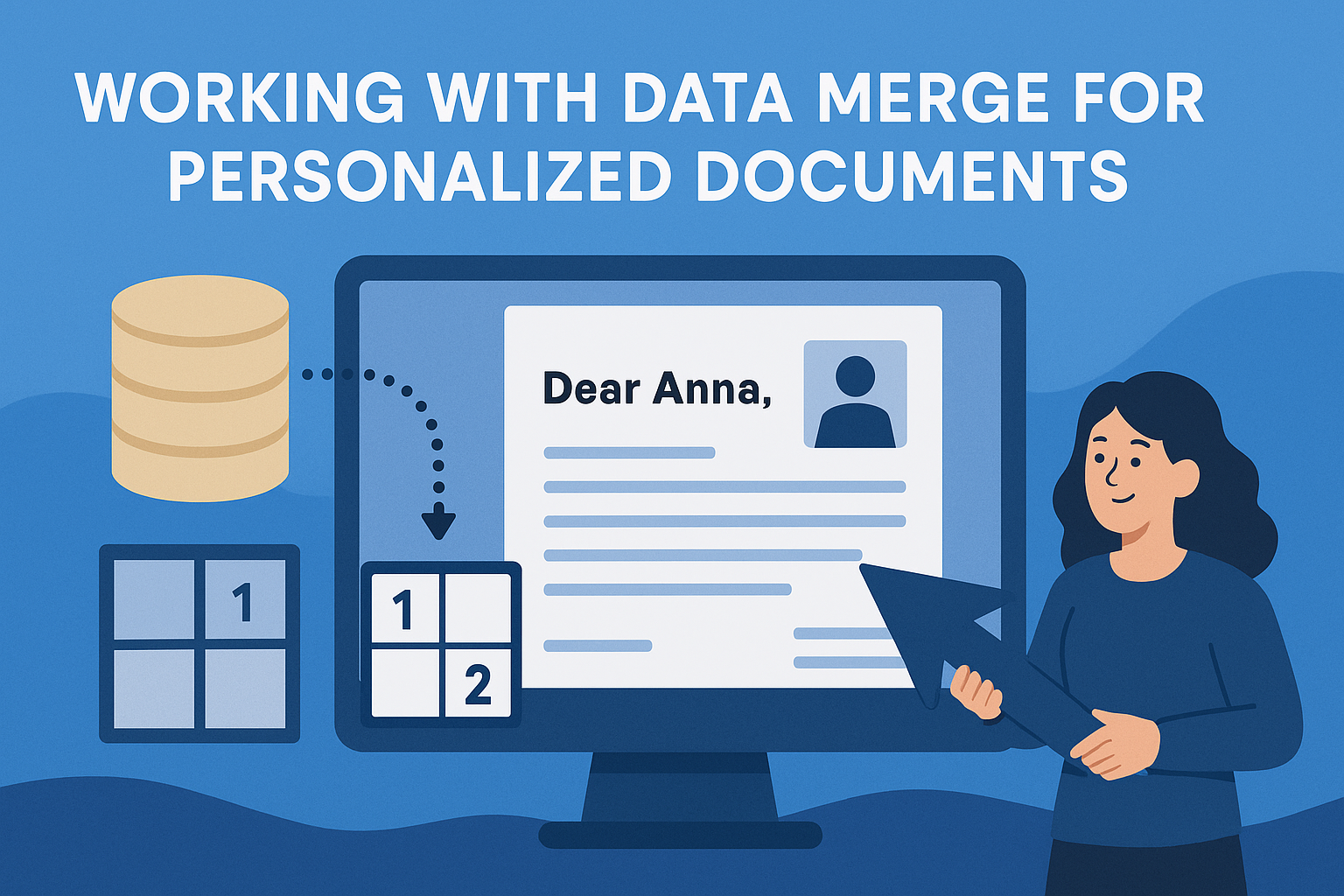For anyone working with InDesign, exporting a print-ready document can seem tricky, especially when it comes to including crop marks and bleed. With the right steps, anyone can easily create a professional-looking PDF that meets printing standards. This process is essential for ensuring that the final print product looks exactly as intended. Many designers may …
Adobe InDesign
Creating transparent objects and effects in InDesign can enhance the visual appeal of any design project. Artists and designers can easily adjust the opacity of their elements to make the overall composition more dynamic. This technique allows for blending images and graphics in a way that draws the viewer’s eye. Many users may not realize …
Creating seamless text wrap effects around complex shapes can enhance any design and make it stand out. This technique allows for text to conform to different outlines and contours, adding a unique twist to your projects. Whether it’s for marketing materials, social media graphics, or personal art, mastering this skill is valuable for anyone looking …
InDesign’s interface can seem overwhelming, but understanding its tools and panels unlocks a world of creative possibilities. Mastering these elements allows designers to work more efficiently and produce stunning layouts. With the ability to customize workspaces, users can create an environment that suits their specific needs, making the design process smoother. Navigating the toolbox and …
Adobe InDesign is a powerful tool used for designing various types of visual content, like brochures, magazines, and books. Getting started with InDesign can be easy and rewarding, even for beginners. With its user-friendly interface and a wide range of features, anyone can create stunning layouts in no time. For those new to graphic design, …
InDesign offers powerful tools that enable designers to create stunning visuals using shapes and paths. By mastering these elements, they can enhance their designs, making them more dynamic and appealing. Understanding how to manipulate paths and shapes is essential for producing professional-looking graphics and layouts. As designers explore InDesign, they find that shapes can be …
Working with color in InDesign can greatly enhance any design project. Using color swatches and gradients effectively allows designers to create cohesive and visually appealing artwork with ease. By mastering these tools, they can streamline their workflow and achieve consistent results across different design elements. Color swatches make it easy for designers to apply specific …
Creating eye-catching designs is easier than ever with Adobe InDesign. Text effects and custom typography can transform a simple project into a stunning visual experience. Adding the right effects not only enhances readability but also grabs the viewer’s attention, making their content stand out. InDesign offers tools that allow users to play with various styles, …
Creating personalized documents can significantly improve communication and outreach. By using data merge, anyone can easily customize their letters, invitations, or marketing materials for multiple recipients at once. This method saves time while ensuring that each document feels unique and tailored to the individual. Data merge combines a standard template with a data source, making …
Creating a product catalog in InDesign can seem like a daunting task, but it is a straightforward process when broken down into simple steps. To set up a product catalog, one must begin by creating a new document in InDesign, selecting the appropriate size and layout for their needs. This foundational step is essential for …