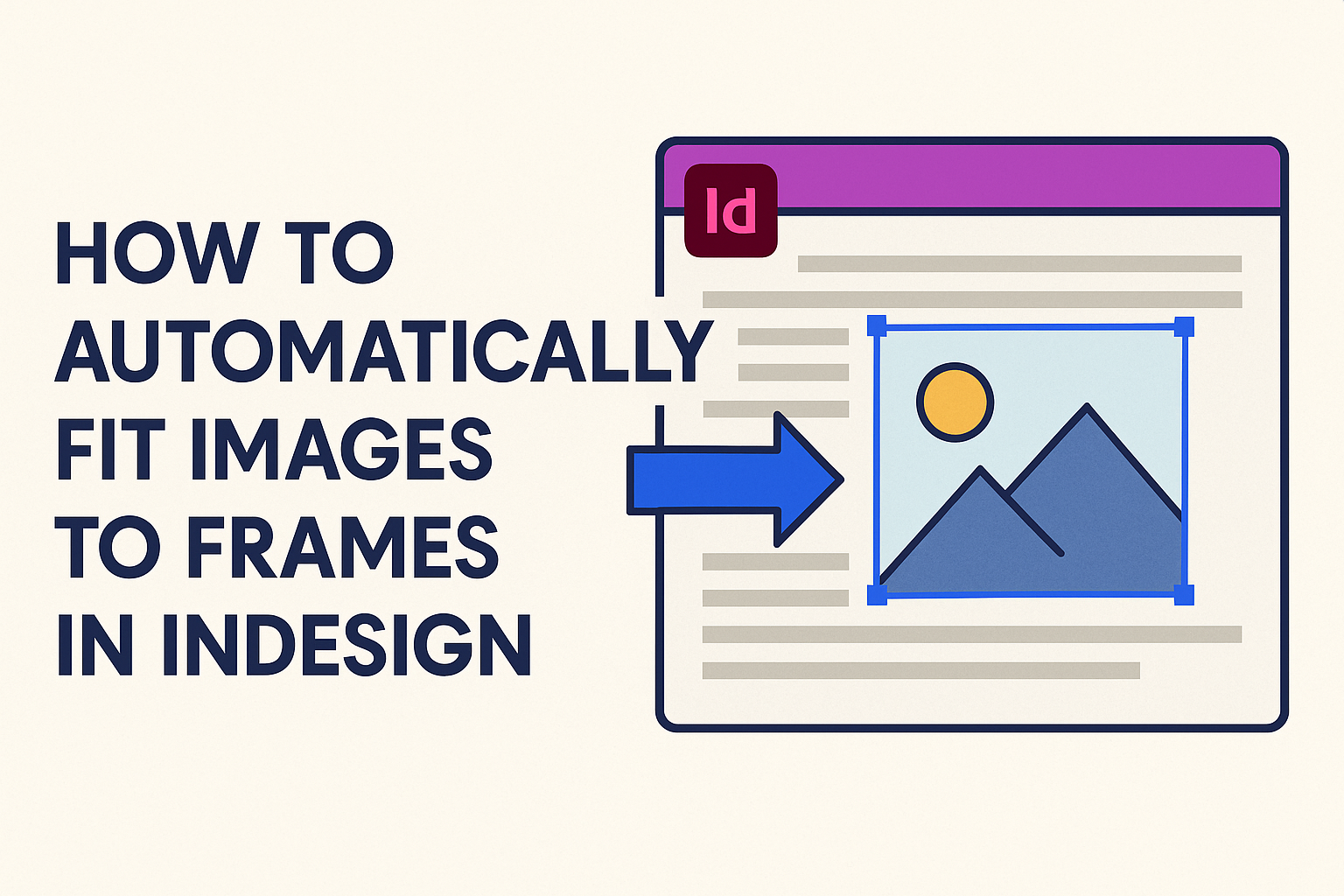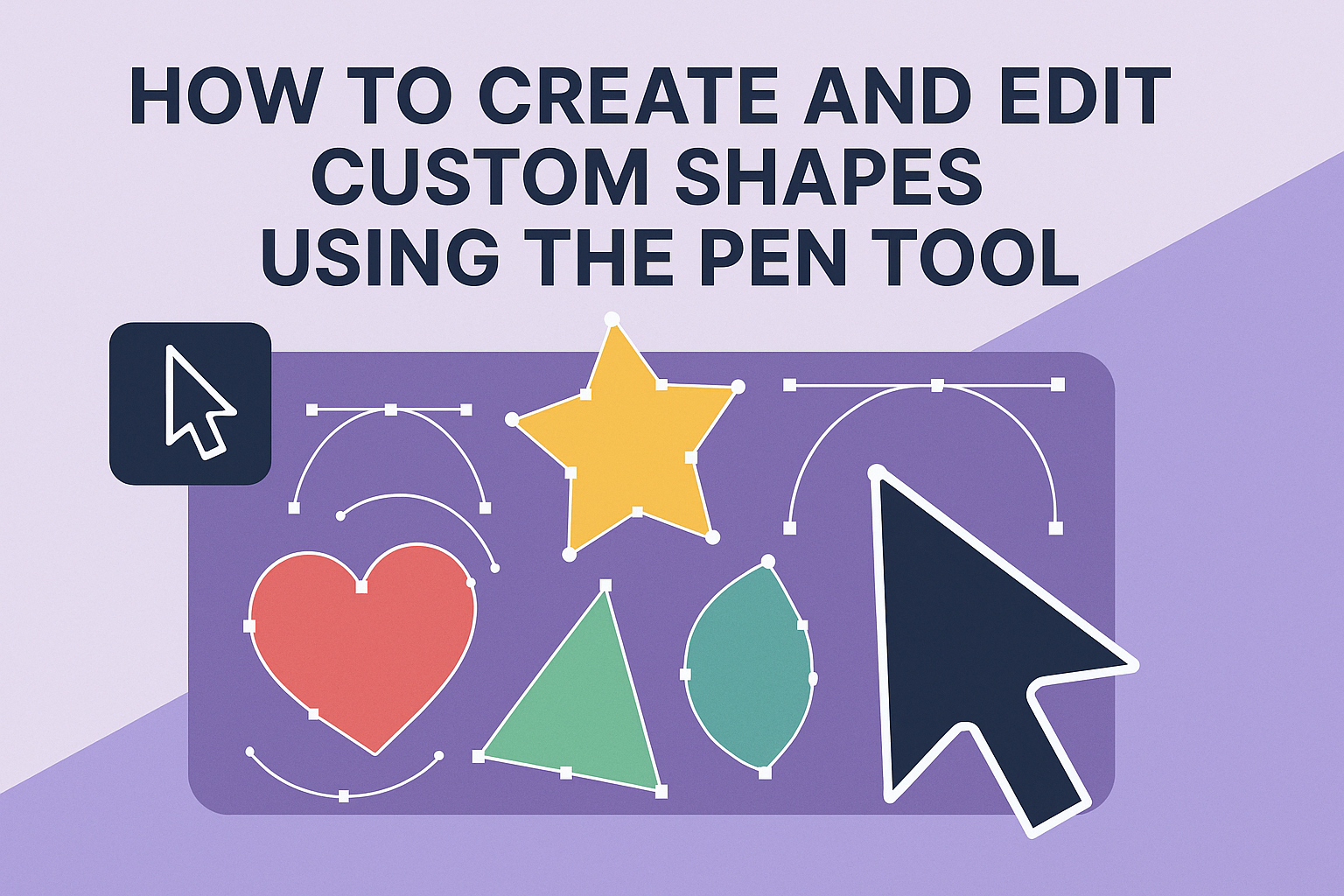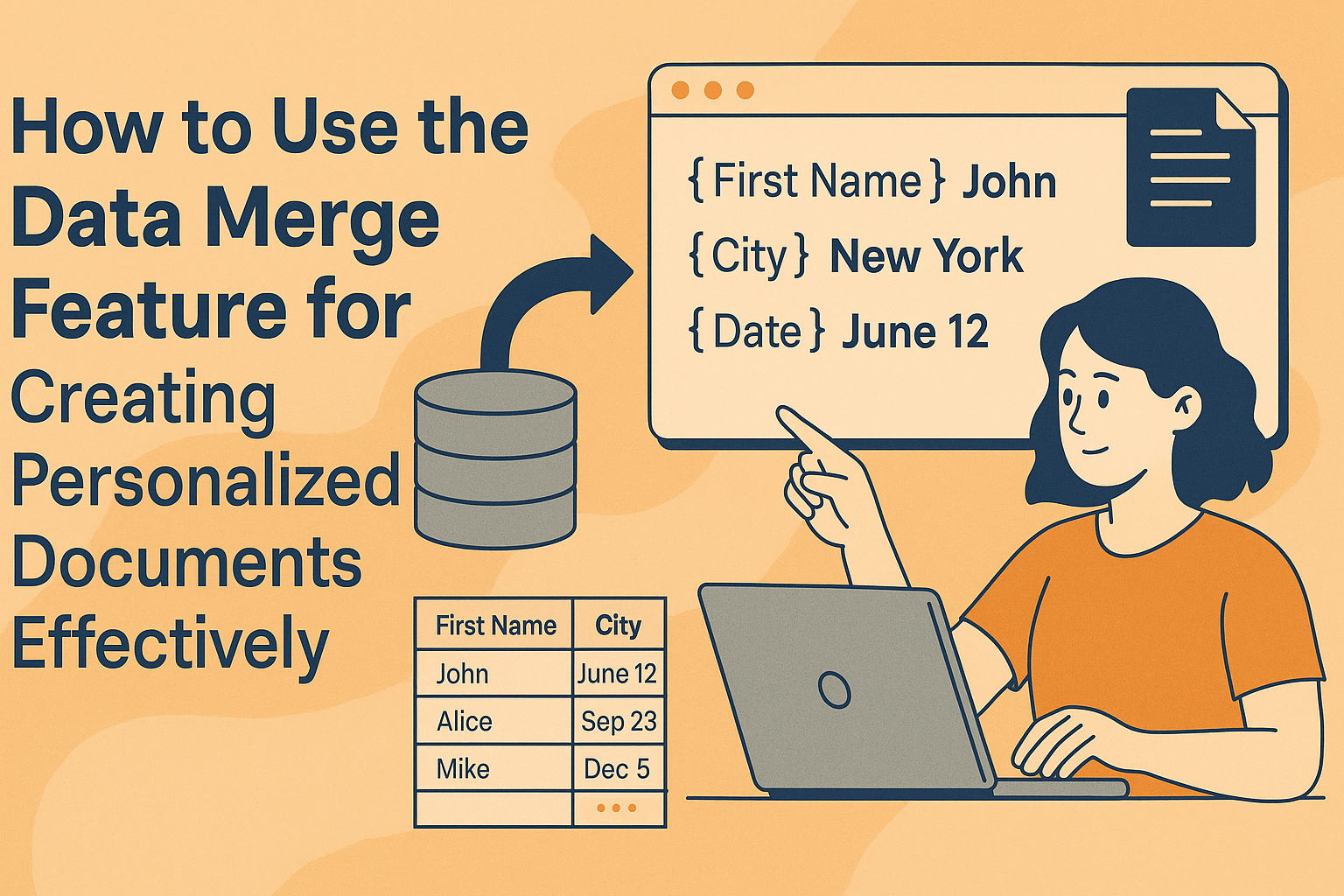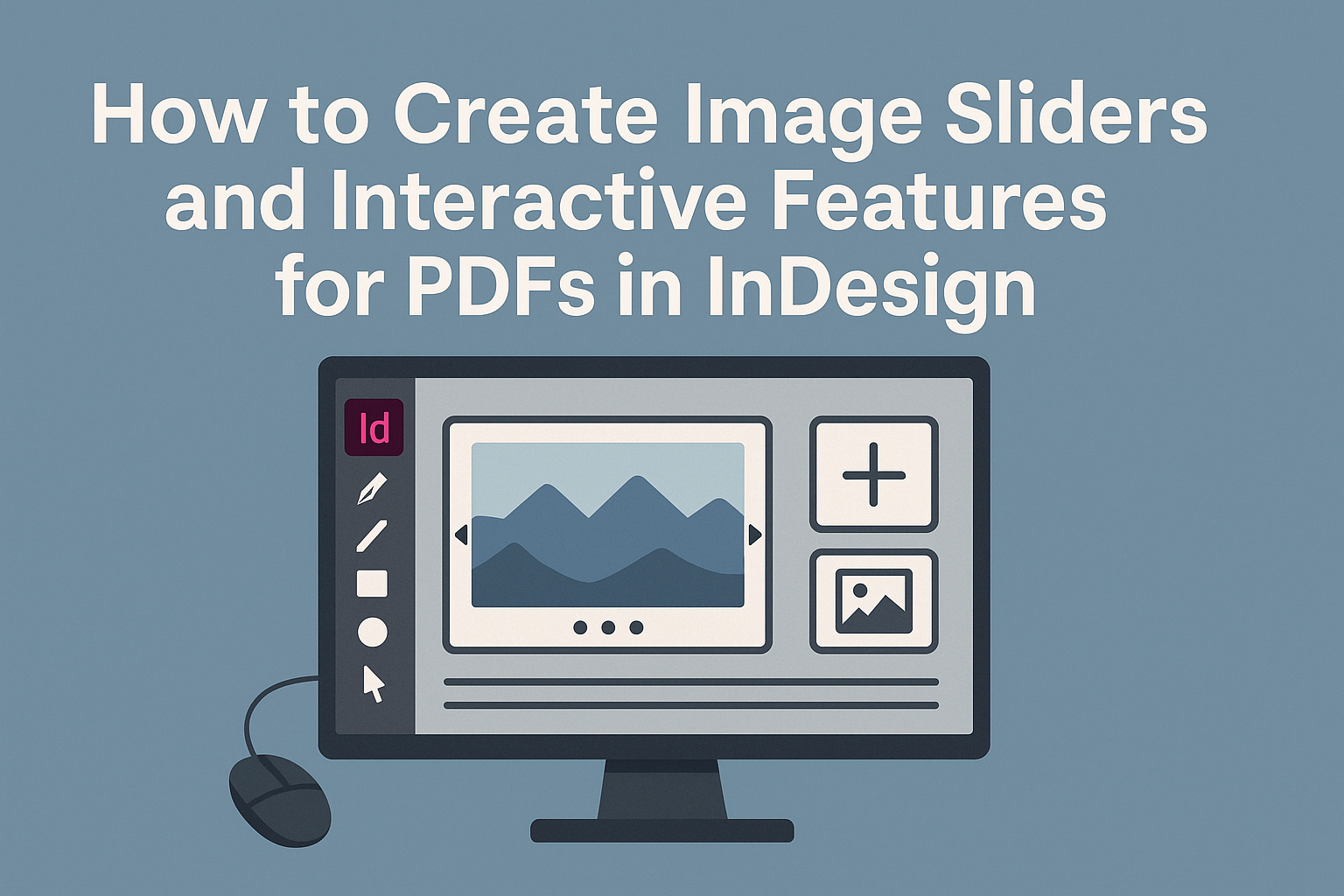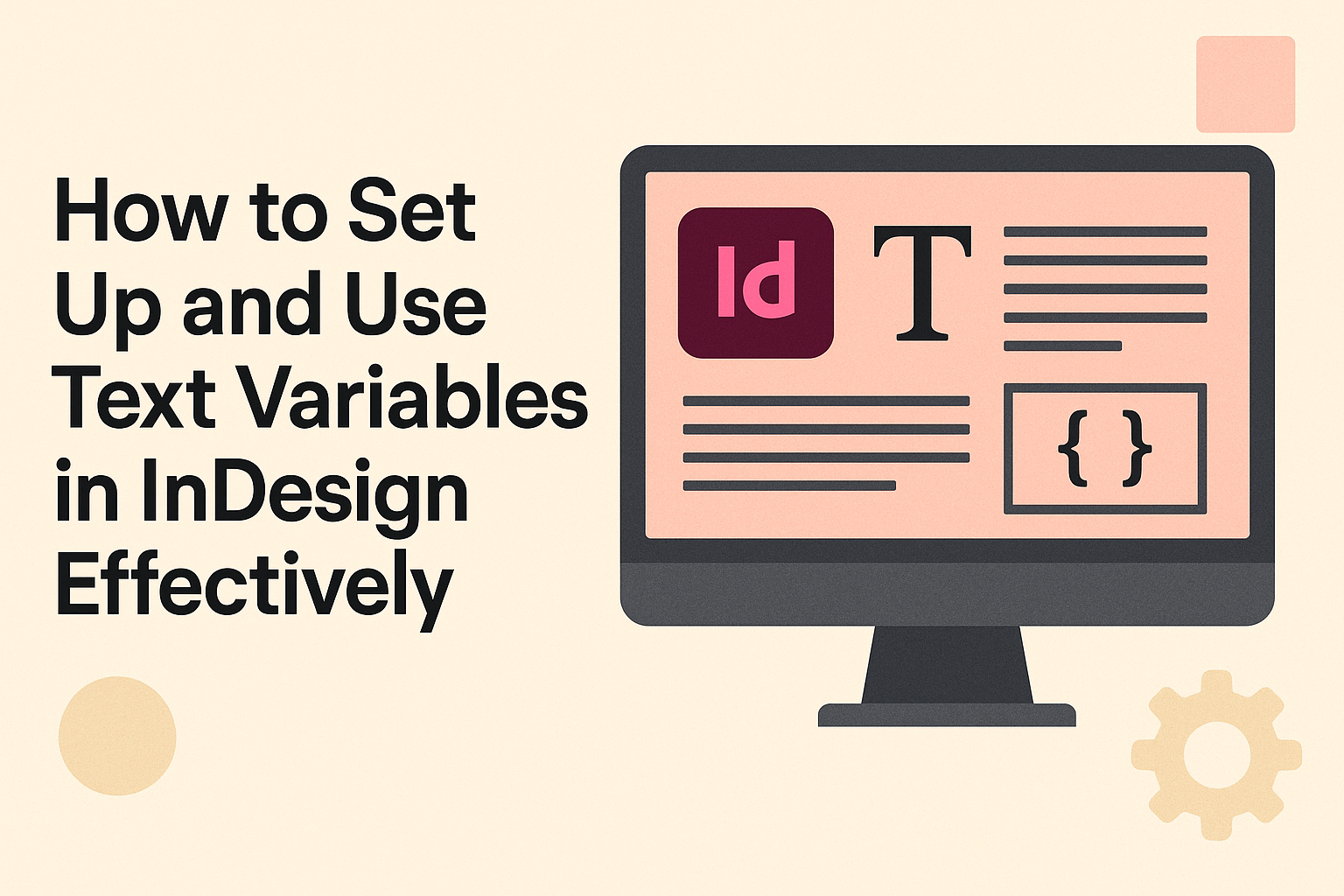In the world of design, fitting images to frames in InDesign can be a tricky task for many. Fortunately, there are simple techniques to automatically adjust images, ensuring they look great without distorting their quality. This process can save time and enhance the overall look of any document. Many users find themselves frustrated when their …
Adobe InDesign
Using InDesign’s Preflight Panel can significantly enhance a designer’s workflow. This tool helps catch errors before sending documents to print, ensuring higher quality outcomes and fewer costly mistakes. Learning how to use the Preflight Panel effectively is essential for anyone looking to maintain professionalism in their work. Designers often face issues like missing links or …
Designing a magazine spread can be an exciting and creative process. With Adobe InDesign’s grid and ruler tools, it becomes easier to organize elements visually. Using these tools helps in creating well-structured layouts that engage readers and enhance the overall presentation. Grid systems are crucial for achieving balance and alignment in any design project. InDesign …
Creating custom shapes can be an exciting way to enhance graphic design projects. Mastering the Pen Tool opens up a world of possibilities for artists and designers. This tool allows users to draw precise lines and curves, making it easier to design unique shapes tailored to specific needs. Editing those shapes is just as important …
Creating a captivating catalog layout is essential for showcasing products effectively. A well-structured layout combined with appealing images and clear descriptions can significantly enhance customer interest. This approach not only helps potential buyers understand the product better but also encourages them to make a purchase. Visual appeal plays a crucial role in how products are …
Matching colors in a document can take it from ordinary to professional. The color picker tool is a helpful feature that allows users to select and match colors effortlessly. By using this tool, anyone can create a cohesive look across text, shapes, and backgrounds in their documents. Understanding the Color Picker Tool The Color Picker …
Creating personalized documents can seem like a daunting task, but it doesn’t have to be. With the data merge feature, anyone can streamline this process and make it simple. By using tools like Microsoft Word and Excel, users can easily insert names, addresses, and other details into their documents, ensuring each recipient feels special. Whether …
Creating a digital newsletter can be an exciting way to share information and engage with an audience. To set up a digital newsletter layout in InDesign, start by choosing the right size and format that fits your content and audience needs. This flexible tool allows for a professional design, making it easy to include images, …
Creating image sliders and other interactive features in PDFs can elevate any presentation or document. With Adobe InDesign, it is possible to design engaging PDFs that allow readers to navigate images effortlessly, enhancing their overall experience. Not only do these features attract attention, but they also make information more accessible and memorable. In this blog …
Text variables in InDesign are powerful tools that can save time and enhance productivity. To set up and use text variables, users can define variables directly within the program, customize them for different contexts, and easily apply them to their documents. This feature is especially useful for maintaining consistency in titles, chapter headings, and page …