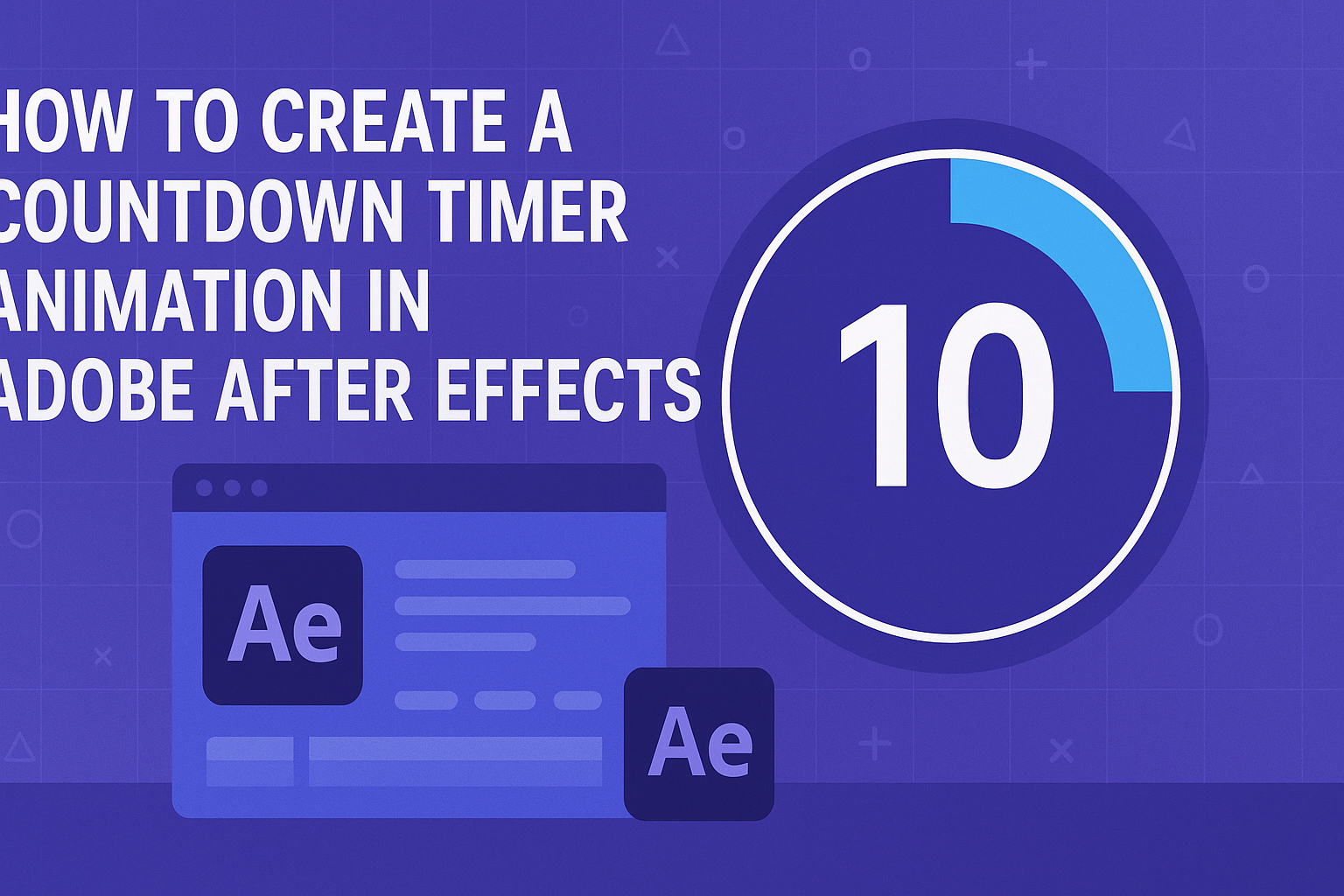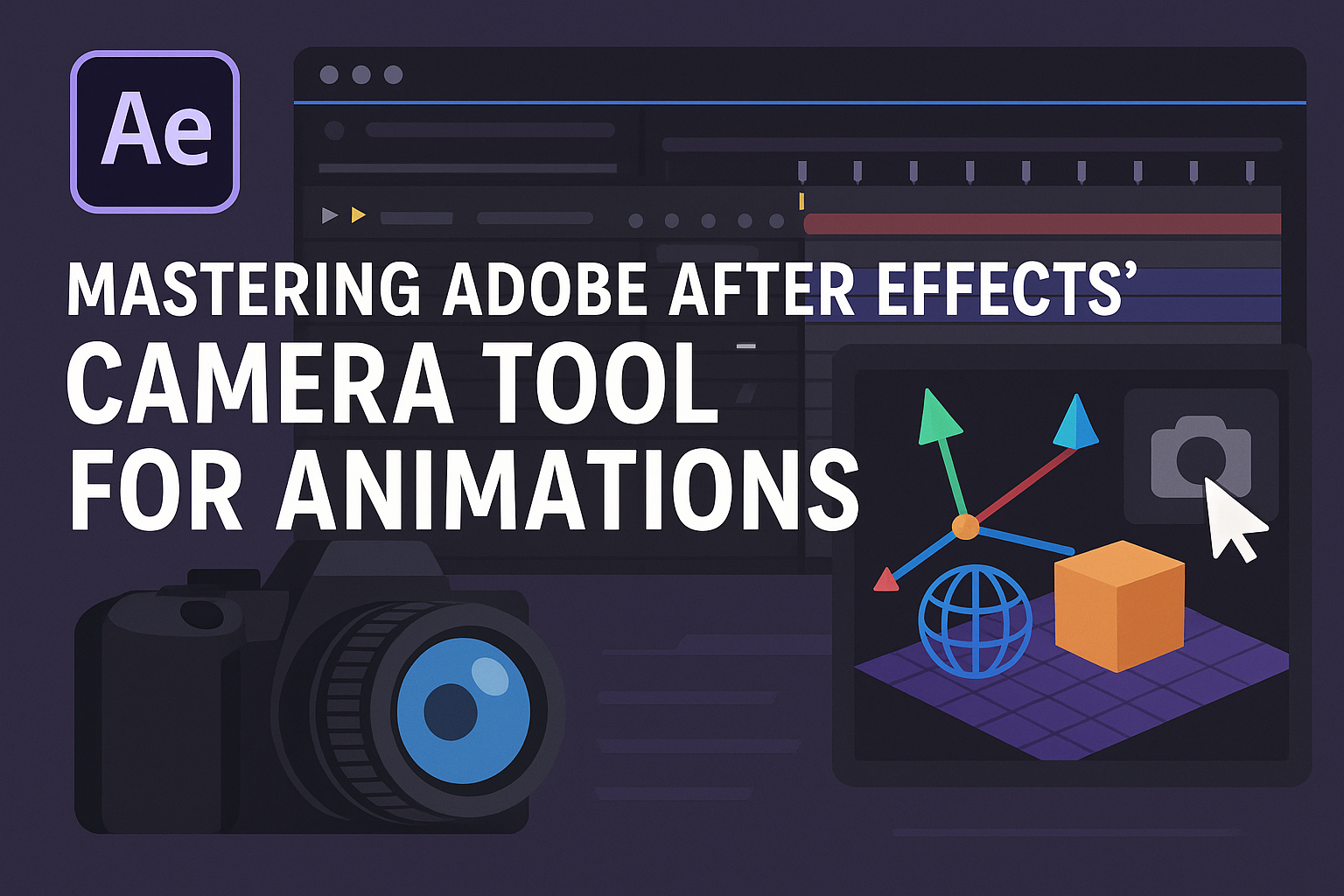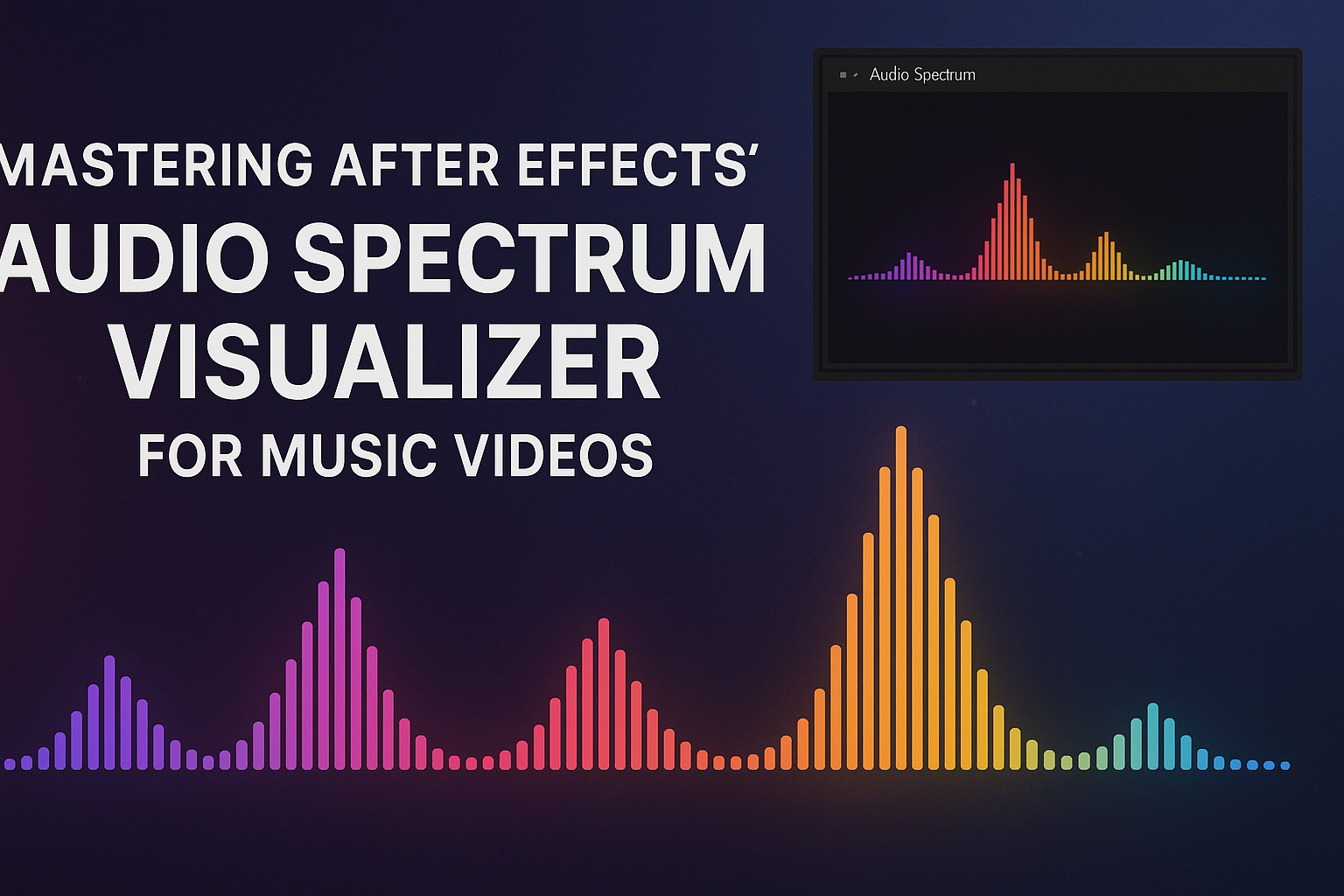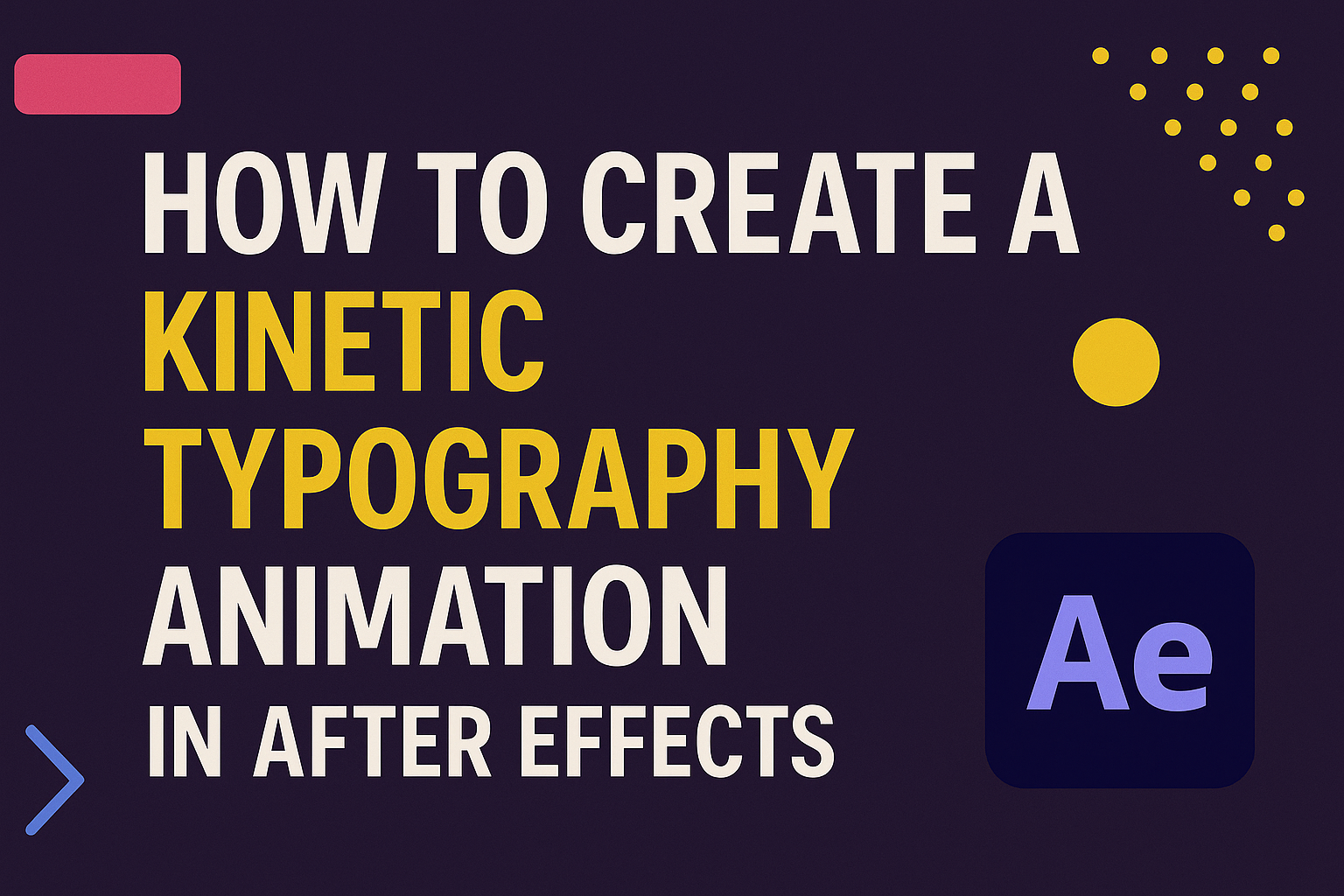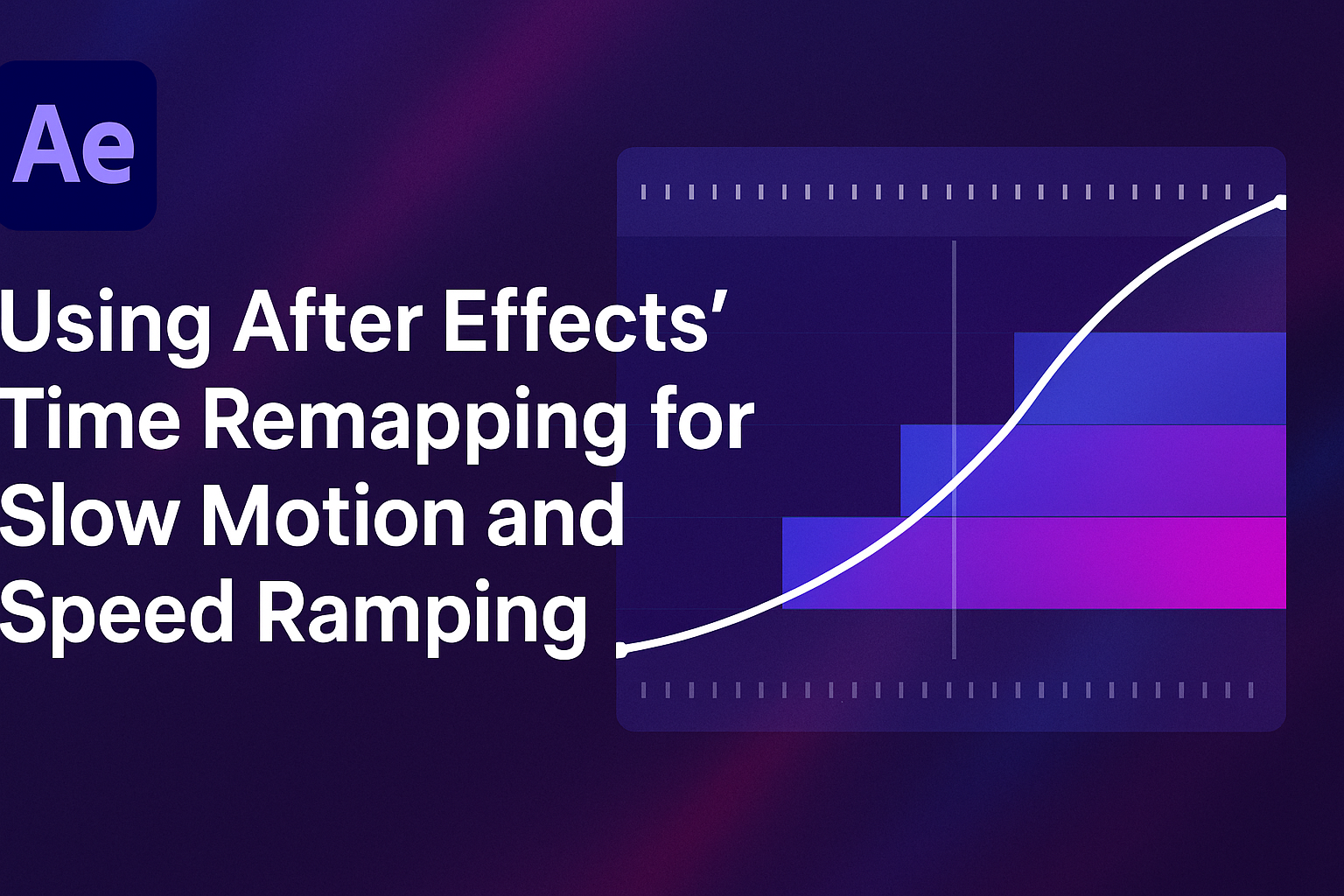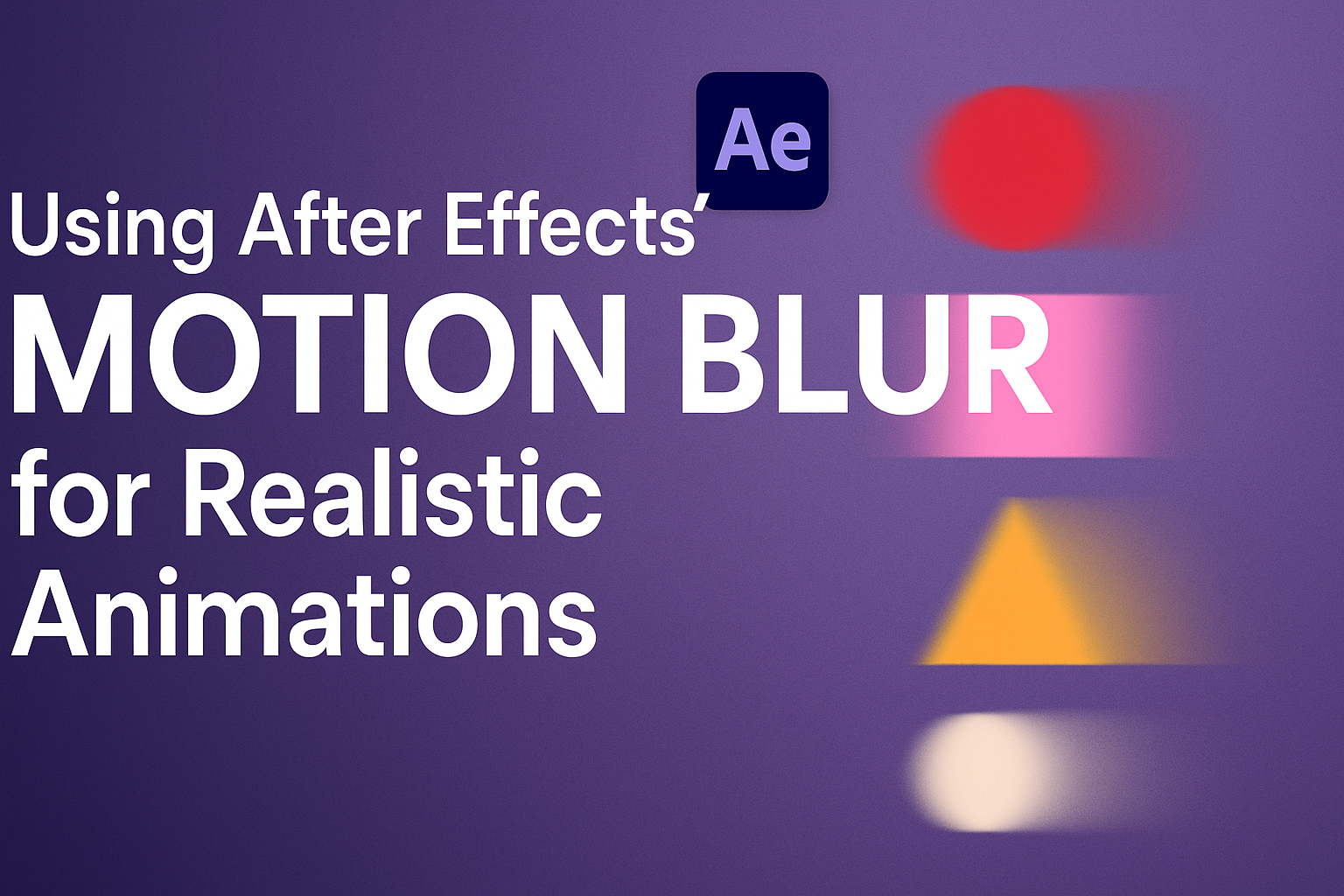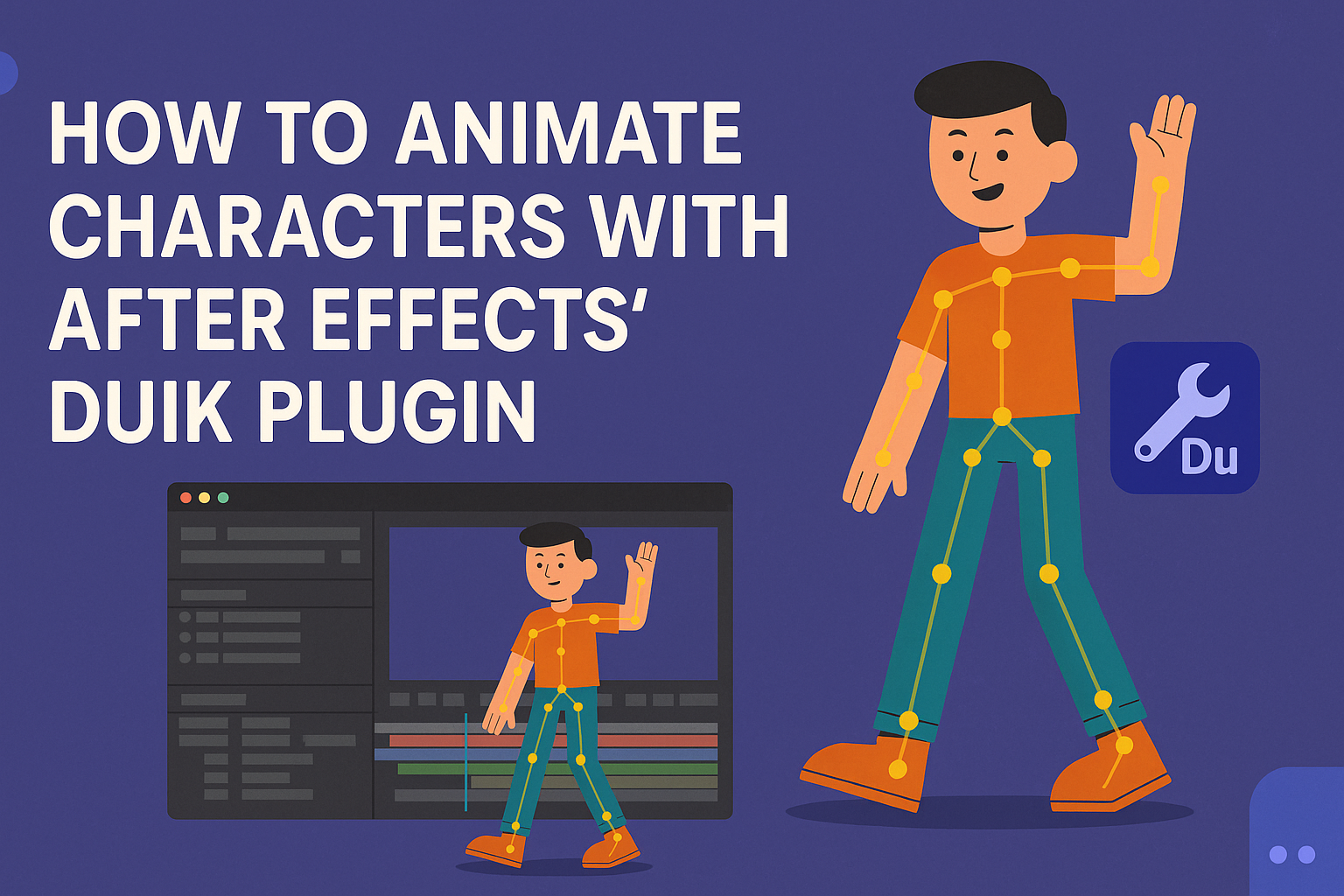Creating a countdown timer animation in Adobe After Effects is a valuable skill for anyone interested in video editing and animation. With just a few simple steps, users can add dynamic countdowns to their projects, enhancing the overall appeal and professionalism of their videos. To start, use a text layer and simple expressions to build …
Adobe After Effects
Navigating the world of 3D animation can seem daunting, but unlocking the potential of Adobe After Effects’ Camera Tool makes it more accessible. This powerful feature allows creators to add depth and perspective to their animations, transforming flat graphics into dynamic visual experiences. Mastering this tool means elevating your motion graphics to a professional level. …
Creating captivating music videos is a blend of art and technology, and After Effects’ Audio Spectrum Visualizer offers a powerful tool for enhancing visual storytelling. This feature allows creators to sync stunning visual patterns with audio tracks, effectively bringing music to life on screen. Engaging visuals can transform a simple song into a mesmerizing experience, …
Creating animated overlays can add a dynamic touch to videos. Using Adobe After Effects opens up a world of possibilities for achieving vibrant visuals. It allows for creativity and unique design that can elevate video quality. With After Effects, users can find tools and effects to easily design engaging overlays. This powerful software enables the …
Creating kinetic typography in After Effects can seem like a complex task, but it’s also a rewarding one. Kinetic typography combines text animation with visual interest to convey messages in a dynamic way. By mastering this technique, designers and animators can bring words to life, adding a new layer of engagement to their projects. With …
Creating a particle logo animation in Adobe After Effects can be a fun and rewarding project. With the right techniques, anyone can transform a simple logo into a dynamic visual masterpiece. Whether you’re a beginner or have some experience, this guide will walk you through the process step by step. The magic of particle effects …
Creating dynamic videos often involves controlling the speed of footage. After Effects’ time remapping tools, like slow motion and speed ramping, open up creative possibilities for video editors. Time remapping allows users to smoothly adjust footage speed, enhancing storytelling by highlighting dramatic moments or accelerating action. When done correctly, these techniques can transform ordinary clips …
Motion blur is a powerful tool in After Effects that can elevate any animation to a new level of realism. By simulating the way moving objects blur in real life, it adds a natural dynamic that engages viewers. Many artists and designers want their animations to stand out by appearing more polished and believable. With …
Creating an explainer video with After Effects is a fantastic way to grab attention and explain complex ideas simply. These videos are in high demand, with businesses seeking engaging ways to communicate their messages. By mastering character and motion graphics animation in After Effects, anyone can produce high-quality explainer videos. Explainer videos blend creativity with …
Animating characters with After Effects can seem challenging, but using the Duik plugin makes it much more approachable. Duik offers tools that simplify rigging and animating, turning complex processes into enjoyable tasks. With the right steps, it’s possible for both beginners and seasoned users to create fluid, engaging animations. Understanding character movement is key. Duik …