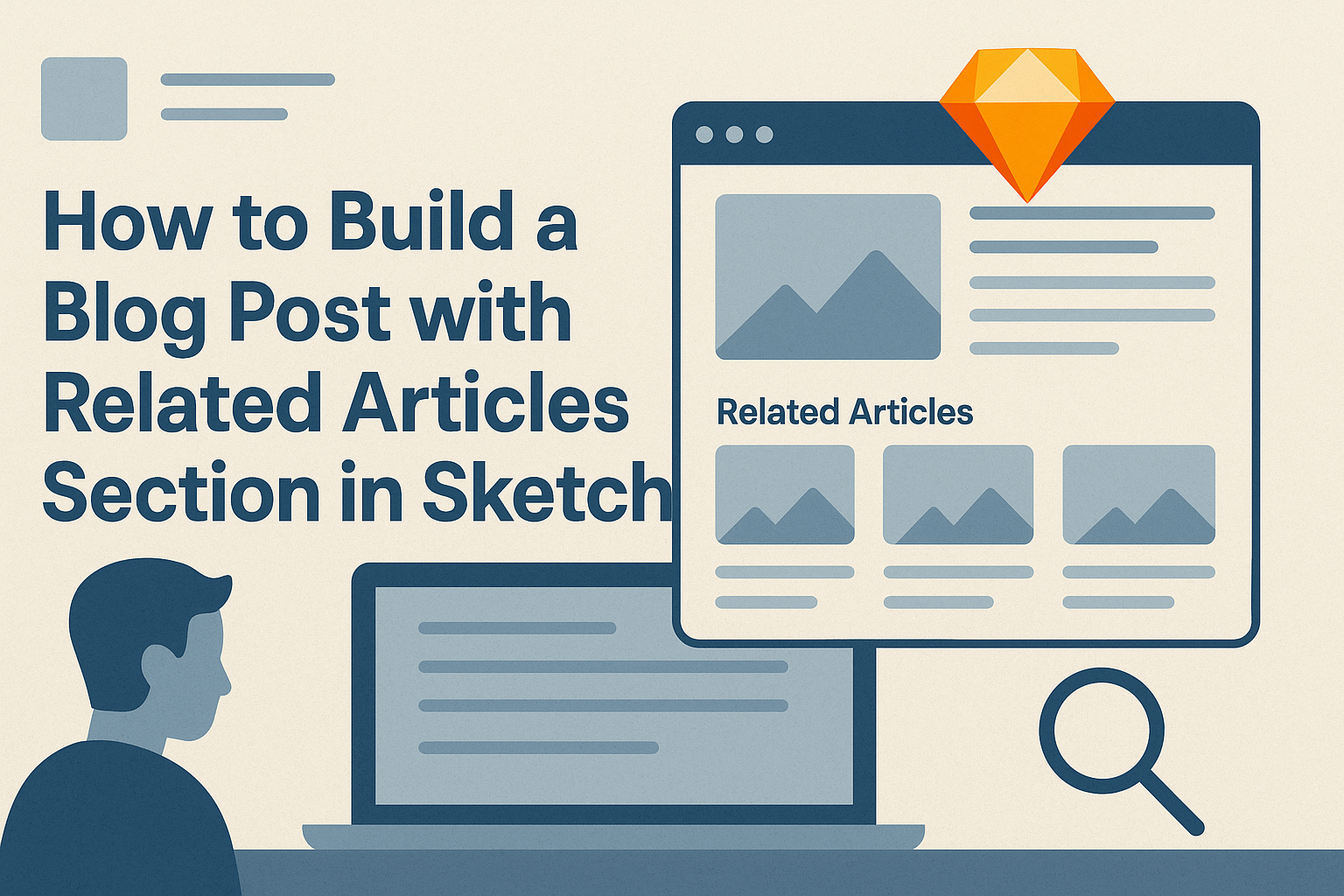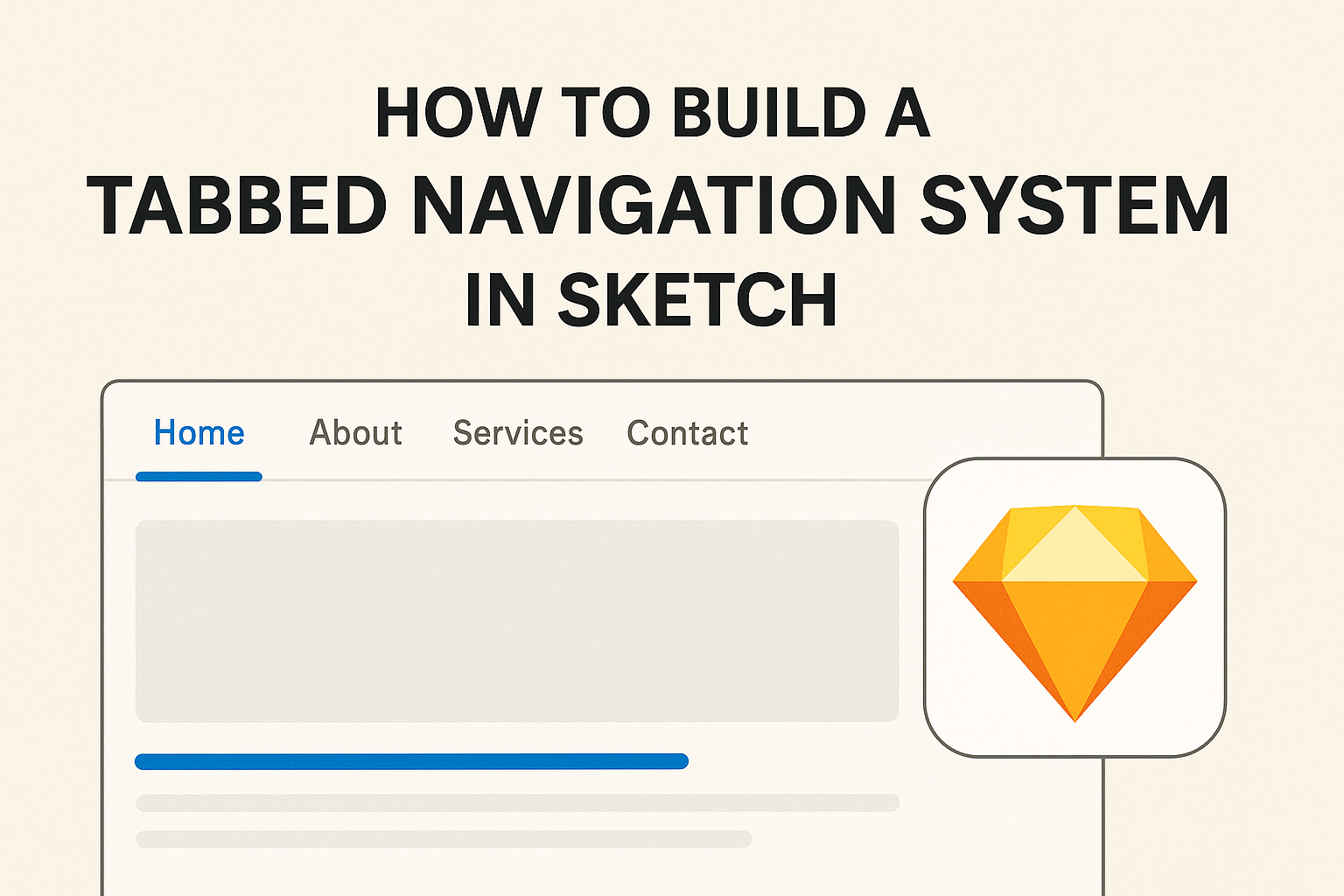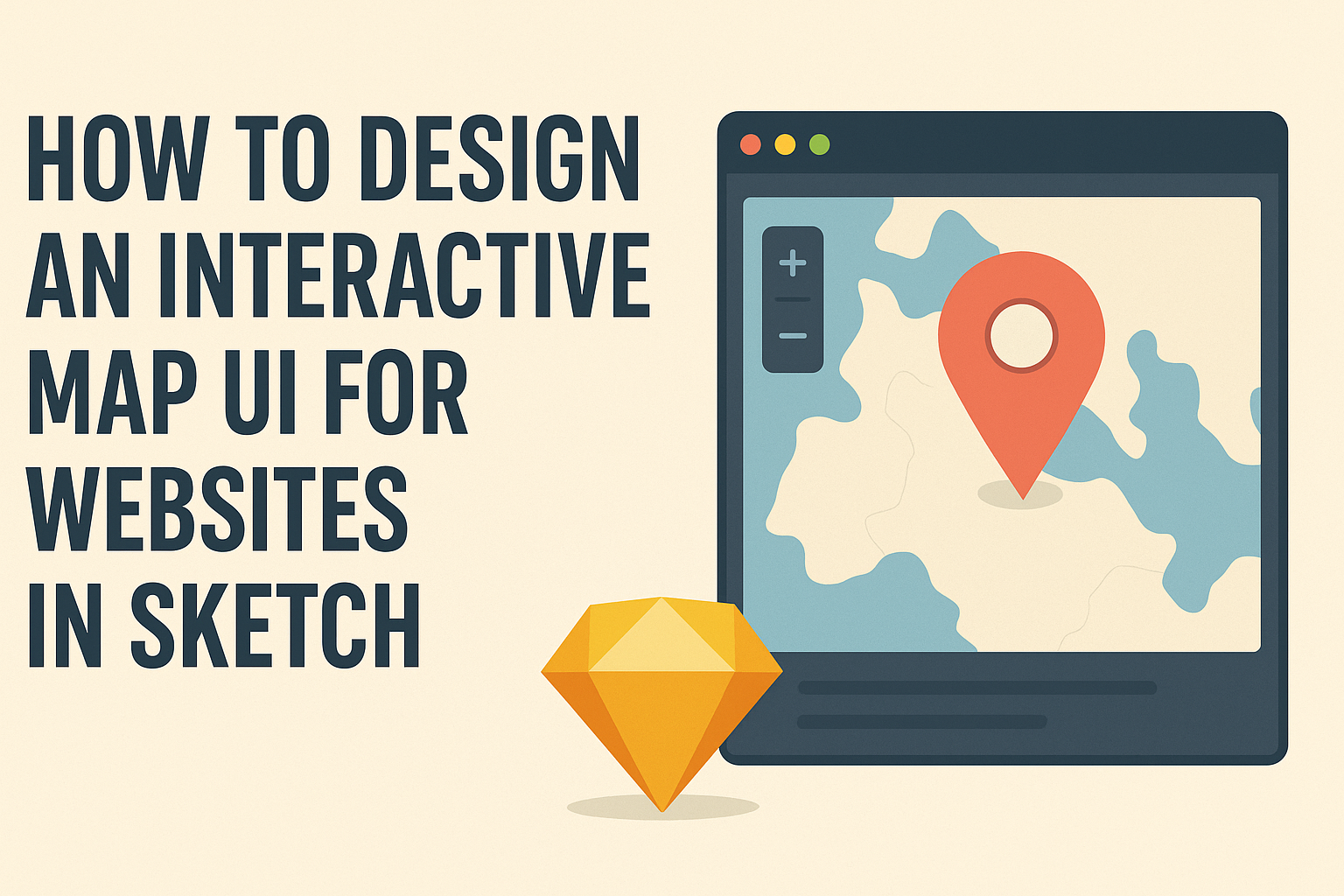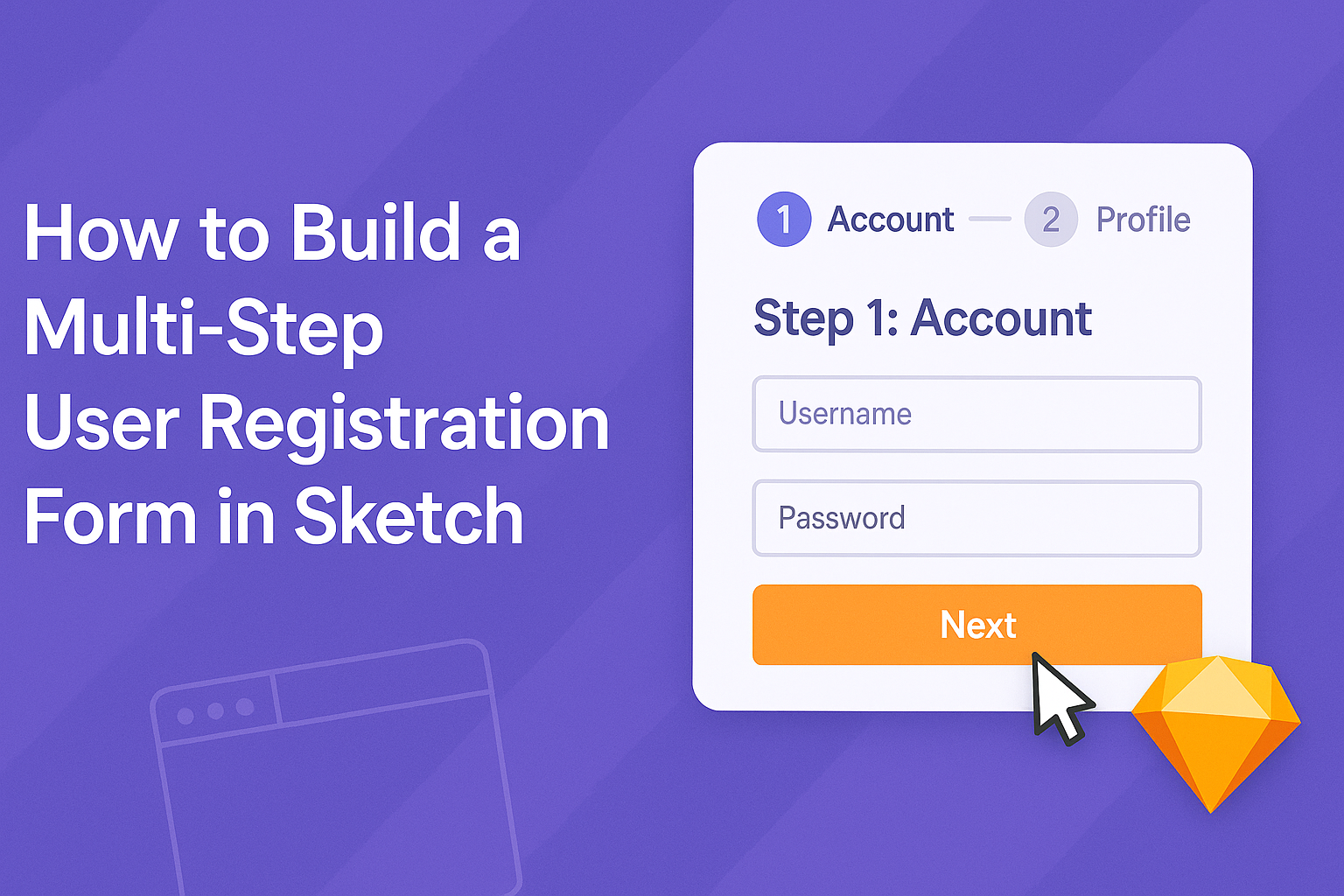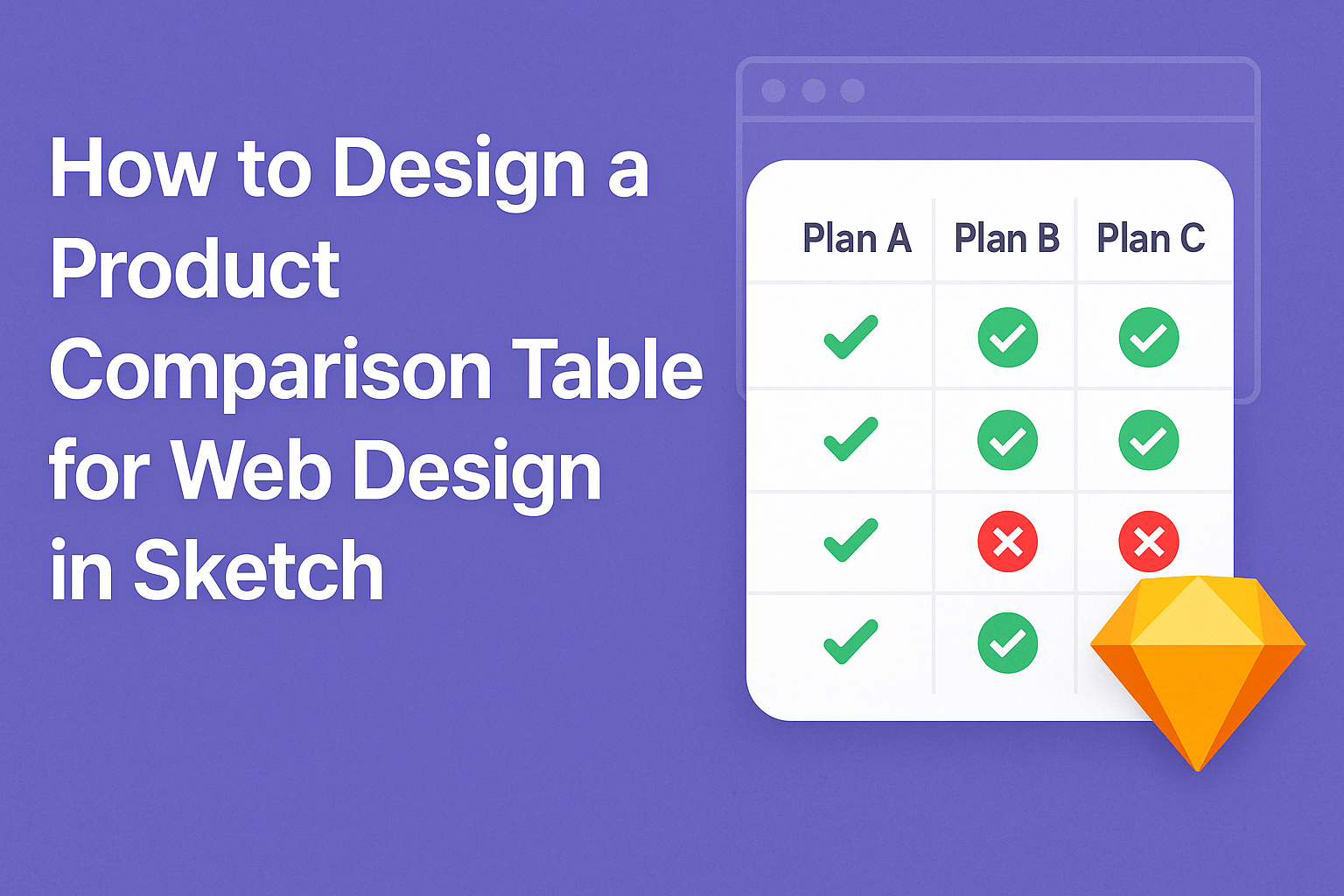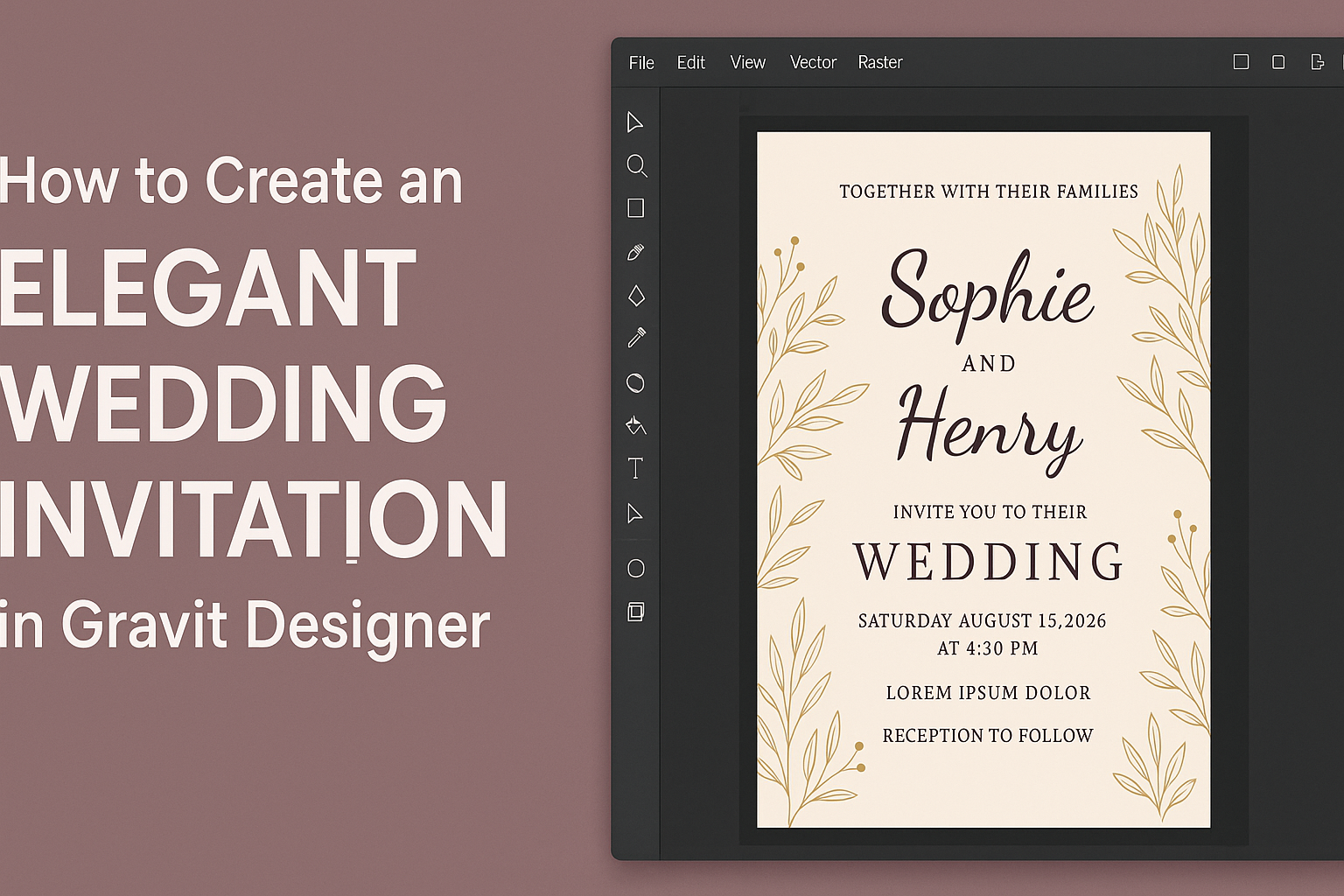Creating an engaging blog post design is crucial for capturing readers’ attention. One effective way to enhance a blog post is by including a related articles section, which encourages further exploration of topics that interest readers. This feature not only keeps visitors on the page longer but also improves the overall user experience. Using Sketch …
Creating a video player UI in Sketch can be a fun and rewarding project for designers. This process involves using various tools and features within Sketch to build an intuitive interface that enhances user experience. By following a few simple steps, anyone can design a sleek and functional video player UI that meets modern design …
Creating a tabbed navigation system in Sketch can greatly improve the usability of a design. This type of navigation allows users to switch between different sections smoothly, keeping their experience organized and efficient. With just a few simple steps, anyone can build an effective tabbed interface that enhances any project. Sketch offers various tools and …
Creating a professional resume layout in Sketch can greatly enhance job prospects. A well-organized resume not only showcases skills and experience but also demonstrates attention to detail and creativity. With the right tools and design principles, anyone can produce a standout resume that grabs the attention of potential employers. In this article, readers will discover …
Creating simple animations can greatly enhance the user experience of an app. In Sketch, users can create smooth transitions between screens that make the app feel more dynamic and engaging. This blog post will show how to design these animations step by step, making it easy for anyone to follow along. With tools like Smart …
Creating an interactive map UI can greatly enhance the user experience on a website. To design an effective interactive map in Sketch, one must focus on a clean layout, intuitive navigation, and engaging visual elements. By keeping these principles in mind, designers can help users explore information in an enjoyable and meaningful way. Sketch offers …
Creating a user-friendly registration process is key to welcoming new users. A multi-step registration form in Sketch not only simplifies data collection but also enhances user experience by breaking down complex tasks into manageable parts. This method allows designers to focus on individual sections, making the form less overwhelming for users. In the design world, …
Creating an effective product comparison table can simplify the decision-making process for users. A well-designed table helps users quickly see differences between products, making it easier to choose the right one. In the world of web design, using tools like Sketch can streamline this process. When designing in Sketch, it’s essential to keep the table …
Creating beautiful wedding invitations sets the tone for the entire event. With Gravit Designer, one can craft elegant invitations that reflect personal style and unique themes. This user-friendly design platform offers a range of templates and tools that make the process enjoyable, even for beginners. The power of customization is at the user’s fingertips, allowing …
Creating a website header that is both attractive and functional can set the tone for the entire site. To design a minimalist website header in Gravit Designer, one should focus on clean lines, ample white space, and easy navigation. Minimalist design helps visitors feel less overwhelmed and allows key elements to stand out. Gravit Designer …