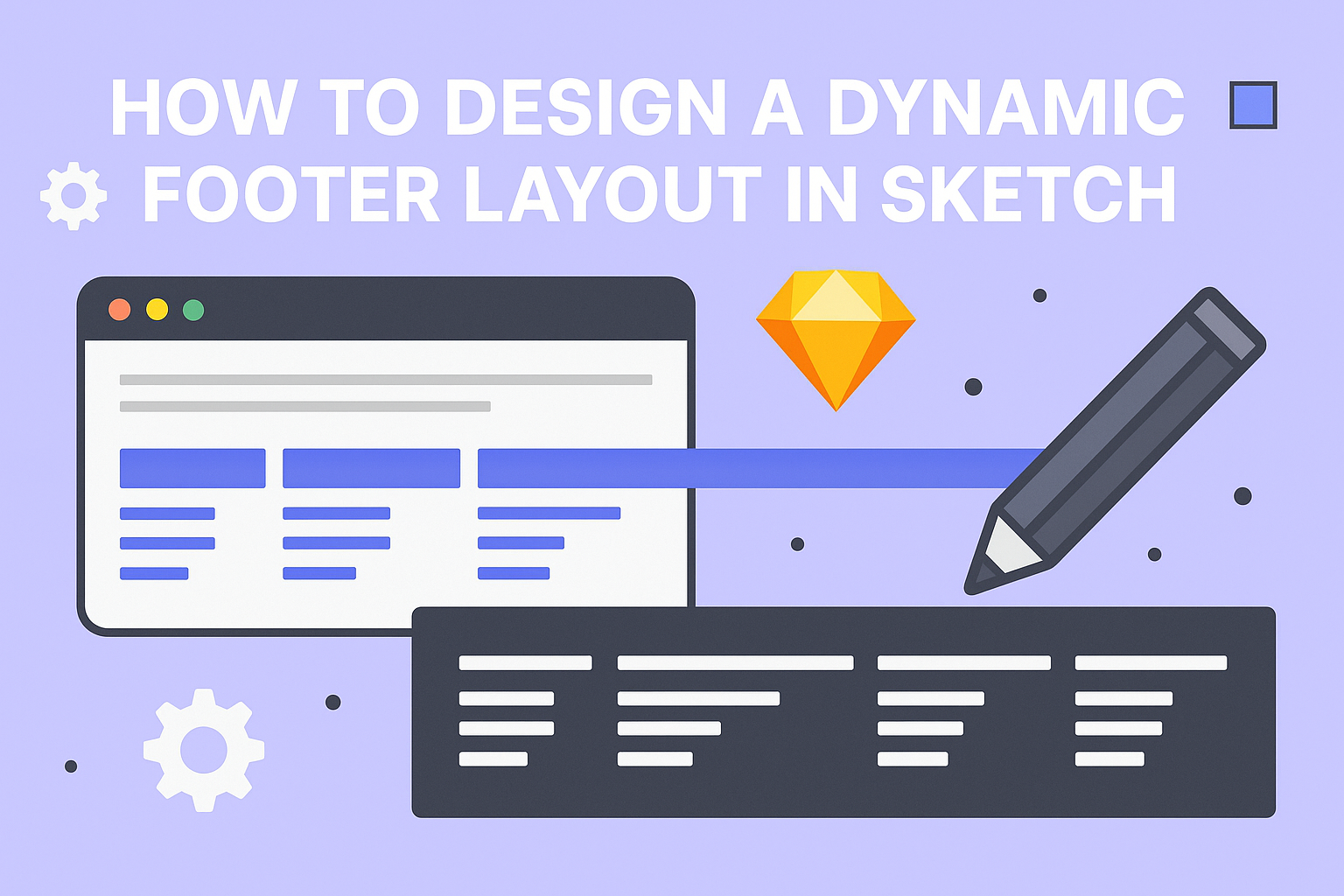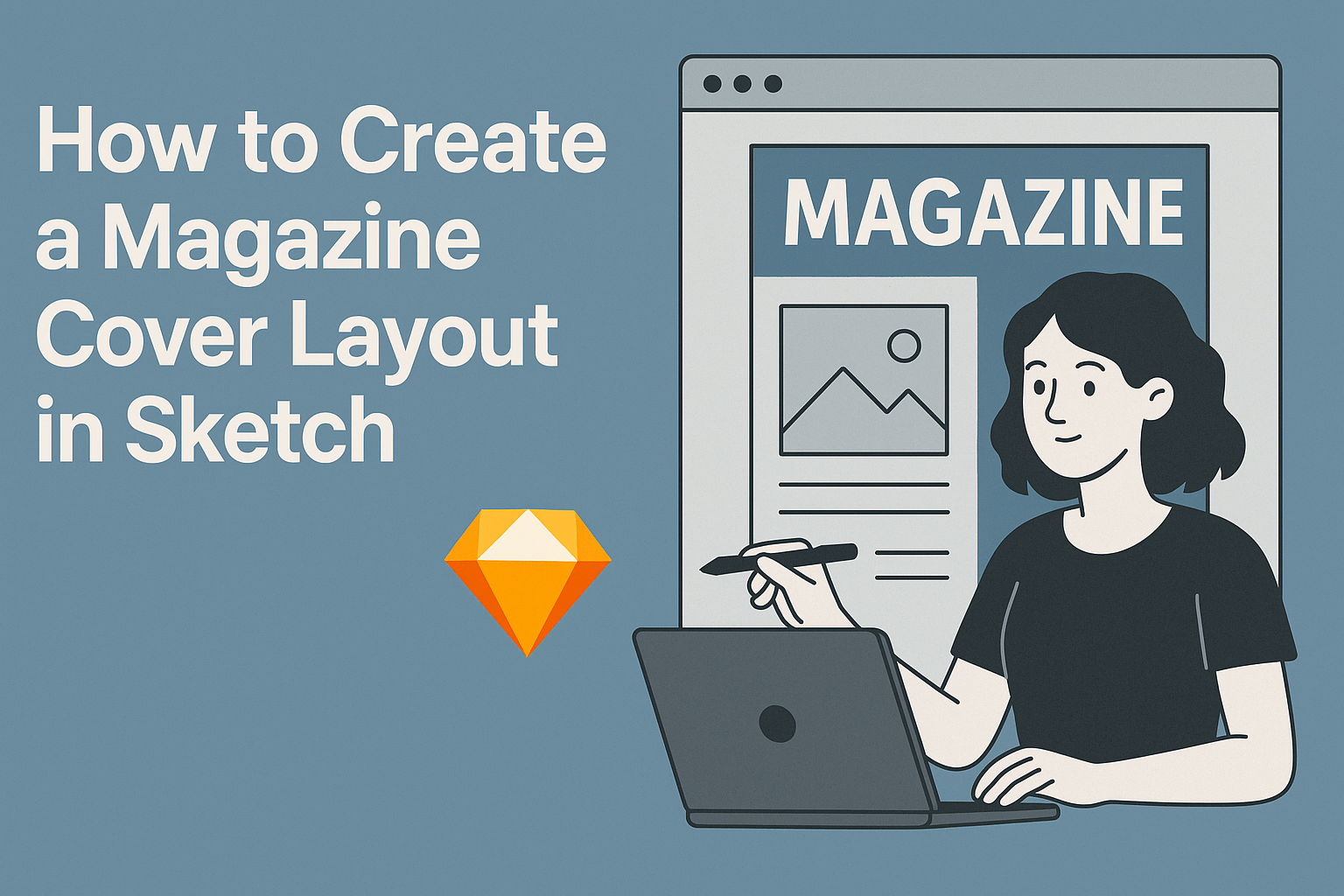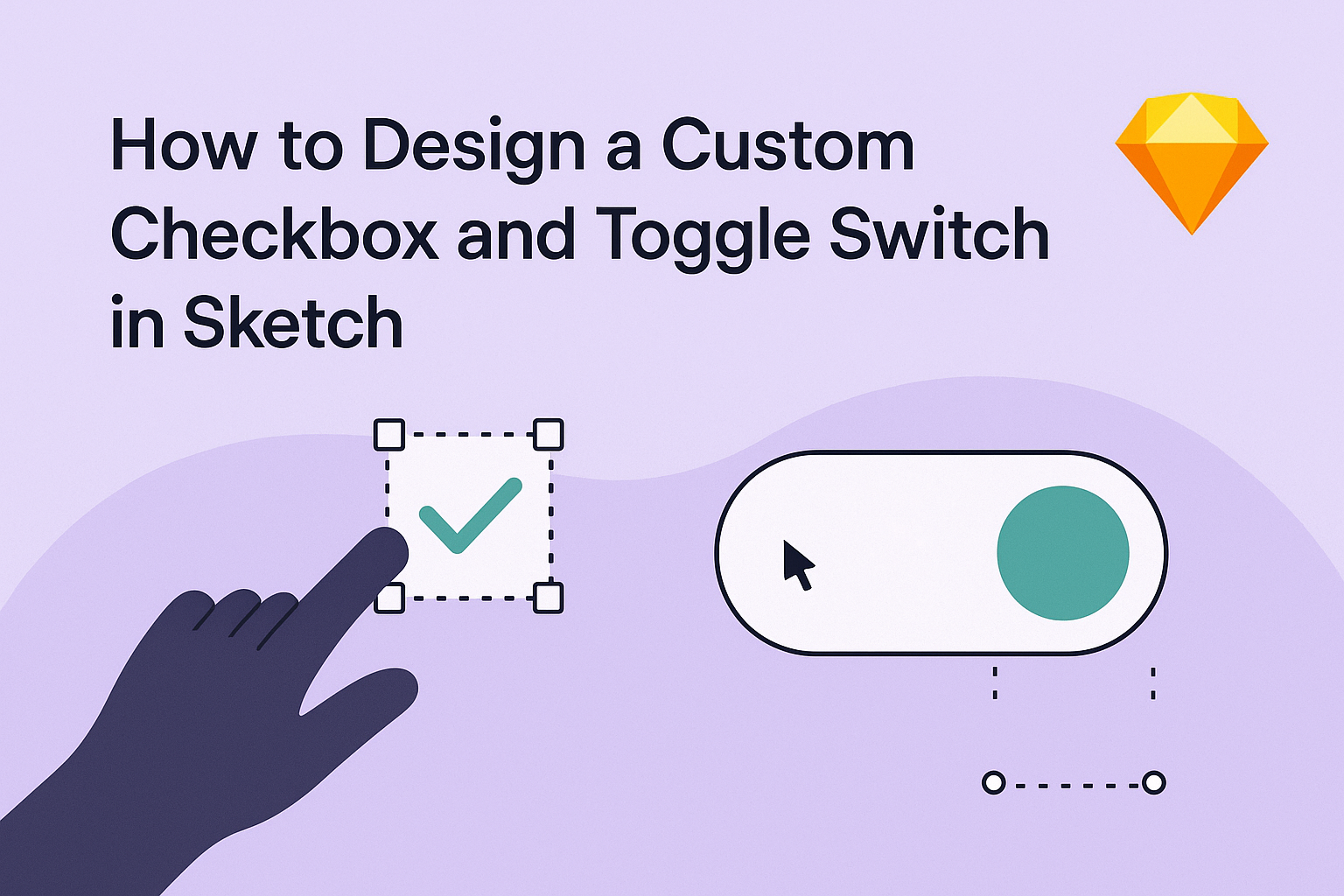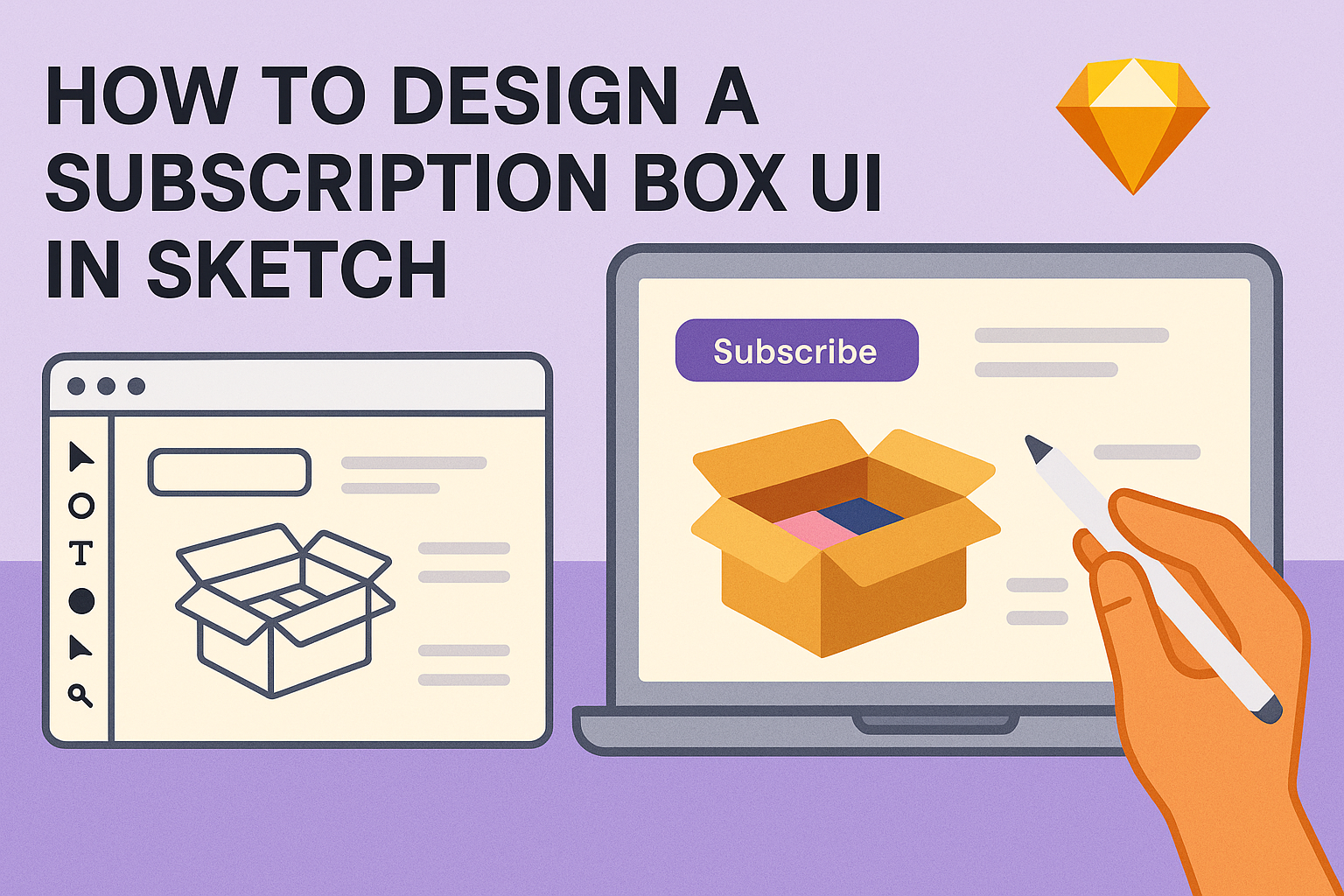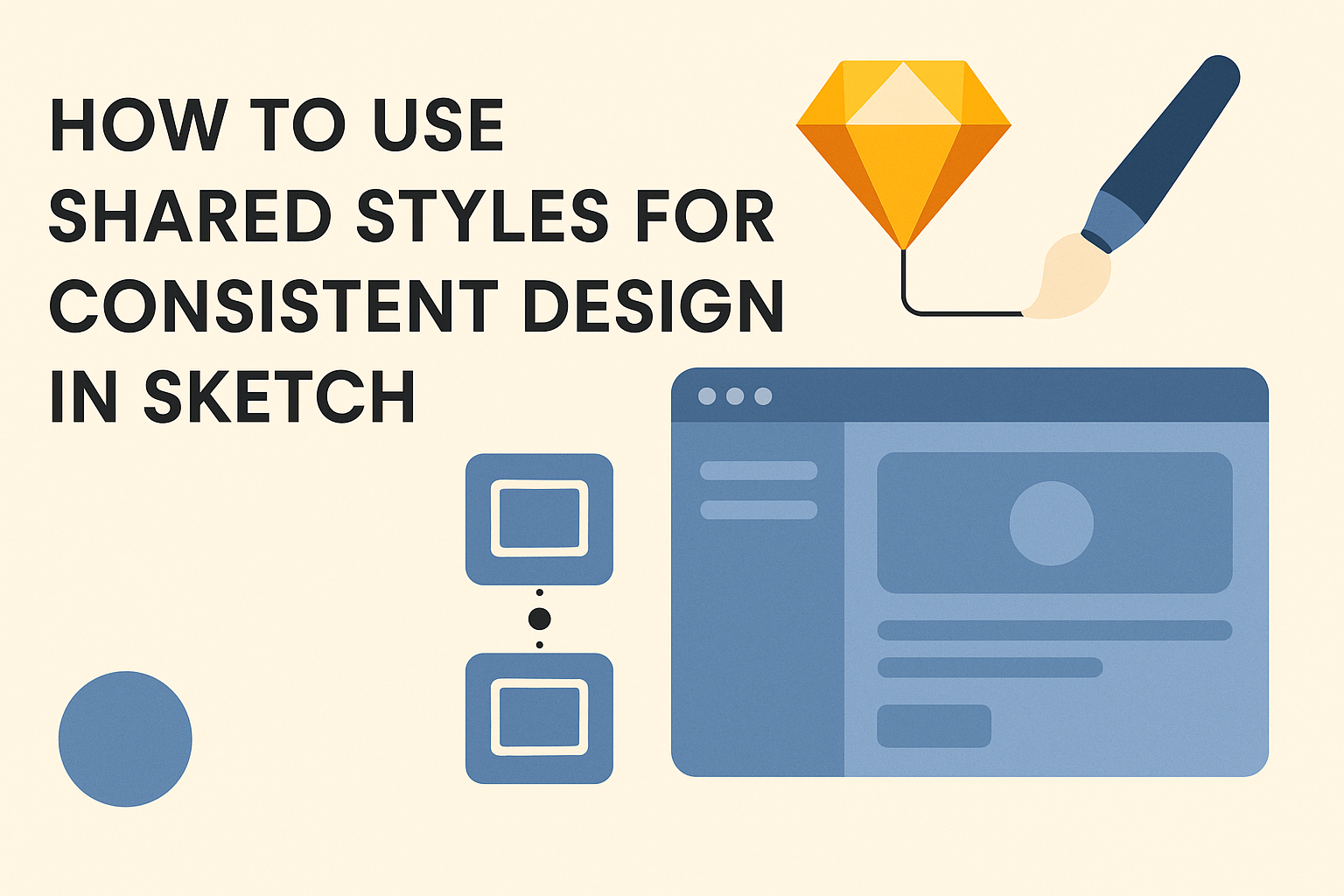Designing a dynamic footer layout in Sketch can enhance the look and usability of any website. A well-crafted footer not only provides essential links but also completes the overall design, making it feel polished and professional. With the right techniques, anyone can create a footer that adjusts to different screen sizes and content changes seamlessly. …
Creating a magazine cover layout in Sketch can be an exciting way to showcase design skills. With the right tools and techniques, anyone can craft an eye-catching cover that grabs attention and communicates the magazine’s theme effectively. This guide will walk readers through the process, making it simple and enjoyable. Whether someone is a beginner …
Designing a professional newsletter template in Sketch can be a rewarding task for anyone looking to improve their communication skills. A well-crafted newsletter not only engages readers but also reflects the brand’s identity and professionalism. Many users find that using templates allows them to save time while ensuring their designs remain clean and effective. Sketch …
Creating a custom calendar UI in Sketch can be both fun and rewarding. With the right approach, anyone can design a user-friendly interface that suits their unique style and needs. By following straightforward steps and utilizing available resources, designers can craft a calendar that enhances user experience and looks visually appealing. The key to success …
Creating a custom checkbox and toggle switch in Sketch can elevate any design project. This guide offers step-by-step instructions to help anyone craft these interactive elements effortlessly. Whether designing a user interface for a website or a mobile app, adding these components enhances user experience. Using Sketch’s powerful tools, one can manipulate layers and styles …
Creating a custom UI component library in Sketch can greatly enhance design efficiency and consistency. To build an effective library, one should start by organizing essential components like buttons, colors, and text styles. This approach not only saves time but also ensures that designs remain uniform across projects. Many designers benefit from using existing frameworks …
Creating a mobile app onboarding flow can be a key step in ensuring user satisfaction. A well-designed onboarding process helps users understand the app’s features quickly and encourages them to engage with it more fully. By using Sketch, designers can streamline this process and create engaging user flows that lead to higher retention rates. When …
Designing a subscription box UI in Sketch can be a fun and creative process. To create an effective UI, designers should focus on clarity, user engagement, and brand identity. With the right tools and techniques, anyone can make a subscription box that not only looks great but also delivers a smooth user experience. A well-designed …
Consistent design is key to effective communication in any project. Using Shared Styles in Sketch allows designers to maintain a cohesive look and feel across their work. This feature enables quick updates and promotes design harmony, making it easier to manage and evolve design systems. Designers often face the challenge of ensuring that every element …
Creating a horizontal scroll layout in Sketch can enhance the usability of a design by allowing users to navigate more content without overwhelming the screen. To set up a horizontal scrolling design, one must select the desired layers and use the Prototype tab to make them scrollable. This feature is perfect for showcasing images, text, …