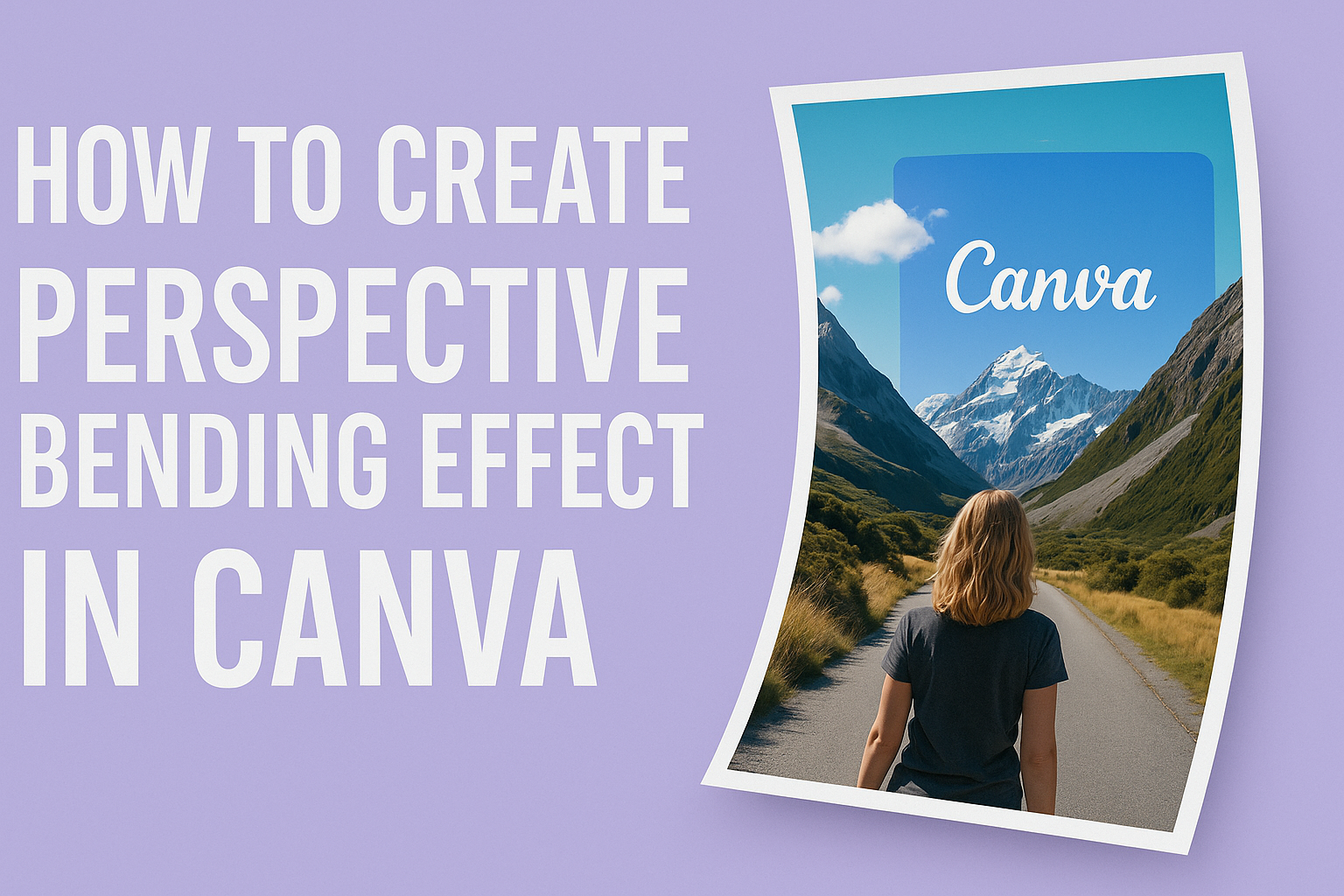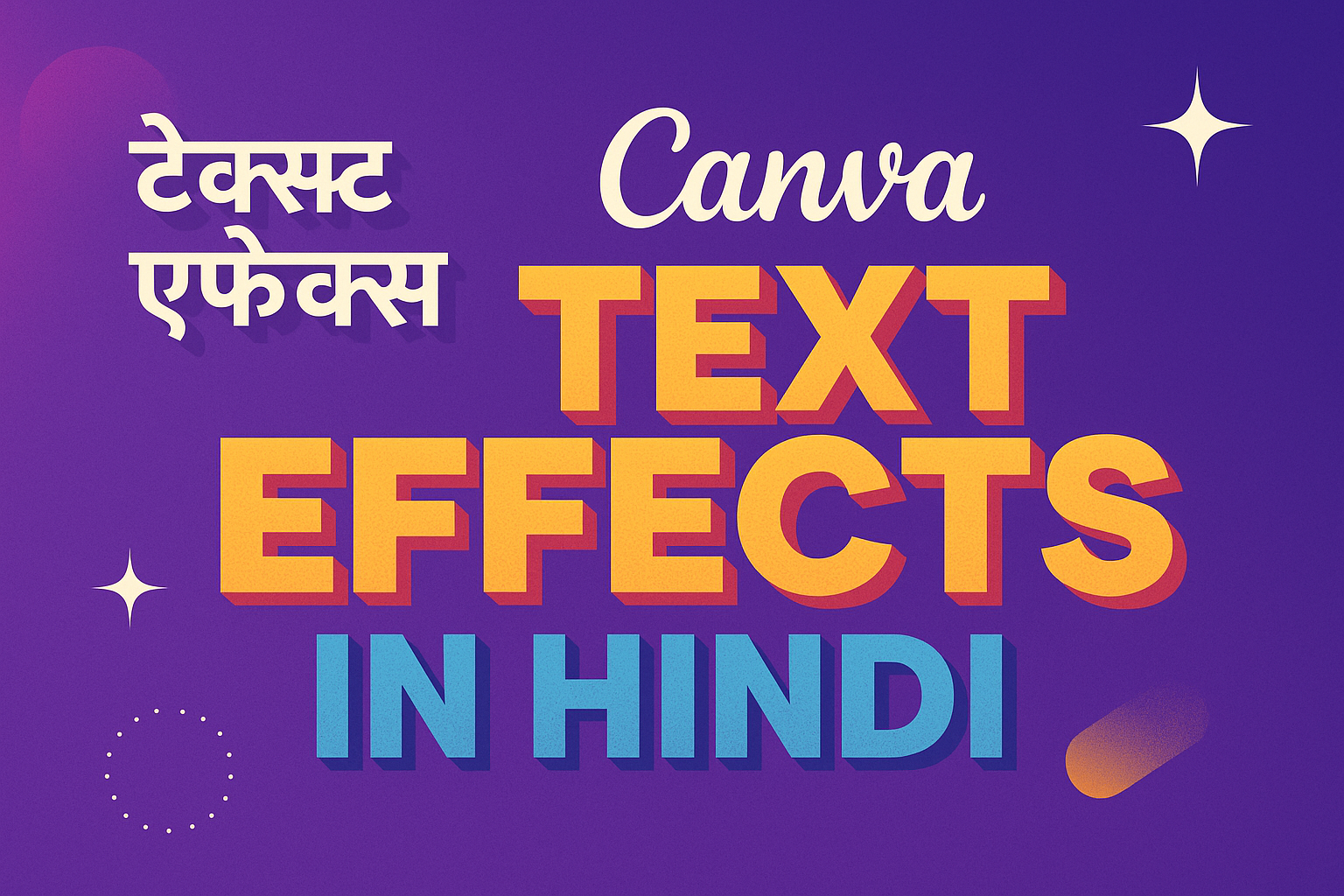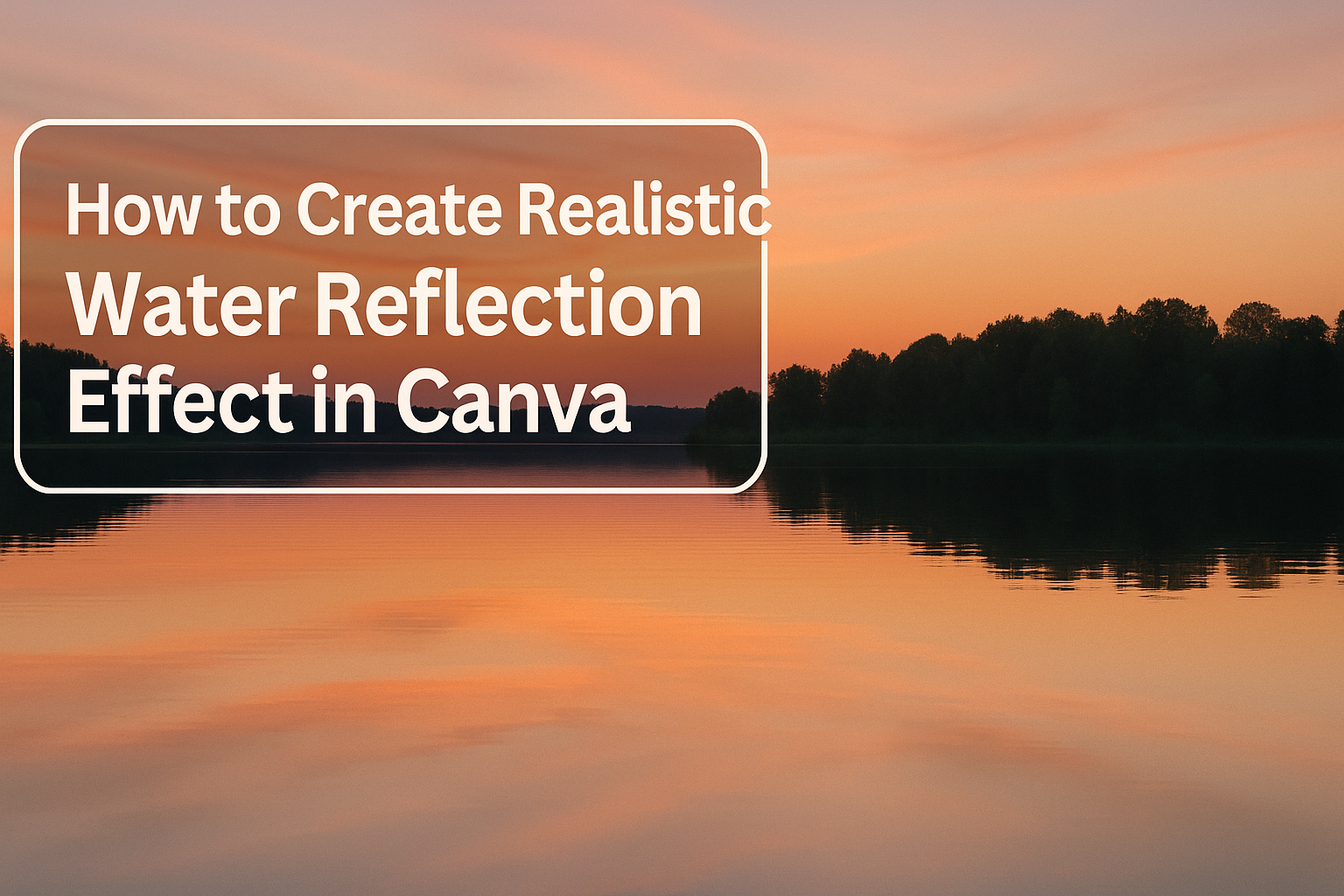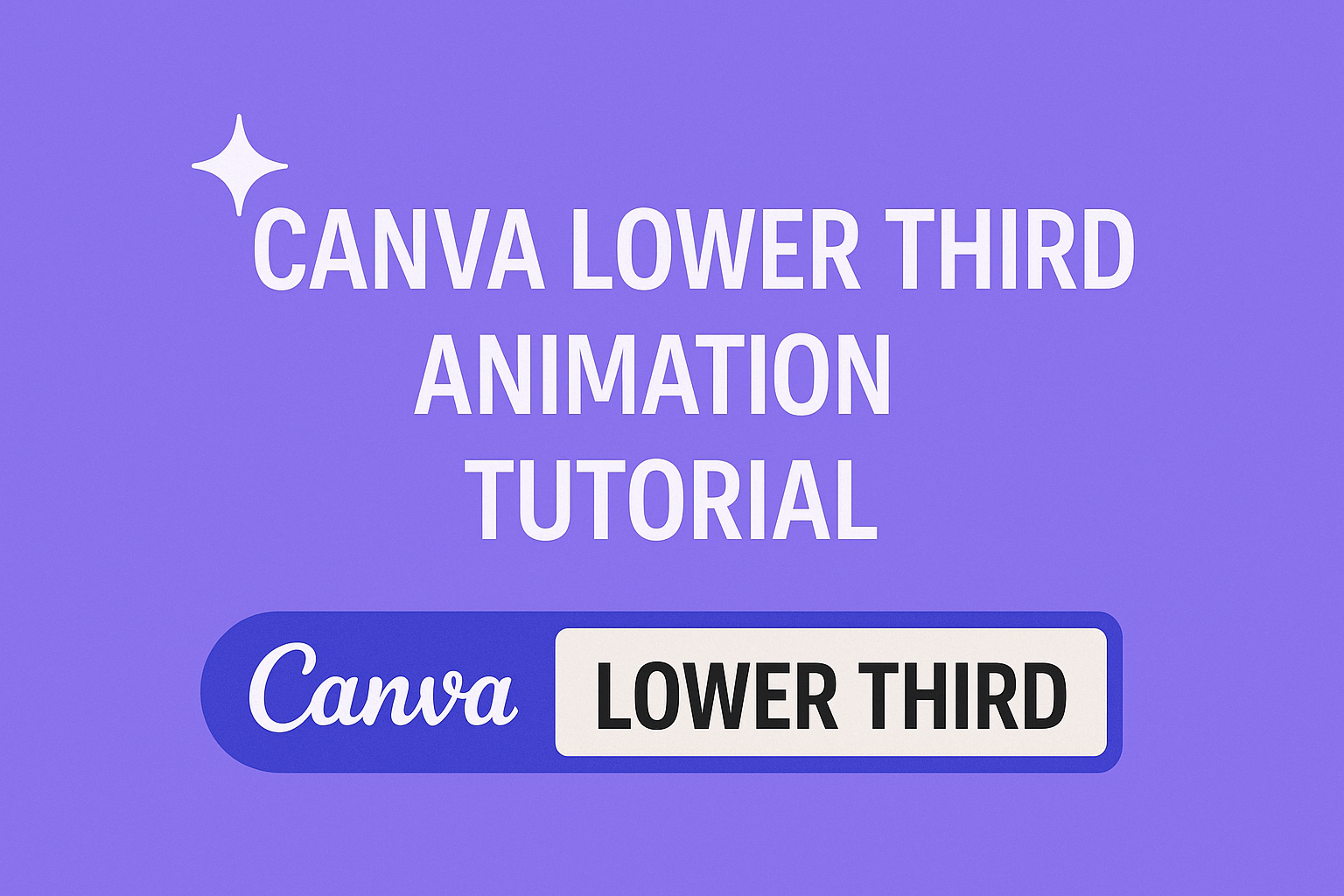Making money with AI art has become easier than ever, and people are earning hundreds of dollars by turning simple ideas into cartoon masterpieces using free tools. Anyone can create professional-looking AI cartoons in Canva and sell them online without needing artistic skills or expensive software. The AI cartoon generator tools in Canva make it …
Creating engaging presentations that capture an audience’s attention can be challenging, especially when relying on static slides. Many presenters struggle to add interactive elements that keep viewers interested throughout their entire presentation. Canva Magic Shortcuts allow users to instantly add fun animations, confetti effects, and interactive elements to their presentations with simple keyboard commands during …
Perspective bending effects can transform ordinary images into eye-catching, dynamic visuals that grab attention and add depth to any design. Canva users can create perspective bending effects using built-in tools like the Transform Image app and Liquify filter to bend and distort images in creative ways. This technique works especially well for social media graphics, …
Designers and content creators can now streamline their workflow by connecting Claude AI directly with Canva’s design platform. This integration eliminates the need to switch between applications, allowing users to create, edit, and manage designs through simple text prompts in their Claude chat interface. Users can generate professional graphics, resize content for different platforms, and …
Pop-up animations can transform boring designs into exciting, eye-catching content that grabs attention on social media and marketing materials. Anyone can create professional-looking pop-up animations in Canva without design experience or expensive software. The platform offers simple tools that make it easy to add movement and visual interest to any project. Creating these animations involves …
Canva users who work with Hindi text often struggle to find the right effects that complement Devanagari fonts and maintain readability. Canva offers 15 different text animation effects and multiple styling options that work beautifully with Hindi typography, allowing designers to create professional-looking graphics in their native language. The platform includes several high-quality Hindi fonts …
Water reflections can transform ordinary designs into eye-catching visuals that grab attention and add professional depth. Many designers struggle to create realistic reflection effects, but Canva makes this advanced technique accessible to everyone. The process works for various design projects, from product photography to social media graphics. Adding reflections to designs helps elevate flat images …
Creating animated collages brings static images to life with movement and visual interest that captures viewers’ attention. Users can make collage animations in Canva by combining multiple photos or graphics into a single design and then applying animation effects to individual elements or the entire composition. The Canva collage maker tool offers templates and features …
Lower third animations help video creators add professional graphics that display names, titles, and other important information on screen. These animated elements appear in the bottom portion of videos and can make content look more polished and engaging. Creators can build stunning lower third animations directly in Canva without needing expensive video editing software or …
Adding voice-overs to videos and presentations can make content more personal and engaging. Many creators wonder if they can record professional-sounding narration without expensive software or equipment. Canva offers a built-in voice recording feature that lets users record high-quality voiceovers directly within the platform. This eliminates the need for separate recording software or complicated audio …