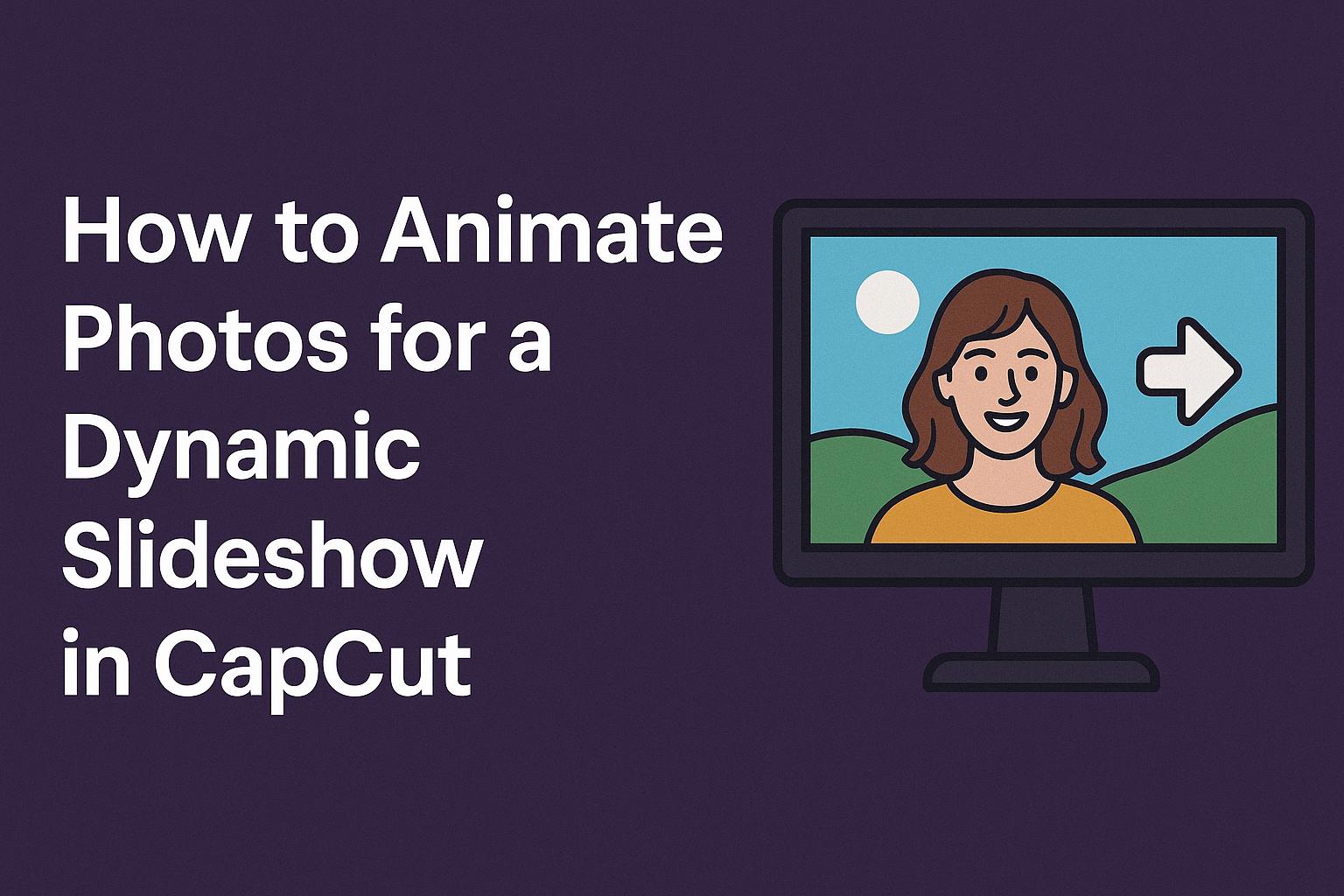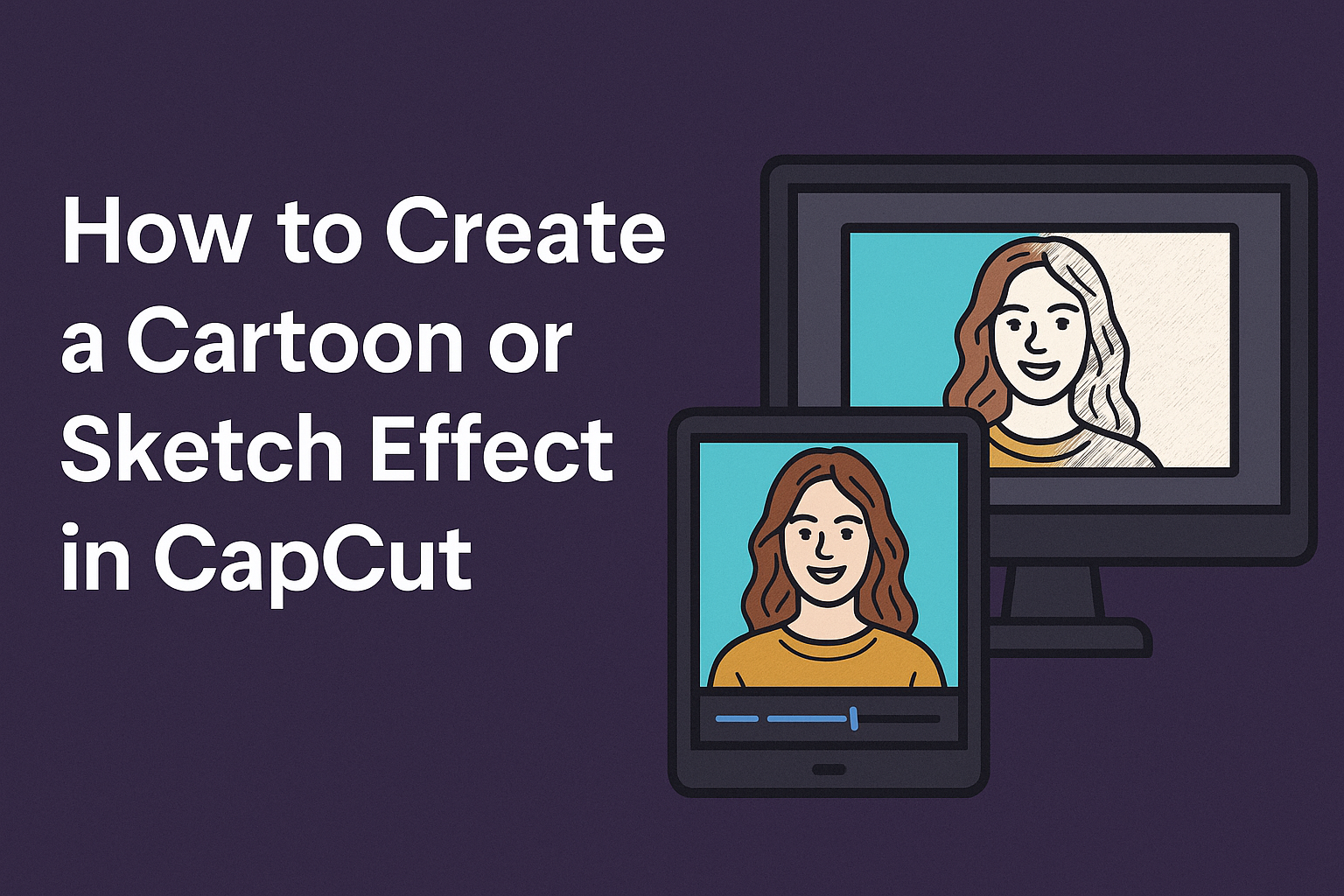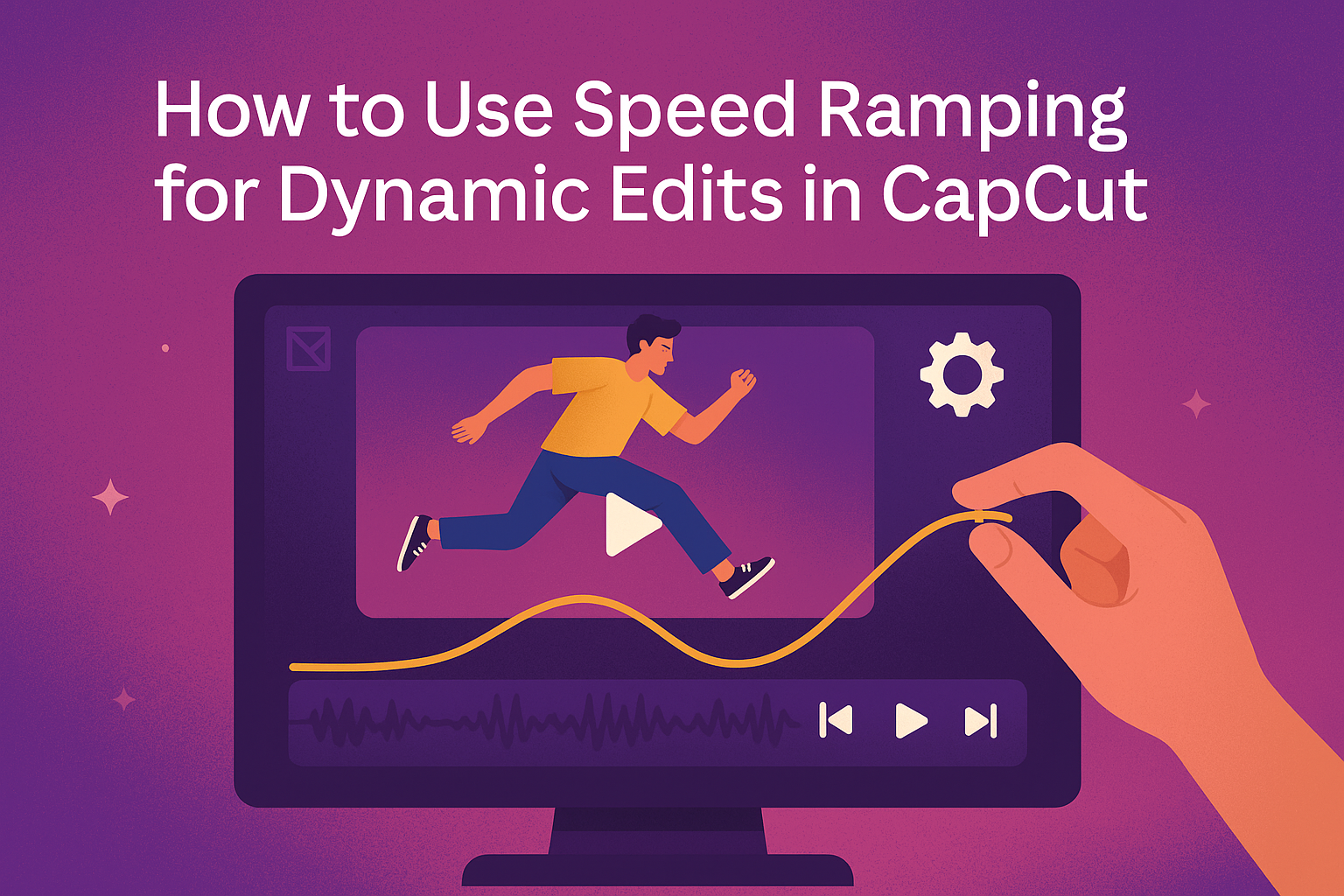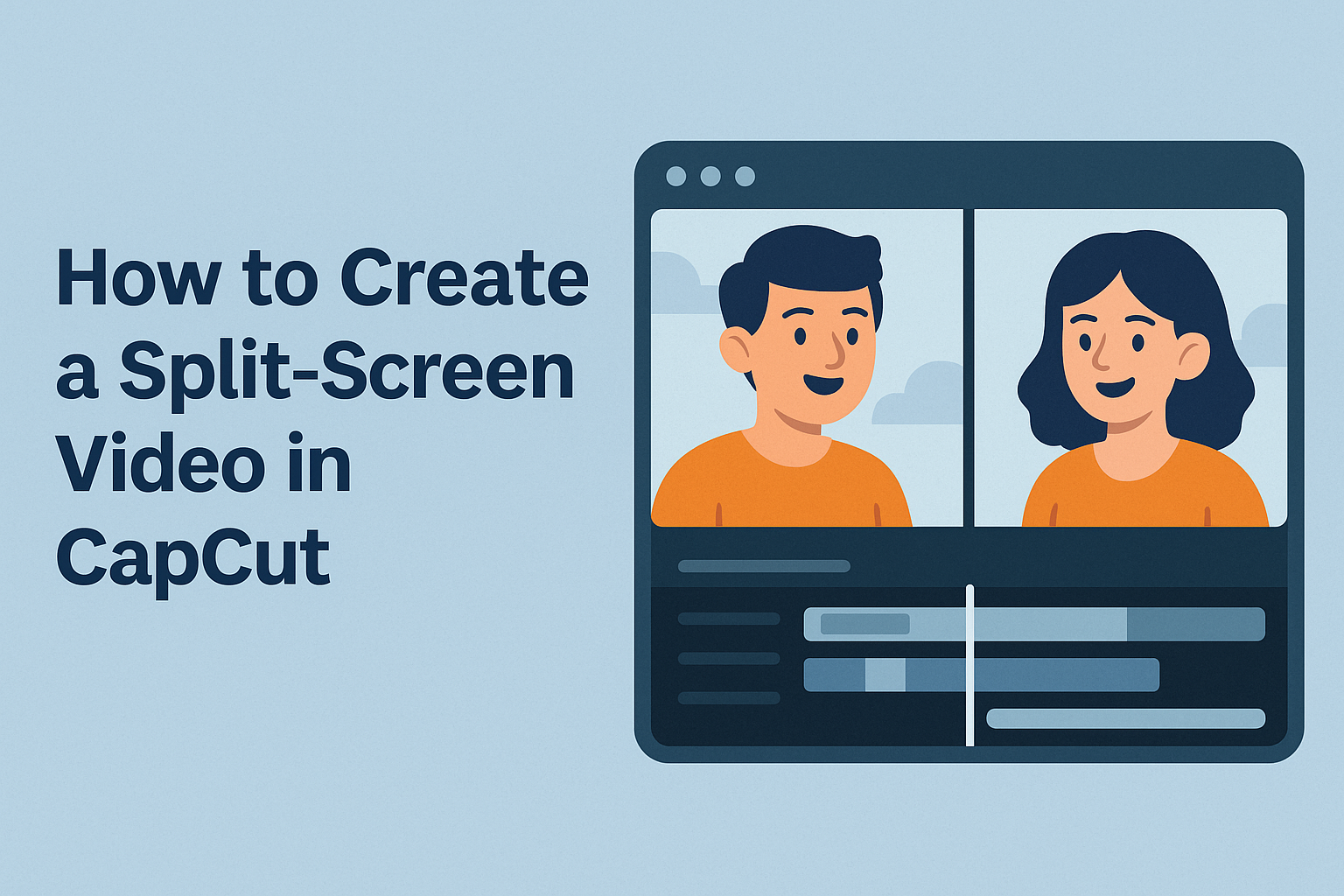Animating photos for a slideshow can transform ordinary memories into engaging stories. By using CapCut, anyone can easily add dynamic effects and transitions to their images, making their presentations stand out. This tool offers a variety of features that appeal to beginners and experienced editors alike. With a user-friendly interface, CapCut makes it simple to …
Creating fun and engaging videos can be easy with the right tools. Many users want to add a creative touch to their content, and CapCut offers excellent features for this. By applying cartoon or sketch effects, anyone can transform their videos into unique pieces of art. With just a few steps, he or she can …
Cloning yourself in a video can be a fun and creative project. Using CapCut makes this process simple and accessible, even for beginners. With just a few steps, anyone can create a professional-looking clone effect that will impress friends and family. In this guide, readers will discover how to shoot their clips effectively and use …
Creating engaging Instagram Stories is easier than ever with CapCut. With its user-friendly tools, anyone can design exciting and eye-catching stories that grab attention. Whether it’s using effects, transitions, or adding fun text overlays, CapCut offers everything needed to make stories stand out. Many content creators are turning to CapCut for its simple yet powerful …
Many people want to create impressive videos using their smartphones but aren’t sure how to get started. CapCut provides easy-to-use tools that can transform basic clips into polished content, helping users improve their video quality significantly. With its straightforward interface, anyone can navigate and utilize various features to enhance their footage quickly. In this blog …
Creating a striking reverse video effect can elevate any video project. To do this in CapCut, users can easily apply the reverse feature, transforming clips into captivating visuals with just a few clicks. This simple yet powerful tool allows anyone, from beginners to more experienced editors, to add creative depth to their work. Many content …
Creating a video collage can be a fun and creative way to showcase moments from events or express artistic ideas. CapCut makes this process simple and enjoyable, allowing users to combine multiple clips into one cohesive video effortlessly. With its user-friendly interface and a variety of editing tools, anyone can create stunning video collages in …
Speed ramping is a powerful editing technique that allows creators to add dynamic motion to their videos. This technique helps enhance storytelling by adjusting the speed at specific points, making scenes more engaging and visually appealing. Whether someone is making action-packed vlogs or creative content, mastering speed ramping in CapCut can elevate their editing skills. …
Adding animated overlays can make videos more engaging and fun. CapCut offers a variety of options like fire, sparkles, and other effects that can easily enhance any project. Whether someone is looking to add a touch of excitement or create a unique atmosphere, these overlays can do just that. To get started, users only need …
Creating engaging videos has never been more accessible, especially with tools like CapCut. For those looking to enhance their video editing skills, it is easy to create a split-screen video in CapCut using a few simple steps. This feature allows content creators to show multiple perspectives or combine different clips effortlessly. With CapCut’s user-friendly interface, …