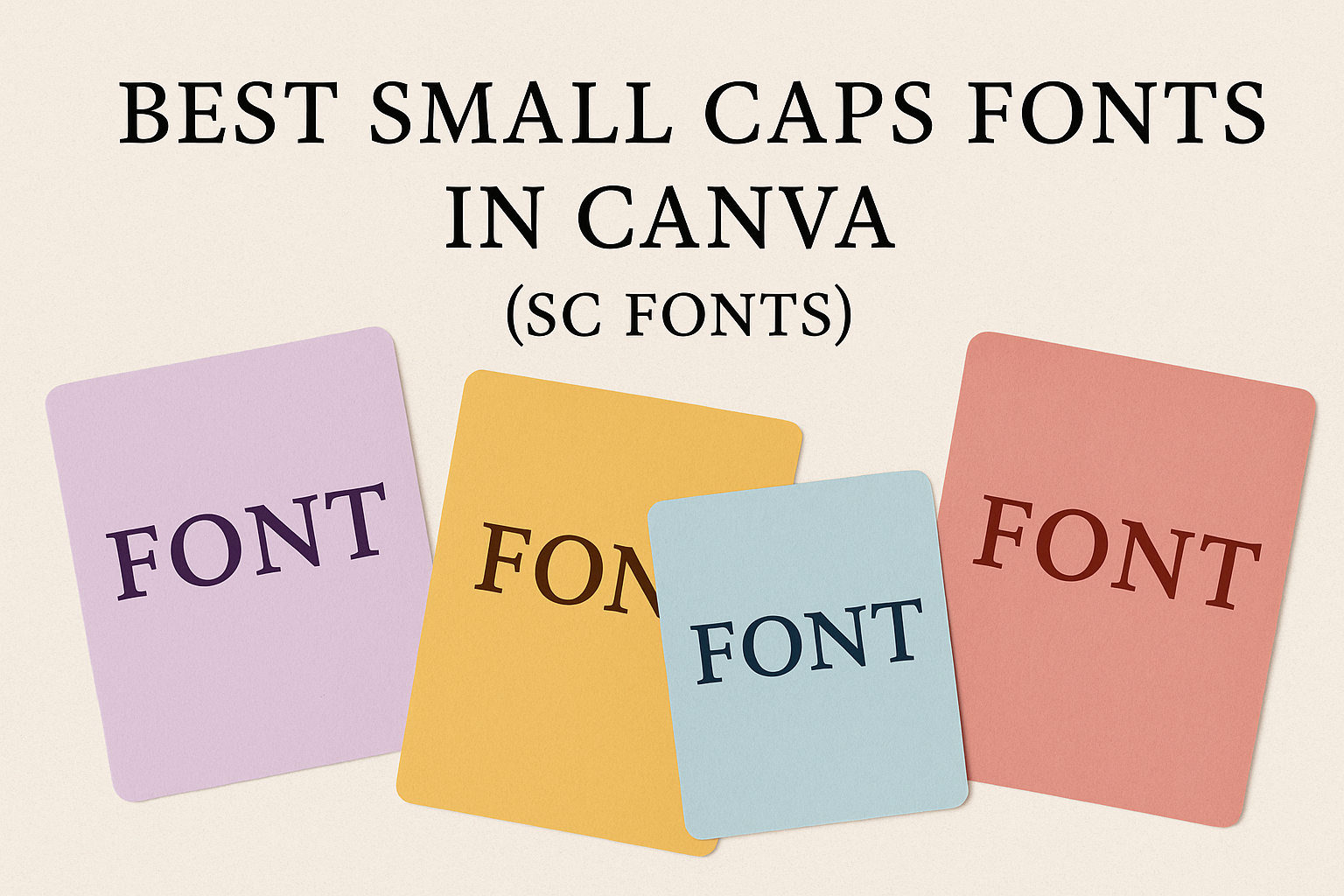Finding the right font can transform a design, giving it personality and flair. Small caps fonts in Canva are gaining popularity among designers for their ability to create refinement and style in various projects. Whether designing book covers, signage, or digital platforms, these fonts can add a unique touch to any work. Choosing the best …
Bold and modern design often begins with the right choice of font. Striped fonts in Canva offer a unique blend of style and creativity that can elevate any project, from logos to headlines. For those looking to make their designs stand out, selecting the best striped fonts in Canva can make a significant difference. Readers …
Outline fonts in Canva offer a stylish touch that can elevate any design project. From professional presentations to creative posters, these fonts add depth and personality. Whether you’re crafting a modern look or something with a classic twist, outline fonts can meet diverse design needs. Choosing the best outline fonts in Canva can significantly enhance …
Trying to find the perfect digital clock font for your Canva project? Picking the right font can be tricky yet exciting, especially with so many stylish options available. Canva offers a variety of digital clock fonts that can make your design pop. Some fonts create a retro, playful feel, while others offer a sleek, modern …
Exploring fonts can be like discovering a new toolbox for creative projects. Distorted fonts offer a unique twist to design work, making text stand out in a bold, artsy way. These fonts can transform simple messages into eye-catching artwork, perfect for posters, social media graphics, or any project needing a spark of flair. When searching …
Stamp fonts in Canva provide a unique and vintage feel to any design project. Whether you’re working on a new brand logo, a special event invitation, or a creative social media post, these fonts can add a touch of charm and authenticity. One standout option is the Edmund Texture, which boasts a hand-drawn appearance perfect …
Creating eye-catching designs in Canva is easier when you know which fonts to use. Fonts with a 3D effect can make text pop and grab attention in any project. Some of the best 3D fonts in Canva include Pragmatica Shadow, Londrina Sketch, and Bebas Neue. These fonts add a shadow effect that gives letters depth …
Creating eye-catching designs is all about choosing the right fonts. When it comes to adding a bit of adventure to your projects, pirate fonts can be just the thing you need. Whether you’re designing a party invitation or a themed poster, pirate fonts can bring that touch of mystery and excitement. Canva offers a variety …
Finding the perfect Chicano font on Canva can elevate any design project, adding a touch of cultural flair and visual impact. This collection of fonts, inspired by the vibrant and bold aesthetic of the Chicano art movement, offers a range of styles that cater to various creative needs. By choosing the right Chicano font, designers …
Exploring the world of fonts can make a design project exciting and unique. Canva offers a wide selection of glyph fonts that can bring any design to life. These fonts not only look great but add character and personality to text, providing a creative edge in projects. Choosing the right glyph font in Canva can …