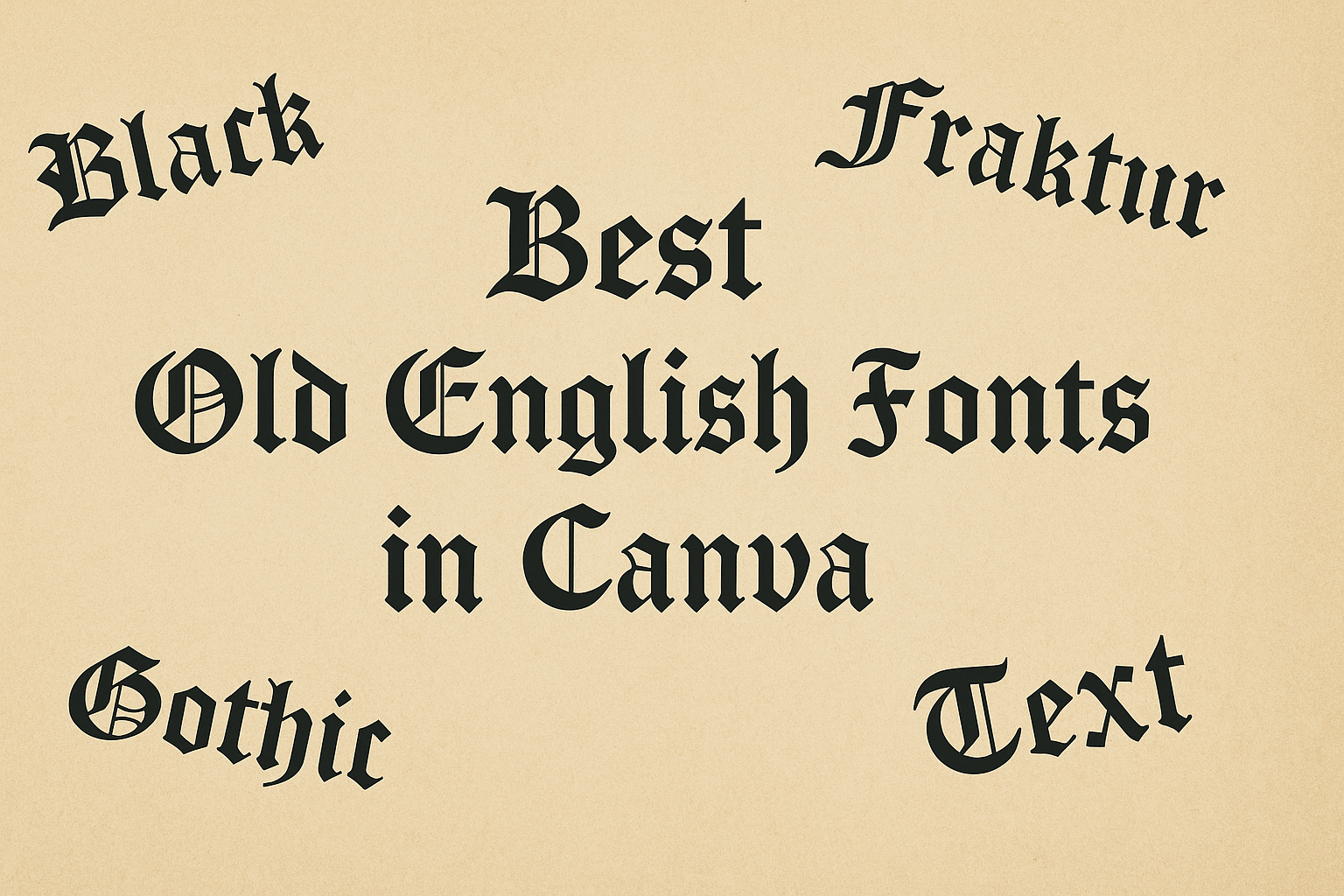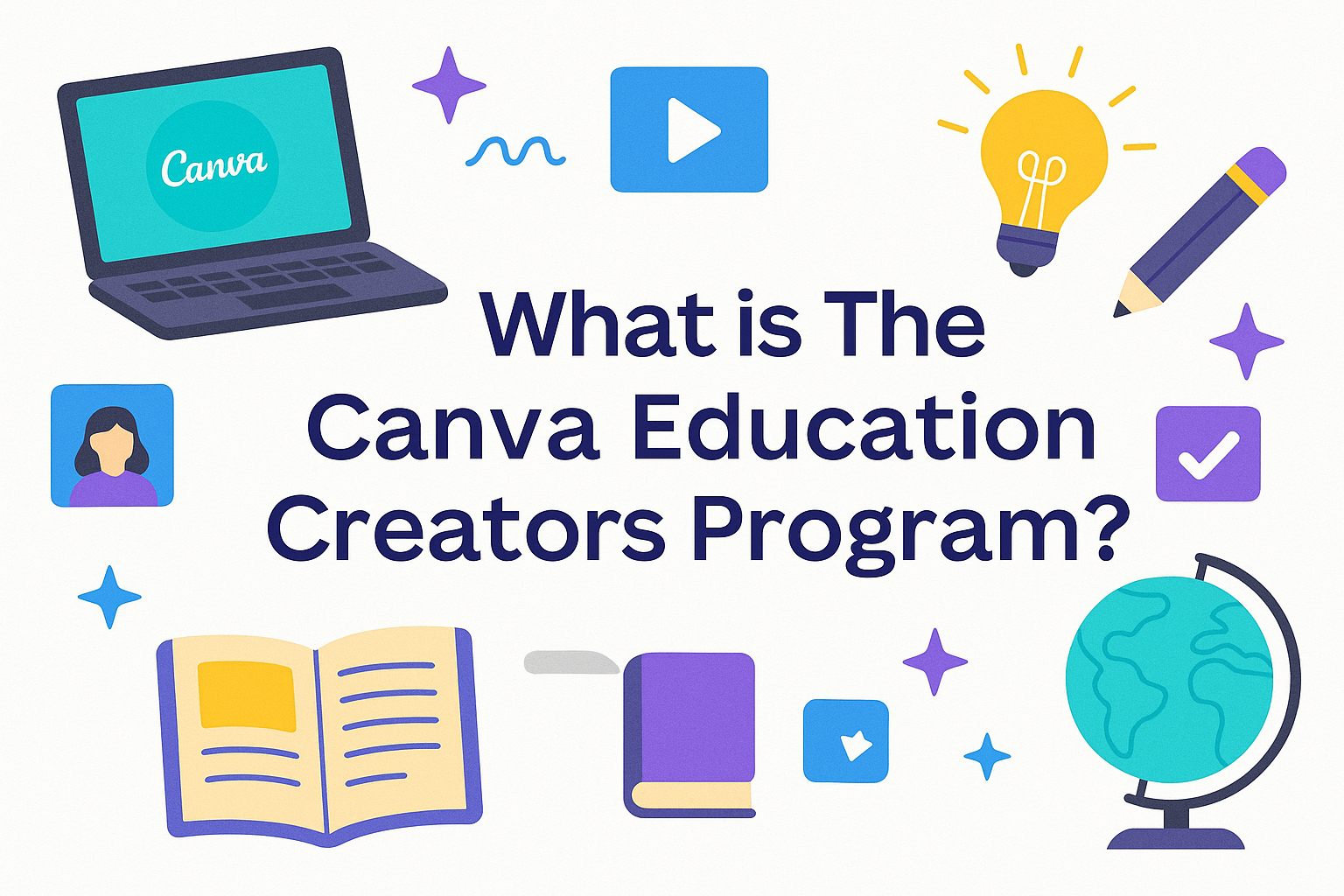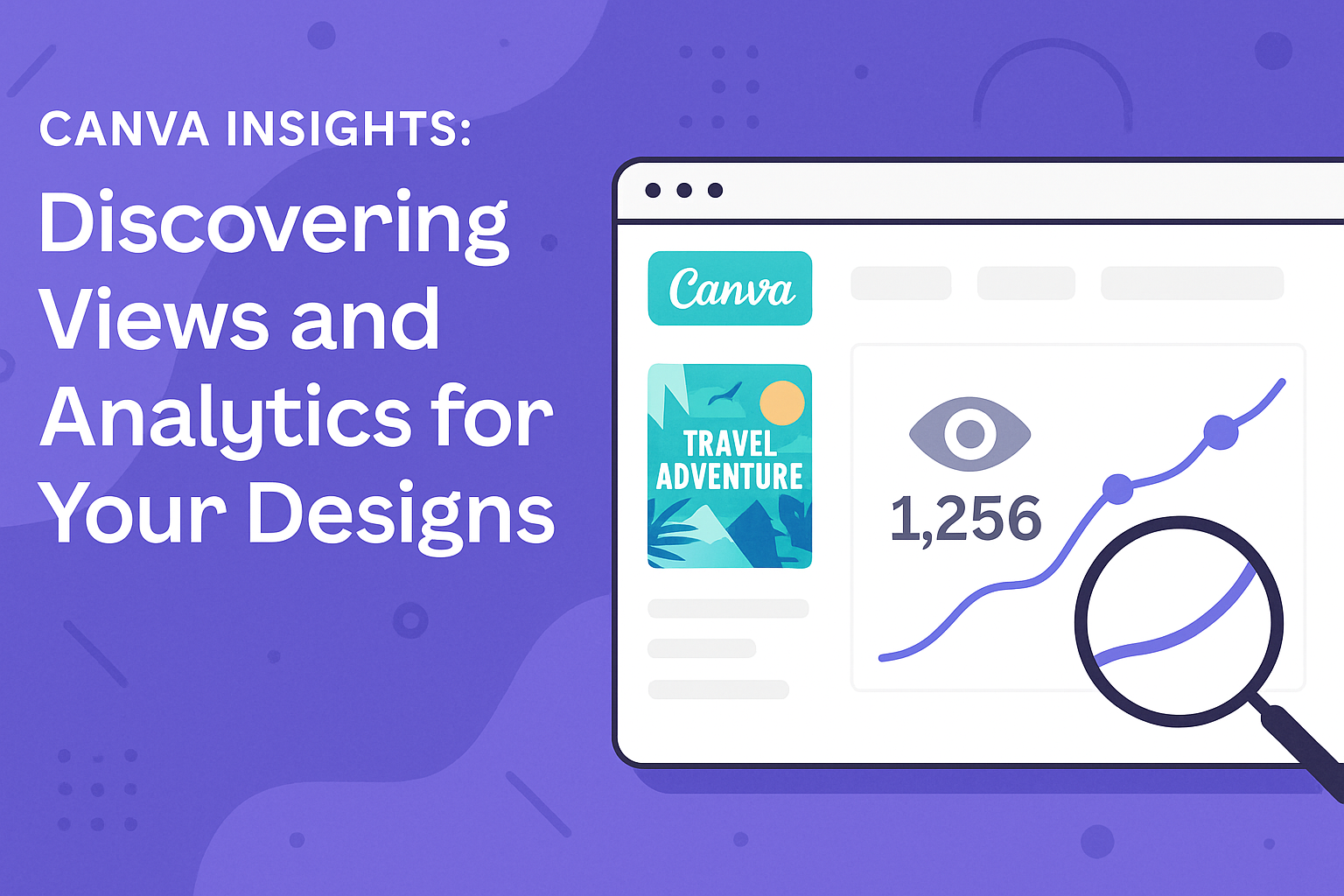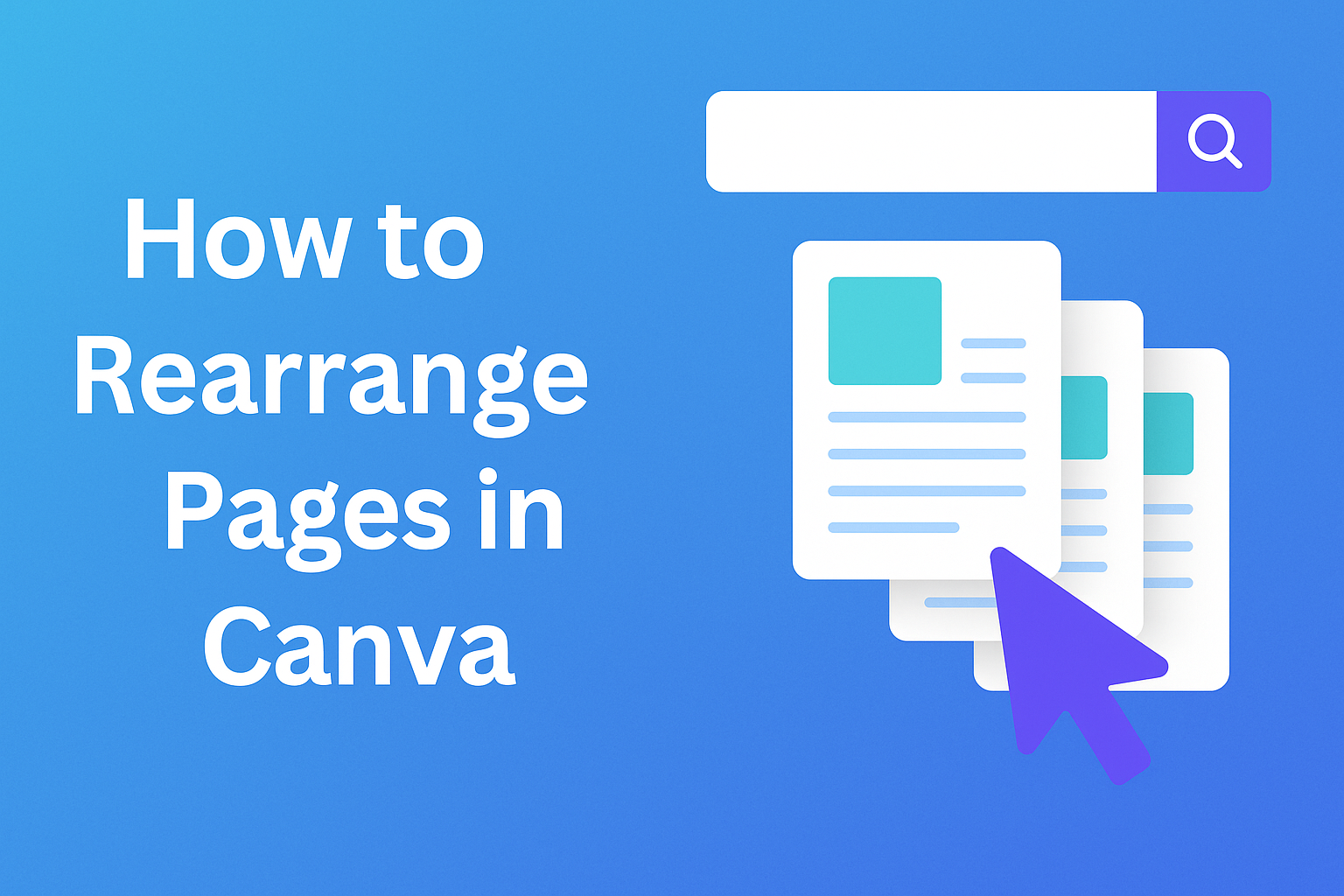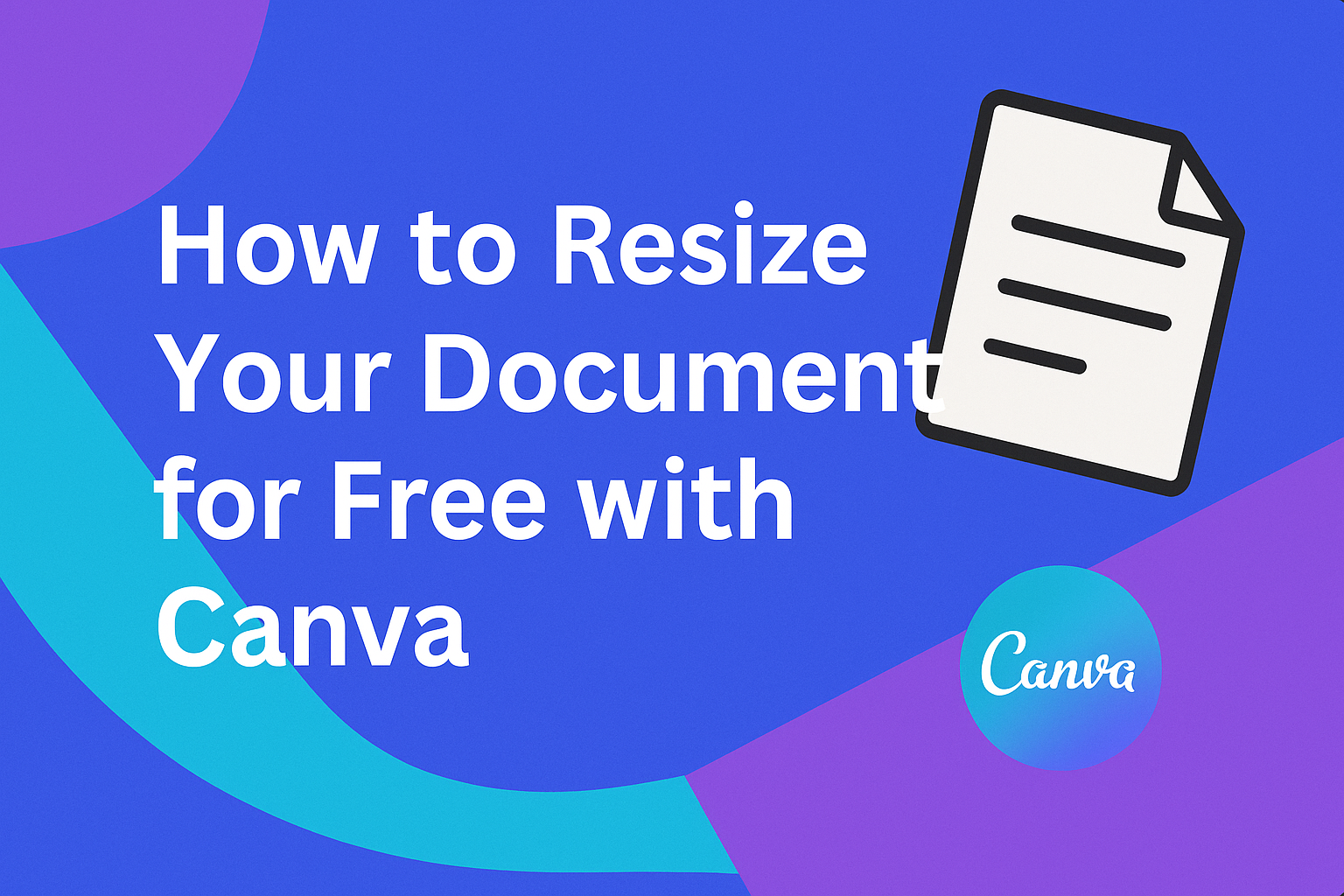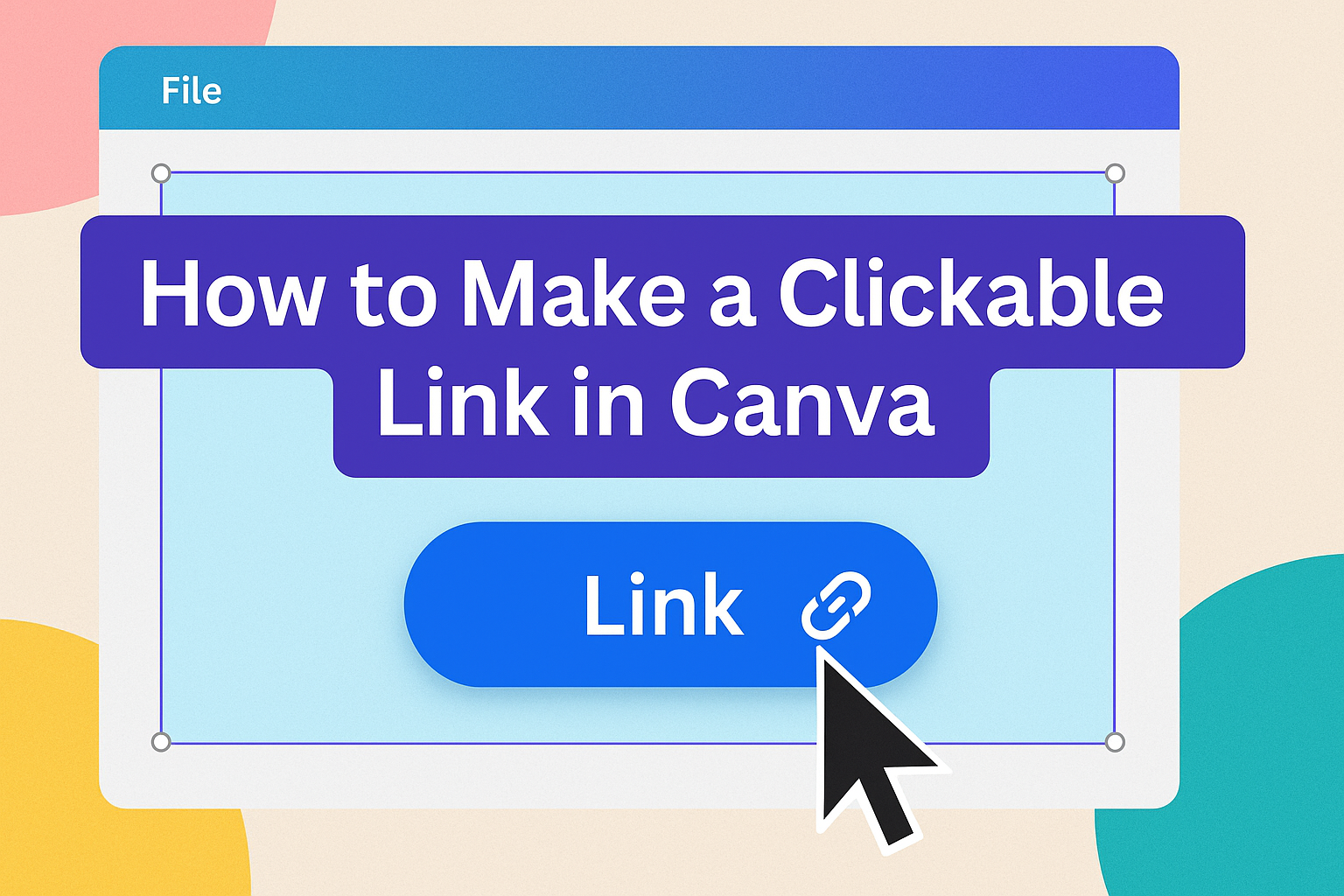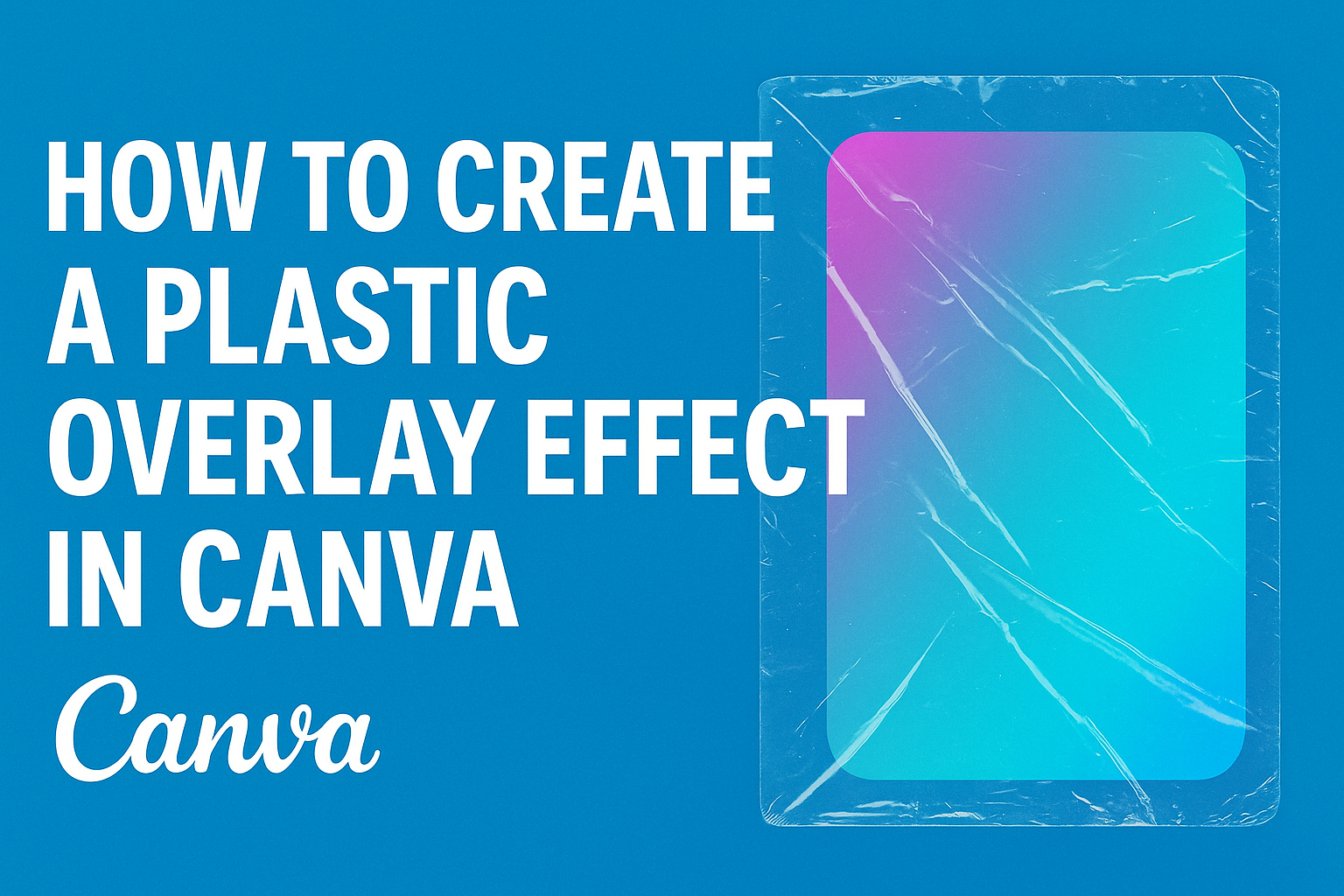If you’re diving into graphic design on Canva and want to capture the timeless elegance of past eras, exploring Old English fonts can be a great start. These fonts bring a rich, historical feel to any project, adding depth and personality. Among the top choices, fonts like Old Standard and Brixton stand out, offering unique …
Valentine’s Day is the perfect occasion to express love and affection, and the right fonts can make your designs truly special. Whether you are making greeting cards, posters, or social media graphics, choosing the perfect font can add a personal touch to your creations. Some of the best options for Valentine fonts in Canva include …
Creating lists in Canva is both simple and fun, making it a popular choice for many looking to organize information creatively. Whether it’s a shopping list, to-do list, or a work project, Canva offers an easy drag-and-drop interface with numerous templates to bring lists to life. To make a bulleted or numbered list, you simply …
The Canva Education Creators Program is transforming how teachers share their resources globally. This innovative initiative empowers educators to design, publish, and even earn from their creative templates on Canva. By allowing teachers to contribute their learning materials, Canva enriches its educational library with a diverse range of content from around the world. For educators …
Designing with Canva is a great way to share creative ideas, but knowing how your designs perform is just as important. Through Canva Insights, users can explore the effectiveness of their content by tracking views and other key metrics. These insights help users understand how many times their designs have been viewed and whether they …
Rearranging pages in Canva can make your design projects more organized and efficient. For those who love creating visual content, Canva is a powerful tool. It offers flexibility in how you manage your designs, including the ability to change the order of your pages. To rearrange pages in Canva, simply click on the page thumbnails …
Resizing documents in Canva without paying for upgrades is simpler than many might think. It’s a handy skill for anyone wanting to create designs that fit specific dimensions without much hassle. By using Canva’s free version, users can resize documents quickly through straightforward steps. Whether someone is creating a social media post, a presentation, or …
Creating clickable links in Canva is easier than you might think, and it can add a powerful dimension to your designs. To insert a clickable link, simply highlight the text or select the element. Then, use the link icon to attach the desired URL. This feature works well when you’re designing documents intended to be …
Creating eye-catching product images can make a big difference in how items are perceived by potential buyers. Canva provides easy-to-use tools that help anyone enhance their images with style. Adding shadows to product images in Canva gives them depth and a touch of professionalism, making them pop off the screen. For those eager to elevate …
Creating eye-catching designs can be fun and simple, especially with tools like Canva. Many people want to add a unique twist to their graphics, and a plastic overlay effect is a perfect way to do just that. By applying a plastic overlay effect, users can transform ordinary images into striking visuals that stand out. The …