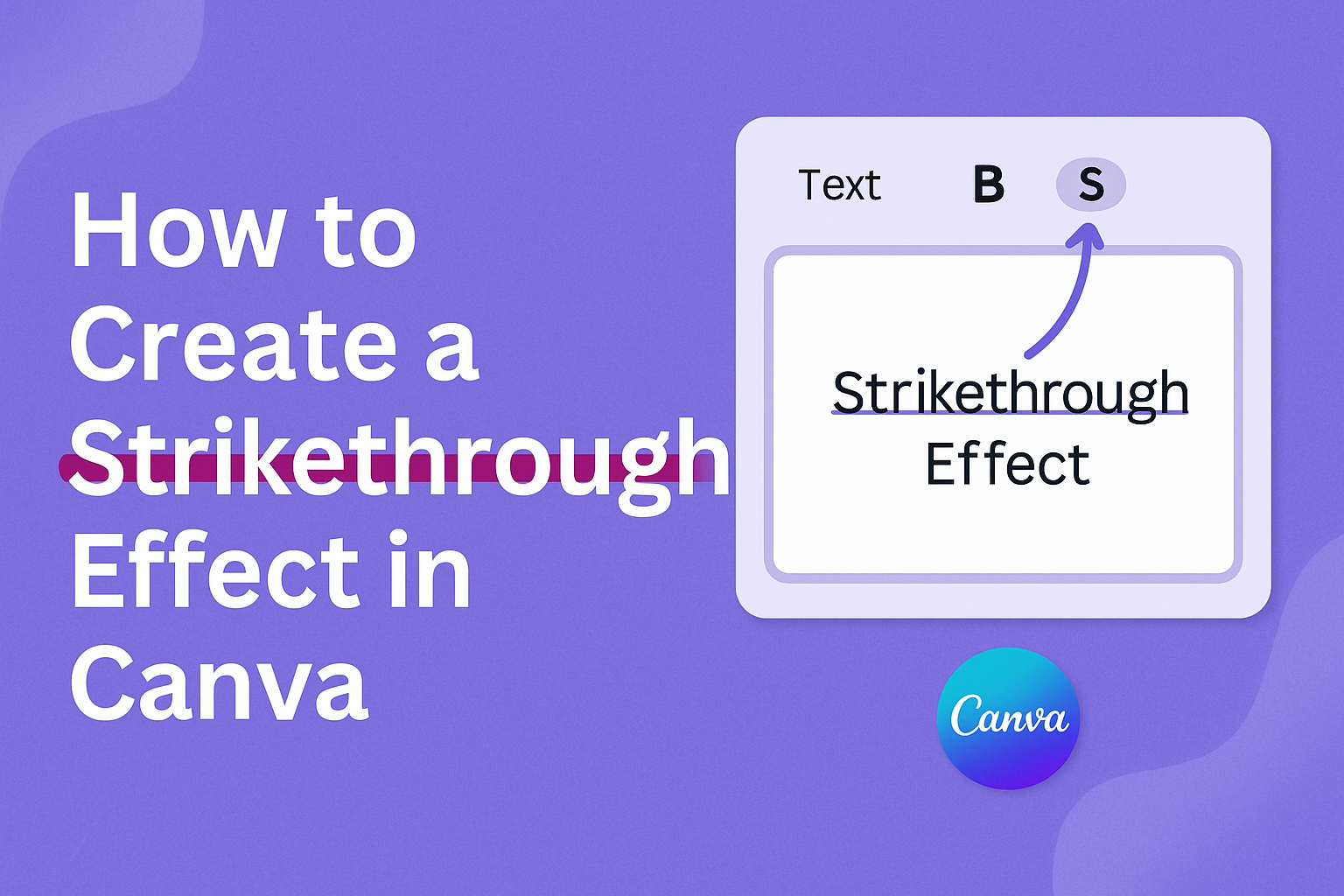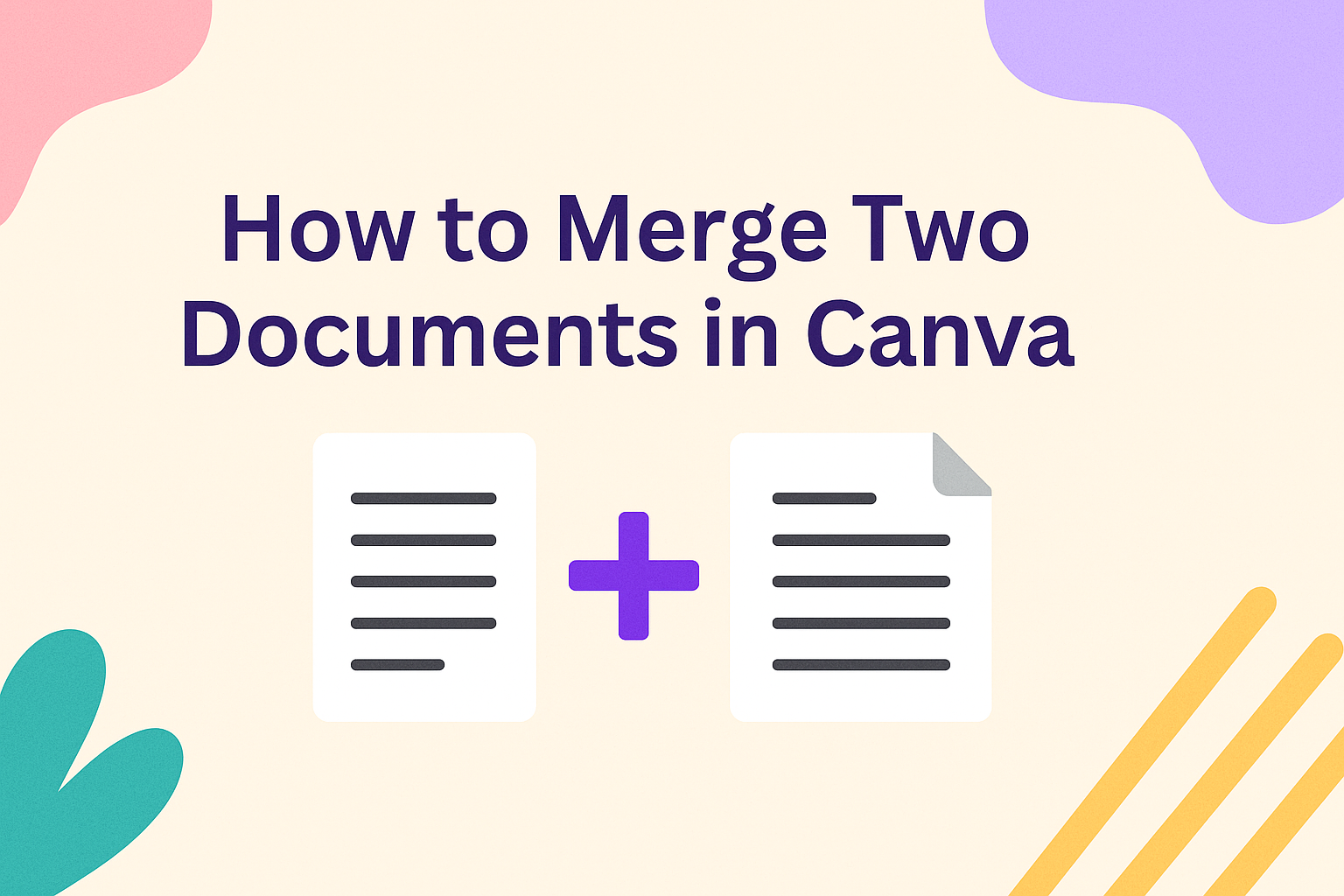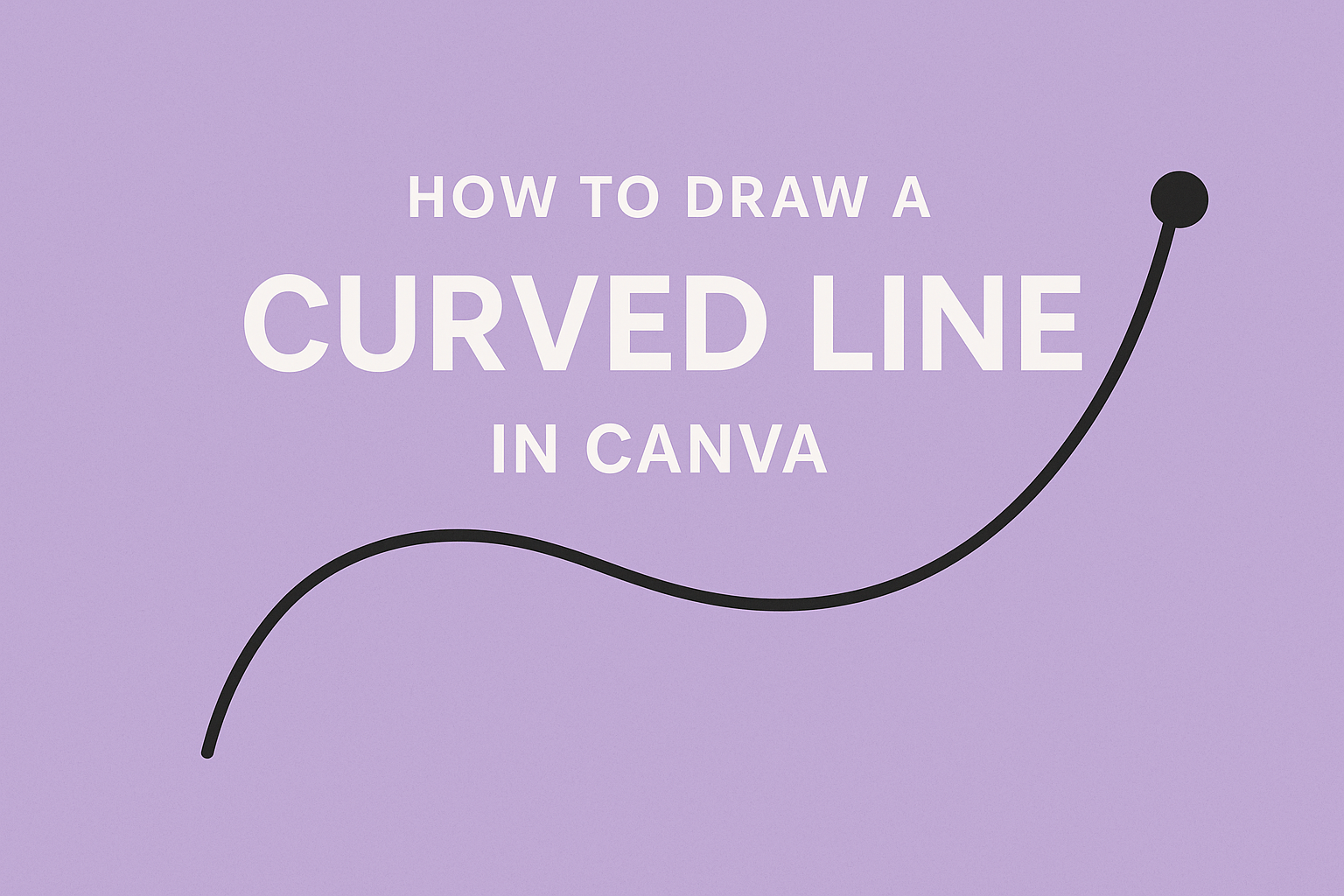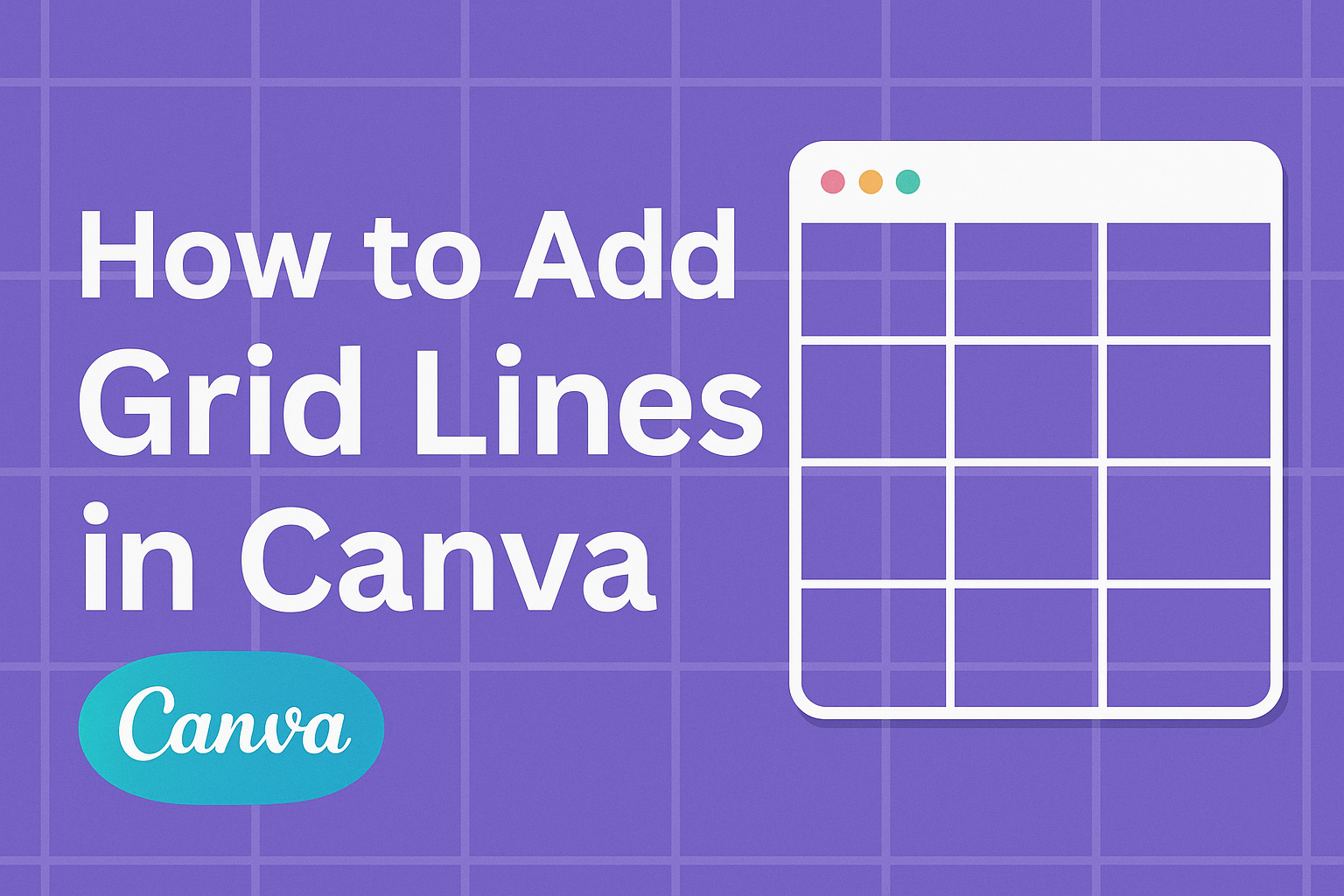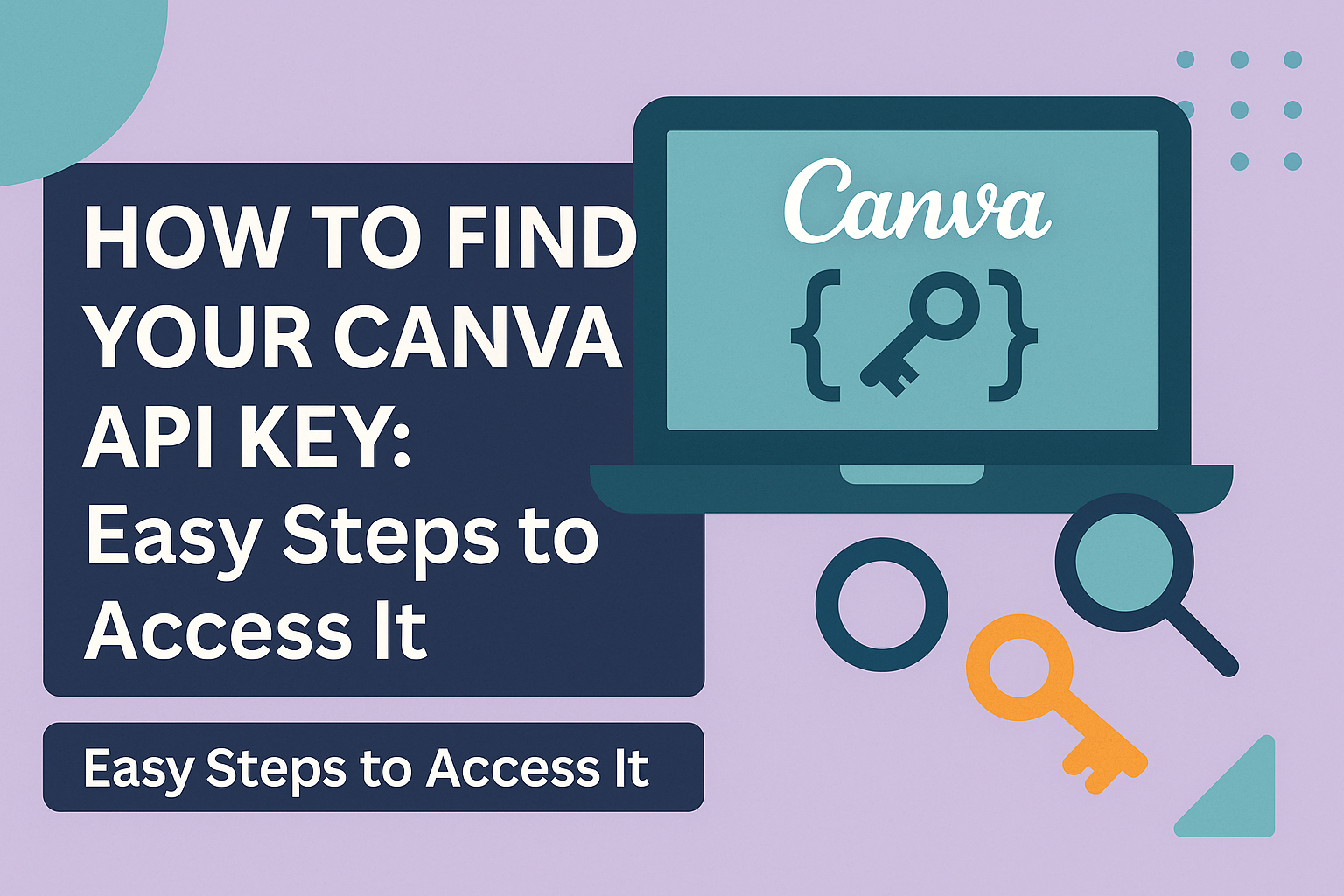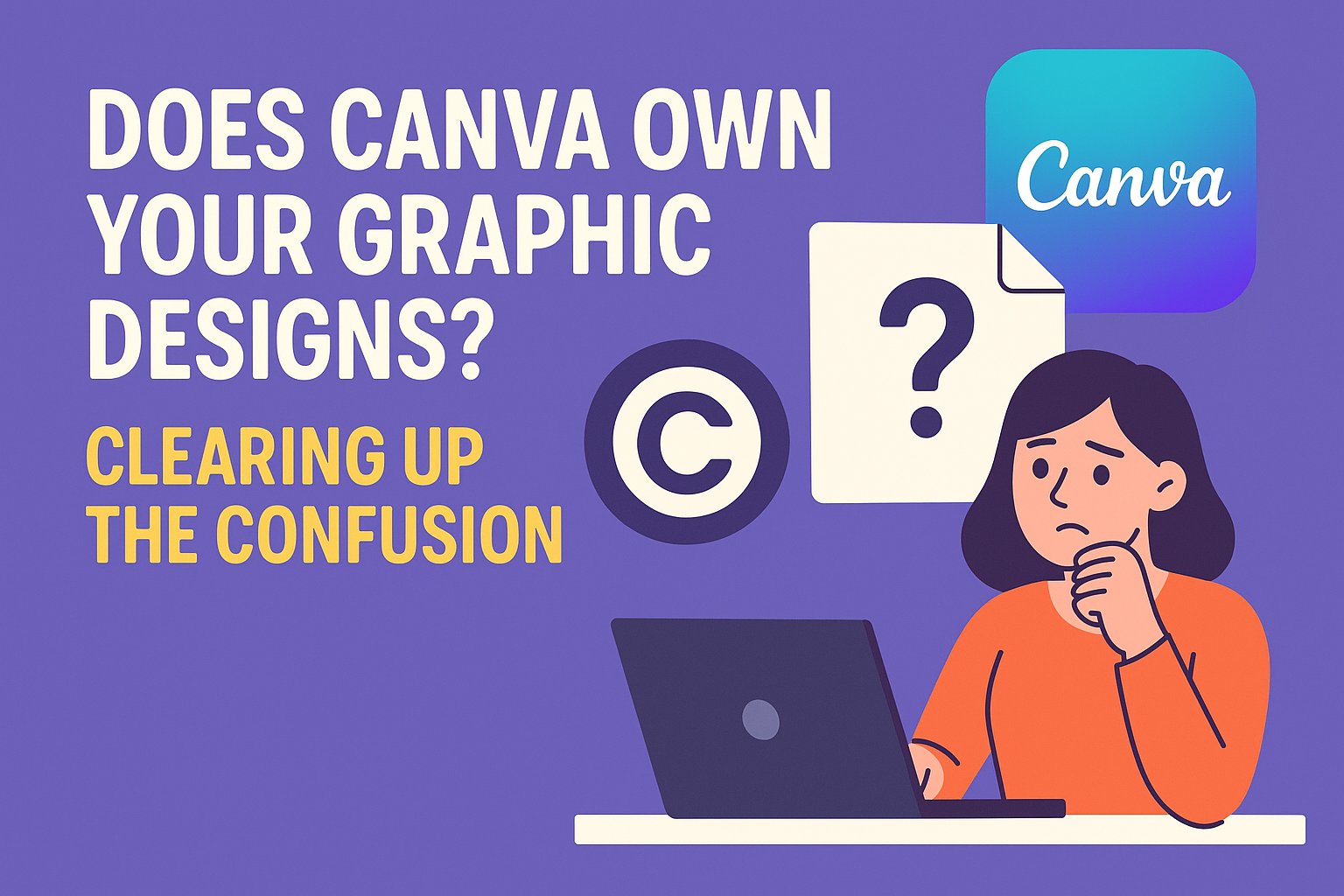Canva has become a powerhouse in the design world, capturing the hearts of millions who want to create stunning visuals without hassle. Their success lies in the simplicity and accessibility of the platform, which empowers anyone to design effortlessly. By breaking down the barriers usually associated with graphic design, Canva has made the design process …
In today’s digital world, having a polished and professional logo on social media is essential. But sometimes, resizing a logo to fit various platforms can be tricky. With Canva, resizing your logo for social media is both simple and effective. It ensures your brand stands out without losing quality. Canva offers an intuitive way to …
Creating a strikethrough effect in Canva is a handy trick for designers looking to add flair to their text elements. Whether you’re updating old promotional materials or emphasizing parts of a new design, using this text effect can make your work stand out. To apply the strikethrough effect, select your text, go to the “Text …
Merging two documents in Canva can seem tricky, especially for those who are new to the platform or are unfamiliar with its many features. Luckily, Canva provides easy methods to combine designs seamlessly. This allows users to create cohesive and visually appealing projects without any hassle. Exploring the capabilities of Canva reveals that there are …
Creating engaging designs in Canva is a lot of fun, especially when you learn little tricks that can make a big difference. One such trick is drawing a curved line. Whether embellishing a flyer or adding flair to a social media post, a curved line can add elegance and dynamism to any design. Canva offers …
Combining design skills from Canva with the versatility of WordPress can create stunning websites. To use Canva with WordPress, you simply need to install a Canva plugin on your WordPress site. This helps you integrate your designs seamlessly, making your site stand out from the rest. By integrating Canva into WordPress, you tap into a …
Canva is a popular tool that allows users to design stunning graphics effortlessly. Among its many features is the ability to add grid lines, which can help align elements neatly. To add grid lines in Canva, select your project, click “File,” then choose “Show Rulers and Guides” to access grids and lines. These tools are …
Finding your Canva API key is essential for developers looking to integrate Canva’s features into their own applications. To find your API key, you need to log in to your Canva account, click on the Settings tab, and look for the “API Key” section. This straightforward process allows users to enhance their applications with Canva’s …
When using Canva, many wonder about the ownership of their designs. It’s a common question among creators who rely on this platform to craft brilliant visuals. People might ask if their work truly belongs to them or if Canva has any claim to it. The great news is that your Canva designs are owned by …
Creating stunning designs in Canva is simpler than ever with the right tools, and one of the key aspects of a polished design is adjusting the margins. Margins help ensure that your content stays within certain boundaries, giving it a clean and organized look. To adjust margins in Canva, you can easily access the feature …