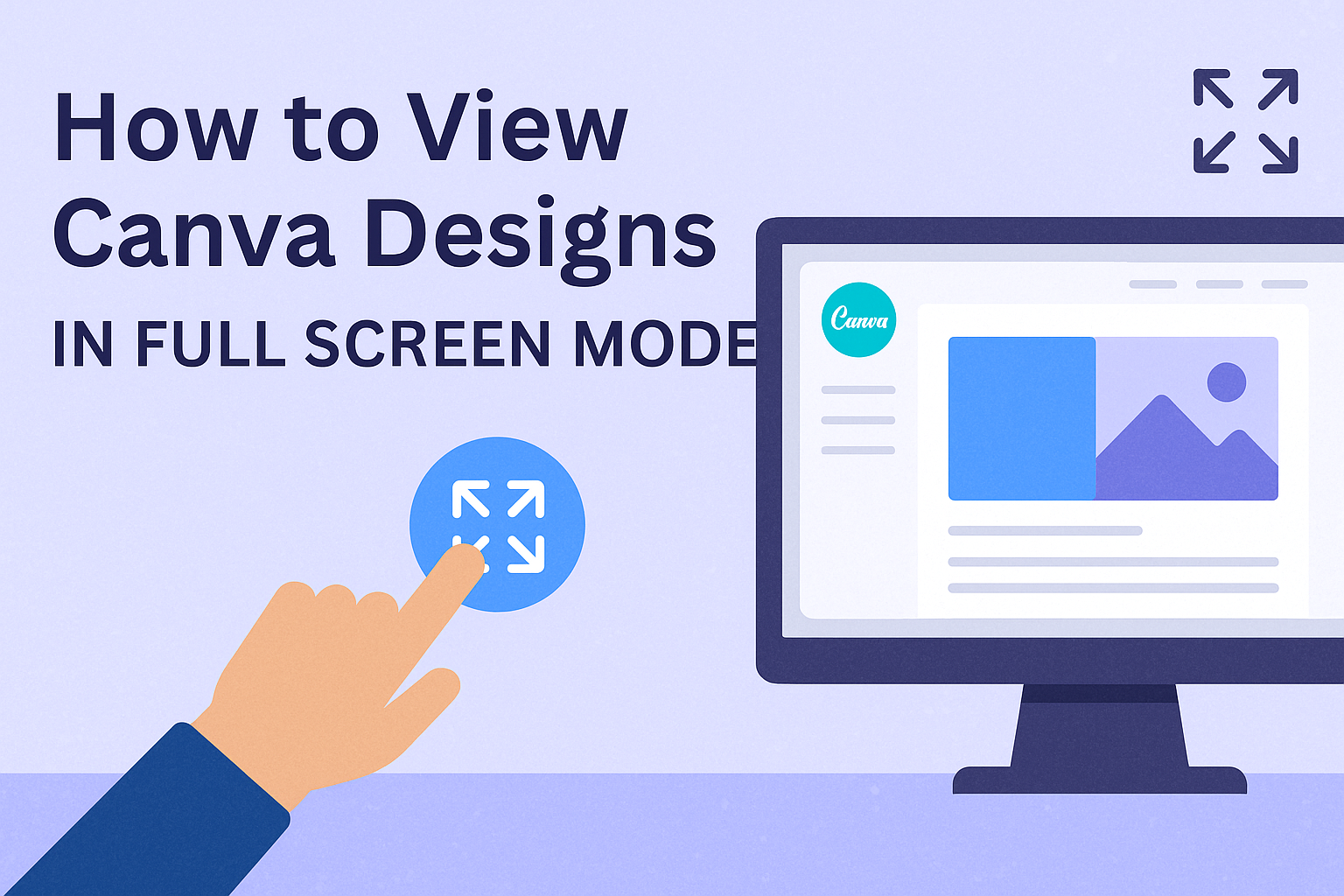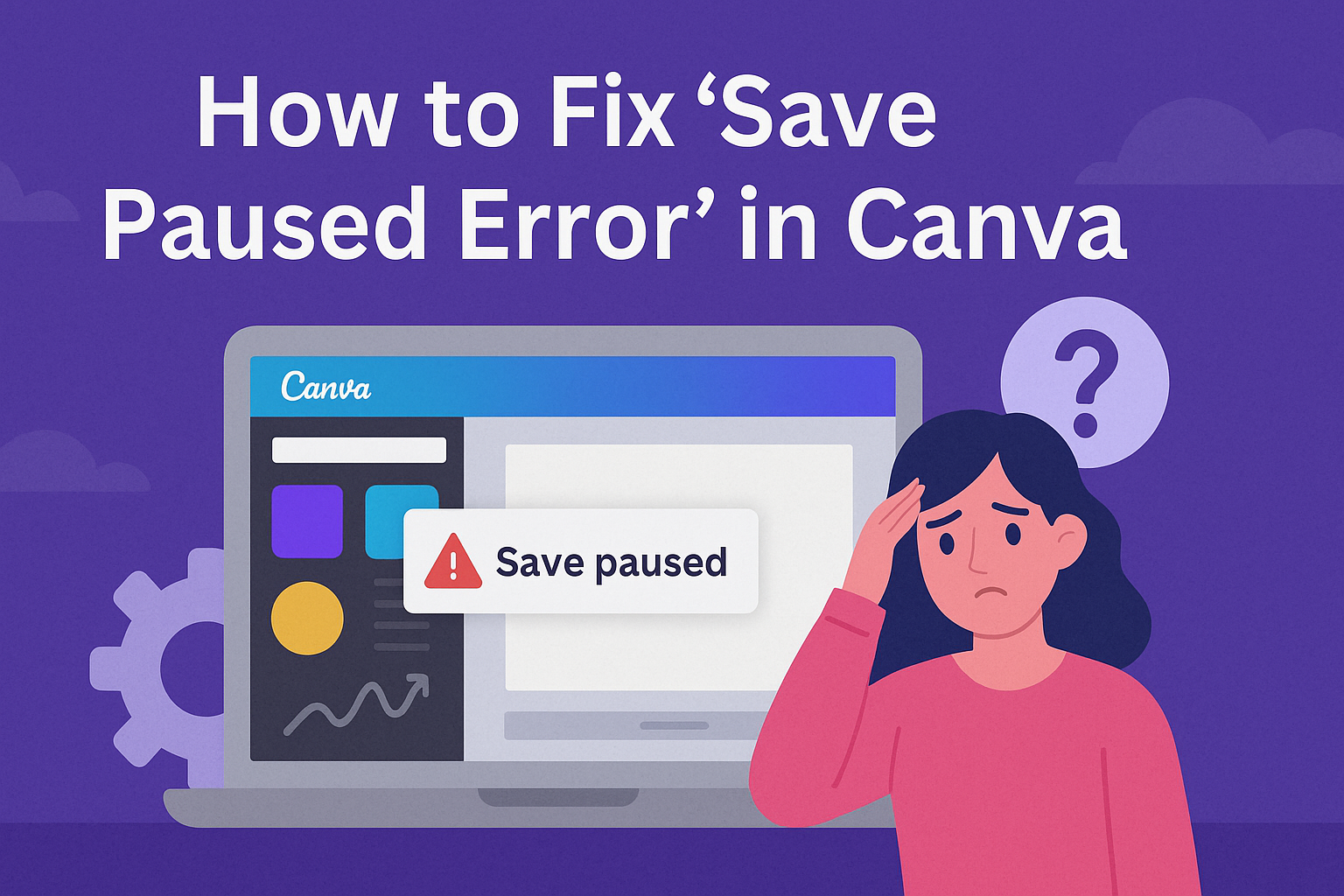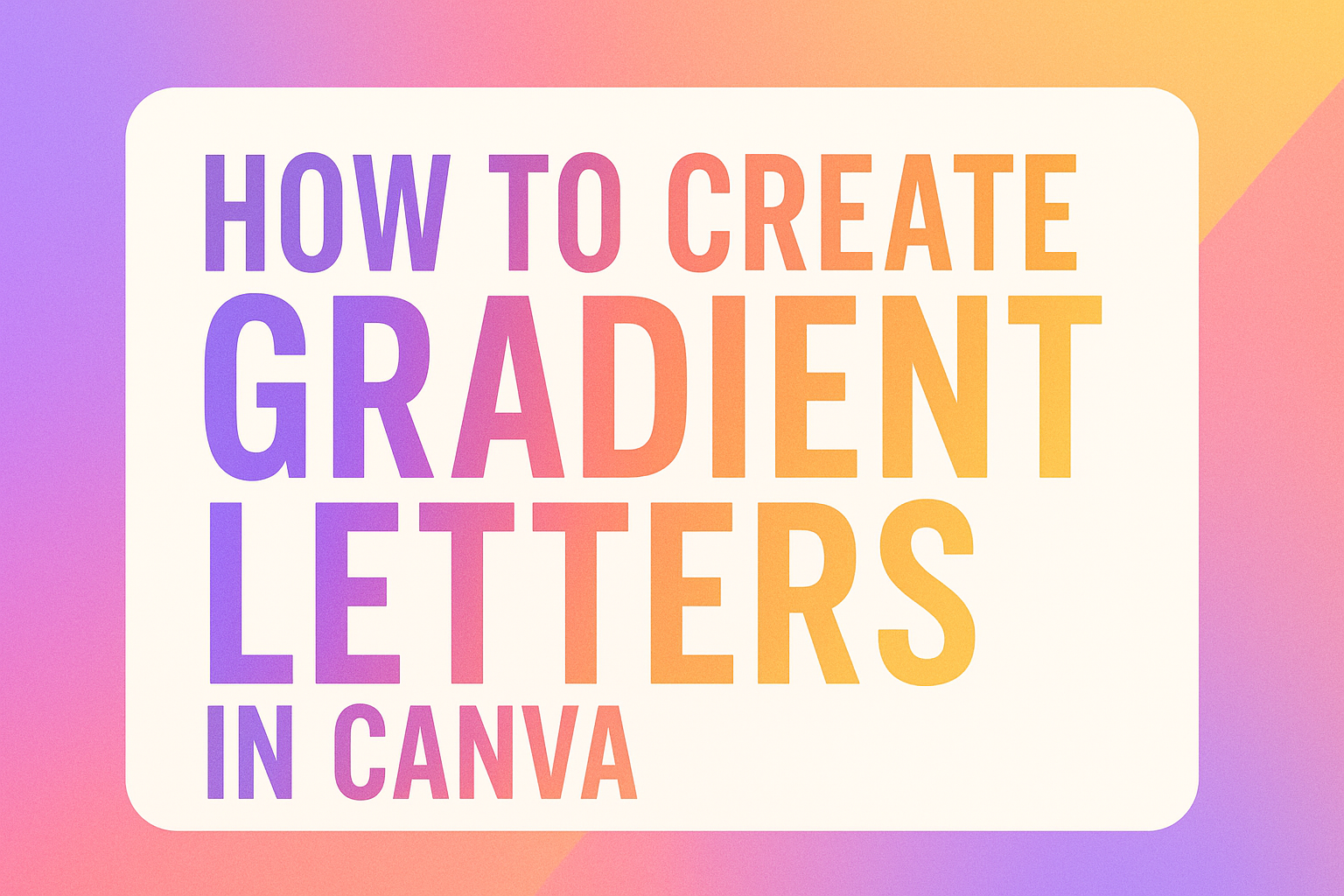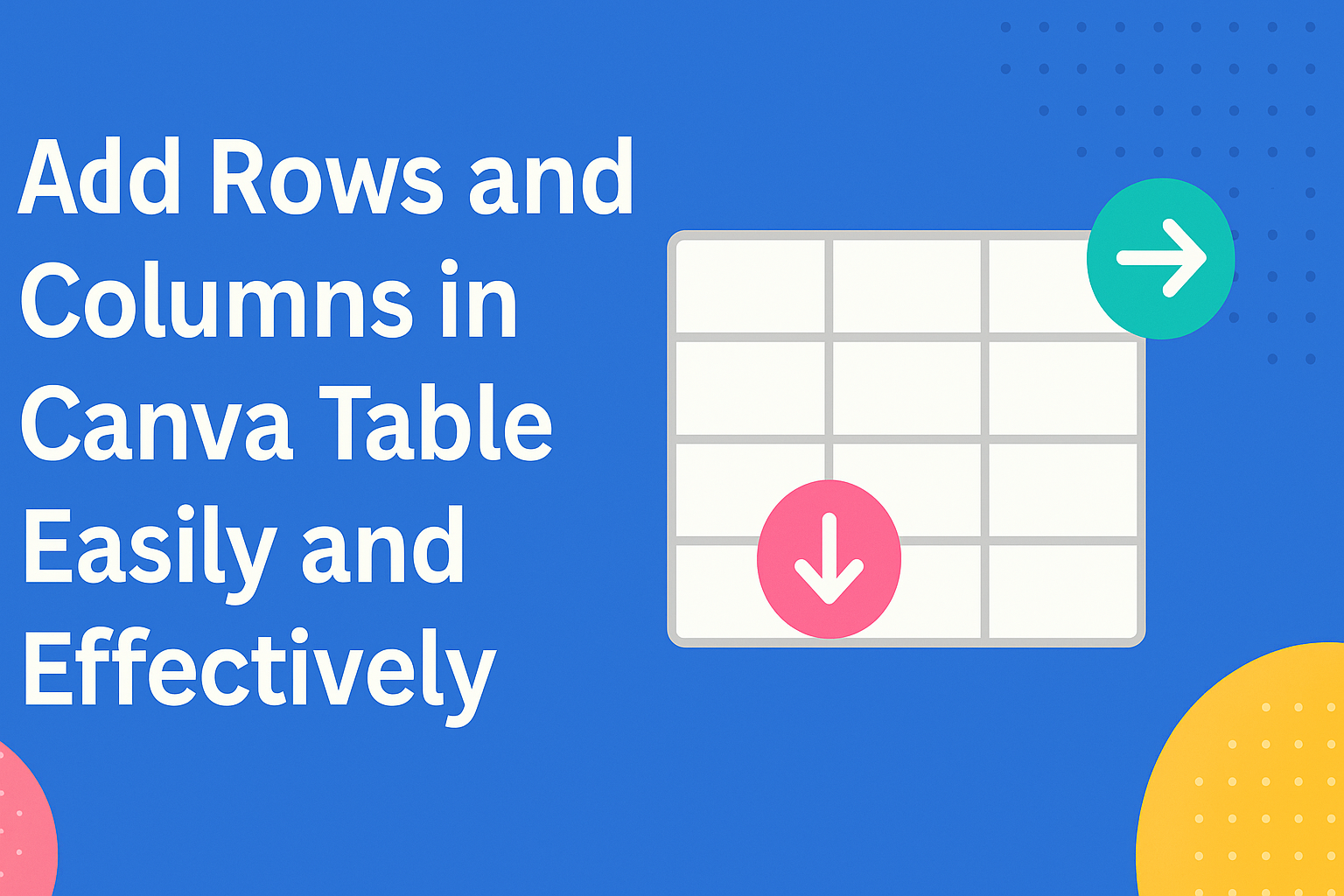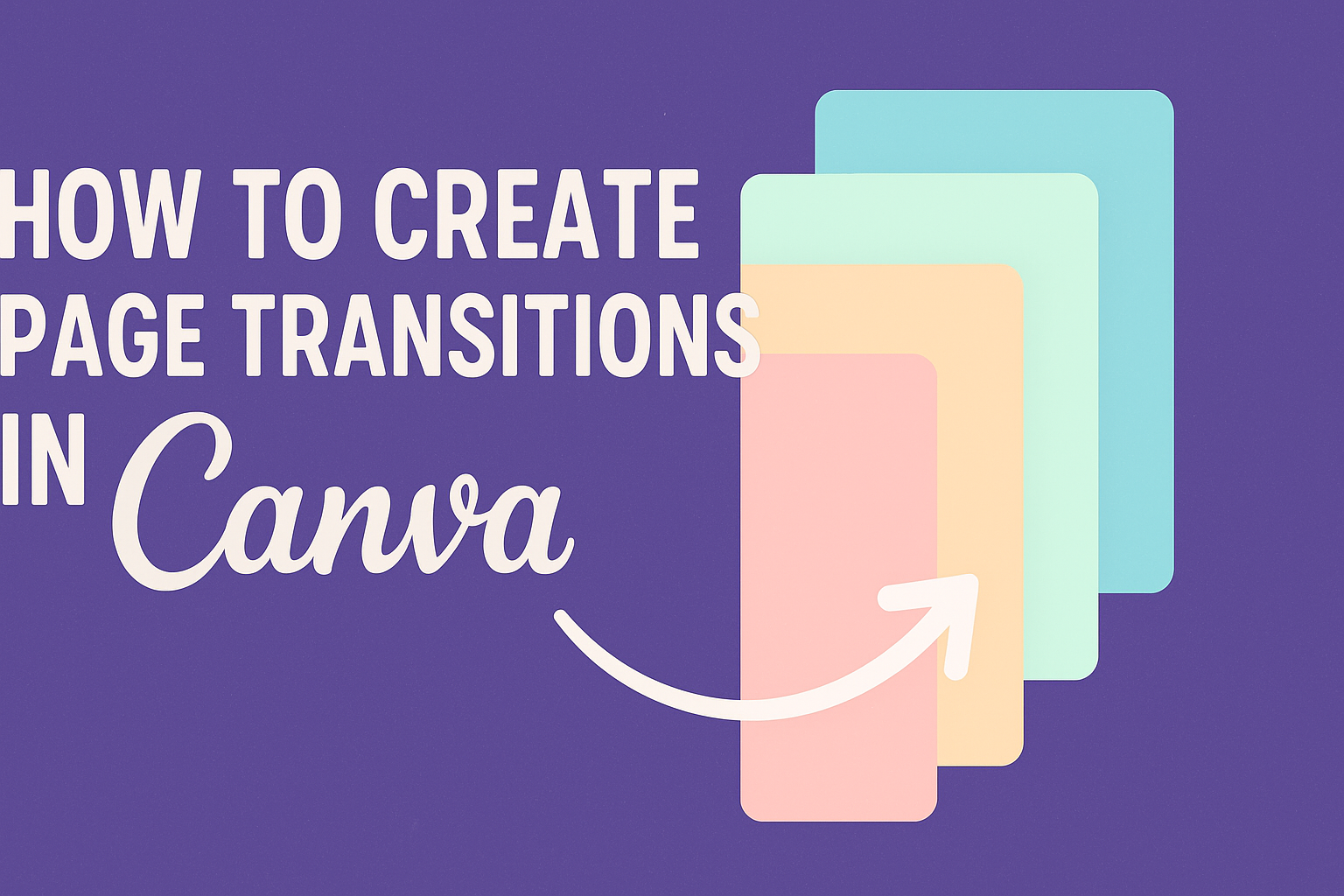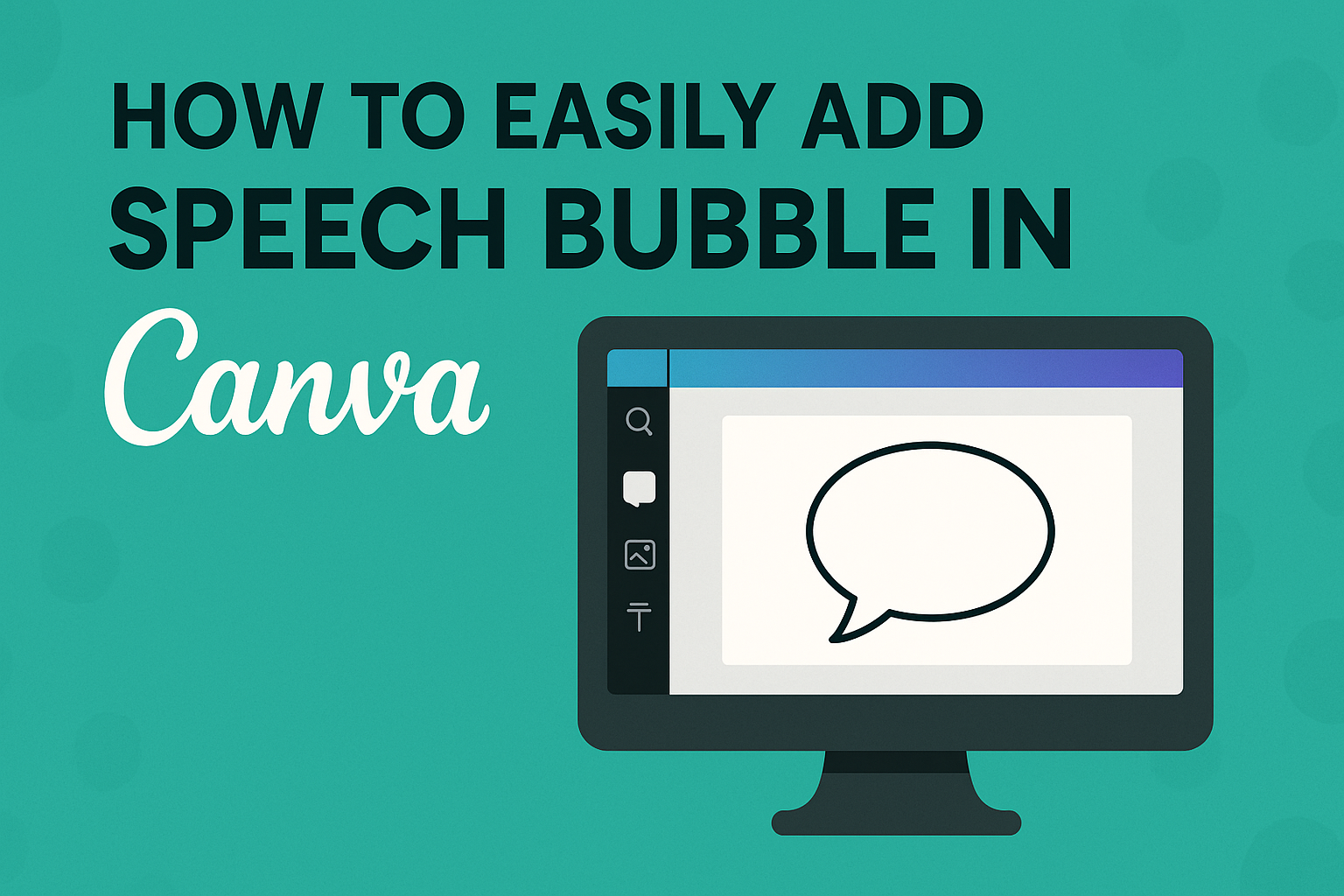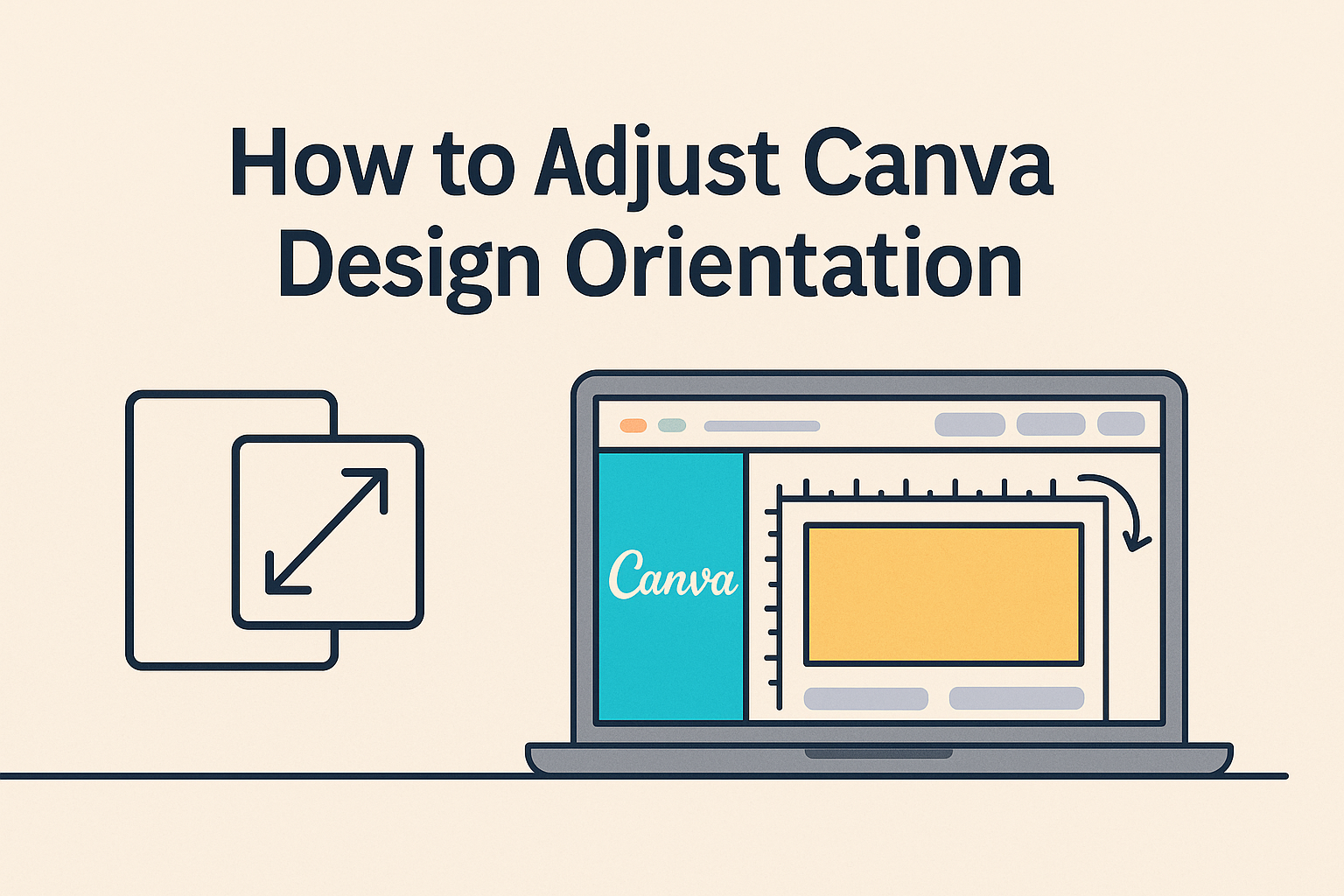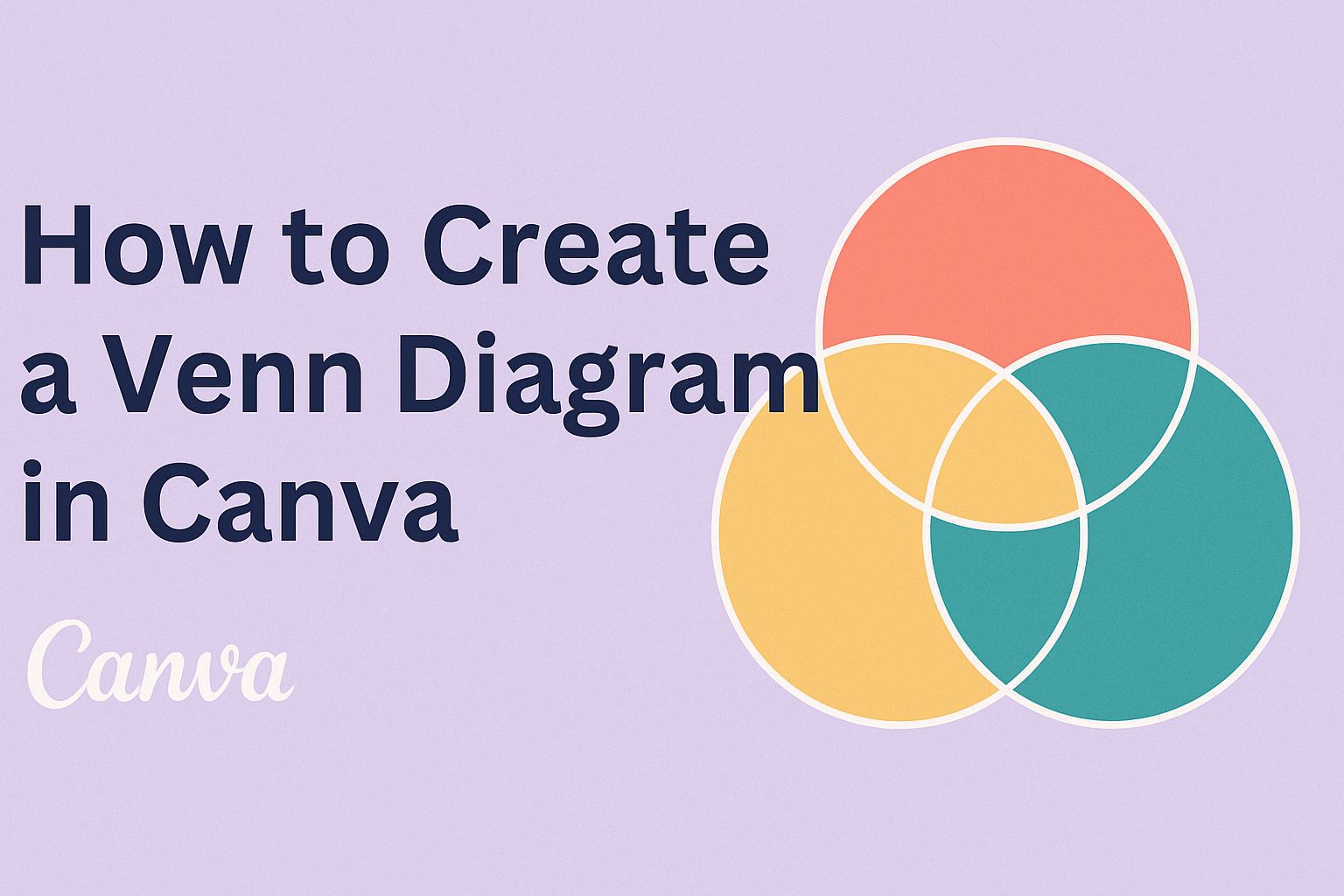Creating captivating designs in Canva isn’t just about picking the right colors and fonts. Knowing how to crop images correctly can make your projects shine. Using Canva’s crop tool, you can easily adjust images to fit any design. This essential skill helps users refine their visual storytelling and enhance the overall look of their designs. …
Viewing Canva designs in full screen mode can make a big difference when you’re working closely on detailed projects. It allows designers to focus entirely on their creations without any distractions on the screen. To view your Canva design in full screen, click on the “Presentation Mode” button located at the top right corner of …
Everyone who uses Canva might experience the annoying “Save Paused” error at some point. It can pop up just when you think everything is running smoothly. The key solutions to this problem often include checking your internet connection, clearing your browser’s cache, or making a manual save. These simple steps can make your design process …
Creating eye-catching designs often involves combining unique visual elements. A popular technique is making gradient letters in Canva, which can give any text a vibrant and colorful look. Gradient letters can transform simple text into stunning visual art, enhancing any project or presentation. This method is ideal for anyone interested in adding a creative flair …
Canva is a powerful design tool that makes creating visuals simple and fun. One of the handy features is the ability to add and customize tables, making it easier to organize information clearly. To add rows and columns in a Canva table, users can either use the Elements tab or the keyboard shortcut /table. This …
Creating page transitions in Canva can add a professional touch to presentations and videos. Page transitions in Canva can be applied by hovering over a page thumbnail in the editor, clicking the icon, and selecting “Add transition.” This simple process can make content more engaging and visually appealing. These transitions aren’t just for aesthetics; they …
Adding a speech bubble to your Canva design is a simple way to make your images pop and give your messages a creative flair. To add a speech bubble, you simply drag and drop the bubble element from the “Shapes” section in Canva’s “Elements” tab onto your workspace. This user-friendly feature allows even beginners to …
Switching the language in Canva can open up a whole new world of creativity for users all around the globe. Whether designing a project for personal use or professional purposes, setting Canva to your preferred language makes working on your designs more comfortable and intuitive. Changing the language on Canva is simple and can be …
Switching the page orientation in Canva can be a game changer for your design needs. Whether you’re working on a poster, invitation, or infographic, adjusting the orientation can align your design to fit a new format. To change the orientation, you must go to the Resize option and select either Portrait or Landscape, depending on …
Creating a Venn diagram can be easy and fun, especially with the right tools at your disposal. Canva offers an intuitive platform that allows anyone to design a Venn diagram with ease. With just a few clicks, users can choose a template and customize it to fit their needs. Whether someone is working on a …