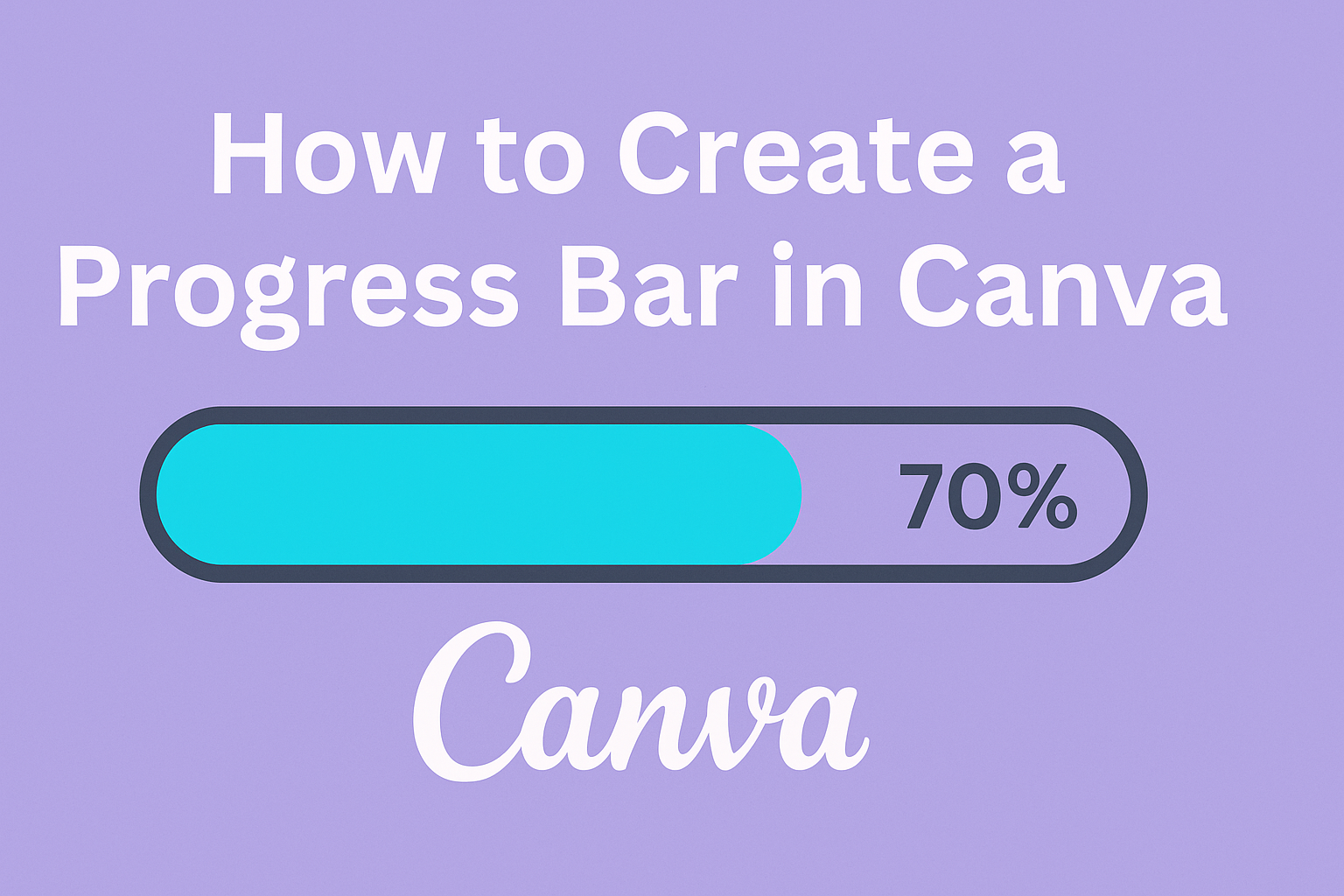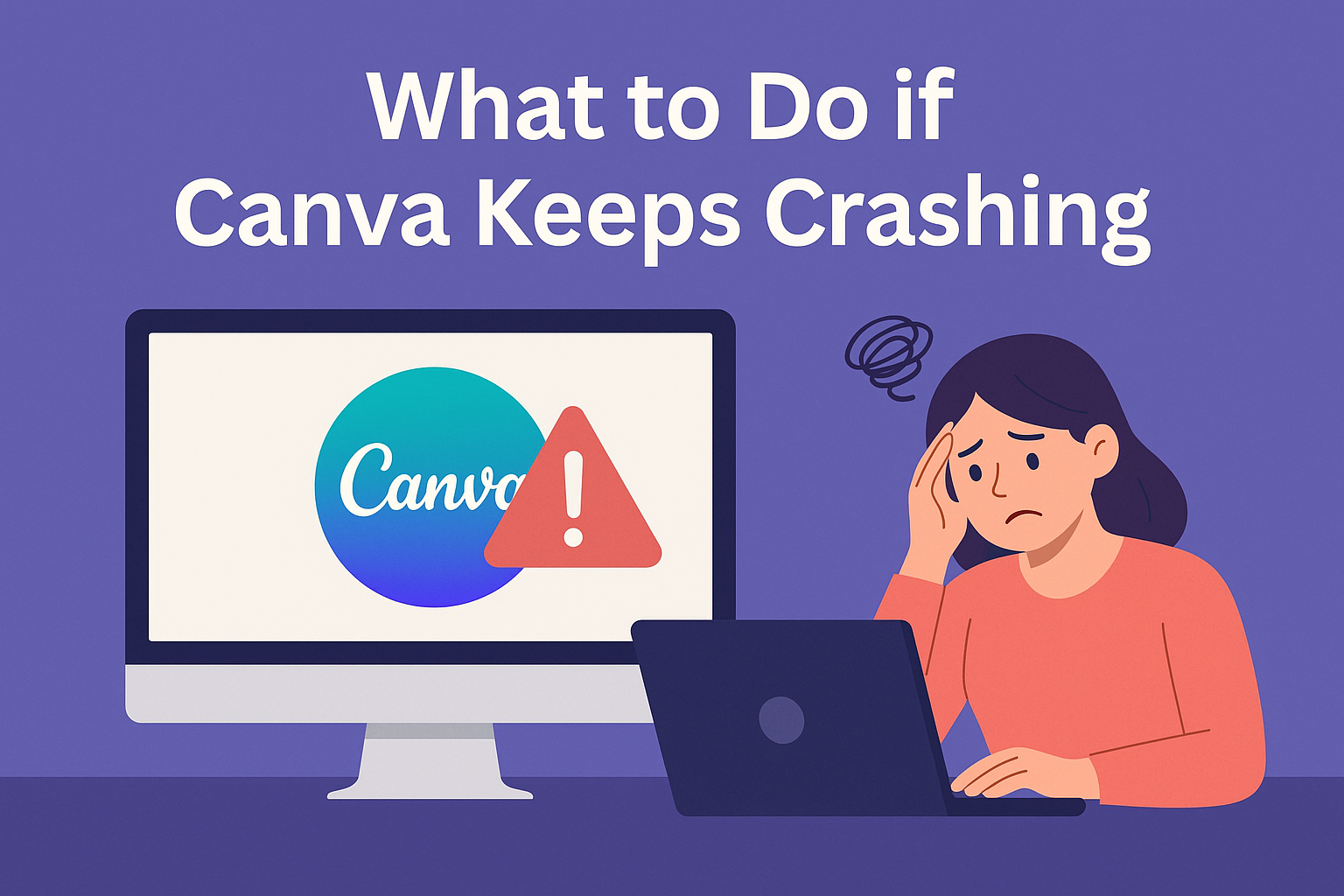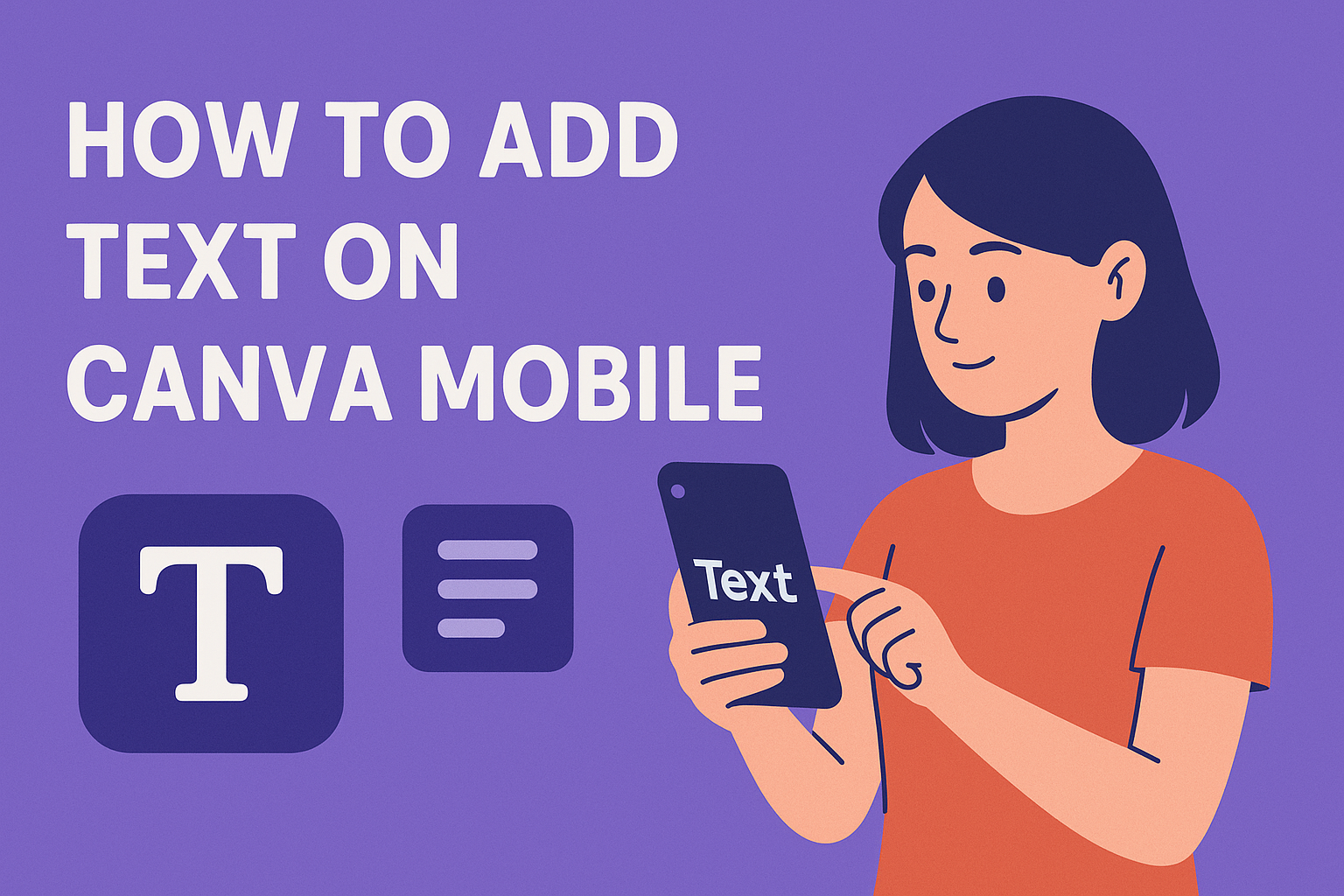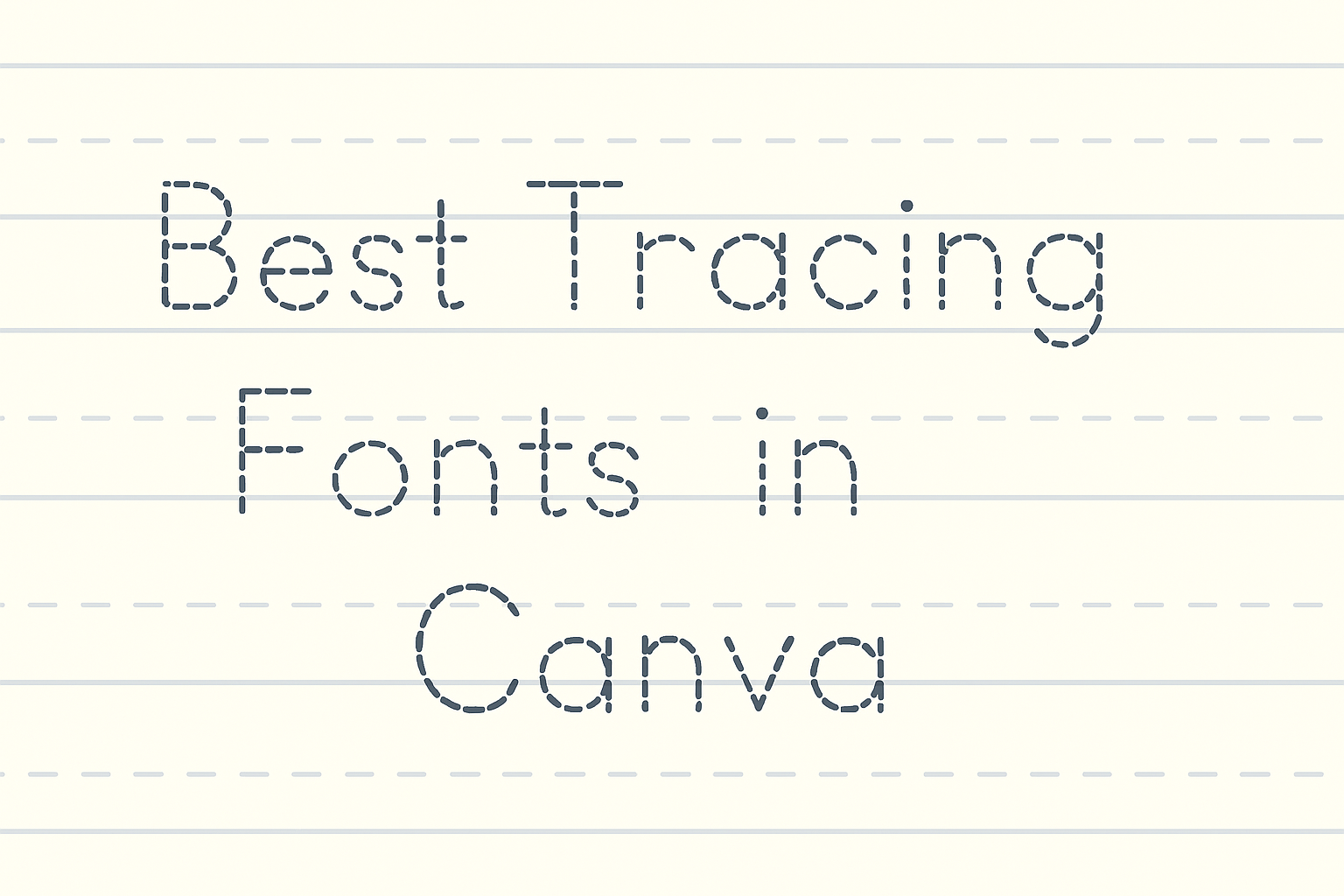Removing text from an image can seem tricky, but Canva makes it simple and accessible to everyone. With Canva’s Magic Eraser, users can easily erase text from photos in just a few clicks. This tool allows you to paint over the text you want to remove and watch it disappear, leaving behind a clean image. …
Creating a progress bar in Canva is a straightforward process that can add a dynamic visual element to any project. To make a progress bar, start by opening Canva, creating a new design, and using shapes like rectangles to represent the progress levels. This approach helps track progress, engage viewers, and enhance the overall look …
Adding a mailto link in Canva can greatly improve how users interact with your designs. By enabling viewers to contact you directly with just a click, you make communication easy and efficient. This feature can be particularly useful for businesses seeking to streamline their customer engagement process. In the world of design, ease of use …
Creating multiple brand kits in Canva is a smart way for businesses and individuals to keep their branding organized and consistent across various projects. With Canva’s tools, users can easily set up separate brand kits for different campaigns, making it simple to manage everything from color palettes to logos. This is particularly useful for those …
When Canva unexpectedly crashes, it can be frustrating, especially when working on a project with a tight deadline. But don’t worry—there are simple steps to try before giving up. Closing other apps or tabs, which might be using too much memory, can help Canva run more smoothly. Checking the Canva Status page is another good …
Creating and sharing eye-catching visuals on LinkedIn is an effective way to engage with your professional network. Canva, a popular design platform, makes this task simple. It offers numerous templates that cater to different themes and styles. To post your Canva design on LinkedIn, begin by downloading the design to your device and uploading it …
Finding the perfect image can make all the difference in creating stunning designs using Canva. With so many free stock photo sites available, the task of choosing the right one can seem daunting. Luckily, there are a few standout platforms known for their vast collections and user-friendly interfaces. Pexels offers a wide range of high-quality, …
Creating slow-motion effects in videos can make scenes more captivating and add a dramatic touch. If someone is using Canva, they can easily adjust video speed right within the platform. This feature is perfect for users looking to add flair without using complicated software. To begin, users should select the video they want to modify. …
Adding text to your designs on Canva Mobile is a breeze and can enhance your creative projects. To add text, tap the “+” button on the bottom right corner, choose “Text,” and select from various styles like headings, subheadings, or body text. Canva Mobile offers a wide range of fonts and styles, making it easy …
Tracing fonts in Canva are a fun and effective way to help learners develop their handwriting skills. These fonts are designed with dotted or dashed lines, making it easy for users to trace over and practice writing. The best tracing fonts in Canva combine functionality with style, ensuring that handwriting practice is both educational and …