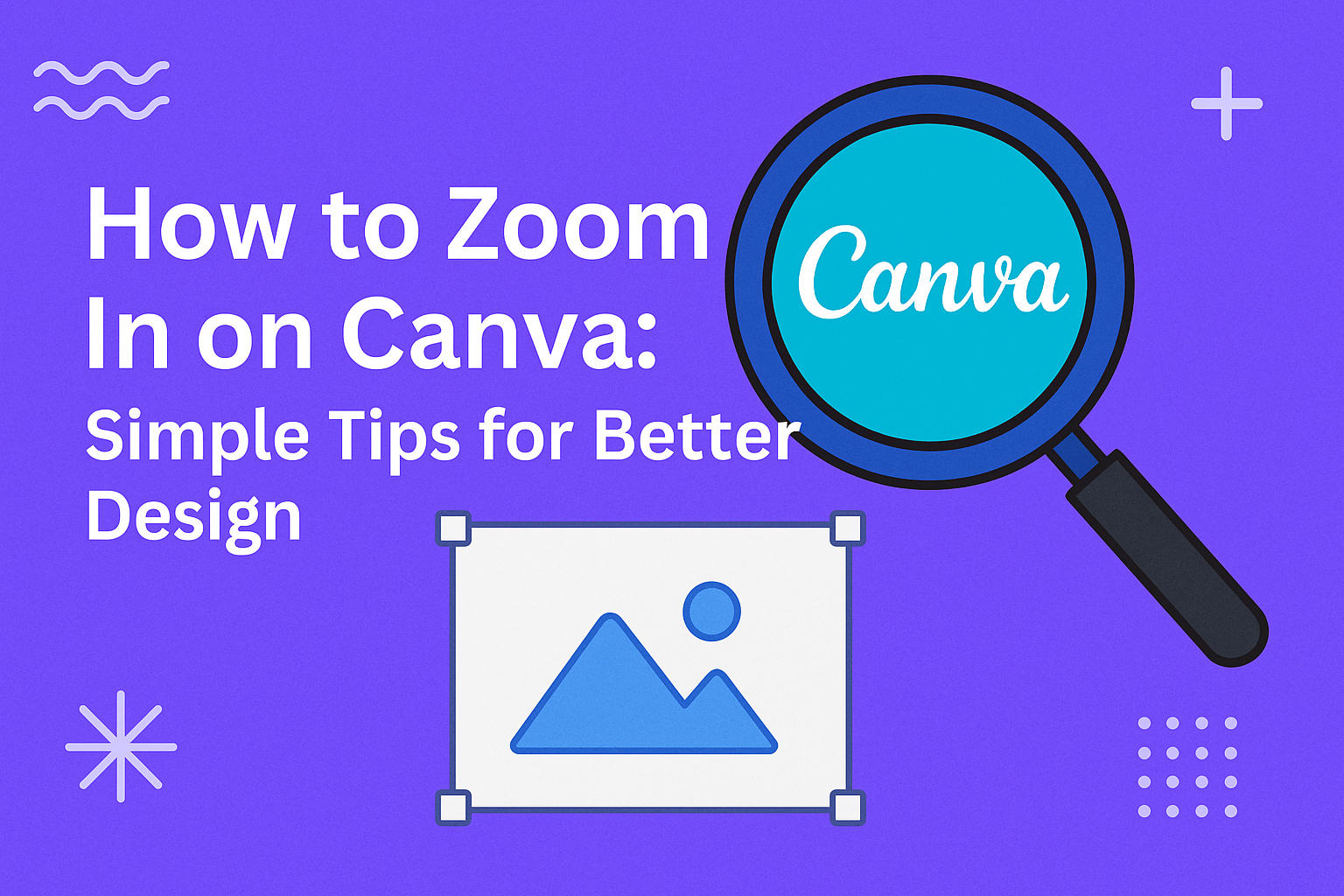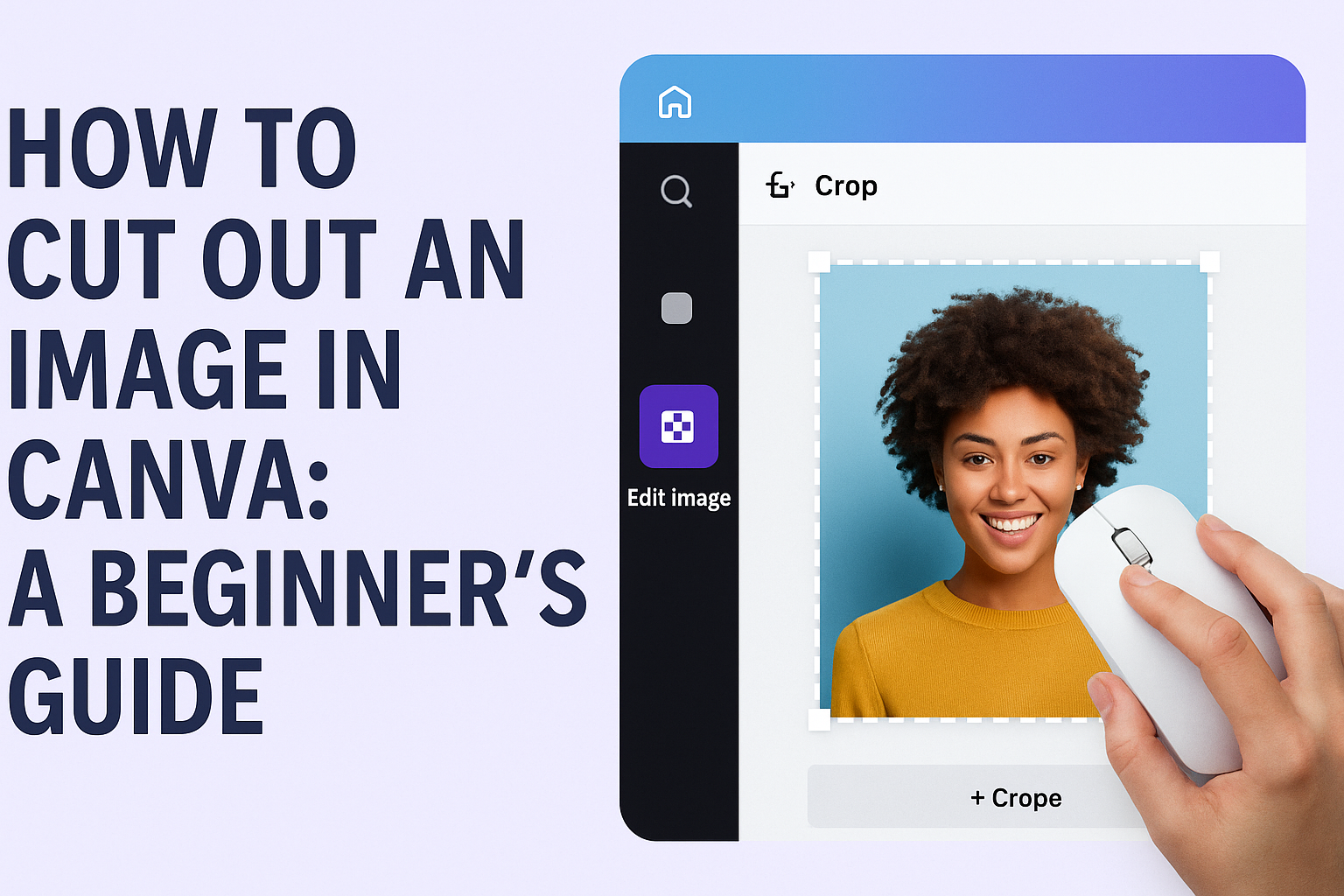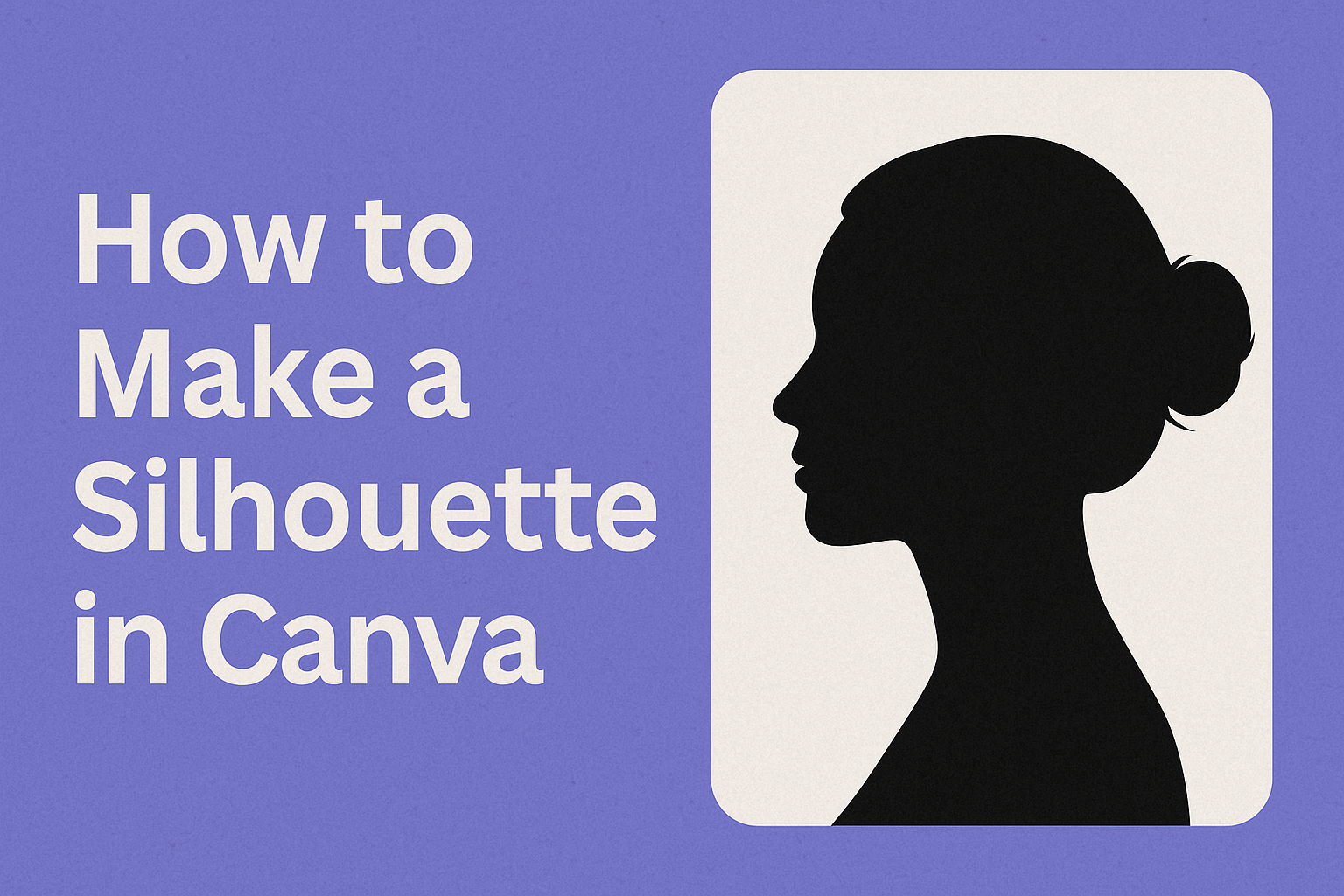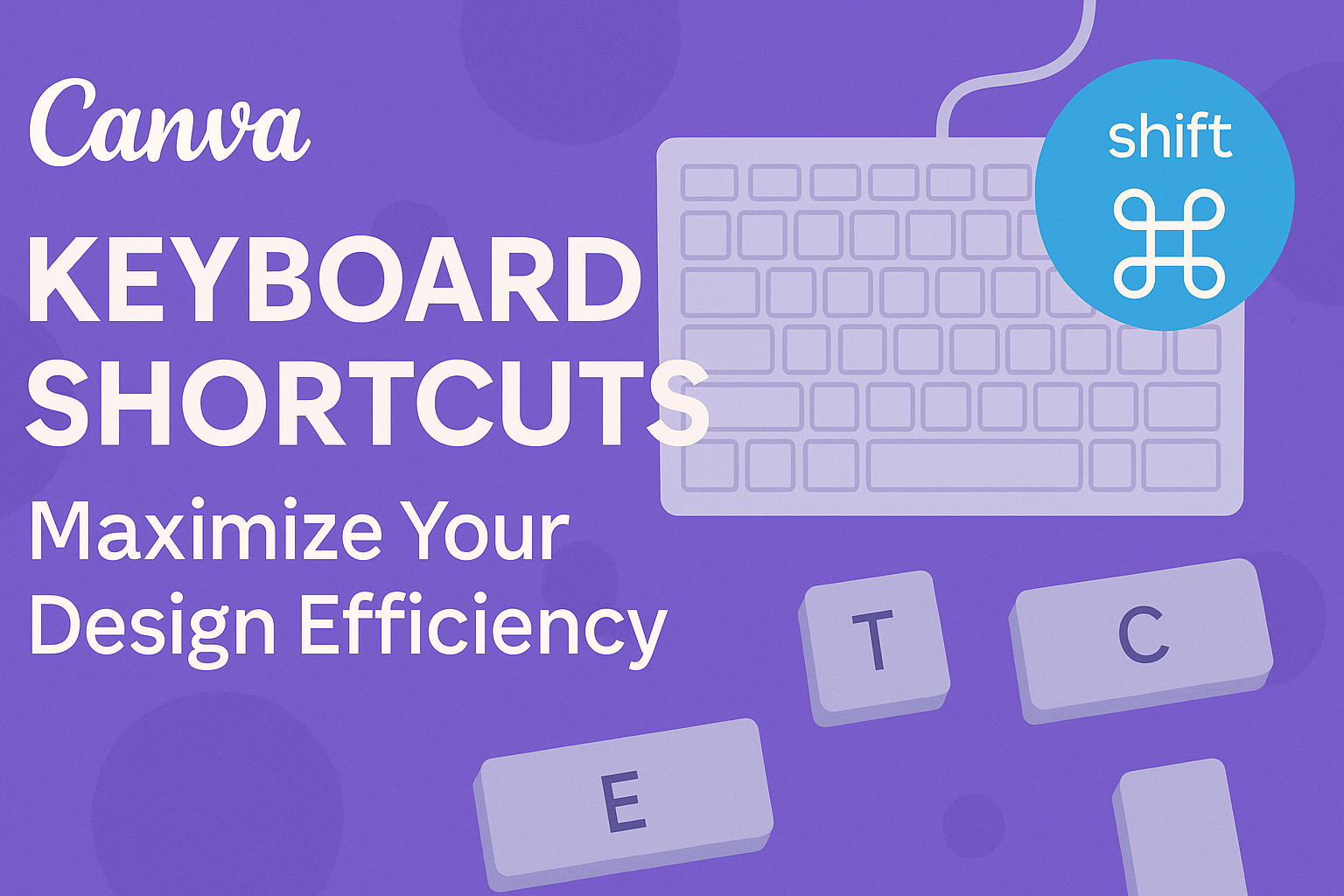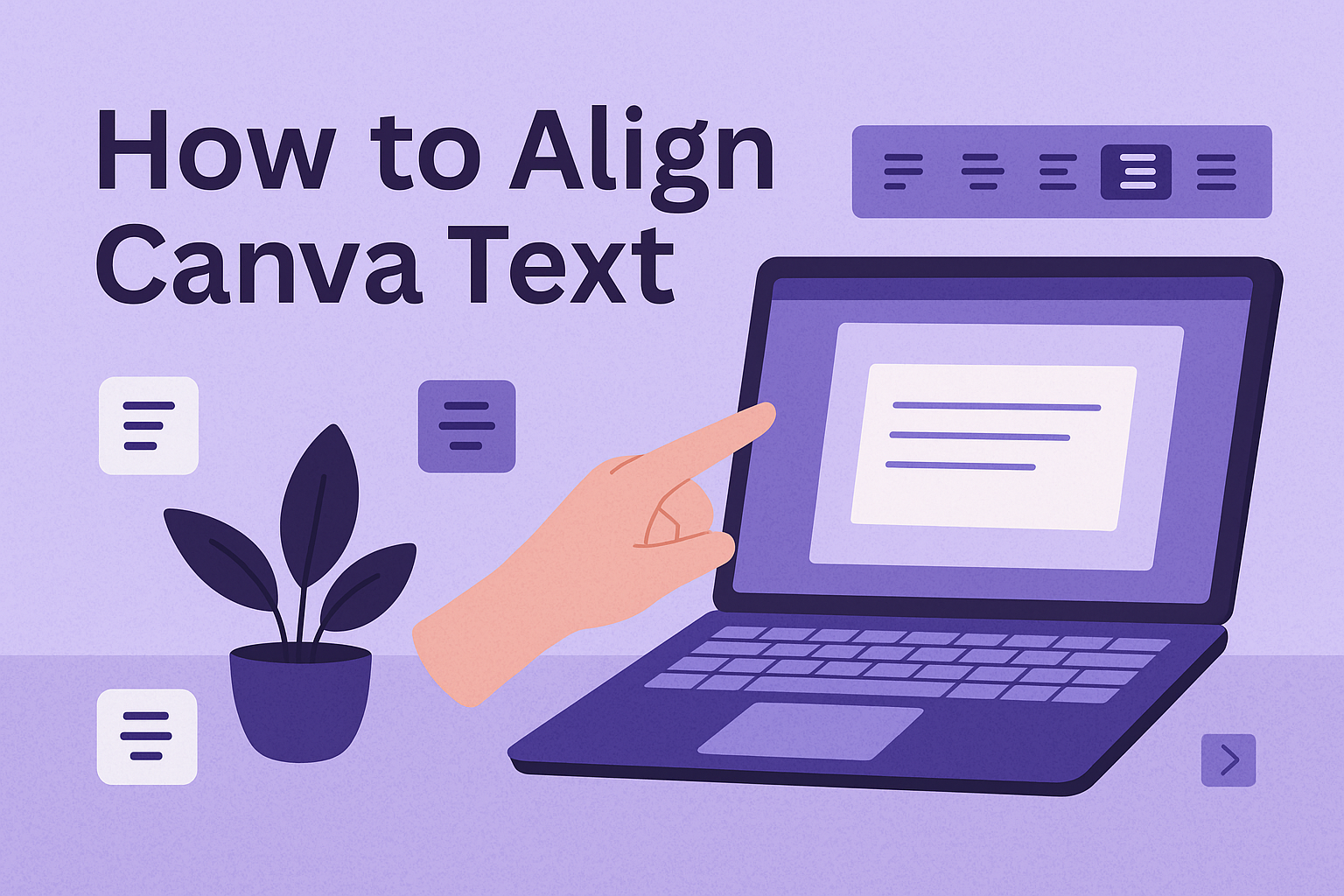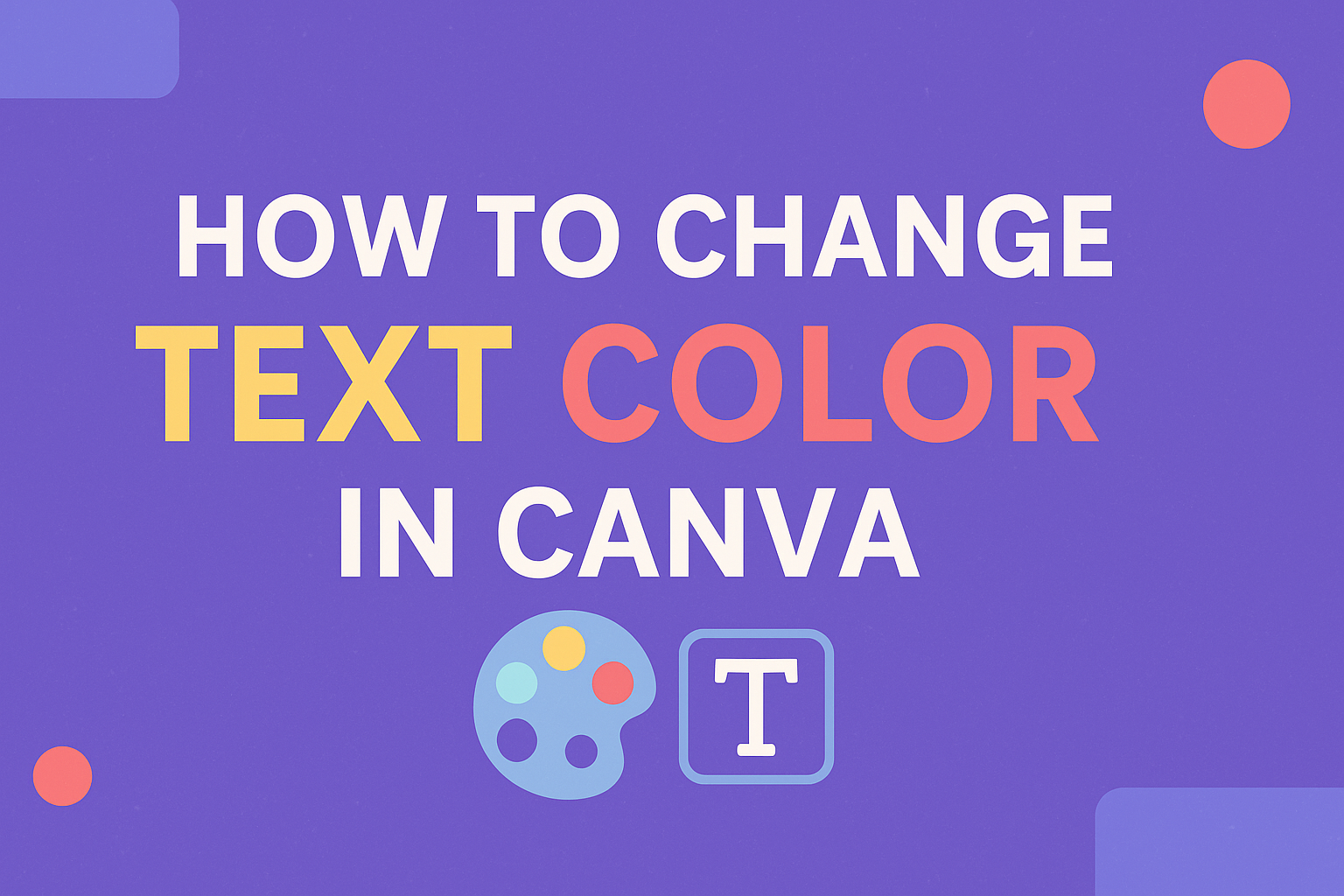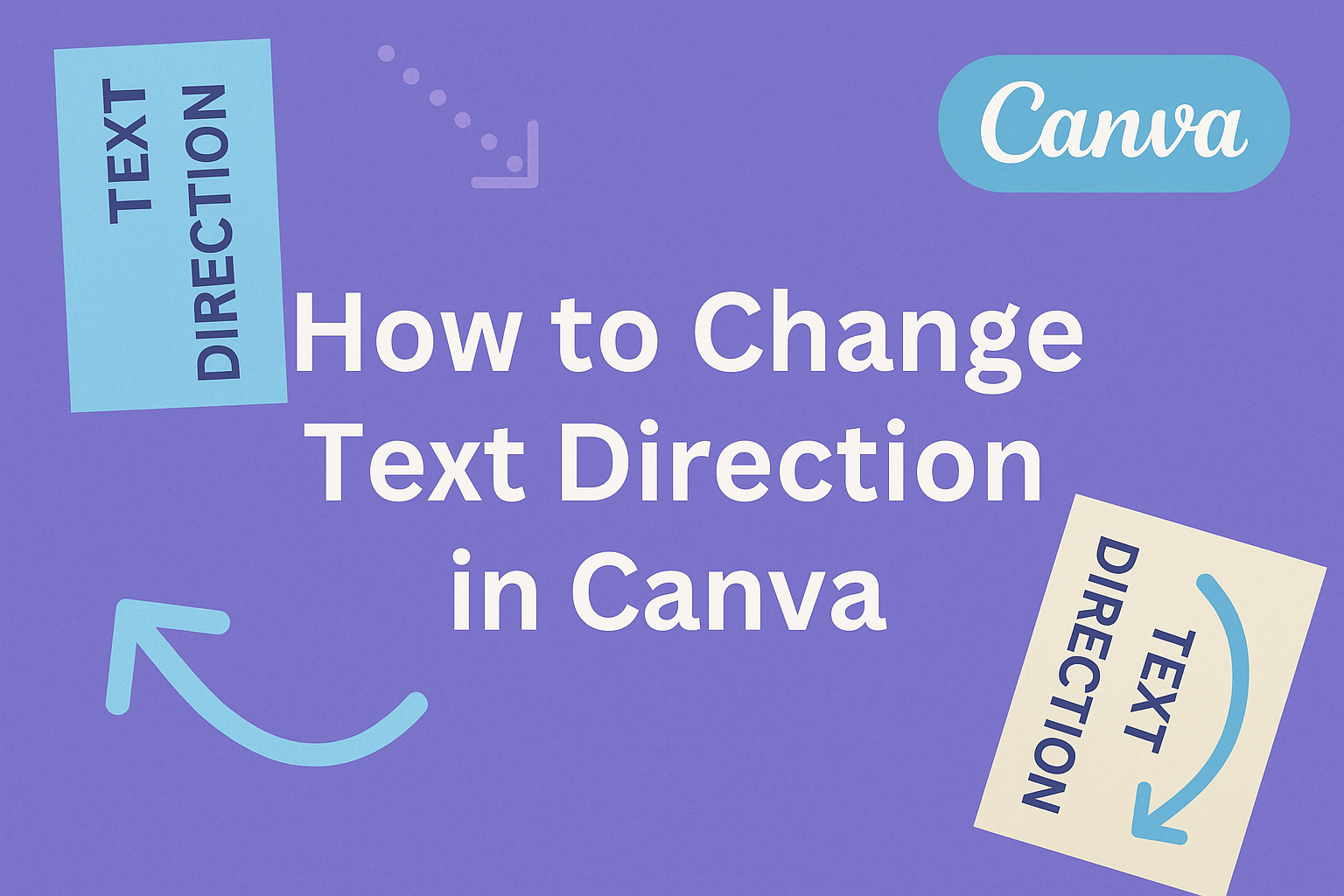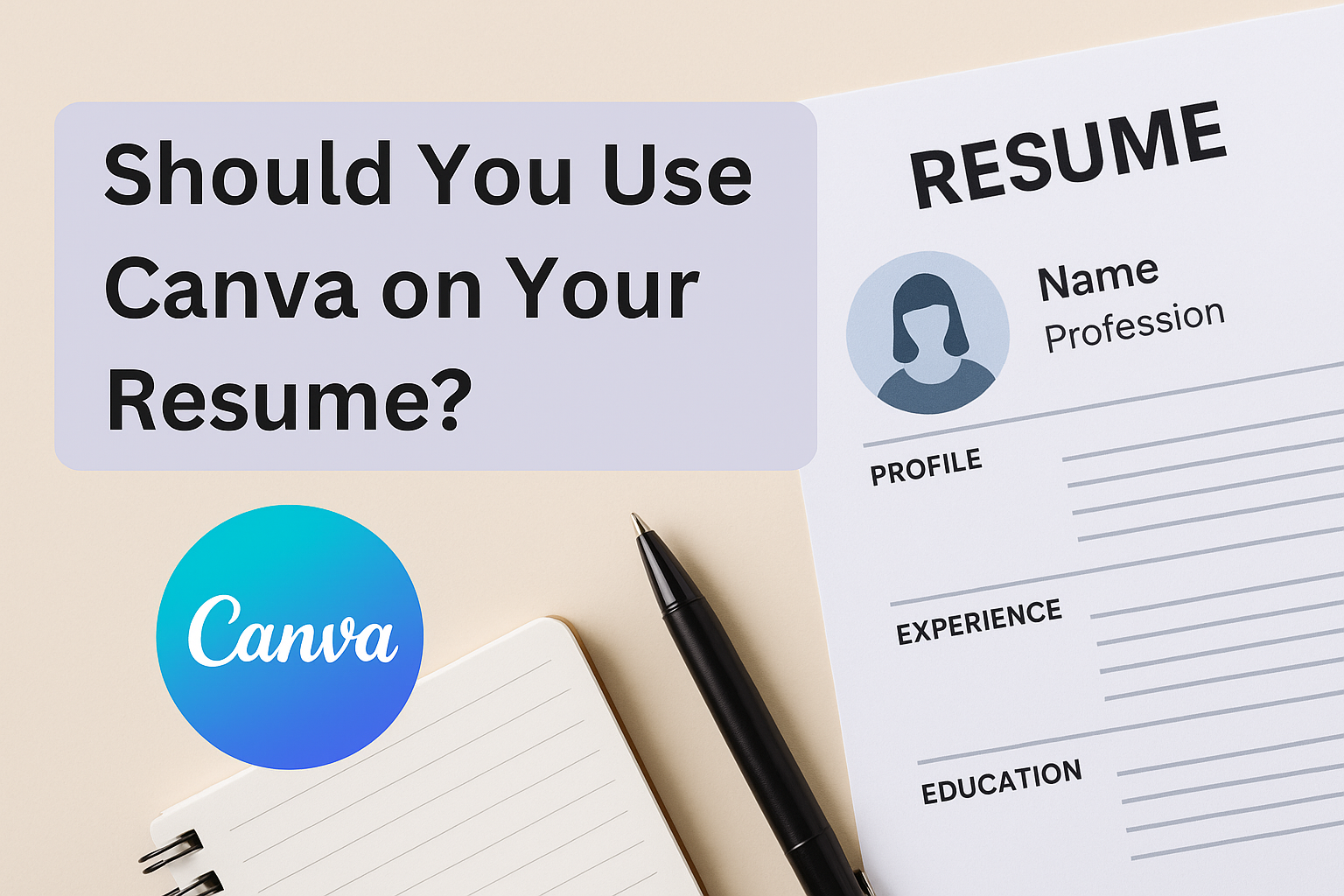Designing on Canva can be a lot of fun and super easy once you know your way around. For a more detailed look or to check your work up close, learning how to zoom can be quite handy. Zooming in and out on Canva is a straightforward task that enhances your ability to focus on …
Learning how to cut out an image in Canva can transform your design projects. Whether it’s removing an unwanted background or highlighting a key element of a photo, mastering this skill opens new creative possibilities. Cutting out images in Canva is simple and quick, using built-in tools that anyone can use. A lot of people …
Creating a silhouette in Canva can transform a simple photo into a striking piece of art. Whether you’re looking to create a unique profile picture, a piece for your social media, or just experimenting with designs, silhouette images can give your work a distinct edge. To make a silhouette in Canva, start by choosing an …
Navigating Canva can become much faster and more efficient with a few simple keyboard shortcuts. Learning and using these shortcuts can significantly streamline the design process, saving time and effort. For anyone who spends a lot of time creating on Canva, mastering these shortcuts can be a game changer. In this ultimate list, readers will …
Aligning text in Canva can seem tricky at first, but it’s actually quite simple once you know the steps. To align text in Canva, select the text box, then use the alignment options on the toolbar to perfectly position your text. This ability to align text precisely opens up creative possibilities for designing social media …
Canva makes designing easy and fun, but mastering all its features can be tricky if you’re new to it. One essential skill is learning how to group text elements, which can make your design process much more efficient. Grouping text in Canva allows users to move and edit multiple text elements at once, saving both …
Changing text color in Canva is a simple way to make designs pop and express creativity. To change the text color, users can select the text box, click on the color tile, and choose a new hue from the palette or use custom colors. This method allows for easy customization and enhances the visual appeal …
Changing text direction in Canva is a simple task that can add flair and creativity to your designs. To change the text direction, select the text element, go to the Format tab, and choose the desired direction from the drop-down menu. This can be horizontal, vertical, or even diagonal, allowing for unique presentation styles. For …
Using Canva effectively can save a lot of time, whether someone is new to it or already a pro. One key tip is to use Canva’s template-saving feature, which allows users to quickly access and share their designs without starting from scratch each time. This simple trick helps to maintain consistency and efficiency in projects. …
In today’s job market, showcasing relevant skills on a resume is crucial. Canva, a popular graphic design tool, is used by many professionals for creating visually appealing content. Listing Canva as a skill on your resume can be beneficial, especially for roles in graphic design, marketing, and content creation. Including it can demonstrate your ability …