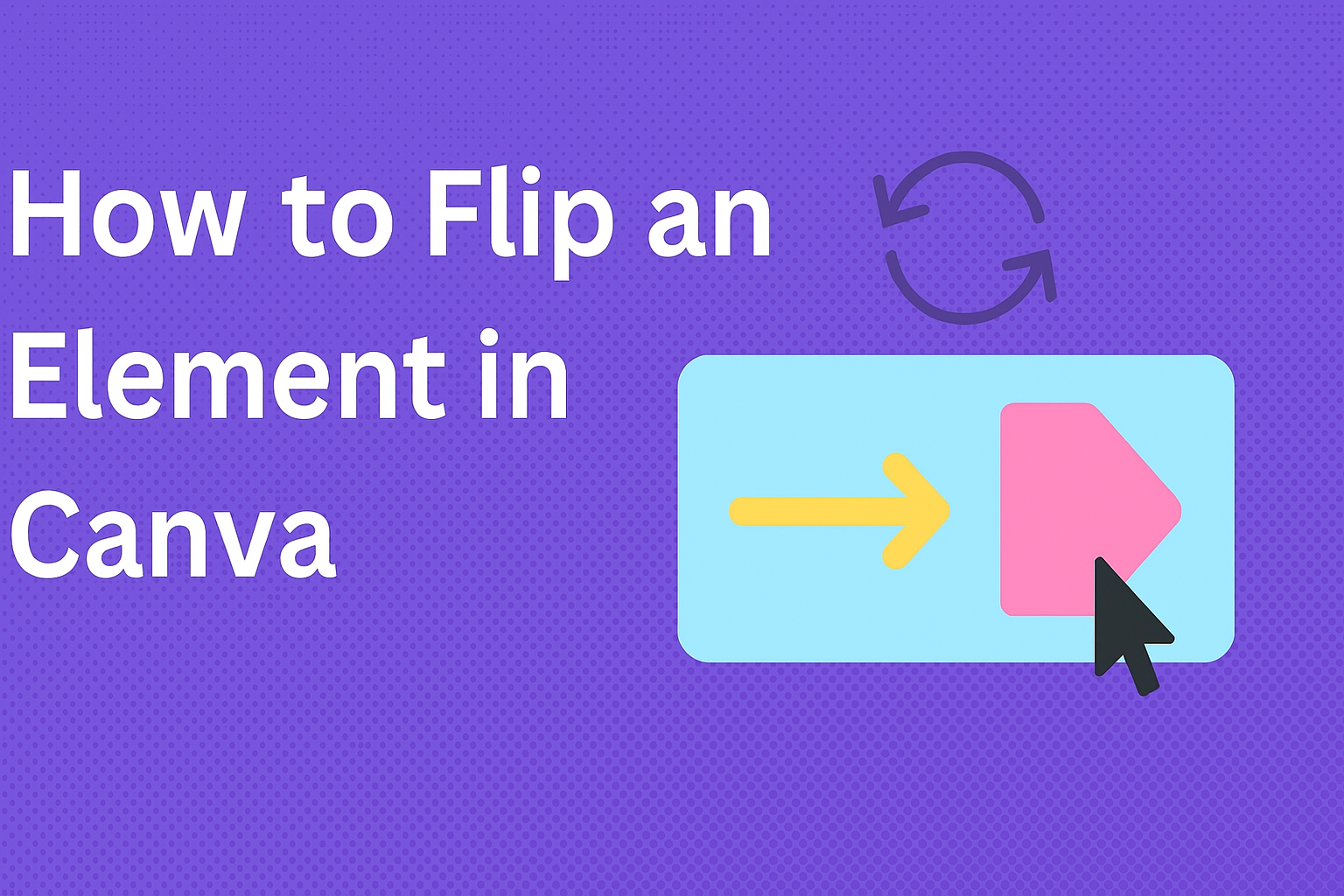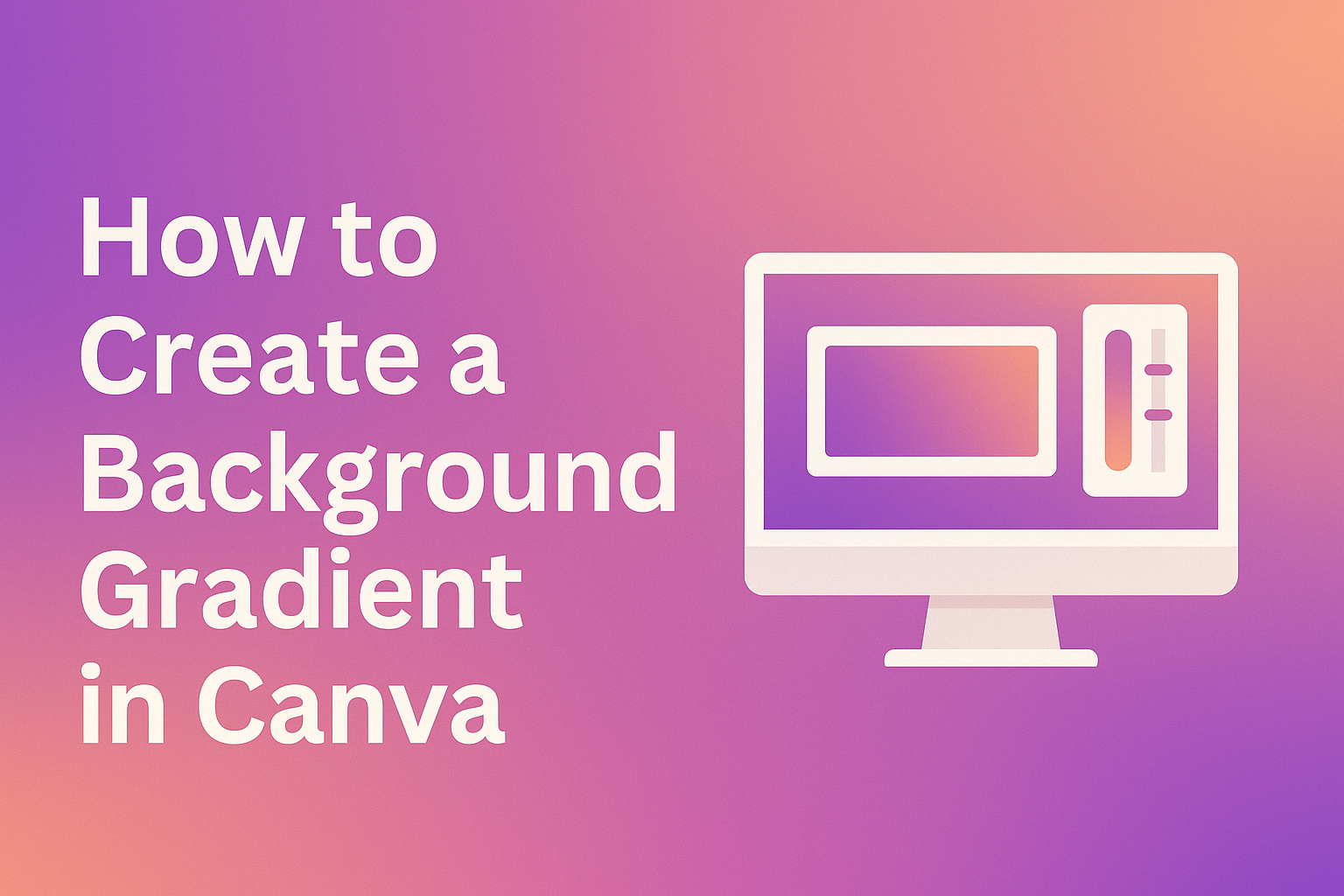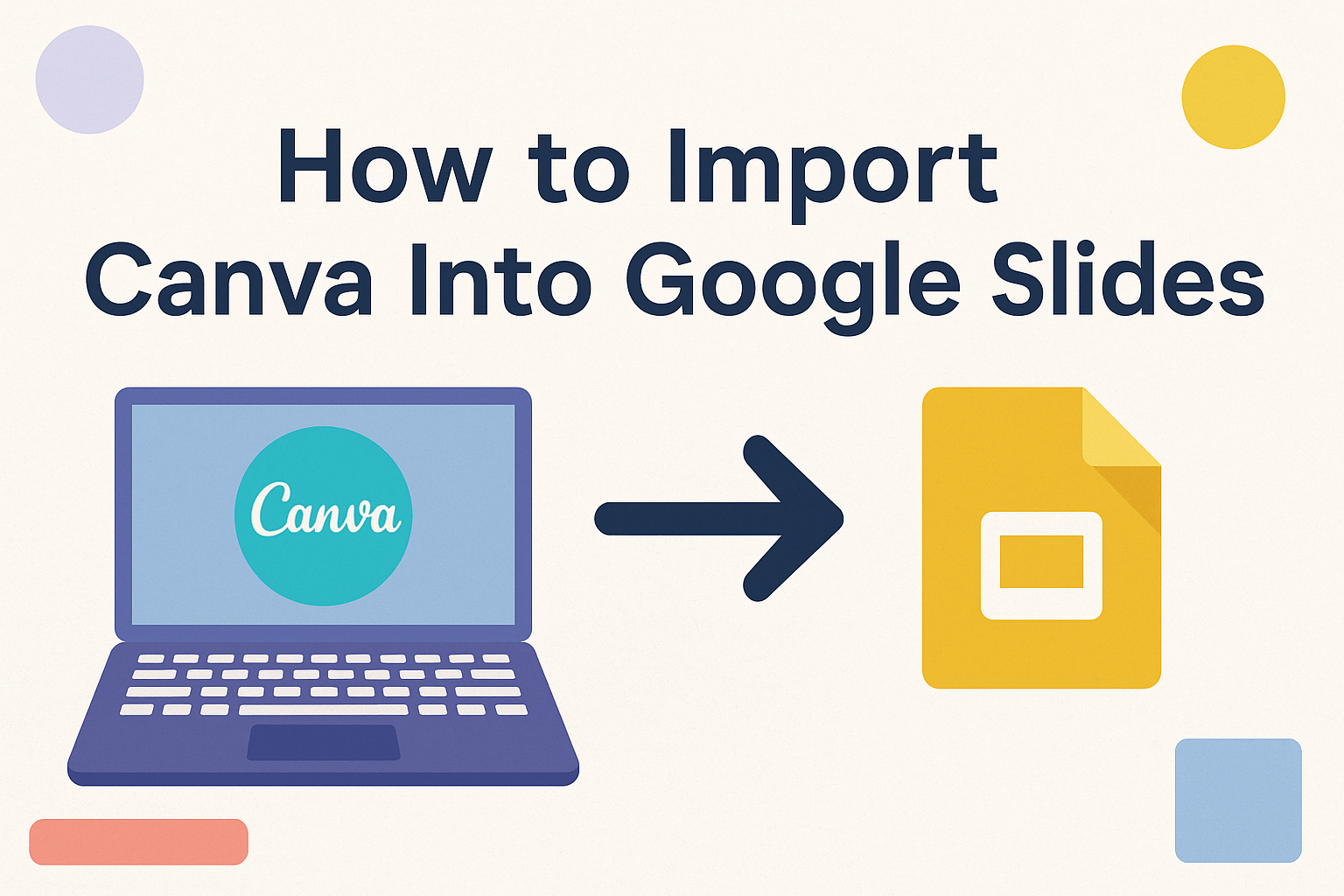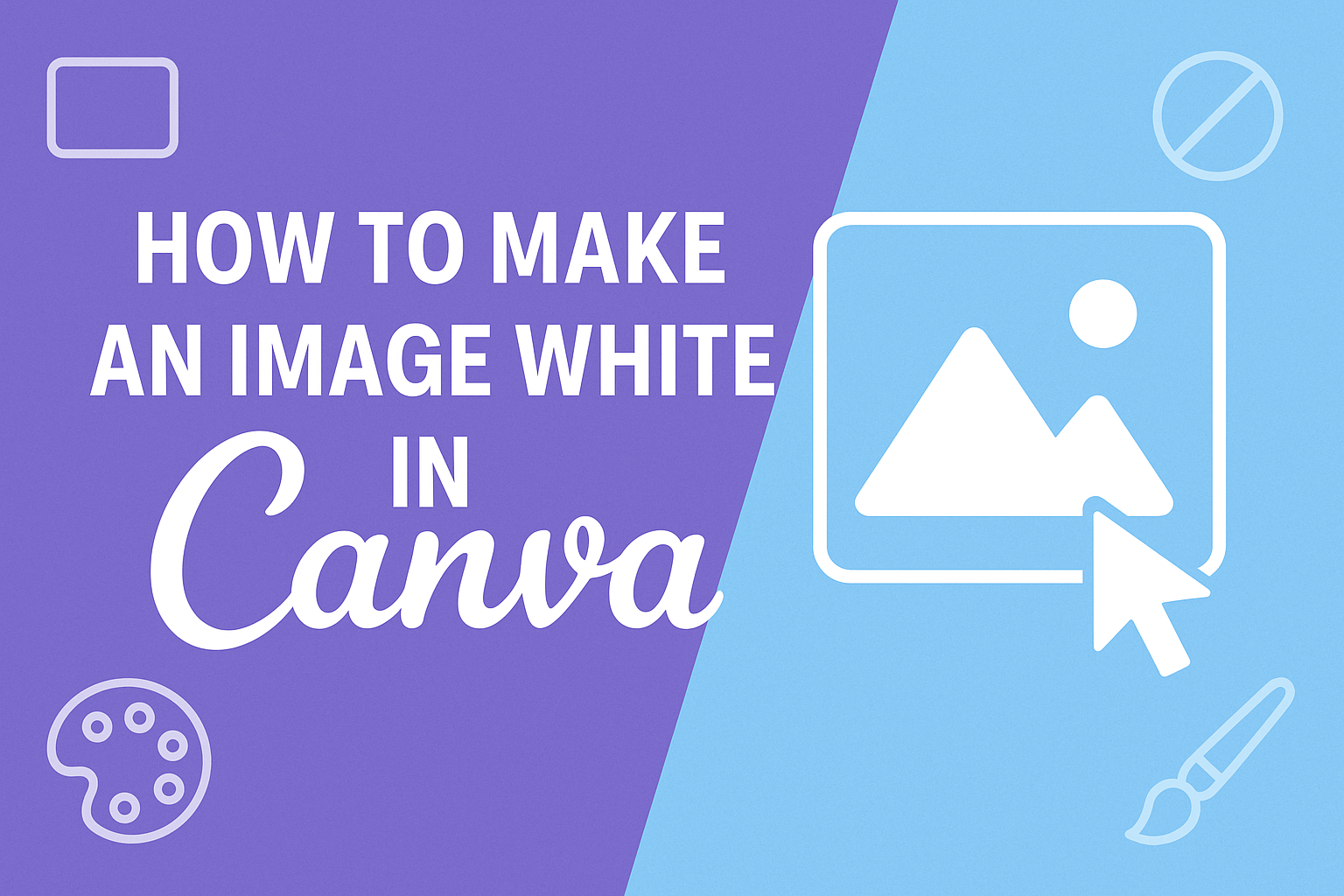Designing with Canva is a fun and creative process, but sometimes you need to simply flip an element to make everything look just right. Whether it’s a photo, text box, or graphic, knowing how to do this can be a game-changer for your projects. To flip an element in Canva, select the element, click on …
Creating a beautiful background gradient in Canva can transform any design, making it more engaging and eye-catching. The simplest way to do this is by going to the Gradient tab in Canva, choosing your colors, and applying them to your design. This easy process allows anyone, regardless of design experience, to add a splash of …
In the digital age, combining creativity with collaboration can make a big difference in presentations. Canva offers unique design tools, perfect for crafting visually stunning slides. On the other hand, Google Slides excels in real-time collaboration and sharing. To import Canva presentations into Google Slides, users can easily export their designs and upload them for …
Navigating the world of Canva can be exciting, but it also comes with a few common pitfalls. New users often dive in without realizing that simplicity is key. Using too many fonts or font styles in one design can make it look cluttered and confusing. Sticking to one or two fonts not only keeps your …
Editing images is easy with Canva, a popular tool that many use for its simplicity and versatility. Making an image white in Canva can give your design a clean and modern look. To transform an image or logo to white, open Canva, start a new design, and use the Effects or color options to apply …
Navigating the world of design tools can be tough for nonprofit organizations with tight budgets. Canva for Nonprofits offers a fantastic solution by providing access to premium features at no cost for eligible nonprofits. Yes, Canva offers free access to its premium features for nonprofits that qualify through its Canva for Nonprofits program. This special …
Creating a splatter effect in Canva can add a dynamic touch to any design project. This effect is perfect for those looking to make their visuals jump out with energy and creativity. With a few simple steps, anyone can learn how to create a splatter effect in Canva, making designs both eye-catching and unique. Using …
Managing comments in Canva is a breeze once you know the basics. Whether you’re working on a solo project or collaborating with a team, knowing how to add, delete, and resolve comments can help keep your designs organized and your feedback clear. To delete a comment in Canva, simply click on “Delete thread” or “Delete …
Creating a collage in Canva can be both fun and rewarding. With Canva’s user-friendly templates and photo editor, anyone can craft stunning photo collages in just a few steps. It’s perfect for displaying favorite memories, creating mood boards, or sharing art with friends online. Canva offers millions of stock images, allowing users to personalize their …
Editing photos can transform a good image into a great one, and Canva makes it easy for anyone to enhance their pictures with filters. With such a user-friendly platform, it’s no wonder many people are eager to learn how to make their images pop. To apply filters in Canva, users can select their image, click …