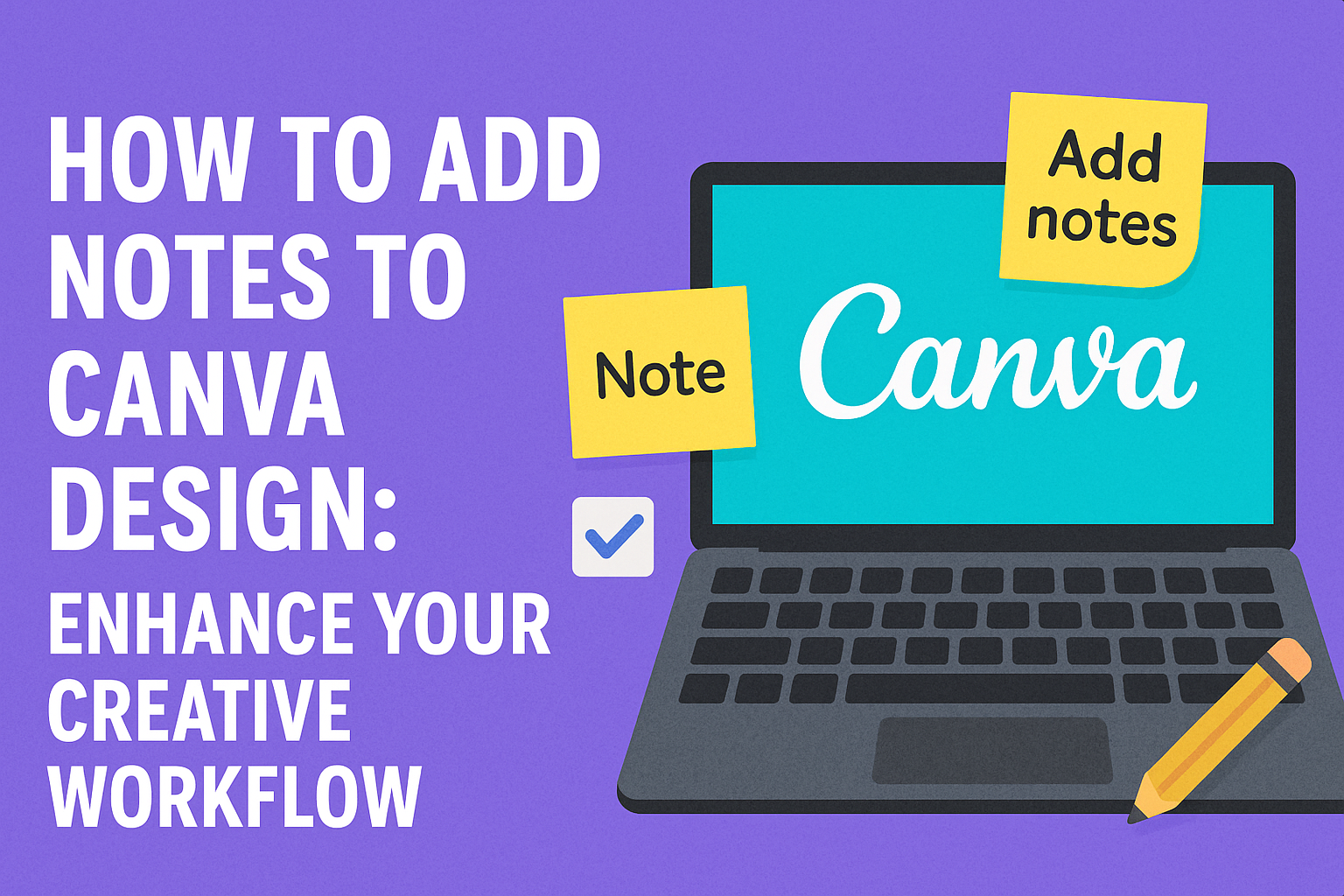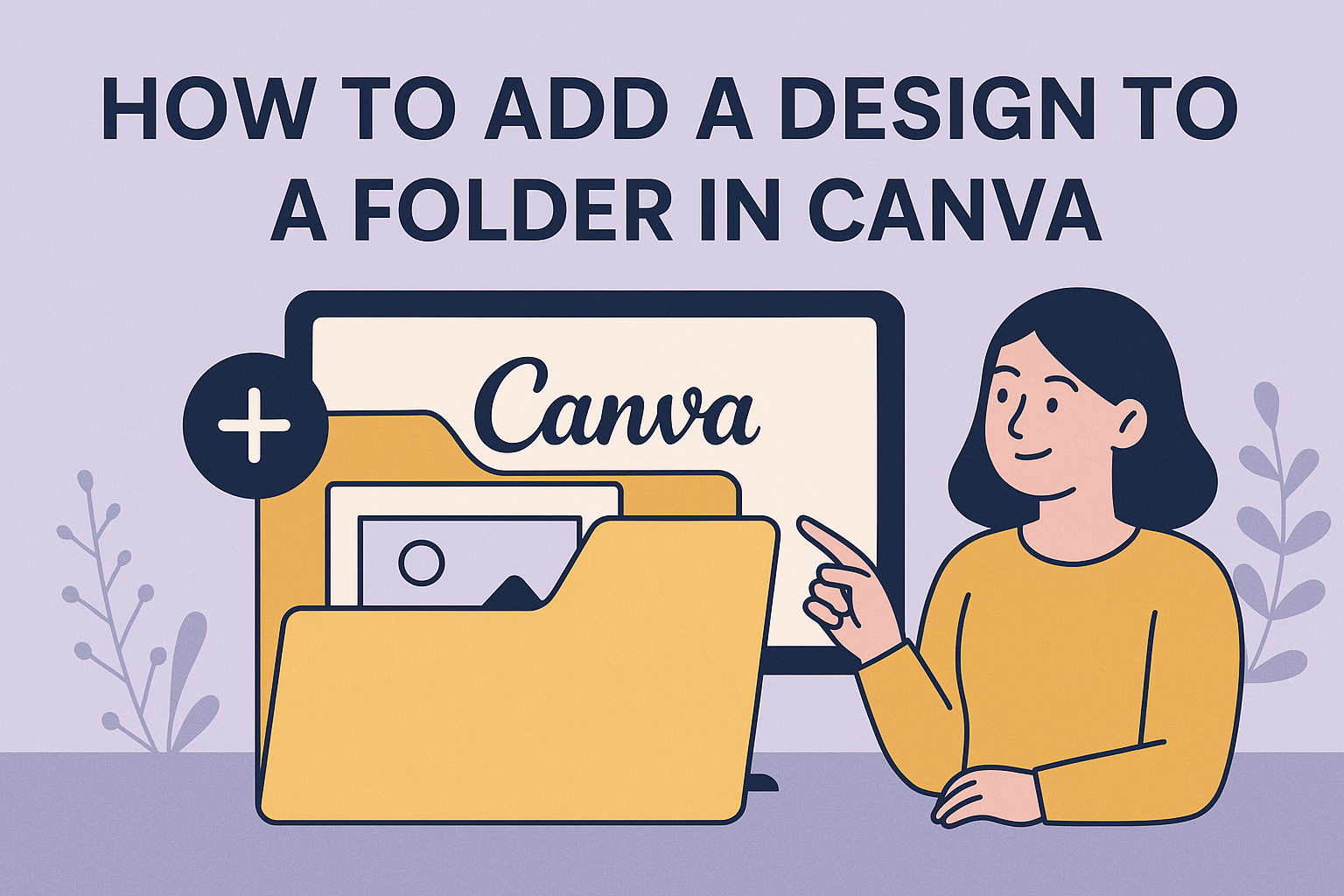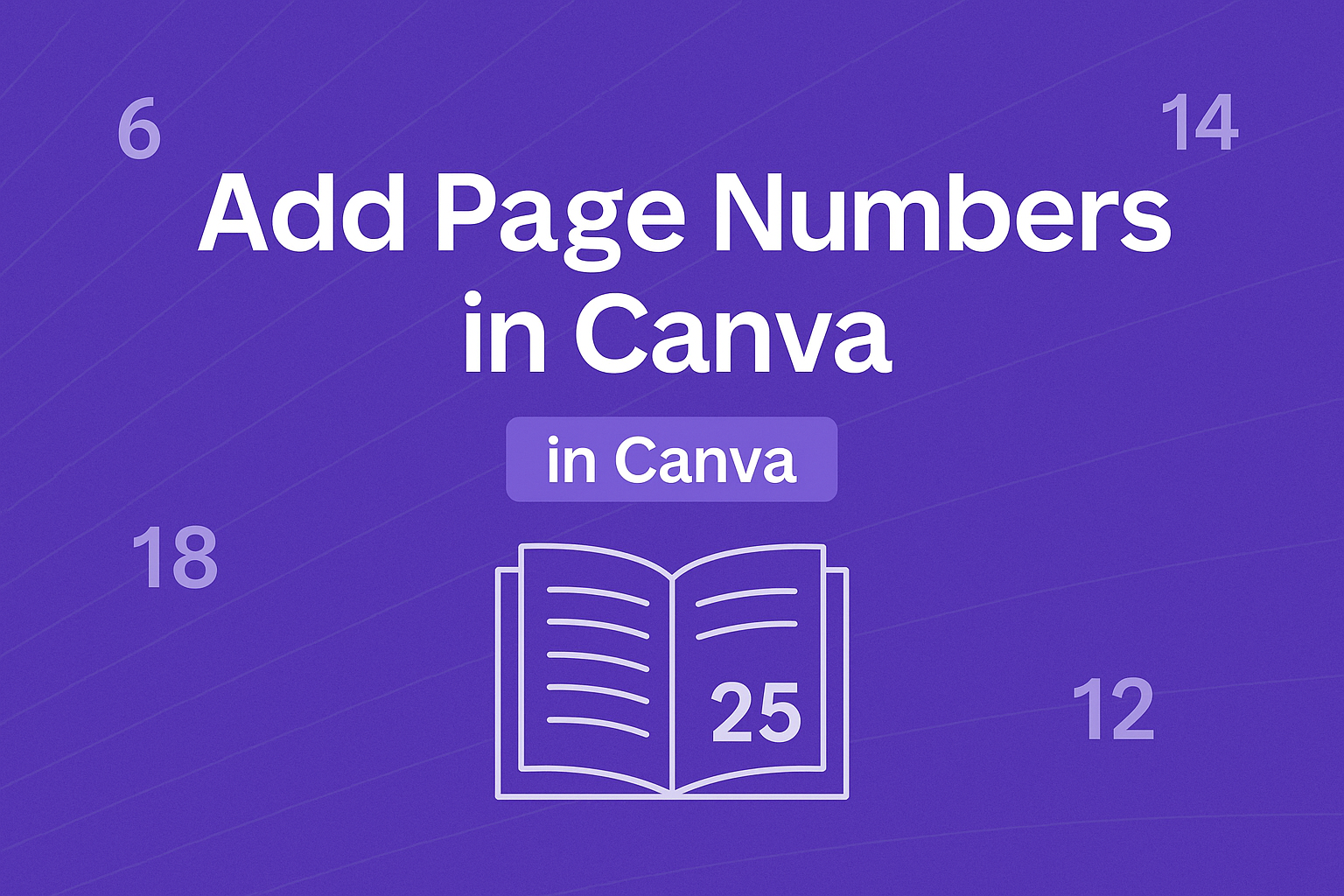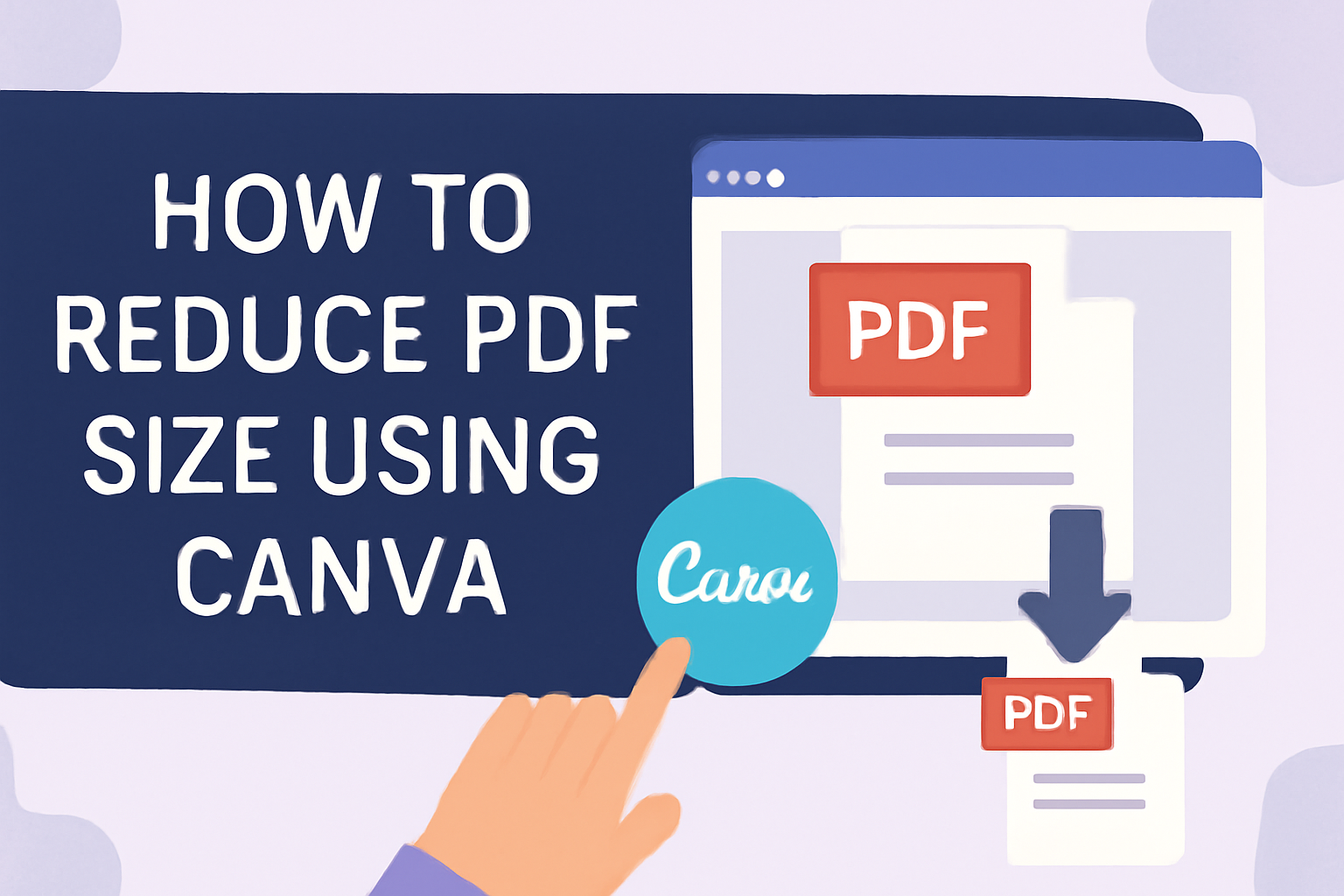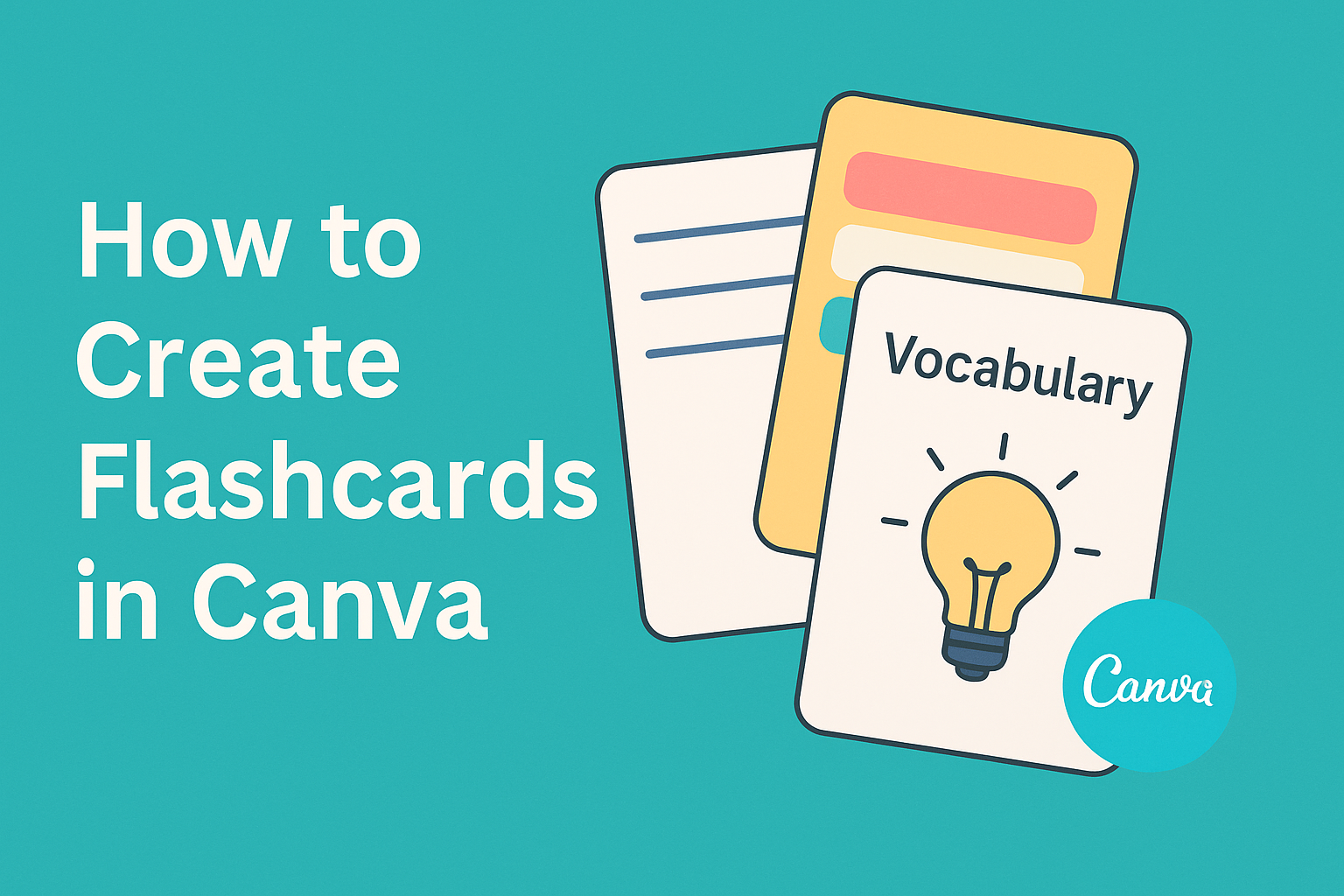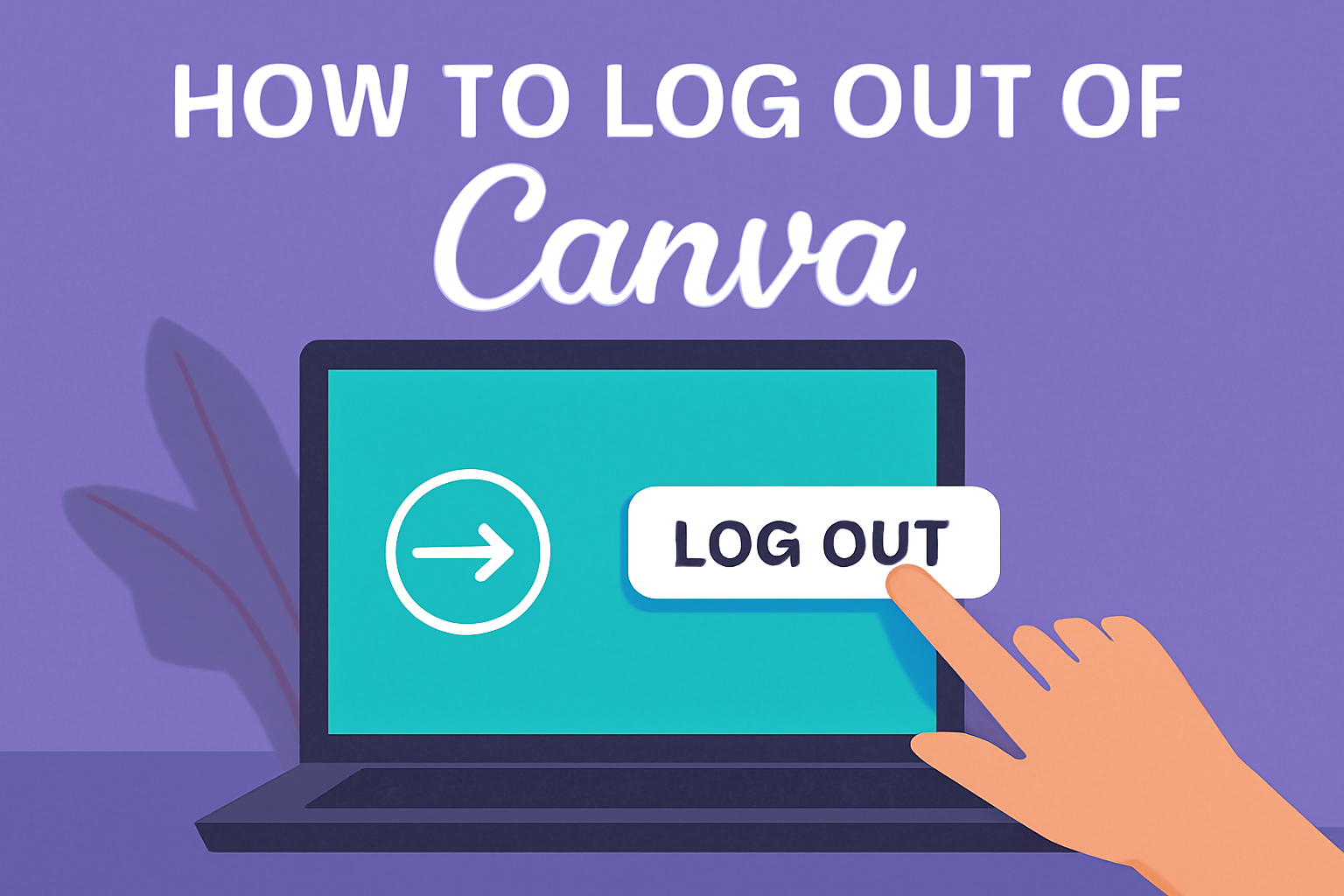Creating designs in Canva is not only about aesthetics but also about effective communication. Adding notes to your Canva designs enhances collaboration and ensures that every detail gets the attention it deserves. The simple step of clicking the “Add comment” icon in Canva opens up possibilities to organize your thoughts and feedback directly within your …
Blending photos in Canva is a wonderful way to make creative and eye-catching designs. Canva offers tools like transparency, gradients, and background remover that help users create stunning visuals. By learning how to blend images, anyone can transform simple photos into impressive artwork. For those just starting, the process in Canva is straightforward and doesn’t …
Organizing designs efficiently can be a game-changer for anyone using Canva, whether for work or personal projects. Keeping your designs in order not only boosts productivity but also ensures a seamless creative process. When designs are scattered, it can be frustrating to find what you need quickly. To make life easier, Canva has a simple …
Creating an Electronic Press Kit (EPK) is essential for artists looking to share their work with media and industry professionals. This digital package is like a resume for artists, including a biography, press releases, photos, and music samples. Canva offers a simple way to build an EPK, even for those with little design experience. Canva’s …
Adding page numbers in Canva is essential for creating organized and professional-looking documents. Whether you’re designing an ebook, presentation, or report, page numbers help guide the reader and provide a clear structure. The easiest way to add page numbers in Canva is by using the Bulk Create app for Canva Pro users. For those using …
Canva is a powerful tool for design, and it offers some pretty cool options for creativity, like splitting an image into multiple frames. This can make a single picture pop by giving it a multi-frame effect. To achieve this, users need to carefully crop and adjust the original image to fit into the different frames …
Working with large PDF files can be a hassle, whether you’re trying to email them or save space on your device. The good news is that Canva offers a simple solution to this problem. By using Canva’s compress feature, anyone can quickly reduce the size of a PDF file without losing much quality. This tool …
Creating flashcards can be a fun and effective way to boost learning for both kids and adults. Canva, a popular design tool, makes this task easy and enjoyable with its user-friendly platform and customizable templates. To create flashcards in Canva, users can choose a template, edit it with their own content, and finalize the design …
Logging out of Canva might seem simple, but ensuring that your account security is tight is essential. Whether you’re using Canva on your computer or your phone, it’s a good idea to log out when you’re done, especially if you’re on a shared device. To log out of Canva, click on your profile picture in …
Creating captivating designs is easy with Canva, especially when using the frames feature to enhance visuals. Frames allow users to crop images into specific shapes, offering a creative twist to any project. Frames in Canva let you add, resize, and position images or videos effortlessly, making them a powerful tool for designers and casual users …