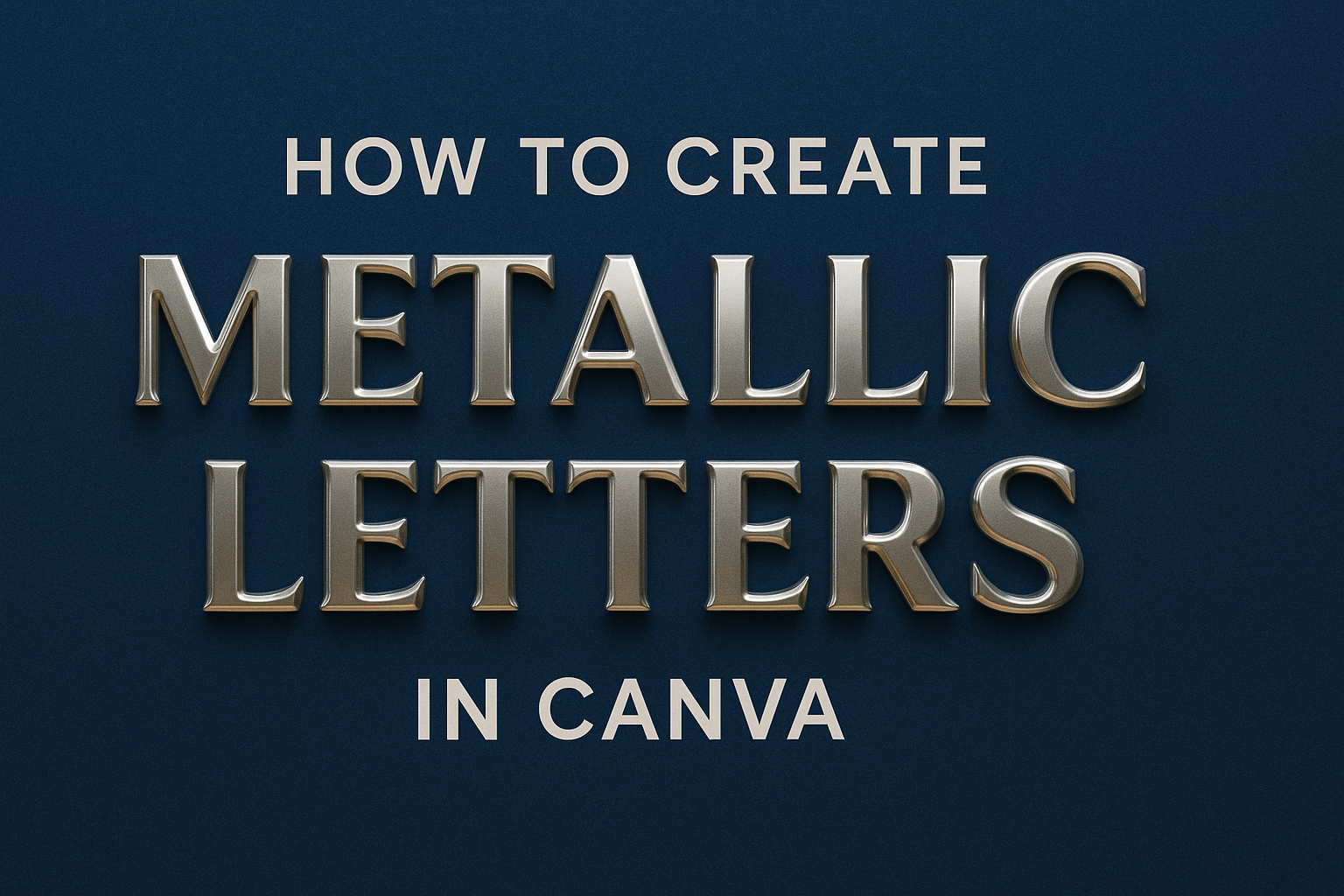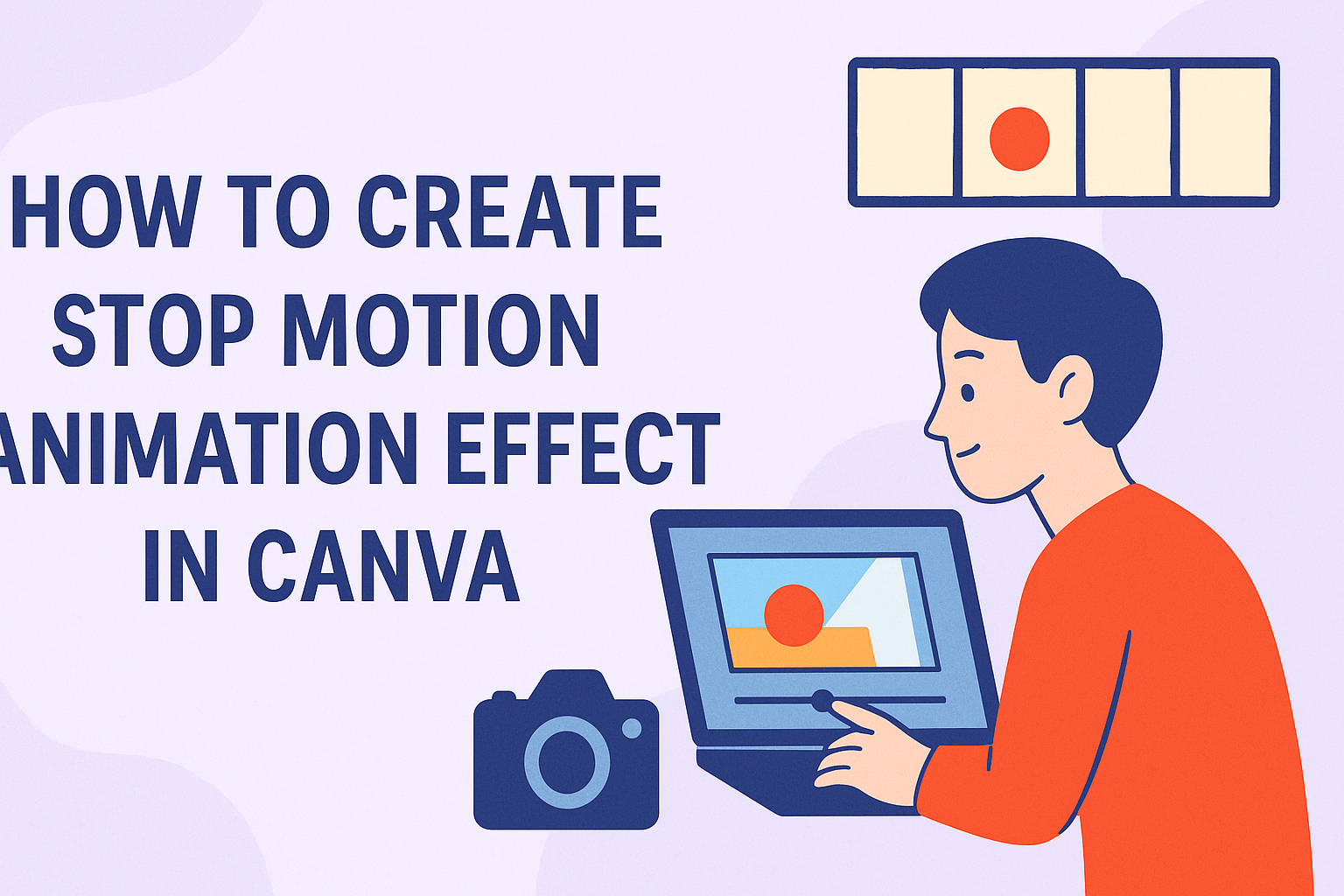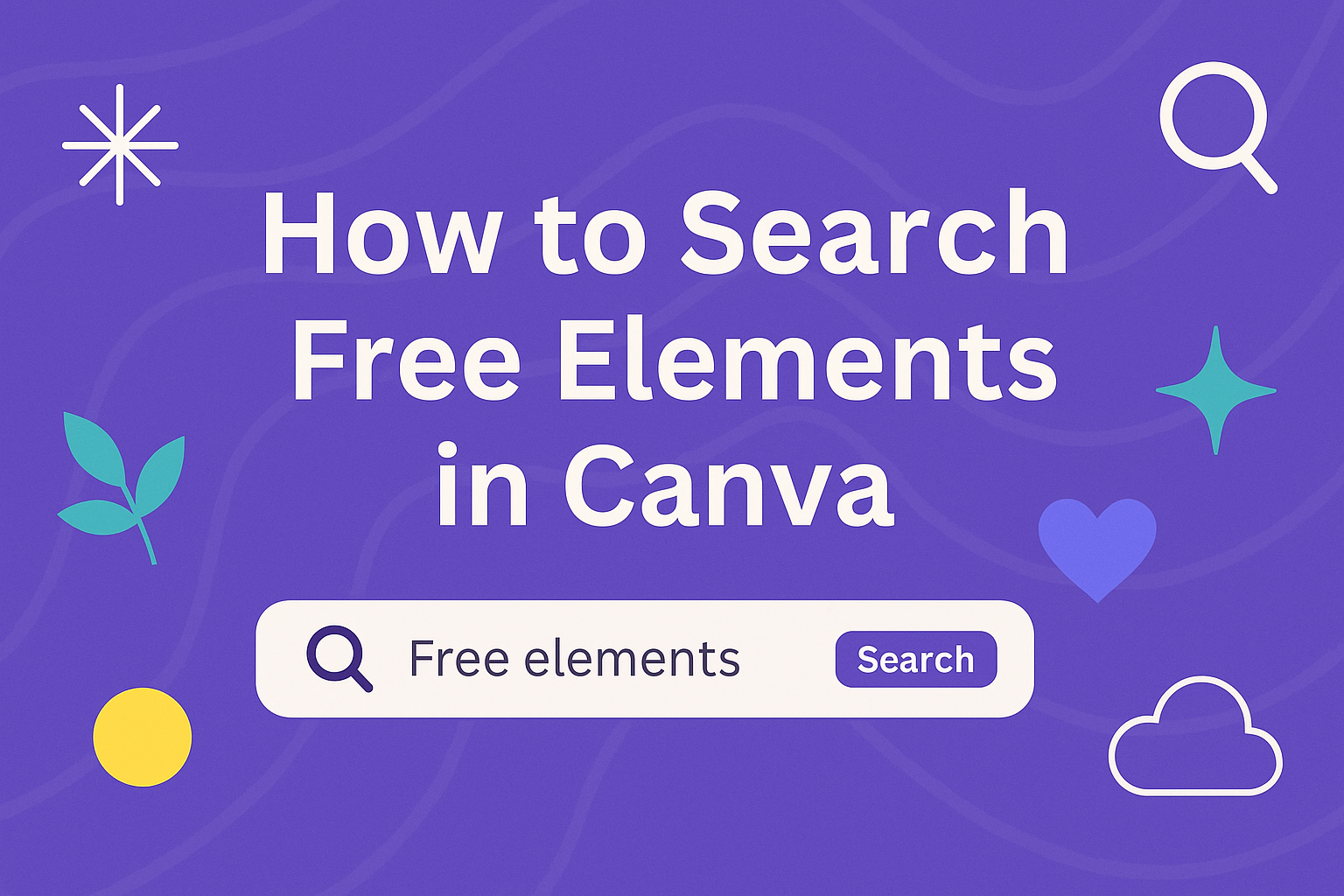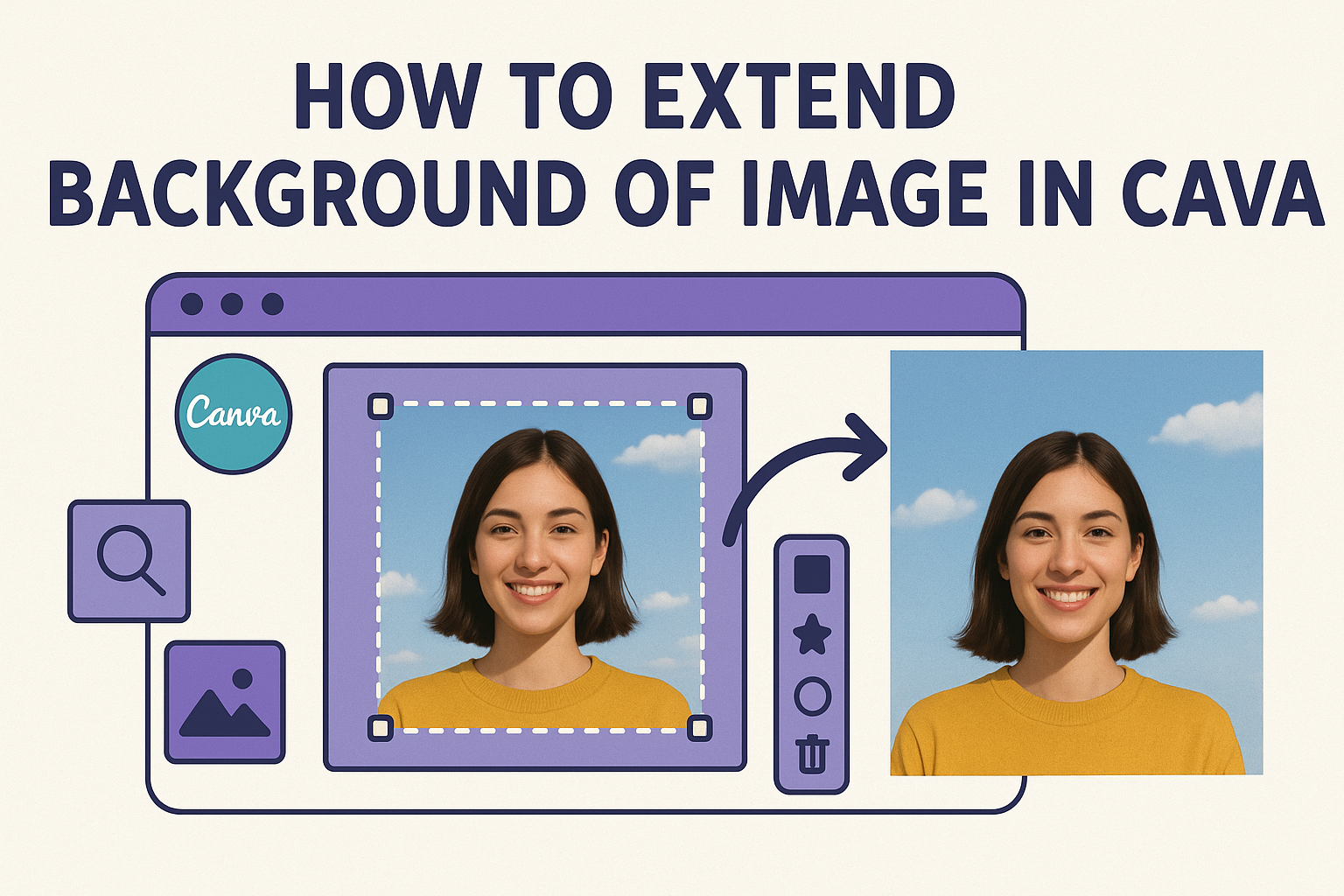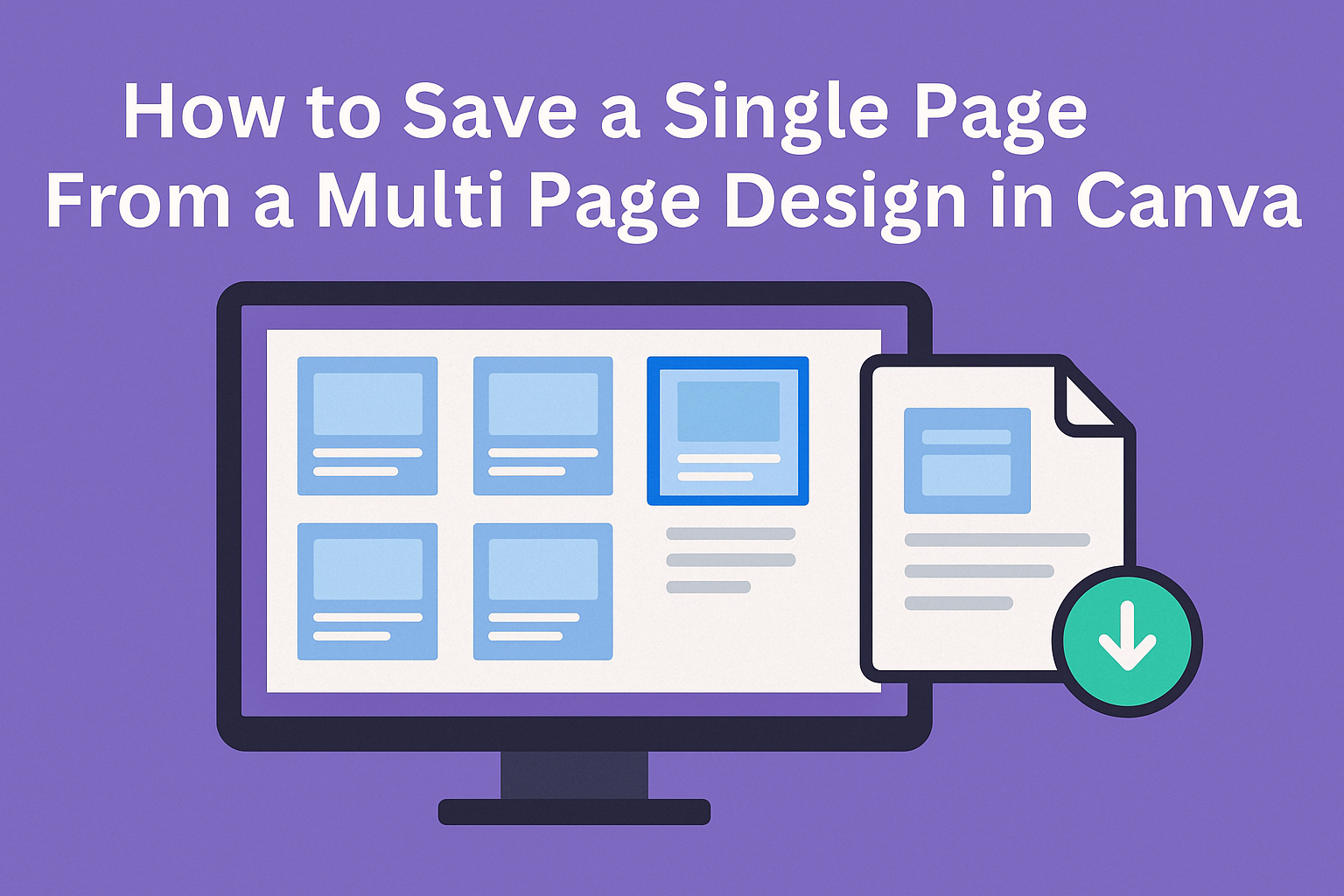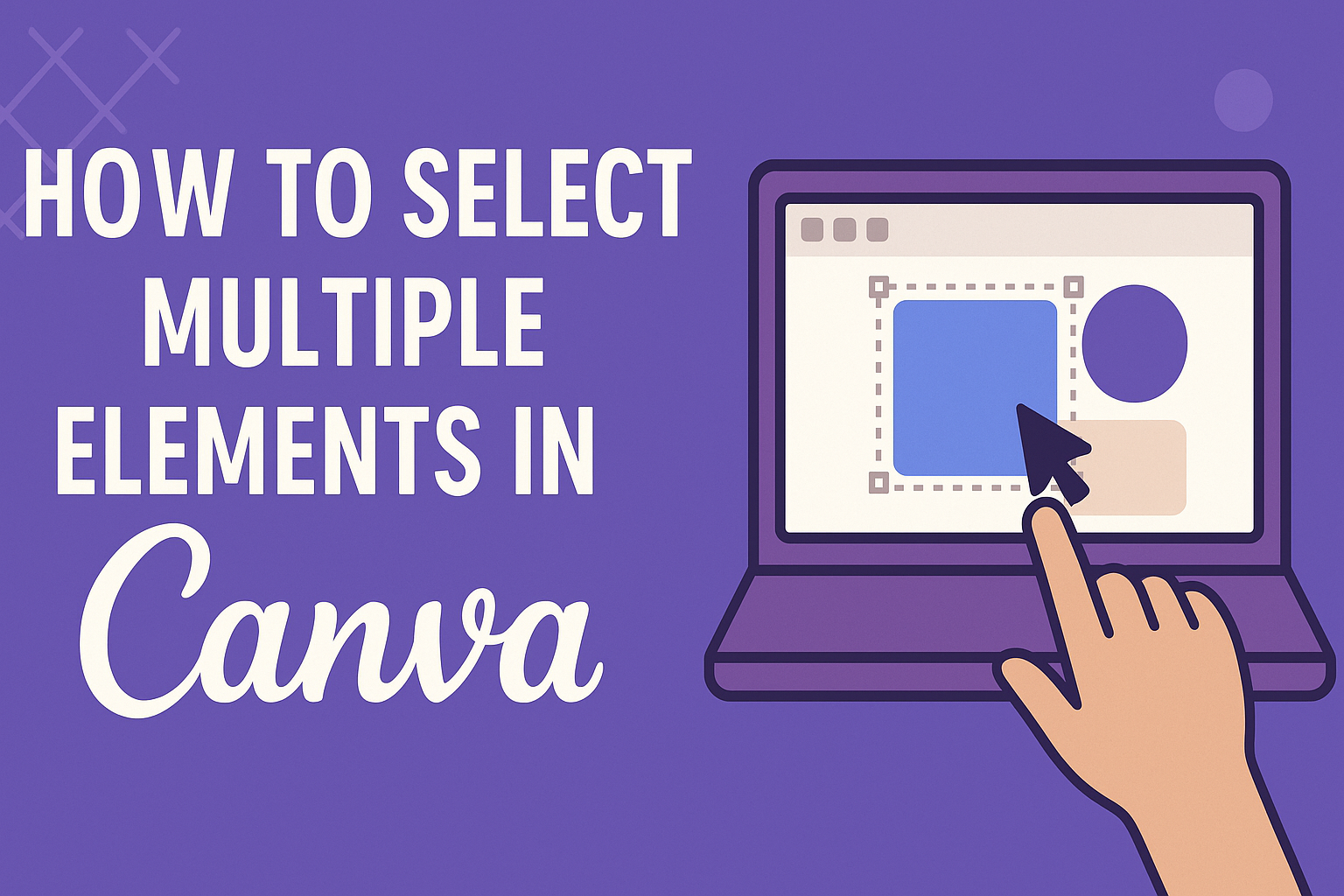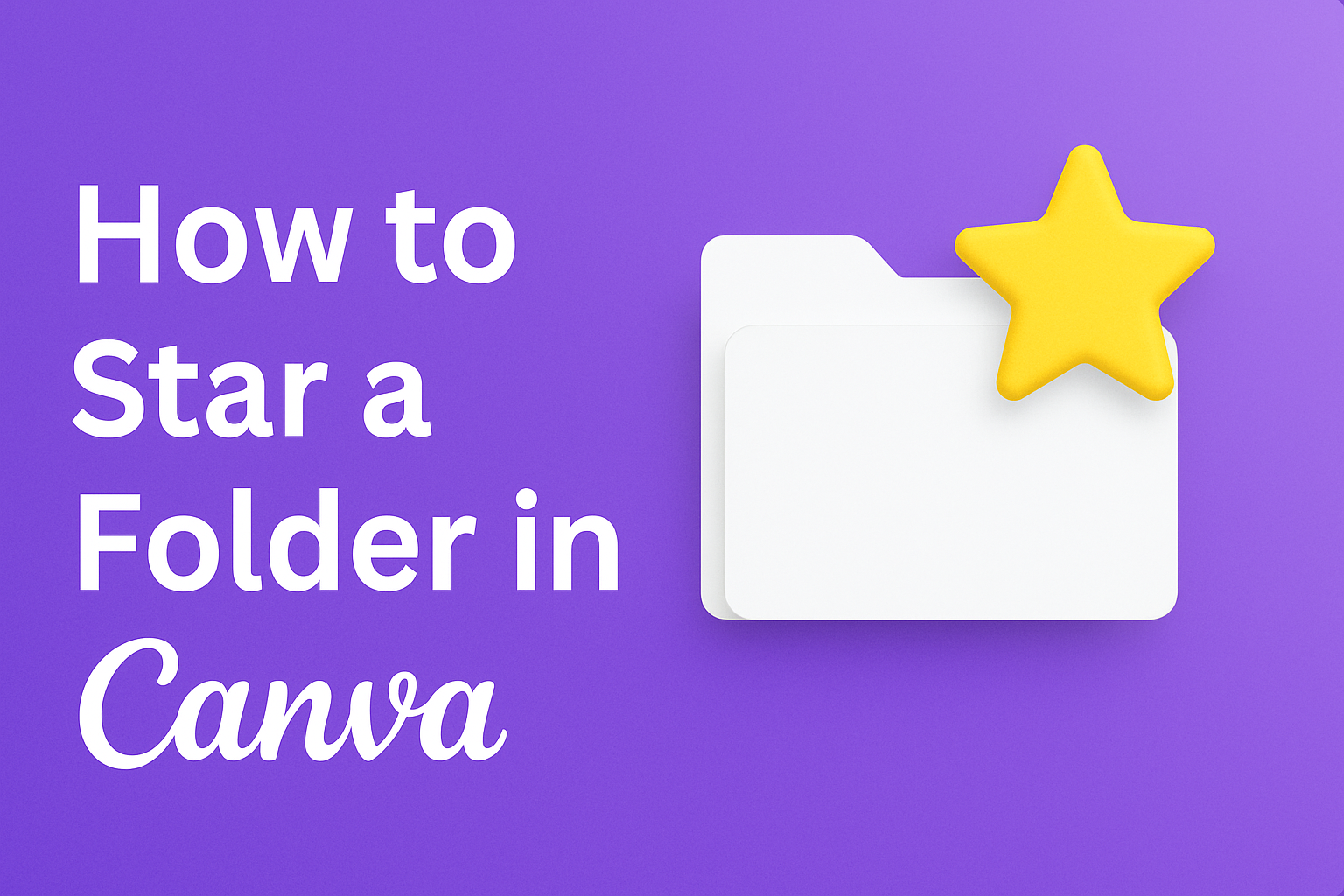Creating metallic letters in Canva is a popular choice for anyone looking to add a touch of elegance and shine to their designs. Whether it’s for a presentation, a social media post, or any other project, metallic fonts can truly make the text stand out. With the right tools and techniques in Canva, anyone can …
Creating a stop motion animation effect in Canva is easier than one might think. By using Canva’s animation tools, anyone can add movement to images for a dynamic visual effect. This process can be both enjoyable and rewarding, whether they’re making content for a school project, social media, or personal use. With its user-friendly interface, …
Finding free elements on Canva can be a game-changer for anyone looking to enhance their design projects without spending extra money. To search for only free elements, users can type specific codes like brand into the search bar, filtering out the premium options. This simple trick is perfect for maximizing the platform’s resources without having …
Canva has become a go-to tool for creating stunning visuals, whether for personal projects or professional designs. One of the common challenges faced by users is how to fit an image perfectly into their design space. To extend the background of an image in Canva, users can simply use the AI Image Expander. This tool …
Canva is a popular tool for creating stunning designs, whether for personal projects or professional presentations. Many users often find themselves working with multi-page designs but only need to focus on a single page at a time. To save a single page from a multi-page design in Canva, users can easily do this by selecting …
Canva is a favorite tool for many who enjoy designing with ease. But what happens when you need to make quick adjustments to several elements at once? Selecting multiple elements in Canva can be done using simple methods that save time and effort. These methods include using keyboard shortcuts or dragging the mouse to select …
Ever stumbled upon a part of a video that you wish to keep hidden, yet the rest of the footage is perfect? Blurring a video in Canva provides an easy solution to keeping certain sections private while retaining the content you love. This handy tool is great for video editing enthusiasts and professional designers alike. …
Creating animations in Canva is an exciting way to make your projects stand out. To start animating in Canva, simply choose a template, select an element, and then apply an animation effect. This can bring a dynamic touch to both personal and professional projects, making them more engaging. The process is user-friendly, allowing everyone from …
Editing photos can be tough, especially if you want to remove unwanted objects. That’s where Canva’s Magic Eraser comes to the rescue. This tool makes it easy to clean up your pictures with a few simple clicks. To use the Magic Eraser in Canva, select your photo, choose the Edit Image option, and then click …
Canva is a fantastic tool for creative projects, but organizing all those designs can be a bit tricky. Many users find themselves scrolling endlessly through files when they could be saving time. Starring folders in Canva is an easy way to prioritize and quickly access important design resources. By starring folders, users can efficiently navigate …