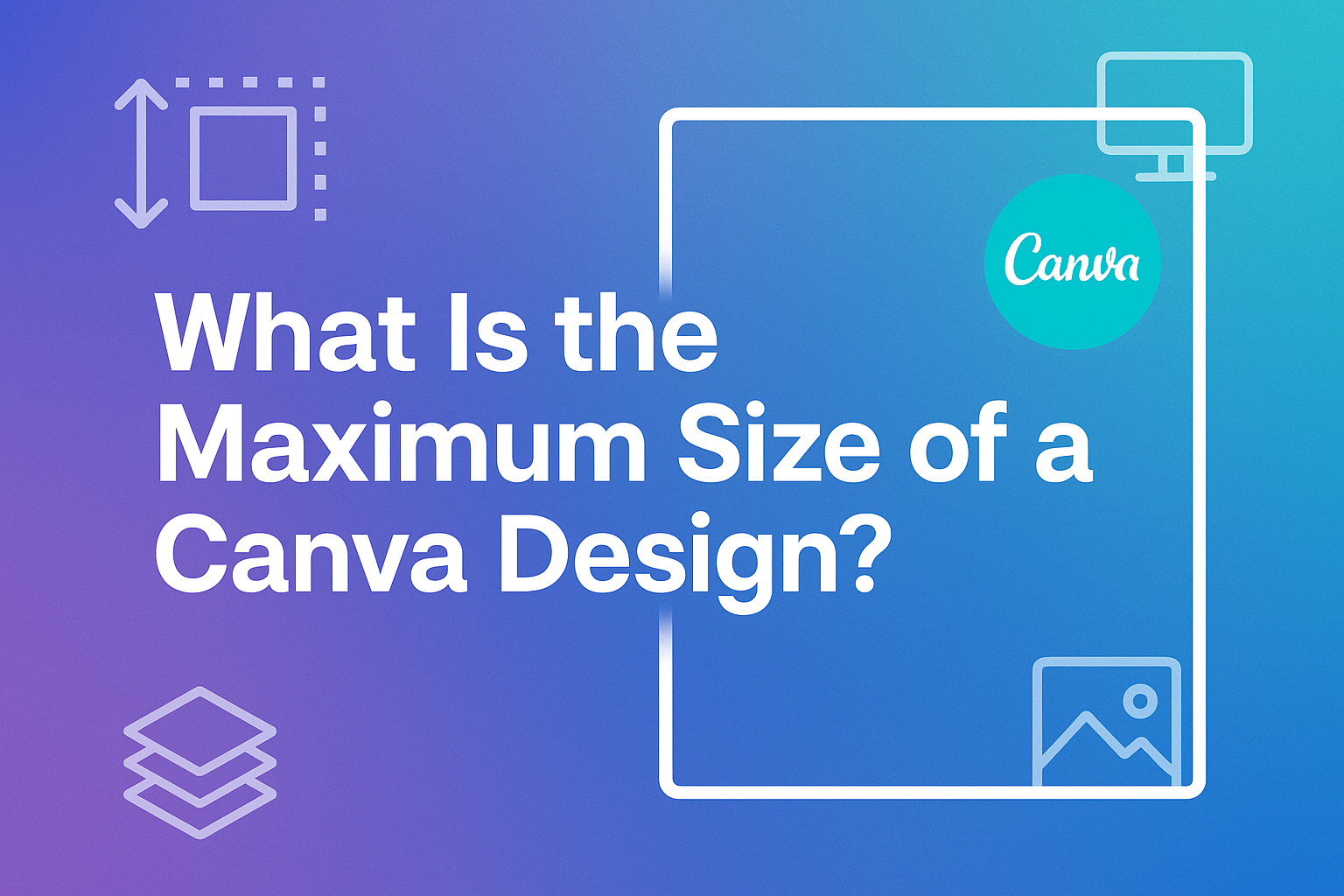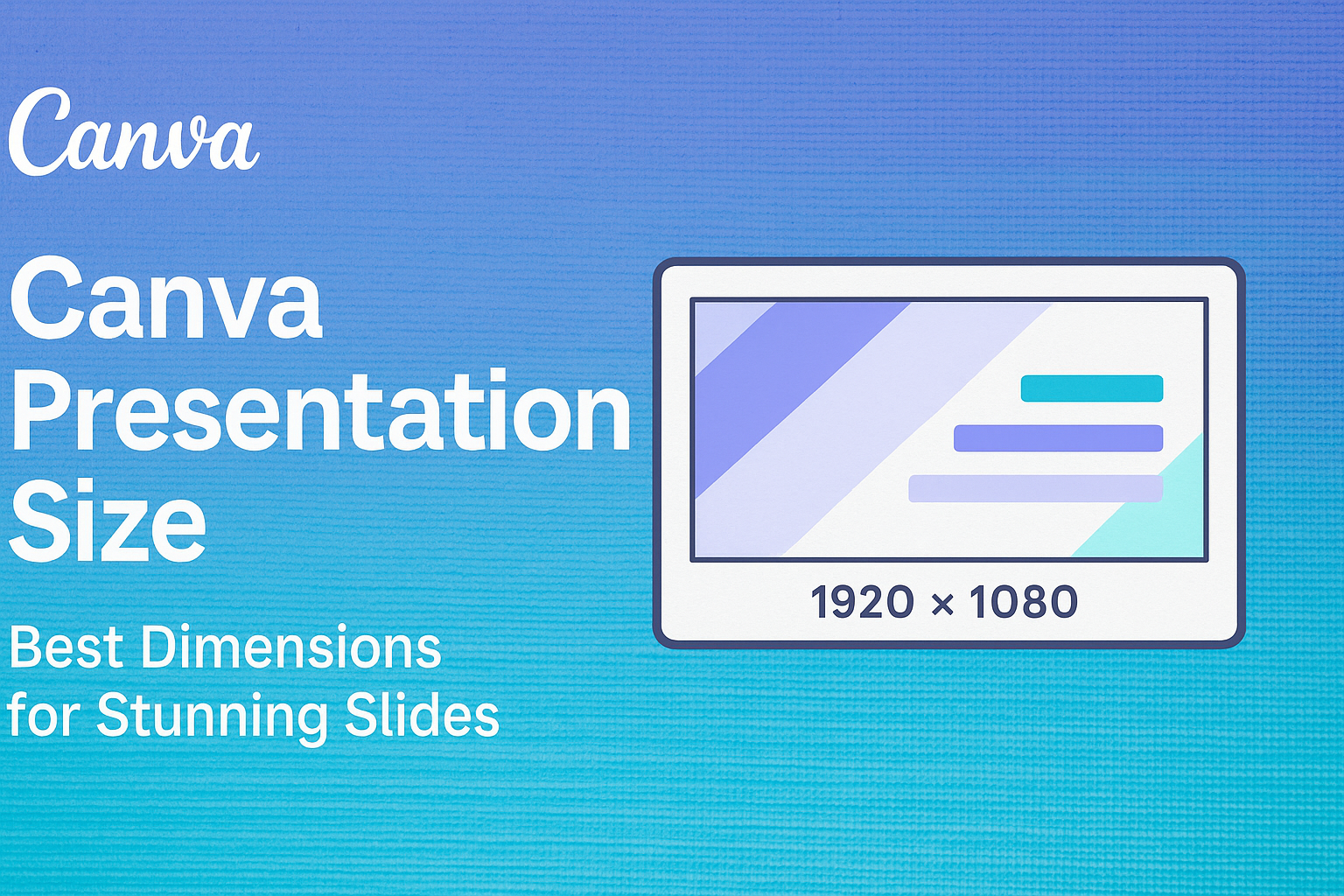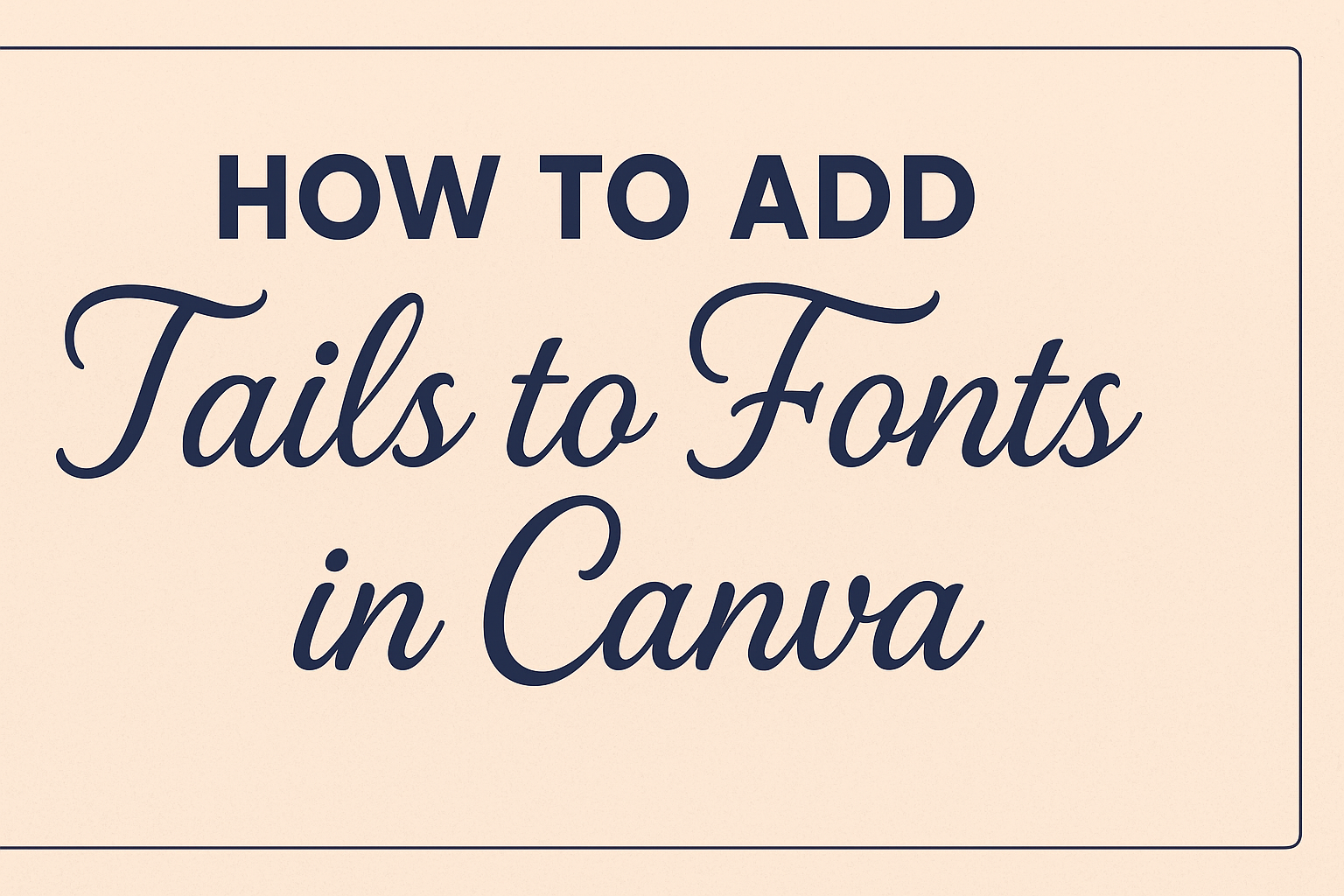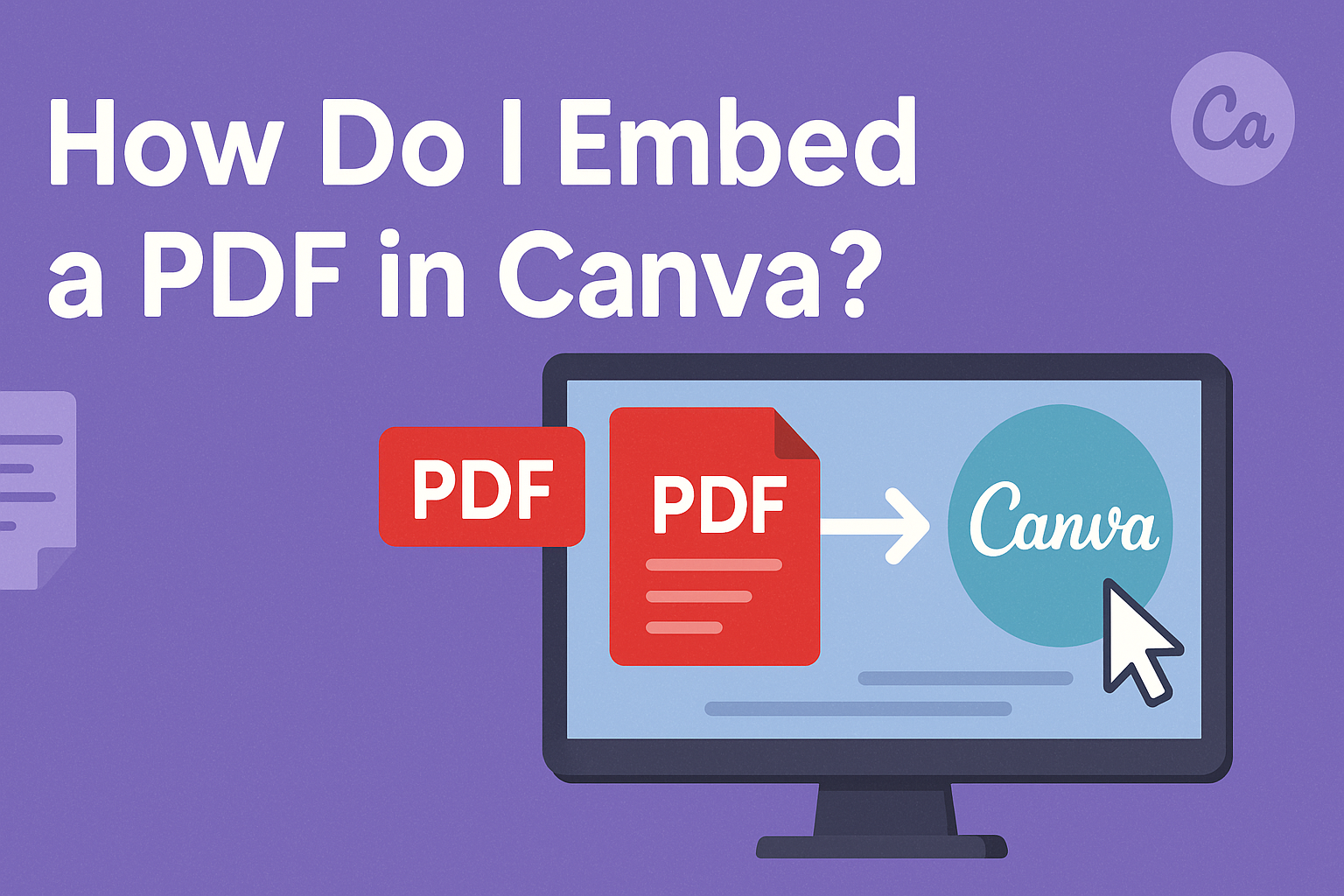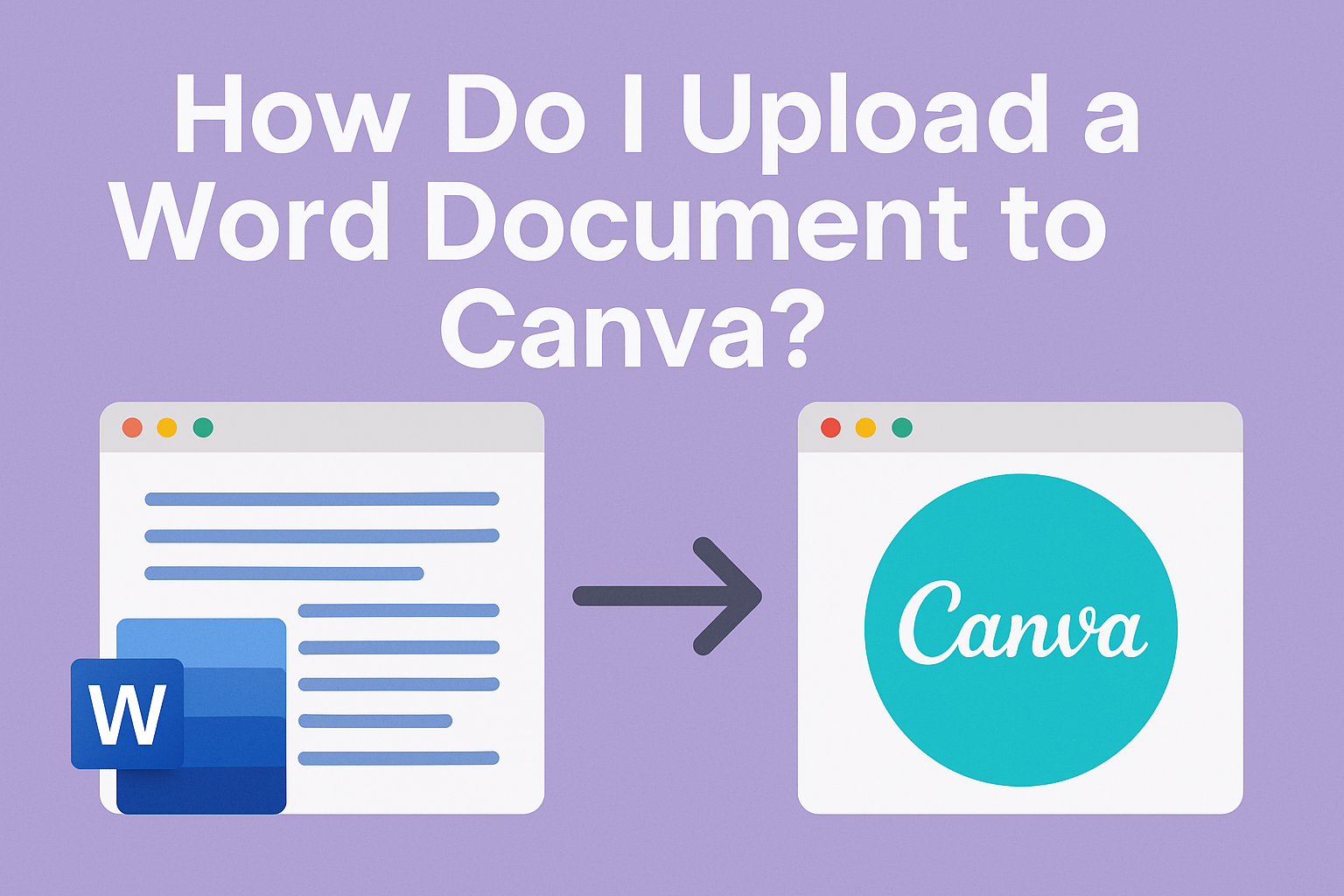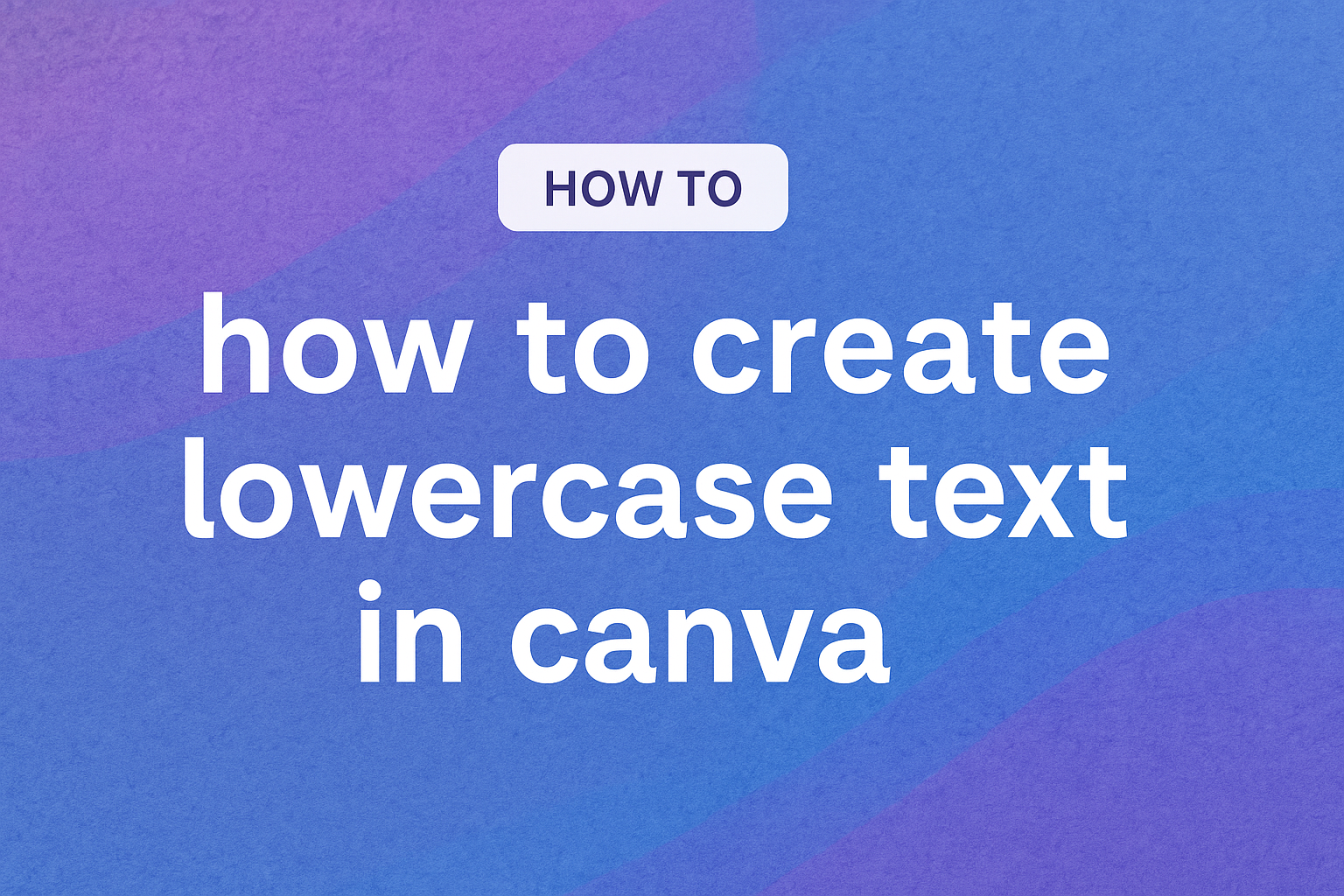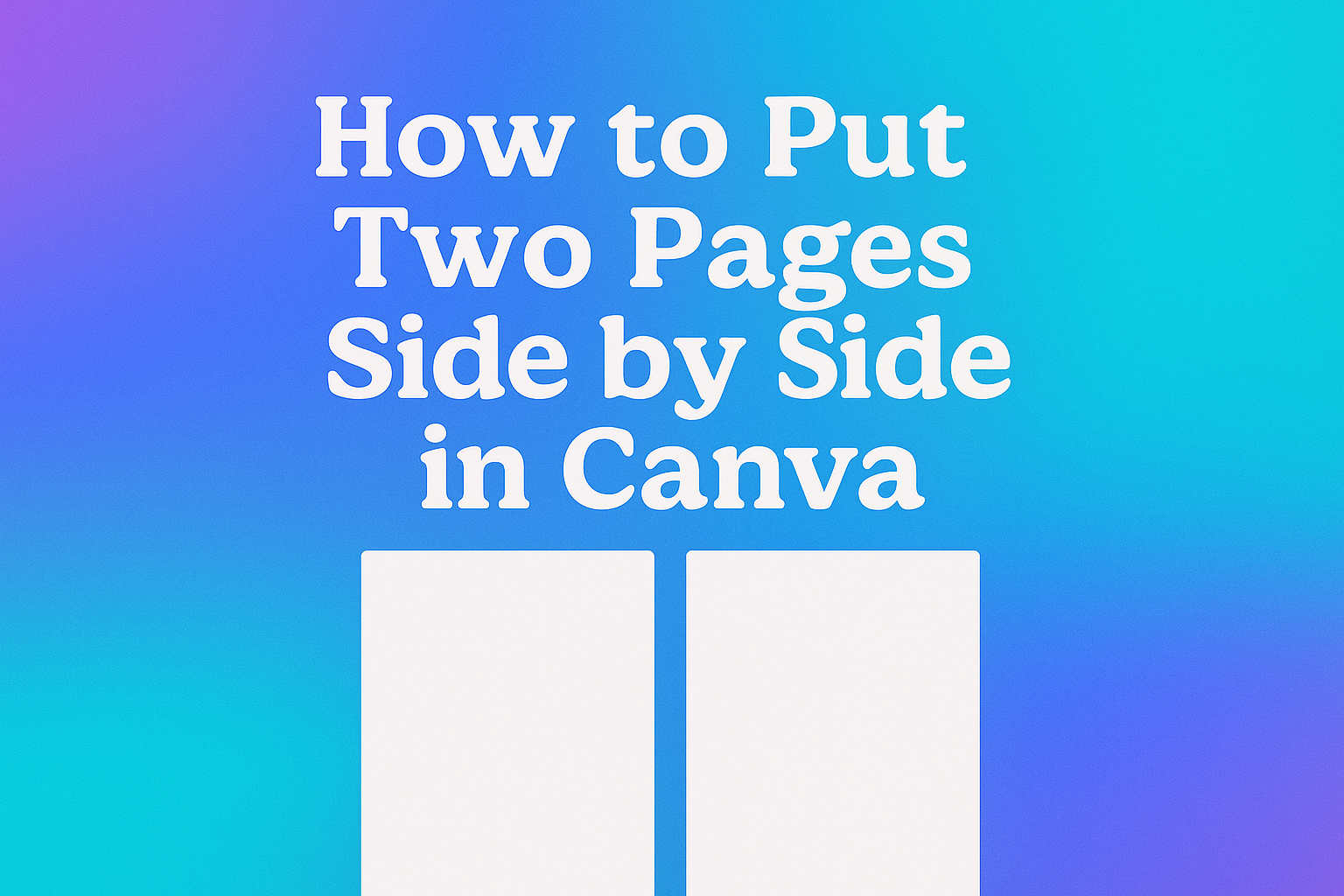When working with Canva, one of the first questions many users have is about the maximum size for their designs. Knowing the limits helps in planning projects effectively, whether it’s creating social media graphics or large banners. The maximum dimensions for a Canva design are 8000 x 3125 pixels. This allows for high-resolution imagery that …
Mirroring text in Canva can bring a creative twist to your design projects, making them visually appealing and unique. To mirror text in Canva, you need to create or select a text box, duplicate it, and then use Canva’s Flip Tool to achieve the reflection effect. This simple method can help anyone enhance their templates …
When creating the perfect presentation using Canva, understanding the right size can make a huge difference. The standard size for a Canva presentation is 16:9, which works well with most modern screens and projectors. This aspect ratio ensures that your slides will look great on everything from a laptop to a big conference display. Choosing …
Adding tails to fonts in Canva can transform a simple design into something elegant and eye-catching. To add tails to your fonts in Canva, select a font with glyphs and access them through the font options menu. This small enhancement can make your text stand out, giving it a creative flair that is perfect for …
Embedding PDFs in design projects can seem tricky, but with Canva, the process is straightforward and user-friendly. Whether someone is a designer needing to incorporate detailed documents or a teacher wanting to share study materials, Canva simplifies this task. To embed a PDF in Canva, one needs to upload the file through the “Uploads” tab …
Uploading a Word document to Canva is a straightforward process that can enhance your design projects. For those not familiar, Canva is a user-friendly platform for creating stunning visuals. To upload a Word document to Canva, simply log in to your account, click on “Create a design,” and then choose “Import file.” This allows you …
Creating text designs in Canva can be both fun and efficient. This tool offers various text formatting options to make designs look professional and appealing. One common task is to convert text to lowercase, which can bring a different style and focus to the design. For those wondering about the easiest way to do this, …
Creating a standout presentation can be easy and fun using Canva. With the right tips and tricks, anyone can craft visually appealing slides that engage the audience and clearly convey the message. The key to a stunning presentation lies in combining captivating design with seamless organization. This is where Canva’s user-friendly tools and templates come …
Cropping images can transform a design from bland to brilliant, and mastering this skill in Canva is a game-changer. Whether someone is a graphic design novice or has some experience, understanding how to crop an image freehand in this popular tool is essential. In Canva, cropping an image freehand involves selecting the image, clicking the …
Canva is a fantastic tool for creating eye-catching designs, but sometimes users need to view multiple pages side by side. This feature isn’t directly available, making the task a bit tricky at first glance. Luckily, you can easily manage this by using the grid view or customizing a layout to display two pages simultaneously. Knowing …